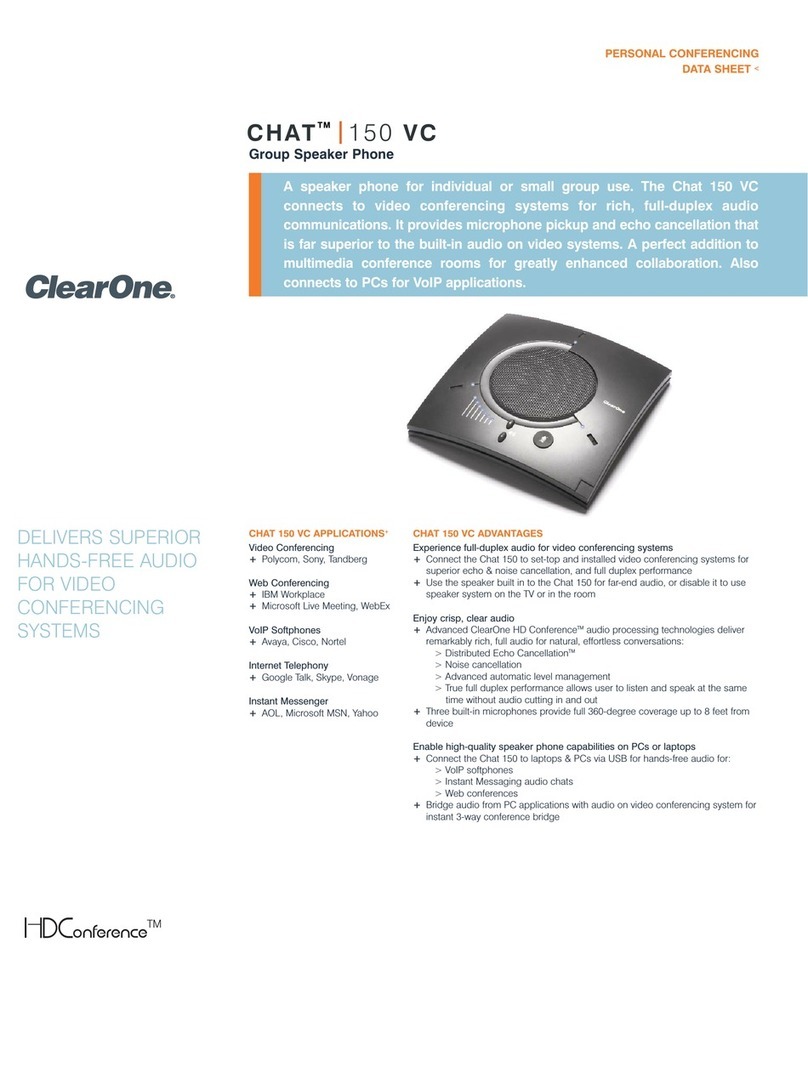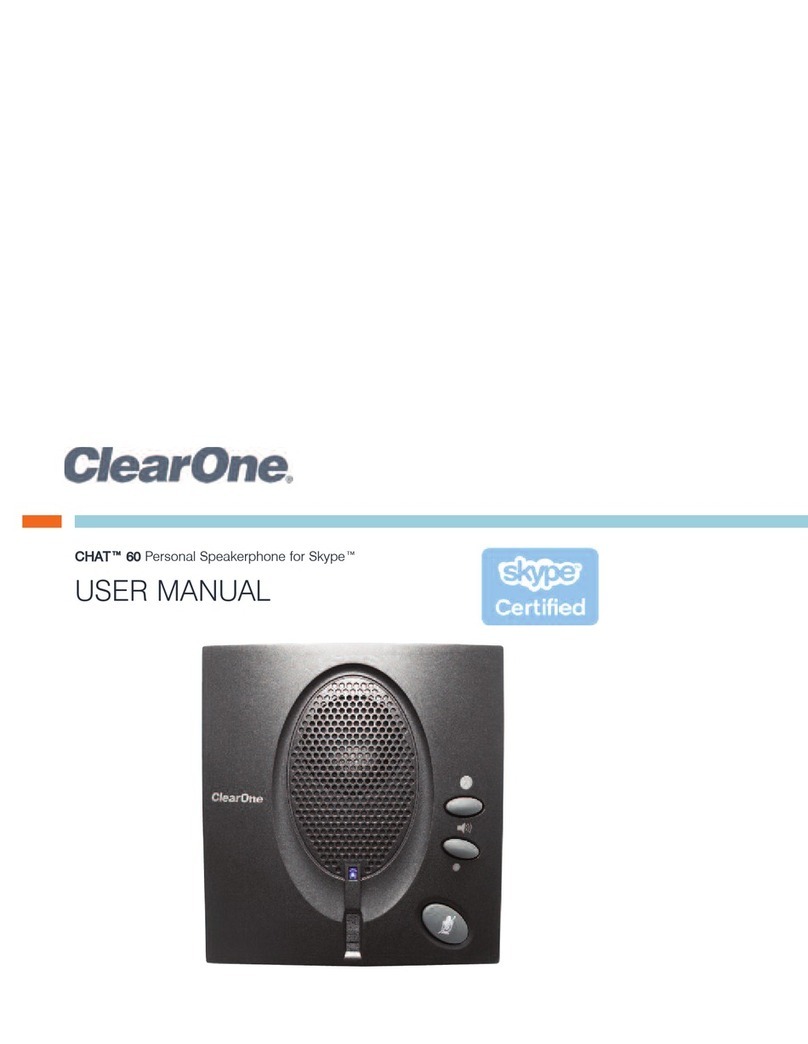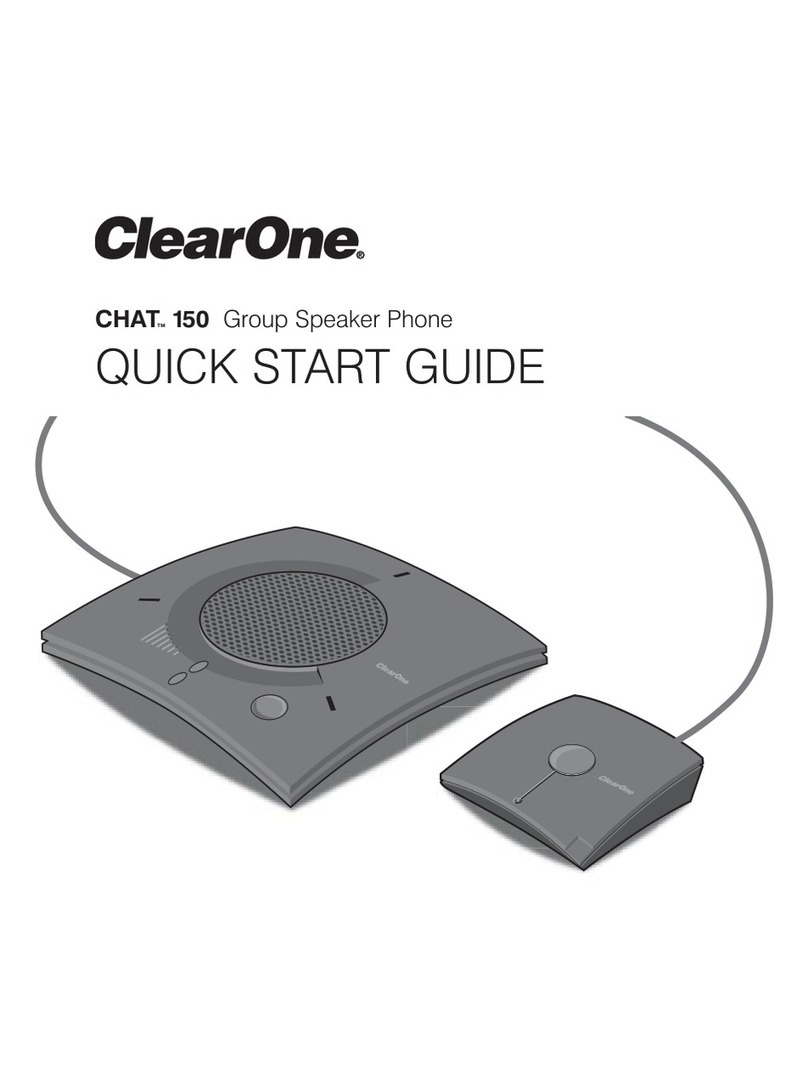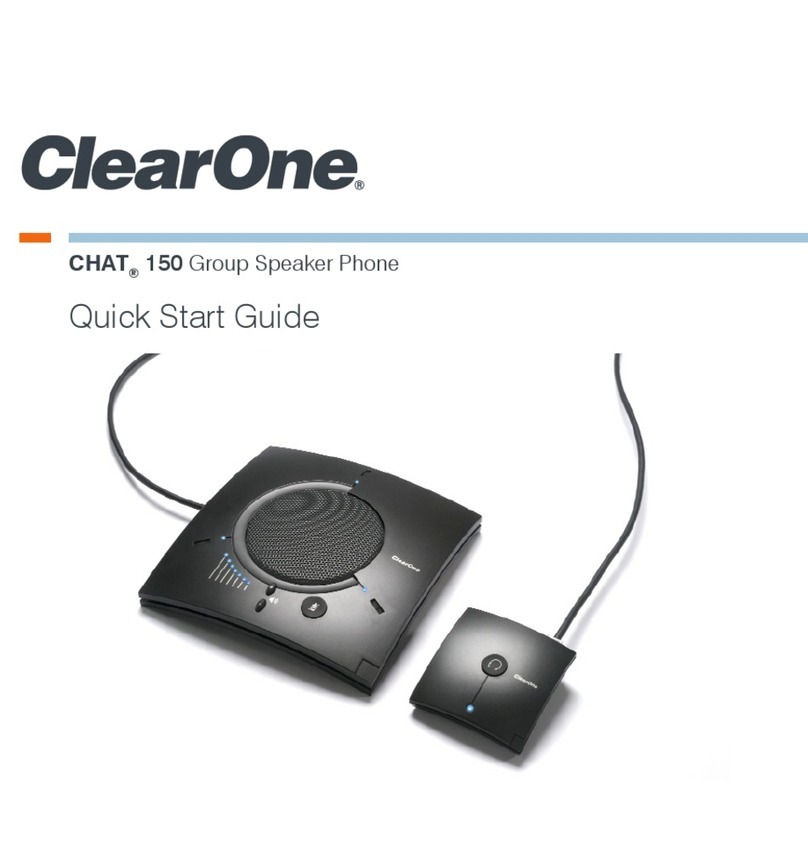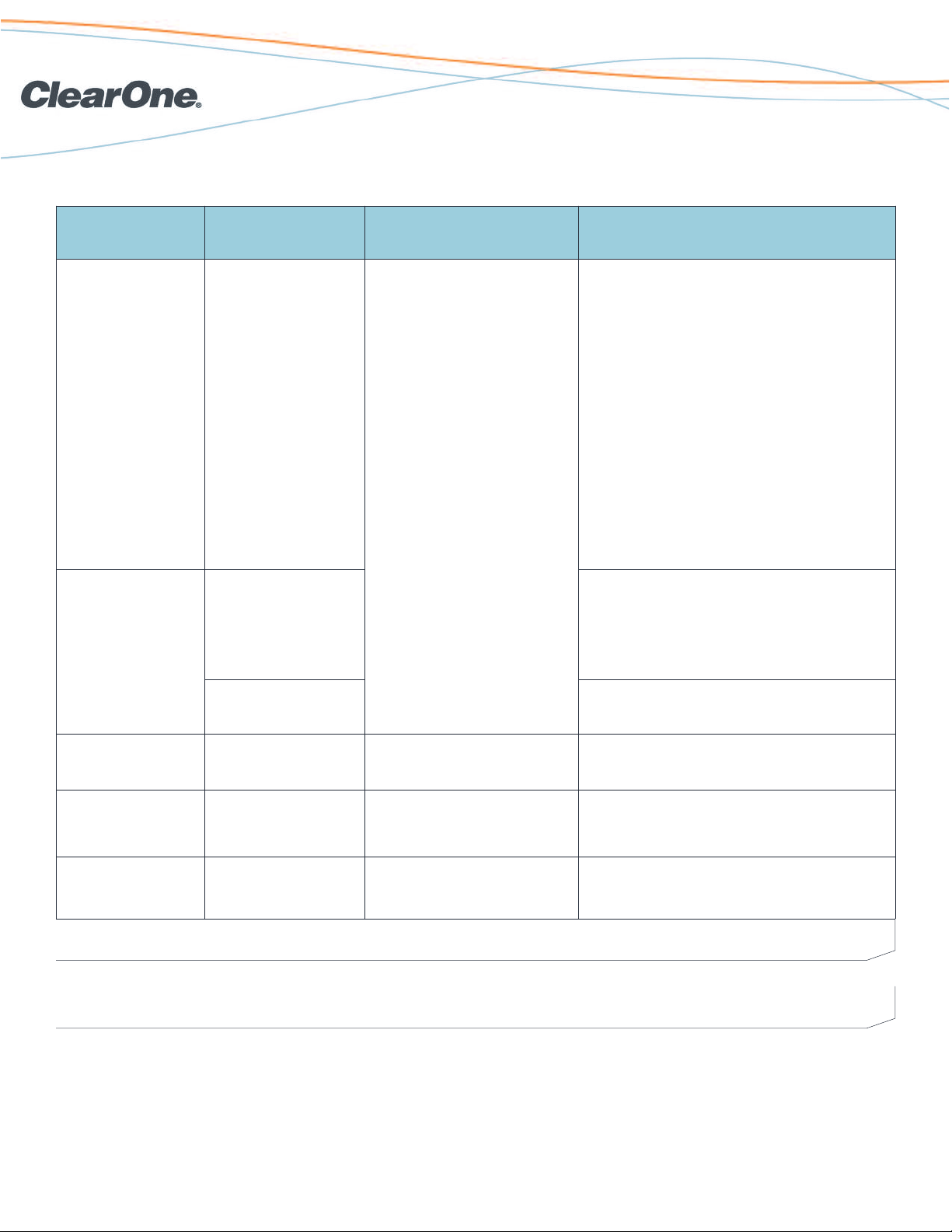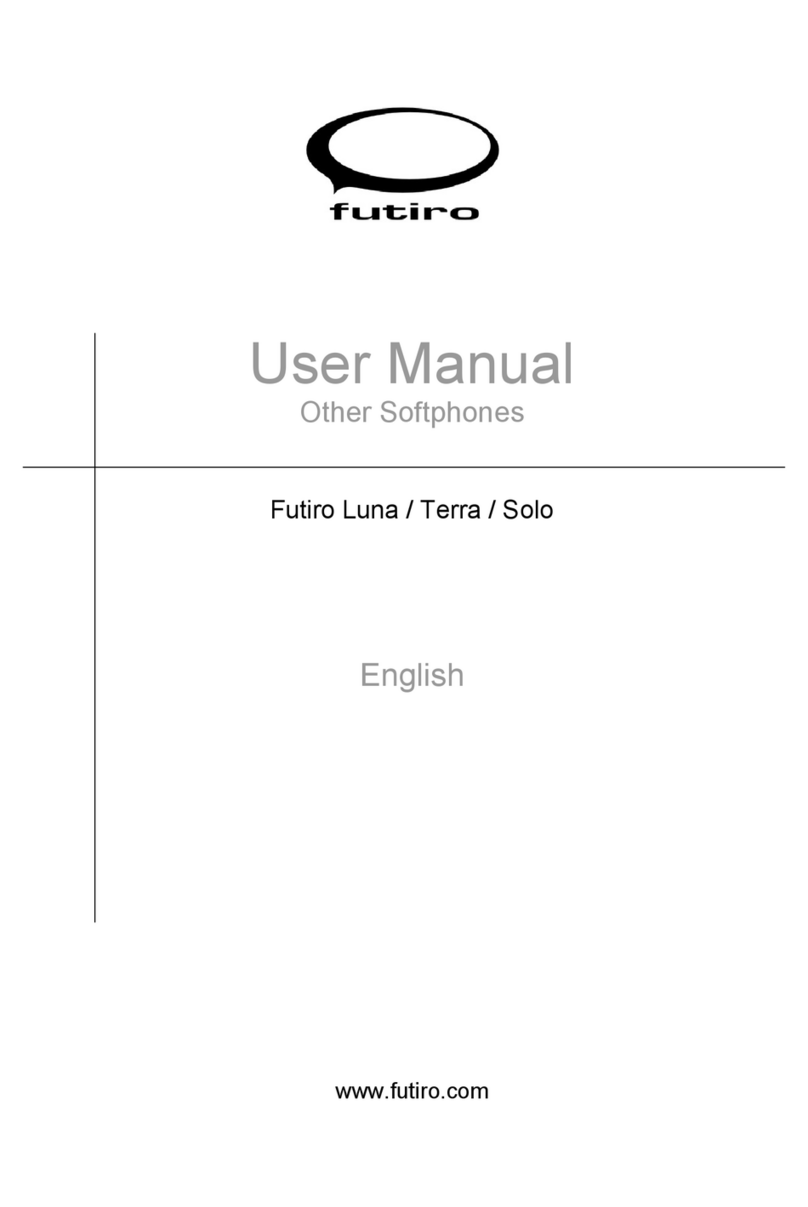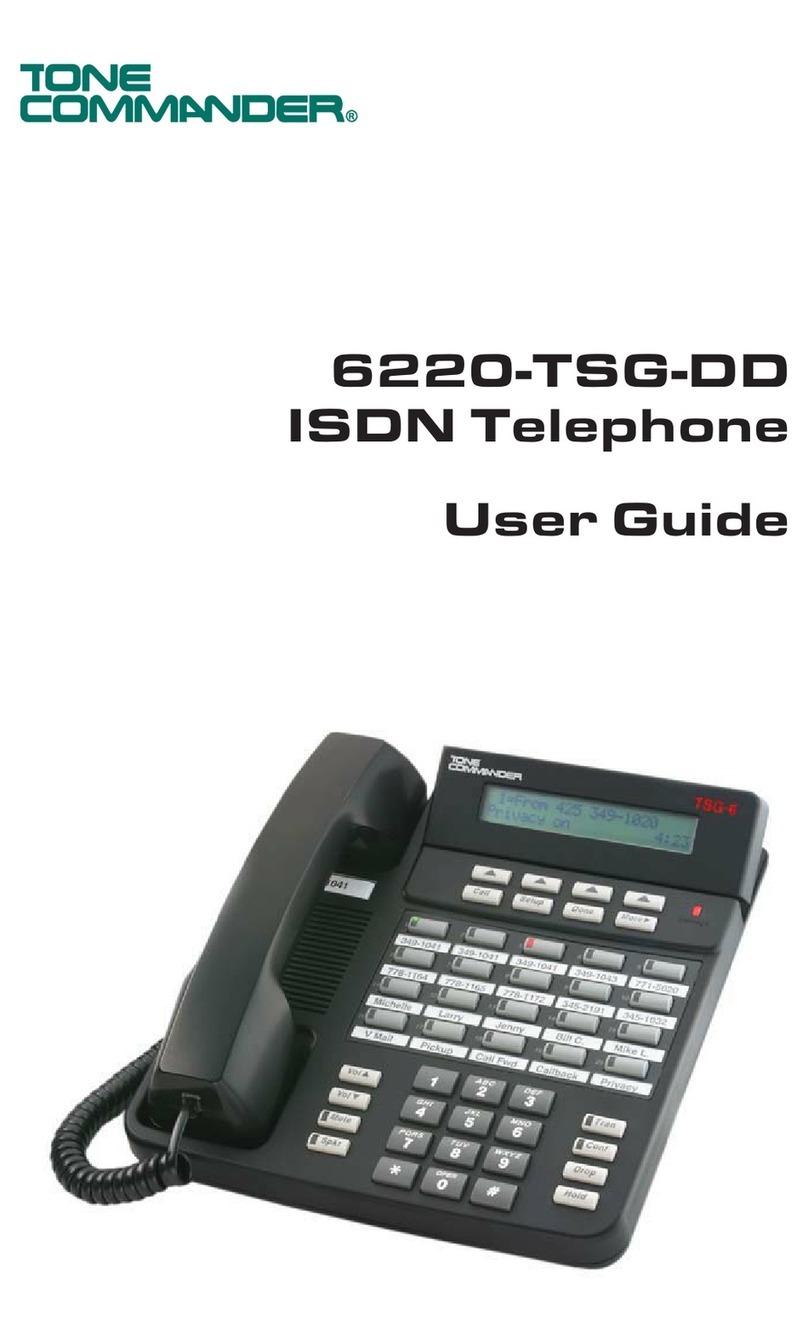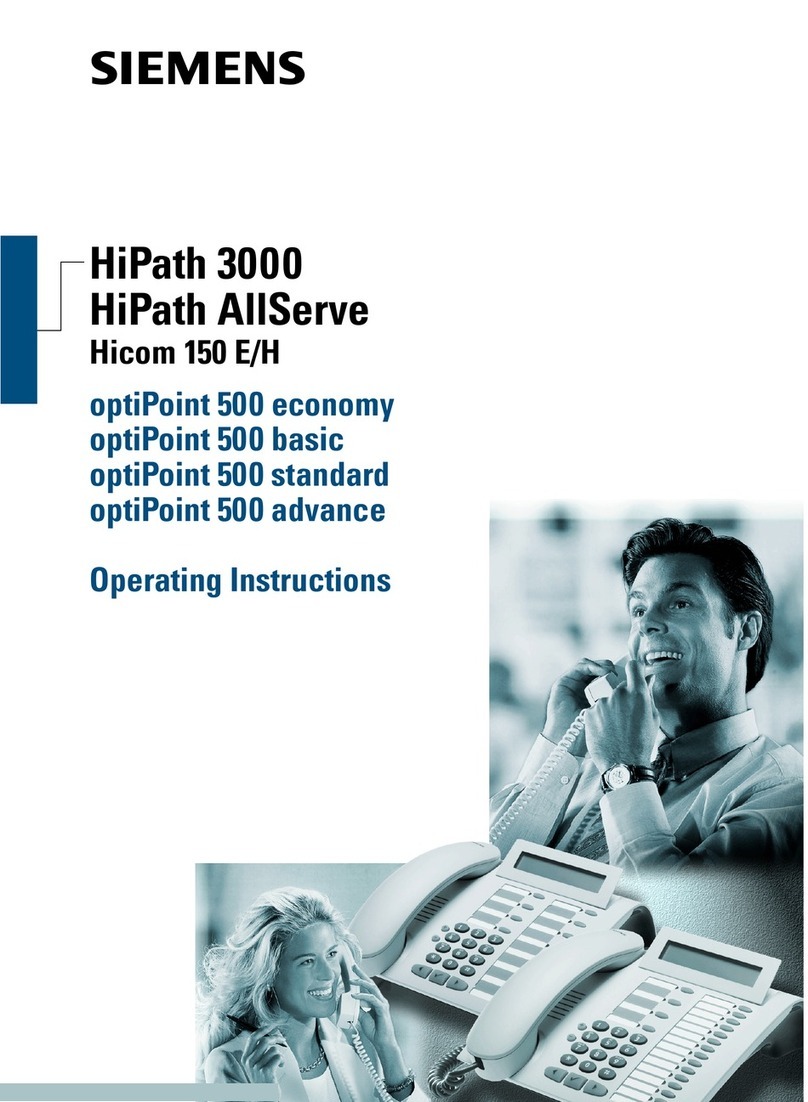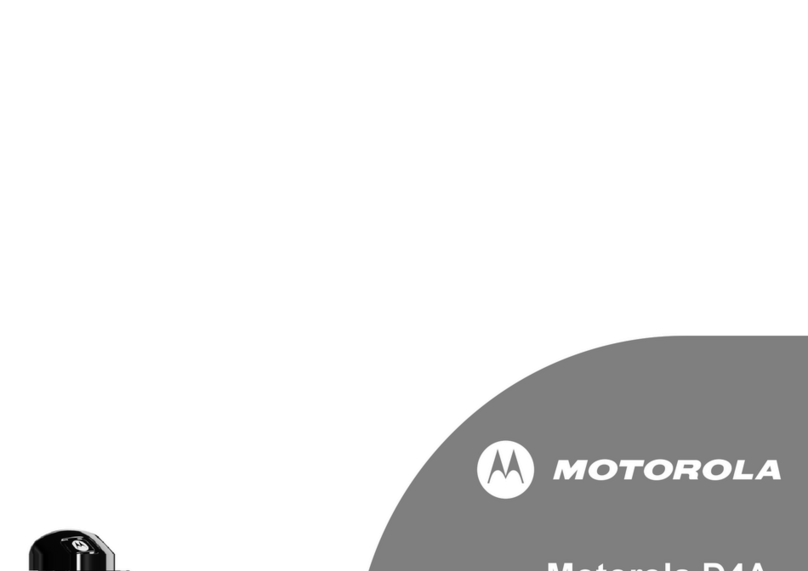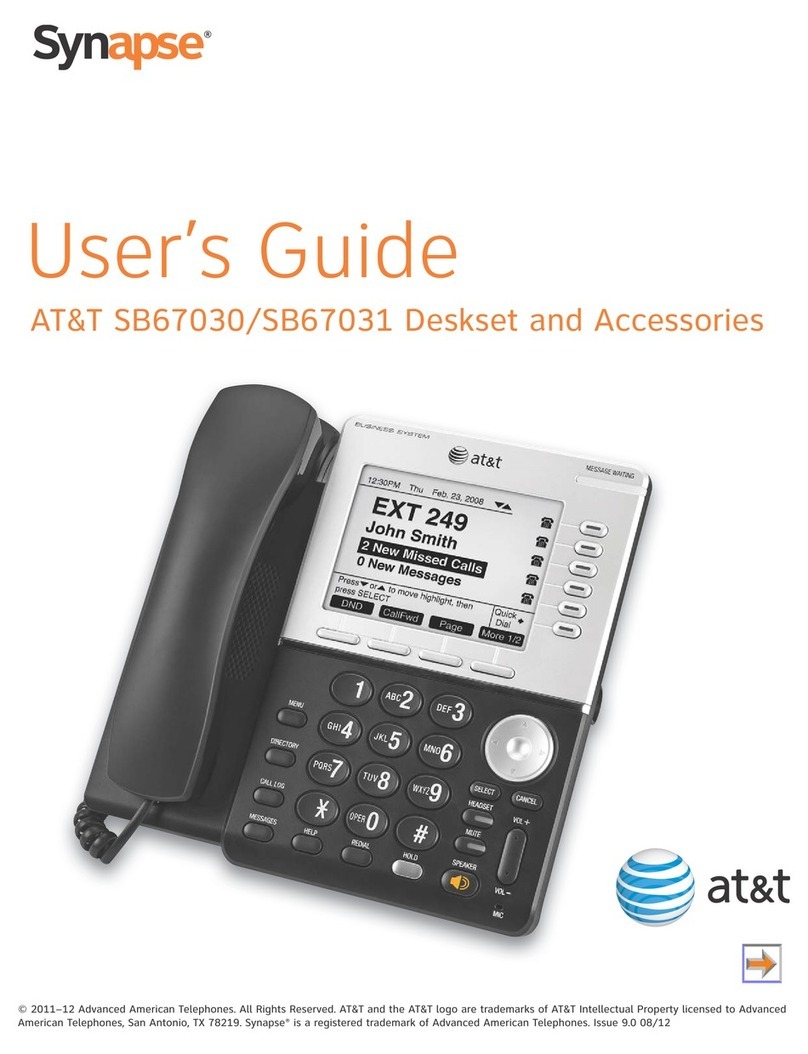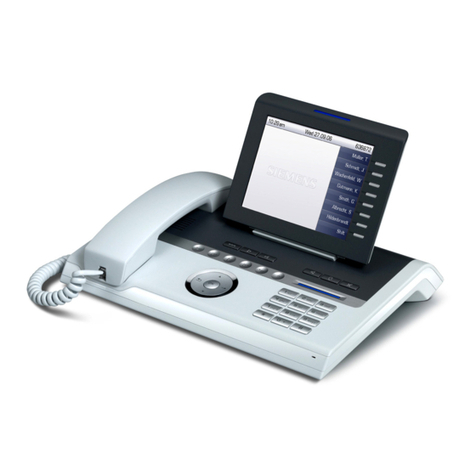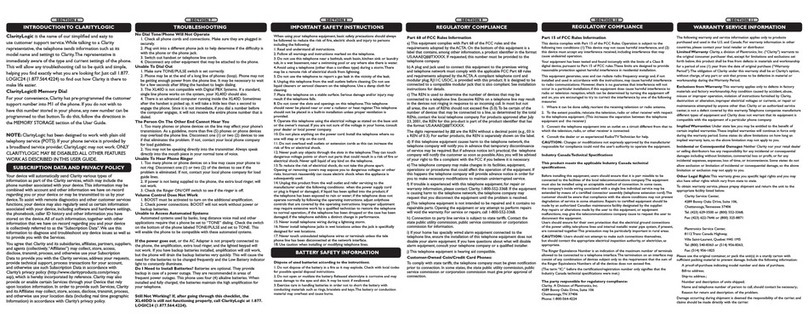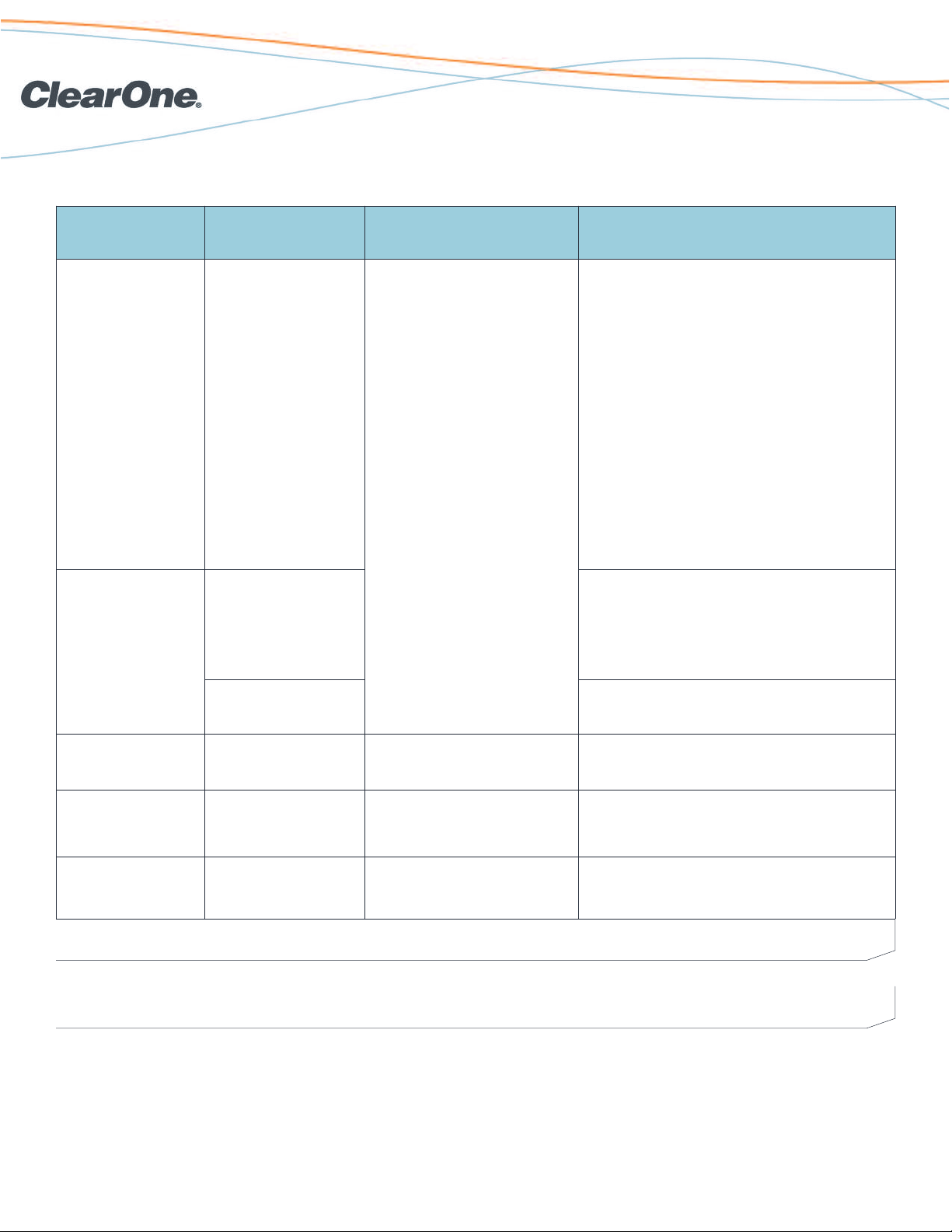
DDeevviiccee TTyyppeePPrroouuccttIInntteerrffaaccee CCaabblleeCCoonnffiigguurraattiioonn RReeccoommmmeennaattiioonnss
UUSSBB 11..11
WWeebb CCaammeerraass
All
USB Cable
CHAT 150 is a wi eban au io evice that can
consume up to 35% of USB 1.1 ban wi th. Some
USB 1.1 Web cameras consume in excess of 75%
of available ban wi th. When use simultaneous-
ly, the two evices can excee 100% of available
ban wi th, causing Win ows to isplay an
“
EExxcceeeeee UUSSBB aavvaaiillaabbllee bbaannwwiitthh
” error mes-
sage.
There are two options to correct this issue:
1. Use the camera software or vi eo evice river
to re uce the camera’s frame rate (an ban -
wi th utilization).
2. If your computer has two or more USB ports,
place the CHAT 150 on USB port 1 an the
Web Camera on a separate port.
IInntteerrnneett TTeelleepphhoonneess
Skype
1. Open the TToooollssmenu in Skype an select
menu option 2.
2. Select SSoouunn DDeevviicceess.
3. Select CCHHAATT 5500as Au io In an Au io Out
evice in combo box.
Vonage N/A
AAvvaayyaa EEnntteerrpprriissee
TTeelleepphhoonnee HHaannsseettss
Avaya
2410, 2420, 4610, 4621 CHAT 150 Avaya Breakout Box
Choose the appropriate Avaya telephone mo el
from the Device Setup screen of the CHAT soft-
ware.
CCiissccoo EEnntteerrpprriissee
TTeelleepphhoonnee HHaannsseettss
Cisco
7940, 7960, 7970 CHAT 150 Cisco Breakout Box
Choose the appropriate Cisco telephone mo el
from the Device Setup screen of the CHAT soft-
ware.
WWiinnoowwss CCoommppuutteerrssAll USB Cable The CHAT 150 is compatible with all versions of
Win ows 2000, XP, Vista an 7.
TTAABBLLEE 11 ((CCOONNTTIINNUUEEDD))..CHAT 150 Interoperability
page 3 C
CH
HA
AT
T
1
15
50
0
I
In
nt
te
er
r
p
pe
er
ra
ab
bi
il
li
it
ty
y
<
© 2010 ClearOne Communications Inc. All rights reserve . Other pro uct names may be tra emarks of their respective owners. Information in this ocument subject to change without notice. 800-156-203 Rev. 1.4.
>CCLLEEAARROONNEE LLOOCCAATTIIOONNSS
Headquarters:
Salt Lake City, UT USA
5225 Wiley Post Way
Suite 500
Salt Lake City, UT 84116
Tel: 801-975-7200;
800-945-7730
Tech Supp rt: 800-283-5936
On the Web
www.clearone.com
Latin America
Tel: 801-974-3621
EMEA
Tel: 44 (0) 1189 036 053
APAC
Tel: 801-303-3388