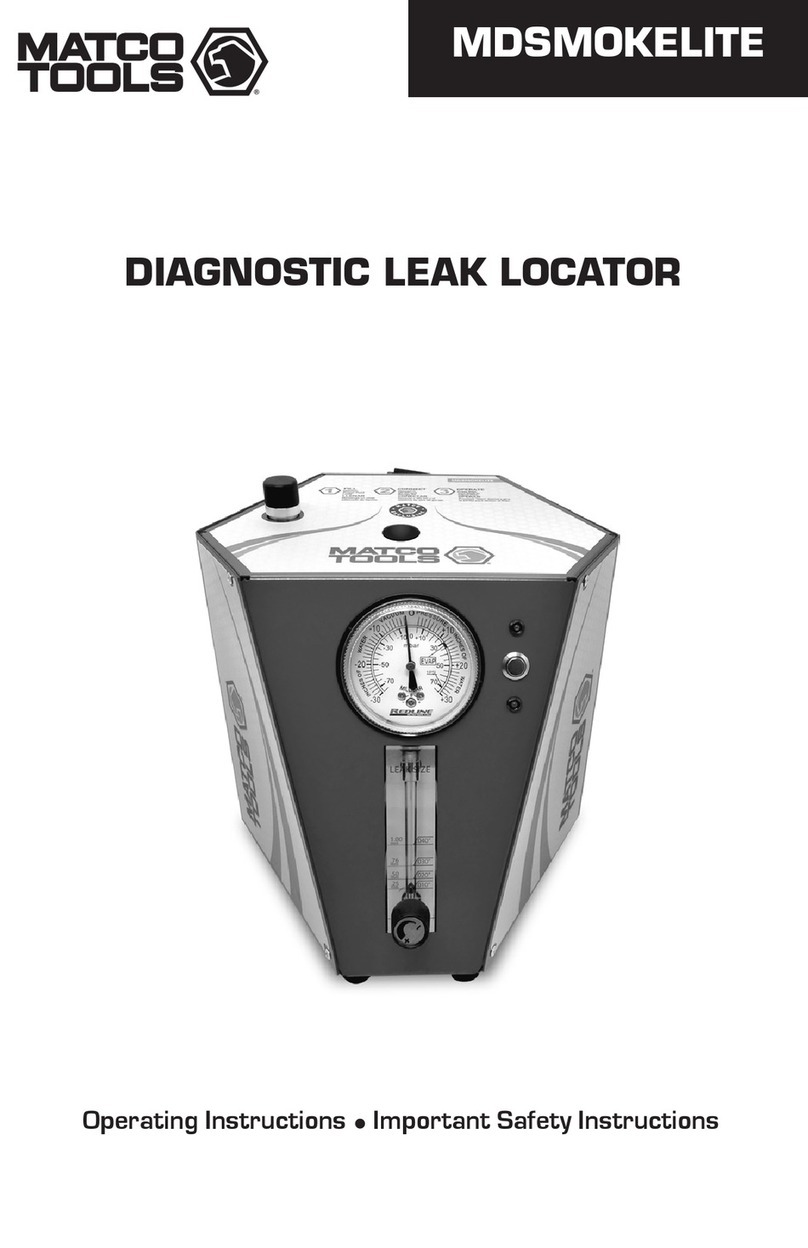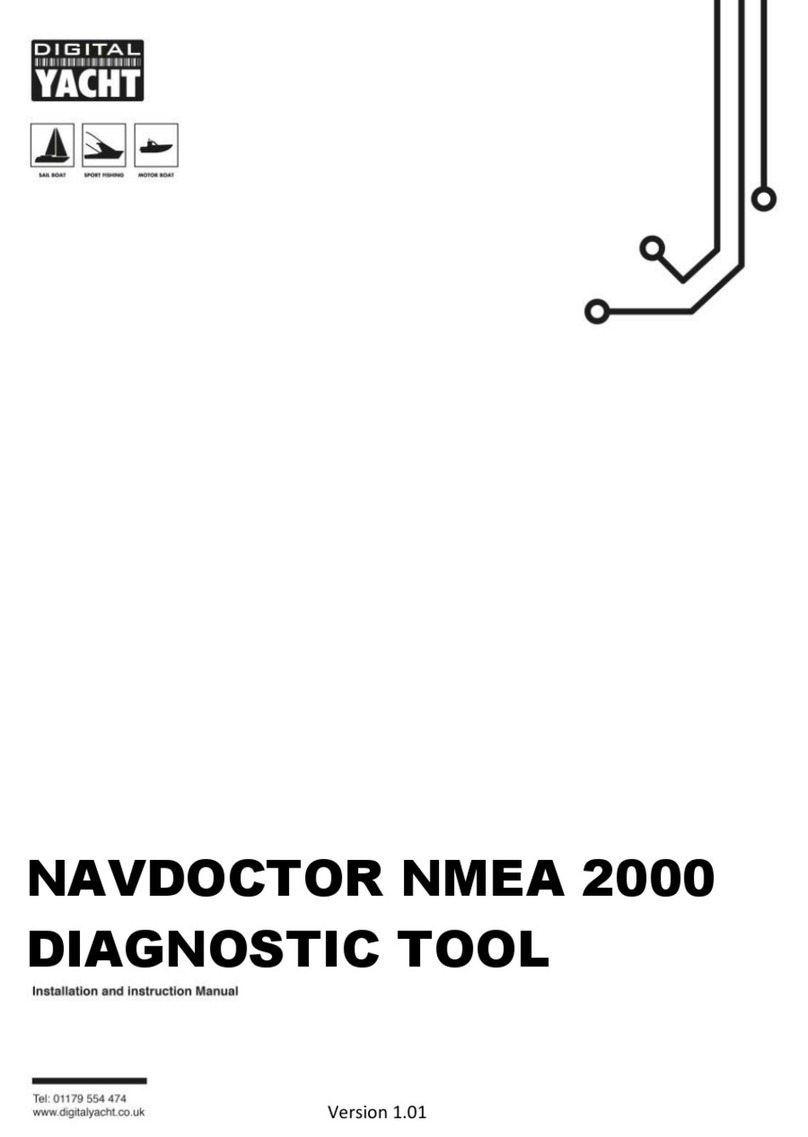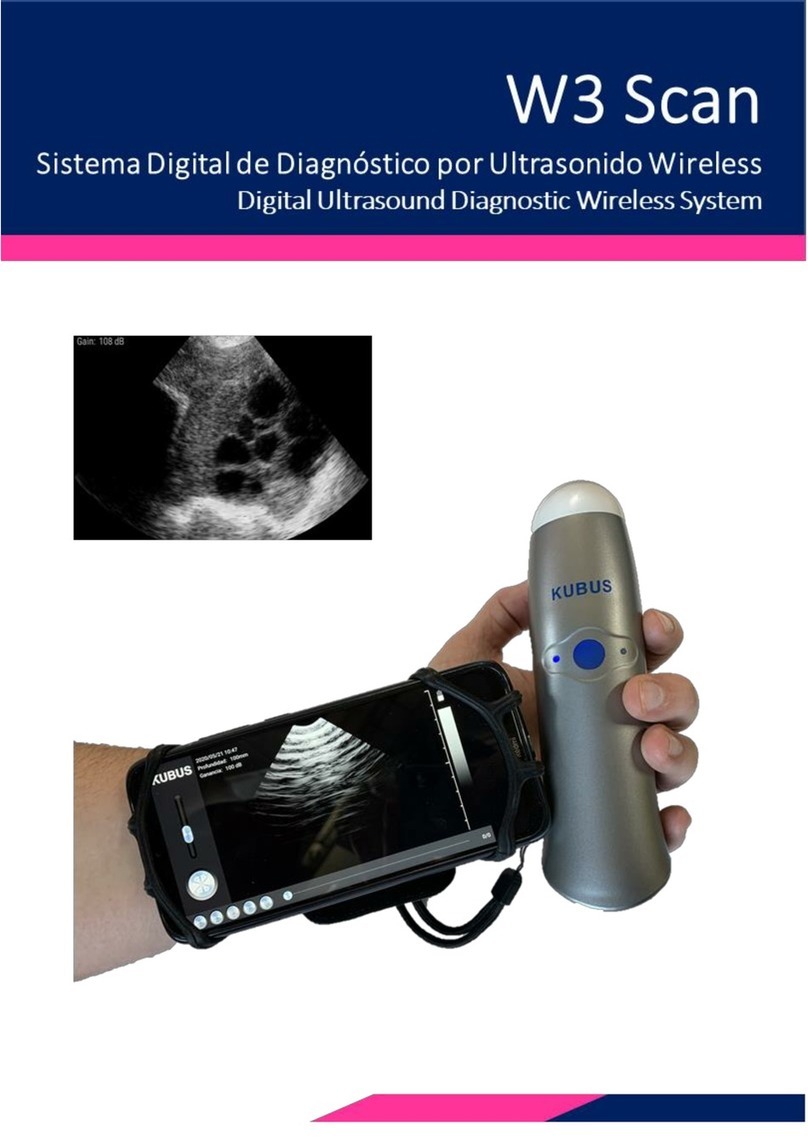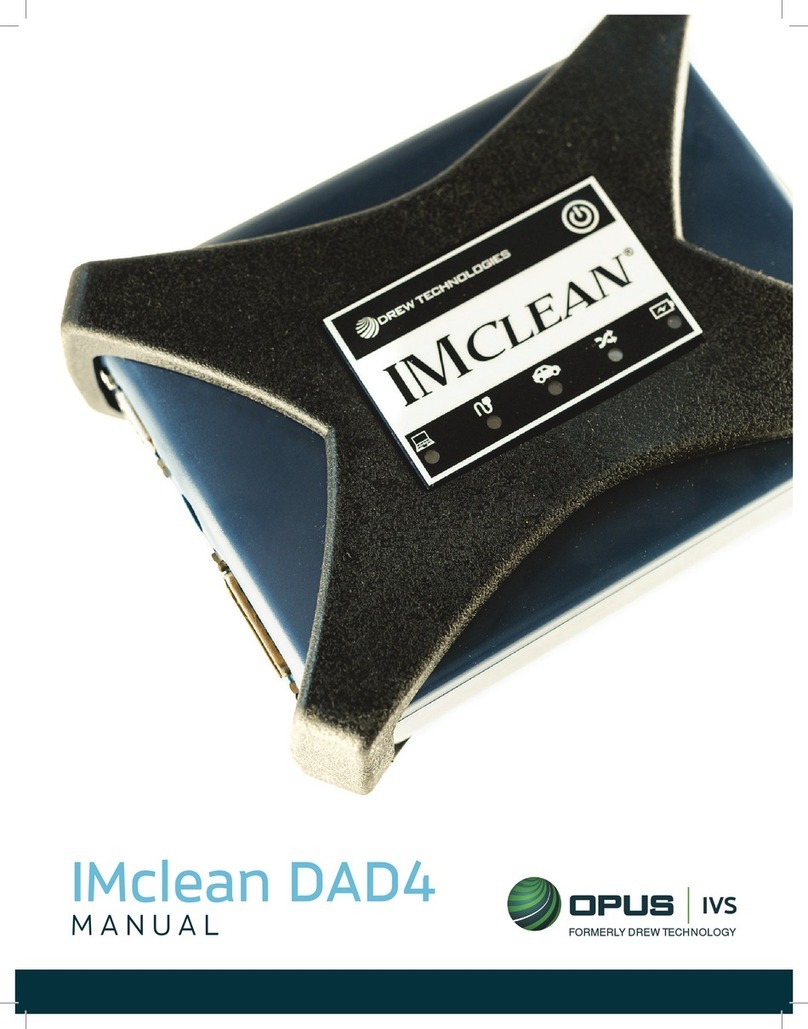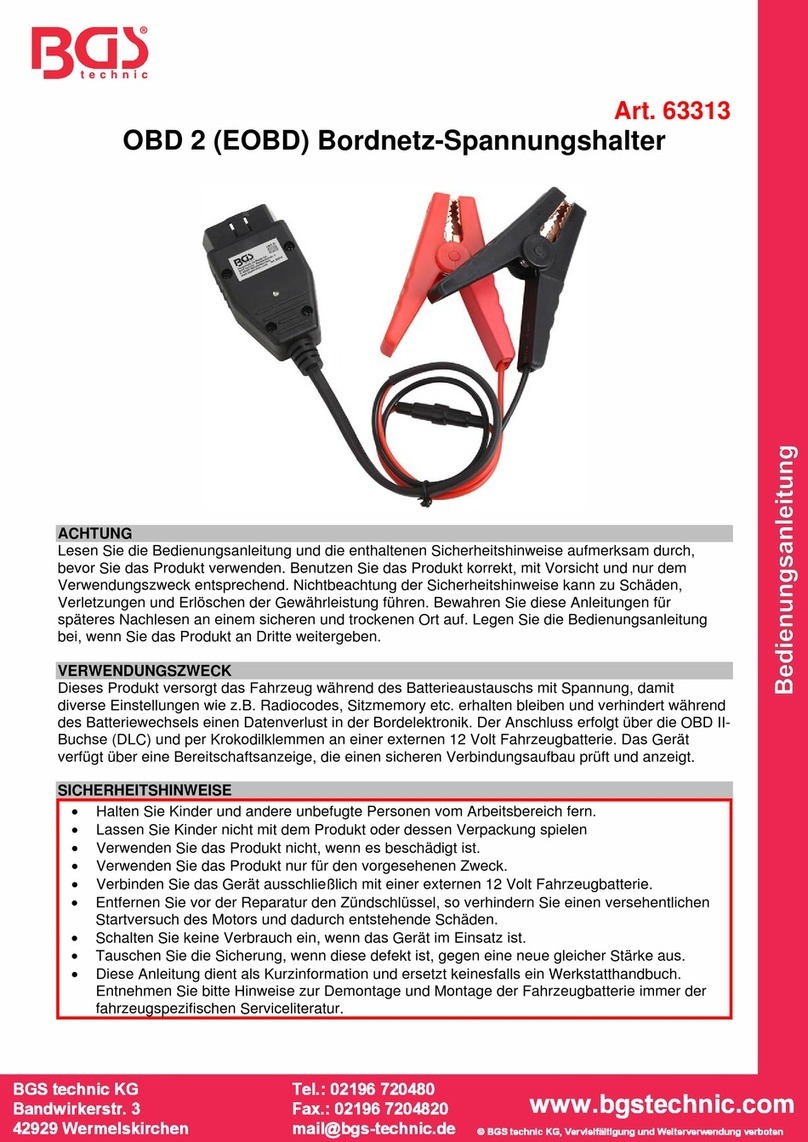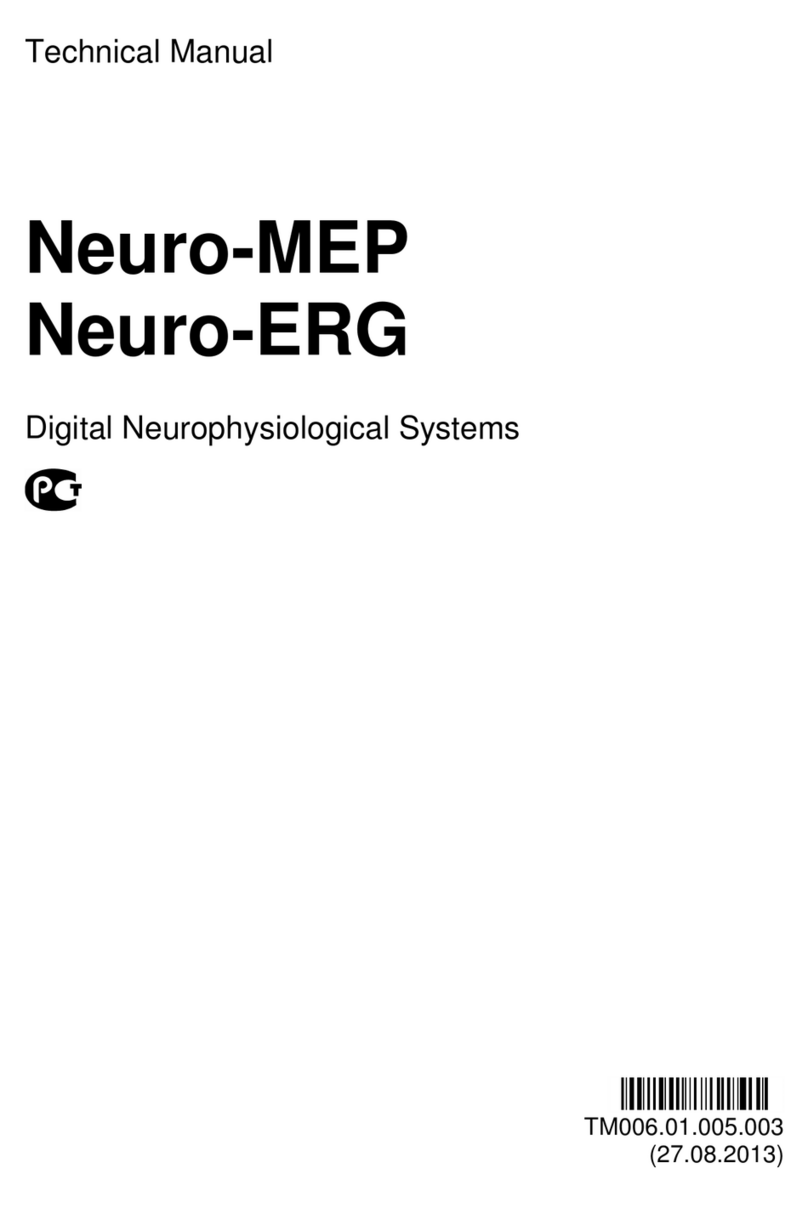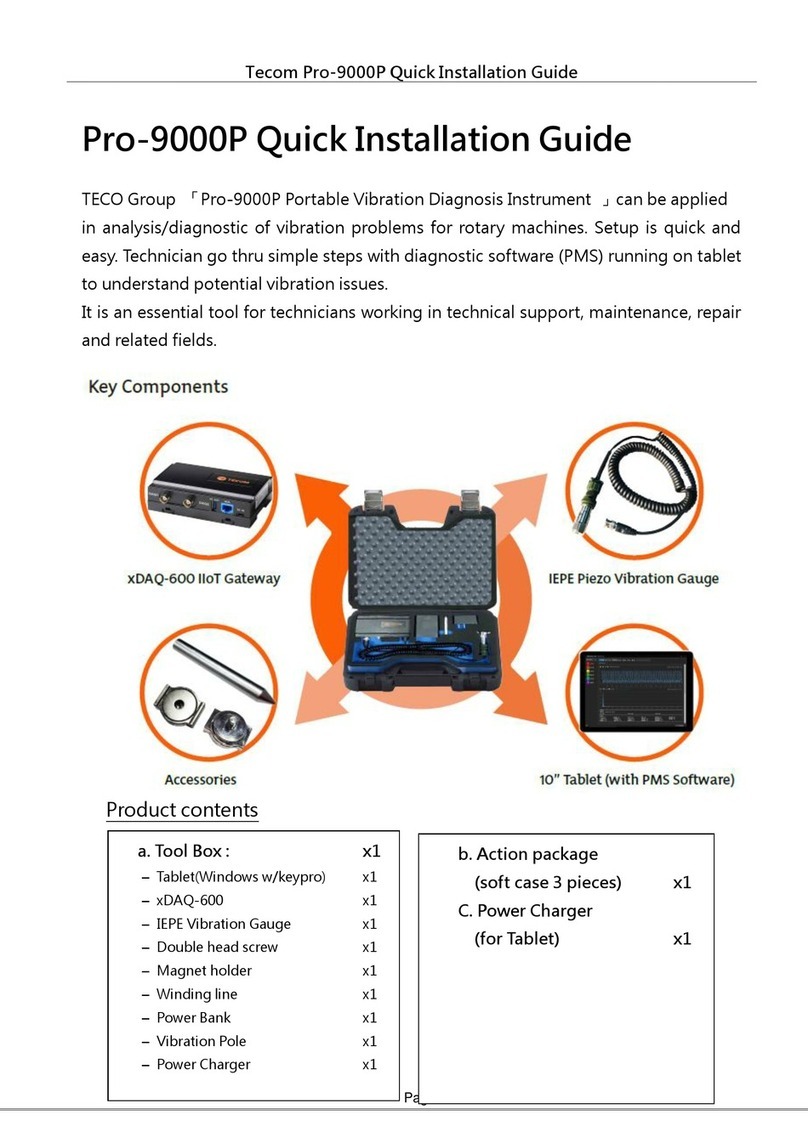TELEMED SmartUs EXT-1M User manual

TELEMED SmartUs User Guide, REV 3.10 2023.02.15
1
SmartUs EXT-1M
SmartUs EXT-3M
Ultrasound Diagnostic System
USER GUIDE

TELEMED SmartUs User Guide, REV 3.10 2023.02.15
2
Manufactured by
TELEMED, UAB
Savanoriu ave. 178A
Vilnius, LT-03154
Lithuania
Telephones: (+370-5) 2106272, (+370-5) 2106273
Fax: (+370-5) 2306733
Internet: https://www.pcultrasound.com
E-Mail: [email protected]
NOTE: Non-TELEMED product names may be trademarks or registered trademarks
of their respective owners.

TELEMED SmartUs User Guide, REV 3.10 2023.02.15
3
1.INTRODUCTION 5
1.1. About the system / Intended use 5
1.2. Delivery set 7
1.3. About the system software 7
1.4. Technical Specification 7
2.SAFETY 12
2.1. Electrical safety 12
2.2. Equipment protection 13
2.3. Biological safety 13
2.4. Ultrasound exposure and ALARA principle 14
2.5. Cybersecurity 15
2.5.1 Information Security ...............................................................................15
2.5.2 Network Security....................................................................................15
2.5.3 Confidentiality.........................................................................................16
2.5.4 Integrity ..................................................................................................16
2.5.5 Accountability.........................................................................................16
2.6. Accuracy Measures 16
3.LABELING 19
4.SYSTEM OVERVIEW 21
4.1. Principle of operation 21
4.2. Components & Modifications 21
4.2.1. Basic unit / Beamformer........................................................................21
4.2.2. Transducer Unit.....................................................................................22
4.3. Peripherals/Compatibility 23
5.INSTALLATION WARNINGS 24
5.1. Getting started with 25
5.2. Ultrasound Scanner Monitor utility 26
5.3. Windows configuring 27
5.3.1 E-mail.....................................................................................................27
5.3.2 Windows account...................................................................................28
5.3.3 Windows security ...................................................................................28
5.3.4 Antivirus .................................................................................................28
5.3.5 Firewall...................................................................................................28
5.3.6 Windows updates...................................................................................29
5.3.7 Network communication.........................................................................29
5.3.8 Digital Signature.....................................................................................29
5.3.9 Windows AppsLocker.............................................................................29
5.3.10 Encrypted file system...........................................................................29
6.TROUBLESHOOTING 30
6.1. FAQ 30
6.2. Contact with technical support service 30
7.WARRANTY AND SERVICE INFORMATION 31
7.1. Warranty 31

TELEMED SmartUs User Guide, REV 3.10 2023.02.15
4
7.2. Warranty Shipments and Returns 31
7.3. Service Contract 31
8.MAINTENANCE 32
8.1. General cleaning 32
8.2. Inspecting the System 32
8.3. Transducer maintenance and disinfection 32
8.3.1 Chemicals that Damage Transducers:...................................................33
8.3.2 Recommended Procedures for Transducer Processing.........................33
8.3.3 General Cleansing for Transducers Used in Non-Invasive Procedures .33
8.3.4 Cleansing and Disinfection of Transducers Used in Endocavity
Procedures......................................................................................................34
8.4. System accuracy / performance verification 34
9.TRANSPORTATION, STORAGE AND UTILIZATION 35
9.1. Transportation and storage 35
9.2. Utilization 35
10............ DECLARATION OF CONFORMITY 36
11............ APPENDICES 37
11.1. Guidelines for the safe use of diagnostic ultrasound 37
11.2. Acoustic Output 46
11.3. Vigilance system 95
11.4. Returned product form 97

TELEMED SmartUs User Guide, REV 3.10 2023.02.15
5
1. INTRODUCTION
CAUTION:
United States federal law restricts this device to be used by, or on the
order of, a licensed physician.
Dear customer,
Our SmartUs EXT-1M/3M system is intended for multipurpose ultrasound
examinations, based on electronic linear and convex scanning.
It is an ideal budget solution for hospitals, specialized diagnostic centers, and public
and private clinics.
Our new class of PC-based compact ultrasound scanners now features:
•Beamformer with multi-frequency transducers support;
•3 transducers ports - SmartUs EXT-3M
•Scan-converter free architecture, up to 192 element transducers connection;
•Industry standard ZIF-260 (Zero Insertion Force) transducer connector;
•Digitally controlled acoustic power;
•Lightweight, true mobility, flexible architecture.
Here in the User Guide, you can find information about SmartUs EXT-1M/3M and
safety and maintenance information.
Echo Wave II Software Operation Manual contains a description of the controls.
1.1. About the system / Intended use
SmartUs EXT-1M/3M system is intended to be used for applications in fetal,
abdominal, pediatric, small organ (breast, thyroid, testicles), adult cephalic,
musculoskeletal (conventional), musculoskeletal (superficial) cardiac adult, cardiac
pediatric, peripheral vessel (B and M-mode, combined modes imaging, including
imaging for needle guidance), trans-rectal and trans-vaginal examinations. It is
possible to provide diagnostic information outside of an imaging lab, including at the
bedside systems, for navigated medical applications, and in operating rooms/critical
care units.
SmartUs EXT-1M/3M ultrasound systems provide many different scanning
technologies: B, B+B, 4B, B+M, M, CFM, PDI, DPDI, PWD, B+PWD (Duplex),
B+CFM/PDI/DPDI+PWD (Triplex), HPRF, Tissue Harmonic Imaging (THI), automatic
image optimization. Echo images can be either full-size or zoomed.
Unlike ordinary ultrasound devices, this scanner is based on modern digital
technologies. PC application enables many powerful innovative features such as:
•user friendly, easy-to-use intuitive graphic user interface;
•echo image storage on a hard disk or other devices;
•storage of a sequence of full-size echo images (cineloop) with the opportunity
to save it in video file format;
•image and cineloop file formats enable using other applications for viewing
stored data;
•using a variety of peripheral devices;
•direct echo image and video e-mail sending with one click.

TELEMED SmartUs User Guide, REV 3.10 2023.02.15
6
A variety of available ultrasound transducers provides many different applications for
examinations in therapy, obstetrics, gynecology, urology, pediatrics, oncology, and
other areas.
A common view of SmartUs EXT-1M is shown below.
A common view of SmartUs EXT-3M is shown below.

TELEMED SmartUs User Guide, REV 3.10 2023.02.15
7
1.2. Delivery set
Beamformer
●
Operation manual
●
User guide
●
Software and manuals
(eIFU)
●
Standard USB cable
●
Power supply (medical)
●
Ultrasound transducer
Types and quantities
defined by customer
1.3. About the system software
Your diagnostic system contains Echo Wave II software to control its operation.
TELEMED provides the latest Echo Wave II software version and drivers package
together with your system. In the software, the unique technologies making the
intellectual property of TELEMED company are used. The latest software versions
can be downloaded directly on the Internet from https://www.pcultrasound.com.
1.4. Technical Specification
Table 1 contains technical specifications of SmartUs EXT-1M/3M:
Table 1
IMAGING MODES
•B
•B+B
•4B
•B+M
•M Color Doppler (CFM)
•Power Doppler (PDI)
•Directional Power Doppler (DPDI)
Pulse Wave Doppler (PWD)
•Continuous Wave Doppler (CWD)
for Phased Array only
•B+PWD (Duplex)
•B+CFM/PDI/DPDI+PWD (Triplex)
•HPRF
•Tissue Harmonic Imaging (THI)
ULTRASOUND IMAGING

TELEMED SmartUs User Guide, REV 3.10 2023.02.15
8
•ultrasound image size:
automatically adjustable to screen
resolution
•grayscale: 256
•color scale: 256
•full motion and full-size real-time
ultrasound imaging, up to 120 fps
(depends on selected scan depth,
scan angle, focus mode, High Line
Density setting, and computer
speed)
•cineloop recording/play: several
thousand frames (depends on
computer memory size and scan
mode)
•zoom mode: from 60% to 600% in
all modes (Scan, Freeze, B, B+B,
4B, Doppler modes, M-zoom,
cineloop, etc)
•viewing area variable for frame
rate maximizing: 6 steps
•"FREEZE" mode
SCANNING METHOD
•Electronic linear
•Electronic convex
•Electronic micro-convex
COLOR DOPPLER
•PRF variable: 0.5-9 kHz
•wall filter settings: 3 steps
(5%, %10%, 15% PRF)
•gain control: 50 dB
•angle steering for linear transducers:
±10°
•real-time spatial filter: 3 values
•CFM palette: 10 maps
•B/Color priority control
•color threshold control
•CFM baseline control
•Doppler frequency selection:
2 frequencies / each transducer
•color frame averaging: 8 values
PULSED WAVE DOPPLER
•PRF variable:
0.3-10 kHz
•wall filter settings:
16 steps (2.5%-20% PRF)
•gain control: 50 dB
•angle steering for linear
transducers: ±10°
•single click auto adjustment:
baseline, measurements, invert
•stereo sound: volume control
•PWD palette: 12 maps
•Doppler frequency selection:
2 frequencies / each transducer
DEPTH SELECTION
•2 –30 cm (depth range depends on transducer type)
TRANSDUCERS
•from 2 MHz to 15 MHz
•Multi-frequency
•Automatic transducer recognition
FOCUSING
Digital transmit
focusing
•Yes
Multi focus mode
•Transmit/receive focusing, max 4 points

TELEMED SmartUs User Guide, REV 3.10 2023.02.15
9
•Programmable focus area presets
Dynamic focus mode
•Transmit variable focus, 8 points
•Dynamic receive focus, 8 zones
SIGNAL PROCESSING
•High Line Density scan mode for better resolution
•TGC Control, 5 sliders 40 dB
•dynamic range: 120 dB, 8 values
•overall gain control
•M - mode sweep speed control
•acoustic power control
•variable frame averaging
•brightness, contrast
•automatic image optimization - automatic adjustment:
oGain, Dynamic Range, and TGC adjustment in B mode
oPW PRF, PW baseline, and PW invert adjustment in PW mode
oCFM Gain adjustment in CFM mode
•advanced gamma control: 8 fixed curves, 8 user-defined (custom)
•scan direction, rotation, up-down controls
•negative/positive control
•bilinear interpolation
•echo enhancement control
•noise rejection function
•speckle reduction function (optional)
FUNCTIONS
General
Measurements and
Calculations
•Mouse/trackball/keyboard operation of multiple
calipers
•B-mode: Distance / Length / Area / Circumference /
Volume / Angle / Stenosis % / A/B Ratio
•M-mode: Distance / Time / Velocity / Heart Rate /
Stenosis % / A/B Ratio
Human Measurements
and Calculations
Packages
•General calculations package
•Obstetrics / Gynecology (OB / GYN) calculations
package
•Gynecology (GYN)
•Abdominal exam measurements and calculations
•Urology
•Endocrinology
•Vascular exam measurements and calculations
•Cardiology
User Interface
•The set of predefined skin schemes for the user
interface
•User-friendly pop-up menus and dialogue boxes
•Unlimited programmable presets for clinically specific
imaging
•Image comment / save/recall browsing

TELEMED SmartUs User Guide, REV 3.10 2023.02.15
10
•Anatomical Icons with transducer position indicator
Image and video save
/ load
•JPG BMP PNG TIF AVI DCM DCM(JPG) TVD TPD
Cineloop
•Recording up to 2048 frames to memory
•Play / Pause / Stop / Frame selection
•Saving ultrasound video file to disk
•Loading ultrasound video file from disk
Printing
•System printer
Internet
•Direct e-mail sending function
with image or video attachment
TV output
•Standard TV output using computer's display adapter
(option)
ULTRASOUND SOFTWARE
Drivers
•TELEMED Drivers Package
Software
•Echo Wave II software (B/W + Doppler modes)
DIMENSIONS AND WEIGHT
SmartUs EXT-1M
SmartUs EXT-3M
Dimensions W x D x
H, mm
158 x 219 x 54
160 x 215 x 90
Weight,
kg
1.6
2.0
POWER SmartUs 128 EXT-1M
12 VDC
2.5 A
•External AC medical grade power supply (100-240
VAC, 50-60 Hz)
SAFETY
Electromechanical
safety
•IEC 60601-1 Medical electrical equipment part 1:
General requirements for safety.
Class I Type BF applied part
EMC/EMI standards
•European Norm EN 55011:1998 (CISPR 11:1999)
Industrial, scientific and medical (ISM) radio-
frequency equipment. Radio disturbance
characteristics. Limits and methods of measurement.
Ultrasound exposure
•CEI/IEC 61157:1992, International Electro technical
Commission, Requirements for The Declaration of
the Acoustic Output of Medical Diagnostic Ultrasonic
Equipment.
•AIUM/NEMA: Standard for real-time display of
thermal and mechanical acoustic output indices on

TELEMED SmartUs User Guide, REV 3.10 2023.02.15
11
diagnostic ultrasound equipment.1992.
Degree of protection
(watertight)
•Main unit IPX1
•Transducers IPX7 (only the area of the transducer
array acoustic window)
OPERATIONAL ENVIRONMENT
Nominal operational
environment
•Environment temperature : 10 - 40 ° C
•Relative humidity not to exceed: 85 %
•Atmospheric pressure: 70 - 106 kPa

TELEMED SmartUs User Guide, REV 3.10 2023.02.15
12
2. SAFETY
CAUTION :
Please read this information before using the diagnostic system. It
applies to the ultrasound system, transducers, accessories and
peripherals.
2.1. Electrical safety
This system complies with the applicable medical equipment requirements and
meets IEC 60601-1, Class I Type BF safety requirements.
NOTE :
All persons connecting computer equipment as medical appliance are
configuring a medical system and are therefore responsible for ensuring
that the system complies with IEC 60601-1. The achievement of PC
compliance with the IEC 60601-1 requirements is based on electrical
safety. A standard PC power supply is almost certain to not comply with
IEC 60601-1 electrical requirements in several ways, e.g. leakage
current requirements, dielectric strength requirements.
One possible solution is powering the PC (and computer monitor) via a
1:1 medical insulation transformer, which has been designed to meet
IEC 60601-1 requirements. The best solution is a fully IEC 60601-1
certified PC or a battery operated portable PC and wireless peripheral
devices.
All systems (including monitors and other connected parts) must be
configured to comply with IEC 60601-1. If in any doubt please contact
the technical service department of your local representative.
Note that regardless of the above stipulations all personal computers
used should be approved regarding the IT (information technology)
safety standards for electrical ) equipment (such as.
IEC 60950 or equivalent) .
The electrical specification is shown below and is labeled on the rear panel of
scanner.
To avoid electrical shock only use the supplied cables and connect it to properly
earthed power socket. Do not use a three pin - two pin adapter. This defeats the
whole purpose of earthing for safety reasons. Systems should be operated within the
voltage limits.
If the ultrasound scanner will be moved or left unused for a long period of time
without being switched on it is recommended that it be disconnected from power
supply. If a scanner is to be switched on, do not interrupt this while operating the
system and while the ultrasound software is being loaded. The time for this operation
is approximately 1 min.
WARNING:
In the event of detecting a discrepancy regarding patient safety
requirements (occurrence or probability of risk) you must to inform the
local dealer and the manufacturer immediately

TELEMED SmartUs User Guide, REV 3.10 2023.02.15
13
To avoid the risk of electrical shock and fire hazard:
•before using the transducer, inspect the transducer face, housing, and cable
and do not use the transducer if the transducer or the cable is damaged;
•always disconnect the AC power supply from the system before cleaning the
system;
•do not use any transducer that has been immersed beyond the specified
cleaning or disinfection level;
•inspect the power supply, AC power supply cable and electrical plug on a
regular basis to ensure they are not damaged;
•do not connect non-original AC power supply, not supplied by TELEMED;
•only use accessories and peripherals recommended by TELEMED.
WARNING:
To avoid the risk of electrical shock do not open the cover of
device/blocks. There are no parts that you can repair yourself. In case of
difficulties please contact the TELEMED service department or your
nearest local authorized distributor.
2.2. Equipment protection
To protect your ultrasound system, transducer and accessories, please follow these
precautions:
•excessive bending or twisting of electrical cables can cause a failure or
intermittent operation;
•incorrect cleaning or disinfecting of any system part can cause permanent
damage, for cleaning and disinfecting instructions see the relevant chapter
below;
•do not use solvents such as thinners/benzene or abrasive cleaners on any
parts of the system;
•do not spill liquids on the system;
•incorrect assembly or configuration and using an incorrect power source may
damage the system.
WARNING:
Ultrasound transducers can easily be damaged by incorrect handling!
Failure to follow these precautions can result in serious injury and
equipment damage!
2.3. Biological safety
WARNING: Some transducer covers may contain talc and natural rubber
latex. Examine the package labeling to confirm latex content. We
strongly recommend that health-care professionals identify their latex-
sensitive patients, and refer to the FDA’s March 29, 1991 Medical Alert
on Latex products. Be prepared to treat allergic reactions promptly.
NOTE: TELEMED diagnostic ultrasound systems and transducers do not
contain natural rubber latex that contacts humans.
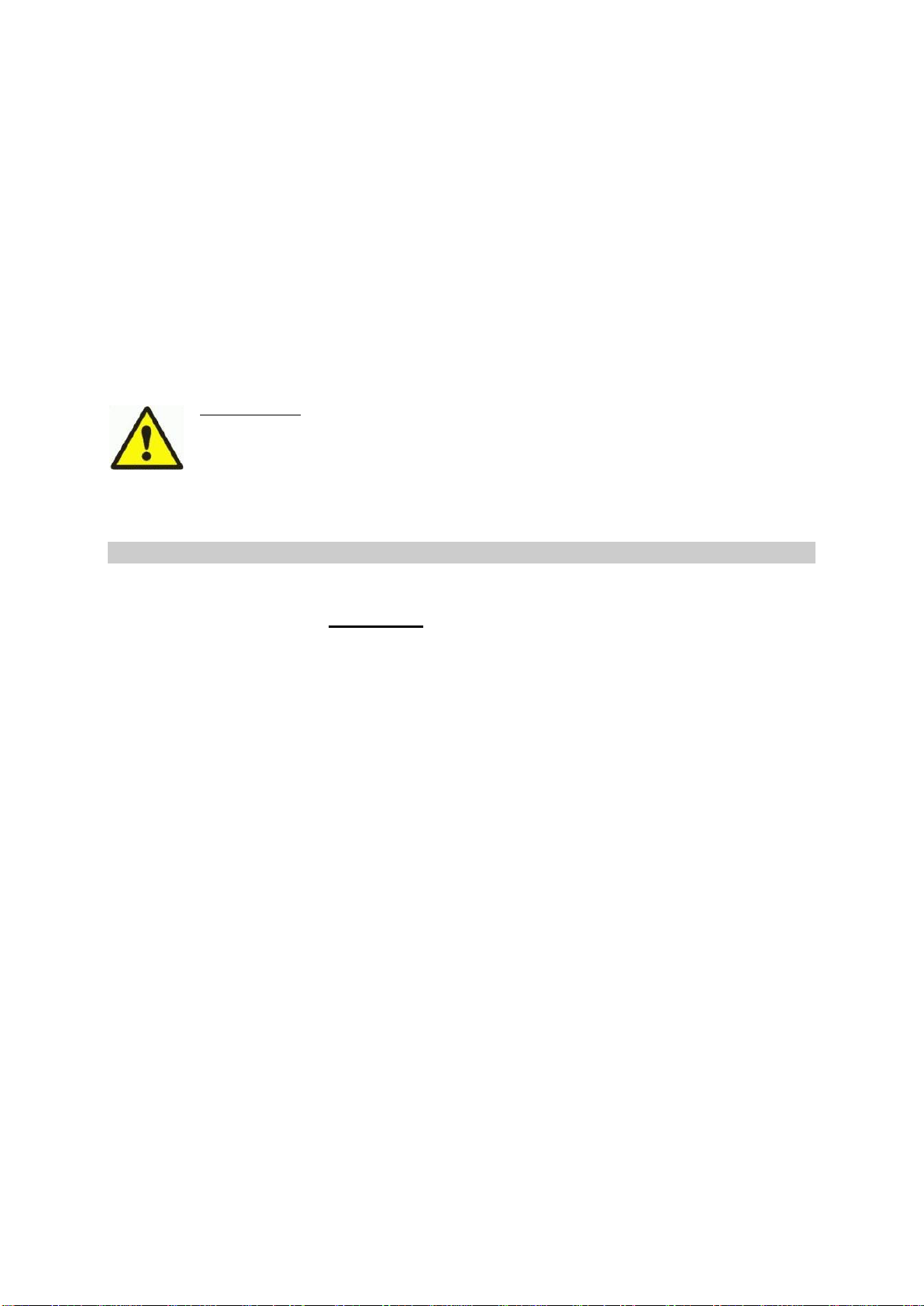
TELEMED SmartUs User Guide, REV 3.10 2023.02.15
14
Observe the following precautions related to biological safety:
•do not use the system if it displays erratic or inconsistent behavior;
•interruptions to the scanning sequence are signs of hardware failure that
must be corrected before use;
•do not use the system if it displays artifacts on the LCD screen, either within
the clinical image or on the area outside it;
•artifacts are indications of hardware and/or software errors that must be
corrected before use;
•perform ultrasound procedures prudently, use the ALARA (As low As
Reasonably Achievable) principle (see APPENDIX : Guidelines for the safe
use of diagnostic ultrasound);
•devices are contraindicated for ophthalmic use or any application that causes
the acoustic beam to pass through the eye.
WARNING: At detection of discrepancy to patient’s safety requirements
(occurrence or probability of risk) you need to inform immediately the local
dealer and the manufacturer.
2.4. Ultrasound exposure and ALARA principle
Perform ultrasound procedures prudently, use the ALARA (As low As Reasonably
Achievable) principle (see APPENDIX: Guidelines for the safe use of diagnostic
ultrasound).
The interactive system features or user controls that may affect the acoustic output
are:
•acoustic output control,
•transmit frequency;
•scanning depth;
•transmit focal length;
•scanning angle.
Acoustic output also depends on the imaging mode selected. The choice of mode (B-
Mode, M-Mode, B+M-Mode) determines whether the ultrasound beam is stationary or
in motion. B+M-Mode has the highest acoustic output.
The default output level is factory calibrated and is based on device settings that
yield an optimum image for the type of patient examination and do not exceed the
following FDA recommended limits.
This default level is set:
•when the system is first turned on;
•when the transducer is first turned on.
It if highly recommended to set the default level:
•when changing from one exam category to another;
•when changing from one application to another;
•when changing from one transducer to another;
•when a new patient is entered.
Once an optimal image is achieved, the need for increasing acoustic output or
prolonging the exposure cannot be justified. Watch the POWER level (on-screen
display) permanently. Whenever possible, controls and system features should be

TELEMED SmartUs User Guide, REV 3.10 2023.02.15
15
used to optimize the image before increasing the acoustic output level. Follow the
ALARA principle during all patient examinations.
The SmartUs devices employ the ALARA principle in configuring factory defaults.
Ultrasound waves used in diagnostic system have frequencies ranging from 2 MHz
to 15 MHz. Sound waves with such frequencies are weakened in the air, so can be
measured for example in water. Ultrasound waves sent by a converter are so weak
(medium intensity less than 100mW/cm²), that according to International Electro
technical Commission (IEC 1157) standards (well within AIUM/NEMA standards) they
do not have any impact on patient health (however any unnecessary exposure
should be avoided).
Detailed information is found in
APPENDIX: 1. Guidelines for the safe use of diagnostic ultrasound.
2.5. Cybersecurity
Vulnerabilities in cybersecurity may represent a risk to the safe and effective
operation of networked medical devices. Store only relevant and necessary software
on working computers.
Network administrators in healthcare organizations and information technology
providers should assure an adequate degree of protection from threats such as
viruses and worms to avoid the risk of any unauthorized access to the network or the
medical device/database. Please share with your local administrator detailed
settings information from 5.3 Windows configuring
2.5.1 Information Security
When entering and saving data it is your responsibility to protect your security
credentials and the personal information of patients.
2.5.2 Network Security
Use a network supporting Wi-Fi 802.11n using WPA (Wi-Fi Protected Access) or
WPA2 (Wi-Fi Protected Access II) as your security protocol.
Refer to your network equipment documentation for setting wireless network security.
Do not use an untrusted wireless access points, it may allow perform harmful actions.
When no secure access point is available, operate in Wi-Fi Direct mode –it will
automatically set up encryption.
For security purposes:
•Use secure passwords
•Use secure protocols, secure wireless equipment with the latest
firmware/software
•Lock your PC
The following actions could introduce new risks to patients, operators and third
parties:
CONTRAINDICATION :
This device is contraindicated for ophthalmic use or any application that causes
the acoustic beam to pass through the eye

TELEMED SmartUs User Guide, REV 3.10 2023.02.15
16
•Changing network configuration
•Connecting to additional networks or disconnecting from existing
networks
•Upgrading to new equipment or updating existing equipment
2.5.3 Confidentiality
If you want this data encrypted, connect to a:
•Wi-Fi network where only trusted parties are permitted. The Wi-Fi
network encrypts all image data sent from other Wi-Fi networks.
•Wi-Fi Direct network. The Wi-Fi Direct network encrypts all image data,
and because no other users are on the Wi-Fi Direct network, the image
data is confidential. Because Wi-Fi Direct network is a peer-to-peer
connection using the Wi-Fi protocol, it disallows other users from
connecting, thereby reducing DDOS (Distributed Denial of Service)
attacks.
2.5.4 Integrity
Integrity of the data transmitted between the device and network is assured as
follows:
Authenticated encryption prevents malicious users from intercepting and modifying
data.
• TCP channels used over Wi-Fi ensures that data is delivered correctly.
2.5.5 Accountability
Ownership (i.e. the active user) of a PC is assigned to one user at a time. Once you
begin using the PC, no other user can connect to the same device. All data
transmitted between the device and network is owned by the active user.
2.6. Accuracy Measures
The accuracy of measurements is determined not only by the TELEMED Echo Wave
II software but also by the proper use of medical protocols.
Distance and area/circumference measurements are displayed to 0.1 mm.
The following general assumptions can be made about the accuracy of any
ultrasound system:
oVelocity of sound is constant - 1540 m/s
oVelocity of sound uncertainty = 5%
oCaliper placement accuracy is one pixel (operator dependent)
WARNING:
Clinical diagnostic errors may result from the incorrect use of
calculations. Review the referenced source of the stated formula or
method to become familiar with the intended uses and possible
limitations of the calculations. Calculation formulas and databases
are provided as a tool to assist the user and should not be
considered as an undisputed database when making a clinical
diagnosis.

TELEMED SmartUs User Guide, REV 3.10 2023.02.15
17
oMeasurement accuracy is based on the root-mean-square combination of
all independent sources of error
oRMS errors are due to velocity of sound uncertainty, pixel error, and typical
transducer geometry
Note: The below measurement accuracies apply to all transducers and to all modes.
The linear distance measurement components have the accuracy and range shown
in the following tables:
2D Measurement Accuracy
2D Measure
Accuracy and
Range
System Tolerance
Accuracy
By
Test Method
Range
Axial Distance
< ±5% or 1mm
Acquisition
Phantom**
0.1-20 cm
Lateral Distance
< ±5% or 1mm
Acquisition
Phantom**
0.1-20 cm
Diagonal Distance
< ±5% or 1mm
Acquisition
Phantom**
0.1-20 cm
Area ***
Trace & Ellipse
< ±4% plus 1% of full
scale*
Acquisition
Phantom**
0.1-1000
cm²
Circumference
****
< ±3% plus 1% of full
scale*
Acquisition
Phantom**
0.1-70 cm
Angle
< ±5%
Acquisition
Phantom**
0 -180º
* Full scale for distance implies the maximum depth of the image.
** An ATS model 539 phantom with 0.7 dB/cm-MHz attenuation was used.
***The area accuracy is defined using the following equation: % tolerance = ((1 +
lateral error) * (1 + axial error) –1) * 100 + 0.5%.
****The circumference accuracy is defined as the greater of the lateral or axial
accuracy and by the following equation: % tolerance = ((maximum of 2 errors) * 100)
+ 0.5%.
M-mode Measurement and Calculation Accuracy
M-mode
Measurement
Accuracy and
Range
System Tolerance
Accuracy
By
Test Method
Range
Distance
< ±5% or 1mm
Acquisition
Phantom **
0.1-20
cm
Time
< ±2% plus 1% of full scale *
Acquisition
Phantom****
0.1-10
sec
Heart Rate
< +/- 2%
+ (Full Scale *** x Heart
Rate/100) %
Acquisition
Phantom****
20-300
bpm
* Full scale for distance implies the maximum depth of the image.
** An ATS model 539 phantom with 0.7 dB/cm-MHz attenuation was used.
*** Full scale for time implies the total time displayed on the scrolling graphic image.
**** TELEMED special test equipment was used.

TELEMED SmartUs User Guide, REV 3.10 2023.02.15
18
Other Measurement and Calculation Accuracy
Parameter
System
Tolerance
Reference / Formula
Volume
< ±9%
4.2.3 Perimeter, square and
volume measurements by
Ellipse method
Fetus Weight
1 method
< ±16%
4.5.1 Hadlock85 (USA)
2 method
< ±12%
4.5.2 Shepard82 (EU)
3 method
< ±17%
4.5.3 Tokyo
4 method
< ±16%
4.5.4 Osaka
Left Ventricle Volume
1 method
< ±15%
4.6.2 Cubed
2 method
< ±11%
4.6.2 Pumbo
3 method
< ±13%
4.6.2 Teihholz
Stroke Volume
< ±15%
4.6.3 Stroke Volume
Ejection Fraction
< ±12%
4.6.4 Ejection Fraction
Cardiac Output
< ±15%
4.6.5 Cardiac Output
Left Ventricle Internal Dimension
Fractional Shortening
< ±10%
4.6.6 Left Ventricle Internal
Dimension Fractional
Shortening
Aortic Valve Measurements and
Calculations
< ±8%
4.6.7 Aortic Valve
Measurements and
Calculations

TELEMED SmartUs User Guide, REV 3.10 2023.02.15
19
3. LABELING
Table 2describes the purpose and location of safety labels and other important
information provided on the equipment.
Table 2
LABEL/SYMBOL
DESCRIPTION
LOCATION
CE mark
This mark is a declaration by the
manufacturer that the respective
component complies with the relevant
directives and standards as issued by the
European Union.
Rear panel
(rating plate
label)
Type BF Equipment (man symbol) IEC
878-02-03 indicates BF type equipment
which provides a particular degree of
protection against electric shocks,
particularly regarding allowable LEAKAGE
CURRENT and reliability of the
PROTECTIVE EARTH CONNECTION if
present.
External
(transducer
outlet)
Caution, consult accompanying documents
This symbol advises the reader to consult
the accompanying documents for
important safety-related information such
as warnings and precautions that cannot,
for a variety of reasons, be presented on
the device itself
Rear panel
(along with rating
plate label)
Consult instructions for use
This symbol advises the reader to consult
the operating instructions for information
needed for the proper use of the device
Rear panel
(along with rating
plate label)
The symbol indicating separate collection
for electrical and electronic equipment
(Annex IV of Directive 2002/96/EC)
Rear/bottom
panel
USB connector
Rear panel
DC power input
Rear panel
Manufacturer name and address
ID Label
Model / Catalogue number
ID Label
Date of manufacture
YEAR -MONTH- DAY
ID Label

TELEMED SmartUs User Guide, REV 3.10 2023.02.15
20
IPX7
Protection (watertight, only the area of the
transducer acoustic window)
Transducer
UDI GS1 Data Matrix 2D barcode
ID Label
Transducer
This manual suits for next models
1
Table of contents
Other TELEMED Diagnostic Equipment manuals