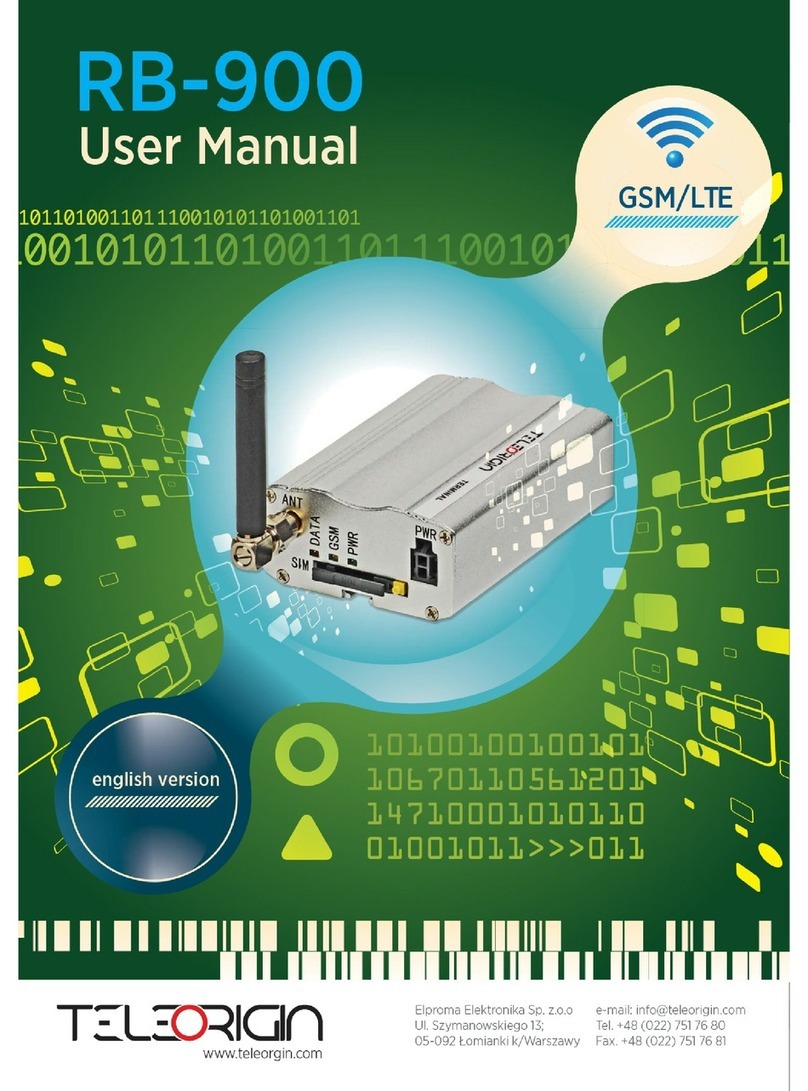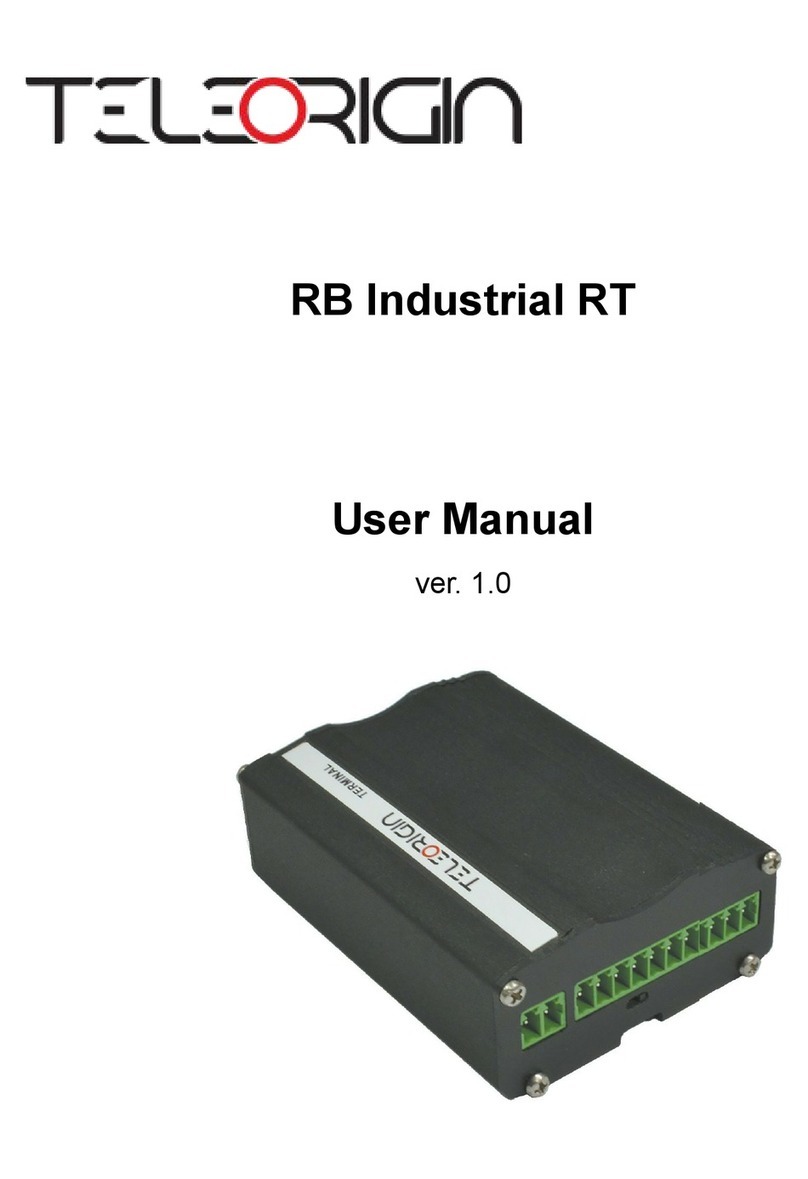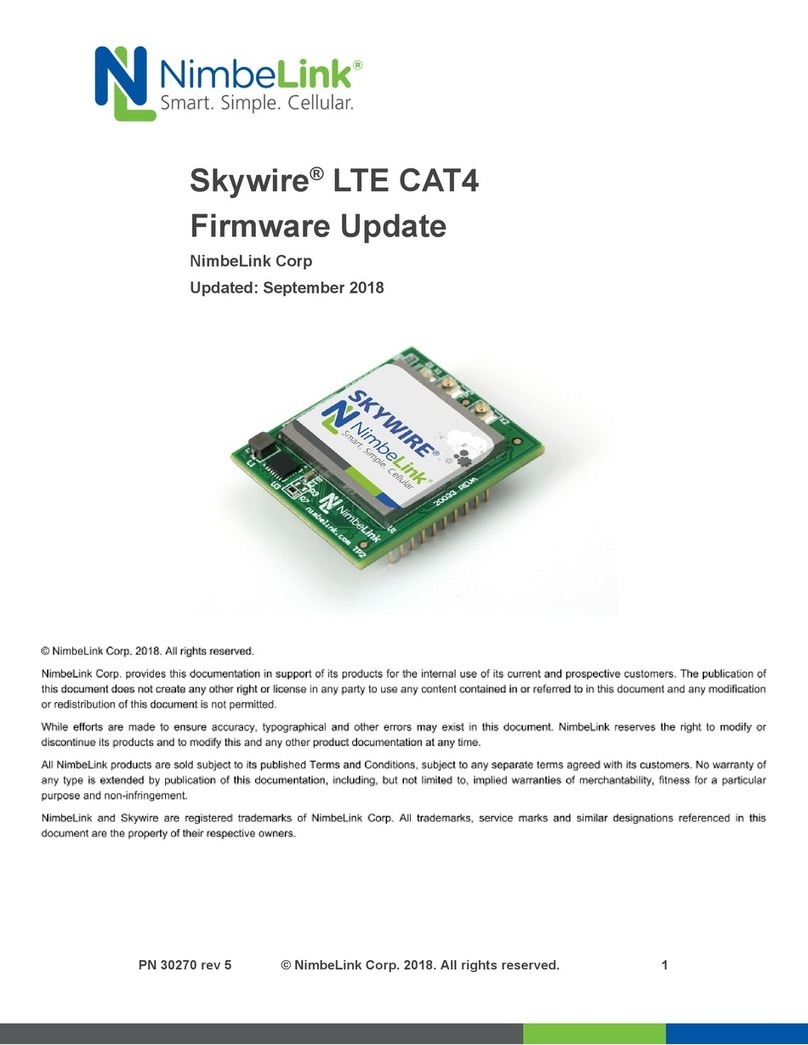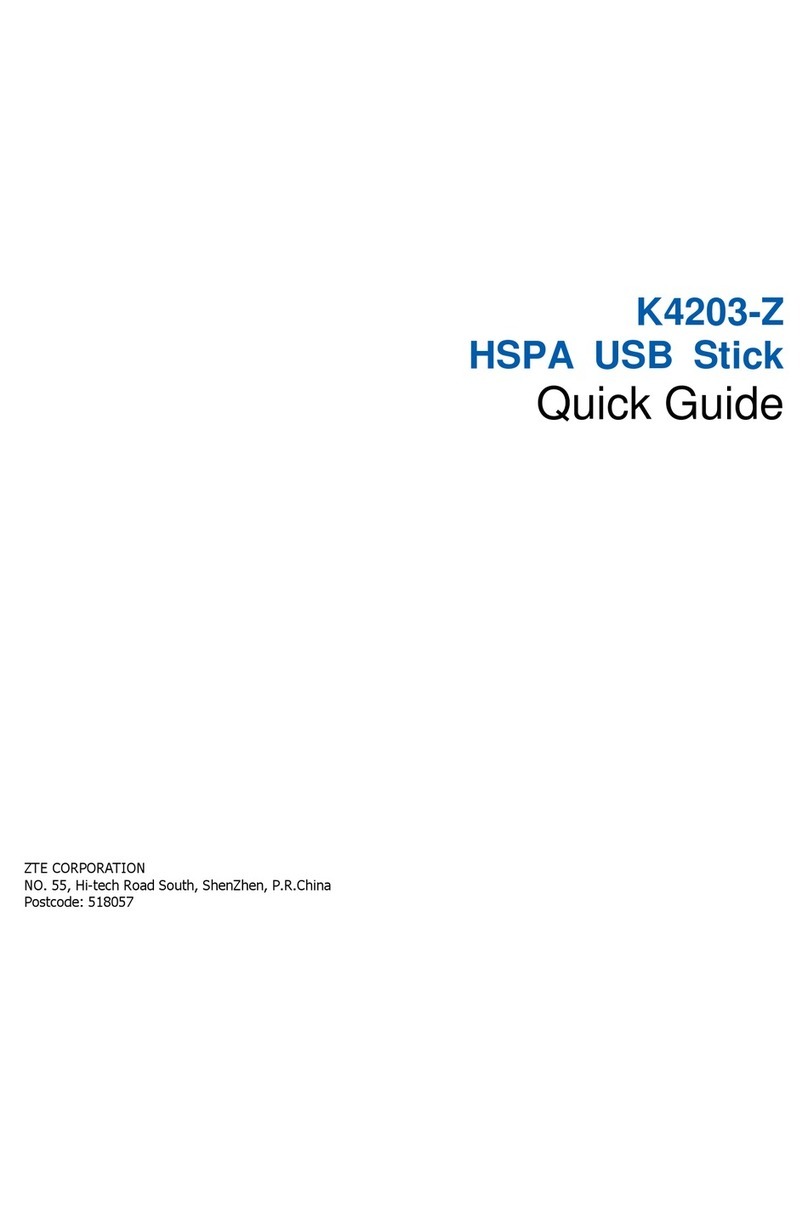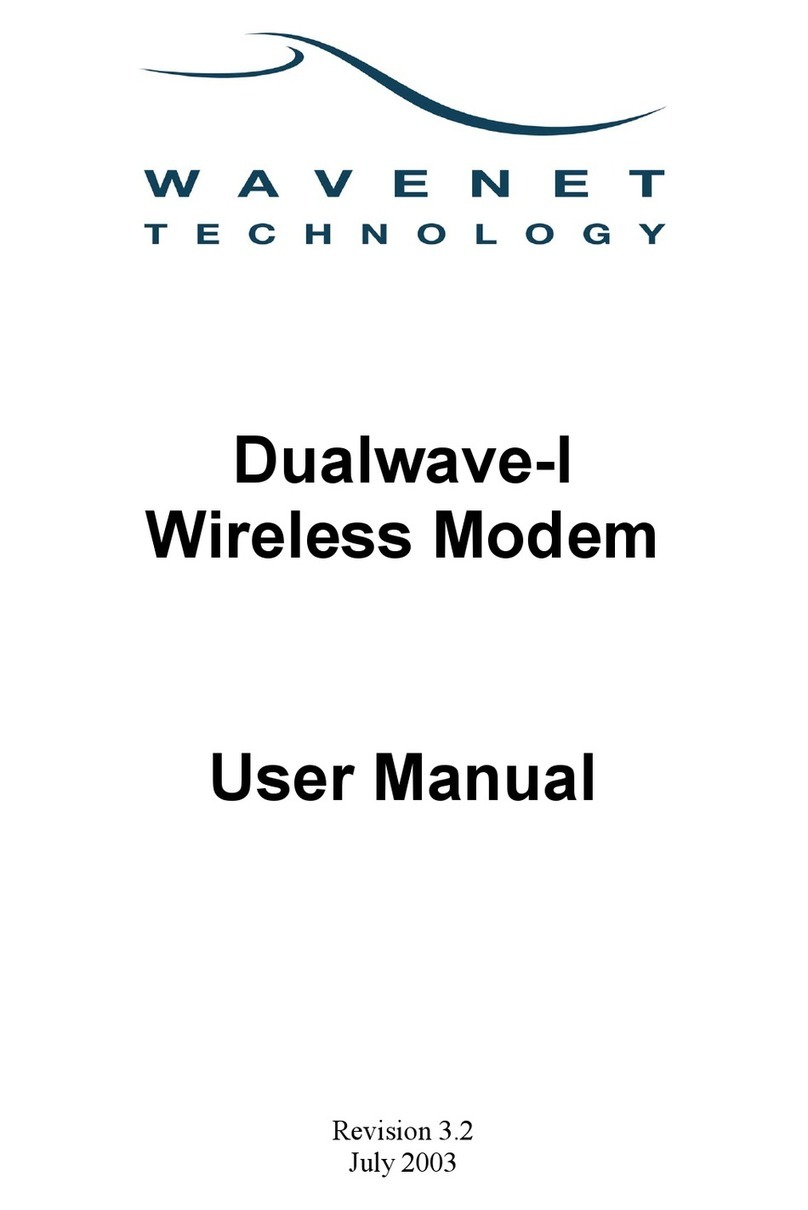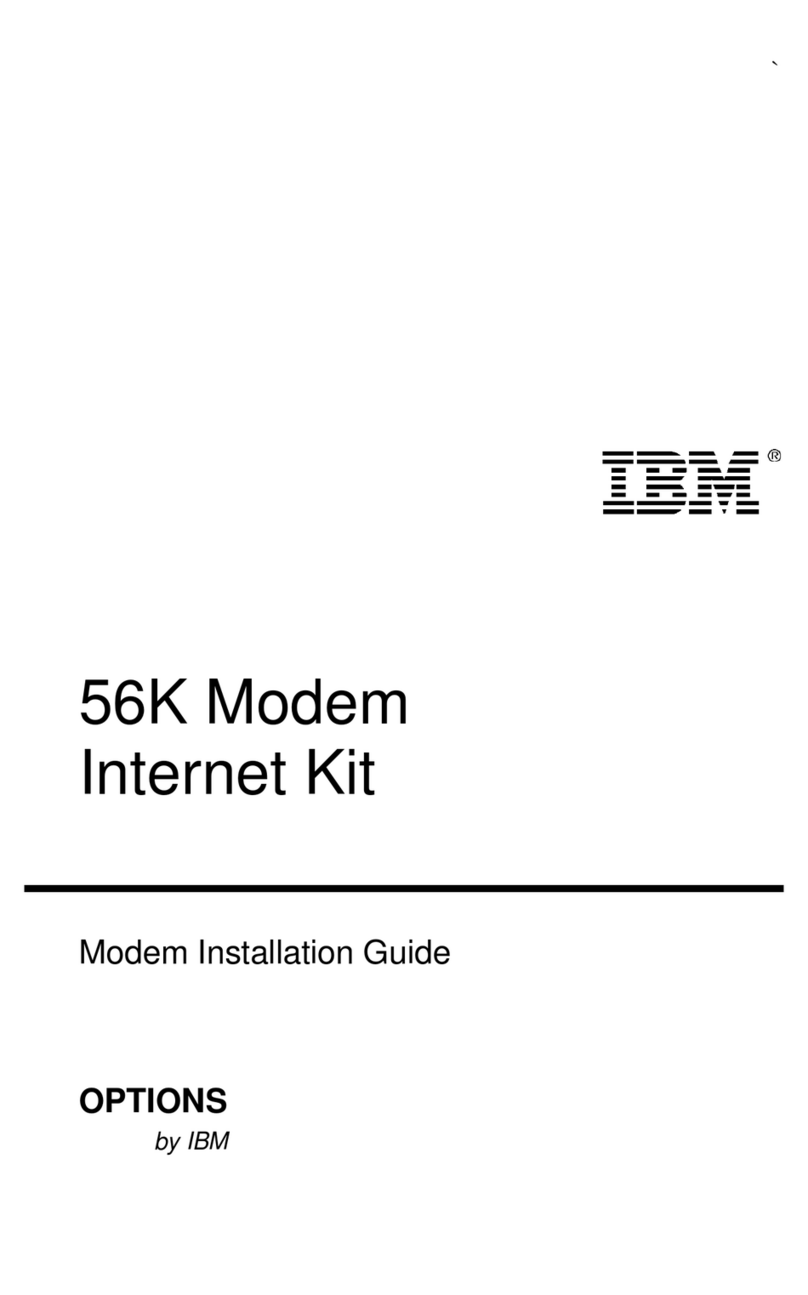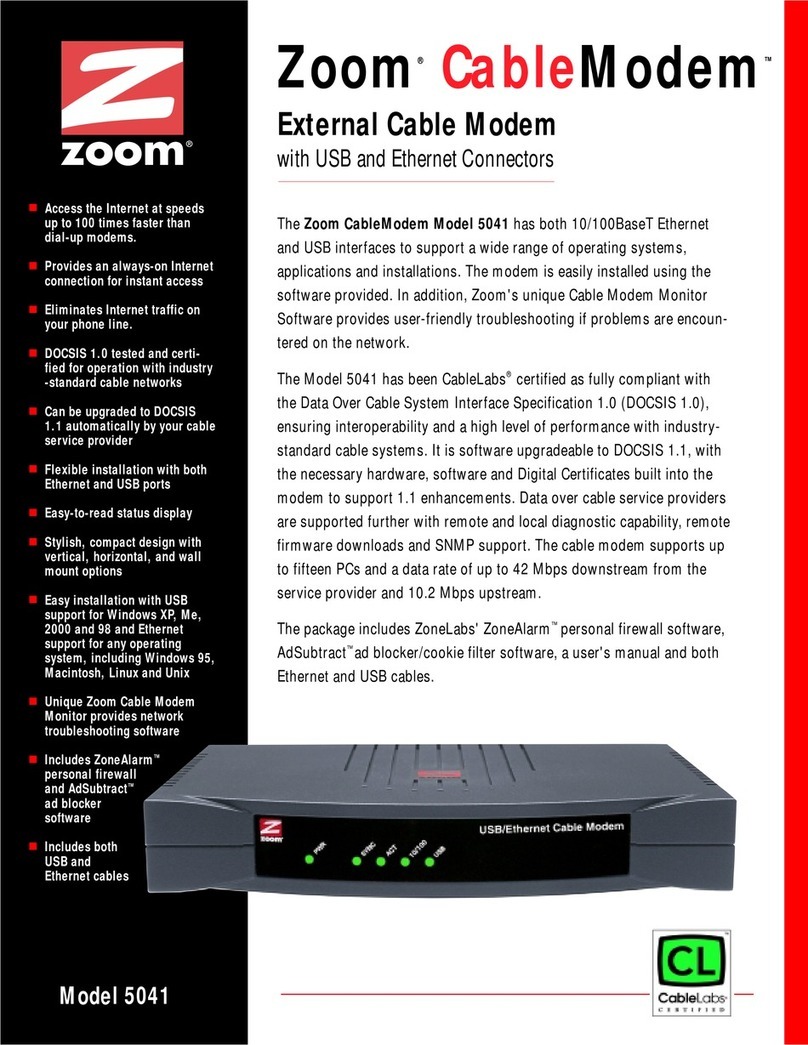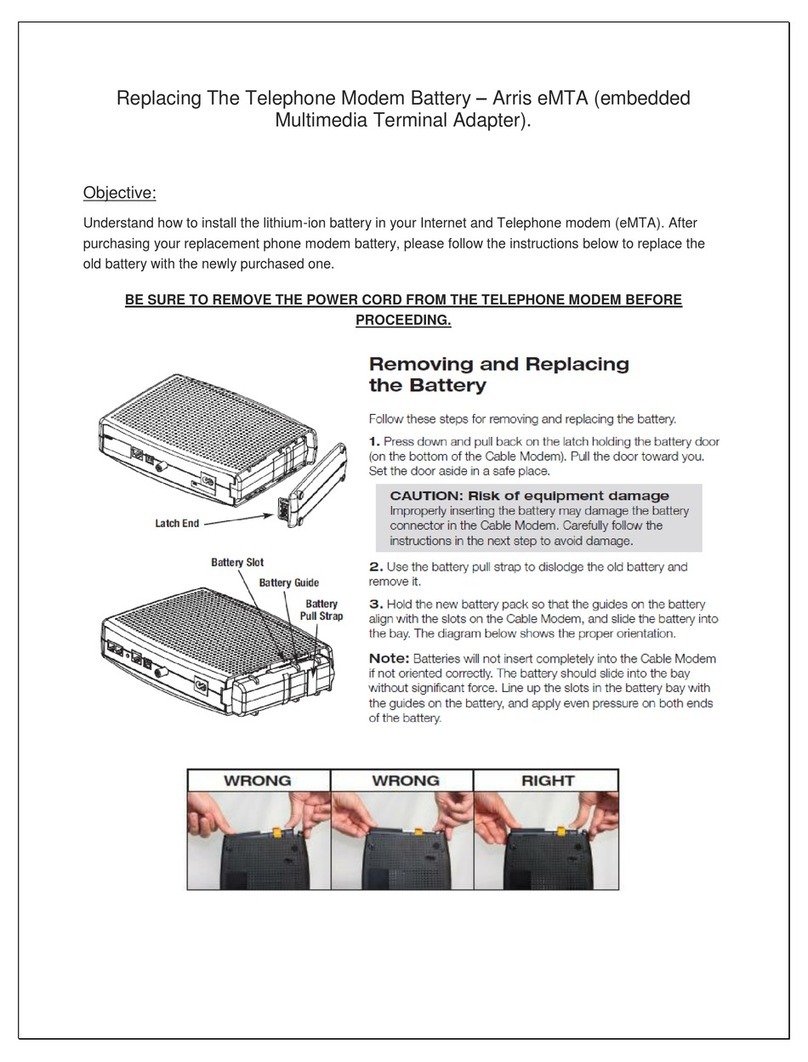Teleorigin RB900 User manual

1

Contents
1. Overview............................................................................................................................5
2. References.........................................................................................................................6
3. Product variants.................................................................................................................7
4.Package..............................................................................................................................8
4.1 Box......................................................................................................................................... 8
5. omplete package contents..............................................................................................9
6. General presentation.......................................................................................................10
6.1 Product pictures .................................................................................................................. 10
6.2 External connections.............................................................................................................11
6.2.1 GSM antenna connector................................................................................................11
6.2.2 GPS antenna connector.................................................................................................11
6.2.3 Memory slot...................................................................................................................12
6.2.4 USB Interface................................................................................................................12
6.2.5 RS232 Interface (EIA574).............................................................................................13
6.2.6 RS485 interface............................................................................................................14
6.2.7 D-Sub HD 15-pin connector...........................................................................................15
6.2.8 Power supply connector................................................................................................17
6.2.9 SIM card holder.............................................................................................................17
6.3 Product sticker....................................................................................................................18
7. Basic features and services.............................................................................................19
8. Using the modem.............................................................................................................20
8.1 Setting up the modem...........................................................................................................20
8.2 Mounting the modem...........................................................................................................21
8.2.1 On DIN bus....................................................................................................................21
8.2.2 On the wall.....................................................................................................................22
8.3 hecking the communication with the modem.....................................................................22
8.4 Status of the modem (LEDs)................................................................................................23
8.5 Disabling and enabling echo function...................................................................................23
8.6 Verifying the strength of received signal...............................................................................24
8.7 PIN code status................................................................................................................... 24
8.8 Network registration..............................................................................................................25
8.8.1 GSM network registration..............................................................................................25
8.9 GPRS network registration...................................................................................................26
8.10 AT commands summary.....................................................................................................27
2

9. Troubleshooting................................................................................................................28
9.1 No connection/communication with the modem....................................................................28
9.2 Receiving ERROR message................................................................................................28
9.3 Receiving NO ARRIER message.......................................................................................29
10. Technical characteristics................................................................................................30
10.1 Mechanical characteristic...................................................................................................30
10.2 Housing description (dimensioning diagram)......................................................................30
11. Electrical characteristic...................................................................................................31
11.1 Power supply...................................................................................................................... 31
11.2 RF characteristics...............................................................................................................31
11.3 External antenna.................................................................................................................33
11.4 Environmental characteristic...............................................................................................33
12. Python Script Interpreter................................................................................................34
13. AppZone.........................................................................................................................36
14. RB900-GPS...................................................................................................................37
15. RB900MODBUS............................................................................................................38
16. AT Reference manual.....................................................................................................39
17. Safety recommendations...............................................................................................43
17.1 General Safety....................................................................................................................43
17.2 are and Maintenance.......................................................................................................43
17.3 Responsibility.....................................................................................................................43
18. Accessories....................................................................................................................44
18.1 Accessories critical for using modem..................................................................................44
18.2 Additional accessories........................................................................................................45
19. onformity Assessment Issues......................................................................................46
20. Safety Recommendations..............................................................................................47
21. ertifications..................................................................................................................49
22. List of Acronyms.............................................................................................................51
23. Online support................................................................................................................53
3
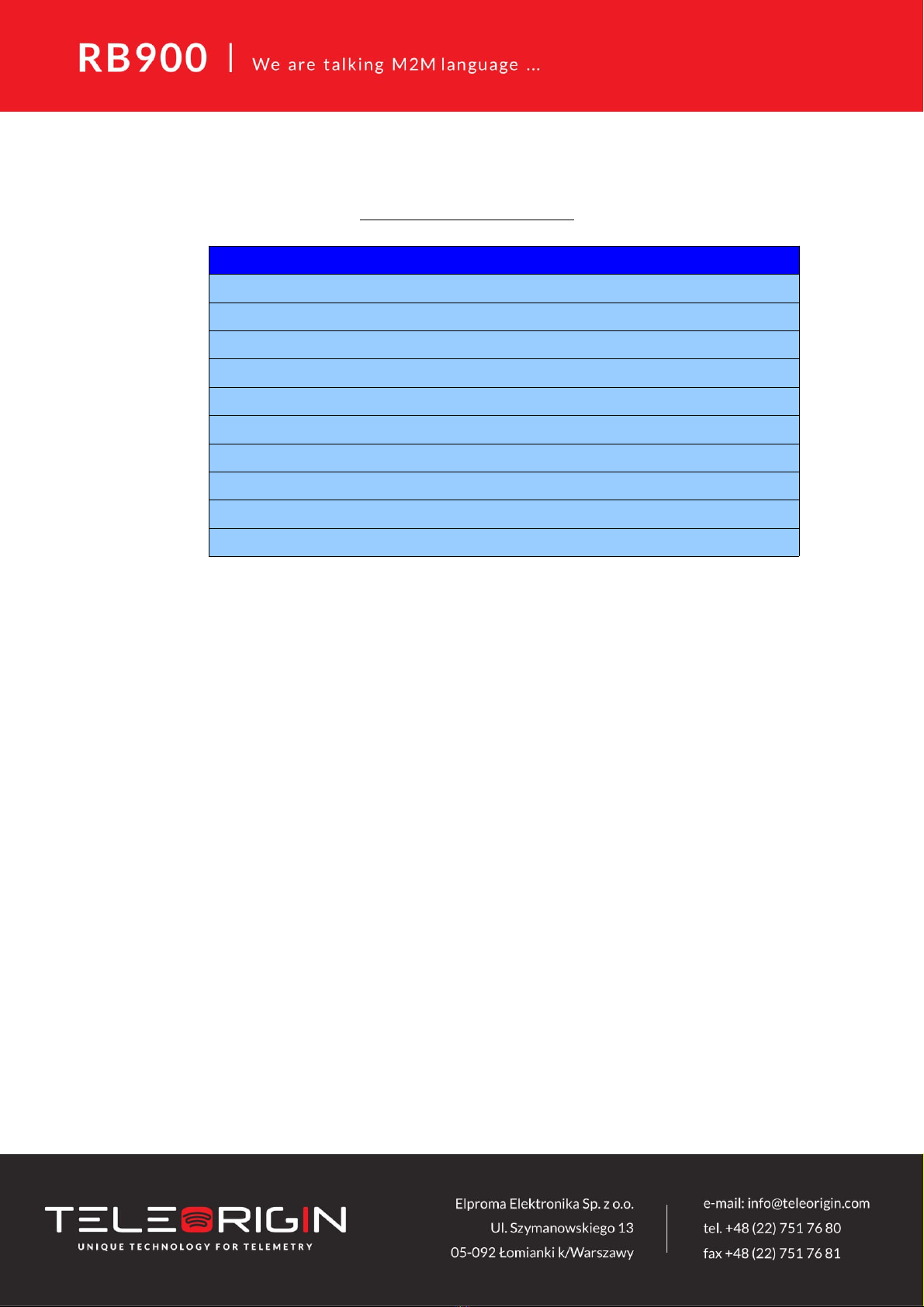
APPLI ABILITY TABLE
Modem Short description
RB900 Basic GPRS modem
RB900-IO GPRS modem with GPIO signals
RB900-M GPRS modem with memory card connector
RB900-GPS GPRS modem with GPS/Glonass receiver
RB900MODBUS GPRS modem with Modbus application
RB900U Basic UMTS modem
RB900U-IO UMTS modem with GPIO signals
RB900U-M UMTS modem with memory card connector
RB900U-GPS UMTS modem with GPS/Glonass receiver
RB900L Basic LTE modem
4

1. Overview
The RB900 Terminal is the complete modem solution for wireless m2m applications.
Based on the Telit GE910, HE910 or LE910 module, it is available as penta or quad-band
versions and offers high level GSM/GPRS/HSPA+/LTE features in a compact aluminium
housing with all the standardized interfaces and optional GPS receiver, configurable GPIO
or memory card to store all the measured data. Together with its small size and wide
supply voltage range, it is easy to integrate into all kinds of machines.
The RB900 terminal enabling high speed data transmission, SMS and T P/IP
communication is a universal solution for all low-volume M2M and mobile data applications
including metering, traffic systems, transportation and logistics, security, vending
machines, and facility management.
The device can be controlled by standard AT commands or by customer's own
application inside (embedded Python Script Interpreter or “ ” language), thus making it the
smallest, complete SMT platform for m2m solutions.
This document contains full RB900 modem description and gives information about
installation and using it.
5

2. References
[1] Telit_AT_ ommands_Reference_Guide.pdf
[2] Telit_3G_Modules_AT_ ommands_Reference_Guide.pdf
[3] Telit_LE9x0_AT_ ommands_Reference_Guide.pdf
[4] Telit_GE910_Product_Description.pdf
[5] Telit_HE910-Series_Product_Description.pdf
[6] Telit_LE910_Product_Description.pdf
[7] Telit_Easy_Script_Python.pdf
[8] Telit_Easy_Script_Python_2.7.pdf
[9] Telit_IoT_AppZone _API_Reference Guide.pdf
[10] http://www.python.org/
6

3. Product variants
RB900 modem variants, order codes and its description are listed below.
Example:
RB900 .IO.X.X.X.1 – HSPA+ modem with RS232 and IO connector, 1 SIM holder, with
DIN rail mounting kit
7
RB900 .....
X - GE910
U - HE910
L - LE910
XM -
UM -
LM -
X - standard
IO -
I -
O -
GPS
IO GPS -
X - 1SIM
2 - 2SIM
X - RS232
2 - RS232+RS485
X - standard
X - standard:
1 -
Special Sof tweare
Special Option
GE910+MicroSD
HE910+MicroSD
LE910+MicroSD
option GPIO
only INPUT
only OUTPUT
option GPS
option IO + GPS
- power supply
- antenna
- wall mount kit
Standard + DIN rail mounting kit

5. Complete package contents
omplete package contains:
•RB900 terminal (item A)
•GSM antenna (SMA connector) (item B)
•wall bracket (item )
•power adaptor (item D)
9
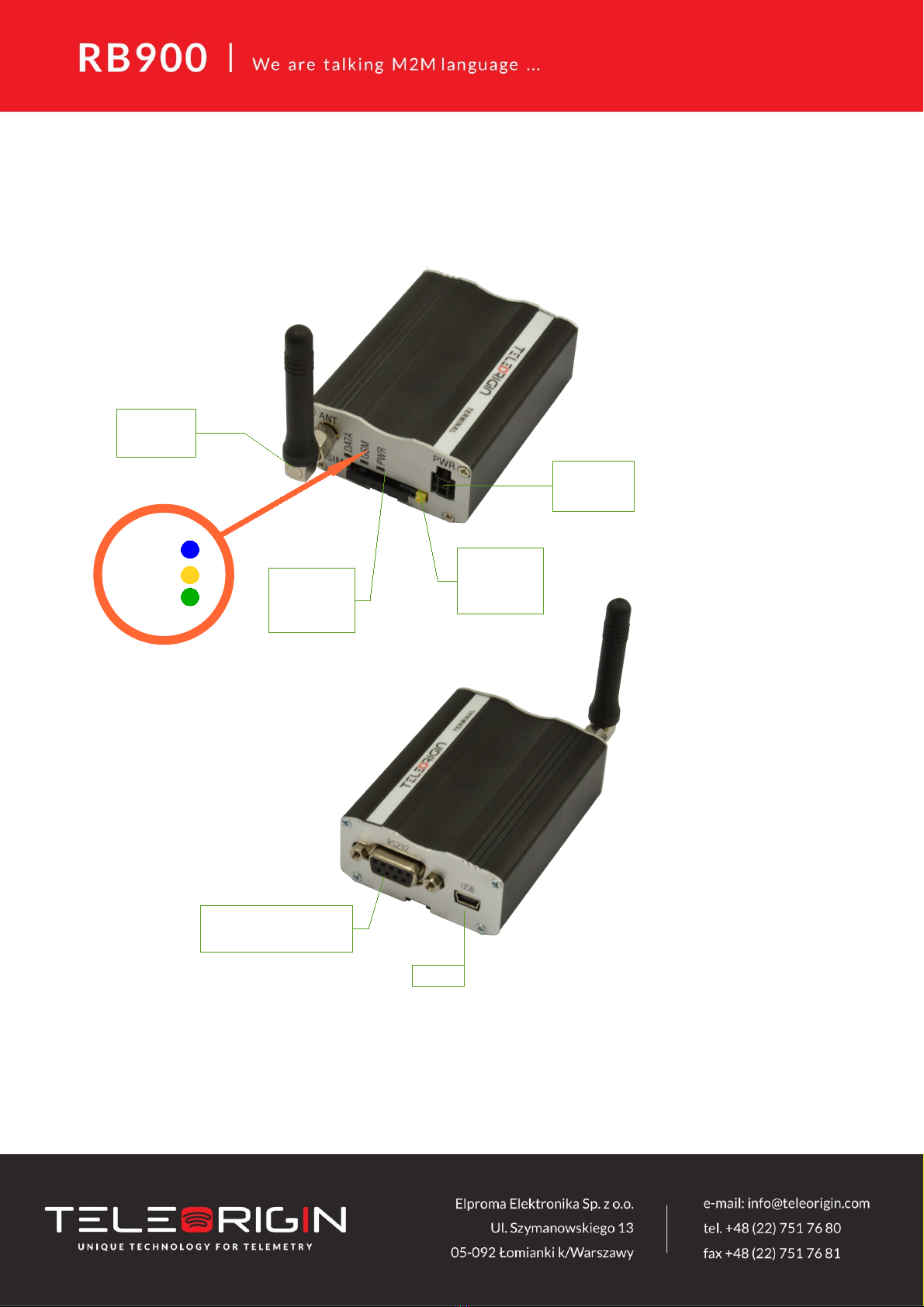
6. General presentation
6.1 Product pictures
10
SMA
connector
Extractable
SIM card
holder
SIM card
holder
ejector
Power
supply
EIA574 (RS- 3 )
DE9 D-sub socket
USB
DATA
GSM
PWR
LED's

6.2 External connections
6.2.1 GSM antenna connector
An SMA “ANT” input is used to connect external GSM antenna. To establish a
connection with a GSM network, an external antenna must be used. Type of antenna
depends of GSM coverage. In good circumstances (level of received signal is high) use
antenna contained in the package. If the range of GSM is low or none, an outdoor or
indoor (for instance in place where GSM range is sufficient) antenna should be used.
Note: If there is no antenna connected to SMA connector, the connection with GSM
network is impossible.
6.2.2 GPS antenna connector
An SMA “GPS” input is used to connect an external GPS antenna. To establish
connection with GPS sattelites and check the coordinates of the device, an external
antenna must be used and should be located outdoors.
11

6.2.3 Memory slot
The RB900 can be optionally equipped with a memory card slot to store all the
measured data. The slot type is microSD. The memory card can be controlled by a Python
script using special AT commands which is sends through SER2 interface, see chapter AT
Reference manual and Python Script Interpreter.
6.2.4 SB Interface
RB900 terminal is equipped with a USB interface (as shown below) – miniUSB
connector.
12

6.2.5 RS232 Interface (EIA574)
The RB900 terminal is equipped with an RS232 interface (as shown below). The DE9
DSUB socket is connected via a voltage level translator circuit to the GSM module.
Table of RS232 DB9 pins:
Pin No. Name Dir Description
1 D D IN Data arrier Detect. Raised by D E when modem
synchronized.
2 RD IN Receive Data (a.k.a RxD, Rx). Arriving data from D E.
3 TD OUT Transmit Data (a.k.a TxD, Tx). Sending data from DTE.
4 DTR OUT Data Terminal Ready. Raised by DTE when powered on. In
auto-answer mode raised only when RI arrives from D E.
5 SGND - Ground
6 DSR IN Data Set Ready. Raised by D E to indicate ready.
7 RTS OUT Request To Send. Raised by DTE when it wishes to send.
Expects TS from D E.
8 TS IN lear To Send. Raised by D E in response to RTS from DTE.
9 RI IN Ring Indicator. Set when incoming ring detected - used for auto-
answer application. DTE raised DTR to answer.
DE-9 (EIA/TIA 574)
looking into female connector
13

6.2.6 RS485 interface
RB900 terminal can be optionally equipped with an RS485 half duplex interface (RS232
or RS485, not both). The DE9 DSUB socket is connected via a voltage level translator
circuit to the GSM module.
Table of RS485 DB9 pins:
Pin No. Name Dir Description
1 N - Not connected
2 N - Not connected
3 N - Not connected
4 N - Not connected
5 GND - Ground
6 DATA+ IN/OUT
7 N - Not connected
8 N - Not connected
9 DATA- IN/OUT
DE-9 (EIA/TIA 574)
looking into female connector
14

6.2.7 D-Sub HD 15-pin connector
The RB900 can be equipped with a DE9 15-pin connector to control the RS232
interface and GPIO lines. The GPIO lines can be controlled by standard AT commands
(AT#GPIO) or by an internal Python application using MDM.send('AT#GPIO?\r',0)
MDM.read() functions. See Python Script Interpreter for details.
Table of D-Sub HD 15- pin:
Pin
no.
Name Direction Description
1 GND - Ground
2 GPIO3 IN/OUT GPI3.3V, GPI 5-24V , GPO 5V, GPO
3.3V
3 GPIO8 IN/OUT GPI3.3V, GPI 5-24V , GPO 5V, GPO
3.3V
4 RTS IN Request To Send
5 TX OUT Transmit Data
6 GPIO5 IN/OUT O , GPI3V3, GPI 5-24V , GPO 5V,
GPO 3.3V
7 GPIO6 IN/OUT GPI3.3V, GPI 5-24V , GPO 5V, GPO
3.3V
8 GPIO2 IN/OUT GPI3.3V, GPI 5-24V , GPO 5V, GPO
3.3V
9 DTR IN Data Terminal Ready
10 GND - GND
11 GPIO7 IN/OUT O , GPI3V3, GPI 5-24V , GPO 5V,
GPO 3.3V
12 GPIO4 IN/OUT GPI3.3V, GPI 5-24V , GPO 5V, GPO 3.3V
13 GND - GND
14 RX IN Receive Data
15 TS OUT lear To Send
GPI3.3V – input, high state 3,3V
GPI5-24V – input, high state 5-24V
GPO3.3V – output, high state 3,3V
GPO5V – output, high state 3,3V
O – output, open collector, 160mA, 30V
DE-15 looking into female connector:
15

Possible GPIO configurations:
•7 inputs 3.3V
•7 inputs 5-24V
•6 inputs 3.3V + power supply on pin 7 (3.3V or device power supply)
•6 inputs 5-24V + power supply on pin 7 (3.3V or device power supply)
•6 inputs 3.3V + 1 output O
•6 inputs 5-24V + 1 output O
•5 inputs 3.3V + 1 output O + supply on pin 7 (3.3V or device power supply)
•5 inputs 5-24V + 1 output O + supply on pin 7 (3.3V or device power supply)
•5 inputs 3.3V + 2 outputs O
•5 inputs 5-24V + 2 outputs O
•4 inputs 3.3V + 2 outputs O + supply on pin 7 (3.3V or device power supply)
•4 inputs 5-24V + 2 outputs O + supply on pin 7 (3.3V or device power supply)
•7 outputs 3.3V
•7 outputs 5V
•6 outputs 3.3V + power supply on pin 7 (3.3V or device power supply)
•6 outputs 5V + power supply on pin 7 (5V or device power supply)
•6 outputs 3.3V + 1 output O
•6 outputs 5V + 1 output O
•5 outputs 3.3V + 1 output O + power supply on pin 7 (3.3V or device power supply)
•5 outputs 5V + 1 output O + power supply on pin 7 (5V or device power supply)
•4 outputs 3.3V + 2 outputs O + power supply on pin 7 (3.3V or device power supply)
•4 outputs 5V + 2 outputs O + power supply on pin 7 (5V or device power supply)
16
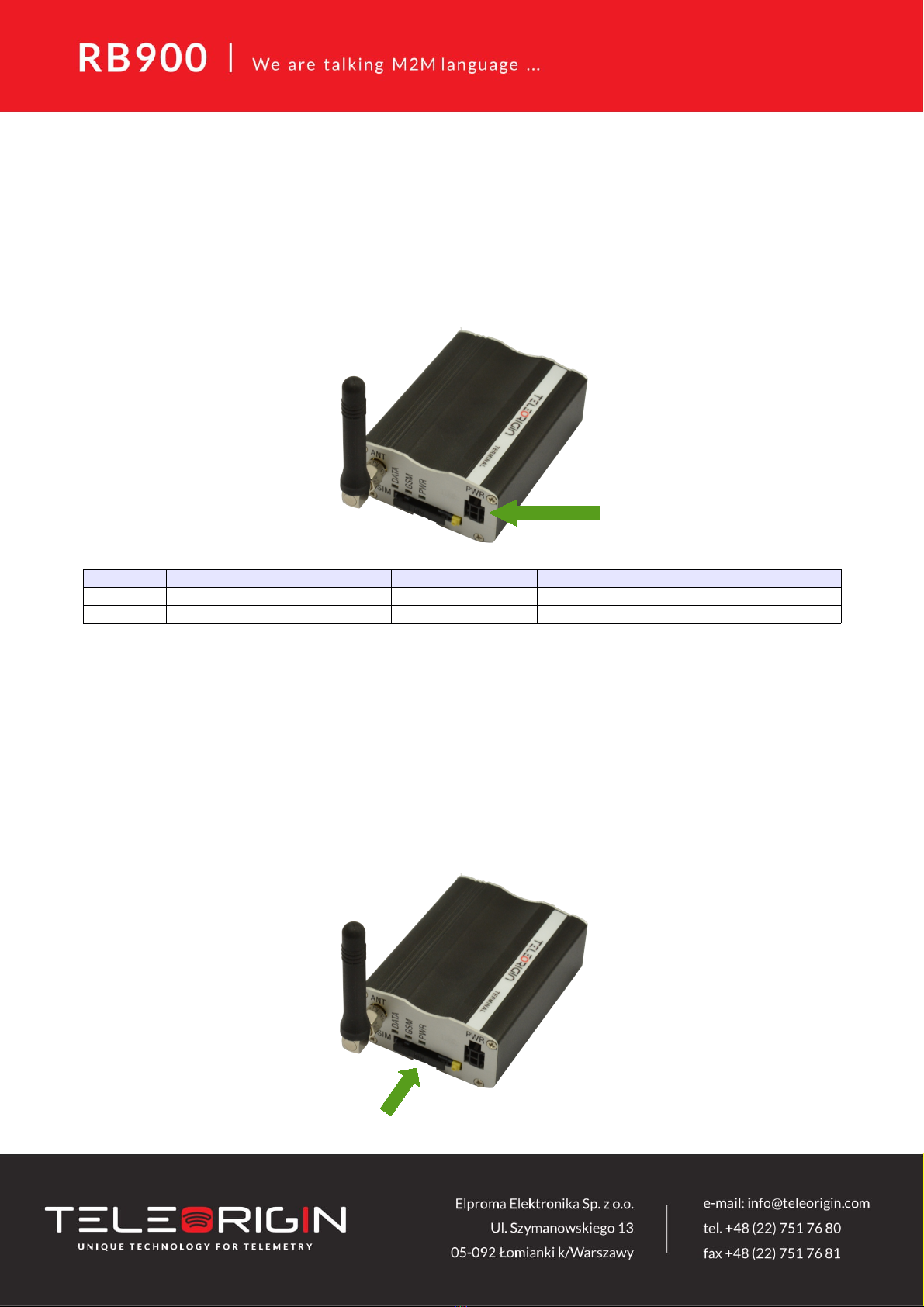
6.2.8 Power supply connector
The power supply connector is a 2-pin connector for external D power supply
connection, which can handle voltage from range 5..30 V D , 2.5 W max. continuous
power.
No. Singal I/O Description
+ V+BATTERY I 5 V – 30 V D
- GND - Ground
Attention!
An attempt to power terminal from a D source outside of 5..30 V range may result in the
physical destruction of the device.
6.2.9 SIM card holder
A SIM card holder is placed at the front of the RB900 terminal (as shown below), and is
accessible externally. To insert a SIM card into the holder, press the yellow button, eject
the little drawer, place the SIM card inside and insert drawer into the modem (you will hear
„click”). To operate the module in a GSM network, it is necessary to insert a SIM card
obtained from the network operator.
17
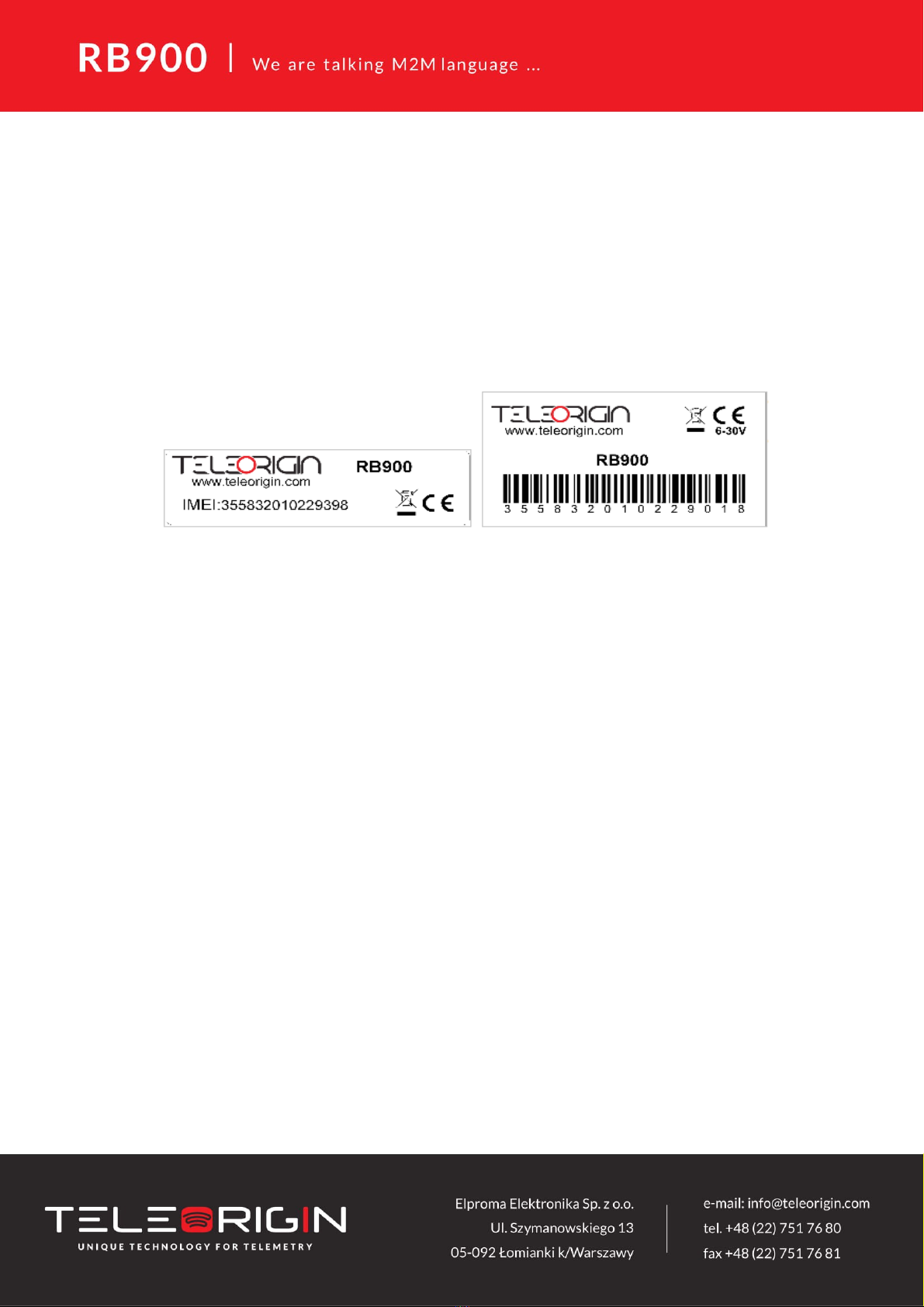
6.3 Product sticker
Product stickers are on the modem and on the box of the product. The production sticker
includes the following information:
•product serial number (IMEI)
•the E marking
•the 15-digit bar code
•the model signature
Device sticker Box sticker
18

7. Basic features and services
Basic features and available services for RB900 are contained in table below.
Feature/service Description
Standard Supported Bands:
LTE variant:
EU version:
- 800/1800/2600 Mhz LTE
- 900/2100 Mhz UMTS
- 850/900/1800/1900 Mhz GSM/GPRS/EDGE
NA variant:
- 700/850/AWS1700/1900 Mhz LTE
- 850/1900 Mhz UMTS
- 850/1900 Mhz GSM/GPRS/EDGE
HSPA+ variant:
EU version:
- 800/850/900/2100 Mhz UMTS
- 850/900/1800/1900 Mhz GSM/GPRS/EDGE
NA variant
- 800/850/AWS1700/1900 Mhz UMTS
- 850/900/1800/1900 Mhz GSM/GPRS/EDGE
GPRS variant:
- GSM/GPRS 850/900/1800/1900 Mhz
Physical:
- 83 x 53,5 x 25 mm
- Weight 151 g
Speed LTE variant:
LTE cat. 4:
- up to 100 Mbps downlink
- up to 50 Mbps uplink
HSPA+ variant:
HSPA category 6 in uplink and up to category 14 in downlink
- HSDPA up to 21.0 Mbps
- HSUPA up to 5.76 Mbps
Interfaces onnectors
- SMA for GSM antenna
- SMA for GPS antenna (option)
SIM ard
- 3.0V / 1.8V
- STK 3.1
onnectivity
- USB 2.0 HS
- UART: BR from 300 bps to 115.2 Kbps
- Auto BR
SMS - MO / MT Text and PDU mode
- ell broadcast
- SMS over GPRS
GSM supplementary
services
- T P/IP. UDP/IP, SMTP, FTP protocolss
- USSD phase II
Power supply 5V – 30V D
19

8. sing the modem
8.1 Setting up the modem
To set up the modem, follow these steps:
•Eject SIM card holder using yellow button and pull out the drawer.
•Insert Your SIM card into drawer.
•Verify if SIM card fits in the drawer properly (as shown).
•Insert the drawer into the modem.
20
1
2
Other manuals for RB900
1
This manual suits for next models
10
Table of contents
Other Teleorigin Modem manuals
Popular Modem manuals by other brands

SMC Networks
SMC Networks EZ Connect SMC8014W-G Specifications
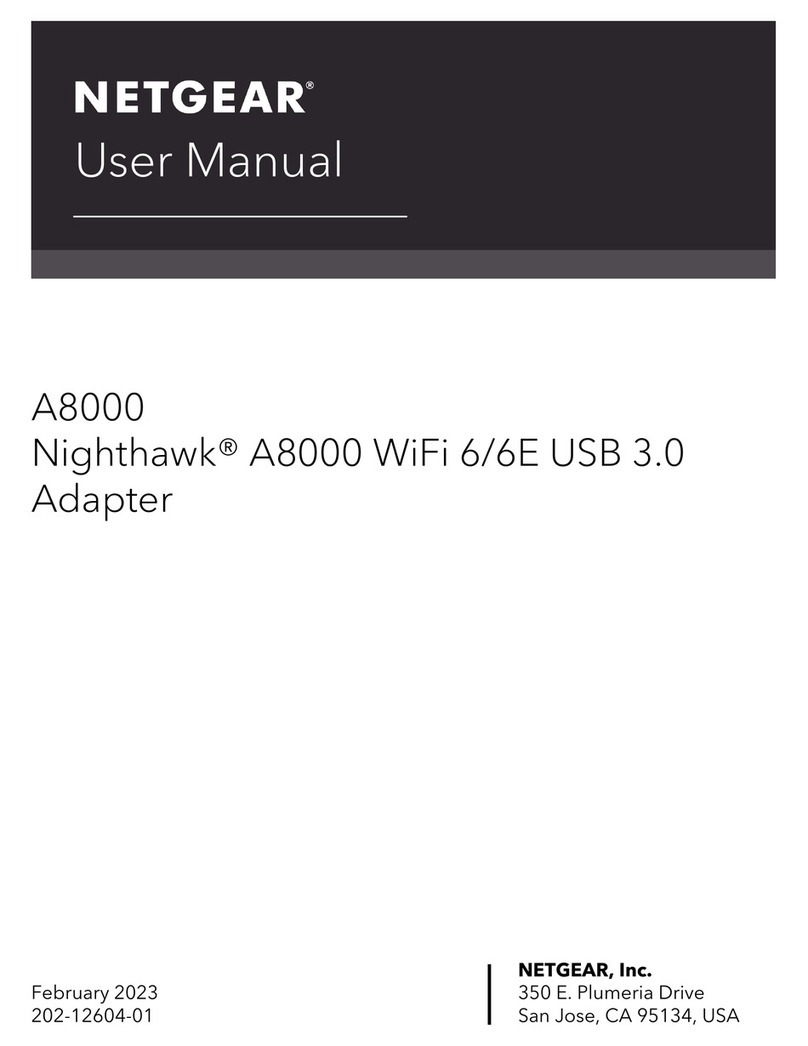
NETGEAR
NETGEAR Nighthawk A8000 user manual

Sierra Wireless
Sierra Wireless AIRCARD 595U user guide

NAL RESEARCH CORPORATION
NAL RESEARCH CORPORATION A3LA-R user guide

Elpro Technologies
Elpro Technologies 905U-D user manual
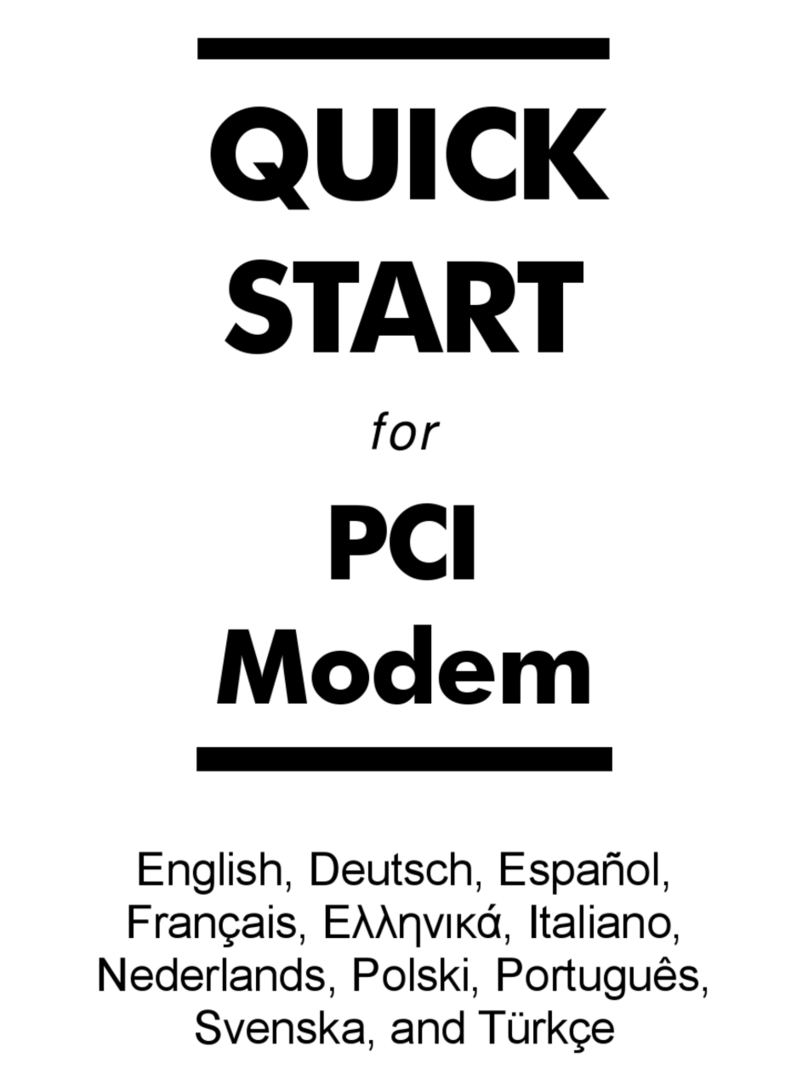
Hayes
Hayes PCI Modem quick start guide