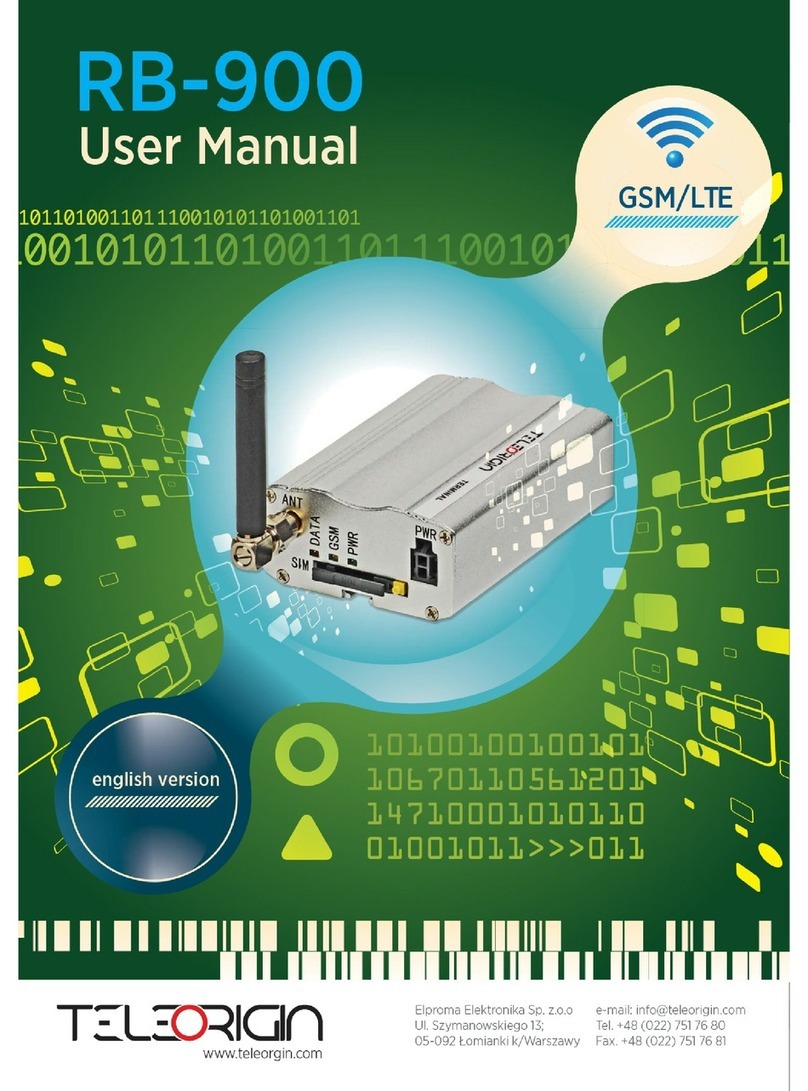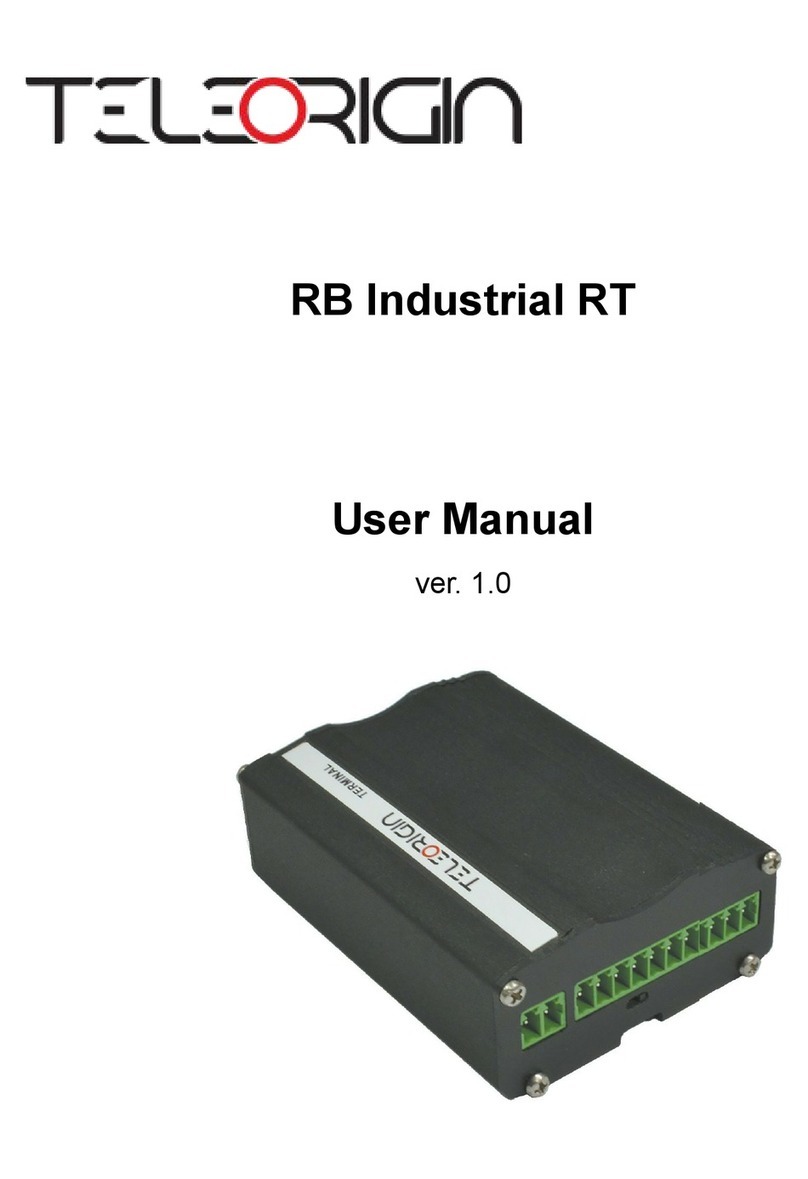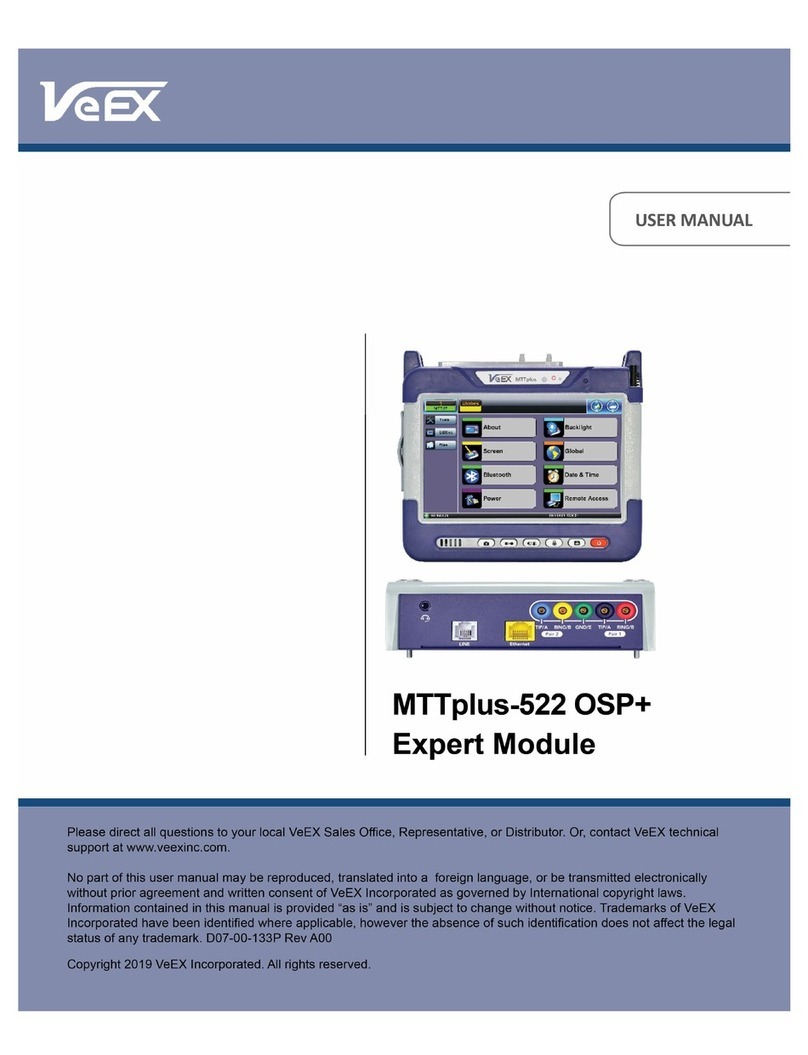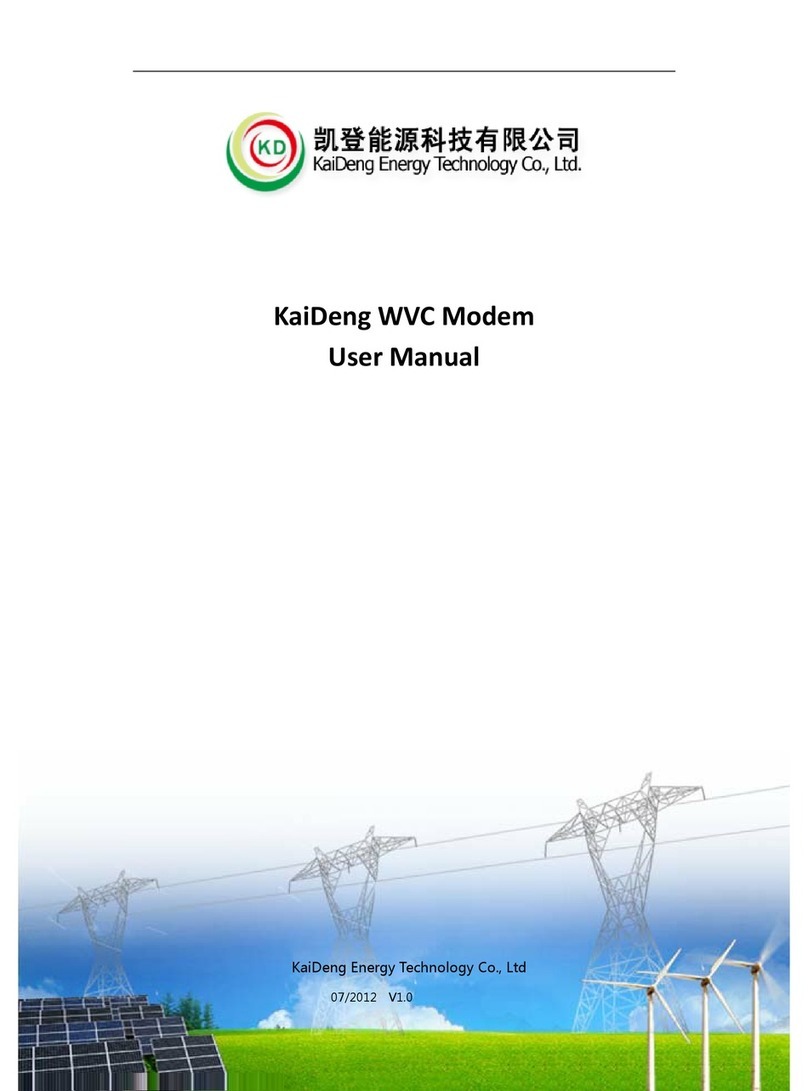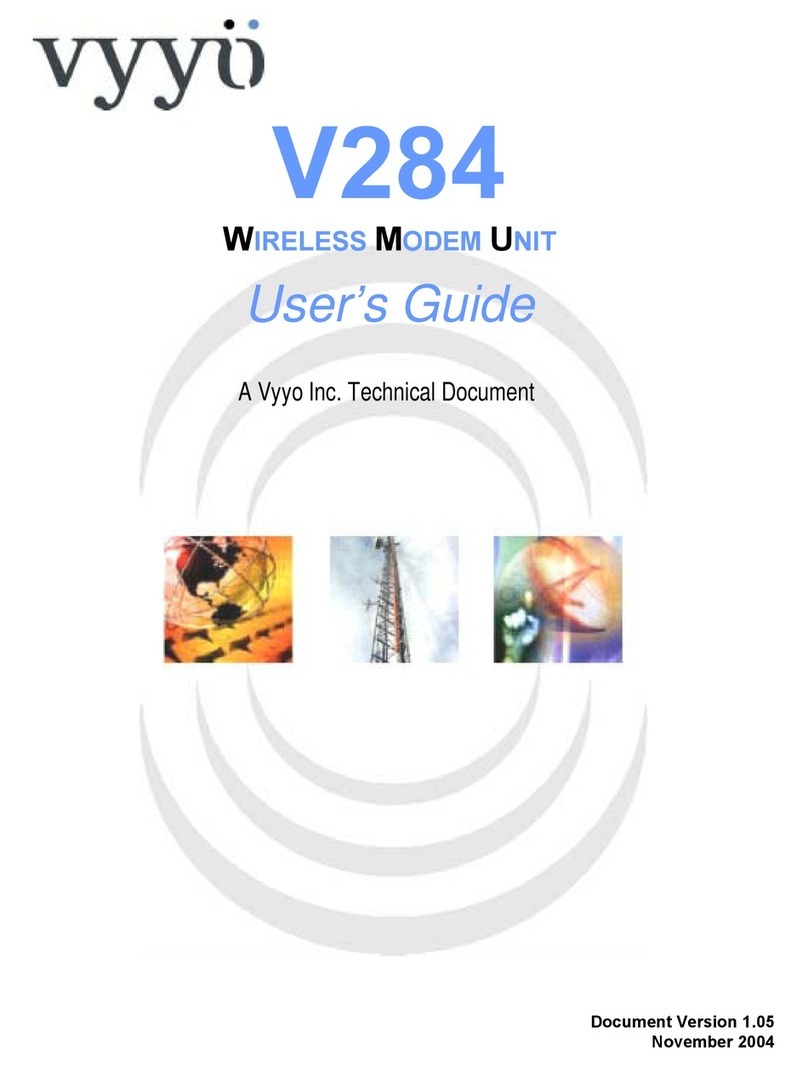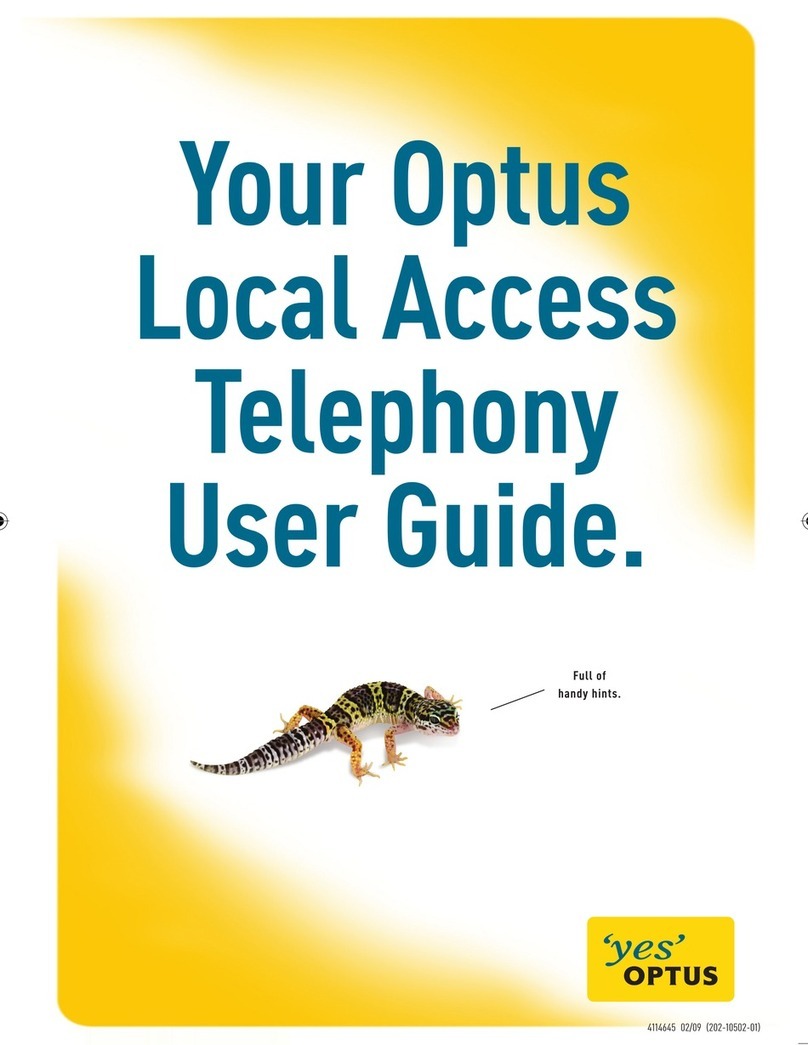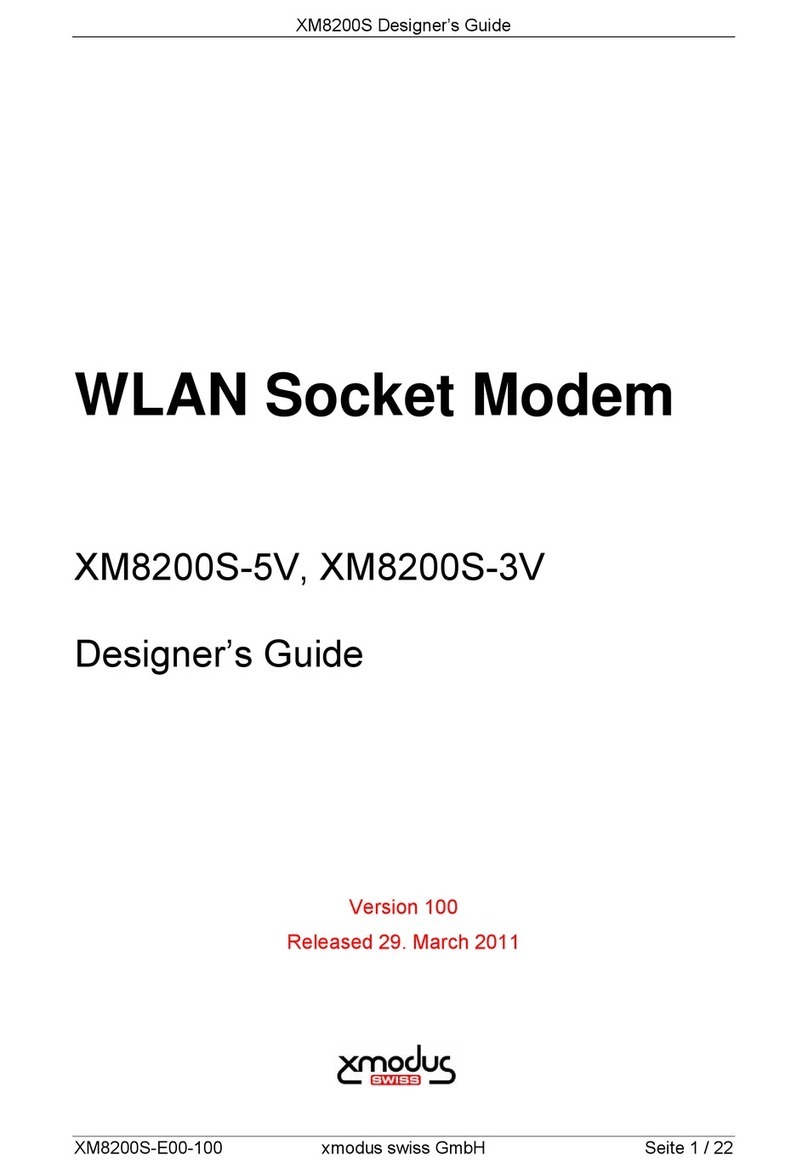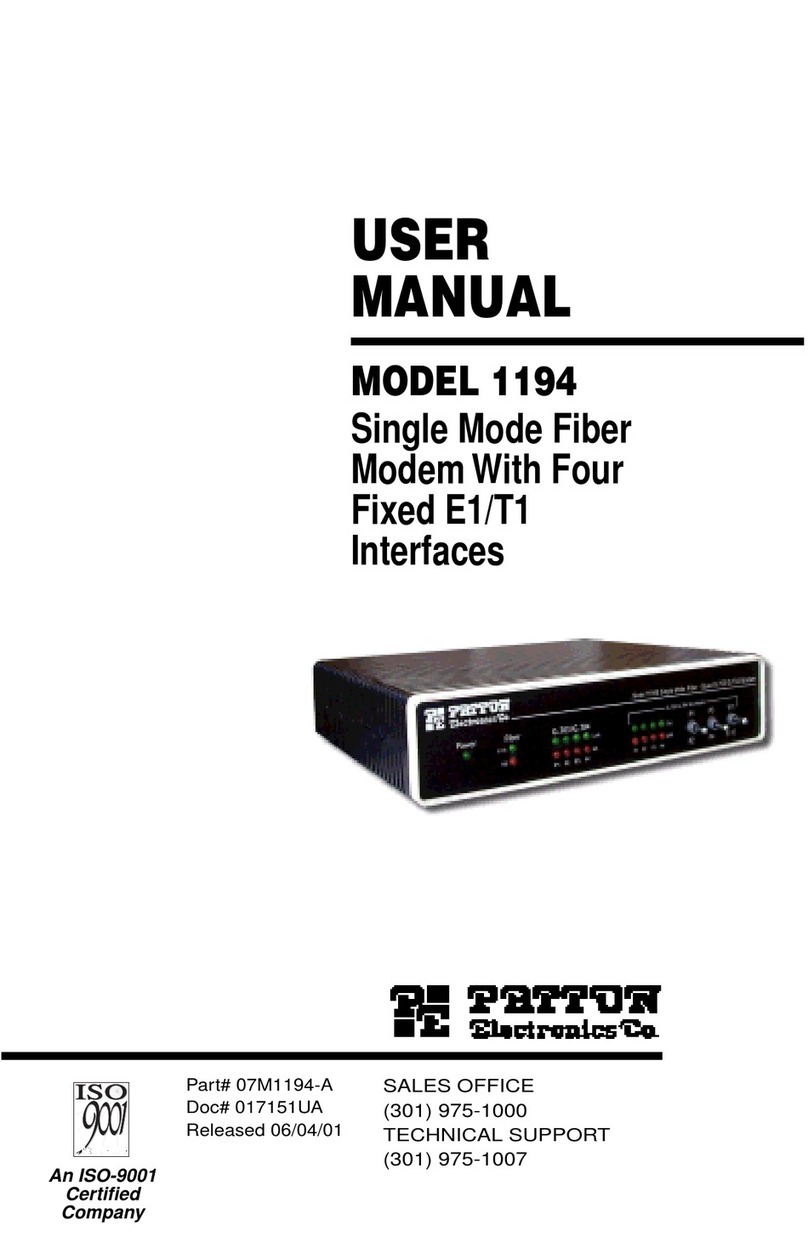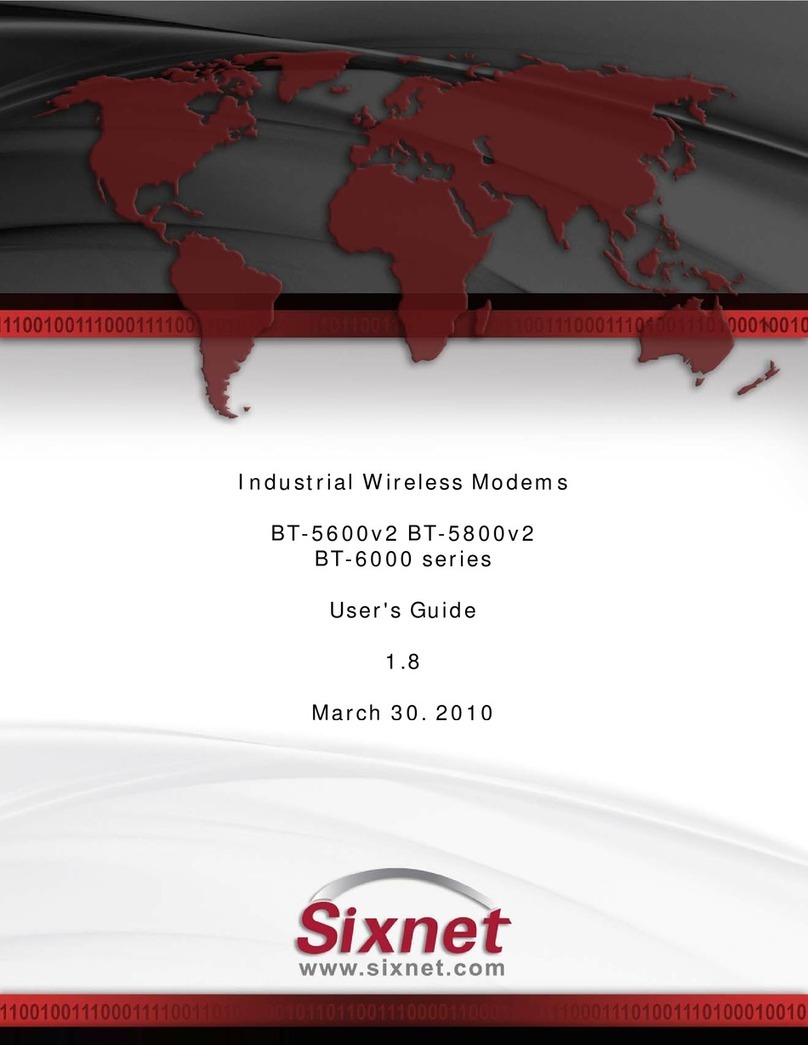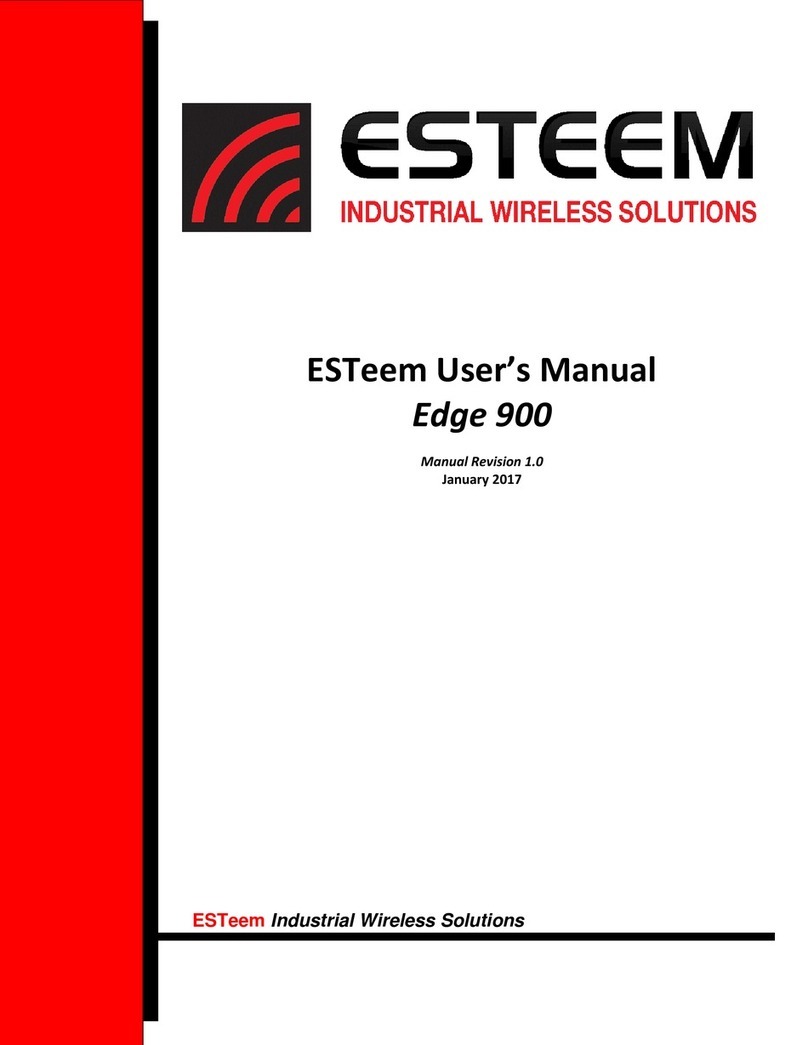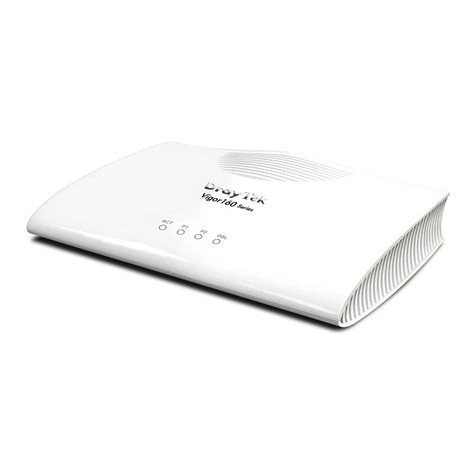Teleorigin RB900SG User manual

1

2
Table of contents
Overview ........................................................................................................................................ 5
Product variants .............................................................................................................................. 6
Complete package contents ............................................................................................................. 7
General presentation ....................................................................................................................... 8
Product pictures ............................................................................................................................. 8
External connections ....................................................................................................................... 9
GSM antenna connector .................................................................................................................. 9
GNSS antenna connector................................................................................................................. 9
USB interface ............................................................................................................................... 10
RS232/RS485/RS422 interfaces.................................................................................................... 11
Power supply connector ................................................................................................................ 13
SIM card holder ............................................................................................................................ 14
Product sticker .............................................................................................................................. 15
Basic features and services............................................................................................................ 16
Using the modem .......................................................................................................................... 17
Setting up the modem.................................................................................................................... 17
Mounting the modem .................................................................................................................... 20
Status of the modem (LEDs) ......................................................................................................... 22
RESET and BOOT buttons............................................................................................................ 22
Text commands ............................................................................................................................. 23
Firmware update ........................................................................................................................... 33
Emergency update......................................................................................................................... 33
Troubleshooting ............................................................................................................................ 34
No connection with the modem..................................................................................................... 34
Technical specifications ................................................................................................................ 35
Mechanical specifications ............................................................................................................. 35
Sketch of the housing.................................................................................................................... 35
Electrical specification .................................................................................................................. 36

3
Power supply ................................................................................................................................ 36
RF specification ............................................................................................................................ 37
External antenna ........................................................................................................................... 38
Environmental characteristic......................................................................................................... 38
Accessories ................................................................................................................................... 39
Declaration of conformity ............................................................................................................. 42
Safety Recommendations .............................................................................................................. 43
List of acronyms ........................................................................................................................... 45
Online support .............................................................................................................................. 47

5
Overview
The RB900SG Terminal is the complete modem solution for wireless IoT applications. It
offers high level LTE features, RS232/485/422 communication interfaces and USB interface
for configuration. Together with its small size and wide power supply range, it is easy to
integrate it with energy meters.
The RB900SG terminal enabling high speed data transmission, SMS and TCP/IP
communication. The device can be controlled by standard AT commands and configured by
Teleorigin Manager application, thus making it the complete SMT platform for IoT solutions.
This document contains full RB900SG modem description and gives information about
installation and using it.

6
Product variants
RB900SG modem variants and its description are listed below.
Model
Description
RB900SG-E5.X.X.2.X.X
LTE Cat. 4 modem
It is possible to use SIM-CHIP solution. Example P/N of the modem with SIM-CHIP:
RB900SG-E5.X.C.2.X.X – LTE Cat. 4 modem with SIM-CHIP. Last parameter in P/N
depends on modem accessories. Please check available accessories in 11. Accessories

7
Complete package contents
Standard package contains:
•RB900SG modem (item A)
•RJ45 cable (item B)
Please check additional accessories in 11. Accessories
AA
B

8
General presentation
Product pictures
SMA antenna
connector
Extractable SIM card
holder
SIM card holder
ejector
Power
supply
RESET button
USB
POWER
NET TYPE
SIGNAL
CONNECTION
NET STATUS
LED’s
RJ45 connector
(RS232/485/422)
BOOT
button

9
External connections
GSM antenna connector
An SMA “ANT” input is used to connect external GSM/UMTS/LTE antenna. To establish
a connection with a GSM/UMTS/LTE network, an external antenna must be used. Type of
antenna depends of GSM/UMTS/LTE coverage. In good circumstances (level of received
signal is high) use antenna contained in the package. If the range of GSM/UMTS/LTE is low
or none, an outdoor or indoor (for instance in place where GSM/UMTS/LTE range is
sufficient) antenna should be used.
Note: If there is no antenna connected to SMA connector, the connection with
GSM/UMTS/LTE network is impossible.
GNSS antenna connector
An SMA “GNSS” input is used to connect an external GPS/Glonass antenna. To establish
connection with GPS/Glonass sattelites and check the coordinates of the device, an external
antenna must be used and should be located outdoors. GNSS is optionally available in
RB900SG-L5 modem variant.

10
USB interface
RB900SG terminal is equipped with a USB interface (as shown below). Type of
connector is miniUSB. It is used for device configuration.
NOTE: To configure the modem with SIM card inside, please plug also the power adaptor.

11
RS232/RS485/RS422 interfaces
The RB900SG terminal is equipped with RS232/RS485/RS422 interfaces on RJ45
socket. Use the jumper to switch between interfaces. All available jumper positions are
presented in 7.1. Setting up the modem. The connector also carries the power supply from
the ITRON SL7000 or ACE6000 meter, therefore it is not necessary to use an external
power supply when connected to a meter.
Table of RJ45 serial connector:
RJ45
RS232
RS422
RS485
1
VCC
VCC
VCC
2
-
TX-
DATA-
3
-
-
-
4
TX
TX+
DATA+
5
RX
RX+
DATA+
6
GND
GND
GND
7
DTR
RX-
DATA-
8
-
-
-
1

12
Pinout of the RJ45 - DB9 adapter (female) for the RS232 interface:
RJ45
DB9 female RS232
1 VCC
-
2 -
-
3 -
-
4 TX
2
5 RX
3
6 GND
5
7 DTR
-
8 -
-

13
Power supply connector
The power supply connector is a 2-pin connector for external DC power supply
connection, which can handle voltage from range 5..30 V DC, 2.5 W max. continuous
power. (for modem with internal battery).
Pin
I/O
Description
+
I
5 V…30 V DC
-
-
Ground
Attention!
An attempt to power terminal from a DC source outside of 5..30 V range may result in the
physical destruction of the device.

14
SIM card holder
A SIM card holder is placed at the front of the RB900SG terminal (as shown below), and
is accessible externally. To insert a SIM card into the holder, press the yellow button,
eject the little drawer, place the SIM card inside and insert drawer into the modem (you will
hear „click”). To operate the module in a GSM/UMTS/LTE network, it is necessary to insert
a SIM card obtained from the network operator.

15
Product sticker
Product stickers are on the modem and on the box of the product. They includes the
following informations and markings:
•product serial number (IMEI)
•model signature
•CE marking
•15-digit bar code
•manufacturer address
Box sticker
Device sticker

16
Basic features and services
Basic features and available services for RB900SG are contained in table below.
Feature/service
Description
Standard
Supported bands:
RB900SG-E5:
•LTE FDD: B1/B3/B7/B8/B20/B28A
•WCDMA: B1/B8
•GSM: 900/1800MHz
Work with Itron electricity meters:
•SL7000
•ACE6000
Physical:
•Size: 100 x 70 x 27 mm
•Weight: 170 g
Interfaces
Connectors:
•SMA for GSM/LTE antenna
•SMA for GNSS antenna (option)
SIM card:
•3.0V / 1.8V
•STK 3.1
Connectivity:
•RS232/RS485/RS422
•USB 2.0 HS (configuration)
SMS
MO/MT Text and PDU
GSM/LTE supplementary
services
TCP/IP
Power supply
5V…30V DC

17
Using the modem
Setting up the modem
To set up the modem, follow these steps:
•At the production stage, the device is set up with a RS232 serial interface. If there is
a need to change the interface to RS422 please connect the modem to Teleorigin
Manager and choose „422” in „Serial” -> „Serial type” in „Basic” menu tab, save the
configuration and reboot the modem. To change the interface to RS485 open the
device housing and plug the jumper on the appropriate connector of the internal
board, close the housing and set „485” in „Serial” -> „Serial type” in „Basic” menu
tab, save the configuration and reboot the modem..
RS232/RS422
RS485

18
•Connect the USB cable to the computer. If you want to configure the modem with
SIM card inside, please connect also the power adaptor
•Configure the modem using the Teleorigin Manager program. The detailed
configuration procedure is described in the Teleorigin Manager User Manual
document.
•If you can’t connect to the modem, follow these steps:
- check if the modem is connected to the computer via USB interface
- check if the COM port number is correct
•Disconnect the USB cable after setting up the device.
•Screw the GSM/LTE antenna on if an external antenna is to be used.
•Remove the SIM card tray by pressing the yellow button as shown in the picture
below.
•Insert your SIM card into the drawer.
•Verify if SIM card fits in the drawer properly (as shown below).
1
2

19
•Insert the drawer into the modem.
•Connect the modem with the meter using RJ45 cable (the modem will be
powered directly from the meter) and mount it in the meter housing. For
assembly description, see Modem assembly.
•Now the modem is ready to work

20
Mounting the modem
To mount the modem inside the meter housing, please use one of the handles. The
available handles are shown in the photos below.
Other manuals for RB900SG
2
This manual suits for next models
2
Table of contents
Other Teleorigin Modem manuals