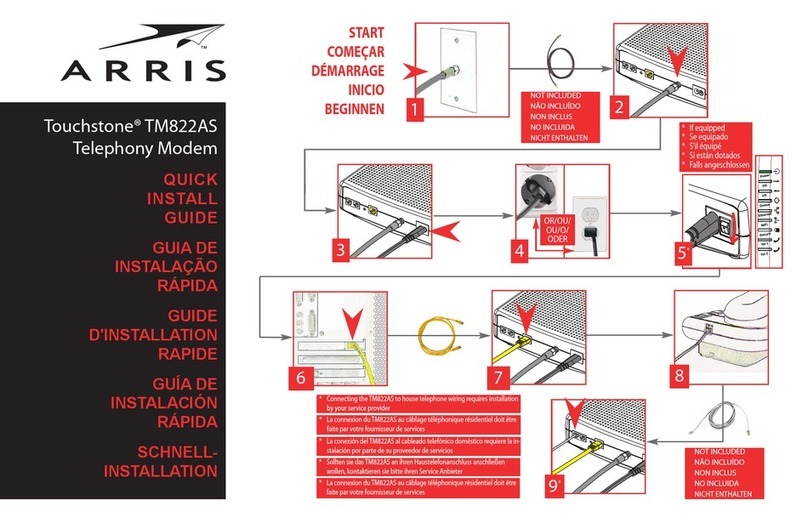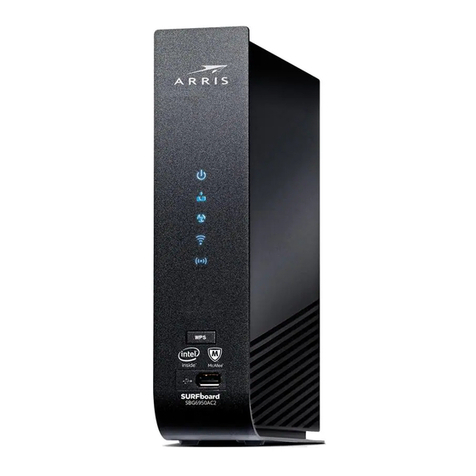Arris TM502G User manual
Other Arris Modem manuals

Arris
Arris SURFboard SBG7580-AC QSG User manual
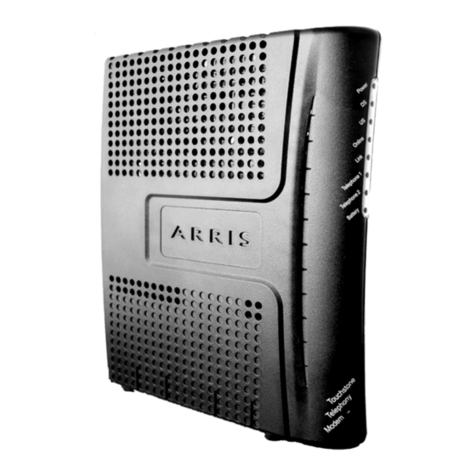
Arris
Arris TM602 User manual
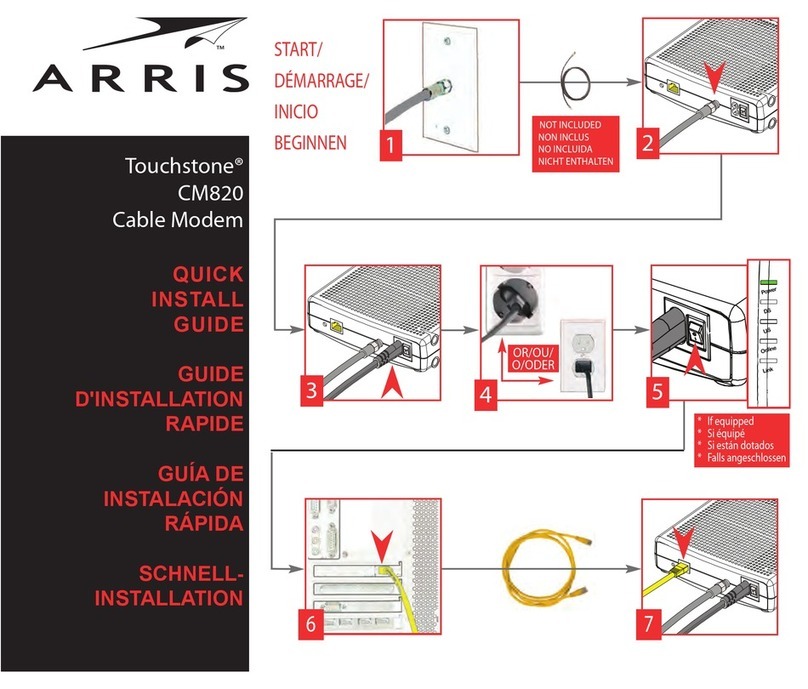
Arris
Arris Touchstone CM820 User manual
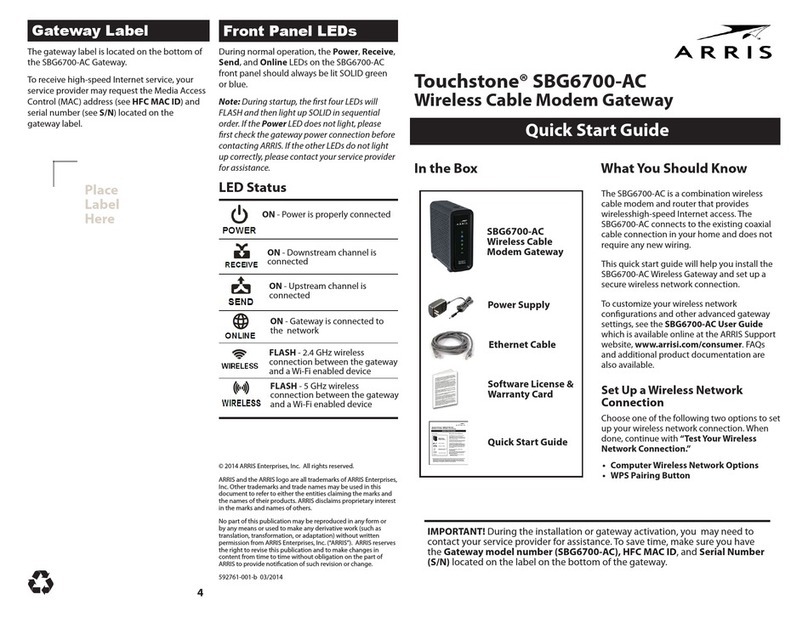
Arris
Arris Touchstone SBG6700-AC User manual
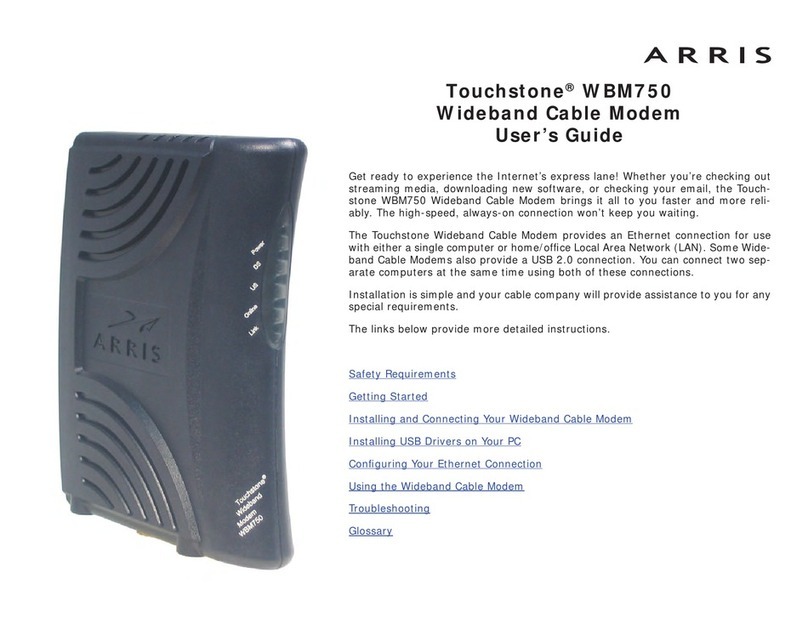
Arris
Arris WBM750 User manual

Arris
Arris SURFboard SB8200 User manual

Arris
Arris SURFboard S33 Technical manual
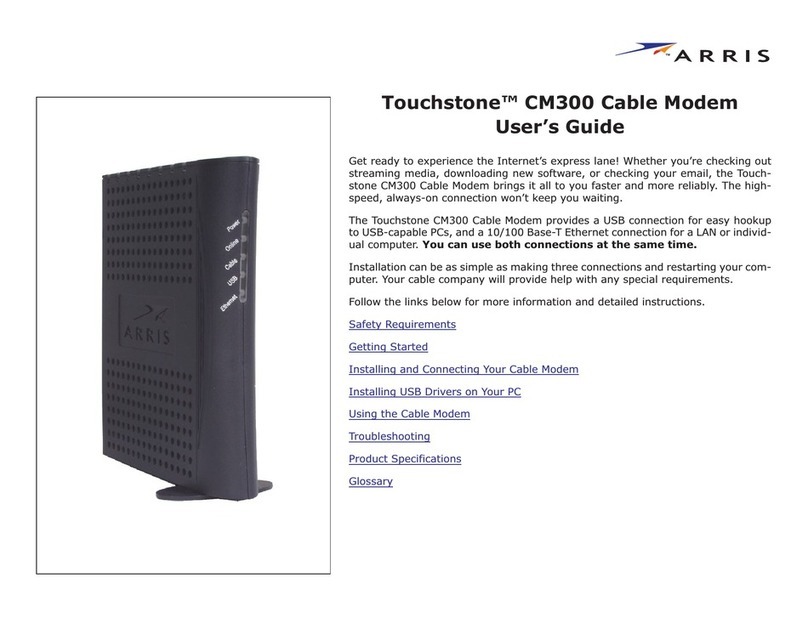
Arris
Arris Touchstone CM300 User manual
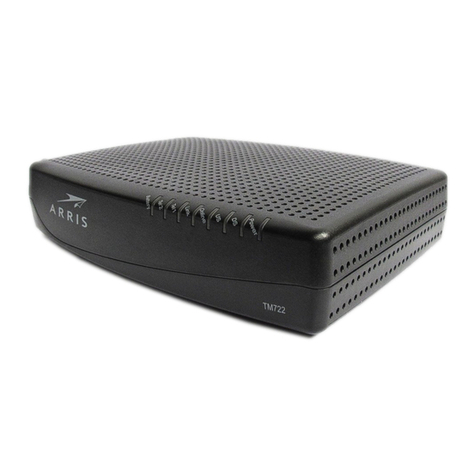
Arris
Arris Touchstone TM722 User manual

Arris
Arris Touchstone TG852G User manual

Arris
Arris CM82 User guide

Arris
Arris Touchstone TM902 User manual
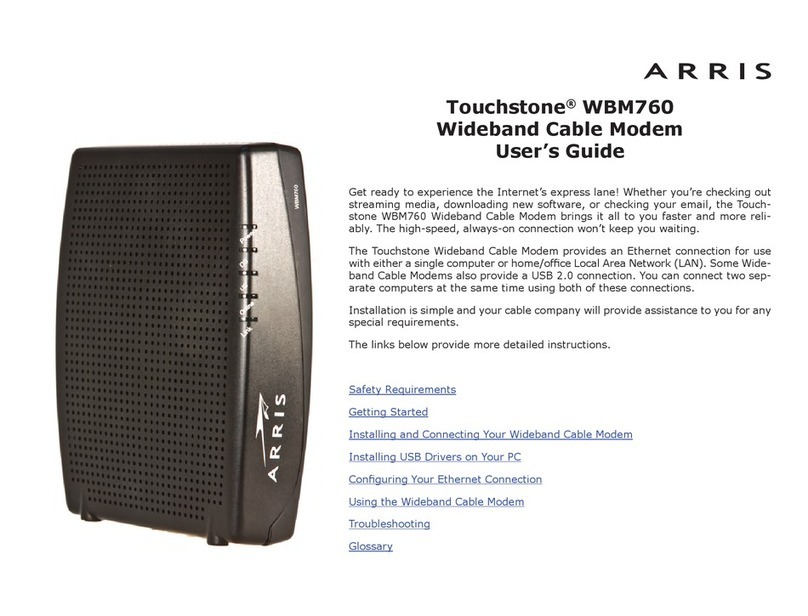
Arris
Arris Touchstone WBM760 User manual
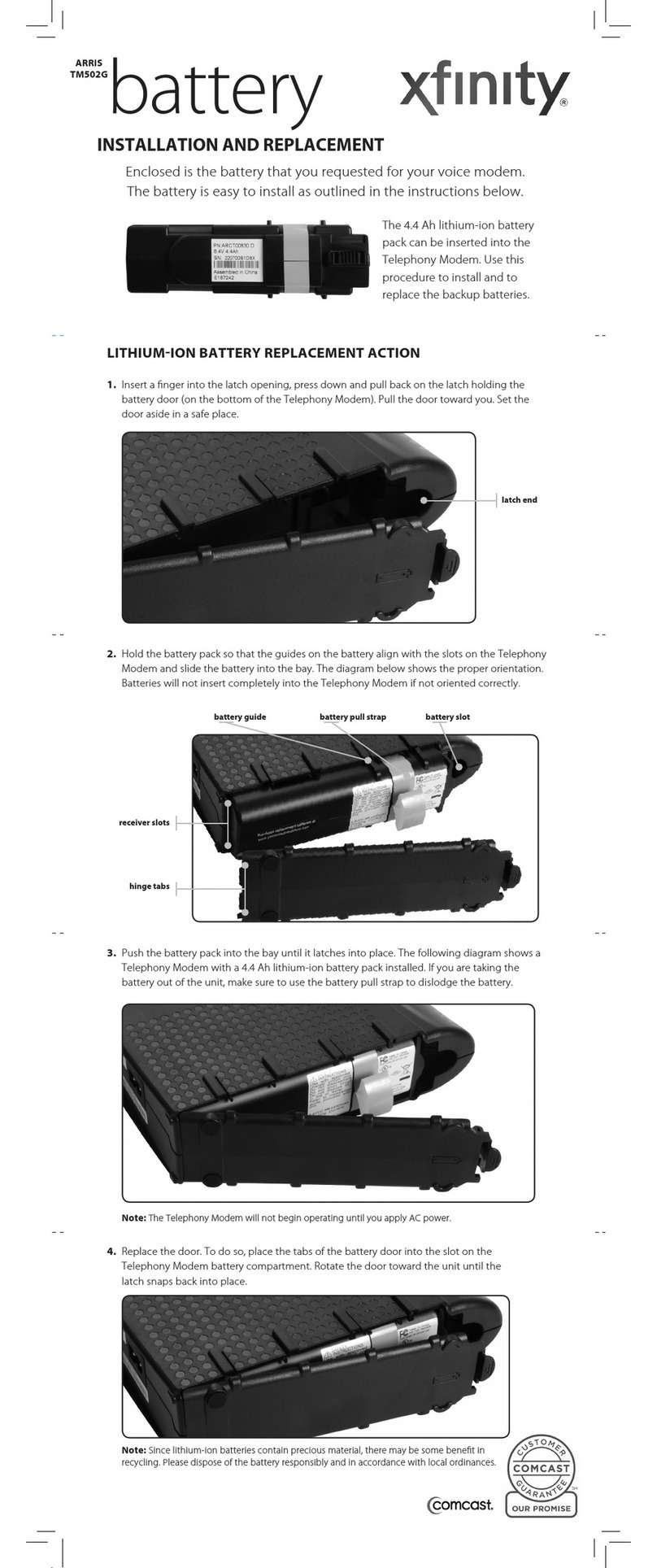
Arris
Arris Touchstone TM502 User manual

Arris
Arris Touchstone TG3452 User manual

Arris
Arris DOCSIS 3.0 SURFboard SB6141 User manual
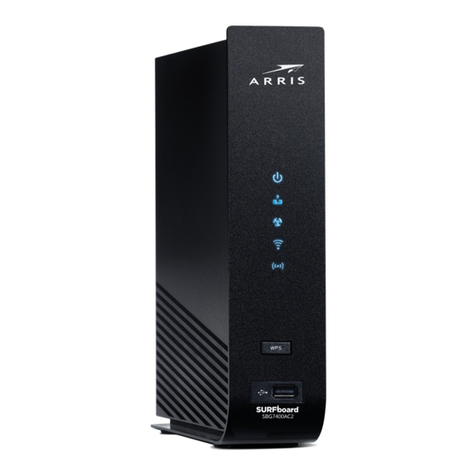
Arris
Arris SURFboard SBG6950AC2 User manual
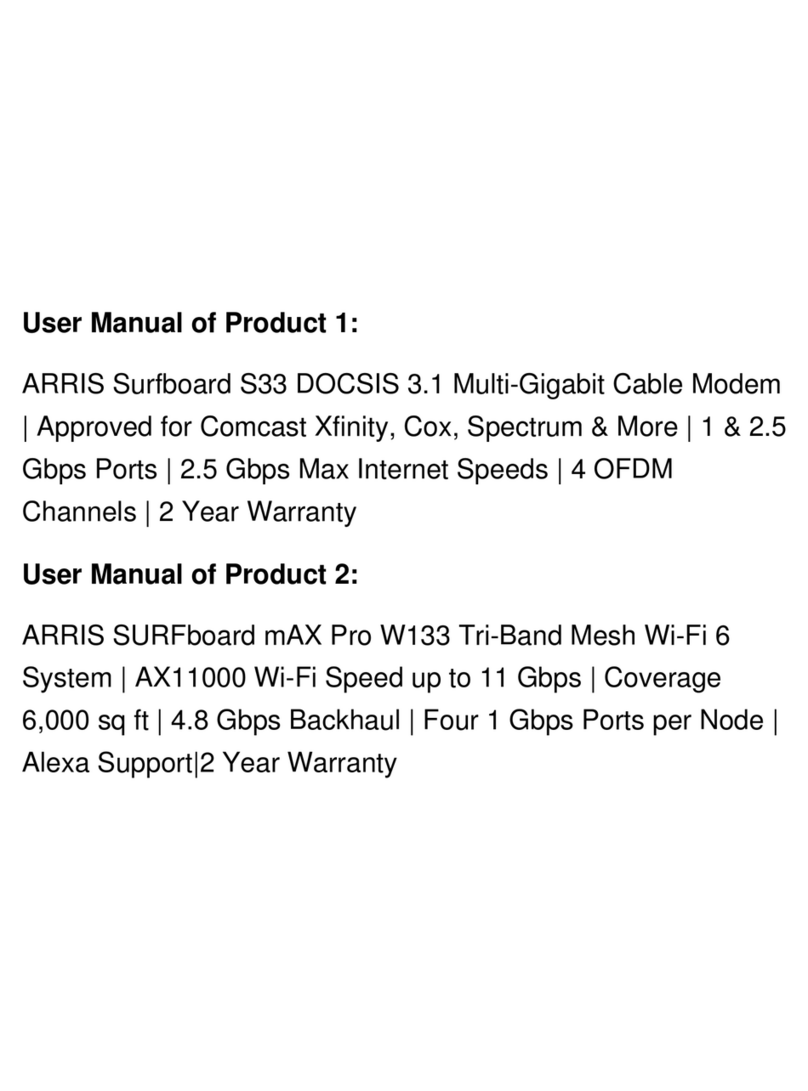
Arris
Arris DOCSIS SURFboard S33 User manual
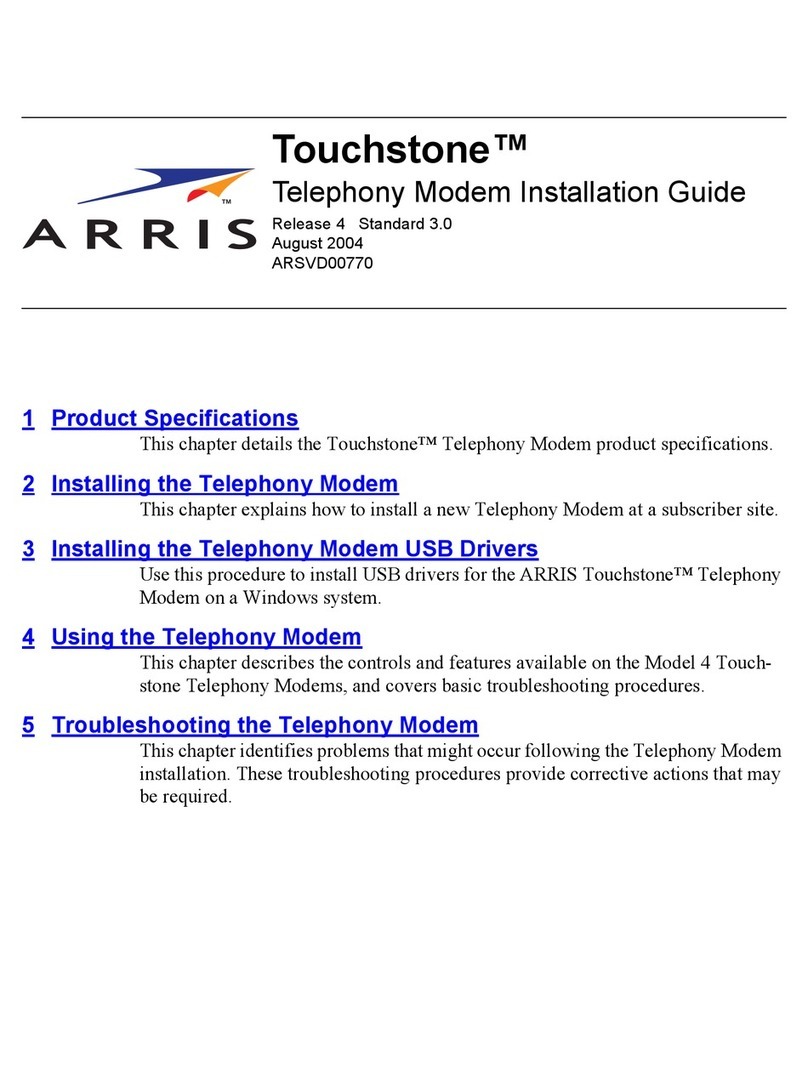
Arris
Arris Touchstone TM402 User manual

Arris
Arris Touchstone TM1602G User manual