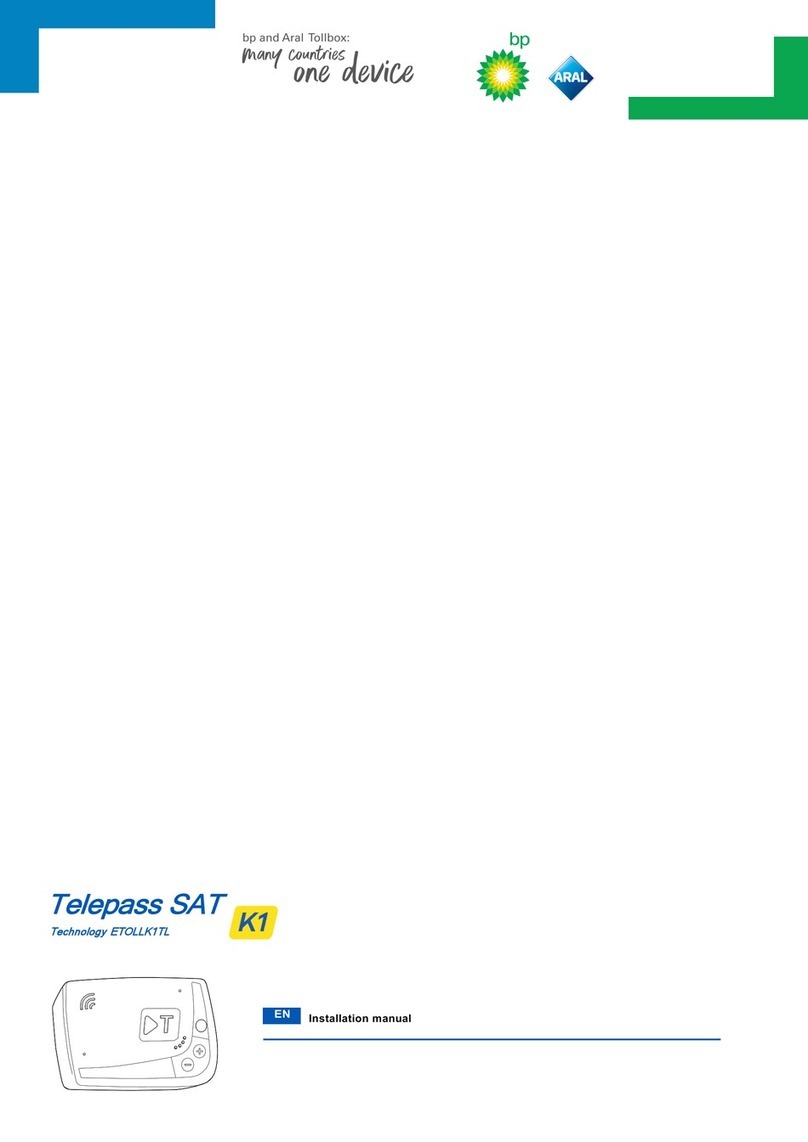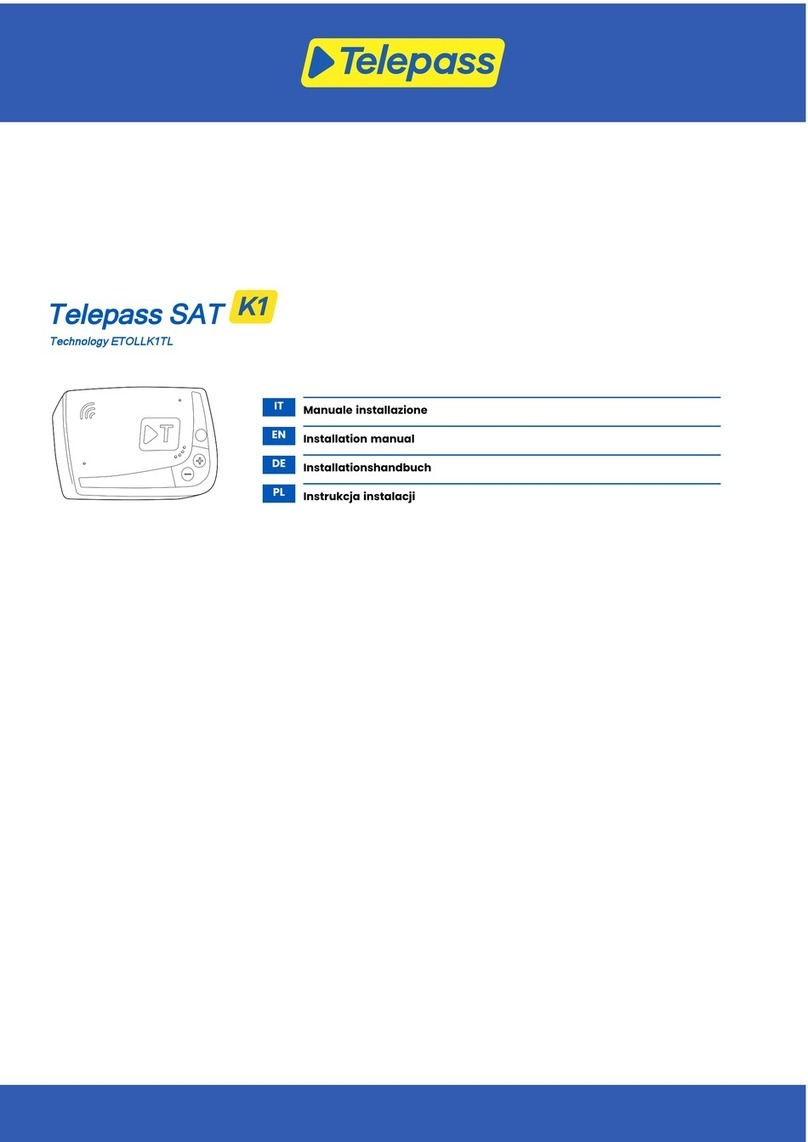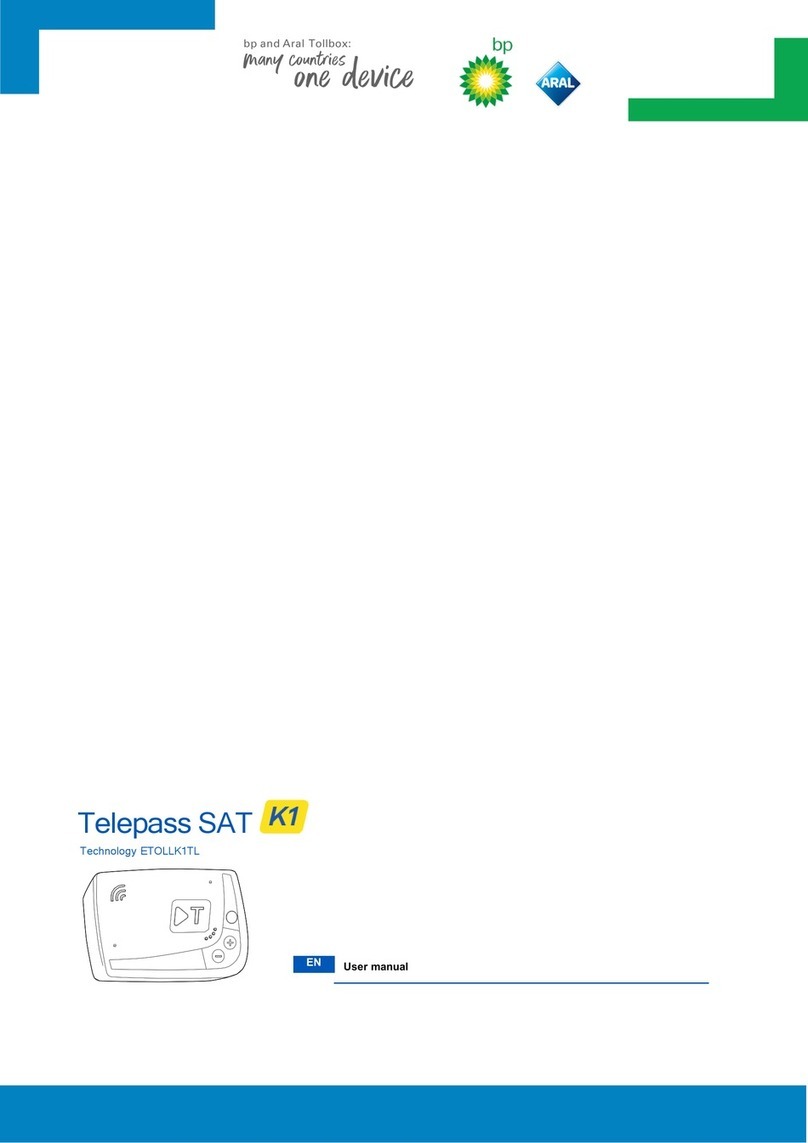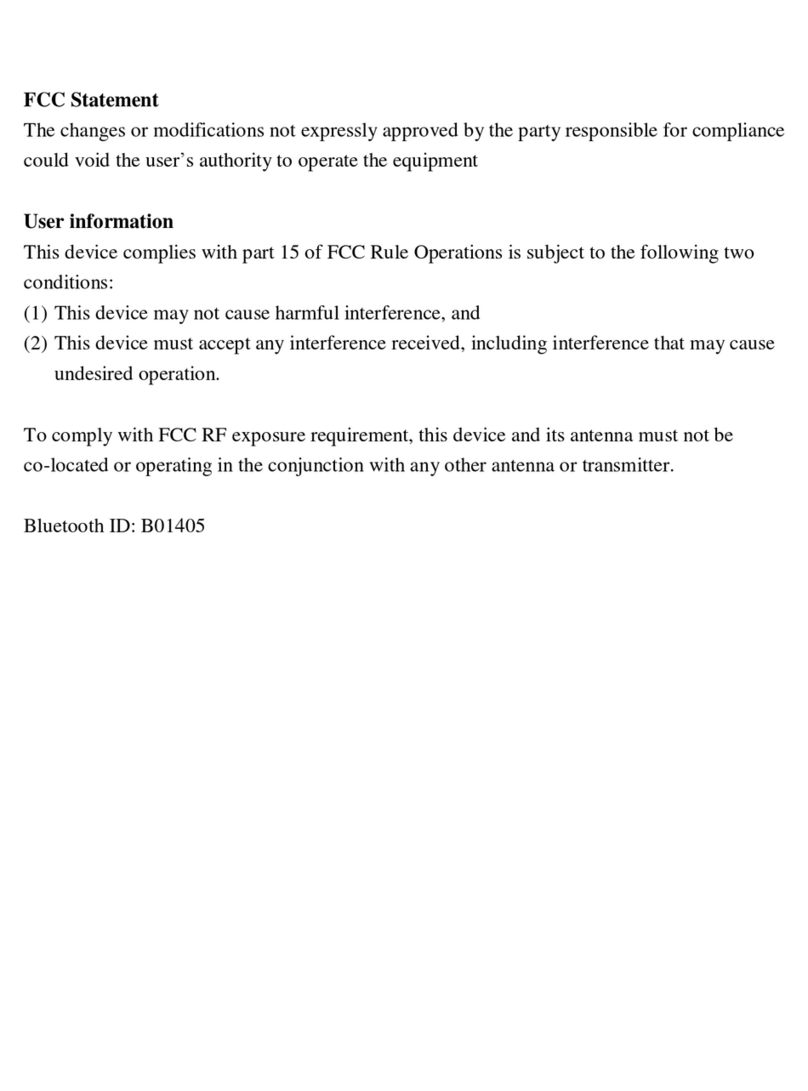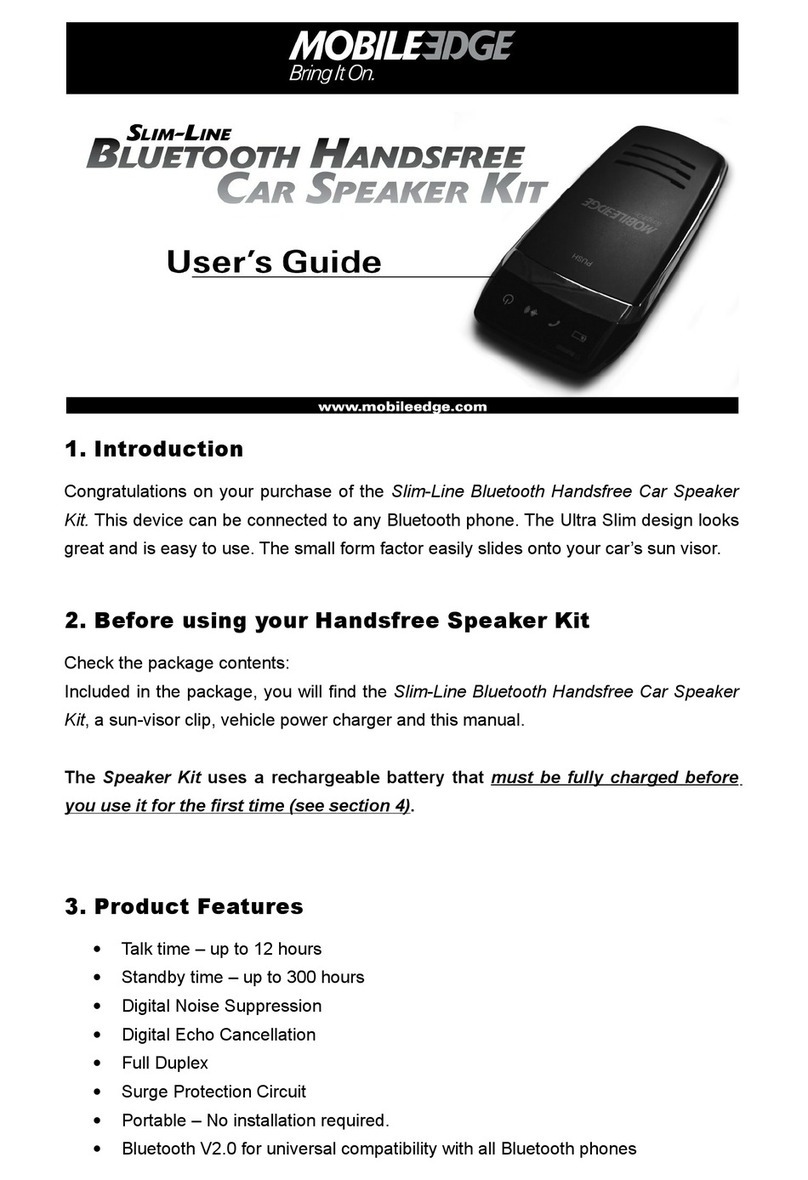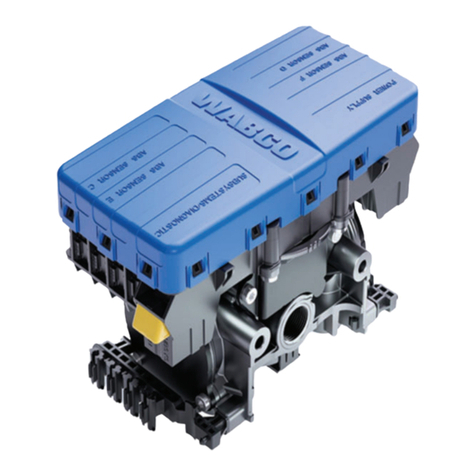TELEPASS K1 User manual

Telepass SAT
Technology ETOLLK1TL
Dispositivo di bordo per il telepedaggio
Manuale d'uso
Avvertenze generali
Leggere attentamente queste istruzioni prima di
usare il dispositivo. Per dettagli su pagamenti,
garanzia, obblighi contrattuali, norme e condizioni in
ciascun paese dove viene utilizzato il dispositivo fare
riferimento al contratto di servizio.
Evitare danni al dispositivo
Non manomettere e non tentare di aprire.
Non immergere in sostanze liquide e
proteggere da pioggia e/o spruzzi.
Tenere lontano da fonti di calore, fiamme e
campi magnetici.
Tenere lontano dalla portata dei bambini.
L'uso del dispositivo è consentito solo in
presenza di protezioni elettriche sul veicolo.
Garantire il corretto funzionamento
Seguire attentamente le indicazioni per la
posizione di installazione.
Non usare se il dispositivo appare
danneggiato.
Se dal dispositivo esce fumo, rimuovere dal
supporto e allontanare dal veicolo. Contattare
immediatamente l'assistenza per restituire al
fornitore del servizio.
Se dal dispositivo esce del liquido, non
maneggiare a mani nude. Contattare
immediatamente l'assistenza per restituire al
fornitore del servizio.
Divieti
Non scollegare il cavo di alimentazione dal
dispositivo.
Non usare il dispositivo su un veicolo diverso
da quello per il quale è stato fornito. In caso di
cambio targa, assicurarsi di utilizzare il
dispositivo sul veicolo corretto.
Non usare più di un dispositivo con i medesimi
servizi attivi sullo stesso veicolo: questo può
causare interferenze fra i dispositivi,
malfunzionamento e doppio addebito delle
tratte percorse. In questo caso Telepass non
può rimborsare il pagamento superiore a
quello dovuto.
DESCRIZIONE
Contenuto confezione
A- Dispositivo K1 Telepass SAT
B- Cavo di alimentazione
C- Due velcro adesivi
D- Salviette detergenti
E- Dichiarazione del veicolo
F- Avvisi di sicurezza
La confezione riporta all'interno dell'incarto una
Quick Guide all'uso del dispositivo. Conservare
l'incarto per poterla consultare in qualsiasi
momento.
Documenti di viaggio (solo servizio GO
Austria e Scandinavia)
La dichiarazione del veicolo (fornita assieme al
dispositivo) ed eventuali documenti che
provano l’appartenenza a un determinato
gruppo tariffario (certificato di
immatricolazione, COP, COC, CEMT) devono
sempre essere a bordo del veicolo che usa
questo dispositivo.
Il conducente può consultare la dichiarazione
del veicolo anche attraverso l'App Telepass
Truck.
Funzionamento
Questo dispositivo effettua il telepedaggio con il
passaggio in corsie dedicate, con portali di
rilevamento (servizio free-flow) o per mezzo del
sistema di localizzazione satellitare.
Non scollegare mai il cavo di alimentazione. Il
dispositivo funziona solo se alimentato.
Viaggiare su strade a pedaggio con un
dispositivo non funzionante può causare
sanzioni.
Telepass SpA - Via Laurentina, 449 - 00142 Roma (RM) - Italia - www.telepass.com
TLP-K1-Uso-1.1_A4_IT-0123 © 2023
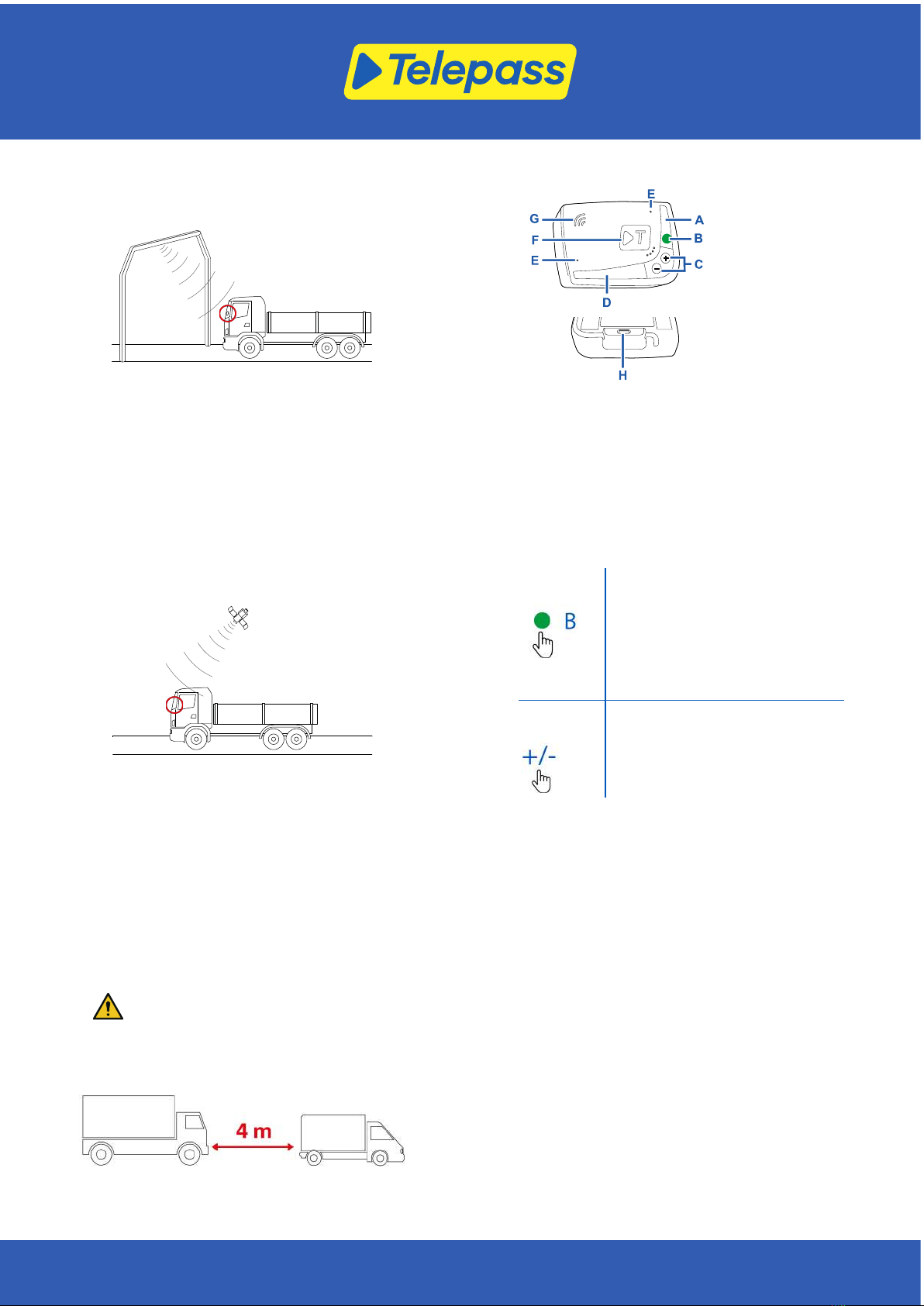
Nelle tratte stradali dove è utilizzato il sistema radio,
il rilevamento avviene tramite antenne posizionate
nelle corsie dedicate o, dove è disponibile il servizio
free-flow, su portali localizzati lungo la rete stradale.
Durante il transito sotto i portali, il corretto
funzionamento del dispositivo è indicato da segnali
acustici e/o avvisi sul display.
Nelle tratte stradali dove è invece attivo il servizio
satellitare, il transito del veicolo in zone soggette a
pedaggio è rilevato dal GNSS.
Il dispositivo è attivo solo quando è correttamente
installato e il quadro strumenti è acceso. Comunica
con il conducente attraverso segnali acustici,
segnali luminosi (LED) e messaggi vocali. Il
conducente può accedere alle funzioni del
dispositivo sia attraverso l'App Telepass Truck, sia
agendo direttamente sul dispositivo.
Attraversare il casello
Rischio di incidente. In prossimità dei caselli
rispettare le indicazioni e i limiti di velocità
indicati dal gestore della tratta stradale.
Mantenere una distanza di circa quattro metri dal
veicolo che precede. Se il semaforo è rosso usare un
altro casello.
Struttura del dispositivo
A- LED di stato (rosso/verde)
B- Pulsante funzioni/conferma
C- Pulsanti di regolazione (+/-)
D- LED di comunicazione (rosso/giallo/verde)
E- Microfoni (non usati)
F- Pulsante di configurazione (non usato)
G- Altoparlante
H- Presa di alimentazione
Comportamento dei pulsanti
I pulsanti sul dispositivo permettono di accedere alle
funzioni anche senza utilizzare l'App Telepass Truck.
Pulsante
funzioni Premere una volta per accedere alle
funzioni o per confermare
l'impostazione corrente.
Premere due volte per tornare alla
funzione precedente a quella
corrente.
Tenere premuto per 30 secondi per
uscire dalle funzioni.
Pulsanti di
regolazione Premere per navigare le funzioni e le
opzioni o modificare il livello del
volume.
In caso di inattività prolungata, il dispositivo esce
automaticamente dalle impostazioni e torna alla
funzione "Home principale".
Telepass SpA - Via Laurentina, 449 - 00142 Roma (RM) - Italia - www.telepass.com
TLP-K1-Uso-1.1_A4_IT-0123 © 2023
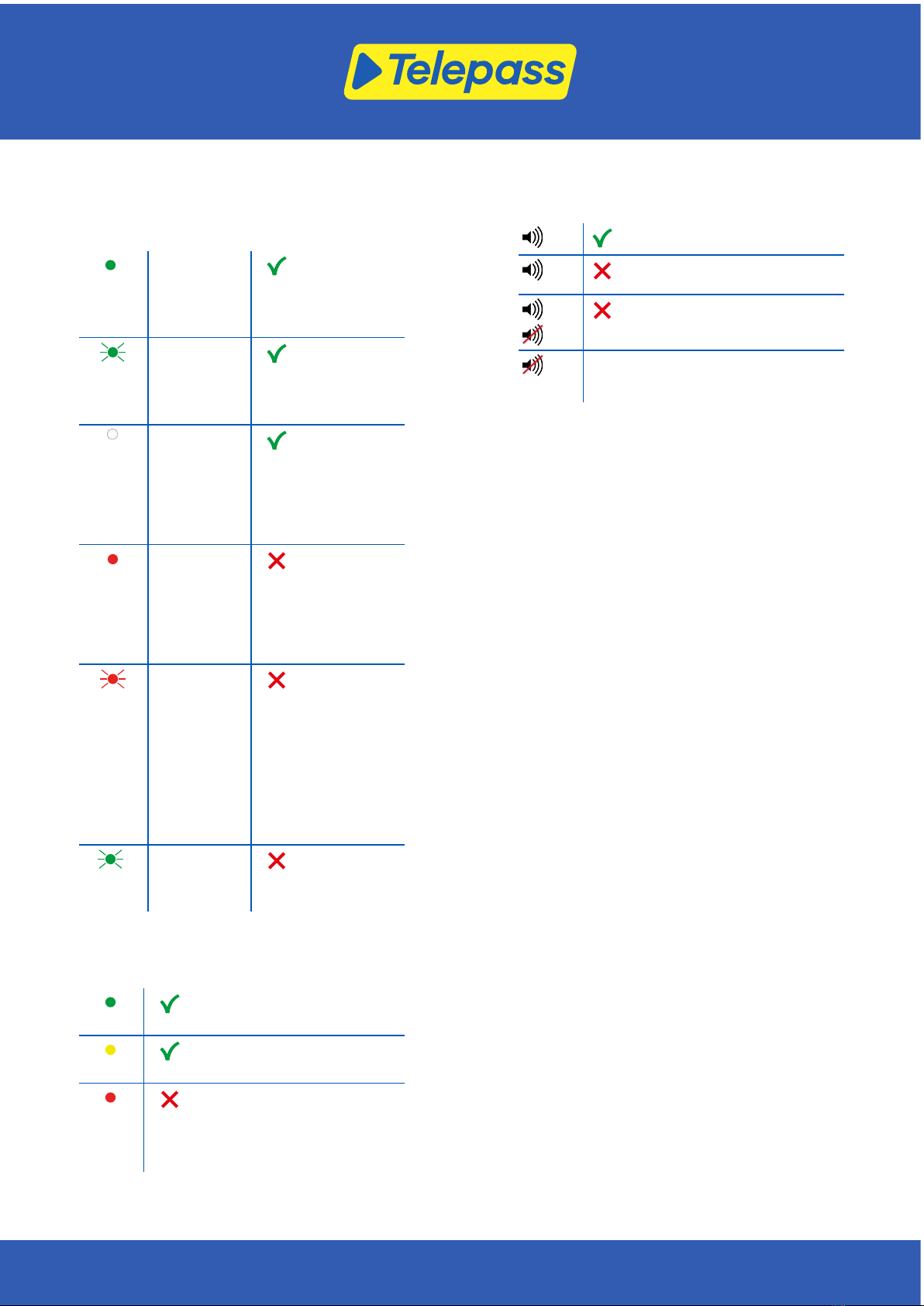
LED di stato
Il LED di stato indica il funzionamento del dispositivo
e ne segnala eventuali anomalie durante l'uso e
durante l'impostazione.
(verde)
Fisso Dispositivo in
funzione
Alimentazione
da veicolo
corretta
(verde)
Lampeggiante
x 1 durante le
impostazioni
Impostazione
accettata
Alimentazione
da veicolo
corretta
(spento) -Dispositivo
spento
Dispositivo non
collegato
Non transitare
in zone a
pedaggio.
(rosso)
Fisso Telepedaggio
non attivo
Anomalia
dispositivo
Non transitare
in zone a
pedaggio.
(rosso )
Lampeggiante Dispositivo non
funzionante
correttamente
Alimentazione
scollegata o
dispositivo
surriscaldato
Consultare la
sezione
"Messaggi di
anomalia".
(verde )
Lampeggiante
x 3 allo
spegnimento
veicolo
Dispositivo in
disattivazione
LED di comunicazione
Il LED di comunicazione segnala il dialogo con il
dispositivo ed accompagna i messaggi vocali.
(verde)
Valore confermato
(giallo)
Messaggio vocale in lettura
(rosso)
Valore rifiutato
Il valore selezionato non è
consentito.
Selezionare un valore
consentito.
Segnali acustici al rilevamento dei transiti
All'ingresso in zone a rilevamento radio, il dispositivo
emette dei segnali acustici.
x 1 Passaggio registrato.
x 2 Passaggio registrato, ma il
dispositivo segnala un'anomalia.
x 4 Passaggio NON registrato.
All’ingresso in zone a rilevamento
satellitare, il dispositivo non emette
segnali acustici.
Telepass SpA - Via Laurentina, 449 - 00142 Roma (RM) - Italia - www.telepass.com
TLP-K1-Uso-1.1_A4_IT-0123 © 2023

IMPOSTAZIONE DA DISPOSITIVO
Schema di navigazione delle funzioni
Le funzioni del dispositivo sono accessibili secondo
lo schema seguente:
Consultare i dati
AVVISO: Rischio sanzioni. Prima di partire, assicurarsi
che i dati impostati nel dispositivo e le
caratteristiche reali del veicolo corrispondano.
1. Premere il pulsante funzioni : il dispositivo
pronuncia "Configurazione K1".
2. Premere il pulsante di regolazione +o-: il
dispositivo pronuncia "Informazioni K1", quindi
premere il pulsante funzioni per confermare.
3. Premere il pulsante di regolazione +o-per
selezionare le informazioni da consultare,
quindi premere il pulsante funzioni per
confermare quella desiderata: il dispositivo
pronuncia le informazioni registrate.
È possibile consultare le seguenti informazioni:
lidentificativo del dispositivo
lsoftware installato
leventuali anomalie registrate
lservizi attivi
ltarga del veicolo
Selezionare la lingua
1. Premere il pulsante funzioni: il dispositivo
pronuncia "Configurazione K1".
2. Premere il pulsante funzioni per confermare: il
dispositivo pronuncia "Configurazione
pedaggi".
3. Premere il pulsante di regolazione + o -: il
dispositivo pronuncia "Menu di configurazione
della lingua".
4. Premere il pulsante funzioni per confermare: il
dispositivo legge la lingua attualmente
impostata.
5. Per modificare la lingua corrente, premere il
pulsante di regolazione + o - per selezionare
quella desiderata, quindi premere il pulsante
funzioni per confermare: il dispositivo
pronuncia la lingua impostata.
Verificare e modificare il numero di assi
Considerare tutti gli assi del veicolo e del rimorchio o
semirimorchio, compreso il doppio asse tandem e
gli assi sollevabili. Per caravan e pullman non
considerare eventuali rimorchi. Verificare il numero
di assi impostati sul dispositivo e se necessario
modificarlo. Modificare l'impostazione ogni volta che
viene agganciato o sganciato un rimorchio.
AVVISO: Modificare le impostazioni a motore acceso
ma con veicolo fermo.
1. Premere il pulsante funzioni: il dispositivo
pronuncia "Configurazione K1".
2. Premere il pulsante funzioni per confermare: il
dispositivo pronuncia "Configurazione
pedaggi".
3. Premere il pulsante funzioni per confermare: il
dispositivo pronuncia "Configurazione assi".
4. Premere il pulsante funzioni per confermare: il
dispositivo legge il numero di assi attualmente
impostato.
5. Per modificare l'impostazione corrente,
premere il pulsante di regolazione +o-per
selezionare il numero di assi desiderati, quindi
premere il pulsante funzioni per confermare: il
dispositivo emette un breve segnale acustico
e pronuncia il numero di assi impostati.
Ad ogni modifica alle impostazioni, viene inviata una
notifica all'App Telepass Tuck.
Verificare e modificare il peso del veicolo
AVVISO: Modificare le impostazioni a motore acceso
ma con veicolo fermo.
1. Premere il pulsante funzioni: il dispositivo
pronuncia "Configurazione K1".
2. Premere il pulsante funzioni per confermare: il
dispositivo pronuncia "Configurazione
pedaggi".
3. Premere il pulsante funzioni per confermare: il
dispositivo pronuncia "Configurazione pesi".
4. Premere il pulsante funzioni per confermare: il
dispositivo legge l'intervallo di peso
attualmente impostato.
5. Per modificare l'impostazione corrente,
premere il pulsante di regolazione +o-per
selezionare l'intervallo di peso desiderato,
quindi premere il pulsante funzioni per
confermare: il dispositivo emette un breve
segnale acustico e pronuncia l'intervallo di
peso impostato.
Ad ogni modifica alle impostazioni, viene inviata una
notifica all'App Telepass Tuck.
Telepass SpA - Via Laurentina, 449 - 00142 Roma (RM) - Italia - www.telepass.com
TLP-K1-Uso-1.1_A4_IT-0123 © 2023
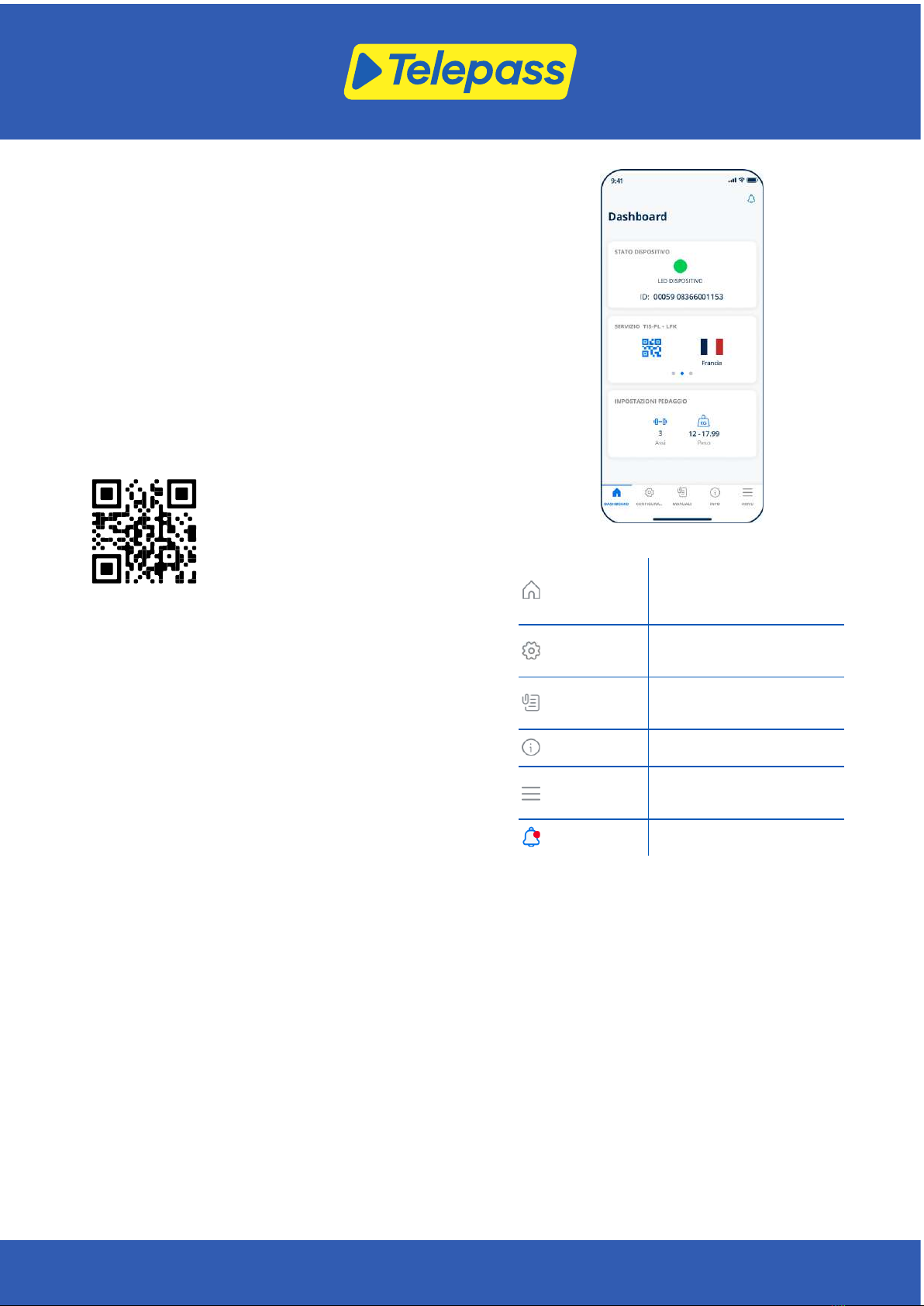
APP TELEPASS TRUCK
Perché installare Telepass Truck
Scarica l'App Telepass Truck per un'esperienza
d'uso completa.
L'App permette di comunicare in modo rapido e
intuitivo con il dispositivo e di svolgere le seguenti
attività attraverso il proprio smartphone:
lLeggere messaggi sullo stato del dispositivo.
lVerificare o modificare le impostazioni degli assi
e del peso del veicolo.
lVerificare le informazioni sul veicolo.
lVerificare i servizi attivi.
lConsultare i manuali d'uso e installazione.
Installare l'App
Scansionare il codice QR per installare l'App
Telepass Truck.
Registrarsi e accedere
Per utilizzare l'App è necessario registrarsi come
segue:
1. Avviare l'App.
2. Inserire il proprio indirizzo email.
3. Utilizzare il codice OTP ricevuto all'indirizzo di
email indicato per completare la procedura di
registrazione.
4. Accendere il veicolo: il codice del dispositivo
compare automaticamente nel campo OBU
ID e non è modificabile.
5. Selezionare Accedi: dispositivo e App sono
collegati e si apre la pagina Dashboard.
Pagine principali
Dashboard
Mostra identificativo e stato
del dispositivo, servizi attivi e
impostazioni correnti di peso e
assi.
Configurazioni
Permette di modificare la
lingua, il peso e gli assi del
veicolo.
Manuali
Permette di scaricare i
manuali di installazione e uso
del dispositivo.
Info Mostra le informazioni del
veicolo.
Menu
Permette di consultare i dati
utente e Termini e Condizioni
del contratto.
Notifiche Permette di leggere eventuali
notifiche ricevute.
Telepass SpA - Via Laurentina, 449 - 00142 Roma (RM) - Italia - www.telepass.com
TLP-K1-Uso-1.1_A4_IT-0123 © 2023

IMPOSTAZIONE DALL'APP
TELEPASS TRUCK
Verificare i dati e le impostazioni del
dispositivo
La pagina Dashboard mostra le seguenti
informazioni:
lstato e identificativo del dispositivo
llingua impostata
lpeso e numero di assi impostati
leventuali notifiche ricevute
Verificare i dati del veicolo
La pagina Info Veicolo mostra le seguenti
informazioni:
ltarga e nazione del veicolo
lclasse di emissione
lassi e peso traente
Selezionare la lingua
>
1. Selezionare la lingua desiderata, quindi OK.
2. Selezionare Salva per confermare le
impostazioni.
Impostare il peso del veicolo
>
1. Selezionare la categoria di peso corretta,
quindi OK.
2. Selezionare Salva per confermare le
impostazioni.
Impostare gli assi del veicolo
>
1. Selezionare il numero di assi corretto, quindi
OK.
2. Selezionare Salva per confermare le
impostazioni.
Visualizzare le notifiche
Questa pagina mostra le notifiche ricevute.
VIAGGIARE
Prima di partire (solo servizio GO Austria)
AVVISO:
lAssicurarsi che le informazioni contenute nella
dichiarazione del veicolo fornita assieme al
dispositivo corrispondano al veicolo stesso e al
dispositivo installato.
lVerificare che il numero di assi e gli altri dati
corrispondano alle caratteristiche reali del
veicolo.
Prima di partire (solo servizio Viapass
Belgio)
Vedere foglio allegato Istruzioni obbligatorie per
viaggiare in Belgio (servizio Viapass).
Prima di partire (solo servizio
Scandinavia)
AVVISO: Assicurarsi che le informazioni contenute
nella dichiarazione del veicolo fornita assieme al
dispositivo corrispondano al veicolo stesso e al
dispositivo installato.
Prima di partire (solo servizio LKW-Maut
Germania e eToll Polonia EETS)
AVVISO:
lAl momento della partenza assicurarsi che il
peso impostato corrisponda al peso massimo
trasportabile (comprensivo del rimorchio, se
presente).
lVerificare che il numero di assi e gli altri dati
corrispondano alle caratteristiche reali del
veicolo.
Prima di partire (solo servizio HU-GO
Ungheria, LSVA Svizzera e TOLLPASS
Bulgaria)
AVVISO: Verificare che il numero di assi e gli altri dati
corrispondano alle caratteristiche reali del veicolo.
Telepass SpA - Via Laurentina, 449 - 00142 Roma (RM) - Italia - www.telepass.com
TLP-K1-Uso-1.1_A4_IT-0123 © 2023
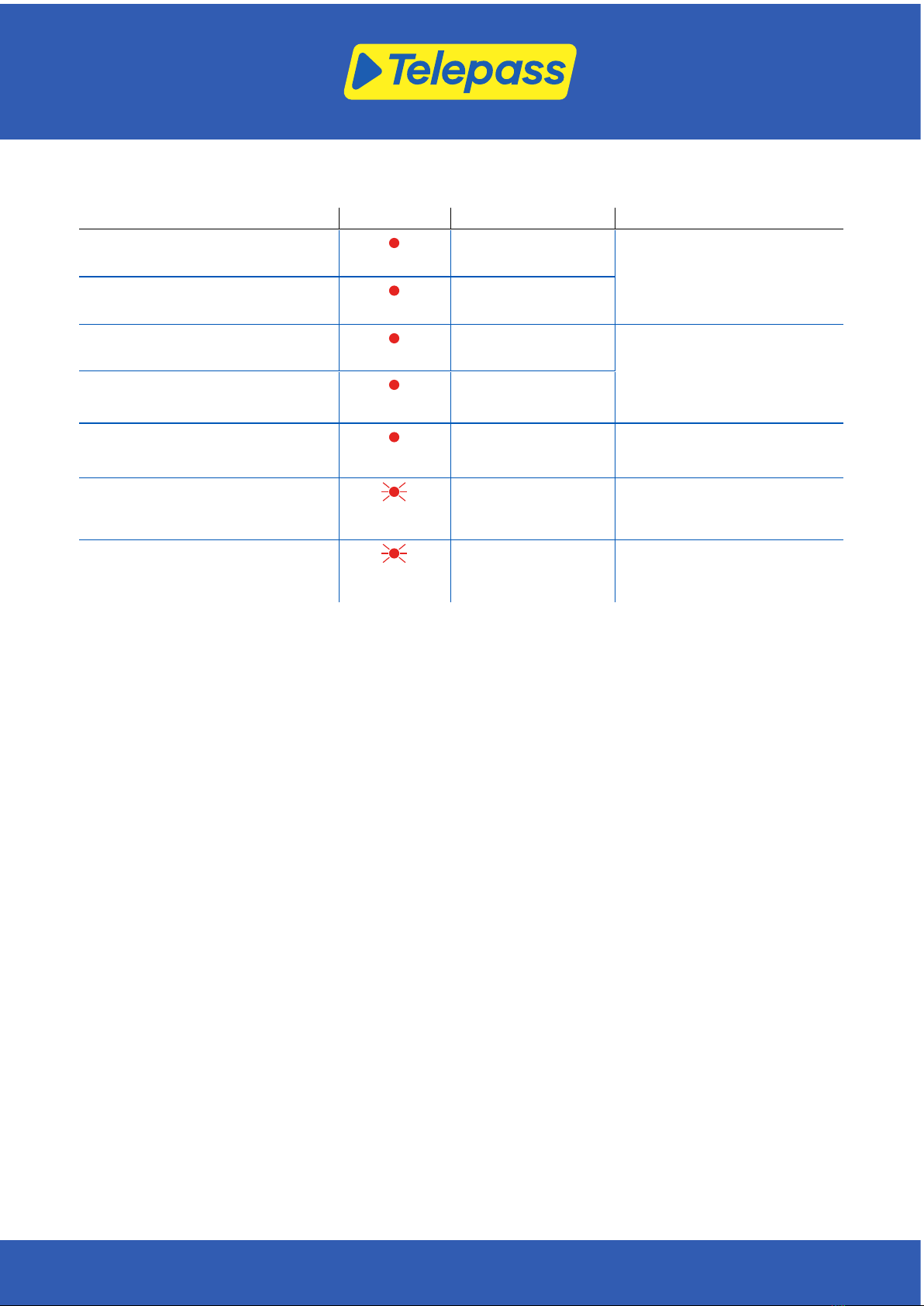
Telepass SpA - Via Laurentina, 449 - 00142 Roma (RM) - Italia - www.telepass.com
TLP-K1-Uso-1.1_A4_IT-0123 © 2023
Messaggi di anomalia
Il dispositivo può segnalare le seguenti anomalie.
Messaggio LED Descrizione Cosa fare
Anomalia LTE
(rosso)
Segnale radio assente Pagare il transito con altro mezzo
di pagamento.
Anomalia GNSS
(rosso)
Segnale satellitare
assente
OBU bloccata, contattare il fornitore
(rosso)
Dispositivo bloccato dal
fornitore del servizio Non transitare su strade a
pedaggio.
Contattare il fornitore del servizio.
Servizio non attivo in quest'area
(rosso)
Servizio di telepedaggio
non attivo nella zona di
transito
Rilevata manomissione, contattare il
fornitore (rosso)
Rilevato un tentativo di
manomissione sul
dispositivo
Non transitare su strade a
pedaggio.
Contattare il fornitore del servizio.
Avviso batteria OBU, collegare il cavo
di alimentazione originale all'OBU il
prima possibile (rosso
lampeggiante)
Cavo di alimentazione
scollegato Ricollegare il cavo di alimentazione.
Allarme temperatura OBU, contattare
il fornitore (rosso
lampeggiante)
Dispositivo surriscaldato Spegnere il veicolo ed attendere
che il dispositivo si sia raffreddato.
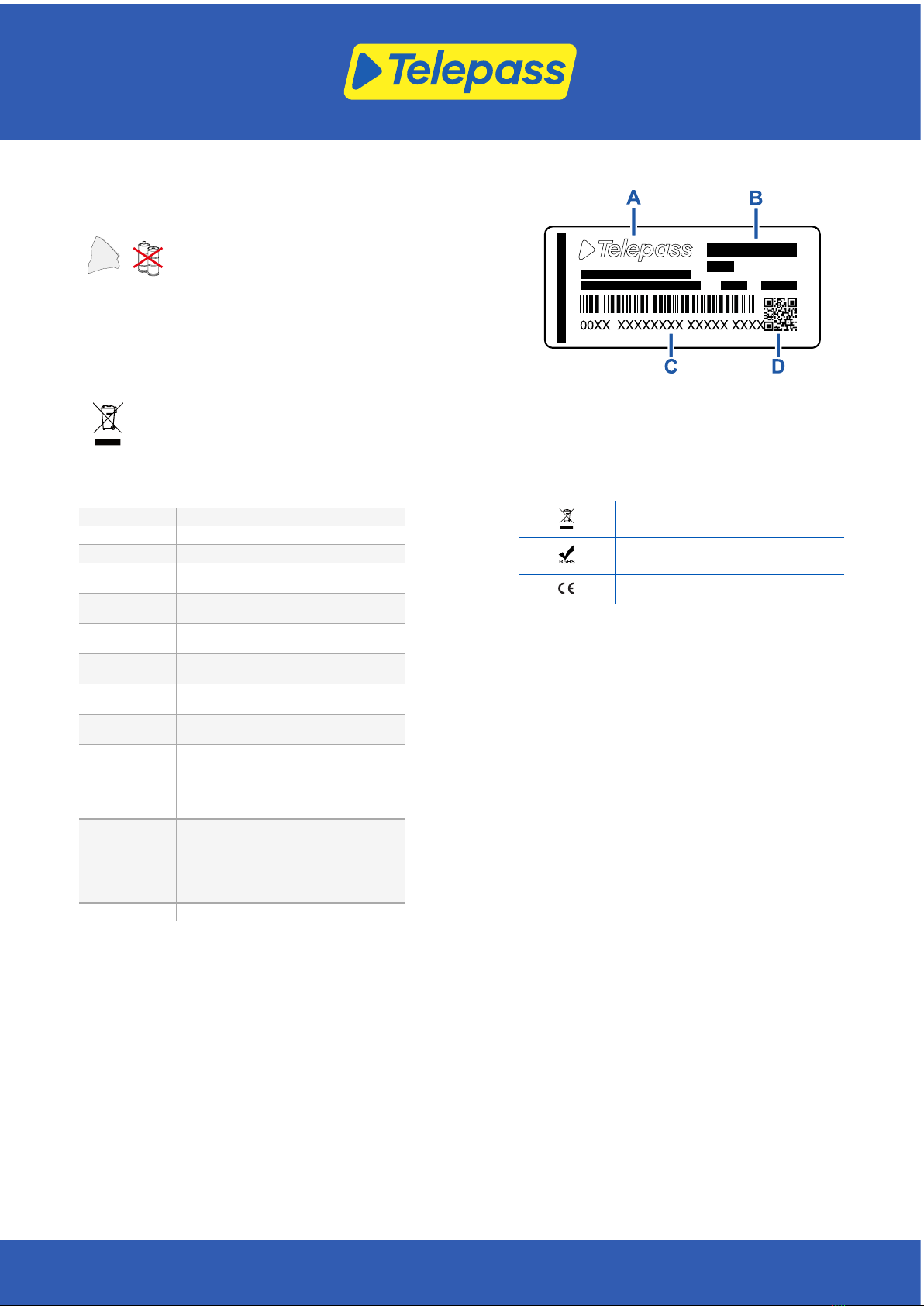
CURA DEL DISPOSITIVO
Pulizia
Per la pulizia usare un panno
morbido eventualmente inumidito
con un detergente multiuso.
AVVISO:
lNon spruzzare il detergente direttamente sul
dispositivo.
lNon usare solventi o materiali abrasivi.
Restituzione del dispositivo
Non smaltire il dispositivo insieme ai rifiuti
urbani non differenziati.
Conferire presso un Centro Comunale di
Raccolta RAEE o restituire al referente abituale
e/o a Telepass SpA.
Caratteristiche tecniche
Dimensioni 95 x 66 x 27 mm
Peso 120 g
Materiale esterno Plastica riciclabile (ABS)
Classe di
protezione IP 41
Temperatura di
esercizio
Da -30 °C a +70 °C
Temperatura di
stoccaggio
Da 5 °C a +40 °C
Alimentazione da
veicolo 5 V cc - 2 A (min.)
Batteria interna Batteria ricaricabile (supercap) 3,9 V cc/155
mAh (@ 3.67V) – 311mAh (@ 3.90V)
Tensione residua
(solo DSRC)
3.0 V cc - 225 mAh (cr2032)
Bande di
frequenza radio
2G (GSM): 900/1800 MHz
3G (WDCSMA): 900 MHz
LTE (FDD): 700/800/900/1800/2600 MHz
GNSS: 1151–1214/1215,6–1350/1559–1610 MHz
DSRC: 5,785-5,815 GHz
Potenza in uscita 2G (GSM): Classe 1 (30 dBm ±2 dB), Classe E2
(26 dBm ±3 dB), Classe 4 (33 dBm ±2 dB),
Classe E2 (27 dBm ±3 dB)
3G (WDCSMA): Classe 3 (24 dBm +1/-3 dB)
LTE (FDD): Classe 3 (23 dBm ±2 dB)
DSRC: -14 dBm
Standard GNSS GPS, Galileo, GLONASS
Etichetta sul retro
A- Nome e dati fabbricante
B- Nome modello e dati tecnici (protezione IP e
alimentazione)
C- Numero di serie dispositivo e codice a barre per
informazioni sul modulo DSRC
D- Codice QR per accedere al sito di Telepass
Altre marcature
Dispositivo sottoposto alla Direttiva
RAEE (2012/19/UE).
Dispositivo sottoposto alla Direttiva
RoHS (2011/65/UE).
Marcatura CE
Conformità di sicurezza e omologazione
Il fabbricante, Telepass SpA, dichiara che il tipo di
apparecchiatura radio ETOLLK1TL è conforme alla
direttiva 2014/53/UE. Il testo completo della
dichiarazione di conformità UE è disponibile al
seguente indirizzo Internet:
https://www.telepass.com/it/truck/supporto
CE 0051-RED-0118
Omologazione NSAI come da regolamento UNECE R10
Garanzia
Per informazioni dettagliate sulla garanzia
consultare il contratto di servizio e contattare il
fornitore del servizio.
Dati del fabbricante
Telepass SpA
Via Laurentina, 449 - 00142 Roma (RM) - Italia
www.telepass.com
Telepass SpA - Via Laurentina, 449 - 00142 Roma (RM) - Italia - www.telepass.com
TLP-K1-Uso-1.1_A4_IT-0123 © 2023

Telepass SAT
Technology ETOLLK1TL
Highway e-toll payment device
User manual
General warnings
Please read the instructions carefully before using
the device. For details on payments, warranty,
contractual obligations, regulations and conditions
in each country where the device is used, please see
the service contract.
Avoid device damages
Do not tamper with or attempt to open the
unit.
Do not submerge in liquids and protect
against rain and/or showers.
Keep away from heat, flames and magnetic
fields.
Keep out of reach of children.
The use of the device is permitted only in the
presence of electrical protections on the
vehicle.
Guarantee correct operation
Carefully follow the installation instruction.
Do not use the device if it appears damaged.
If the device emits smoke, remove it from the
support and take it out of the vehicle. Contact
customer service immediately to return it to
the service provider.
If liquid leaks from the device, do not touch it
with your bare hands. Contact customer
service immediately to return it to the service
provider.
DO NOT
Do not disconnect the power cable from the
device.
Do not use the device in a vehicle other than
the one for which it was supplied. If the license
plate has been changed, make sure to use the
device on the correct vehicle.
Do not use more than one device with the
same active services in the same vehicle; this
can cause interference between devices,
malfunctioning and double transit charges
may be billed. In such cases, Telepass cannot
reimburse the extra amount paid.
DESCRIPTION
Box contents
A- K1 Telepass SAT device
B- Power cable
C- Two Velcro strips
D- Cleaning wipes
E- Vehicle declaration
F- Safety notices
A Quick Guide for using the device is found on the
inside of the packaging. Keep the packaging to be
able to consult it at any time.
Travel documents (GO Austria and
Scandinavia service only)
The vehicle declaration (supplied with the
device) and any documents that prove it
belongs in a specific toll group (registration,
COP, CCA, ECMT) must always be on-board
the vehicle that uses this device.
The driver can also consult the vehicle
declaration using the Telepass Truck App.
Operations
This device performs e-toll payment when passing
through dedicated lanes, with detection gates (free-
flow service) or by means of satellite localization
systems.
Never disconnect the power cable. The device
only works if powered. Traveling on toll roads
when the device is not operative may result in
fines.
Telepass SpA - Via Laurentina, 449 - 00142 Rome (RM) - Italy - www.telepass.com
TLP-K1-Uso-1.1_A4_EN-0123 © 2023

Where the radio system is used, the passage is
detected by antennas placed in dedicated lanes, or
on gates positioned in various points of the road
network, where the free-flow service is available.
While passing through a gate, sound signals and
messages on the screen indicate the device is
functioning correctly.
Where a satellite service is active, the GNSS detects
the passage of the vehicle on toll roads.
The device is only active when correctly installed
and the instrument panel is switched on. It
communicates with the driver through acoustic
signals, light signals (LEDs) and voice messages. The
driver can access the device’s functions both using
the Telepass Truck App, and directly on the device.
Cross the tollbooth
Risk of accident. Follow the directions and
speed limits indicated by the highway
authority near tollbooths.
Stay at least four meters away from the vehicle in
front of you. If the traffic light is red, use another
tollbooth.
Device structure
A- Status LED (red/green)
B- Function/confirmation button
C- Adjustment buttons (+/-)
D- Communication LED (red/yellow/green)
E- Microphone (not used)
F- Configuration button (not used)
G- Speaker
H- Power inlet
Button behavior
The buttons on the device allow the functions to be
accessed even without using the Telepass Truck
App.
Function
button Press once to access the functions or
to confirm the current setup.
Press twice to return to the previous
function from the current one.
Keep pressed for 30 seconds to exit
the functions.
Adjustment
buttons Press to navigate the functions and
the options or change the volume
level.
In the event of extended inactivity, the device exits
from the setup automatically and returns to the
"Home page" function.
Telepass SpA - Via Laurentina, 449 - 00142 Rome (RM) - Italy - www.telepass.com
TLP-K1-Uso-1.1_A4_EN-0123 © 2023
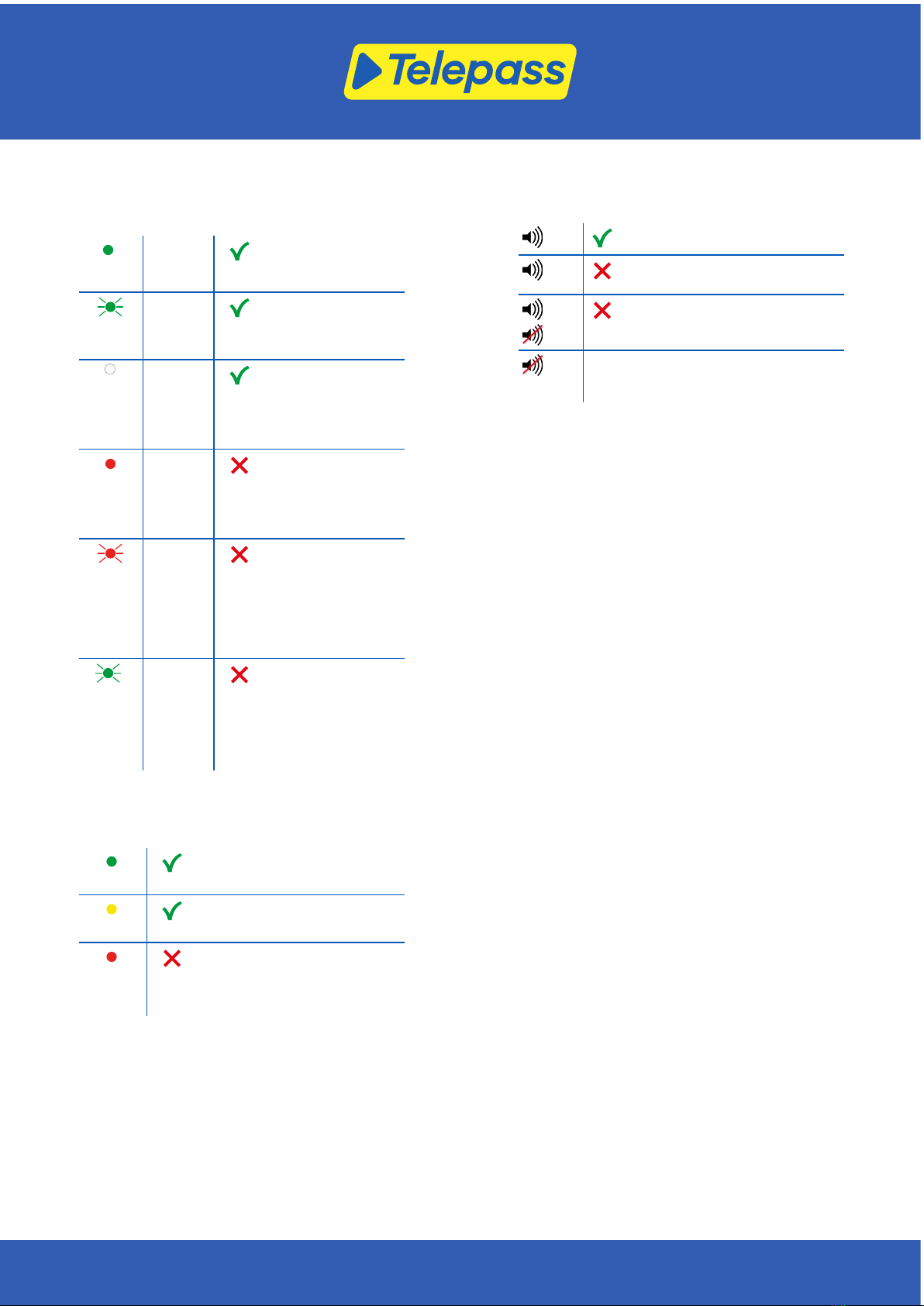
Status LED
The status LED lamp indicates the device’s function
and warns of any faults during use and during setup.
(green)
On and
steady
Device functioning
Power supply from
vehicle correct
(green)
Flashes
once
during
setup
Setup accepted
Power supply from
vehicle correct
(off) -Device is off
Device non
connected
Do not travel on toll
roads.
(red)
On and
steady
E-toll payment is not
active
Device fault
Do not travel on toll
roads.
(red)
Flashing Device non
functioning correctly
Power supply
disconnected or
device overheated
Check the "Fault
messages" section.
(green)
Flashing
three
times
when the
vehicle is
switched
off
Device deactivated
Communication LED
The communication LED lamp indicates dialog with
the device and accompanies the voice messages.
(green)
Value confirmed
(yellow)
Voice message being read
(red)
Value refused
The value selected is not
allowed.
Select a permitted value.
Sound signals at transit detection
When entering into radio detection areas, the device
emits sound signals.
x 1 Transit recorded.
x 2 Transit recorded, yet the device is
signaling a fault.
x 4 Transit NOT recorded.
When entering into satellite detection
areas, the device does not emit sound
signals.
Telepass SpA - Via Laurentina, 449 - 00142 Rome (RM) - Italy - www.telepass.com
TLP-K1-Uso-1.1_A4_EN-0123 © 2023
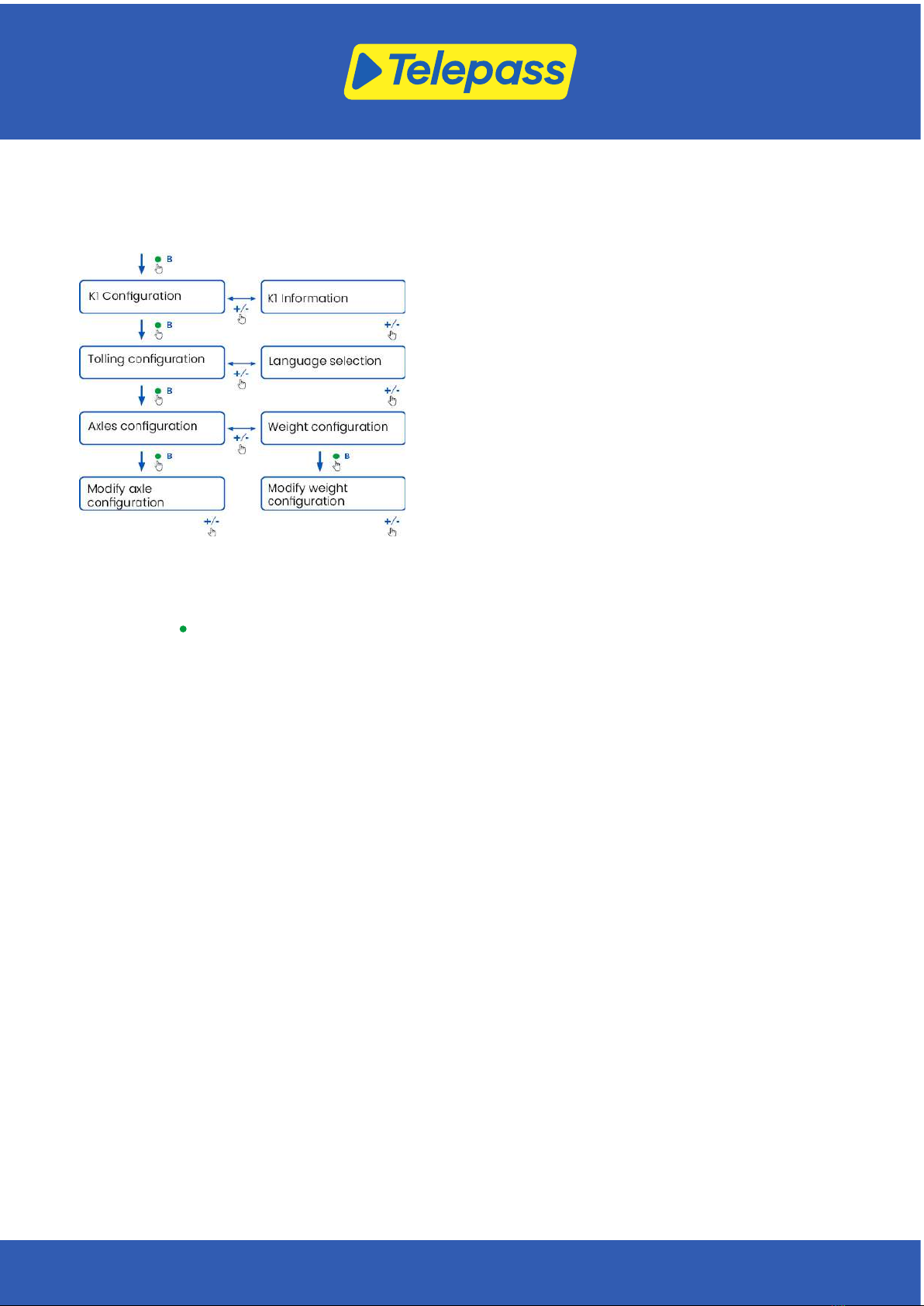
SETUP FROM THE DEVICE
Function navigation diagram
The device functions are accessible according to the
following diagram:
Consult the data
NOTICE: sanction risk. Before departing, make sure
the data set on the device and the real vehicle
specifications match.
1. Press the function button: the device
announces "K1 configuration".
2. Press the +or -button: the devices announces
"K1 information", then press the function button
to confirm.
3. Press the +or -button to select the
information for consultation, then press the
function button to confirm the desired
adjustment: the device announces the
information recorded.
It is possible to consult the following information:
ldevice identification
lsoftware installed
lany faults recorded
lactive services
lvehicle plate number
Select the language
1. Press the function button: the device
announces "K1 configuration".
2. Press the function button to confirm: the
device announces "Tolling configuration".
3. Press the + or - button: the device announces
"Language selection menu".
4. Press the function button to confirm: the
device reads the currently set language.
5. To change the current language, press the +
or - button to select the desired language.
Then press the function button to confirm. The
device announces the language set.
Check and modify the number of axles
Consider all vehicle and trailer or semi-trailer axles,
including the double tandem axle and liftable axles.
For caravans and buses, do not consider any trailers.
Check the number of axles set on the device and
change it if necessary. Review the setting each time
a trailer is hooked up or removed.
NOTICE: modify the settings with the motor on but
with the vehicle stopped.
1. Press the function button: the device
announces "K1 configuration".
2. Press the function button to confirm: the
device announces "Tolling configuration".
3. Press the function button to confirm: the
device announces "Axles configuration".
4. Press the function button to confirm: the
device announces the number of axles
currently set.
5. To modify the current settings, press the +or -
button to select the number of axles desired,
then press the function button to confirm: the
device emits a short acoustic signal and
announces the number of axles set.
Each time the settings are changed, a notification is
sent to the Telepass Truck App.
Check and modify the vehicle weight
NOTICE: modify the settings with the motor on but
with the vehicle stopped.
1. Press the function button: the device
announces "K1 configuration".
2. Press the function button to confirm: the
device announces "Tolling configuration".
3. Press the function button to confirm: the
device announces "Weight configuration".
4. Press the function button to confirm: the
device reads the weight range currently set.
5. To modify the current settings, press the +or -
button to select the weight range desired, then
press the function button to confirm: the
device emits a short acoustic signal and
announces the weight range set.
Each time the settings are changed, a notification is
sent to the Telepass Truck App.
Telepass SpA - Via Laurentina, 449 - 00142 Rome (RM) - Italy - www.telepass.com
TLP-K1-Uso-1.1_A4_EN-0123 © 2023
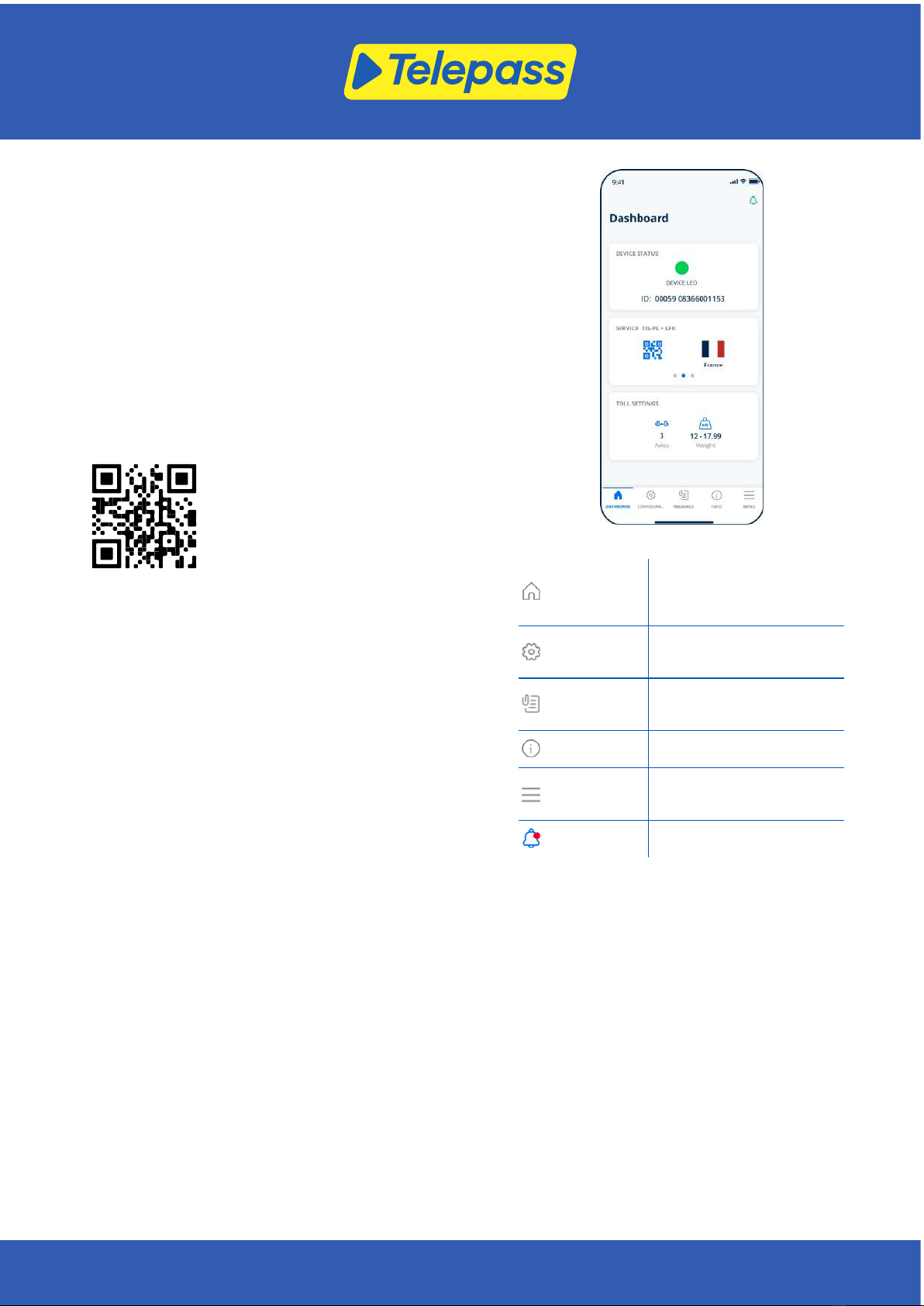
TELEPASS TRUCK APP
Why install Telepass Truck
Download the Telepass Truck App for a complete
user experience.
The App allows quick, easy-to-use communication
with the device and performs the following activities
using a smartphone:
lRead messages about the device status.
lCheck or modify the axle and vehicle weight
settings.
lCheck the vehicle information.
lCheck the active services.
lConsult the manual for use and installation.
Install the App
Scan the QR code to install the Telepass Truck App.
Register and login
To use the App, register as follows:
1. Launch the App.
2. Enter your email.
3. Use the OTP code you receive at the email
address entered to complete the registration
procedure.
4. Turn on the vehicle: the device code
automatically appears in the OBU ID field and
it cannot be modified.
5. Select Log in: the device and App are
connected and the Dashboard page opens.
Main page
Dashboard
Displays the identification and
status of the device, active
services, and current weight
and axle settings.
Configurations
Allows the language, weight
and axles of the vehicle to be
changed.
Manuals
Allows the installation and use
manuals for the device to be
downloaded.
Info Displays the vehicle
information.
Menu
Allows the user data, Terms
and Contract Conditions to be
consulted.
Notification Allows you to read any
notifications received.
Telepass SpA - Via Laurentina, 449 - 00142 Rome (RM) - Italy - www.telepass.com
TLP-K1-Uso-1.1_A4_EN-0123 © 2023

TELEPASS TRUCK APP SETTINGS
Check the data and device settings.
The Dashboard page shows the following
information:
ldevice status and identification
llanguage set
lweight and number of the axles set
lany notifications received
Check the vehicle data
The Vehicle Info page shows the following
information:
lvehicle plate and nation
lemissions class
ltractor axles and weight
Select the language
>
1. Select the language desired, then press OK.
2. Select Save to confirm the settings.
Set the vehicle weight
>
1. Select the correct weight category, then press
OK.
2. Select Save to confirm the settings.
Set the vehicle axles
>
1. Select the correct number of axles, then press
OK.
2. Select Save to confirm the settings.
Display the notifications
This page shows the notifications received.
TRAVELING
Before departing (GO Austria service
only)
NOTICE:
lCheck that the information on the vehicle
declaration supplied with the device corresponds
to the actual vehicle and device installed.
lMake sure the number of axles and other data
match the real vehicle specifications.
Before departing (Viapass Belgium
service only)
See enclosed sheet Mandatory instructions to travel
in Belgium (Viapass service).
Before departing (Scandinavia service
only)
NOTICE: check that the information on the vehicle
declaration supplied with the device corresponds to
the actual vehicle and device installed.
Before departing (only LKW-Maut in
Germany and eToll Poland EETS service)
NOTICE:
lUpon departure, make sure that the weight set
matches the maximum transportable weight
(trailer included, if any).
lMake sure the number of axles and other data
match the real vehicle specifications.
Before departing (only HU-GO Hungary,
LSVA Switzerland, and TOLLPASS
Bulgaria service)
NOTICE: make sure that the number of axles and
other data match the actual vehicle specifications.
Telepass SpA - Via Laurentina, 449 - 00142 Rome (RM) - Italy - www.telepass.com
TLP-K1-Uso-1.1_A4_EN-0123 © 2023
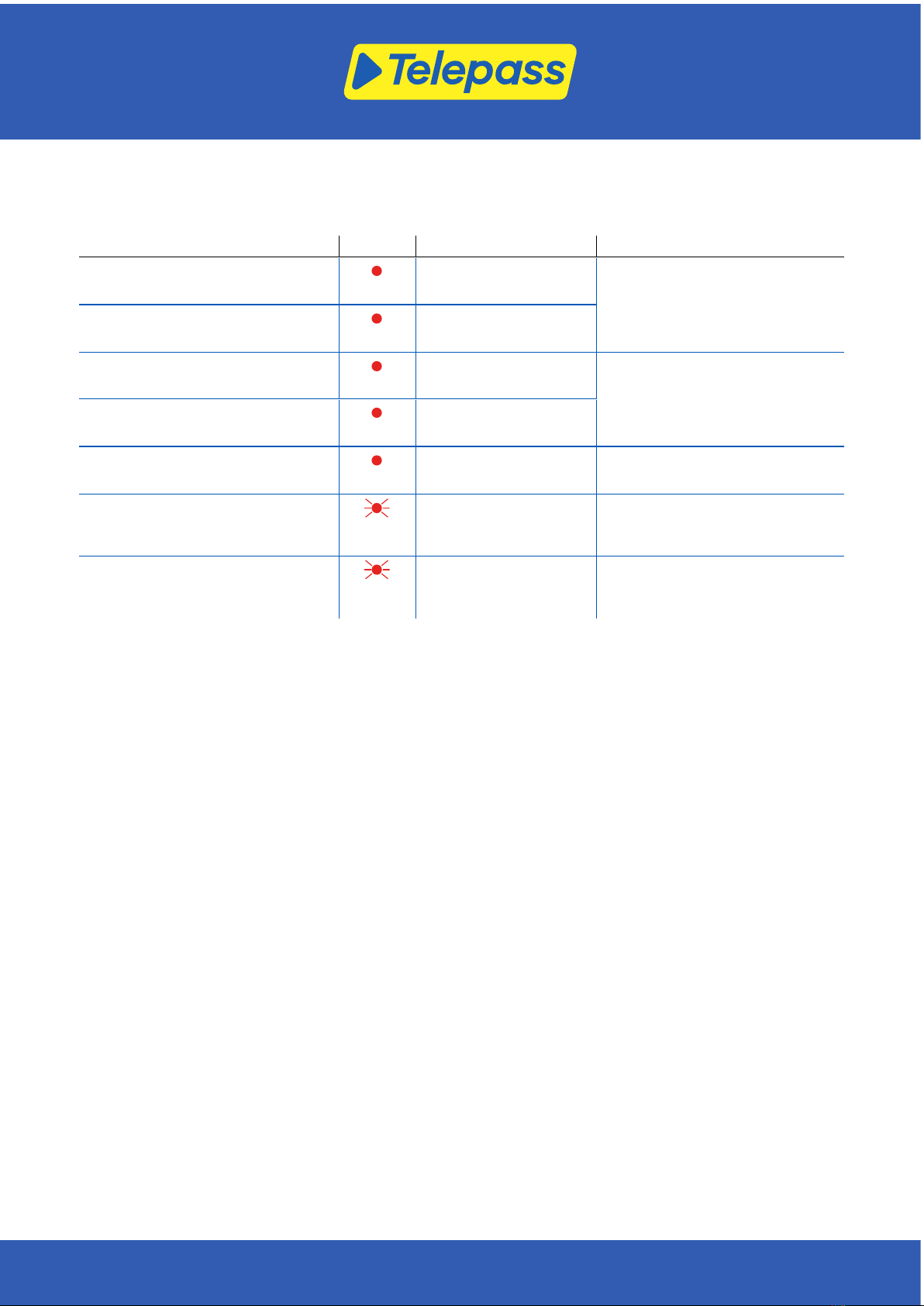
Telepass SpA - Via Laurentina, 449 - 00142 Rome (RM) - Italy - www.telepass.com
TLP-K1-Uso-1.1_A4_EN-0123 © 2023
Fault messages
The device may indicate the following faults.
Message LED Description Required action
LTE anomaly
(red)
No radio signal Pay the transit with another means
of payment.
GNSS anomaly
(red)
No satellite signal
OBU Blocked, contact the service
provider (red)
Device blocked by the
service provider Do not use toll roads.
Contact the service provider.
Service is not active in this area
(red)
E-toll payment services not
active in the transit area
Tampering anomaly, please contact
the service provider (red)
Attempt to tamper with the
device detected Do not use toll roads.
Contact the service provider.
OBU battery alert, please connect the
original power cable to the OBU as
soon as possible (flashing
red)
Power cable disconnected Reconnect the power cable
OBU temperature warning, please
contact the service provider (flashing
red)
Device overheated Switch off the vehicle and wait for the
device to cool down.

CARE FOR THE DEVICE
Cleaning
Use a soft cloth, dampened with a
multipurpose detergent to clean
the unit.
NOTICE:
lDo not spray detergent directly on the device.
lDo not use solvents or abrasive materials.
Device return
Never dispose of the device as standard urban
waste.
Dispose of at a local WEEE recycling center or
return to your local contact company or to
Telepass SpA.
Technical characteristics
Dimensions 95 x 66 x 27 mm
Weight 120 g
External material Recyclable plastic (ABS)
Protection grade IP 41
Working
temperature
-30 °C to +70 °C
Storage
temperature
5 °C to +40 °C
Power from
vehicle 5 V DC - 2 A (min.)
Internal battery Rechargeable battery (supercap) 3.9 V DC/155
mAh (@ 3.67 V) – 311 mAh (@ 3.90 V)
Residual voltage
(DSRC only)
3.0 V DC - 225 mAh (cr2032)
Radio-frequency
band
2G (GSM): 900/1800 MHz
3G (WDCSMA): 900 MHz
LTE (FDD): 700/800/900/1800/2600 MHz
GNSS: 1151–1214/1215.6–1350/1559–1610 MHz
DSRC: 5.785-5.815 GHz
Output power 2G (GSM): Class 1 (30 dBm ±2 dB), Class E2 (26
dBm ±3 dB), Class 4 (33 dBm ±2 dB), Class E2
(27 dBm ±3 dB)
3G (WDCSMA): Class 3 (24 dBm +1/-3 dB)
LTE (FDD): Class 3 (23 dBm ±2 dB)
DSRC: -14 dBm
GNSS standards GPS, Galileo, GLONASS
Back label
A- Manufacturer’s name and information
B- Model name and technical data (IP rating and
power supply)
C- Device serial number and bar code for DSRC
module information
D- QR code to access the Telepass website
Other markings
Device subject to the WEEE Directive
(2012/19/EU).
Device nit subject to the RoHS
Directive (2011/65/EU).
CE marking
Safety and approval conformity
Hereby, the manufacturer Telepass SpA declares
that the ETOLLK1TL type radio equipment is in
compliance with Directive 2014/53/EU. The full text of
the EU declaration of conformity is available at the
following Internet address:
https://www.telepass.com/en/truck/support
CE 0051-RED-0118
Approval NSAI as per UNECE R10 regulation
Warranty
For further information on the warranty, please see
the service contract and contact the service
provider.
Manufacturer's data
Telepass SpA
Via Laurentina, 449 - 00142 Rome (RM) - Italy
www.telepass.com
Telepass SpA - Via Laurentina, 449 - 00142 Rome (RM) - Italy - www.telepass.com
TLP-K1-Uso-1.1_A4_EN-0123 © 2023
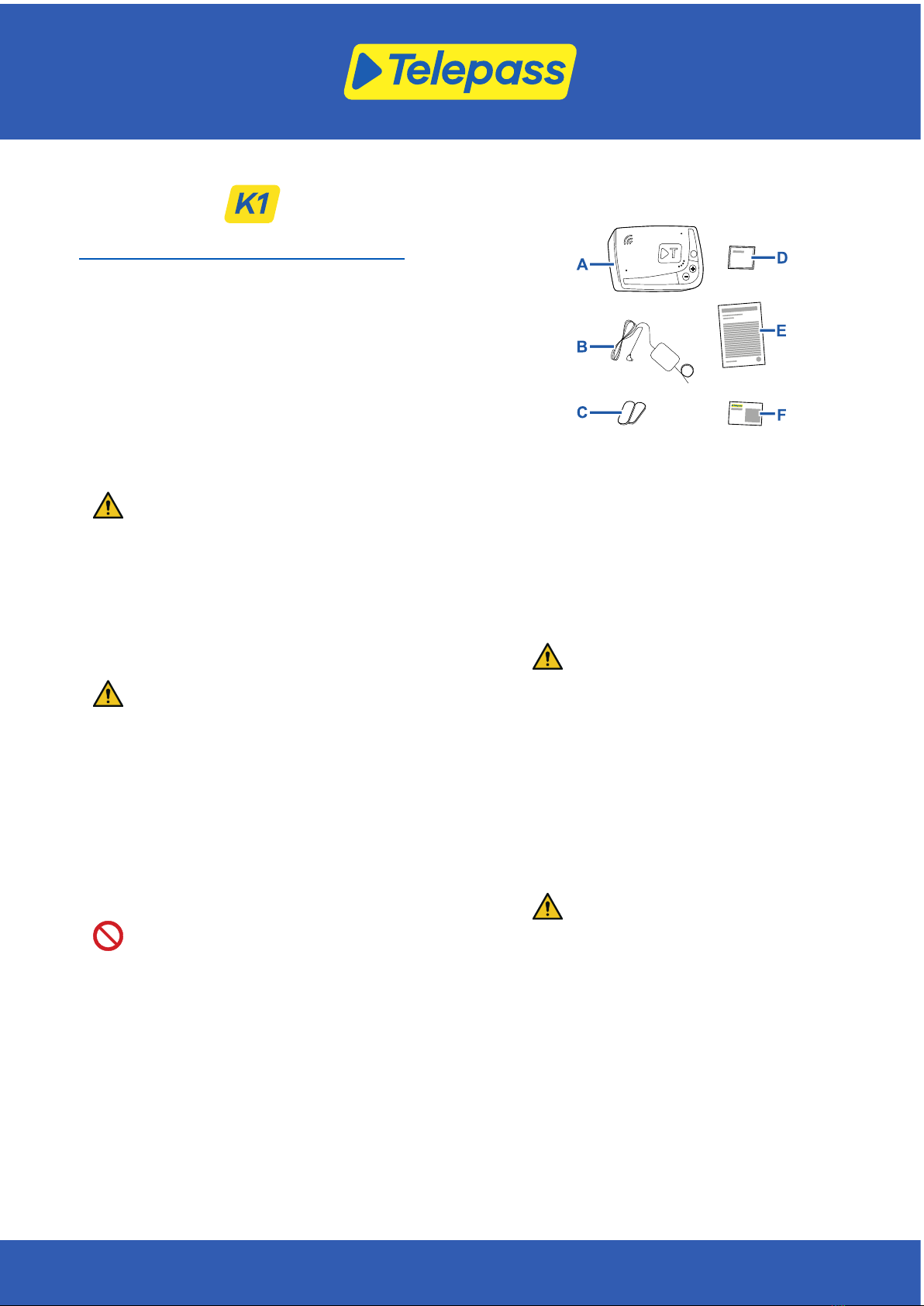
Telepass SAT
Technology ETOLLK1TL
Gerät zur elektronischen Entrichtung der Maut
Bedienungsanleitung
Allgemeine Sicherheitshinweise
Lesen Sie diese Anleitung vor dem Gebrauch des
Geräts sorgfältig durch. Detaillierte Angaben zu
Bezahlung, Garantie, Vertragspflichten sowie
Vorschriften und Bestimmungen in den einzelnen
Ländern, in denen das Gerät verwendet wird, finden
Sie im Servicevertrag.
Vermeidung von Schäden am Gerät
Manipulieren Sie das Gerät nicht und
versuchen Sie nicht, es zu öffnen.
Tauchen Sie das Gerät nicht in Flüssigkeiten
und schützen Sie es vor Regen und/oder
Spritzwasser.
Schützen Sie das Gerät vor Hitze, offenem
Feuer und Magnetfeldern.
Halten Sie das Gerät von Kindern fern.
Das Gerät darf nur verwendet werden, wenn
das Fahrzeug über elektrische
Schutzeinrichtungen verfügt.
Gewährleistung der Funktionsfähigkeit
Beachten Sie die Hinweise zur korrekten
Installation.
Verwenden Sie das Gerät nicht, wenn es
Schäden aufweist.
Wenn Rauch aus dem Gerät austritt, bauen Sie
das Gerät aus der Halterung aus und
entfernen Sie es aus dem Fahrzeug.
Kontaktieren Sie unverzüglich den
Kundendienst, um das Gerät an den
Dienstanbieter zurückzugeben.
Wenn Flüssigkeit aus dem Gerät austritt,
fassen Sie das Gerät nicht mit bloßen Händen
an. Kontaktieren Sie unverzüglich den
Kundendienst, um das Gerät an den
Dienstanbieter zurückzugeben.
Verbote
Trennen Sie das Versorgungskabel nicht
vom Gerät.
Verwenden Sie das Gerät nicht in einem
anderen als dem dafür registrierten Fahrzeug.
Im Fall eines Kennzeichenwechsels stellen Sie
sicher, dass Sie das Gerät im richtigen
Fahrzeug verwenden.
Verwenden Sie nicht mehr als ein Gerät mit
den gleichen aktiven Diensten in ein und
demselben Fahrzeug. Dies kann zu
Interferenzen zwischen den Geräten,
Funktionsstörungen und Doppeltransaktionen
beim Abbuchen der Maut führen. In diesem Fall
kann Telepass keine zu viel bezahlten Beträge
zurückerstatten.
BESCHREIBUNG
Inhalt der Verpackung
A- Gerät K1 Telepass SAT
B- Versorgungskabel
C- Zwei Klebeklettbänder
D- Reinigungstücher
E- Fahrzeugdeklaration
F- Sicherheitshinweise
Die Verpackung enthält eine Kurzanleitung zur
Bedienung des Geräts. Bewahren Sie diese
Kurzanleitung auf, um bei Bedarf jederzeit darin
nachlesen zu können.
Reisedokumente (nur für GO-Maut
Österreich und Skandinavien)
Die Fahrzeugdeklaration (mit dem Gerät
mitgeliefert) und eventuelle Dokumente zum
Nachweis der Zugehörigkeit zu einer
bestimmten Tarifgruppe
(Zulassungsbescheinigung, COP, COC, CEMT-
Genehmigung) sind stets in dem Fahrzeug
bereitzuhalten, in dem das Gerät verwendet
wird.
Der Fahrer kann die Fahrzeugdeklaration auch
über die TelepassTruck-App abrufen.
Funktionsweise
Dieses Gerät dient der elektronischen Entrichtung
der Maut durch Benutzen eigener Mautspuren
entweder mithilfe von Mautportalen (Free-Flow-
Dienst) oder mithilfe eines satellitengestützten
Systems.
Trennen Sie das Versorgungskabel nie von der
Stromversorgung. Das Gerät funktioniert nur
dann, wenn es mit Strom versorgt wird. Das
Befahren von gebührenpflichtigen Straßen mit
nicht funktionierendem Gerät kann Strafen
nach sich ziehen.
Telepass SpA - Via Laurentina, 449 - 00142 Rom (RM) - Italien - www.telepass.com
TLP-K1-Uso-1.1_A4_DE-0123 © 2023
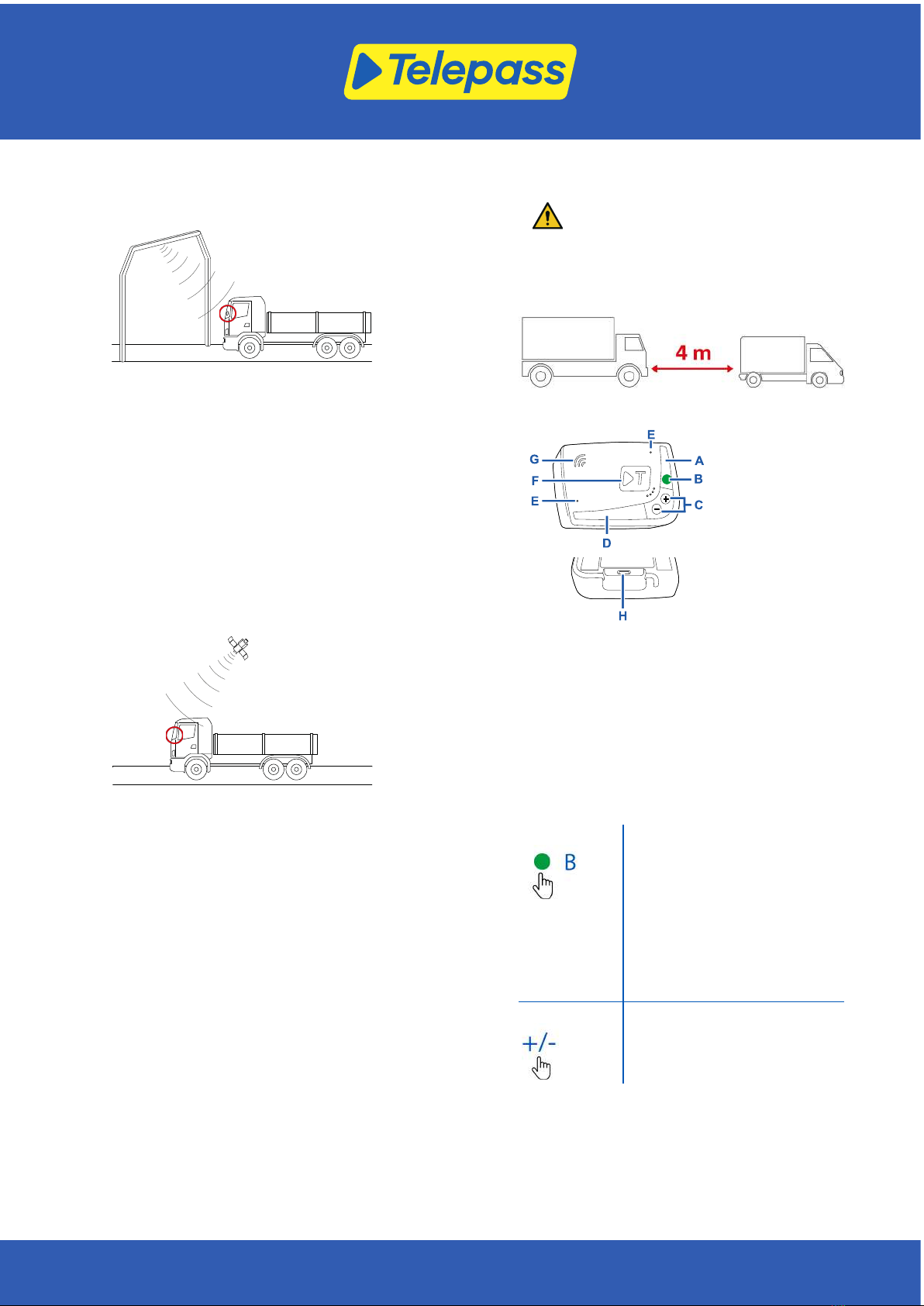
Auf Straßenabschnitten, auf denen das Funksystem
zur Anwendung kommt, erfolgt die Erfassung mithilfe
von Antennen, die auf den eigenen Mautspuren
positioniert sind, bzw. – bei Verfügbarkeit des Free-
Flow-Dienstes – auf Portalen, die sich entlang des
Straßennetzes befinden. Beim Durchfahren der
Portale wird die ordnungsgemäße Funktion des
Geräts durch akustische Signale und/oder
Displaymeldungen angezeigt.
Auf Straßenabschnitten mit satellitengestütztem
System wird das Passieren von gebührenpflichtigen
Abschnitten durch das Fahrzeug hingegen über
GNSS erfasst.
Das Gerät ist nur aktiv, wenn es ordnungsgemäß
installiert wurde und wenn das Armaturenbrett
eingeschaltet ist. Die Kommunikation mit dem Fahrer
erfolgt über akustische Signale, optische Signale
(LED) und Sprachansagen. Der Fahrer kann sowohl
über die TelepassTruck-App als auch direkt über
das Gerät auf die Gerätefunktionen zugreifen.
Durchfahren einer Mautstelle
Unfallgefahr. Beachten Sie in der Nähe von
Mautstellen die Hinweise und
Geschwindigkeitsbeschränkungen des
Straßenbetreibers.
Halten Sie zum Vorderfahrzeug einen Abstand von
ca. vier Metern ein. Wenn die Ampel auf Rot steht,
verwenden Sie eine andere Mautspur.
Aufbau des Geräts
A- Status-LED (rot/grün)
B- Funktions-/Bestätigungstaste
C- Einstelltasten (+/-)
D- Kommunikations-LED (rot/gelb/grün)
E- Mikrofone (nicht verwendet)
F- Konfigurationstaste (nicht verwendet)
G- Lautsprecher
H- Stromversorgungseingang
Verhalten der Tasten
Mithilfe der Tasten auf dem Gerät können Sie auch
ohne TelepassTruck-App auf die Funktionen
zugreifen.
Funktionstaste Durch einmaliges Drücken dieser
Taste rufen Sie Funktionen auf
oder bestätigen die aktuelle
Einstellung.
Durch zweimaliges Drücken dieser
Taste kehren Sie zur vorherigen
Funktion zurück.
Halten Sie die Taste 30 Sekunden
lang gedrückt, um die
Funktionseinstellungen zu
verlassen.
Einstelltasten Drücken Sie diese Tasten, um
durch die Funktionen und
Optionen zu blättern oder die
Lautstärke zu ändern.
Bei längerer Inaktivität verlässt das Gerät
automatisch die Einstellungen und kehrt zur Funktion
„Hauptstartseite“ zurück.
Telepass SpA - Via Laurentina, 449 - 00142 Rom (RM) - Italien - www.telepass.com
TLP-K1-Uso-1.1_A4_DE-0123 © 2023

Status-LED
Die Status-LED zeigt die Funktion des Geräts und
eventuelle Störungen im Betrieb und bei der
Einstellung an.
(grün)
Dauerhaft
leuchtend
Gerät in Betrieb
Stromversorgung
über das Fahrzeug
korrekt
(grün)
1 x blinkend
während der
Einstellung
Einstellung
übernommen
Stromversorgung
über das Fahrzeug
korrekt
(aus) -Gerät ausgeschaltet
Gerät nicht
angeschlossen
Befahren Sie keine
gebührenpflichtigen
Bereiche.
(rot)
Dauerhaft
leuchtend
Elektronische
Mauterhebung nicht
aktiv
Anomalie am Gerät
Befahren Sie keine
gebührenpflichtigen
Bereiche.
(rot)
Blinkend Gerät funktioniert
nicht
ordnungsgemäß
Stromversorgung
getrennt oder Gerät
zu warm
Lesen Sie den
Abschnitt
"Störmeldungen".
(grün)
3 x blinkend
beim
Ausschalten
des
Fahrzeugs
Gerät wird
deaktiviert
Kommunikations-LED
Die Kommunikations-LED zeigt den Datenaustausch
mit dem Gerät an und leuchtet bei Sprachansagen.
(grün)
Wert bestätigt
(gelb)
Sprachansage wird
ausgegeben
(rot)
Wert abgelehnt
Der ausgewählte Wert ist nicht
zulässig.
Wählen Sie einen zulässigen
Wert aus.
Akustische Signale beim Erfassen der
Durchfahrten
Beim Einfahren in Bereiche mit Funkerfassung gibt
das Gerät akustische Signale ab.
1 x Durchfahrt registriert.
2 x Durchfahrt registriert, aber das
Gerät meldet eine Anomalie.
4 x Durchfahrt NICHT registriert.
Beim Einfahren in Bereiche mit
satellitengestützter Erfassung gibt das
Gerät keine akustischen Signale ab.
Telepass SpA - Via Laurentina, 449 - 00142 Rom (RM) - Italien - www.telepass.com
TLP-K1-Uso-1.1_A4_DE-0123 © 2023
Table of contents
Languages:
Other TELEPASS Automobile Accessories manuals
Popular Automobile Accessories manuals by other brands
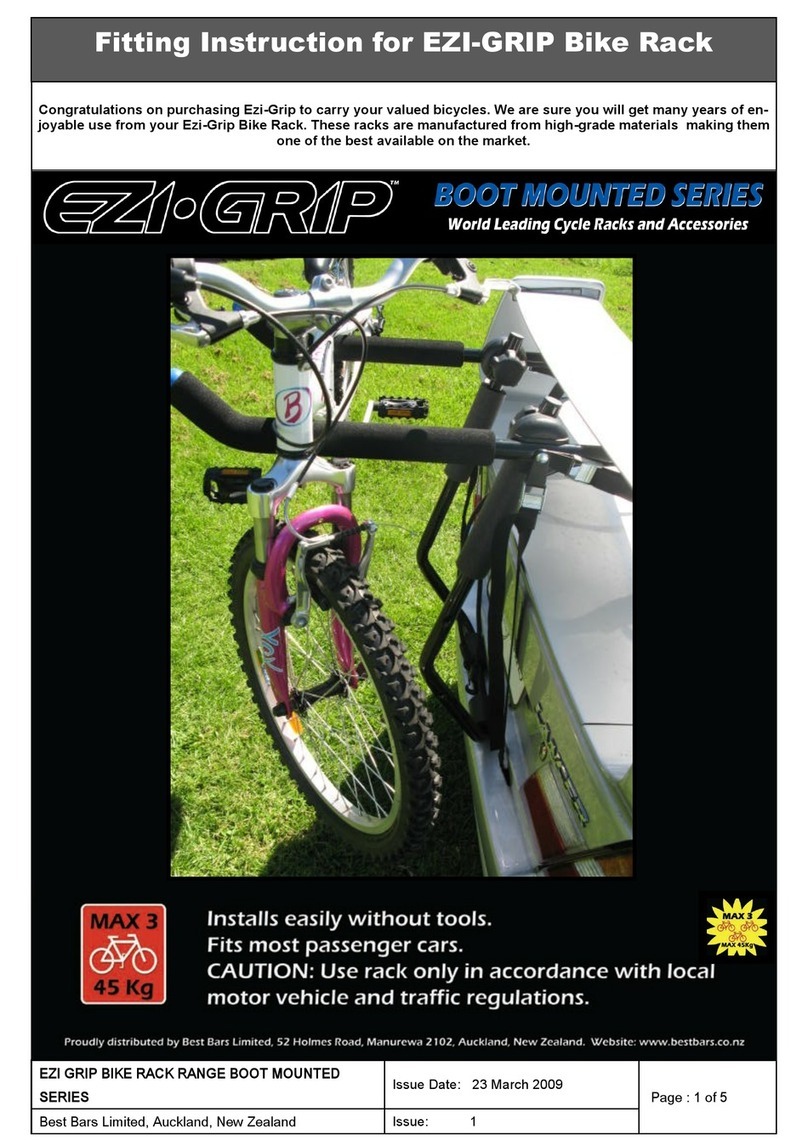
EZI-GRIP
EZI-GRIP BOOT MOUNTED Series FITTING INSTRUCTION

Kia
Kia Optima Features & functions guide

Whispbar
Whispbar K385W Fitting instructions

Safe Fleet
Safe Fleet Rear view safety RVS-718-FLML instruction manual

Conrad Electronic
Conrad Electronic Renkforce 1581258 operating instructions

Tuff Tonneaus
Tuff Tonneaus 10634 FITTING INSTRUCTION

DC Power Solutions
DC Power Solutions B-COOL RV Series installation manual

Westfalia
Westfalia 305 407 300 107 Installation and operating instructions

Bosch
Bosch 1 987 432 091 installation instructions

SimworX
SimworX PRO Series Setup manual
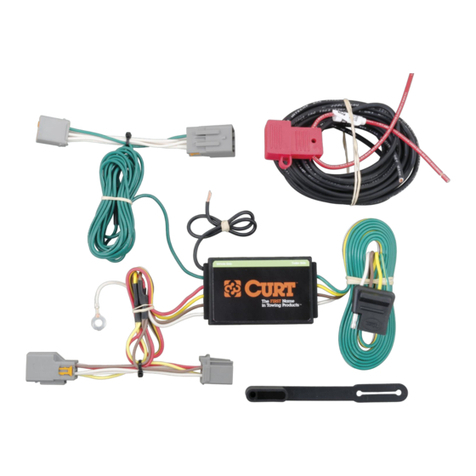
Curt Manufacturing
Curt Manufacturing 56218 manual

Prorack
Prorack TP1 installation instructions