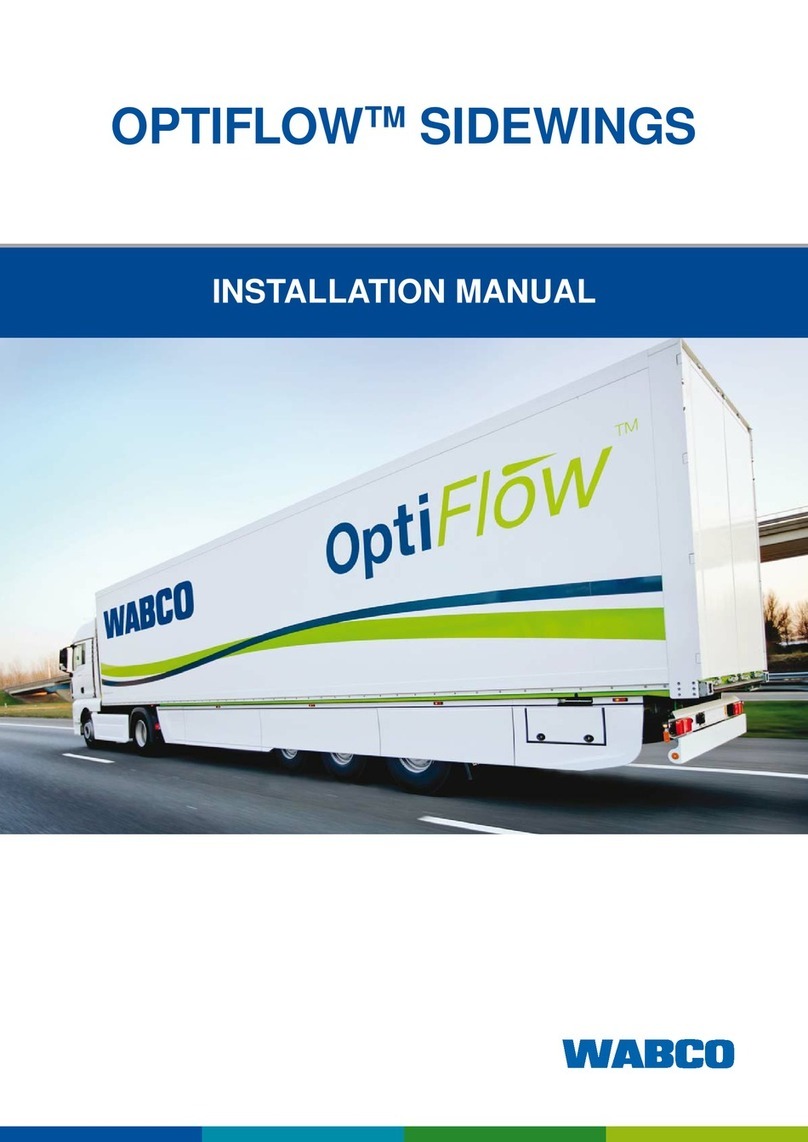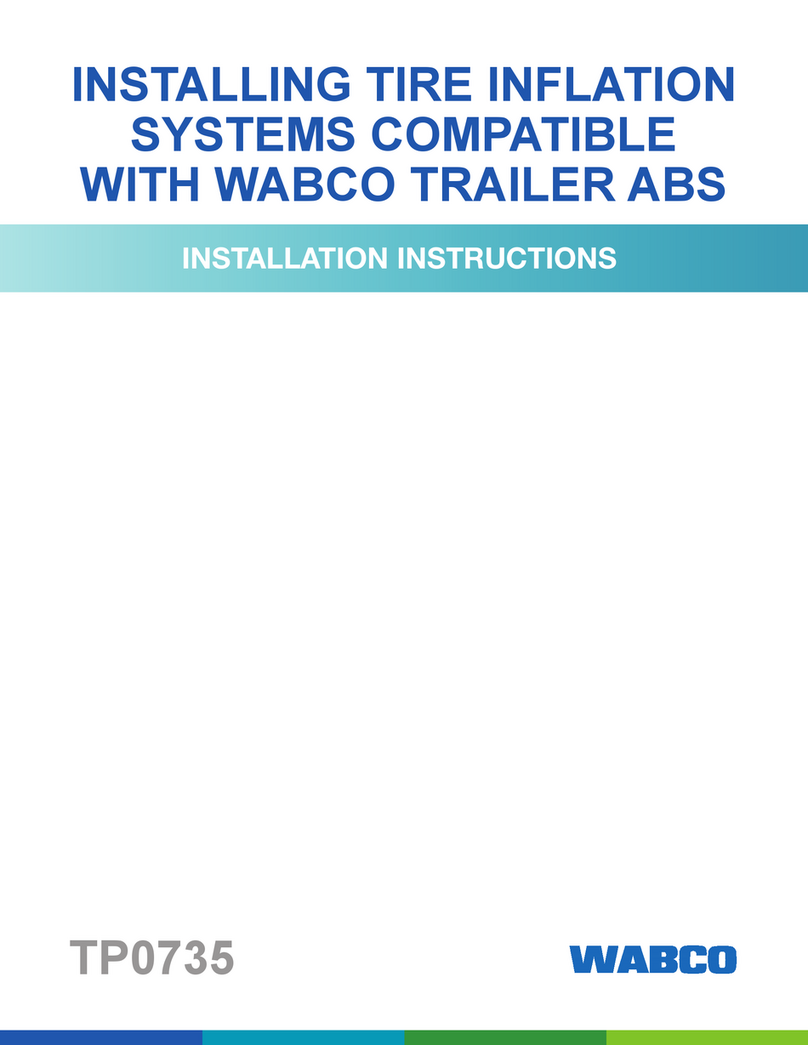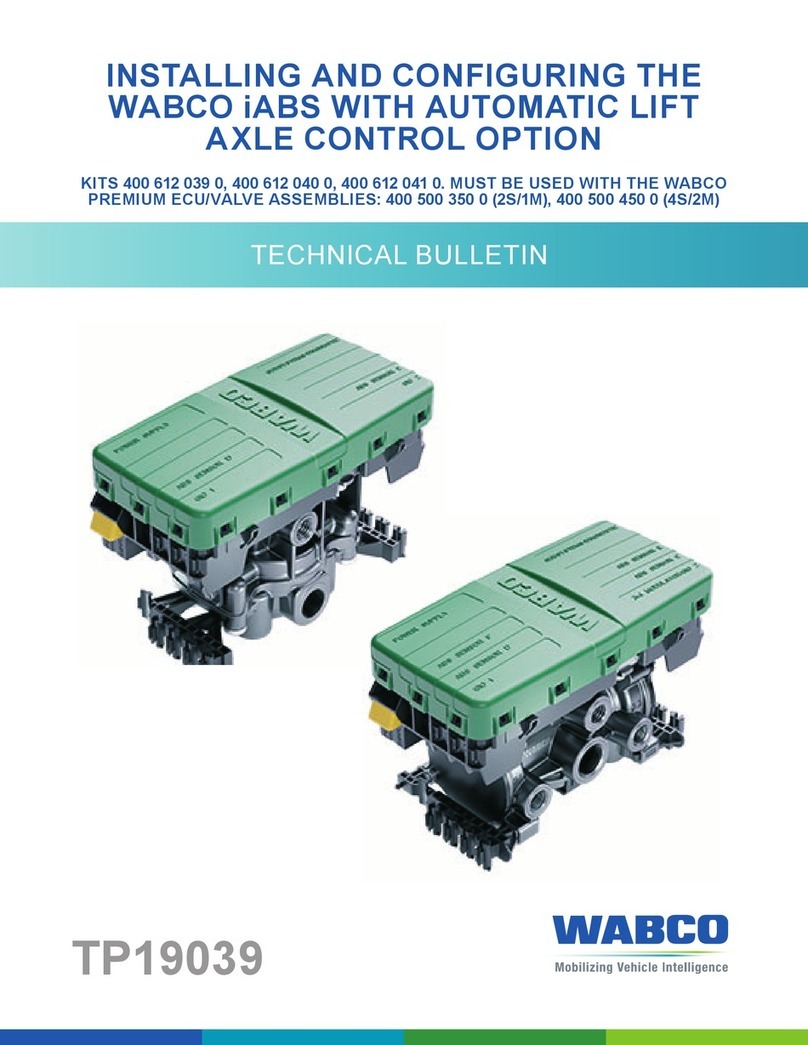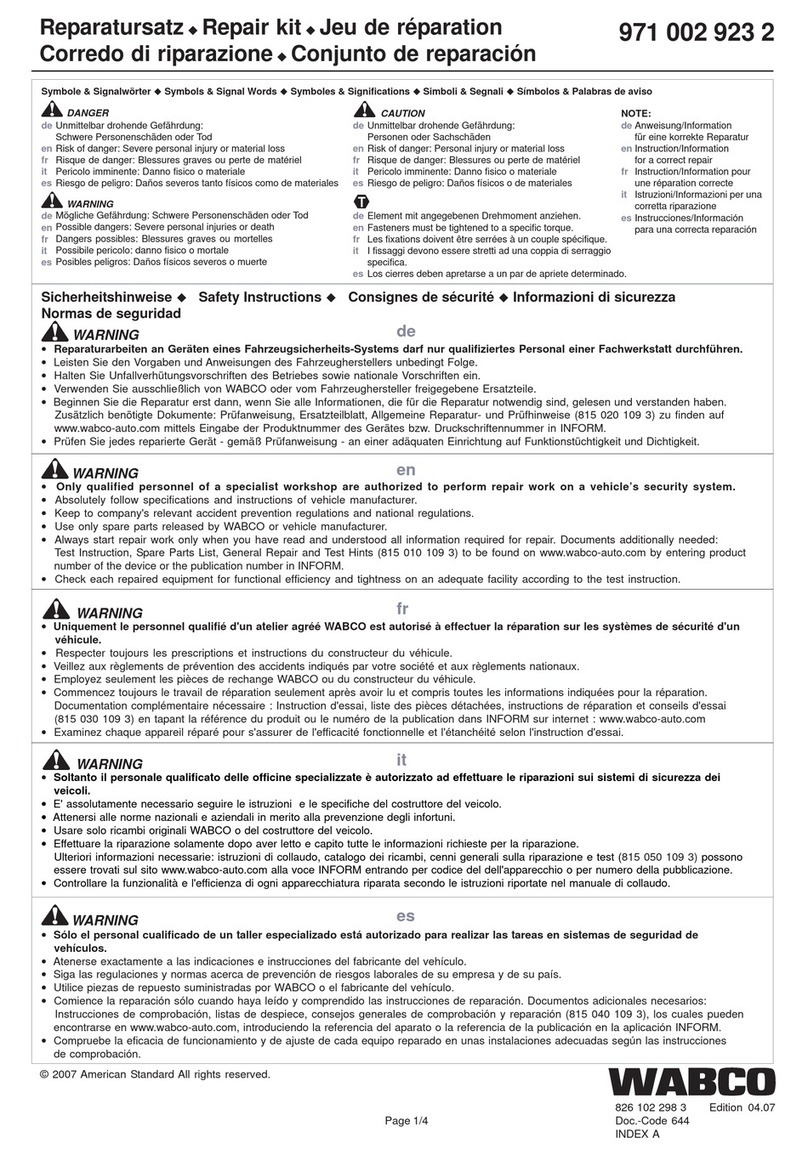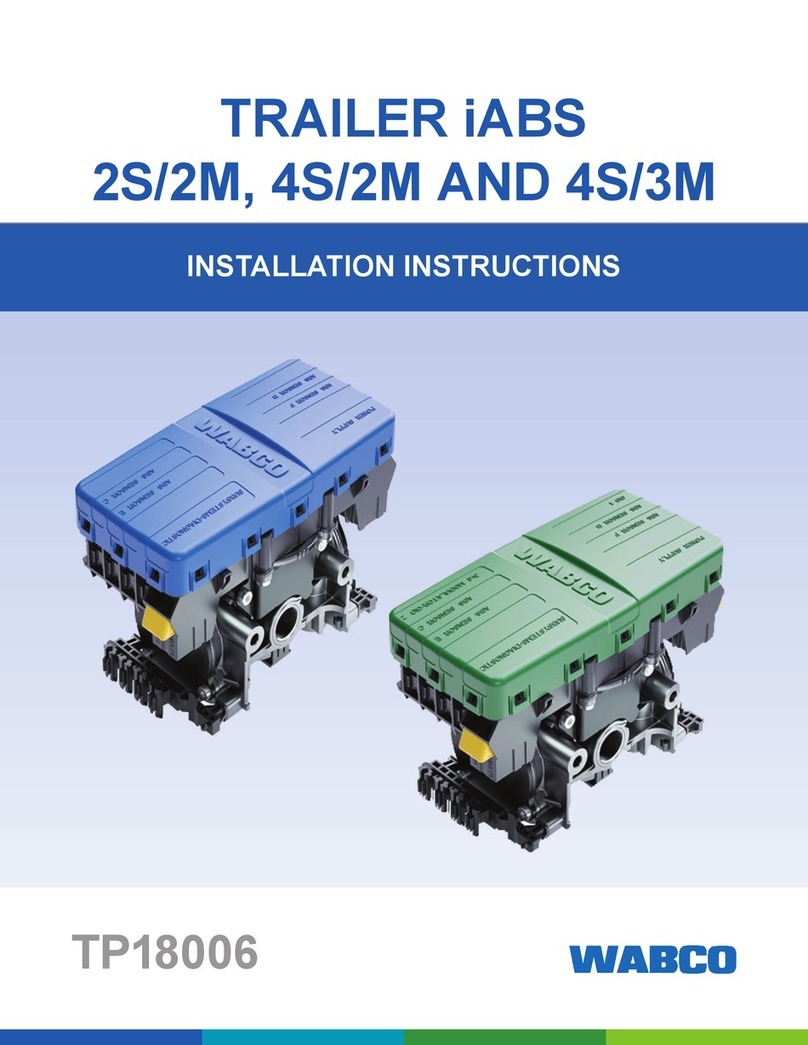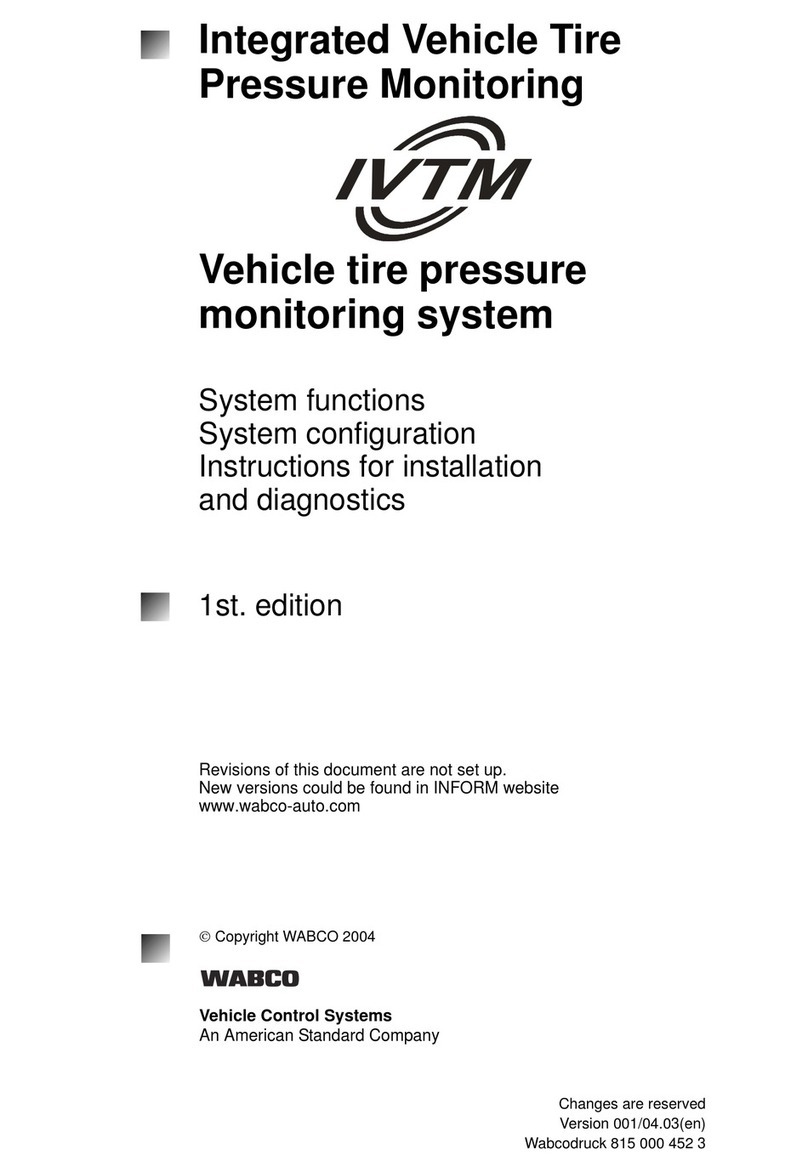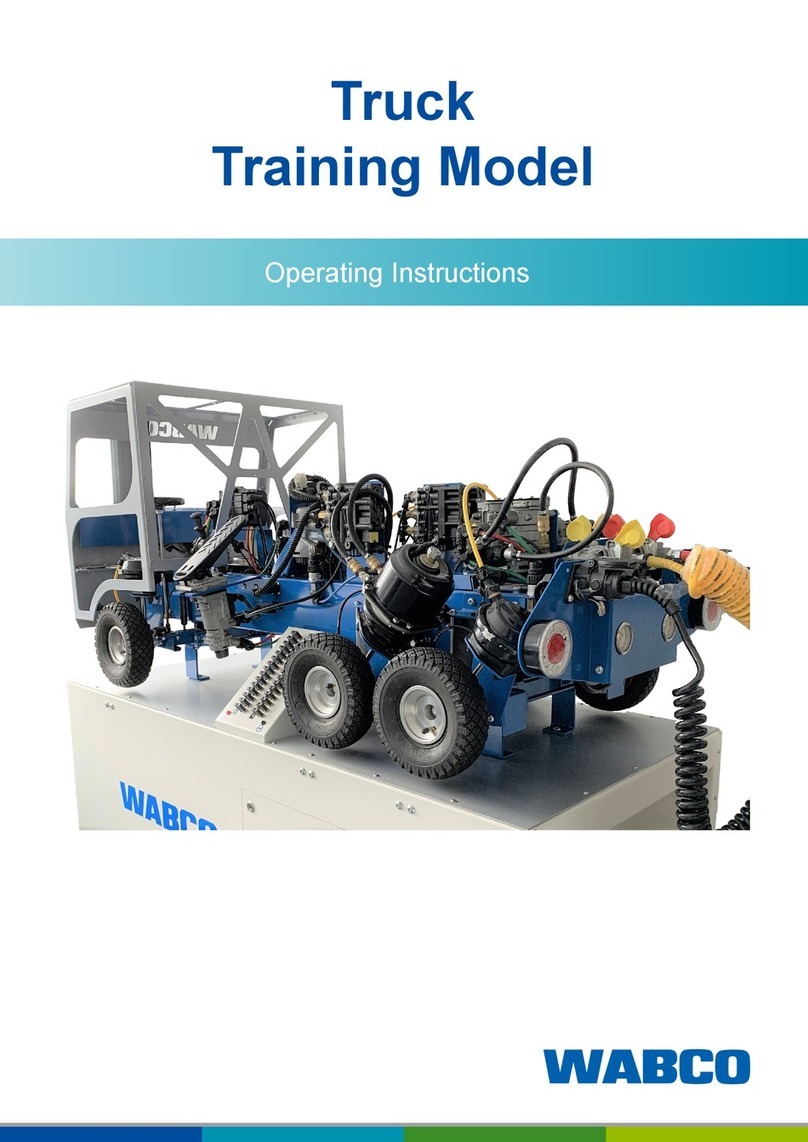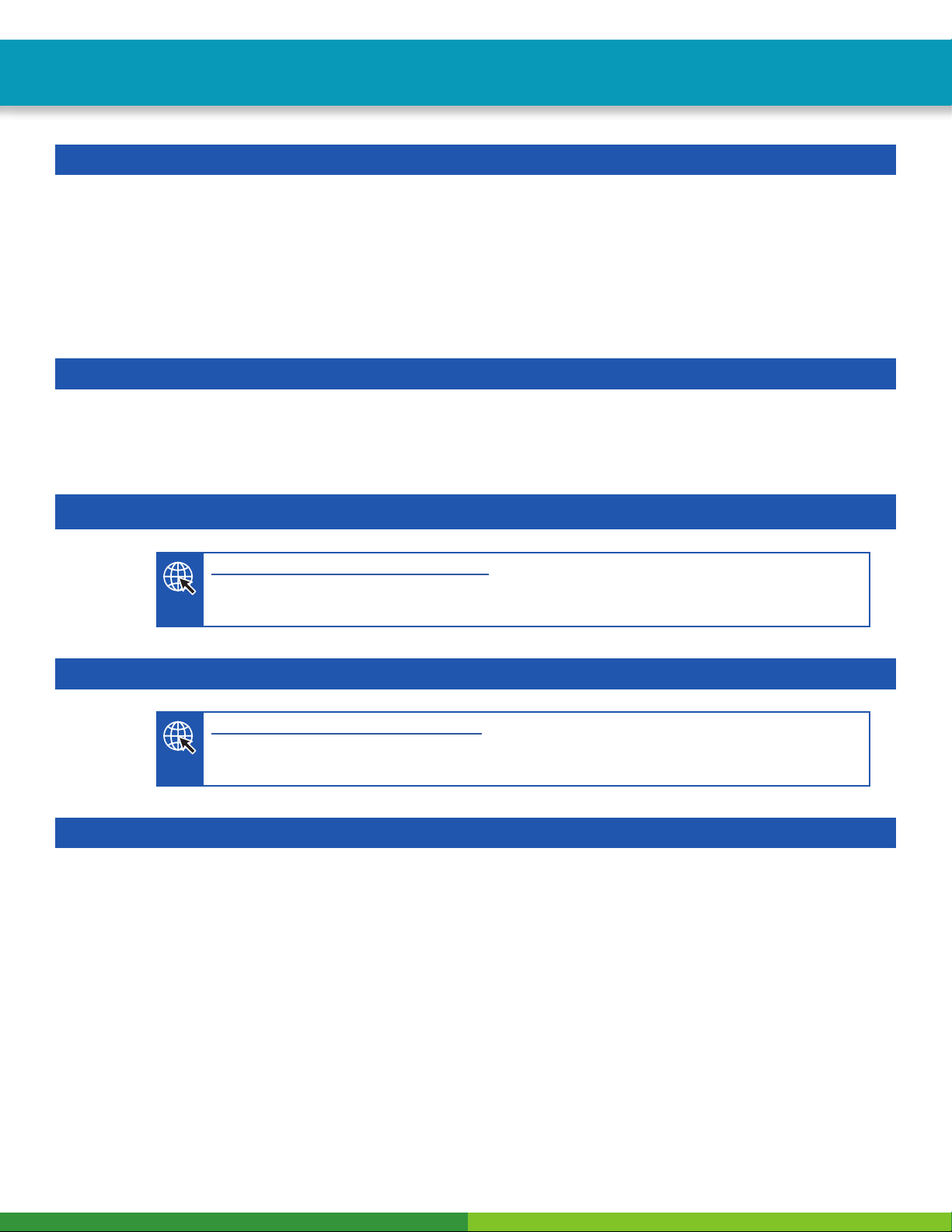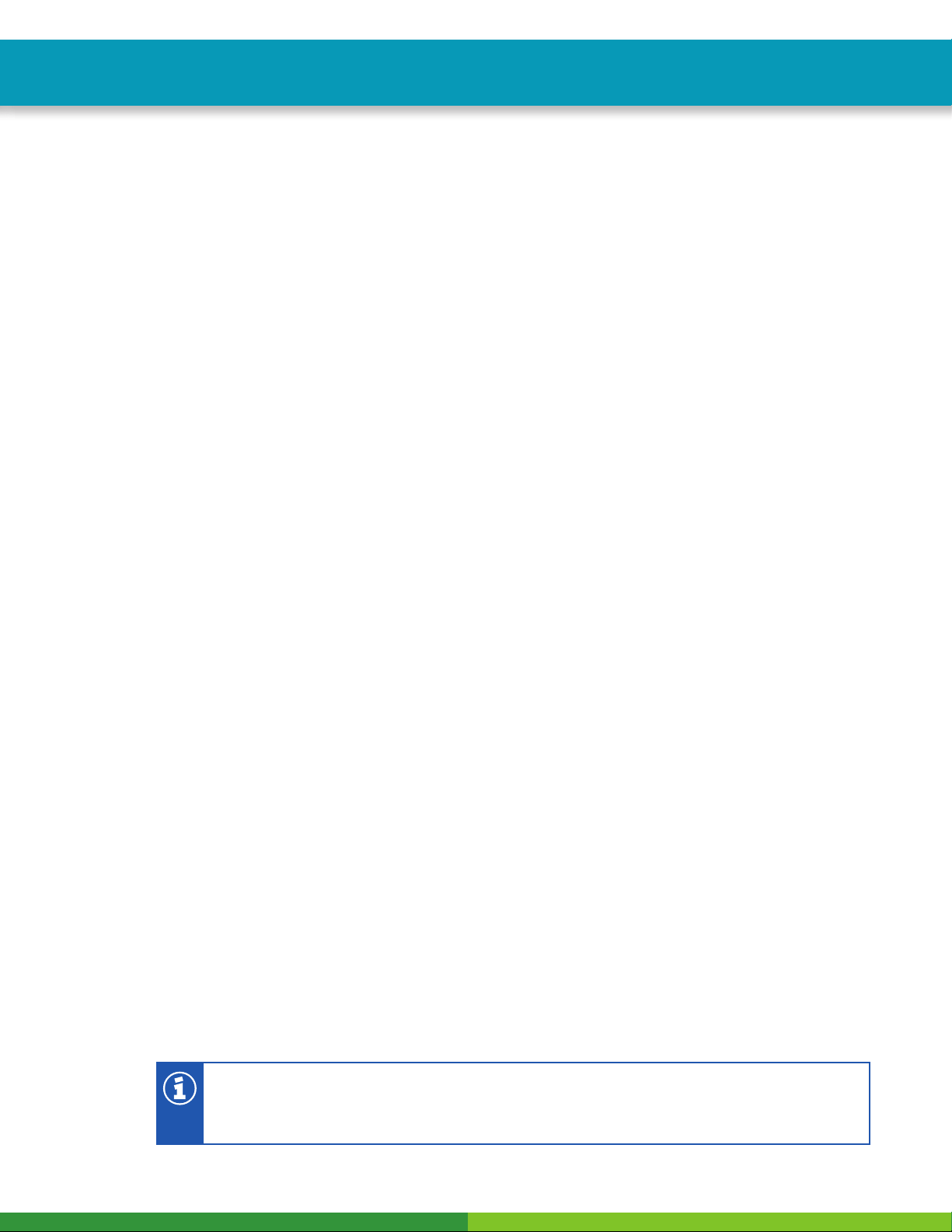2
Table of Contents
Table of Contents
1 General Information ......................................................................................................................................... 4
2 Safety Information............................................................................................................................................ 6
2.1 Trailer Grounding and Protection from Electrostatic Discharge ..............................................................7
2.2 Vehicle Electrical Grounding Guidelines ................................................................................................. 7
3 Introduction ...................................................................................................................................................... 9
3.1 Identifying iABS....................................................................................................................................... 9
3.2 iABS Trailer ABS Parts.......................................................................................................................... 10
3.3 What Is WABCO’s iABS Trailer ABS?................................................................................................... 10
3.4 System Configuration............................................................................................................................ 10
3.5 How Trailer ABS Works......................................................................................................................... 11
3.6 System Components............................................................................................................................. 11
4 ABS Questions and Answers........................................................................................................................ 15
4.1 The ECU ............................................................................................................................................... 15
4.2 Power Line Carrier (PLC)...................................................................................................................... 15
4.3 ABS Indicator Lamps ............................................................................................................................ 16
4.4 Types of Faults...................................................................................................................................... 18
4.5 Frequently Asked Questions ................................................................................................................. 19
5 System Configurations.................................................................................................................................. 20
5.1 iABS Installation Diagrams ................................................................................................................... 20
5.2 Power Cable Wiring Diagrams.............................................................................................................. 29
6 Diagnostics..................................................................................................................................................... 30
6.1 Important PLC Information for Blink Code Diagnostics......................................................................... 30
6.2 TOOLBOX PLUS™ SOFTWARE ......................................................................................................... 31
6.3 Initial Power-up Check .......................................................................................................................... 37
6.4 Power and Ground Checks .................................................................................................................. 37
6.5 Blink Code Diagnostics ......................................................................................................................... 38
7 Component Replacement............................................................................................................................ 115
7.1 Wheel Speed Sensor .......................................................................................................................... 116
7.2 ABS Relay Valve (Figure 7.3) ............................................................................................................. 117
7.3 ECU/Valve Assembly .......................................................................................................................... 118