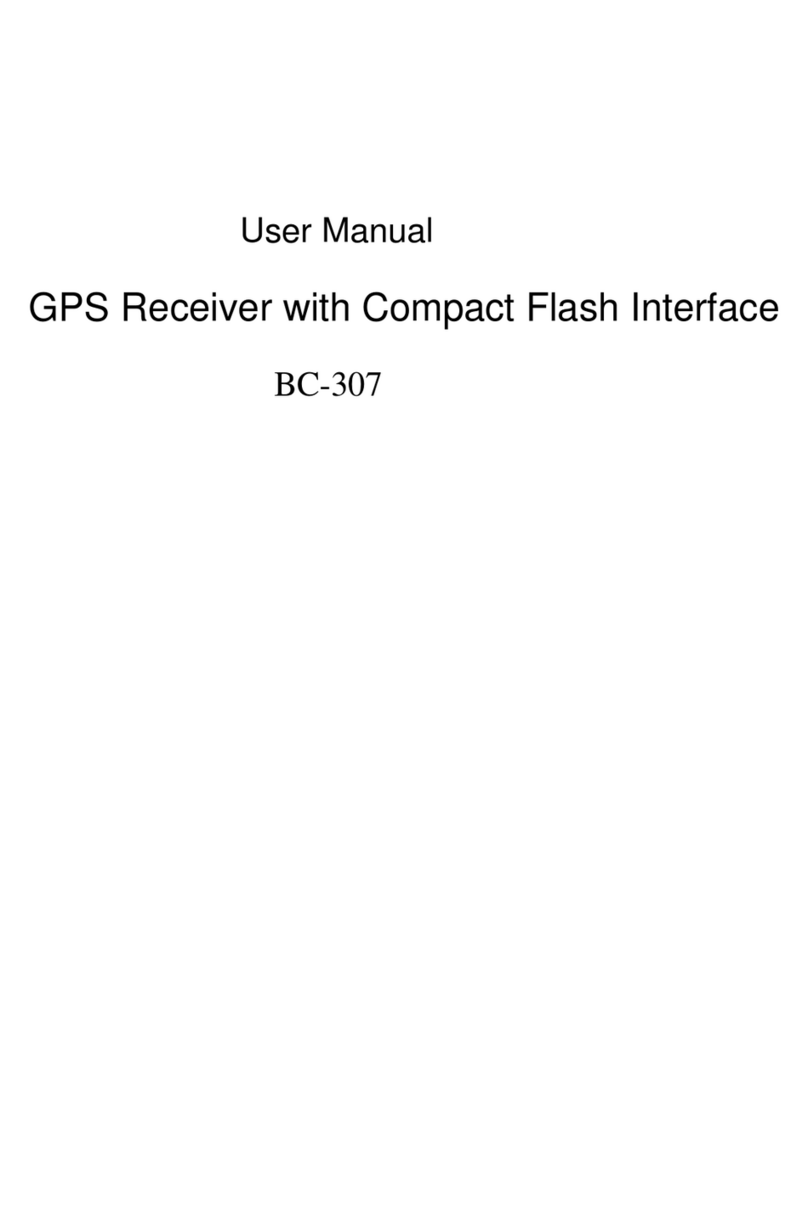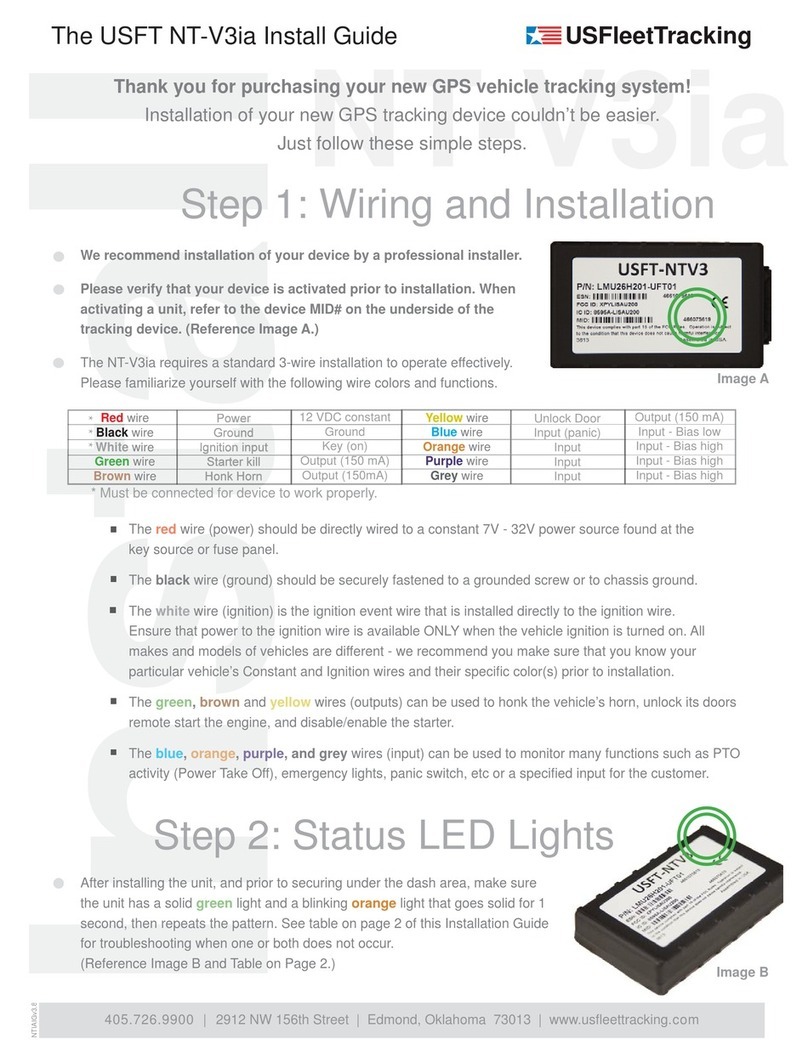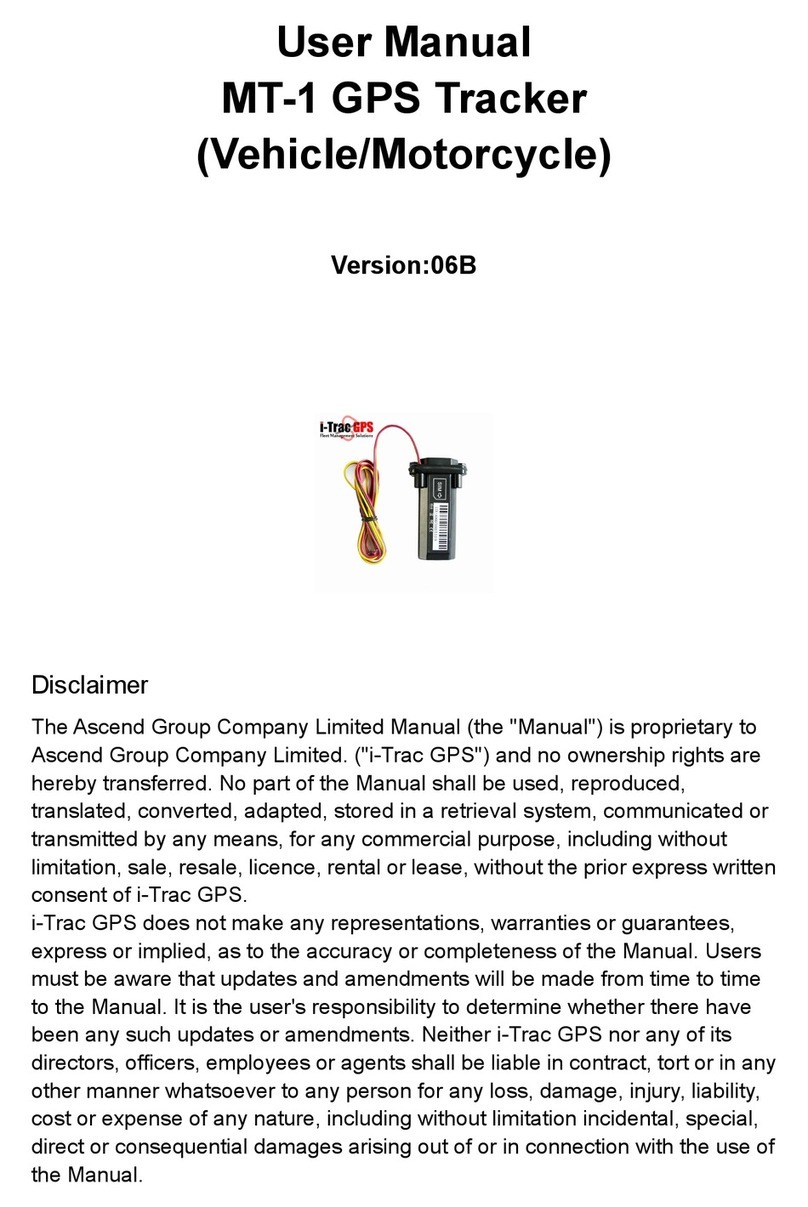TELETRAC NAVMAN Qtanium 100 User manual

Qtanium 100
installation guide
5/25/2016

PRESENTATION NOTE, IF NECESSARY
2
Disclaimer
It is the Owner’s sole responsibility to install and use the Qtanium 100 (the Product) in a manner that will not cause accidents,
personal injury or property damage. For the purpose of this notice, “Owner”,“you”and “your”means the party (including any
person authorized by that party to use and / or install the Product) that has either:(a) purchased the Product; or (b) leased the
Product from Navman Wireless or its related companies. The Owner of this Product is solely responsible for observing safe driving
practices.
The choice, location and installation of all components of the Product is critical. If installation is not correct, the Product may not
perform at its designed potential or specifications. Ensure that any mounting holes that need to be cut in the vehicle will not weaken
the vehicle structure or compromise the safetyof the vehicle or its occupants. If in doubt, consult the vehicle manufacturer, or your
Navman Wireless dealer.
TO THE MAXIMUM EXTENT PERMITTED BY LAW, ALL REPRESENTATIONS AND WARRANTIES (EXCEPT ANY WHICH MAY NOT
LAWFULLY BE EXCLUDED) ARE, EXPRESSLY EXCLUDED, INCLUDING WITHOUT PREJUDICE TO THE, GENERALITY OF THE FOREGOING,
THE IMPLIED WARRANTIES OR MERCHANTABILITY AND FITNESS FOR A PARTICULAR PURPOSE. TO THE MAXIMUM EXTENT
PERMITTED BY LAW NAVMAN WIRELESS DISCLAIMS ALL LIABILITY ARISING OUT OF OR IN CONNECTION WITH THE PRODUCT
(INCLUDING ANY USE OF THIS PRODUCT IN A WAY THAT MAYCAUSE ACCIDENTS, DAMAGE OR VIOLATE THE LAW).
As Navman Wireless is continuously improving this Product, Navman Wireless may make changes to the Product at any time
which may not be reflected in this document. Please contact your nearest Navman Wireless office if you require any further
assistance.
Qtanium 100
NAVMAN WIRELESS DISCLAIMS ALL LIABILITY FOR ANY USE OF THIS PRODUCT IN A WAY THAT MAY
CAUSE ACCIDENTS, DAMAGE OR VIOLATE THE LAW.
EMC Compliance
This device complies with Part 15 of the FCC Rules. Operation is subject to the following two conditions: (1) This device may not
cause harmful interference, and (2) this device must accept any interferencereceived, including interference that may cause
undesired operation.
Copyright
□2013 Navman Wireless HoldingsL. P. Navman Wireless is a registered trademark of Navman Wireless Holdings L. P. All rights
reserved. All other trademarks and registrations are the property of their respective owners.

Introduction
4
1. Overview
The Navman Wireless Qtanium 100 is self-contained, battery-powered, asset tracker. It contains an
internal GPS receiver and an internal cellular antenna that eliminate the need for external
antennas.
The Qtanium 100 collects accurate operational and location information about the asset (such as
a trailer) and transmits this data to the OnlineAVL software.
The Qtanium 100 can be installed on an asset using one of the following methods:
screws,
bolts,
magnets.
The choice of mounting location and the mounting method dependsupon the type of asset. If the
Qtanium 100 is likely to be moved between different assets over time, magnetsare the best
option.
2. Audience
This Installation Manual is written for a professional vehicle technician.
Navman Wireless welcomes your feedback. To contact us or visit our website, see section 7.

Qtanium 100 Hardware
5
Box Contents
The box contains:
1 Qtanium 100 (with the internal battery in place),
8 flat washers,
4 self-tapping mounting screws (Hex washer head),
4 nuts (with Nylock insert),
4 bolts.
2. Optional Components
An optional Magnetic Mounting Kit is available. This contains:
1 lanyard 45 cm (18”),
1 lanyardquick link,
1 lanyardtab (stainless steel plate with 3 holes),
4 magnets (each with a pre-inserted screw),
4 flat washers,
4 nuts (with Nylock insert).

Qtanium 100 Mounting Locations
6
IMPORTANT NOTICE
The Qtanium 100 contains an accelerometer that detects movement. It is critical that the Qtanium 100 is mounted securely and
cannot move independently of the asset OR vibrate off its mounting location.
Insecure mounting may result in false or incorrect vehicle movement alerts.
The installation is considered to be permanent as the firmware can be updated without removing the Qtanium 100 from the
asset. Always comply with the following important installation information:
Ensure that the chosen mounting location will protect the Qtanium 100 from damage when stacking the chassis or
operating the asset.
Optimal GPS performance will be achieved if the mounting location provides the Qtanium 100 with a clear view of the sky.
If the mounting location is on a HORIZONTAL surface, the Qtanium 100 must face UP or DOWN.
If the mounting location is on a VERTICAL surface, the Qtanium 100 must be horizontal with the label facing DOWN.

Qtanium 100 Installation
PRESENTATION NOTE, IF NECESSARY
7
IMPORTANT NOTICE
Ensure that any holes drilled for the installation will not weaken the structure of the asset or
compromise the safetyof the asset or its occupants. If in doubt, consult the manufacturer.
1. Record the MSN (Module Serial Number) shown on the Qtanium 100 label, and the asset number.
2. Select the mounting location.
3. Mount the Qtanium 100 using one of the following three methods:
SCREWS: Use the 4 mounting screws and 4 flat washers. Position each flat washer between the
screw head and the Qtanium 100 housing.
BOLTS: Use the 4 bolts, 8 flat washers, and 4 nuts. Position a flat washer between each bolt head and
the Qtanium 100 housing, and another flat washer between each nut and the asset.
MAGNETS: Use the optional Magnetic Mounting Kit. Each magnet MUST be in contact with the
mounting surface. At one end of the Qtanium 100, position a flat washer over each magnet screw,
between each nut and the Qtanium 100 housing. At the other end, position the lanyardtab over the 2
magnet screws then secure using 2 flat washers and 2 nuts. Wrap the lanyardaround or through the
chassisor a locking rod then attach both end loops to the quick link. Attach the quick link to the
remaining hole in the lanyardtab.
4. Remove the activation magnet (under the blue tape) from the Qtanium 100. This automatically
activates event reporting and the Qtanium 100sends an event to OnlineAVL.
5. Keep the activation magnet so that event reporting can be disabled if the Qtanium 100 is removed
from the asset.
6. Position the asset outside, in a location that has a good view of the sky and good cellular reception.
7. EITHER use the mobile OnlineAVL application on your phone to check that the Qtanium 100 has
established contact OR call OnlineAVL Support with the following details and ask them to associate the
Qtanium 100 with the asset number:
Customer name,
Qtanium 100 MSN,
Asset number and asset VIN.

Maintenance –Battery Replacement
8
1. Use a Phillips screwdriver to remove the four battery cap
screws and set aside.
2. Remove the battery cap and set aside.
3. Remove the rubber gasket, being careful to align the gap in the
battery pack foam with the power cable. Set aside.
4. Disconnect the red and black power cable by pulling the two
white connector halves apart (do not pull on the power wires)

Maintenance –Battery Replacement continued
9
5. Slide the battery pack out of the Qtanium 100
6. Insert the replacement battery pack.
7. Replace the rubber gasket, care must be taken to
align the gap in the battery pack foam with the
power cable.
8. Reconnect the power cable.
9. Replace the battery cap, hand tighten the four
battery cap screws.

Qtanium 100 Specifications
10
Physical
-Weight: 907g (32 oz)
- Dimensions: 55 x 55 x 260 mm (2.25 x 2.25 x
10.5”)
General Specifications
-Communication modes: GPRS/EDGE/HSPA and
CDMA 1xRTT packet data, UDP and SMS
- Location technology: 50 channel GPS
- Operating voltage: 3.6 V
- Internal cellular and GPS antennas
- IP67 sealed and ruggedized enclosure
Internal Battery Specifications
- Capacity: 57 amp hour
- Technology: Lithium
- Replaceable battery pack
Power Consumption
- Deepsleep: 1 mA
- Sleepon network: 10 mA
- Active standby: 70 mA
Certifications
- FCC
-CE
- IC
- PTCRB
- Applicable carriers
Environmental
- Storage Temperature: -40 to +85°C (-40 to
+185°F )
- Operational Temperature: -30 to +75°C (-32 to
+167°F)
- Humidity: 95%RH @ 50°C non-condensing
-Shock & vibration: U.S. Military Standards 202G
and 810F, SAE j1455
- EMC/EMI: SAE J113; FCC –part15B; Industry
Canada
- RoHS Complaint
Other manuals for Qtanium 100
1
Table of contents
Other TELETRAC NAVMAN GPS manuals
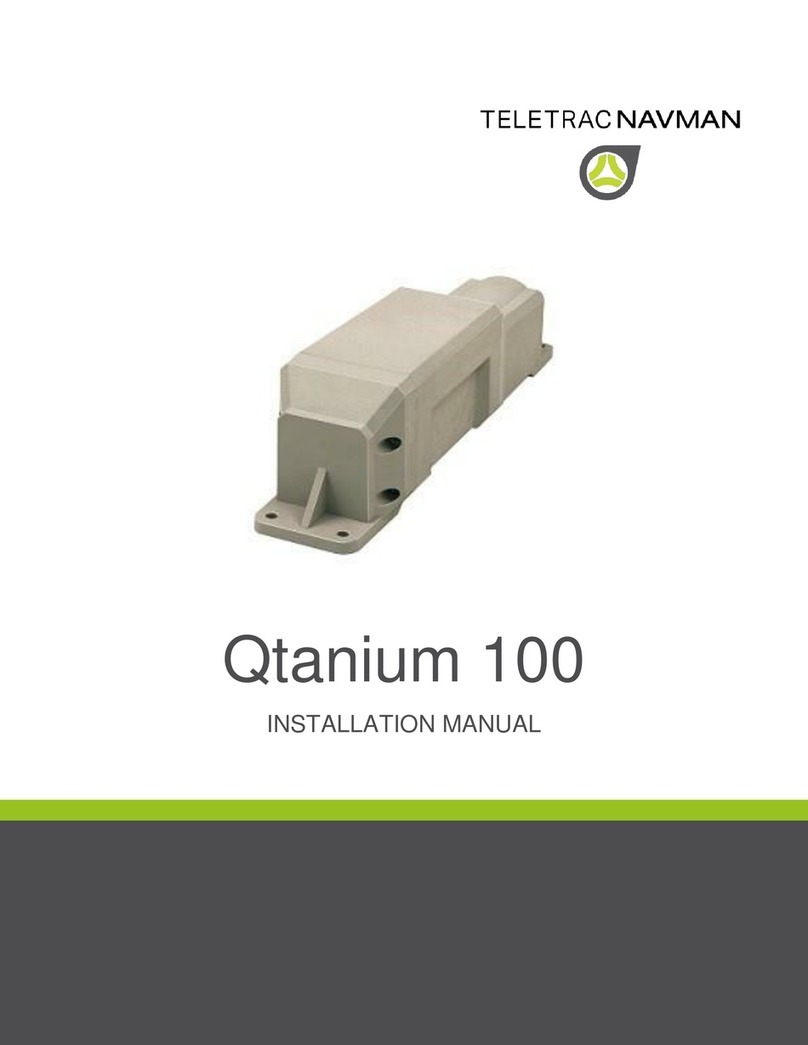
TELETRAC NAVMAN
TELETRAC NAVMAN Qtanium 100 User manual

TELETRAC NAVMAN
TELETRAC NAVMAN TM470 Series Installation guide
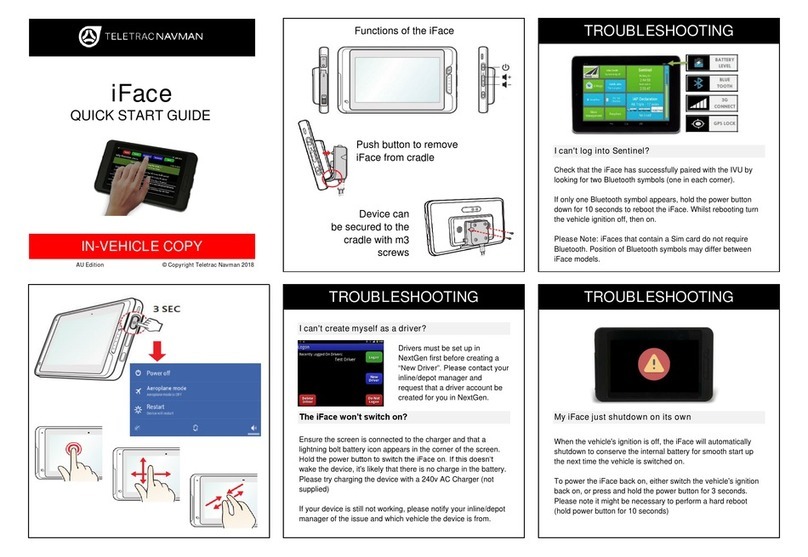
TELETRAC NAVMAN
TELETRAC NAVMAN iFace User manual

TELETRAC NAVMAN
TELETRAC NAVMAN Qtanium200 User manual

TELETRAC NAVMAN
TELETRAC NAVMAN Qube300 Installation guide

TELETRAC NAVMAN
TELETRAC NAVMAN iFace User manual

TELETRAC NAVMAN
TELETRAC NAVMAN Qtanium 400 User manual