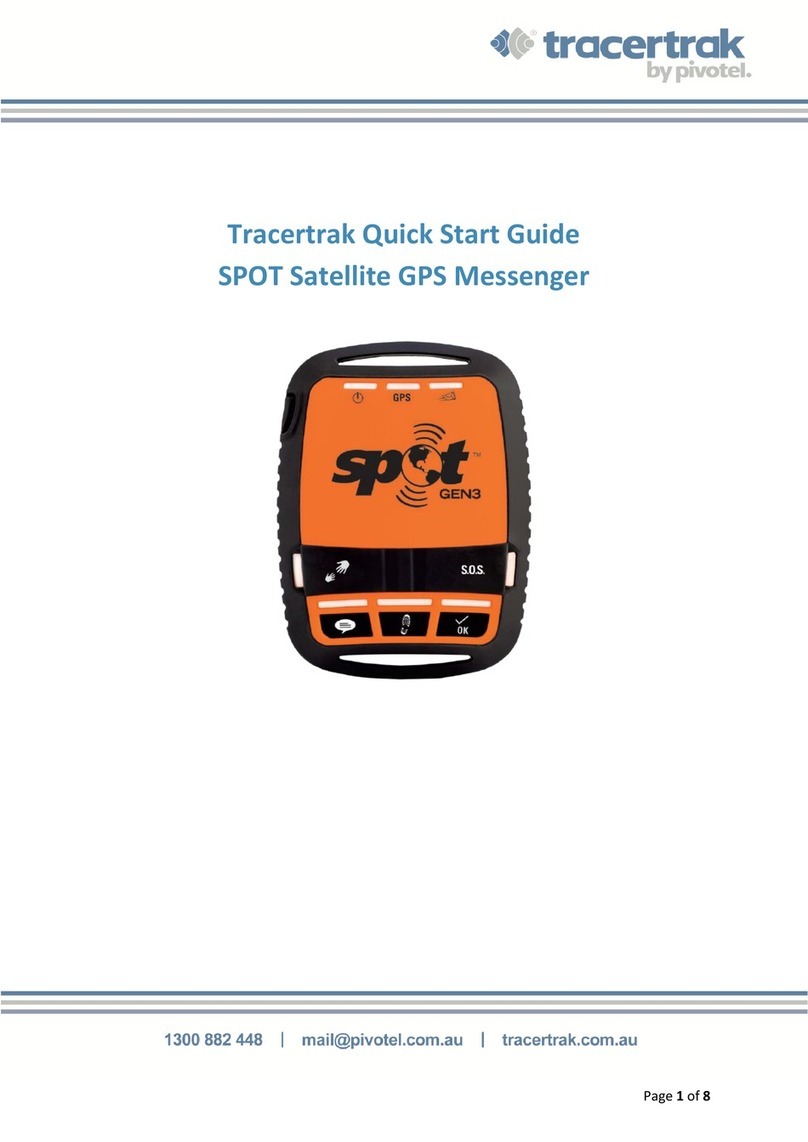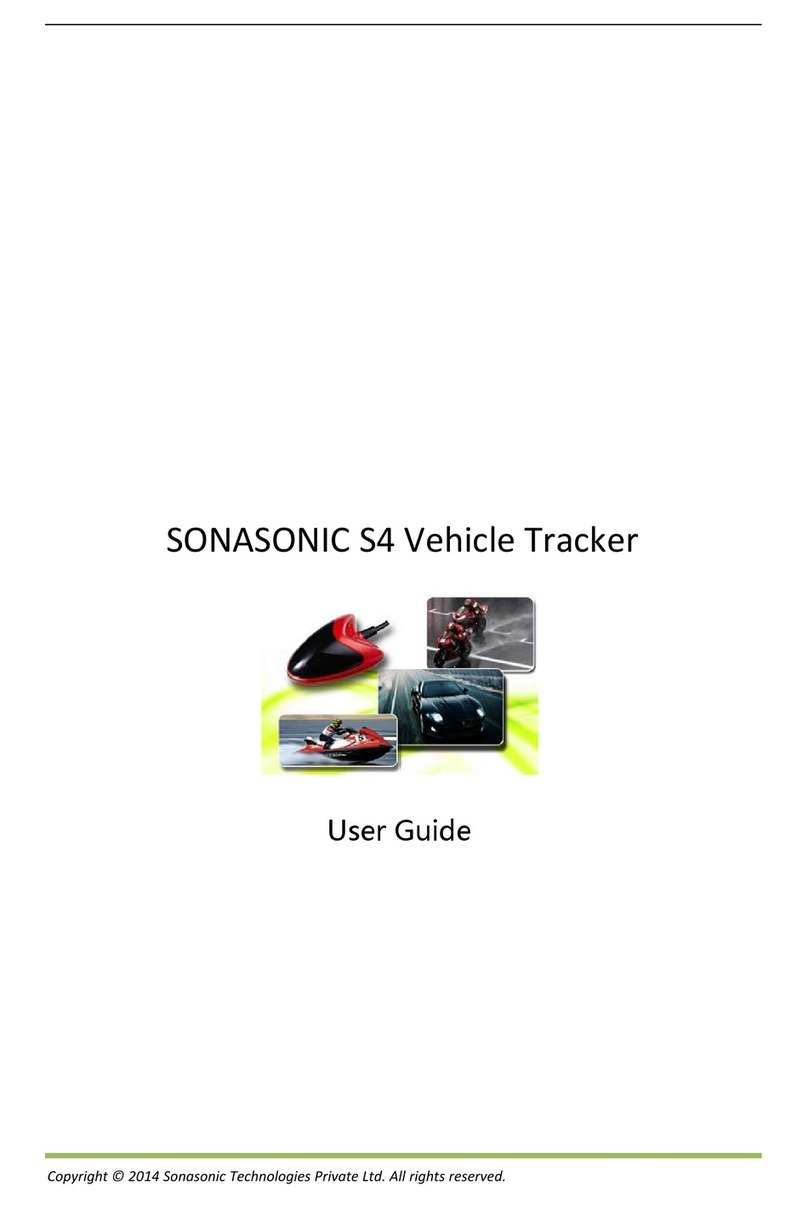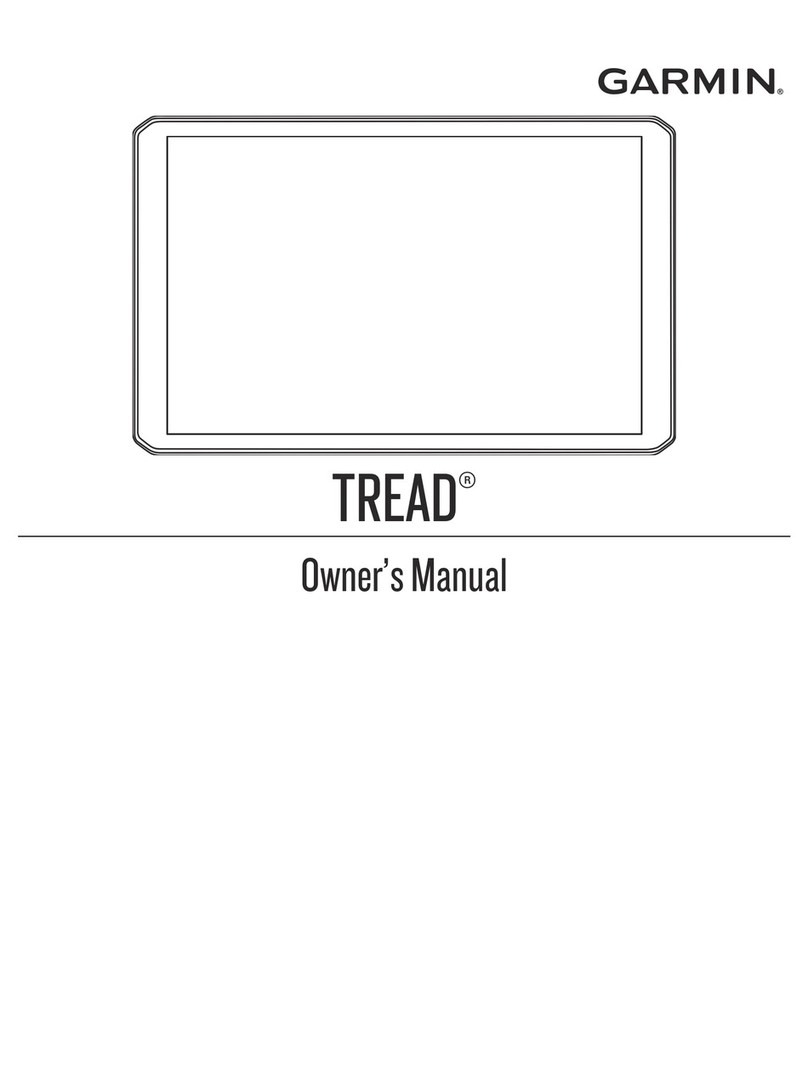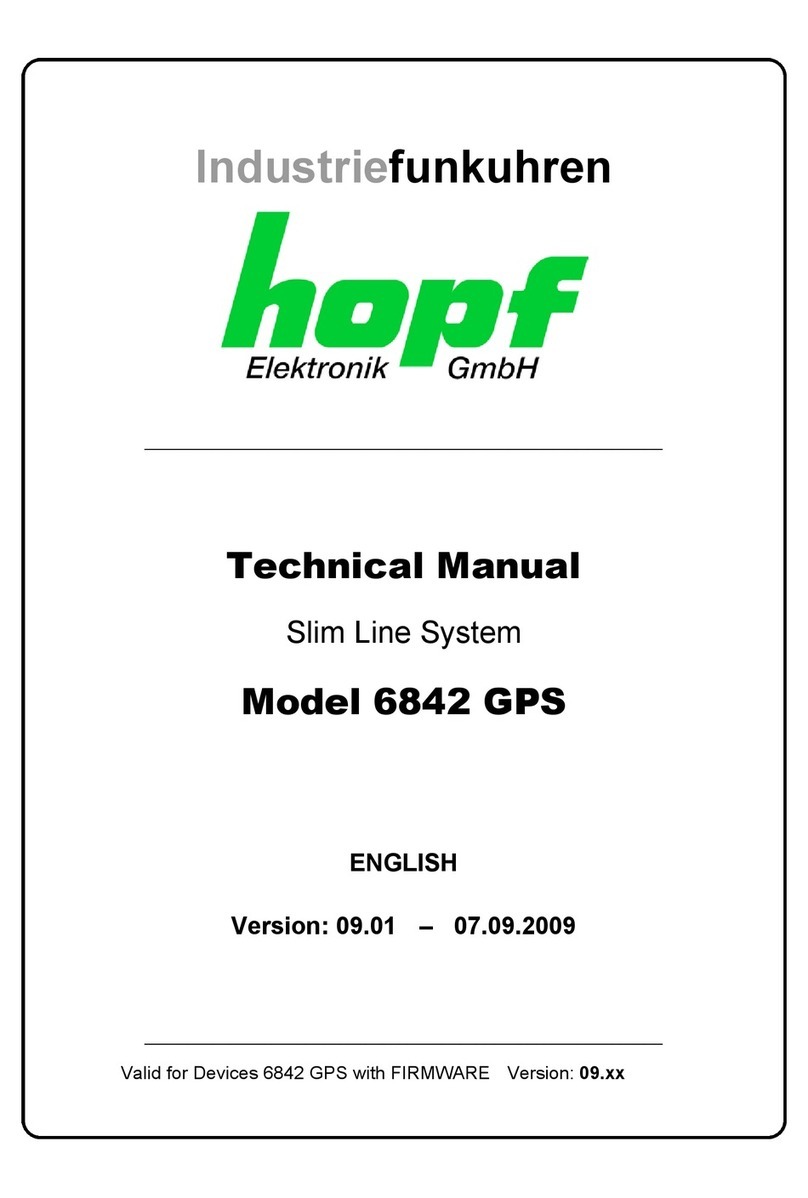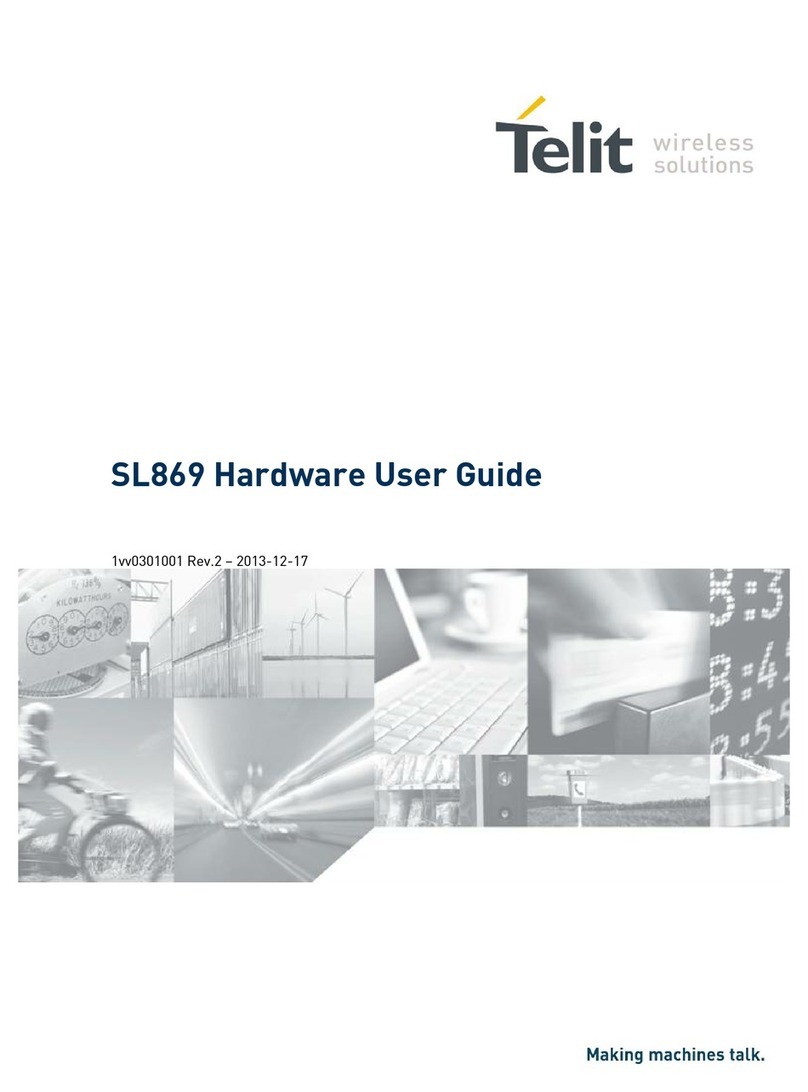TELETRAC NAVMAN Qtanium200 User manual

Qtanium200 Installation guide
10/03/2016
V.1.2
www.TeletracNavman.com

Qtanium200 Introduction
PRESENTATION NOTE, IF NECESSARY3
The Qtanium 200 is a weatherproof Automatic Vehicle Location (AVL) unit that is designed for reliable long-term asset tracking applications
that are normally tethered to 12 or 24 volt systems but may be disconnected for periods of time. It communicates with a server and allows
information about the asset to be stored and monitored.
The Qtanium 200 is a combined GPS (Global Positioning System) and communications product that contains the following:
Internal 56 channel GPS receiver to provide accurate location data
Internal cellular modem (HSPA or CDMA) and antenna that enables data to be transferred between the asset and the server
On-board microprocessor for data processing and storage, and external communications
Support for 2 Digital Inputs and 2 Digital Outputs
Internal 5.2Ah 3.7V lithium ion back-up battery that is charged from a permanent external power supply, such as the asset’s battery,
through the power cable. When fully charged, the internal battery has the capacity to report up to 6 months with one event per day
schedule.
IP66 sealed enclosure

Qtanium200 wiring –Trailer installation
4
Wire
Color Function Description
Red
+12
/24V
Con
nect to the positive post on the asset’s battery or
a
nother suitable permanent power supply source. This
co
nnection must be fused (3 Amp).
W
hite
I
gnition
Connect to same power connection as the Red
wire. This
co
nnection must be fused (3 Amp) separately.
B
lack
G
round
Ba
ttery Negative or Asset chassis connection.
Wire Color Function Description
B
lue
DI
-1
Dig
ital Input 1
O
range
DI
-2
Dig
ital Input 2
G
reen
D
O-1
Dig
ital Output 1
B
rown
D
O-2
Dig
ital Output 2
Y
ellow
N/A
Re
served
G
reen/Black
T
xD
RS232
Output
B
lue/Black
RxD
RS232
Input
W
hite/Blue
N/A
Re
served
Pi
nk
N/A
Re
served
The Qtanium200 when installed as a standard trailer tracking product only needs connections for power and ground.
The following wires will not be used for standard trailer asset tracking and should be taped off to prevent accidental triggering.

Qtanium200 wiring –Vehicle/Equipment installation
5
Wire
Color Function Description
Red
+12
/24V
Con
nect to the positive post on the asset’s battery or
a
nother suitable permanent power supply source. This
co
nnection must be fused (3 Amp).
W
hite
I
gnition
Posit
ive input when ignition is ON or engine is running.
B
lack
G
round
Ba
ttery Negative or Asset chassis connection.
Wire Color Function Description
B
lue
DI
-1
Dig
ital Input 1
O
range
DI
-2
Dig
ital Input 2
G
reen
D
O-1
Dig
ital Output 1
B
rown
D
O-2
Dig
ital Output 2
Y
ellow
N/A
Re
served
G
reen/Black
T
xD
RS232
Output
B
lue/Black
RxD
RS232
Input
W
hite/Blue
N/A
Re
served
Pi
nk
N/A
Re
served
The Qtanium200 when installed in a vehicle or piece of equipment will be connected using standard power, ground, and ignition
connections.
The following wires may not always be used. Any unused wires should be taped to prevent accidental triggers.

Recommended Tools and Supplies
6
Mobile electronics installation requires a variety of different tools. The following list
provides a good example of therange of tools that will be required for installation.
Tool List (recommendations):
•Panel Popper (Snap On, Mac, Craftsman, Klein)
•Wire stripper-multi gauge (Snap On, Mac, Craftsman, Klein) Crimp Tool (Snap On, Mac, Craftsman, Klein)
•Wire cutters
•Cordless drill- variable speed reversible
•Assorted screw driver bits set for cordless drill
•Magnetic nut-drivers
•Skew-driver (right-angle screw driver adaptor) (Mac, Milwaukee Tool, Skew)
Basic Supplies:
•Ring Terminals
•Zip-ties
•Electrical Tape
•Spare fuses (Various sizes and values)
•Self-tapping screws

The Qtanium200 consists of the device
itself and an installation kit.
The GPS and cellular antenna are internal on
the Qtanium200 to aid in simplifying the
installation process.
Equipment overview

TRAILER INSTALLATION
8

Pre-Installation –Trailer installation
Pre-‐installation Requirements: As you are installing the
Qtanium200 it is a requirement to wake the device from
the hibernation mode it has been placed in for shipping.
Using a drill battery or other temporary power source of
between 9v-30v that you can confirm positive and
negative connections –
•Connect the red (constant) to batteries positive
terminal.
•Connect the black (ground) to the batteries negative
terminal.
•Allow the Qtanium to power up. Watch the LEDs to
confirm the unit is powering up. Wait 1 minute as this
process is occurring then you will connect the White
(ignition) wire to the same positive power connection
terminal.
•The White (ignition) only needs to be connected for 30
seconds. After this 30 seconds you can remove the
ignition connection.
*This process is very important that it be completed,
failure to complete this will make verification of the
installation impossible.
9

Qtanium200 mounting location
The Qtanium200 is designed to be mounted under the trailer mounted to the side vertically. Factors for choosing this location are
determined by the length of the power connection from the Qtanium200 and that there are no obstructions directly over the
Qtanium200 device i.e. you don’t want to mount the unit directly above an axle which would block the ability for GPS reflective
bounce. The Qtanium200 should be mounted with the wiring facing down, or with a “drip loop”, this is to prevent any pooling of water
at the location the wiring goes into the enclosure. Mount using the provided self taping screws or magnets in choosen location. Care
must be taken to ensure the screws will not go through the mounting location and damage any parts of the trailer. Once the unit is
mounted carefully run wiring to power location.
*Qtanium200 and its wiring must be very secure to make sure the customer has a lifetime of use from the product. It is
recommended you take extra time to verify the mounting location of the Qtanium200 and that the wires are routed and secured
correctly.
10

Qtanium200 mounting location continued
An alternate location for mounting would be the face near the 7-way connector, or on the side on a flat-bed style trailer. On larger
trailers the Qtanium200 can be mounted higher on the trailer if this location is requested by the customer, this location isn’t the
primary location and should only be used if the customer requests it or the Qtanium200 will not work in a lower location. Wire routing
to this location must be completed carefully to ensure it will not be damaged during usage.
11

Qtanium200 mounting location continued
An alternate location for mounting would be the face near the 7-way connector, or on the side on a flat-bed style trailer. It is still
important that wiring faces down on this installation location. On larger trailers the Qtanium200 can be mounted higher on the trailer
if this location is requested by the customer. Wire routing to this location must be completed carefully to ensure it will not be
damaged during usage.
12

Power connections
Power connections are made at either the 7-way power
connector between the trailer and truck or if equipped
can be made at the trailers power distribution located in
the rear of the trailer between the axles. Not all trailers
will have the power distribution but if available can be
utilized.
13
Rear power distribution block
Standard 7-way power connector

Power connections continued
If the other locations listed are not accessible or not
recommended for other reasons power connections can
be made to the trailer harness under the trailer. Care
must be taken that this connection location will not
cause any issues with ongoing trailer maintenance.
When making these connections you are required to use
water-proof shrinkable connectors, poke-and-wrap is
not approved at anytime on a trailer.
Once the power connections have been made take care
to completely tape the wires back up to help prevent any
issues with chaffing.
14

Power connections 7-way trailer connector
If making power connections at the 7-way trailer
connector you will need to gain access to the rear wires.
There are many different types of 7-way connector the
pictures provided are just one example.
You will take both the Red and the White wires connect
them together to the same power source.
Power will be connected to the Blue ABS power
connection, if the trailer is not equipped with ABS brake
power you will connect to the tail/running light wire
which is Brown.
* You will not connect to both, connecting to
both will damage the trailer and possibly the
truck only one (1) power source is needed.
The ground connection will be made to the White wire at
the connector.
Depending on the type of connections present on the 7-
way connector you will either use the provided
shrinkable ring connectors or the butt connectors,
whichever best fits your installation requirements.
15

Rear power distribution block location
The power distribution block is locate in the rear of the trailer between the axles. Not all trailers will have this distribution but if they
do it is recommended that power connections are made there.
Look under trailer near location circled below to see if the trailer has this distribution block.
16

Power connections rear distribution block
You will need to gain access to run the Qtanium200
wiring into the power distribution. You should always use
the provided waterproof connectors already on the
distribution block. You will simply loosen one of the
connectors and run the Qtanium wires through with the
factory wires, and reattach the connector.
Power connections at the rear distribution block are the
same color wires as they are at the 7-way. The power
connection should be made to the ABS power which is
the blue wire, if the trailer does not have ABS you will
connect to the tail/running lights wire which is brown.
* You will not connect to both, connecting to
both will damage the trailer and possibly the
truck only one (1) power source is needed.
The ground connection will be made to the trailers white
wire.
Do note that even though this power distribution block is
a waterproof enclosure you must use the provided
shrinkable ring terminals.
17

VEHICLE INSTALLATION
18

Administration
Administration –
You need to document as much information as
possible. The full 17 digit VIN is required on all
Teletrac Navman installations, also you need to
document the Make, Model, Year, and Asset
number of the vehicle.
19

Power Connections
20
Identifying correct wires
•Remove any interior trim as necessary to gain access to the vehicles wiring as well as any areas where interconnecting wire harnesses
may be located.
•Attach fuse holders to the Constant and Ignition wires of the Qtanium200 power harness.
•It is always recommended the installer locate the constant and ignition wires at the ignition switch. (This is not a given acceptable
location for connection. There may be extreme difficulties accessing the ignition switch wires, the wires may be low amperage control
wires not acceptable to power the Qtanium200. In these cases the installers experience and knowledge will allow connections in other
appropriate locations.)
•Always use a multimeter in identifying the appropriate wires following the guidelines on the next page.
•All connections must be either soldered (preferred) or poke and wrapped. Scotch-Loc, or T-Tap connections may not be used, if they are
discovered during a QC inspection they will be corrected and installer will be billed for repairs.
•Use of supplied provided fuse holders is mandatory, their placement should be as close to the connection point in the vehicle as possible. These
fuses are provided to protect the vehicle not the Qtanium200.
Table of contents
Other TELETRAC NAVMAN GPS manuals
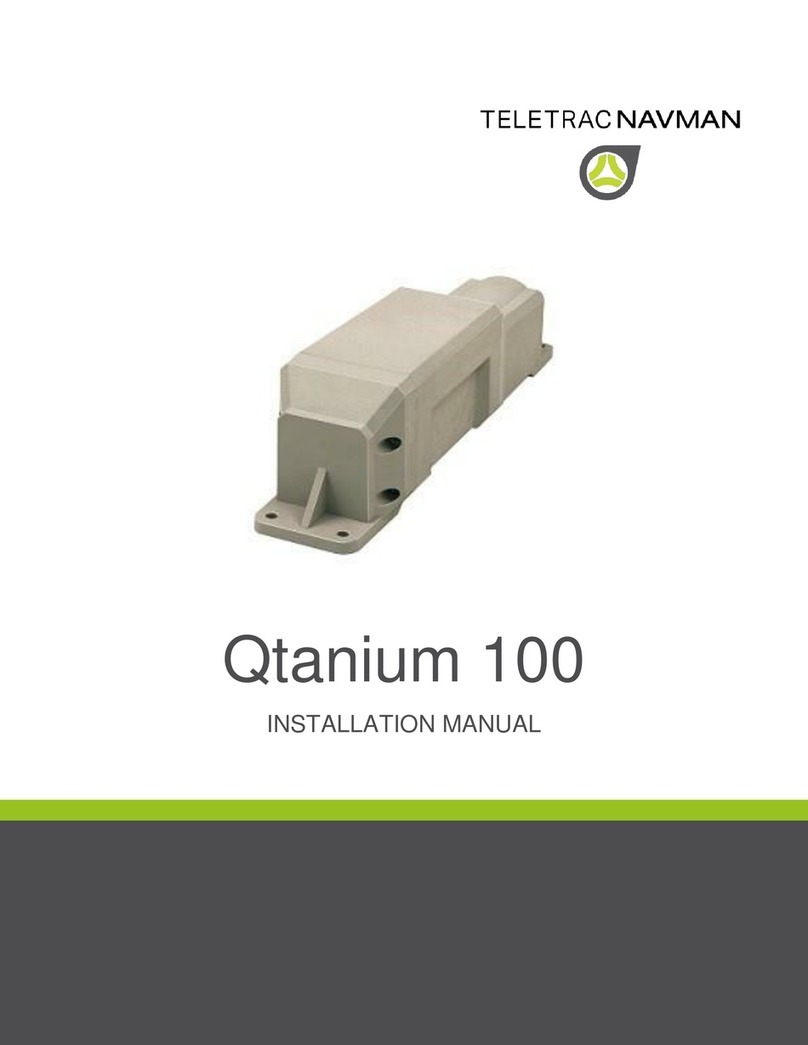
TELETRAC NAVMAN
TELETRAC NAVMAN Qtanium 100 User manual

TELETRAC NAVMAN
TELETRAC NAVMAN Qtanium 100 User manual

TELETRAC NAVMAN
TELETRAC NAVMAN iFace User manual
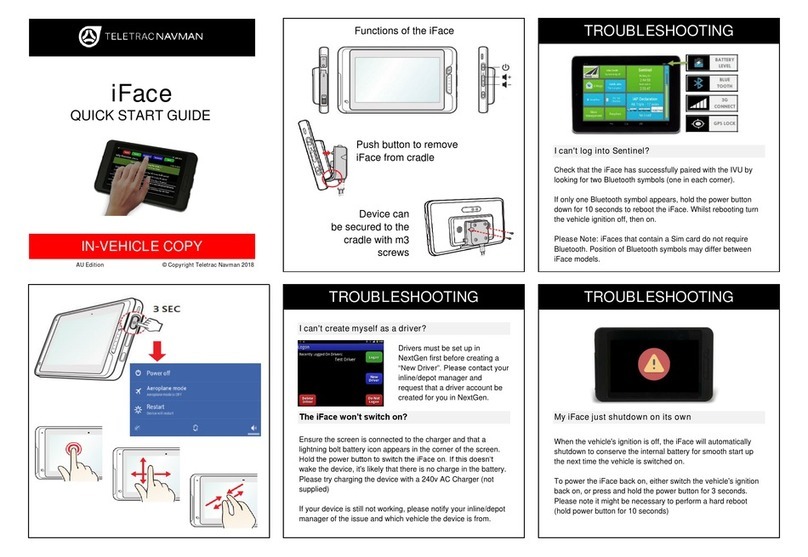
TELETRAC NAVMAN
TELETRAC NAVMAN iFace User manual

TELETRAC NAVMAN
TELETRAC NAVMAN Qtanium 400 User manual

TELETRAC NAVMAN
TELETRAC NAVMAN TM470 Series Installation guide

TELETRAC NAVMAN
TELETRAC NAVMAN Qube300 Installation guide