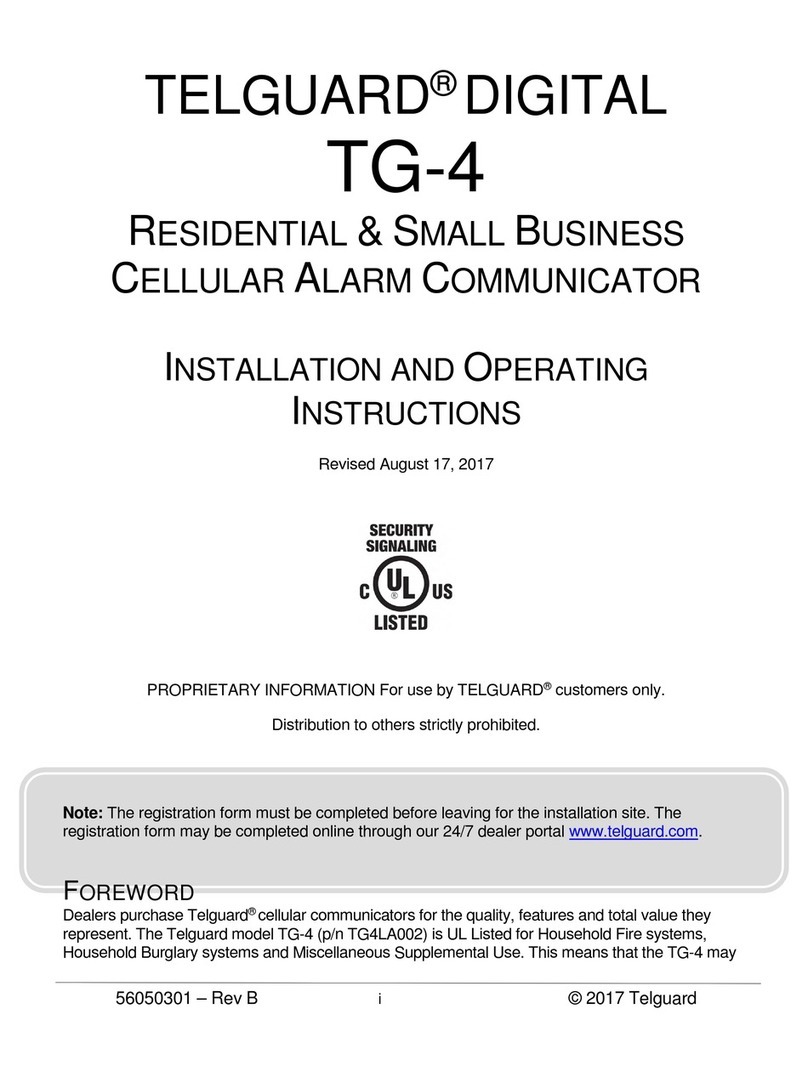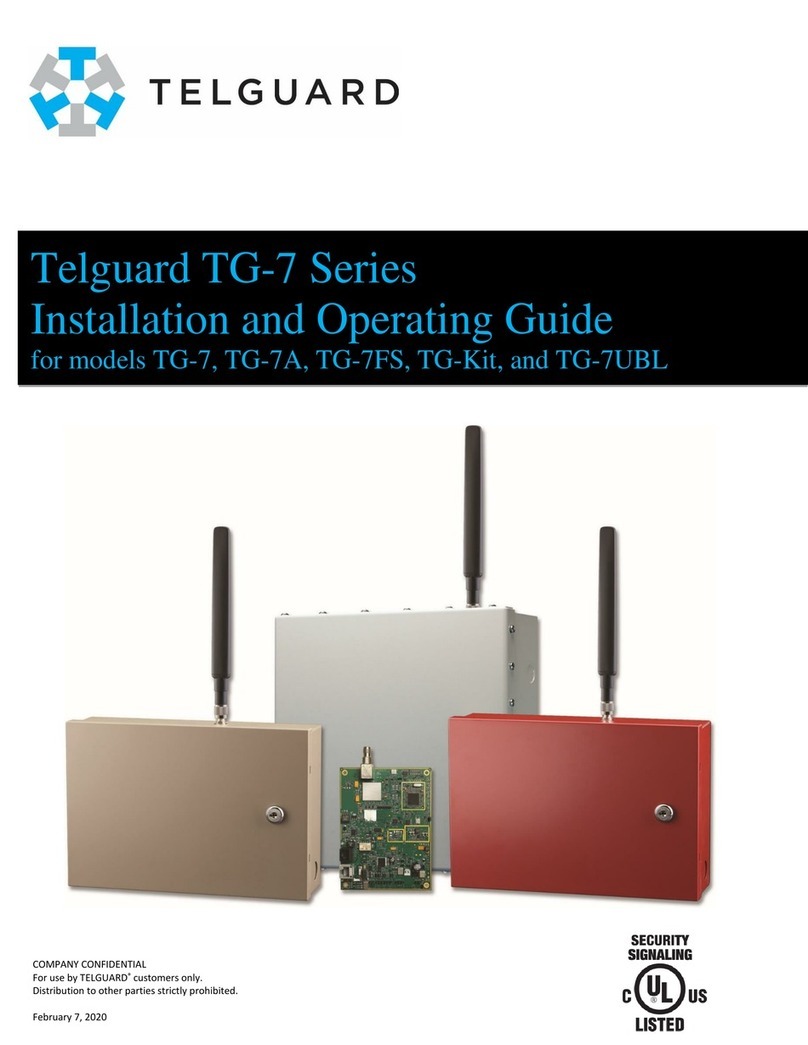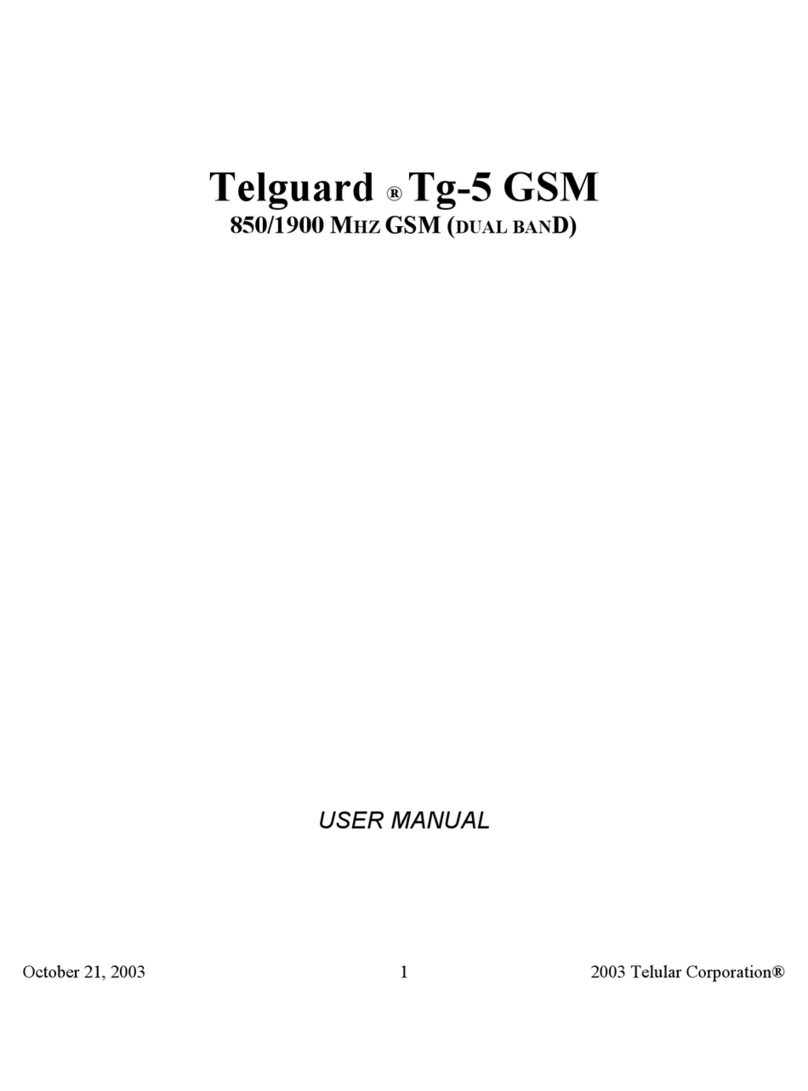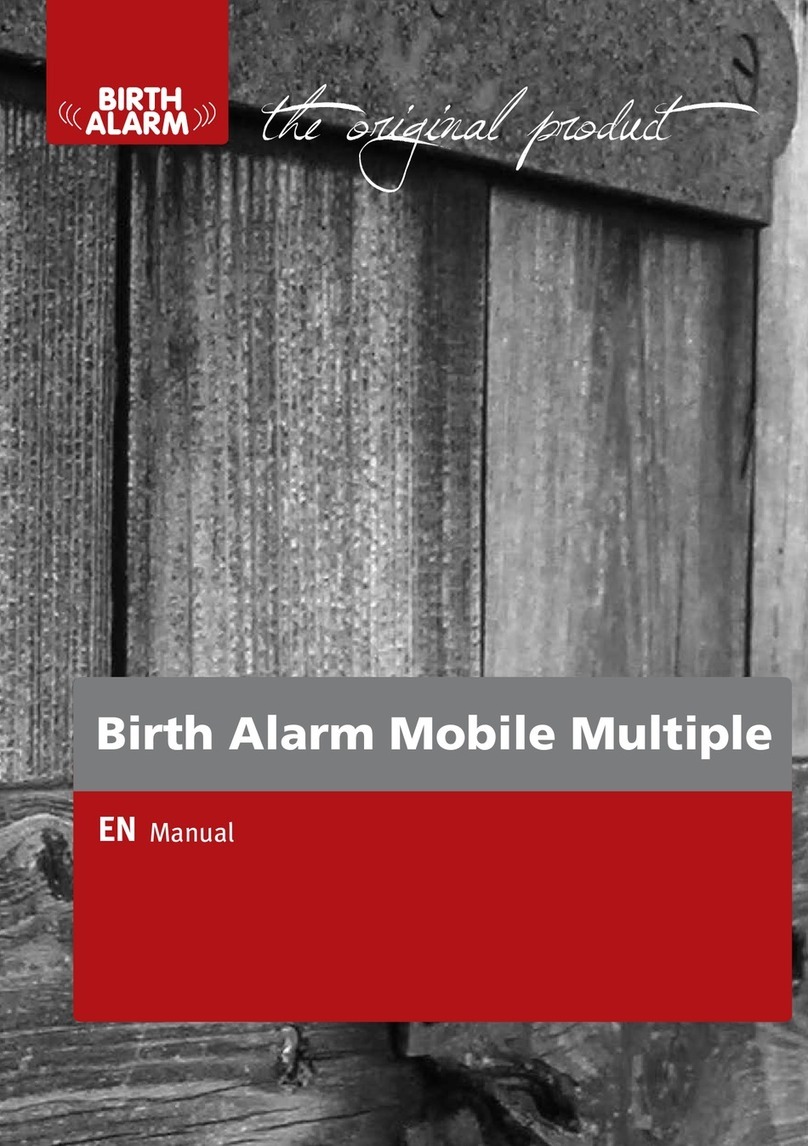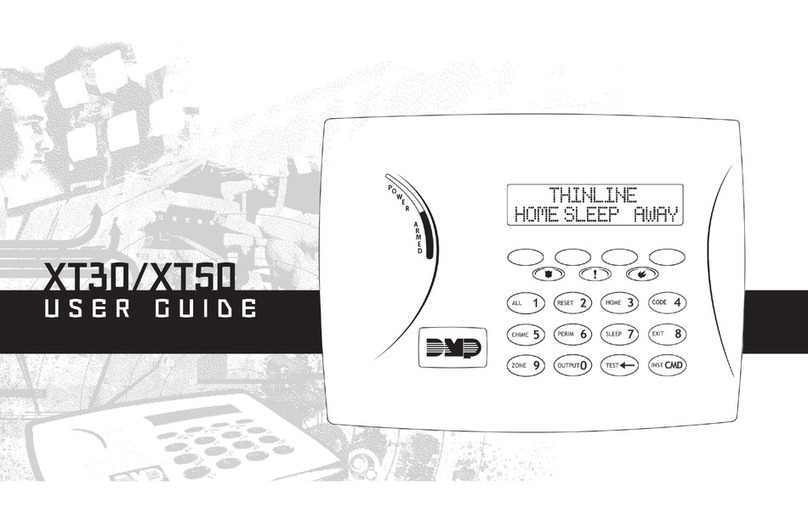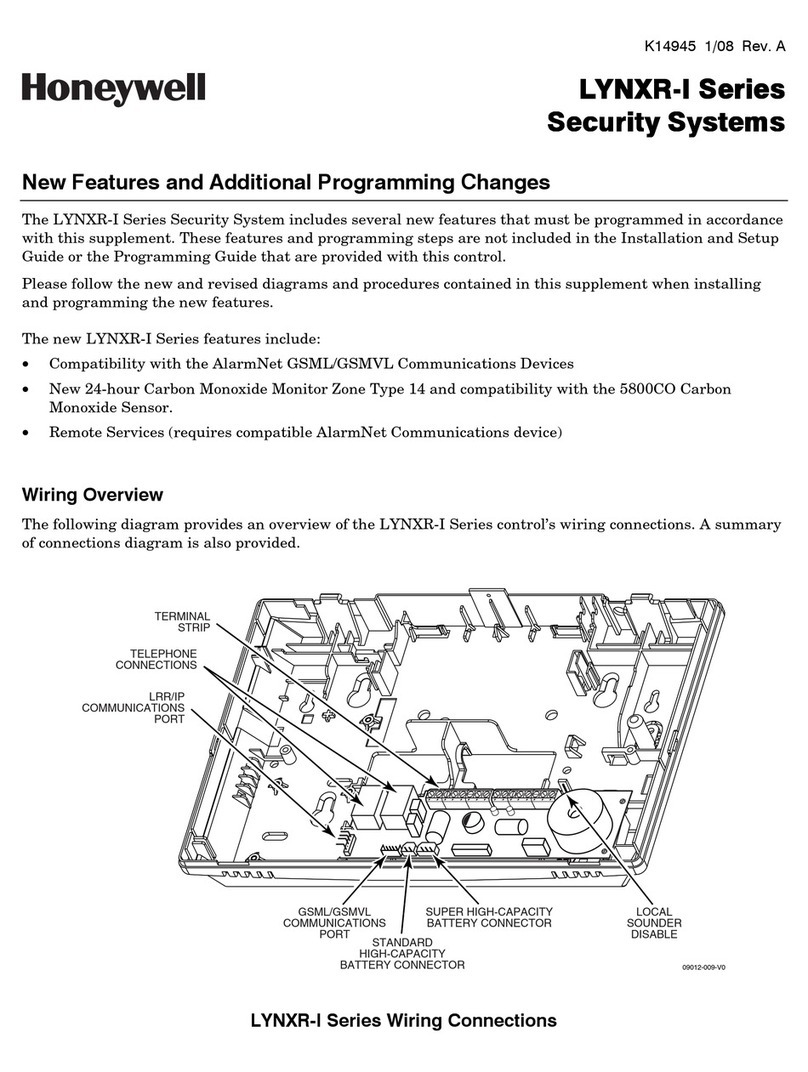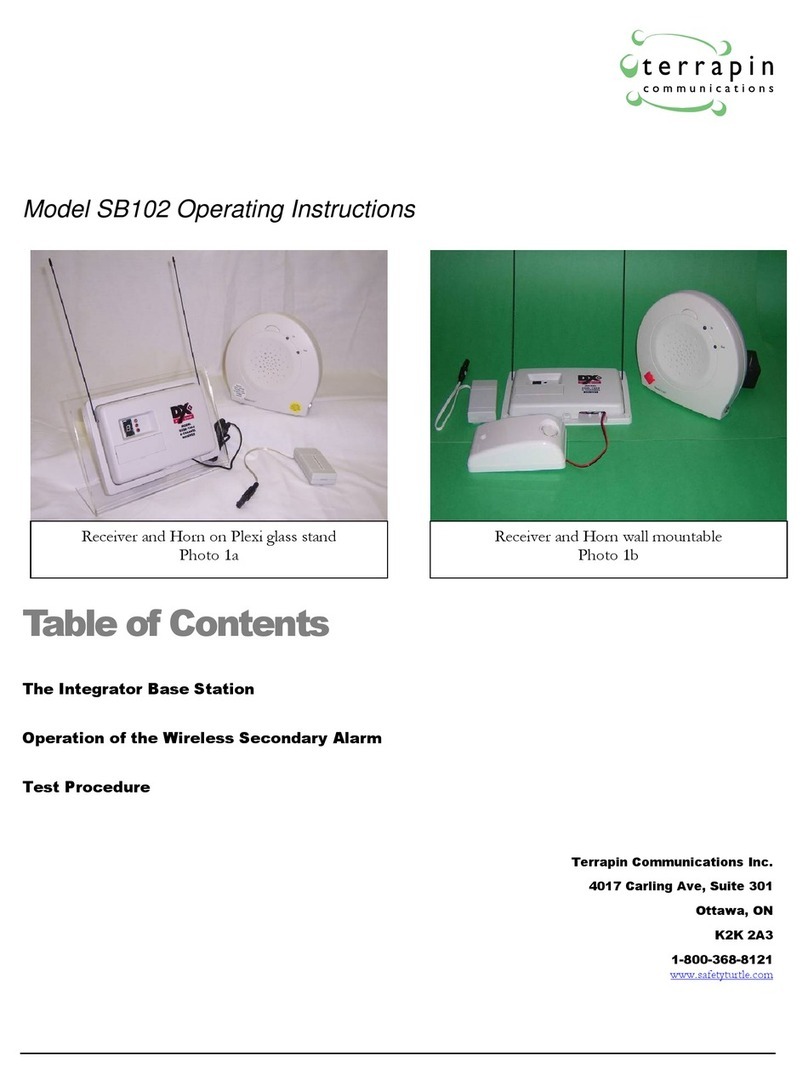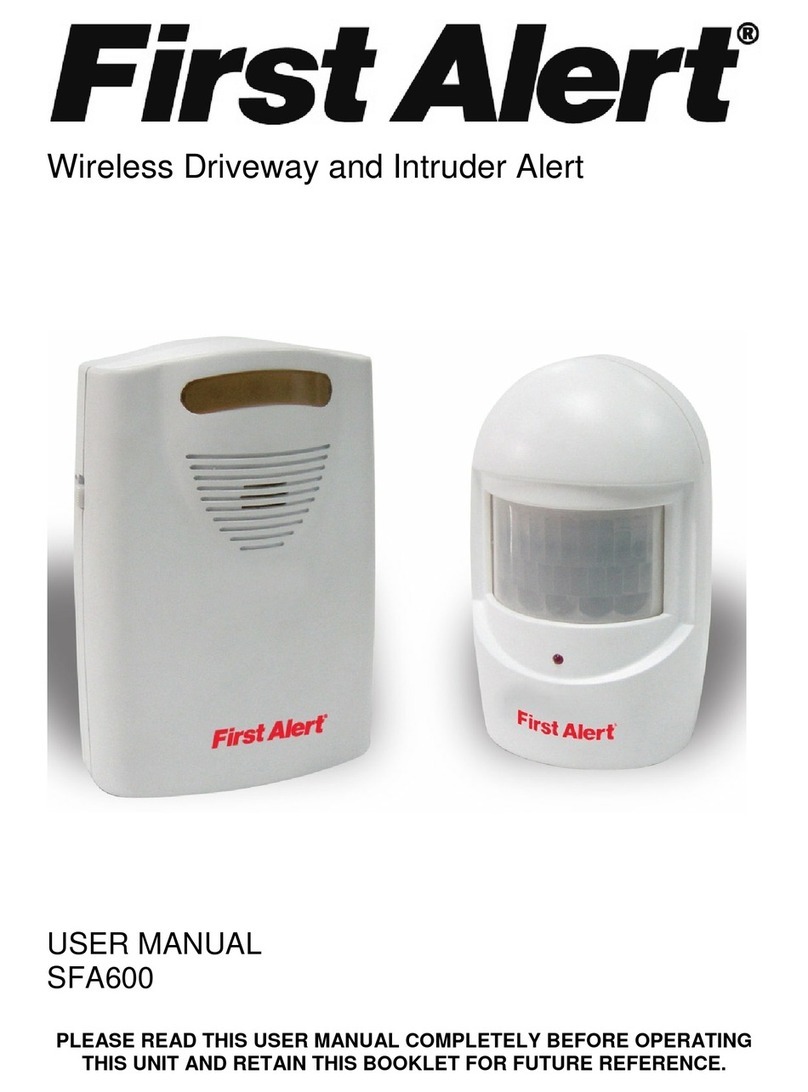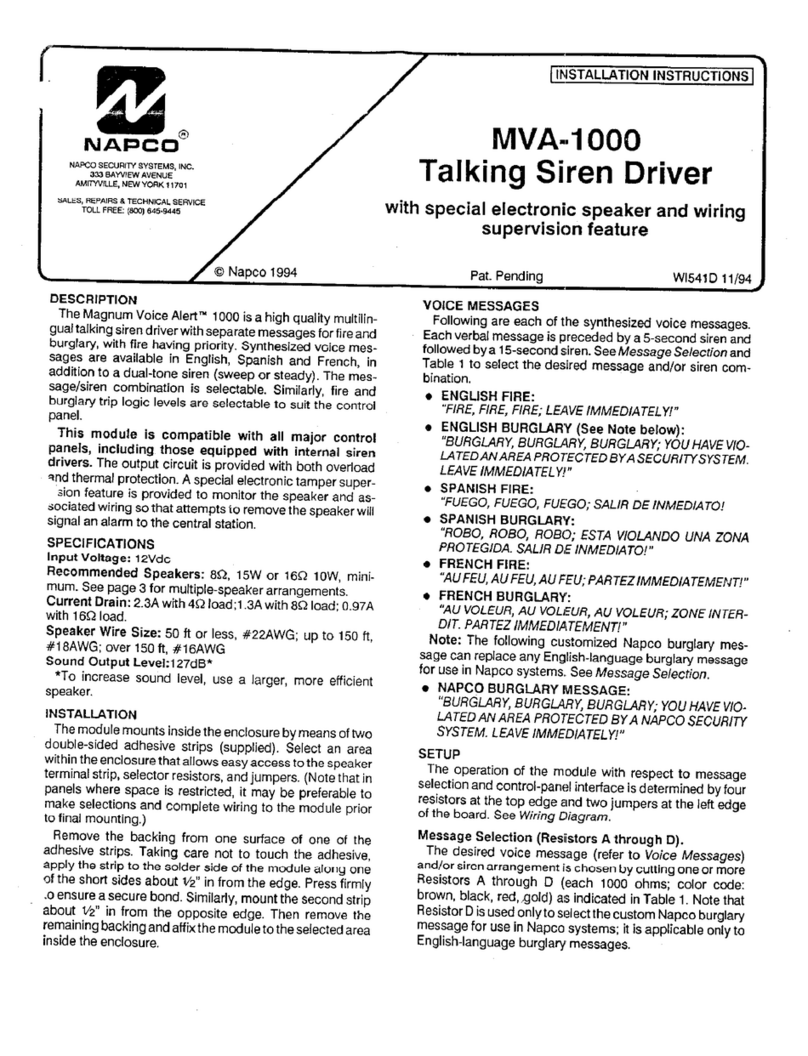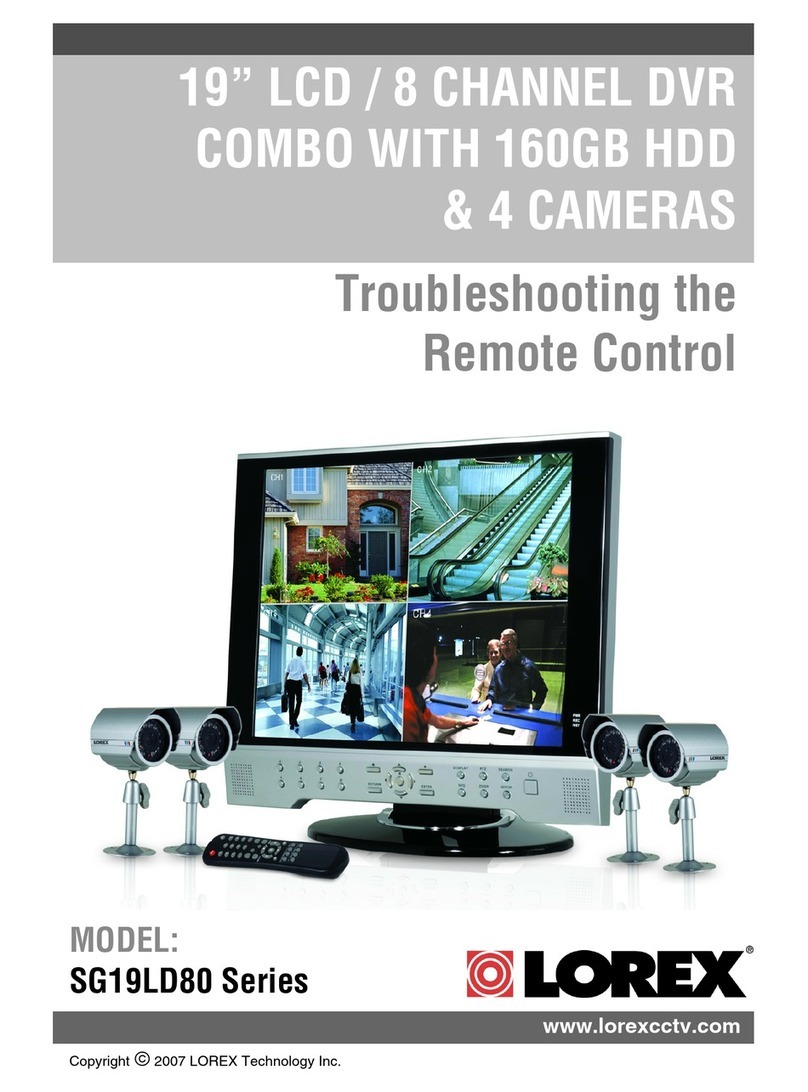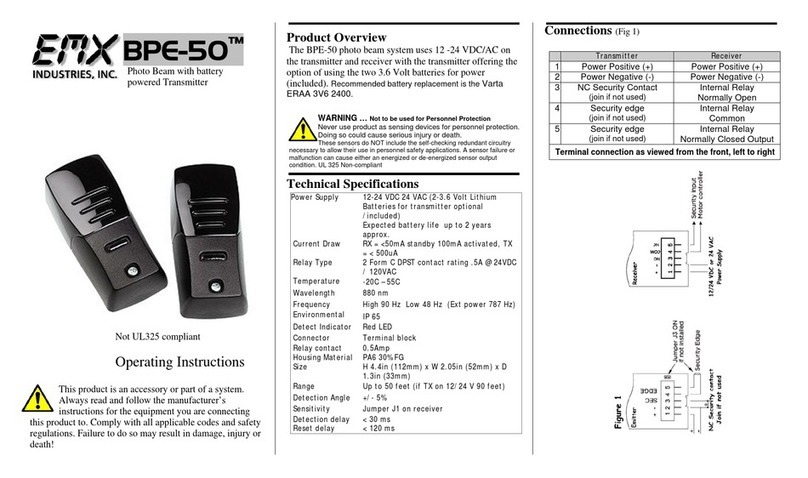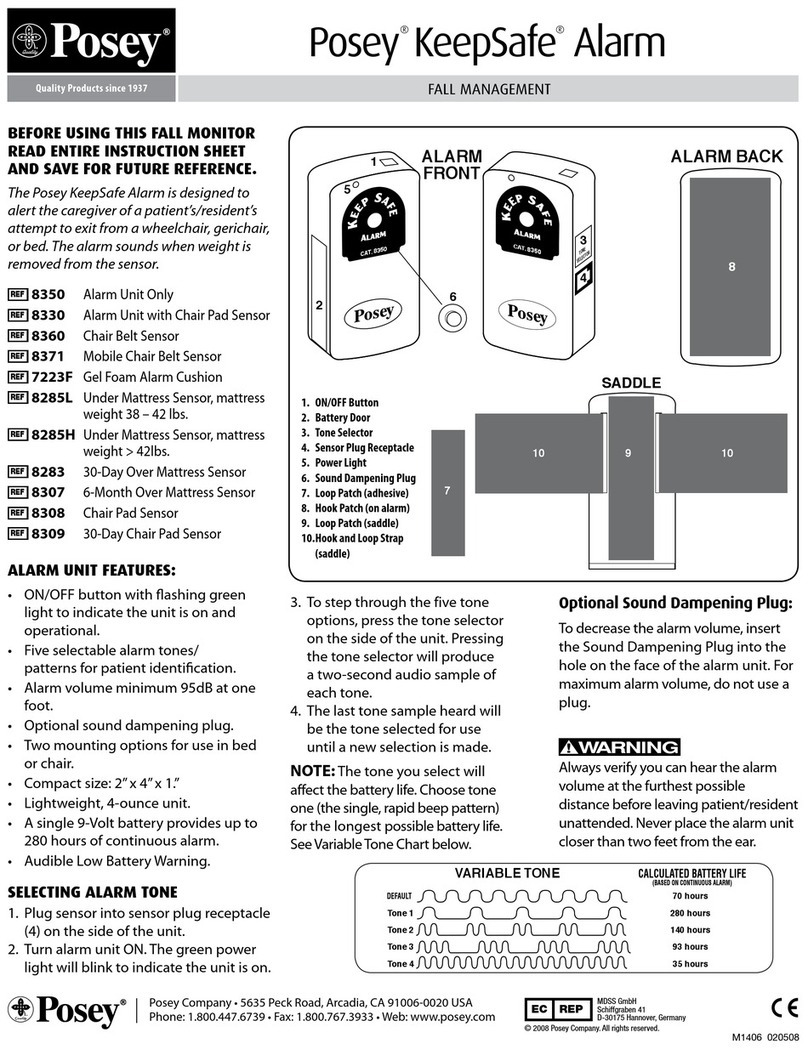SAVE A TRIP!
CONFIRM THAT CELLULAR SERVICE HAS BEEN
ACTIVATED PRIOR TO INSTALLATION.
FIVE STEP INSTALLATION SUMMARY
STEP 1: Confirm Voice Communication Over Cellular.
(Reference Step 1 in Installation Manual)
(1) Locate unit.
(2) Connect and temporarily place antenna.
(3) Connect lineman’s buttset or cellular handset.
(4) Measure maximum signal strength for best antenna
placement.
(5) Make call over celluar to ensure minumum noise level.
(6) Remove lineman’s buttset/cellular handset.
STEP 2: Transmit Alarm Signals Over Cellular.
(Reference Step 2 in Installation Manual)
(1) Prepare C/C.
(2) Connect C/C to TELGUARD Jack 2.
(3) Verify cellular transmissions.
STEP 3: Connect Incoming Telco Line.
(Reference Step 3 in Installation Manual)
(1) Be sure TELGUARD is the first device on the incoming
phone line.
(2) Connect RJ31X to TELGUARD Jack 1 and check switch
to telco.
(3) Disconnect incoming telco at Jack 1 and check switch to
cellular.
(4) Reconnect incoming telco at Jack 1 and check switch back
to telco.
STEP 4: Connect Supervisory Trip Outputs.
(Reference Step 4 in Installation Manual)
(1) Decide on a supervisory trip output strategy.
(2) Connect trip outputs.
(3) Check trips to C/C.
STEP 5: Complete the Installation.
(Reference Step 5 in Installation Manual)
(1) Enable the Automatic Self-Test (if appropiate).
(2) Enable the Comms Fail Feature (if appropiate).
(3) Check all jumper settings.
(4) Permanently mount and properly ground the TELGUARD
chassis.
(5) Disconnect the 10 dB attenuator (if used).
BUTTSET NAM PROGRAMMING
1.Power unit down, insert jumper JP8, power unit back up again.
2.Clip buttset on Tand RTest Points on right hand edge of PCB.
3. Once LEDs start to alternate, put buttset in talk mode and press 8.
4. Wait for ASTC LED to come on (you are in location 01).
NAM Location: Example:
01 - System ID Number (SID) 00042 Press *#
02 - Cellular Area Code 352 Press *#
03 - Cellular Phone Number 111-0111 Press *#
04 - Station Class Mark 08 Press *#
05 - Access Overload Class 15 Press *#
06 - Group ID Number 10 Press *#
07 - Security Code 000000 Press *#
08 - Unlock Code 123 Press *#
09 - Initial Paging ChannelNote 0334 or 0333 Press *#
10 - Other Options 011100 Press *#
11 - More Options 1101 Press *#
Note - 0334 (B carrier) 0333 (A carrier)
5. Press ** on buttset.
6. Wait for LEDs to alternate, power unit down and remove jumper JP8.
7. Put jumper JP4 IN for B carrier. Put jumper JP4 Out for A carrier.
8. Power unit back up again.
JP0
JP1
JP2
JP3
JP4
JP5
JP6 + JP7 = CFC ATTEMPTS
JP8
OUT = NORMAL
IN = TRANSCEIVER TEST MODE.
OUT = NORMAL
IN = LED SIGNAL STRENGTH MODE.
OUT = 30 SEC.
LFC TRIP DELAY. IN = 60 SEC.
IN = 60 SEC.
NSC TRIP DELAY. OUT = 30 SEC.
IN = SCAN B
CELLULAR PROVIDER. OUT = SCAN A
OUT = 30 SEC.
OUT + OUT
OUT = NORMAL
IN = TELEPHONE PROGRAMMING MODE
CFC BETWEEN EVENTS. IN = 60 SEC.
JUMPER FUNCTIONS
JP11
JP12
JP13
JP14
JP15
JP16
OUT = NO DELAY
OUT = NORMAL
IN = CELSWITCH.
OUT = NORMAL
IN = DELETE 1st DIGIT ON CELLULAR
OUT = DIAL THROUGH MODE
IN =MEMORY RECALL MODE
IN = TELCO
OUT = PBX.
OUT = NORMAL
IN = FORCED CELLULAR. FACTORY USE ONLY
ASTC INITIAL DELAY. IN = 12 HOURS.
NOTE: BOXED AREA REPRESENTS FACTORY DEFAULT SETTING.
CFC DISABLED.
IN + OUT
OUT + IN
IN + IN
CFC SWITCH AFTER 4 ATTEMPTS.
CFC SWITCH AFTER 4 ATTEMPTS.
CFC SWITCH AFTER 8 ATTEMPTS.
JP9 + JP10 = AUTO SELF TEST FREQ
OUT + OUT
AUTO SELF TEST DISABLED.
IN + OUT
OUT + IN
IN + IN
AUTO SELF TEST WEEKLY.
AUTO SELF TEST WEEKLY.
AUTO SELF TEST EVERY 4 WEEKS.