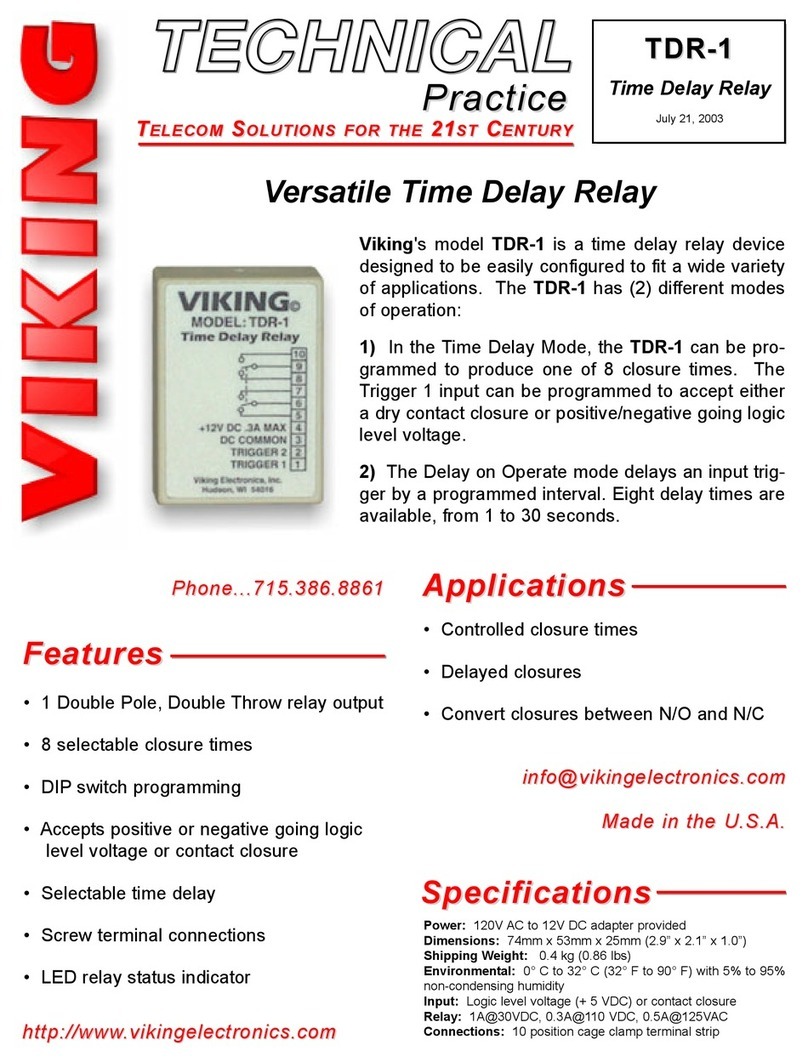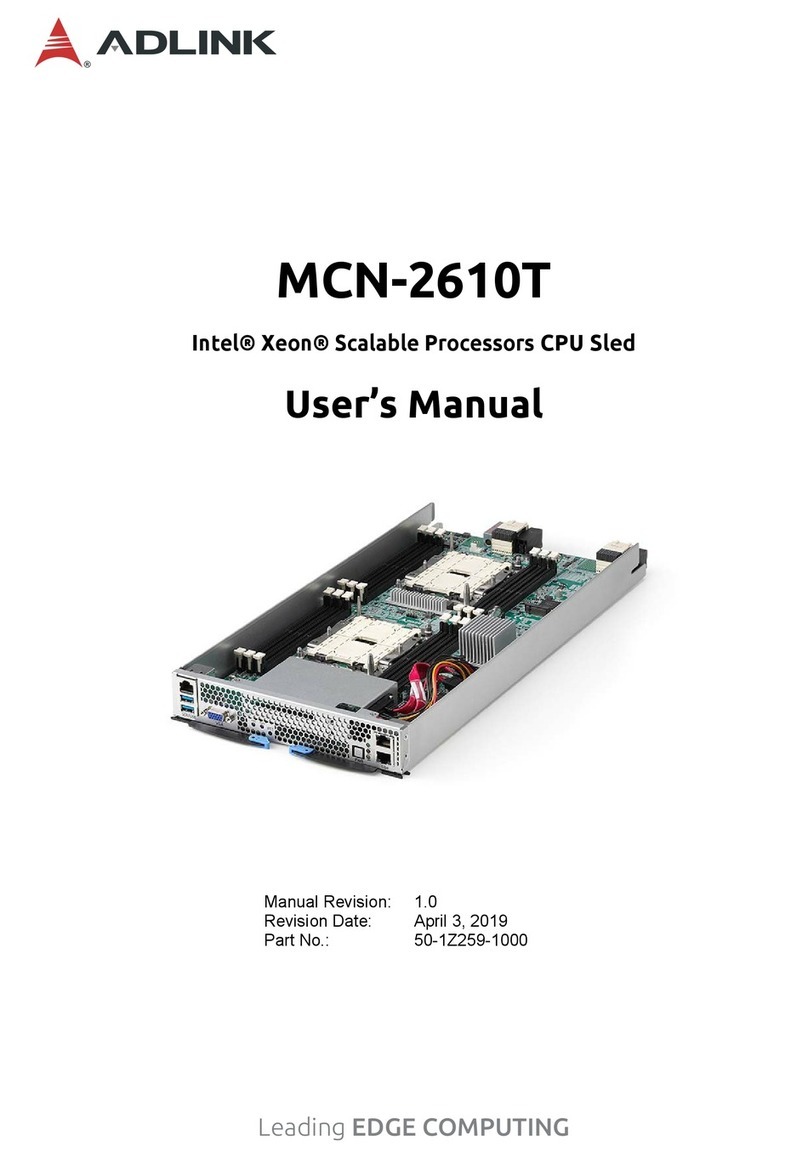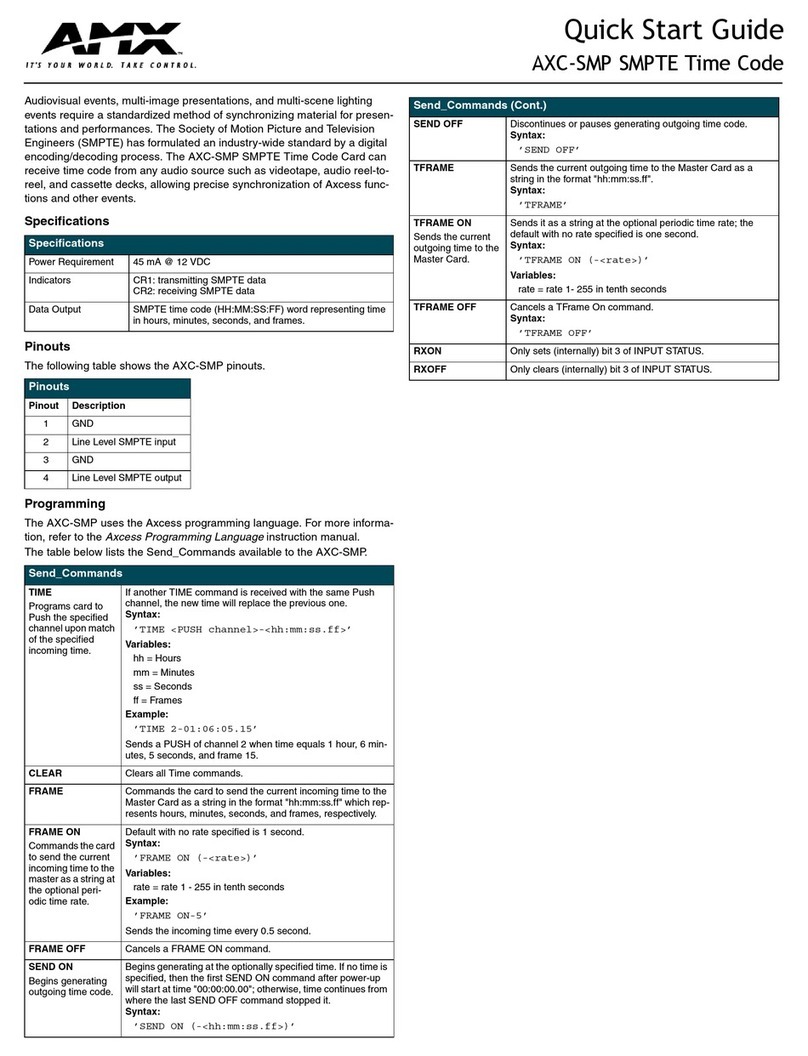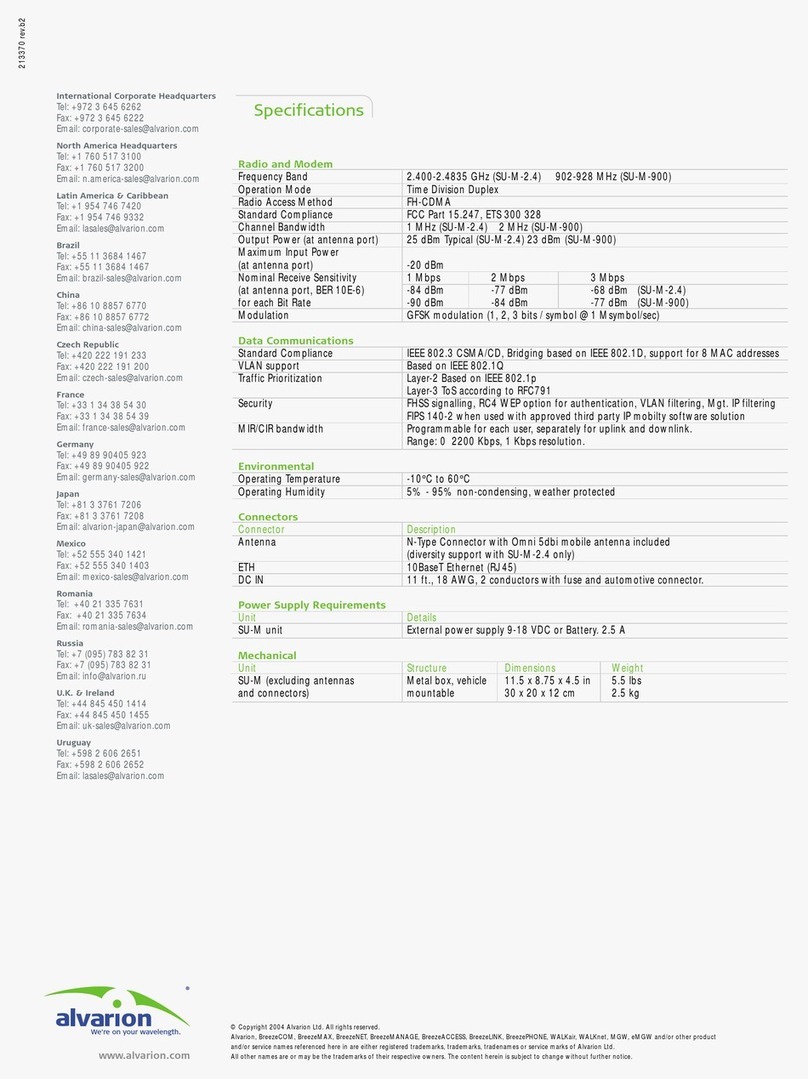Tellabs FlexSym ONT205 User manual

Copyright © 2021 Tellabs®All Rights Reserved
FlexSym-ONT205-Installation-Guide

FlexSym-ONT205-Installation-Guide
Page 2 of 38
Tellabs®Information
Copyright
Copyright © 2021 Tellabs Enterprise, Inc. All rights reserved.
The information in this publication is proprietary to Tellabs Enterprise, Inc.
No part of this publication may be used, disclosed, reproduced, adapted, translated, stored in a
retrieval system, or transmitted in any form or by any means, electronic or mechanical, for any
purpose, without the written permission of Tellabs Enterprise, Inc. Although every precaution
has been taken in the preparation of this publication, Tellabs Enterprise, Inc. assumes no (i)
responsibility for errors or omissions contained herein or (ii) liability for any damages resulting
from the use of information contained herein. Information in this publication is subject to change
without notice.
Trademarks
The following trademarks and service marks are owned by Tellabs Operations, Inc. or its
affiliates in the United States and/or other countries: TELLABS®, TELLABS and T symbol®,
T symbol®.
Any other company or product names may be trademarks of their respective companies.
Proprietary
This document is the property of Tellabs Enterprise, Inc. and contains confidential and
proprietary information owned by Tellabs Enterprise, Inc. Any copying, use, or disclosure of the
contents of this document, without the written permission of Tellabs Enterprise, Inc., is strictly
prohibited.

FlexSym-ONT205-Installation-Guide
Page 3 of 38
Table of Contents
Tellabs®Information ......................................................................................................... 2
Copyright.....................................................................................................................................2
Trademarks.................................................................................................................................2
Proprietary..................................................................................................................................2
Tellabs® ONT205 Installation and Turnup Guide ......................................................... 4
Description..................................................................................................................................6
Precautions...............................................................................................................................15
Preparation ...............................................................................................................................17
Installation ................................................................................................................................23
Adding to Panorama PON Manager.......................................................................................32
Contact Us ................................................................................................................................37

FlexSym-ONT205-Installation-Guide
Page 4 of 38
Tellabs® ONT205 Installation and Turnup Guide
Introduction
This guide describes the Tellabs FlexSym ONT205 optical network terminal (ONT), its
features, specifications, status indicators and installation.
The FlexSym ONT205 is part of the Tellabs 1600 series of XGS-PON ONTs for passive
optical networks (PON). It is a compact desktop unit that also be mounted to most
surfaces using a wall mount bracket (optional). The FlexSym ONT205 is also plenum
rated for above ceiling applications.
When connected to a Tellabs 1100-series optical line terminal (1150/1150E, 1134, 1131,
OLT6, FlexSym OLT6, FlexSym OLT-mini) through a single fiber optic cable, the ONT
provides high-performance enterprise features, combined with cost, energy, and space
savings, all within the Tellabs exclusive high-security All Secure™ PON.
Document Revisions
Revision
Date
Notes
Revision A
November
2019
Initial Release
Revision B
January 2020
Update to Description, PoE Table
Intended Audience
This document is intended for technicians responsible for:
•Preparing the install location

FlexSym-ONT205-Installation-Guide
Page 5 of 38
•Unpacking and installing the ONT and any accessories
•Connecting the ONT to power and the PON network
•Provisioning services on the ONT
Related Documentation
N/A

FlexSym-ONT205-Installation-Guide
Page 6 of 38
Description
Description
The Tellabs FlexSym ONT205 is part of the Tellabs 1600 series of ONTs for passive
optical networks (PON). It is a compact desktop unit that can also be mounted to most
any surface using an optional wall mounting bracket. It is also plenum rated for above
ceiling applications.
The FlexSym ONT205 provides flexible and symmetrical extended Ethernet connectivity
over a 10gigabit passive optical network at multi-rate Ethernet speeds of 1G, 2.5G, 5G
and 10G.
The FlexSym 205 provides Power over Ethernet (PoE) for the IEEE 802.3af, PoE+ IEEE
802.3at (Class-4 negotiations) and IEEE 802.3bt (4PPoE) standards. The maximum PoE
power available is 140 watts when locally powered and 90 watts when remotely
powered.

FlexSym-ONT205-Installation-Guide
Page 7 of 38
The FlexSym 205 can be deployed with the Tellabs OLT1150/OLT1150E, OLT1134AC,
OLT1131, OLT6 and the FlexSym OLT-mini optical line terminals.
Features
The FlexSym ONT205 supports the following features:
General Features
•Support for multicast GEM port for IPTV
•Wavelengths: Downstream 1580 nm, Upstream 1280 nm
•9.95328 Gbps burst mode upstream
•9.95328 Gbps downstream receive
•ITU-T G.9807.2 Amd1 Class N1
•APD receiver and DFB transmitter
•4-9dBm launch power, -28 dBm sensitivity and -9 dBm overload
•Laser compliant FCC 47 CFR Part 15
•Class B and FDA 21 CFR 1040.10 and 1040.11, Class I
•Flexible mapping of GEM ports and TCONT with priority queue-based scheduling
•Activation with automatically discovered Serial Number (SN) and password
•Bi-directional AES-128 encryption with 60 second churning of keys
•Forward Error Correction (FEC)
•IP DSCP to 802.1p mapping
•Compliant with ITU-T G.9807.1 (physical layer), G.987 (.2/.3/.4) and G.988.1
standards
•SFF-type laser SC/APC connector

FlexSym-ONT205-Installation-Guide
Page 8 of 38
Ethernet Features
PoE has the capability of delivering 48 VDC over the same copper cable as Ethernet data
and provides up to 140 W of power for PoE-powered devices (PDs) when the ONT180C
is powered by the AC adapter.
•PoE: 802.3af/at, class 0-4, up to 30W per port on all ports
•PoE: Cisco UPoE Support with up to 60W on 3 high power ports.
•PoE: 802.3bt 4PPoE class 4, up to 60W per port on 3 high power ports.
•IEEE 802.1x Port-Based Authentication/MAB
•Network Access Control (NAC)
•Virtual switch based on 802.1Q VLAN
•1024 MAC addresses
•25 VLANs per Ethernet port
•VLAN tagging/detagging, marking/remarking per Ethernet port
•VLAN translation, trunking and stacking
•QoS and security policies based on VLAN-ID, 802.1p, DSCP
•MAC address limiting to prevent flooding attacks and limiting the number of
devices attached to a port
•IPv6 capable for enterprise services
•L2-L4 Access Control Lists (ACLs)
•Upstream ACL rate limiting
•Supports Dante and CobraNet digital audio systems over IP
•IGMP v2/v3 snooping
•Link Layer Data Protocol (LLDP) for autoprovisioning, inventory and PoE power
management.

FlexSym-ONT205-Installation-Guide
Page 9 of 38
Security Features
Tellabs has implemented unique advanced security features to protect enterprise
networks. The ONT180C supports security across the optical distribution network and
end-to-end over the OLAN system; such as encryption of traffic on the PON using the
Advanced Encryption Standard AES-128 and Access Control Lists (ACL) at Layer 2
through 4 levels.
The ONT provides for advanced dynamic assignment of services to a port via the use of
Network Access Control (NAC) with fall back to a Guest VLAN. The ONT supports IEEE
802.1x port-based authentication and MAB. This prevents unauthorized access to ports,
and offers RADIUS authentication for users and distribution of policy to end users based
on their login.
Connectors and Indicators
Connectors
The back edge of the FlexSym ONT205 has 8 connectors:
•DC 54V –DC power input. This is a special power connector that mates with a
Phoenix-type pluggable terminal connector (5.08 mm pitch 2P), allowing remote
bulk DC power to be used. (Remote DC power is limited to 100 VA by code.)

FlexSym-ONT205-Installation-Guide
Page 10 of 38
•UPS –Uninterruptible Power Supply (UPS) AC adapter input. This is a special
connector that matches the DC power output cable from the adapter and the
optional Battery Backup Unit (BBU) accessory (not currently available).
•GE1 –GE4 Four (4) 10/100/1000 Gigabit Ethernet ports supporting Power over
Ethernet (PoE) devices. These are standard RJ45 Ethernet connectors.
•MG5 - One (1) IEEE 802.3bz and 802.3an port that supports
10M/100M/1G/2.5G/5G/10G data rates with auto-negotiation
•Optical Connector(green). - This is the optical port for connecting the ONT to
the upstream Optical Line Terminal (OLT) over a fiber-optic cable. It is a standard
replaceable SC/APC-type connector for Single-Mode Fiber (SMF) cable. The
connector is protected by a small, black plastic insert in shipping.
Indicators
The top of the ONT has the following LED indicators near the front edge:
•Power –shows status of the DC power input
•PON –shows status of the Passive Optical Network (PON)
•GE1 –MG5 –shows status of the five service ports

FlexSym-ONT205-Installation-Guide
Page 11 of 38
LED Behavior
LED
Indications
Comments
Power
Green
Input power is good to the ONT
Dark
Power is off to the ONT or power unit has failed
PON
Red
The PON is currently down, ONT is not receiving a signal from the OLT
Green Blink
Fast
The PON is up and ONT is attempting to register on the PON. If Auto
Configuration is not enabled, use Unknown ONT option on the Panorama PON
to register ONT.
Green Blink
Slow
The board is performing a software download.
Green
The PON is up and operating normally.
Dark
The ONT is booting
GE1-
GE4,
MG5
Green
• Link (Up) • PoE (No PD Detected) • Data (No data detected)
Green Blink
• Link (Up) • PoE (No PD Detected) • Data (Data detected)
Amber
• Link (Up) • PoE (Powering PD) • Data (No Data Detected)
Amber Blink
• Link (Up) • PoE (Powering PD) • Data (Data Detected)
Dark
The Ethernet Port is disabled or link is not detected
Manual Controls and Switches
The ONT has only one user-operable control:
•Reset –This momentary pushbutton switch resets the ONT
The Reset switch pushbutton is accessible through a small hole on the right-hand side
of the unit (when viewed from the front).

FlexSym-ONT205-Installation-Guide
Page 12 of 38
Specifications
The FlexSym ONT205 specifications are listed in the following table:
FlexSym ONT205 Specifications
DC Input Power
DC 54V connector
48 VDC to 56 VDC @ 2.8 A max (~150 W)
UPS Connector
Physical
FlexSym 205
•10.07 in x 5.84 in x 1.86 in (W x D x H) (25.58 cm x 14.83 cm x 4.72 cm)
•1.1 lbs (0.50 kg)
Wall Mounting Bracket
(optional accessory)
7.25 in x 4.5 in x 0.5 in (W x D x H) (18.42 cm x 11.4 cm x 1.27 cm)
Interface bracket that mounts
to existing Tellabs Fiber
Management Brackets
(optional accessory)
Environmental
Operating temperature
32° F to 122° F (0° C to 50° C)
Operating humidity
5% to 85%; non-condensing
Interfaces and Connectors

FlexSym-ONT205-Installation-Guide
Page 13 of 38
UPS
Special connector for DC power input from the adapter (recommended). An
optional Uninterruptible Power Supply, aka Backup Battery Unit (not yet
available), also plugs into this connector.
DC 54V
Special connector for DC power input for remote bulk DC power
GE1-GE4 (gigabit Ethernet)
MG5 (Multi-Rate Port)
RJ-45 port connectors
PON optical connector
(unlabeled)
SC/APC (Subscriber Connector/Angled Port Connector) single-mode optical
fiber connector
PoE Output to PDs (When DC Power Input is From the 150-W AC Adapter)
Class per IEEE802.3
Total Pwr
(Watts)
PD (Watts)
PSE Pwr
(Watts)
No. of PDs
Class 0 (unclassified)
140
12.95
15.4
4
Class 1
4
5
4
Class 2
7
9
4
Class 3 (802.3af )
12.95
15.4
4
Class 4 (802.3at)
25.5
30
2
Compliance
PON
ITU-T G.984.1, G.984.2, G.984.2 amd1, G.984.3, G.984.4, G.983.2, G.9807.1,
G9807.2, G.987.3, G987.4
FDA 21 CFR 1040.10 and 1040.11
EMC
FCC 47 CFR part 15 (Class B), EN55022:2010, EN55024:2016, and EN 61000-3-3,
2008
Safety
UL 60950-1 Ed.02; UL2043 plenum fire tested
CE
Laser
ITU-T Rec.G.984.2 (Class B+), G983.3 FDA 21 CFR 1040.10 and 1040.11, Class I
IEC 60825, Class I
Ethernet
IEEE 802.1ad, 802.1d, 802.1q, 802.3
Optical
Transmitter
Minimum
Nominal
Maximum
Notes

FlexSym-ONT205-Installation-Guide
Page 14 of 38
Wavelength
1290 nm
1310 nm
1330 nm
Transmit power
0.5 dBm
+5 dBm
Receiver
Wavelength
1480 nm
1490 nm
1500 nm
Sensitivity
–27 dBm
Minimum received
power for BER<10-10
UPoE (class 4 PoE X2 on 4 Pairs); 802.bz and 802.3an support on port 5

FlexSym-ONT205-Installation-Guide
Page 15 of 38
Precautions
General Precautions
•Read this manual, in its entirety, prior to installing the device.
•Observe all warnings and cautions mentioned in this manual.
•Keep the device dry, ventilated, and clean.
•During severe weather conditions, unplug all electrical connections to the device
to protect against lightning surges.
•Keep the ventilation openings clean to ensure proper airflow and prolong the life
of the device.
•Do not open the device. There are no user-serviceable parts in the device.
Product installation should only be performed by trained service personnel.
Do not bend the fiber optic cable to a diameter smaller than 7.5cm/3 inches. Doing
so may damage the fiber or prevent the signal from passing through properly.
Laser Safety
DANGER!Personnel handling fiber optic cables must be trained for laser safety.
DANGER!Optical Fibers emit invisible laser radiation. Avoid direct exposure to the
beam. Never look into the end of a Fiber or into a Fiber connector on a cable or a
device. Permanent eye damage or blindness can occur quickly from laser radiation.
Electrical Safety

FlexSym-ONT205-Installation-Guide
Page 16 of 38
DANGER!Do not open the enclosure unless directed to do so by Tellabs technical
support. Doing so is dangerous and voids the warranty.
•Check that the DC power supply polarity is correct. The ONT will not be damaged
by reversed polarity but will not operate until the polarity is corrected.
•Do not install electrical equipment in wet or damp conditions.
•Ensure that the power source for the system is adequately rated to assure safe
operation and provides current overload protection.
•Do not allow anything to rest on the power cable, and do not place this product
where people can stand or walk on the power cable.
Product Disposal
The Waste Electrical and Electronic Equipment (WEEE) symbol (shown below) will
accompany products that must be collected and disposed of separately from household
waste. The black bar under the symbol signifies the product was placed on the market
after August 13, 2005.
WEEE Product Disposal Symbol
Items such as integrated batteries can be disposed of along with the product; they will
be separated at recycling centers. By participating in the separate collection of identified
products, you will help with the correct disposal of these items and contribute to the
ongoing protection of our environment and human health.

FlexSym-ONT205-Installation-Guide
Page 17 of 38
Preparation
Location Selection and Planning
The Tellabs FlexSym 205 is for indoor use, only, in temperatures ranging from 32° F to
122°F (0° C to 50° C) and relative humidities ranging from 5% to 85%.
The fiber cable drop should be installed so that it comes out of the wall (or floor, or
where ever) near the location selected for installing the ONT. Because fiber cables are
typically not lengthened or shortened in the field, it is important that the cable is long
enough to be routed to the ONT installation location. It is much better for the cable to
be a little too long than for it to be too short by any amount.
The installation must seek to balance user preference with the environment, power, and
cabling requirements of the ONT and any subtending equipment.
Desktop vs. Surface Mount
The Tellabs FlexSym ONT205 can sit on a desk, table, shelf, or similar surface. This allows
the user to adjust its position, have easy access to the connectors on the back, and see
the LED indicators on the top as the ONT operates. It may also allow the weight and
stiffness of the cables plugged into the ONT to change its position on the desk, or
possibly pull it off of the desk.
The ONT can also be mounted to most any surface, in any orientation, using the
optional mounting bracket. This can keep the unit and cables out of sight and out of the
way, and eliminate the possibility of the weight and stiffness of cables plugged into the
ONT moving it around. It can also make plugging cables into the unit after installation
more difficult, and may prevent the user from seeing the LED indicators as it

FlexSym-ONT205-Installation-Guide
Page 18 of 38
operates. Further, it may not be advisable (or even possible depending on the material)
to drill holes and put screws into walls or other surfaces or objects to mount the ONT.
Power Considerations
The FlexSym 205 requires 54 VDC at up to a maximum of 2.8 amps (at full PoE load). DC
power can be obtained from one of the two optional AC adapters at the installation
location, or from a central remote bulk 54-volt DC power supply. The amount of power
delivered by the ONT varies according to the powering option selected. Each powering
option requires planning related to the accessories required and power source location.
The FlexSym 205 consumes about 10 Watts of power with no PoE devices connected to
it. The amount of PoE power available from the FlexSym 205 depends on the DC power
input to the ONT (subject to the class limitations and apportionment by port shown in
the Specifications table.
To use an AC adapter, an AC outlet must be within about eight feet of the intended
installation location.
To use remote power, a DC cable from the ONT to the remote bulk DC power supply is
required. The DC cable is typically routed alongside the fiber cable from the ONT to the
bulk DC power supply.
Composite cables are also available that combine the optical fiber and DC power wiring
inside a single jacket. Composite cables can be ordered in spools for field termination or
can be purchased in pre-defined lengths. A composite cable that is somewhat longer
than the shortest route distance from the ONT to the optical splitter should be obtained.
Excess cable length can be loosely coiled in a location that will keep it safe from
damage.

FlexSym-ONT205-Installation-Guide
Page 19 of 38
Warning: Do not bend the fiber optic cable to a diameter smaller than 7.5cm/3
inches. Doing so may damage the fiber or prevent the signal from passing through
properly.
FlexSym ont205 - Maximum PoE Power
DC Input
DC Max PoE Power Output
150-W AC Adapter (optional)
~140 W
85-W AC Adapter (optional)
~??? W
Remote bulk DC power
~ 90 W (US Electrical Code limits remote low voltage DC power to 100 VA)
Note: The AC adapters and AC line cords are optional accessories, available from
Tellabs separately and at extra cost. Contact your Tellabs sales representative for
details and ordering information.
Tools and Supplies
The tools and supplies needed for a FlexSym 205 installation vary depending on the
location and type of installation.
Tools
The following list of tools should cover the typical FlexSym 205 installation:
•Screwdrivers or driver bits
oSmall slot screwdriver (1/8 inch) for attaching DC power wiring to a DC
power connector pigtail (for installations using remote bulk DC power or
the alternate AC adapter)

FlexSym-ONT205-Installation-Guide
Page 20 of 38
oScrewdrivers or driver bits to fit the wood or machine screws, dry wall
anchor screws, or masonry anchor screws that will be used in mounting
the ONT to a wall or other surface
oMedium slot screwdriver
•Wire cutter/stripper (for installations using remote bulk DC power or the
alternate AC adapter)
•Power drill and drill bits sized appropriately for screw pilot holes, and drywall and
masonry anchor holes (sizes required will depend on fastener selection)
•Digital multimeter with test leads (a DMM with only basic functions will do)
Supplies
The following supplies should cover a typical FlexSym 205 installation (supplies are
locally sourced):
•Fasteners - Select screws, drywall anchors, and masonry anchors of the
appropriate size for the light weight of the ONT and optional Wall Mounting
Bracket (<2 pounds). Make sure that the heads are large enough so they do not
pull through the mounting holes of the bracket.
•Extra Phoenix-type pluggable terminal connectors (5.08 mm pitch 2P) to fit the
ONT DC 54V power connector (one connector is packed with the ONT)
•Molex connectors (8-pin) to fit the ONT UPS connector
•Cable ties (Nylon and Velcro) and vinyl electrical tape
•Sharpie or other fine-point permanent marker
Table of contents
Other Tellabs Network Hardware manuals
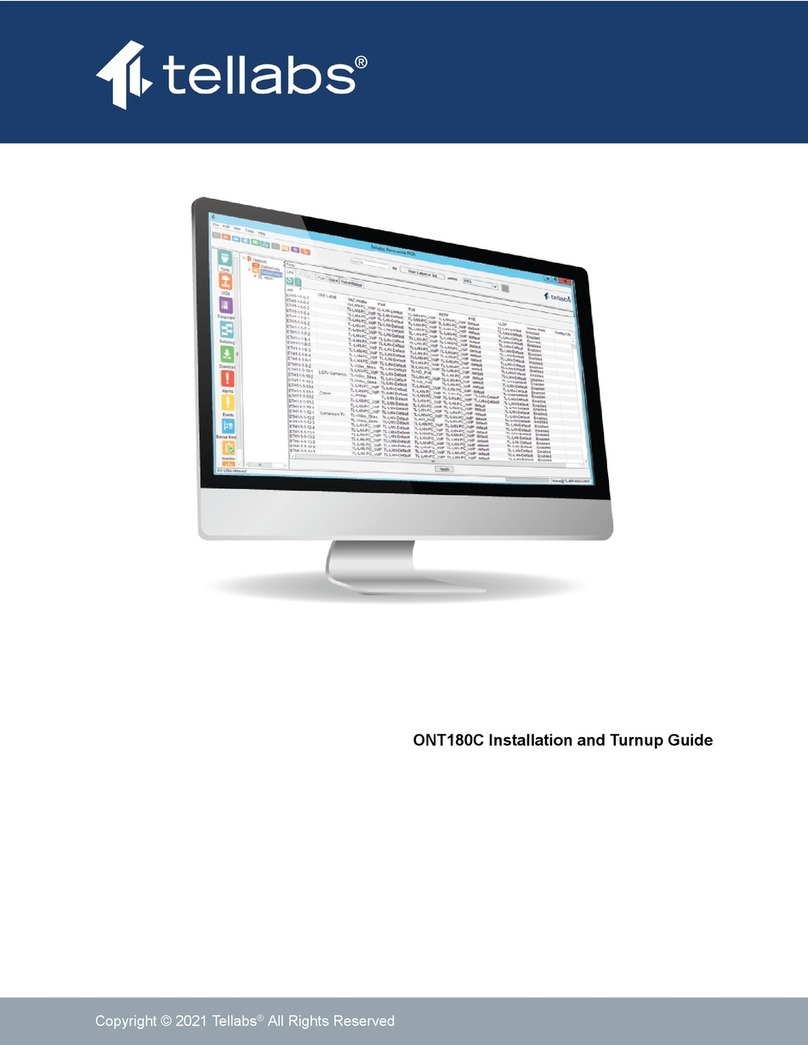
Tellabs
Tellabs ONT180C User manual
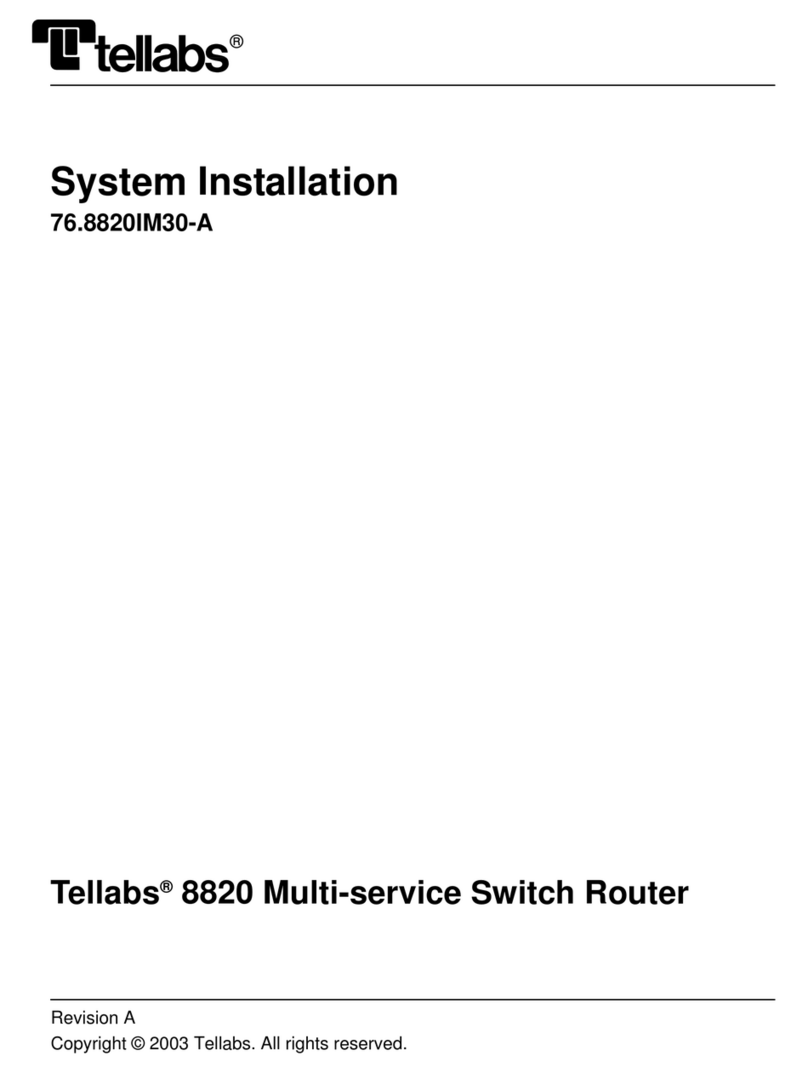
Tellabs
Tellabs 8820 MSR User guide
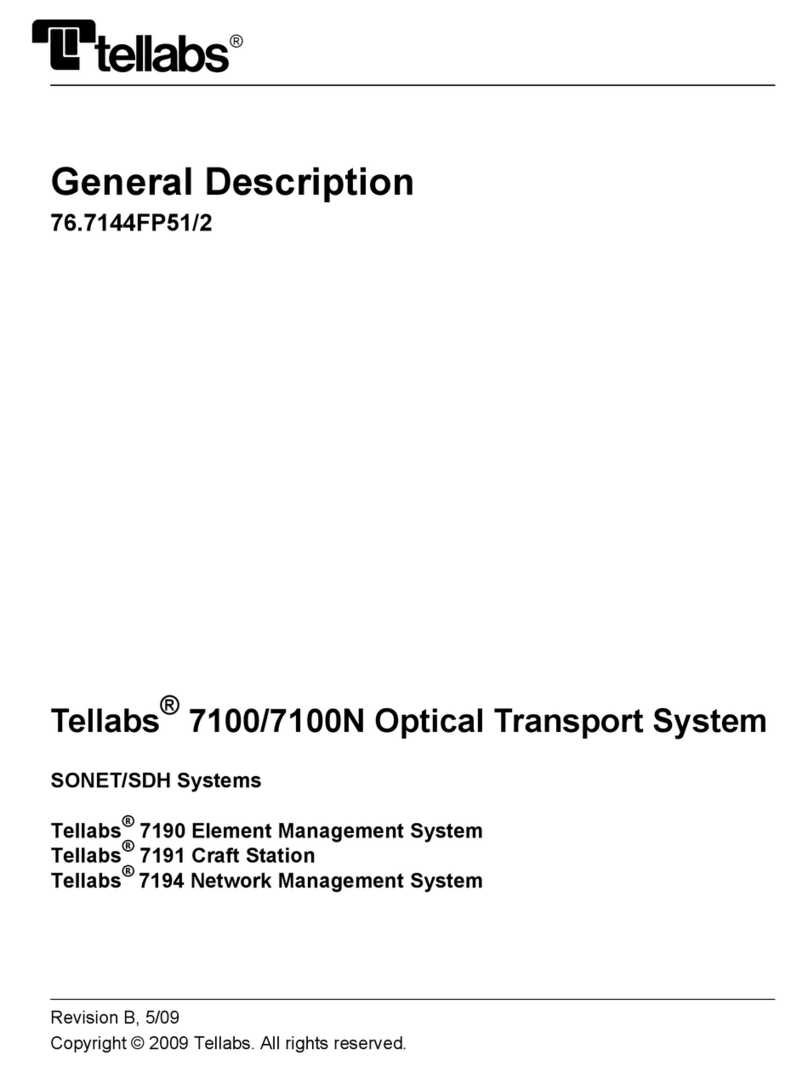
Tellabs
Tellabs 7100 Operating and maintenance instructions
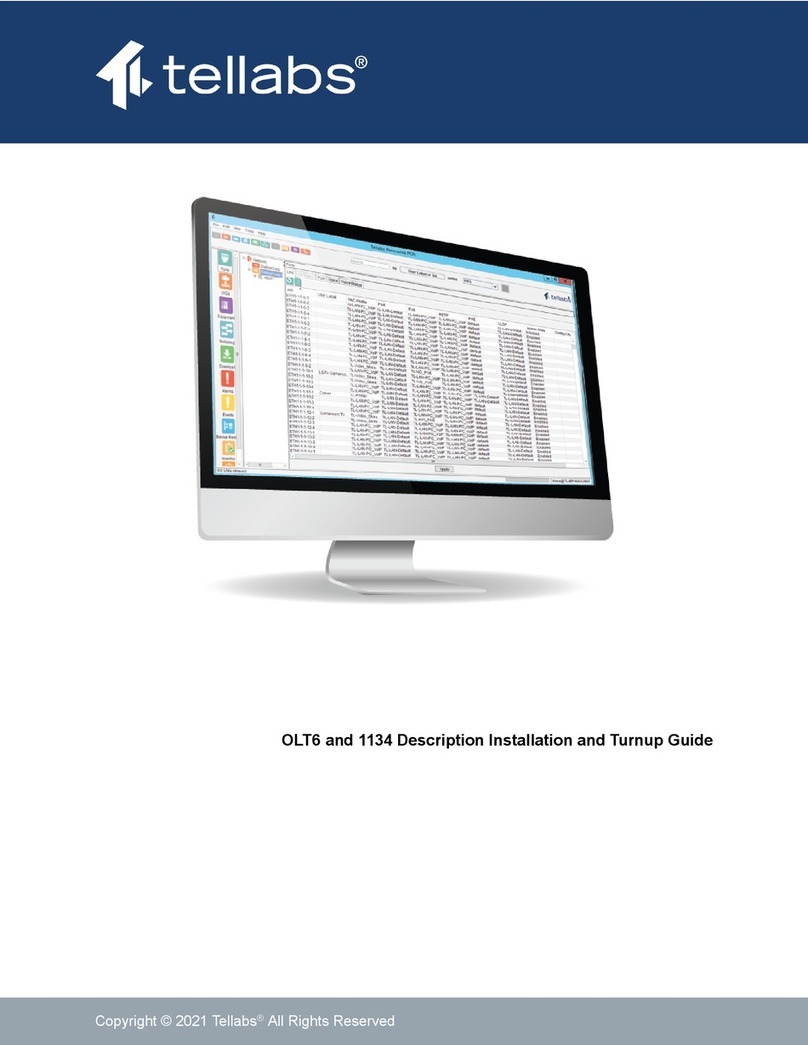
Tellabs
Tellabs FlexSym OLT6 User manual
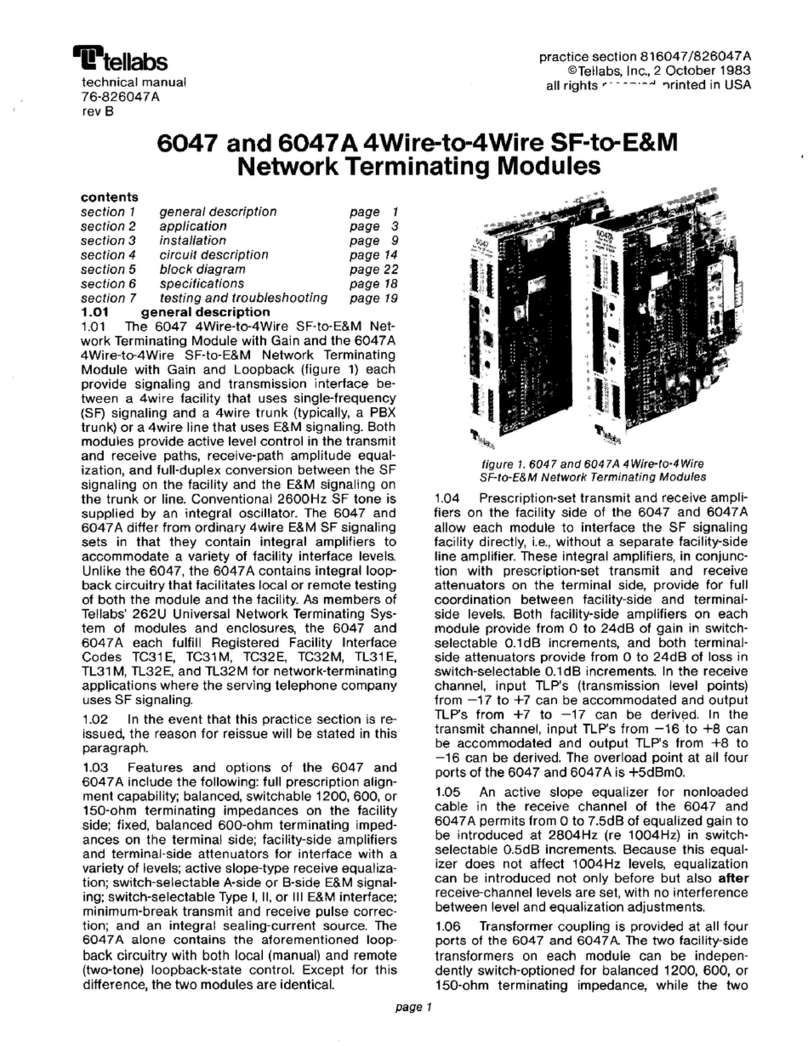
Tellabs
Tellabs 6047 User manual
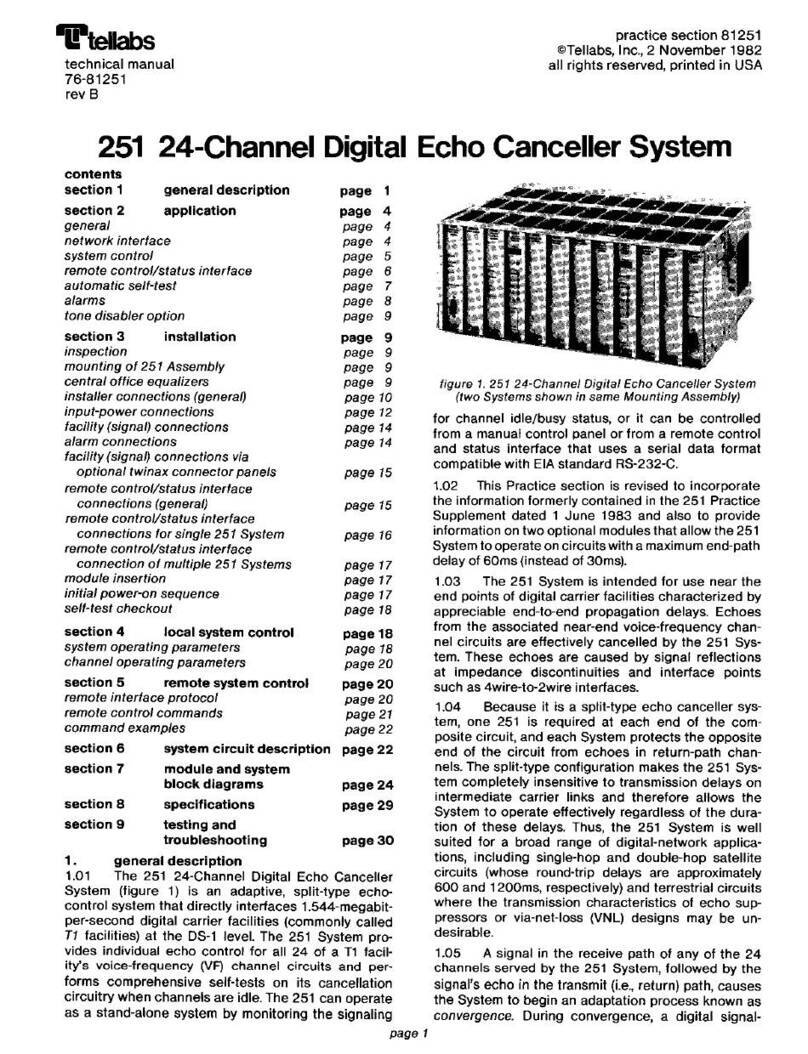
Tellabs
Tellabs 251 User manual
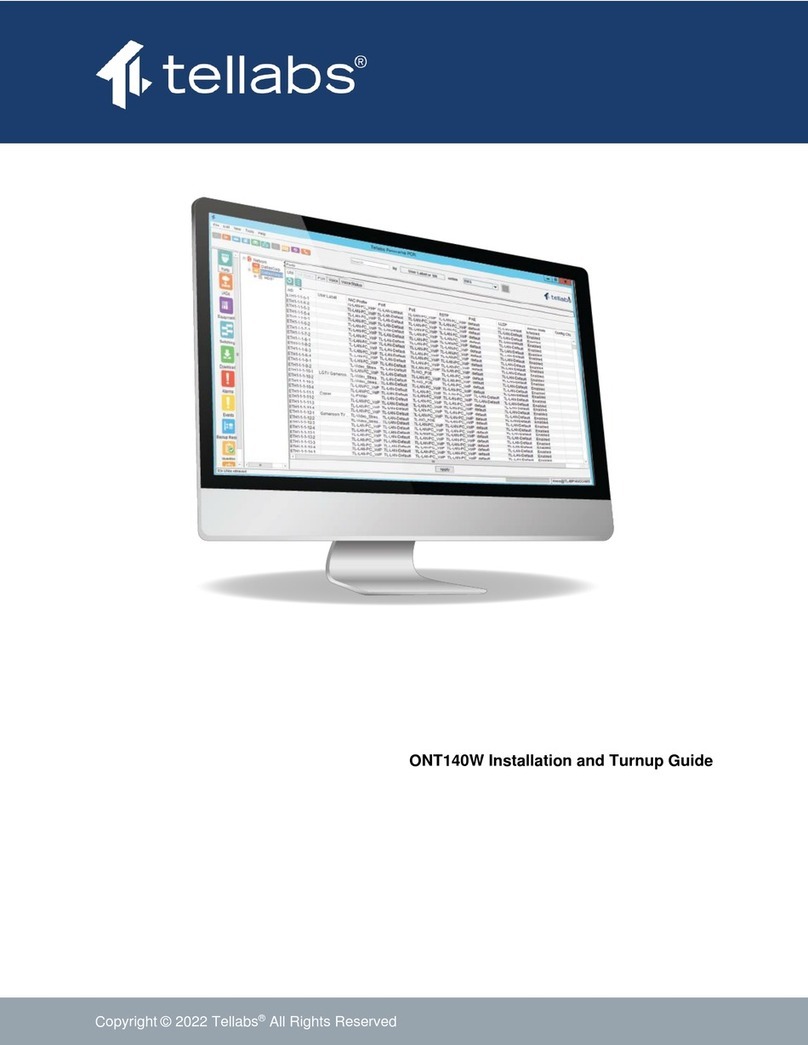
Tellabs
Tellabs 100 Series User manual
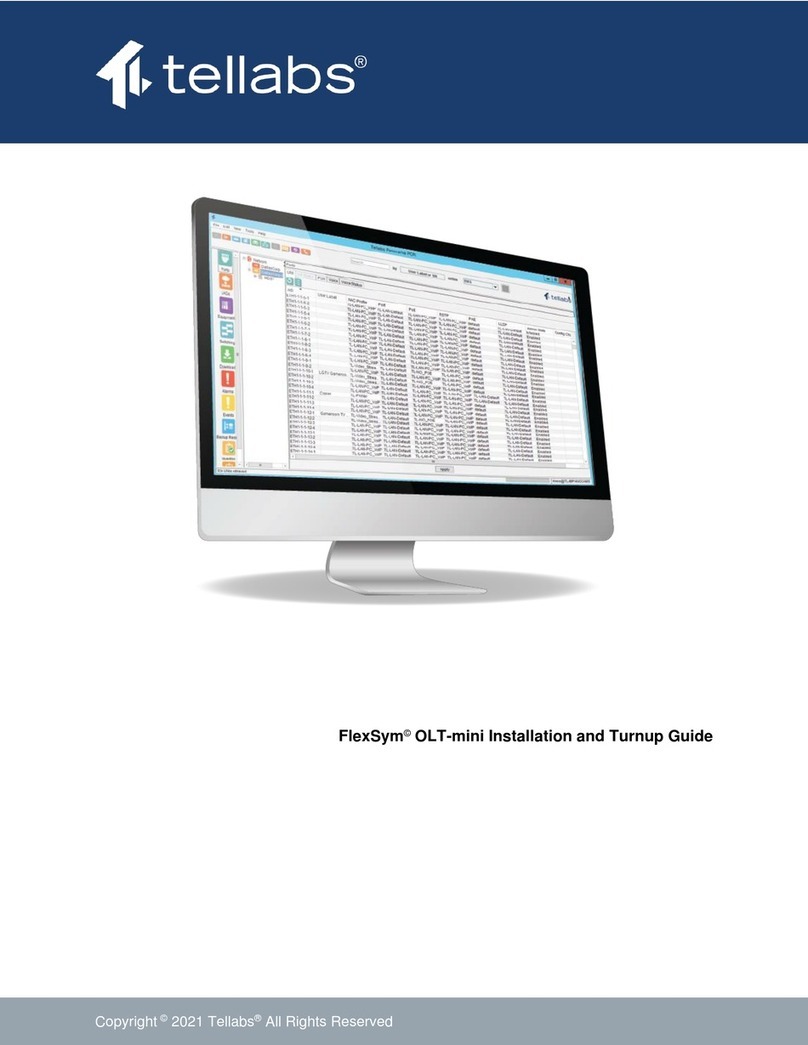
Tellabs
Tellabs FlexSym OLT-mini User manual

Tellabs
Tellabs 263DC User manual
Popular Network Hardware manuals by other brands
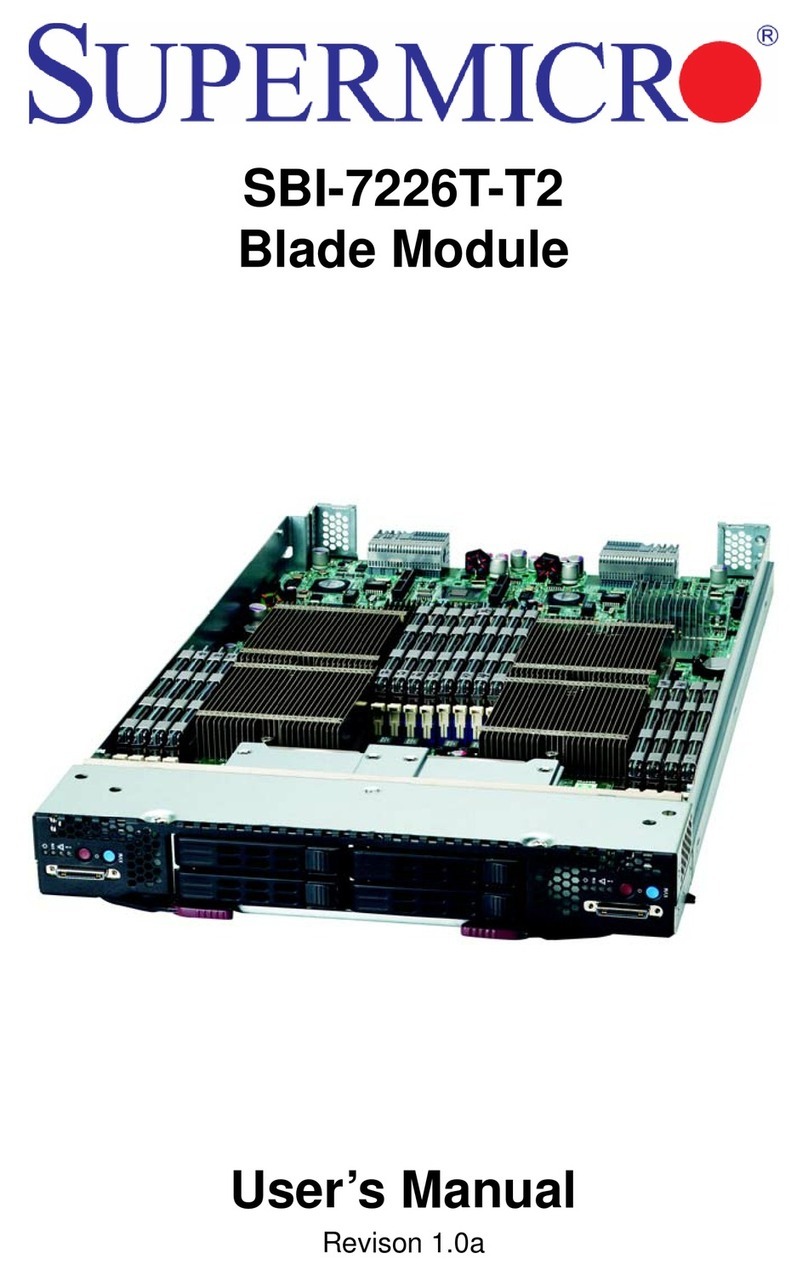
Supero
Supero SBI-7226T-T2 user manual

Clearfield
Clearfield StreetSmart installation manual
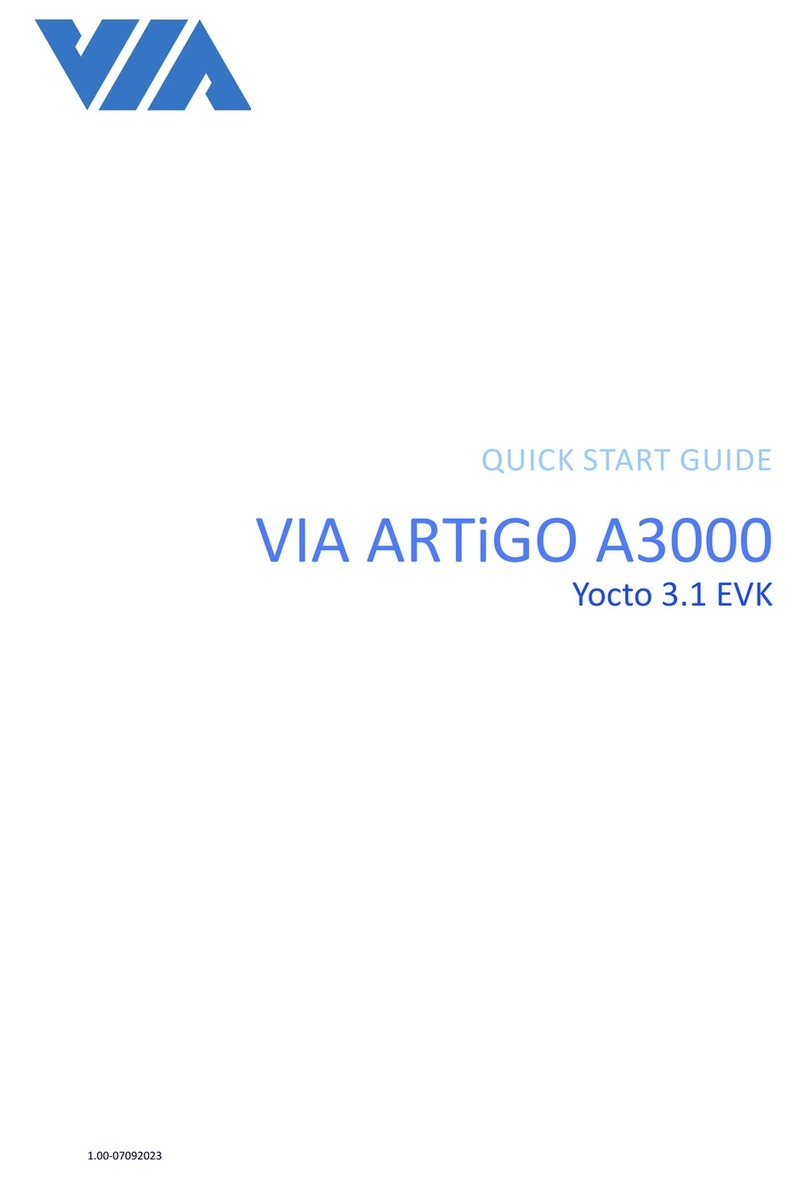
VIA Technologies
VIA Technologies ARTiGO A3000 quick start guide
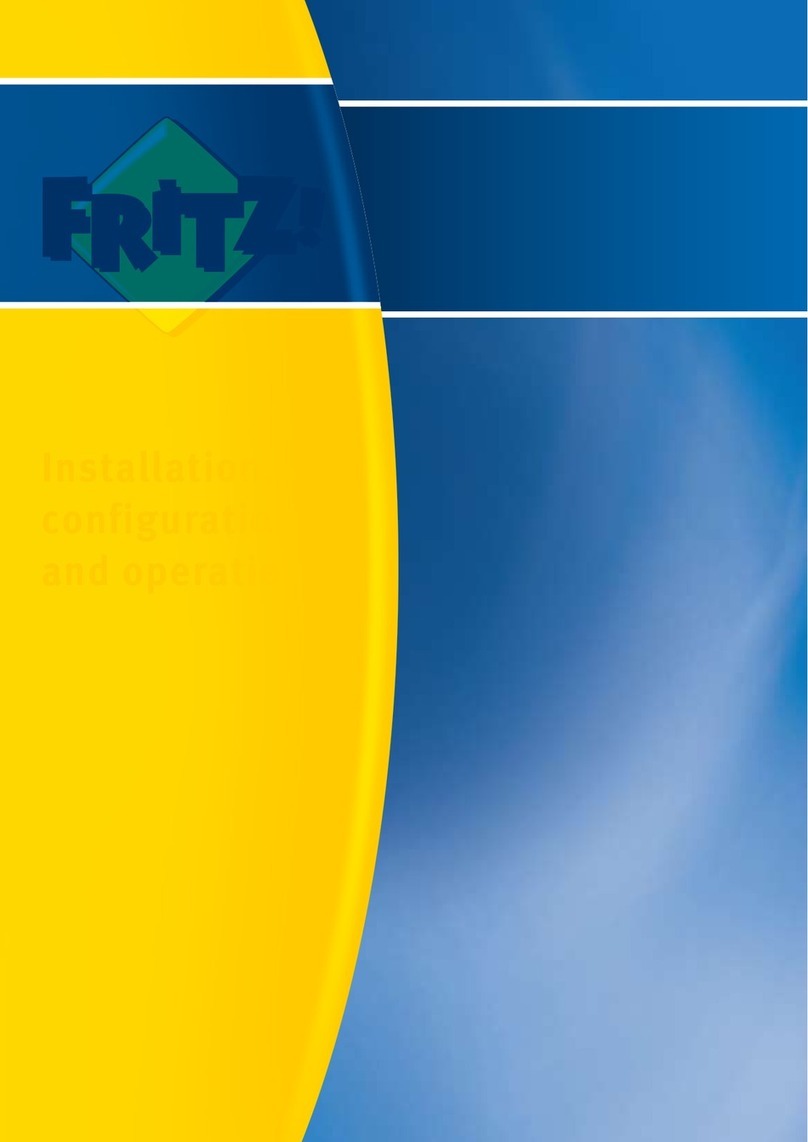
Fritz!
Fritz! Box Fon WLAN 7270 manual
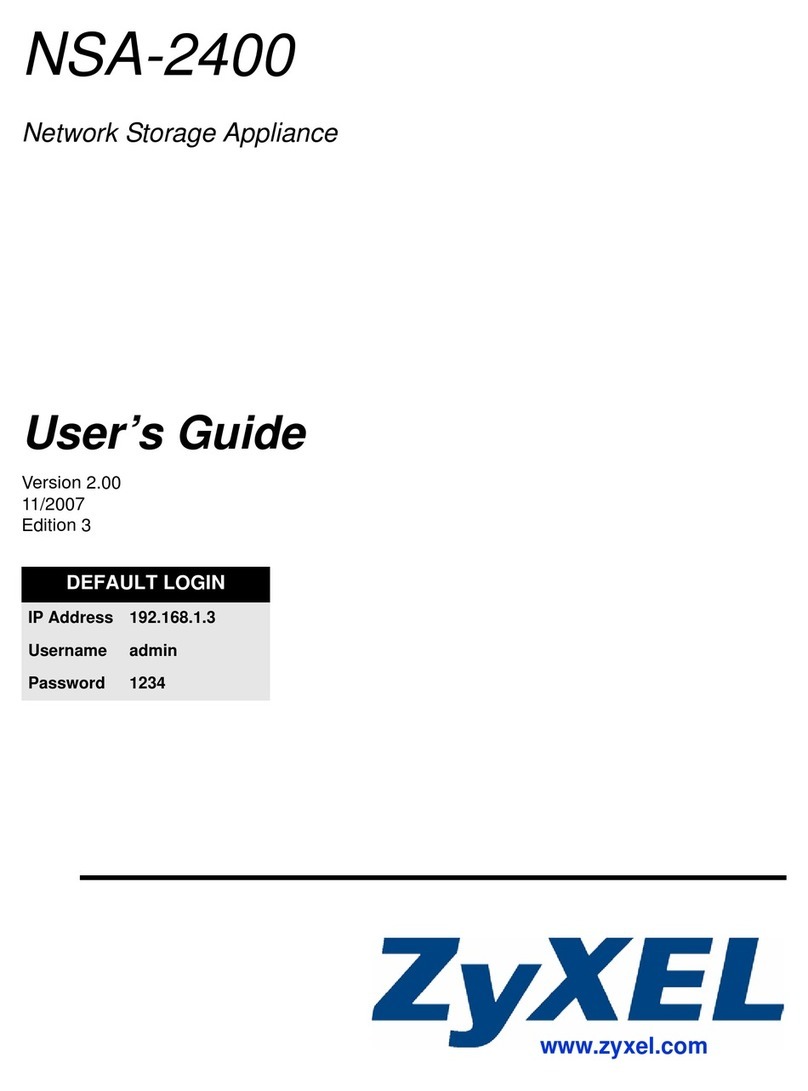
ZyXEL Communications
ZyXEL Communications NSA-2400 user guide
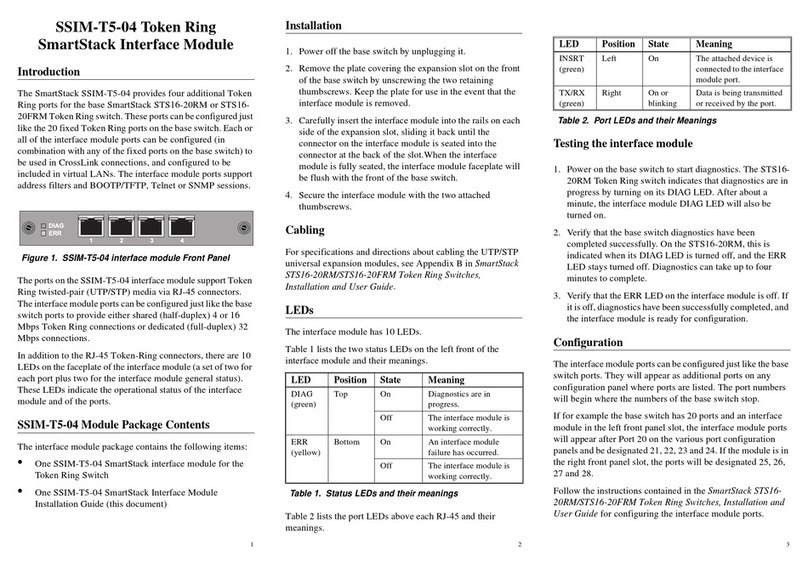
Cabletron Systems
Cabletron Systems SSIM-T5-04 installation guide