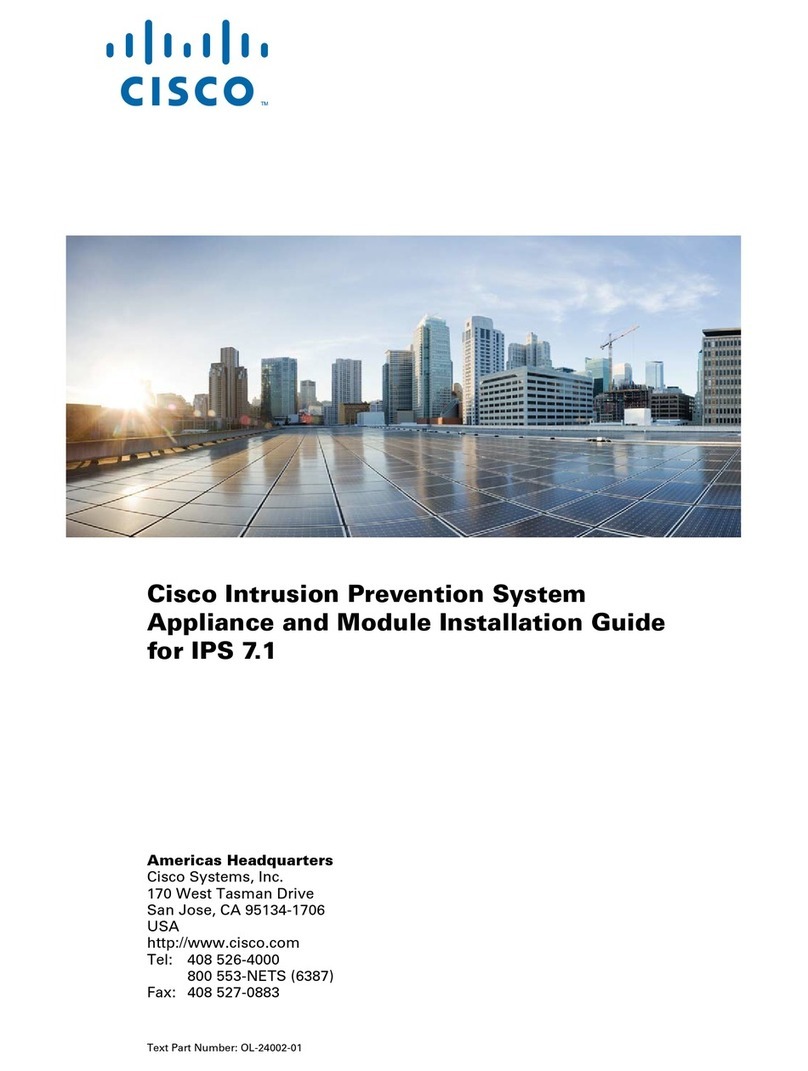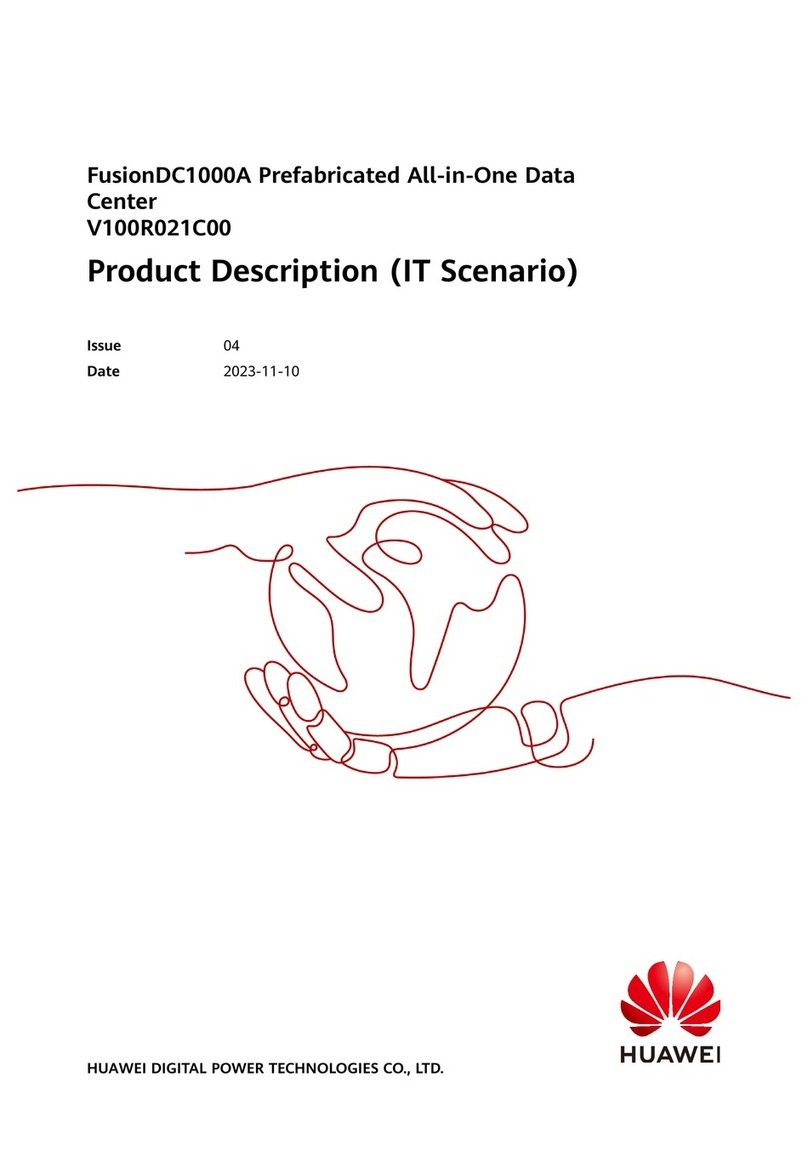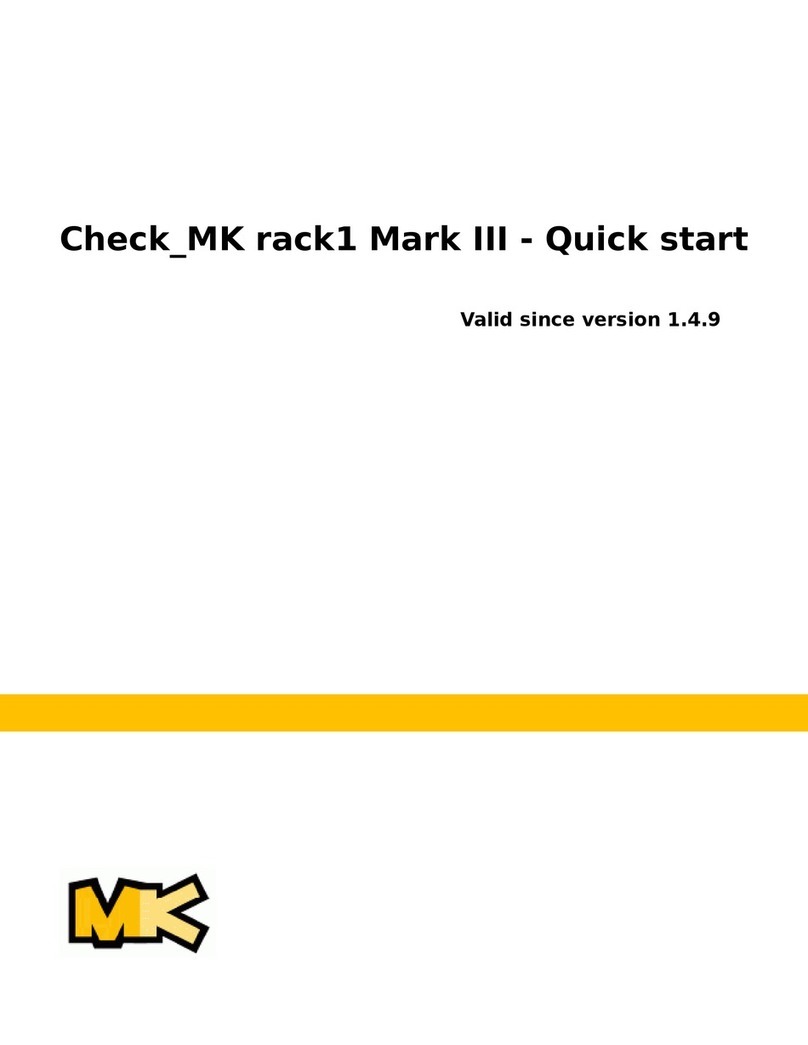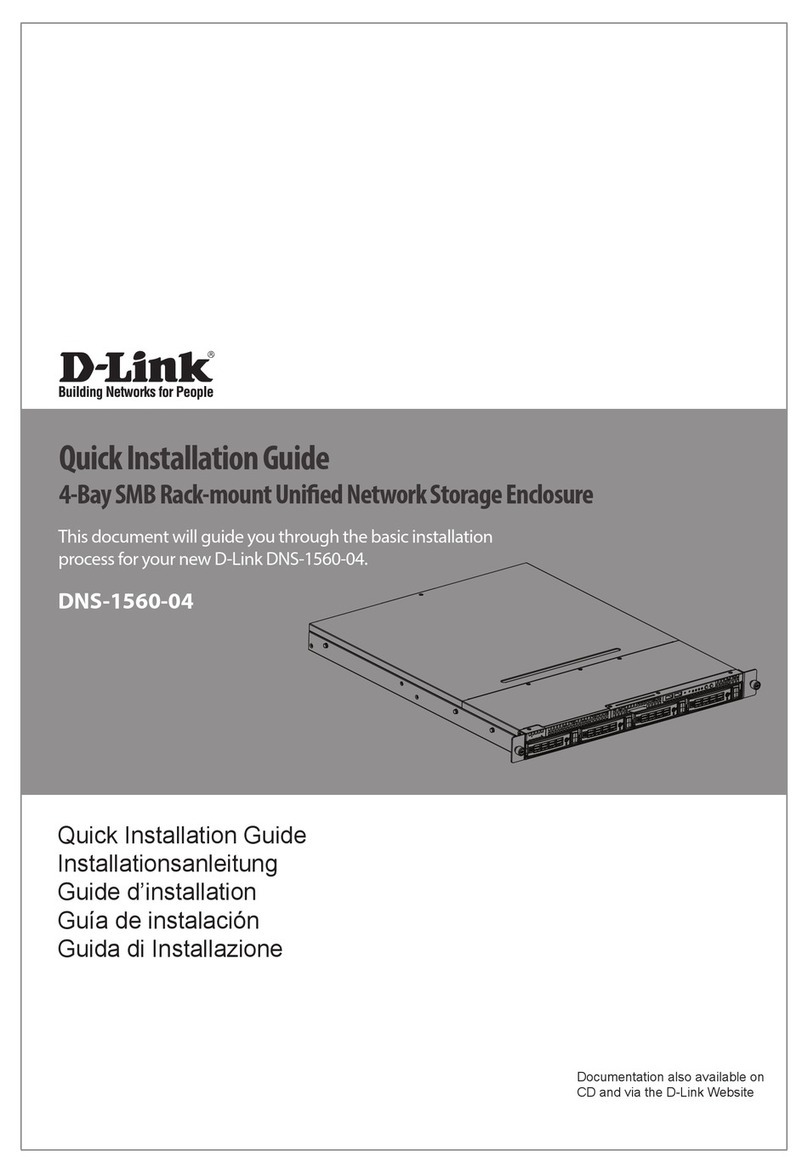Tellabs FlexSym OLT6 User manual




















This manual suits for next models
1
Table of contents
Other Tellabs Network Hardware manuals
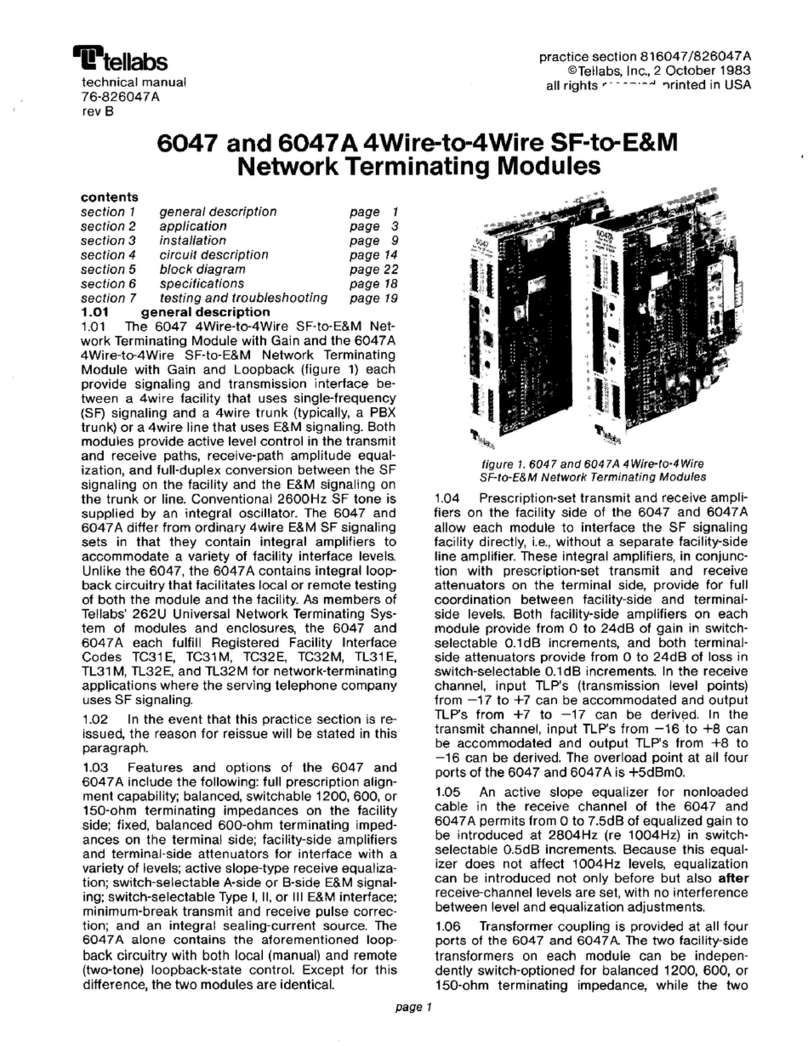
Tellabs
Tellabs 6047 User manual
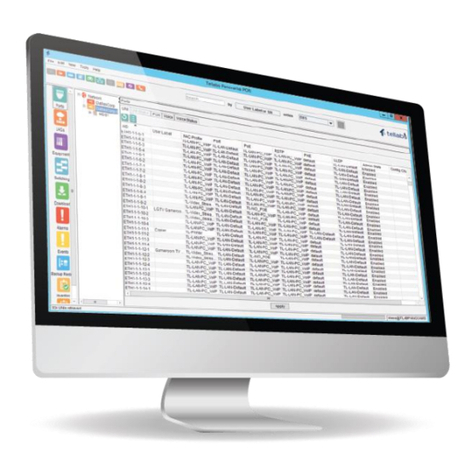
Tellabs
Tellabs FlexSym ONT205 User manual
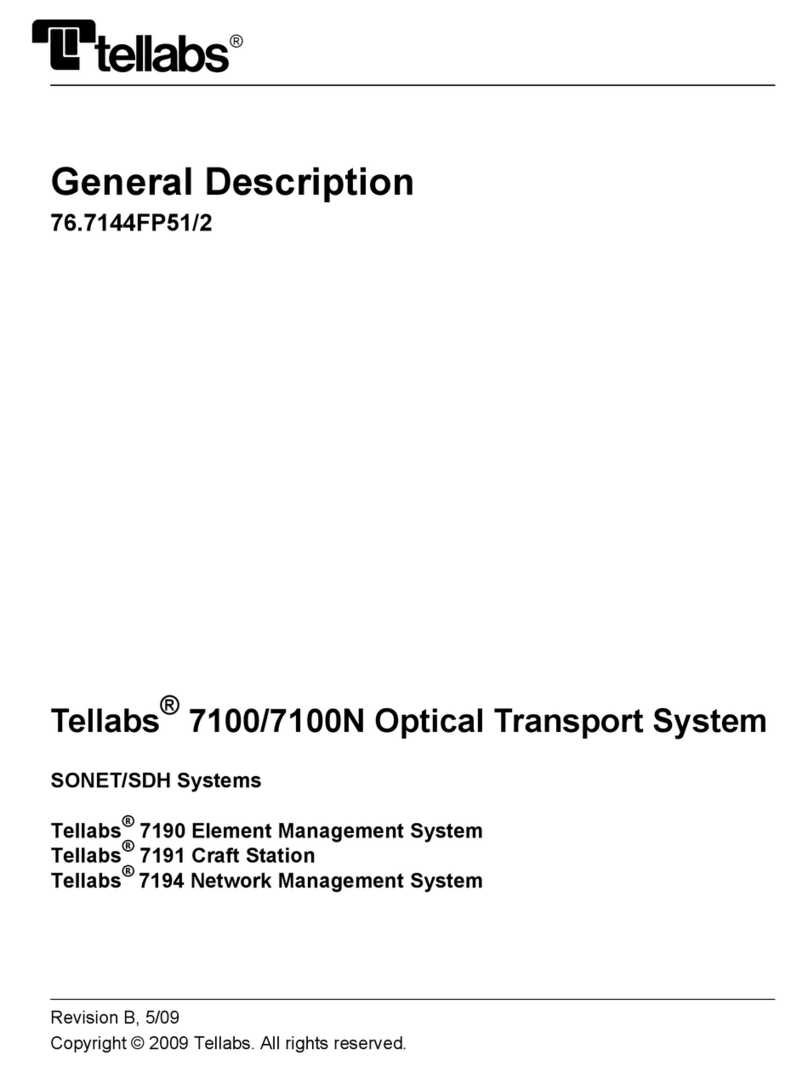
Tellabs
Tellabs 7100 Operating and maintenance instructions

Tellabs
Tellabs 263DC User manual
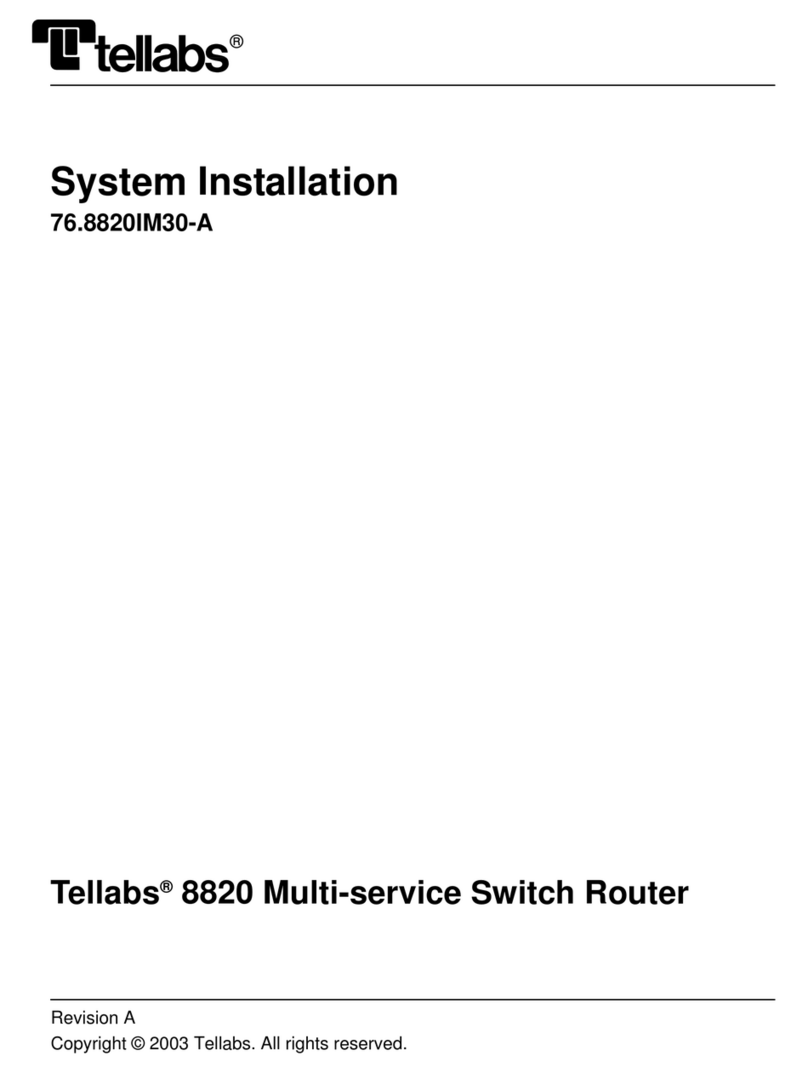
Tellabs
Tellabs 8820 MSR User guide
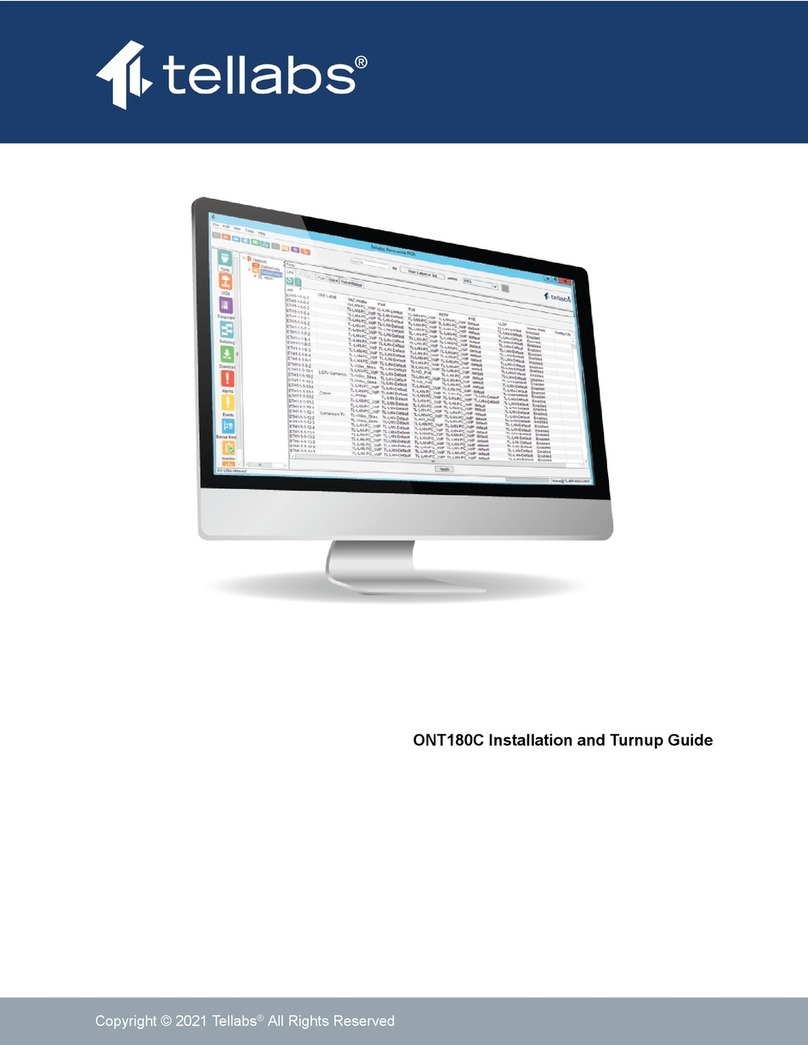
Tellabs
Tellabs ONT180C User manual
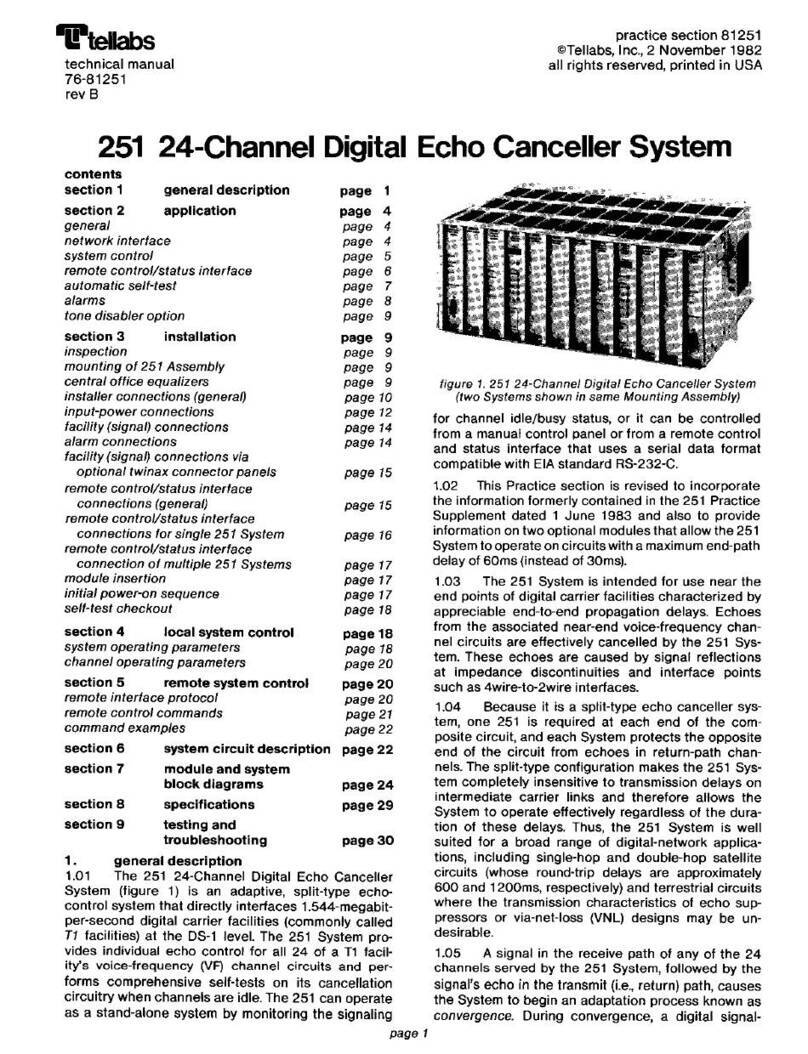
Tellabs
Tellabs 251 User manual
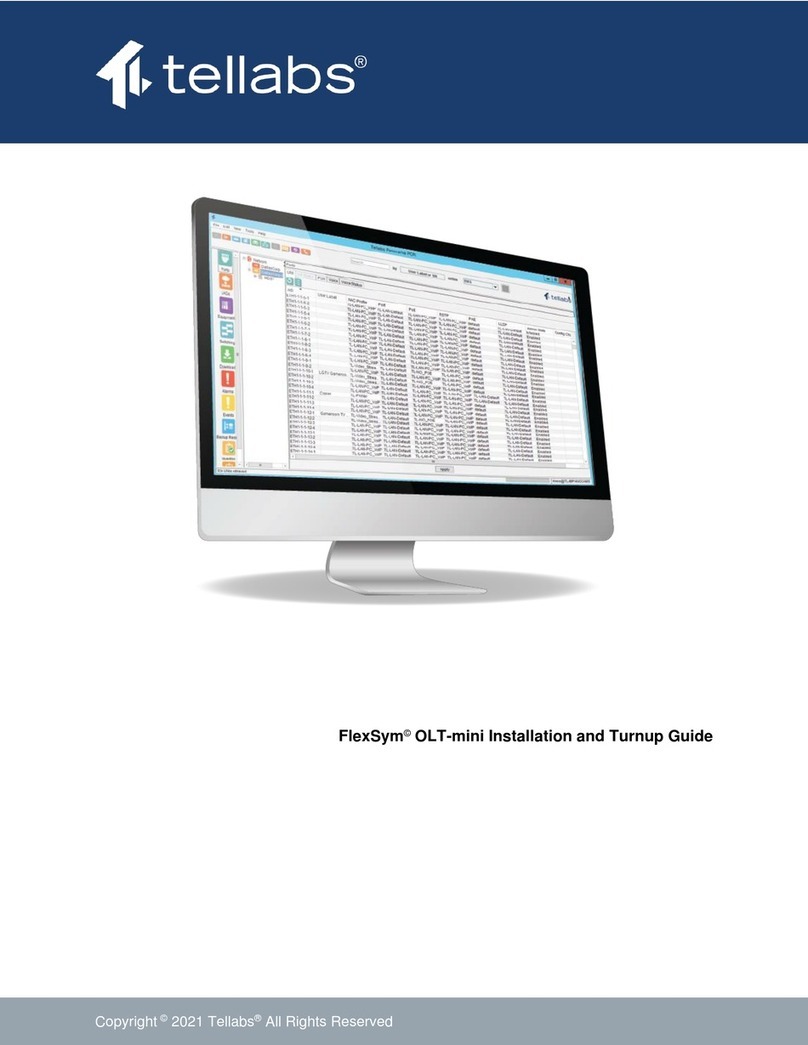
Tellabs
Tellabs FlexSym OLT-mini User manual
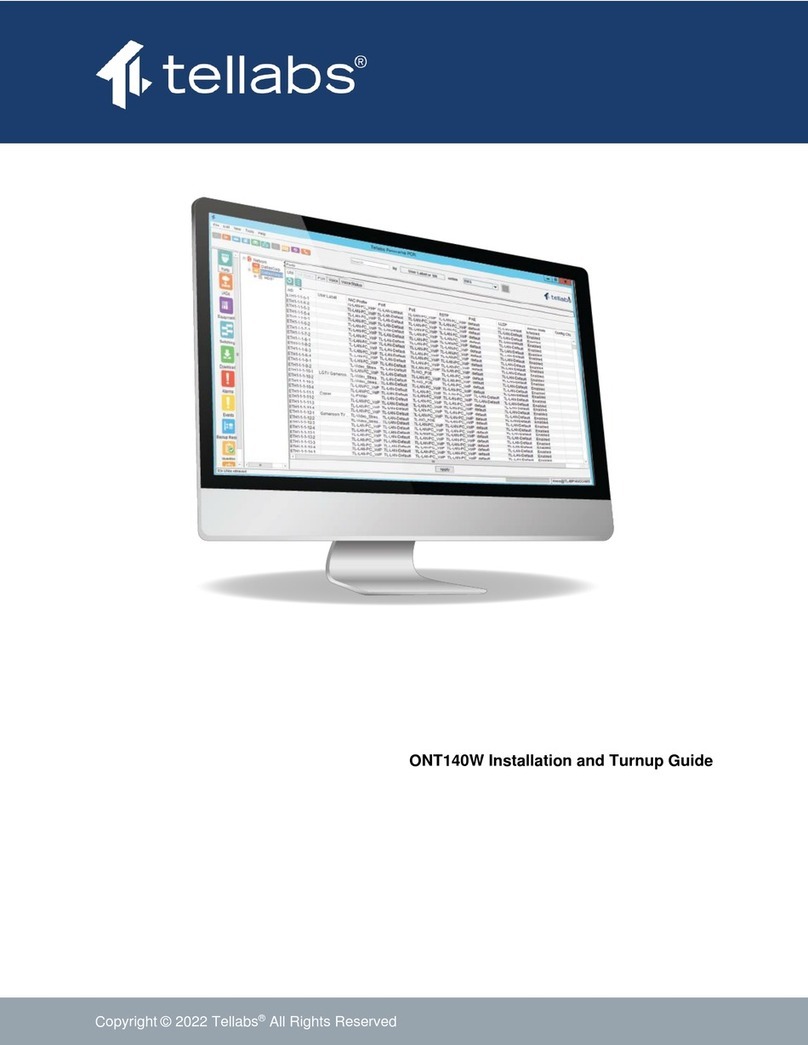
Tellabs
Tellabs 100 Series User manual
Popular Network Hardware manuals by other brands

Devolo
Devolo Magic Wi-Fi installation guide
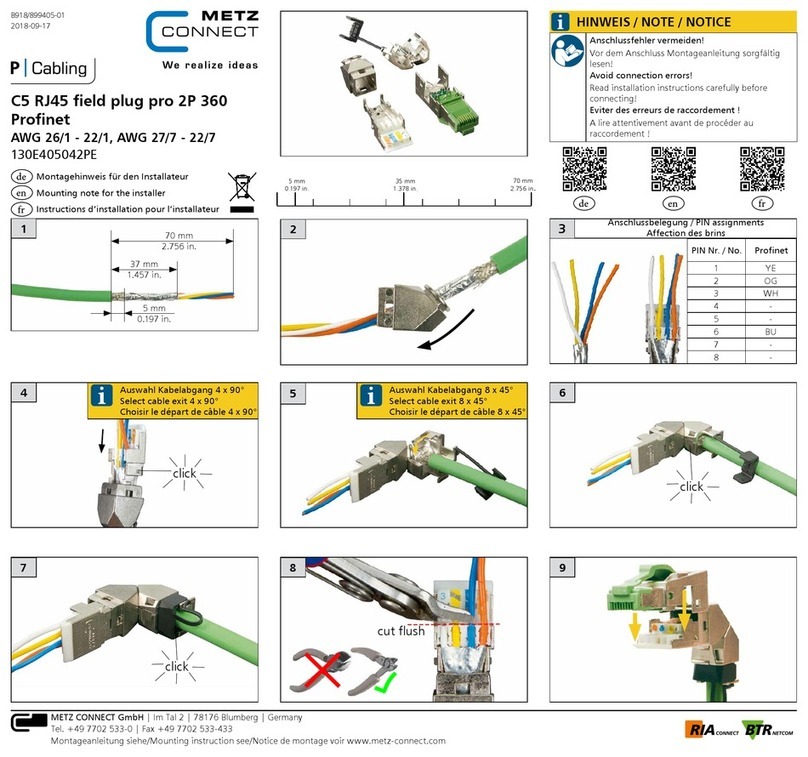
Metz Connect
Metz Connect AWG 26/1 Mounting Note for the installer
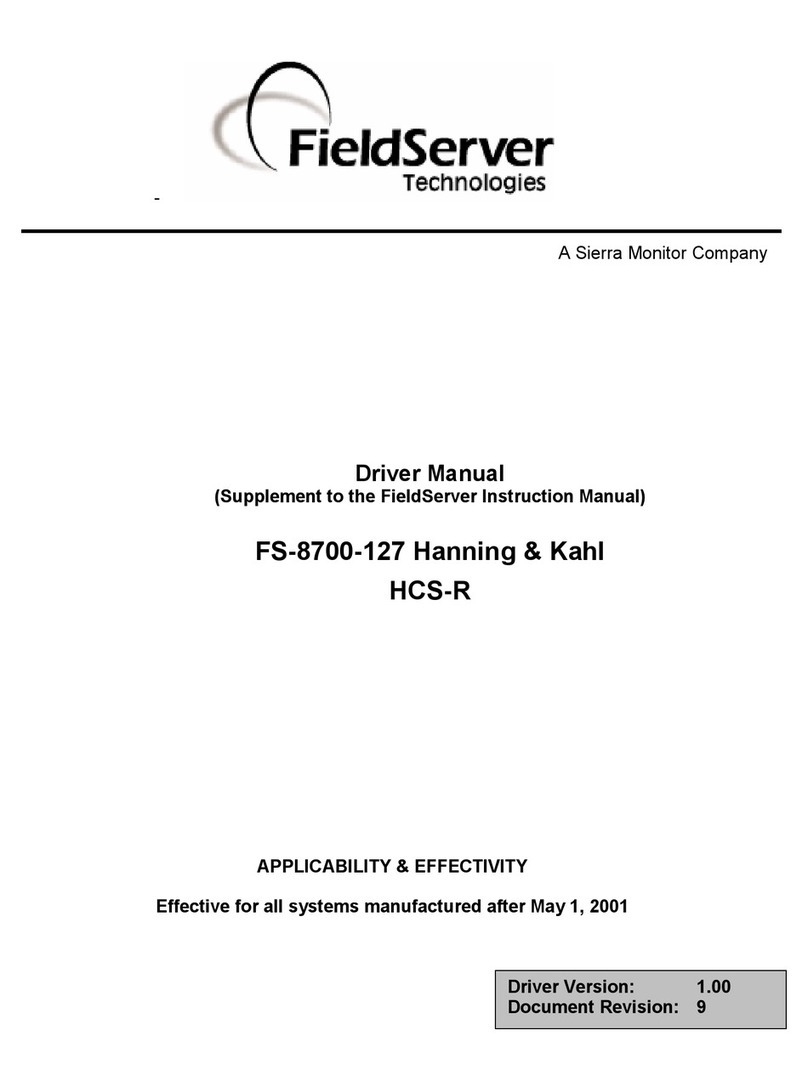
FieldServer
FieldServer Hanning FS-8700-127 Driver manual

Honeywell
Honeywell MAXPRO NVR PE Quick install guide
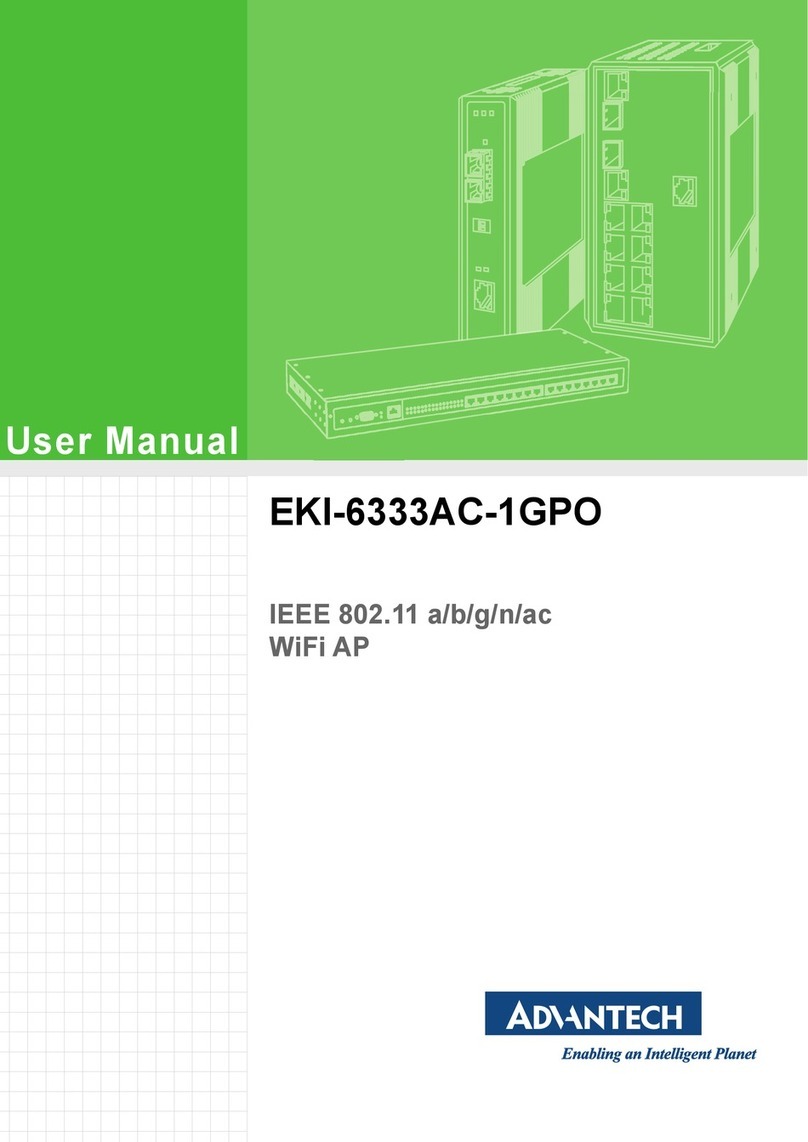
Advantech
Advantech EKI-6333AC-1GPO user manual

CAMtronic
CAMtronic BQuizz System manual
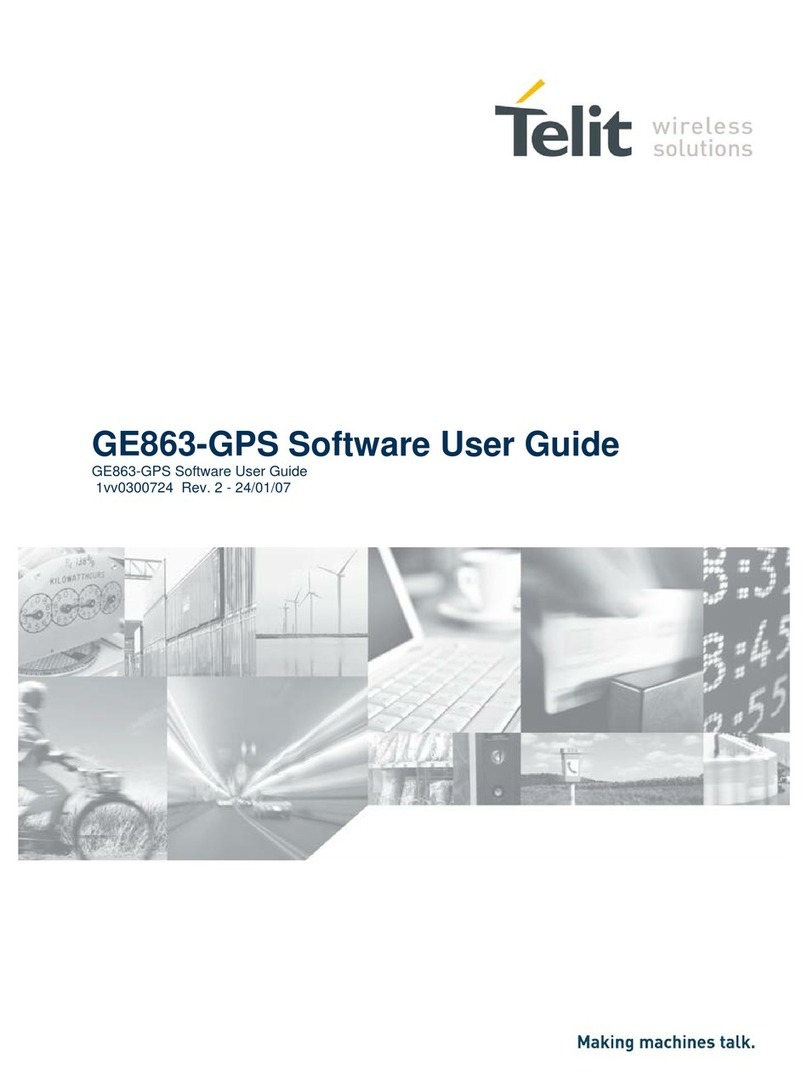
Telit Wireless Solutions
Telit Wireless Solutions GE863 Software user's guide

Cutler-Hammer
Cutler-Hammer SV9000 user manual
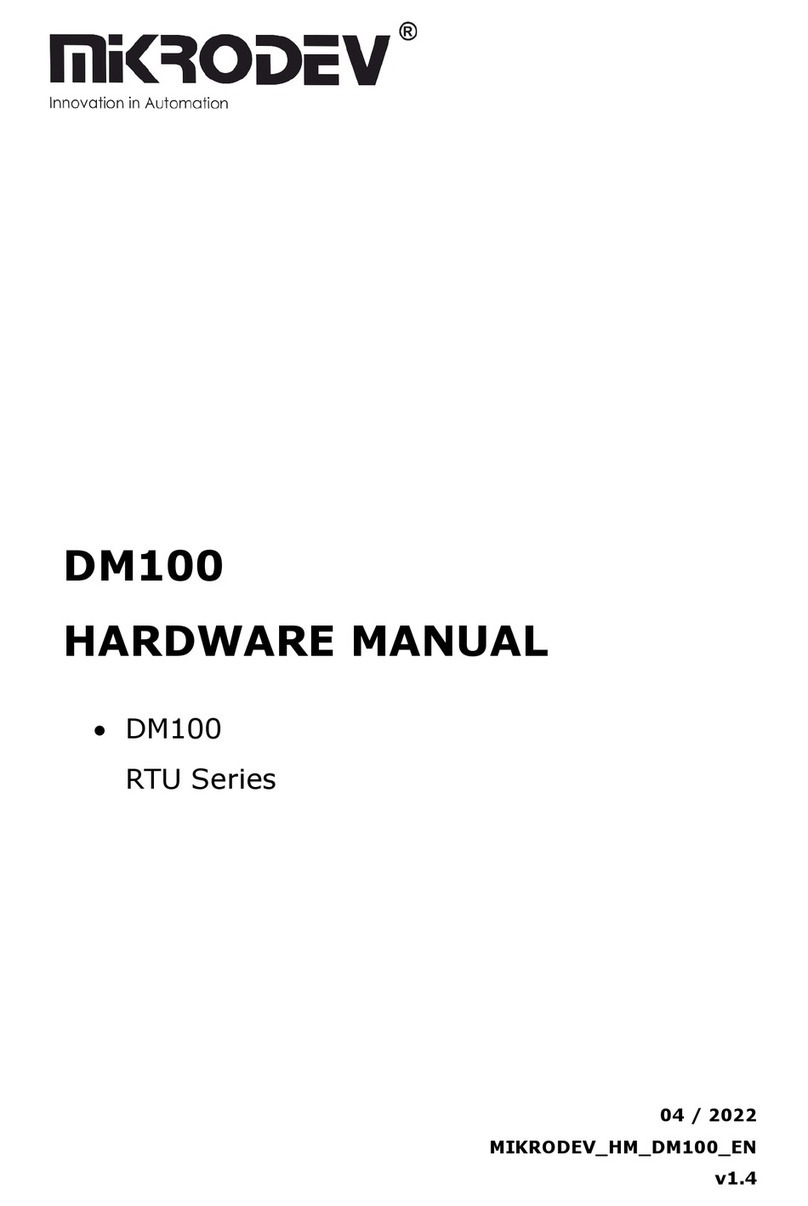
MIKRODEV
MIKRODEV RTU Series Hardware manual

Tandberg Data
Tandberg Data RDX QuikStation 4 quick start guide

Paradyne
Paradyne Hotwire 8775 user guide
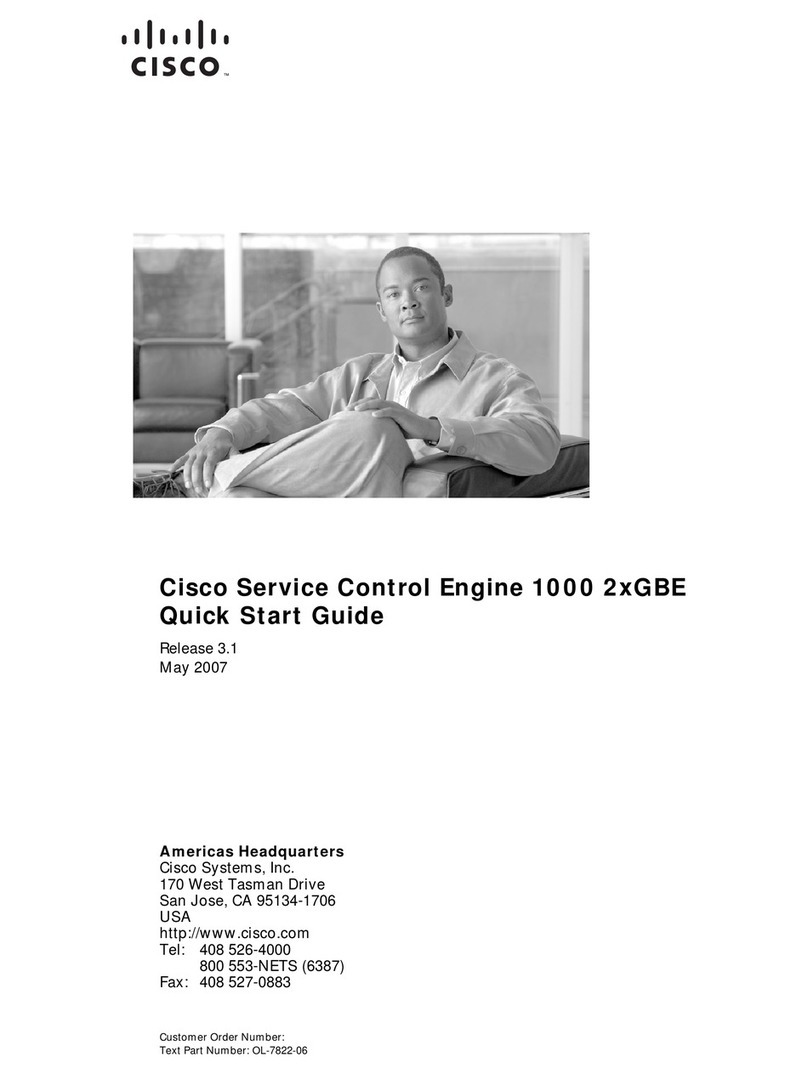
Cisco
Cisco OL-7822-06 quick start guide