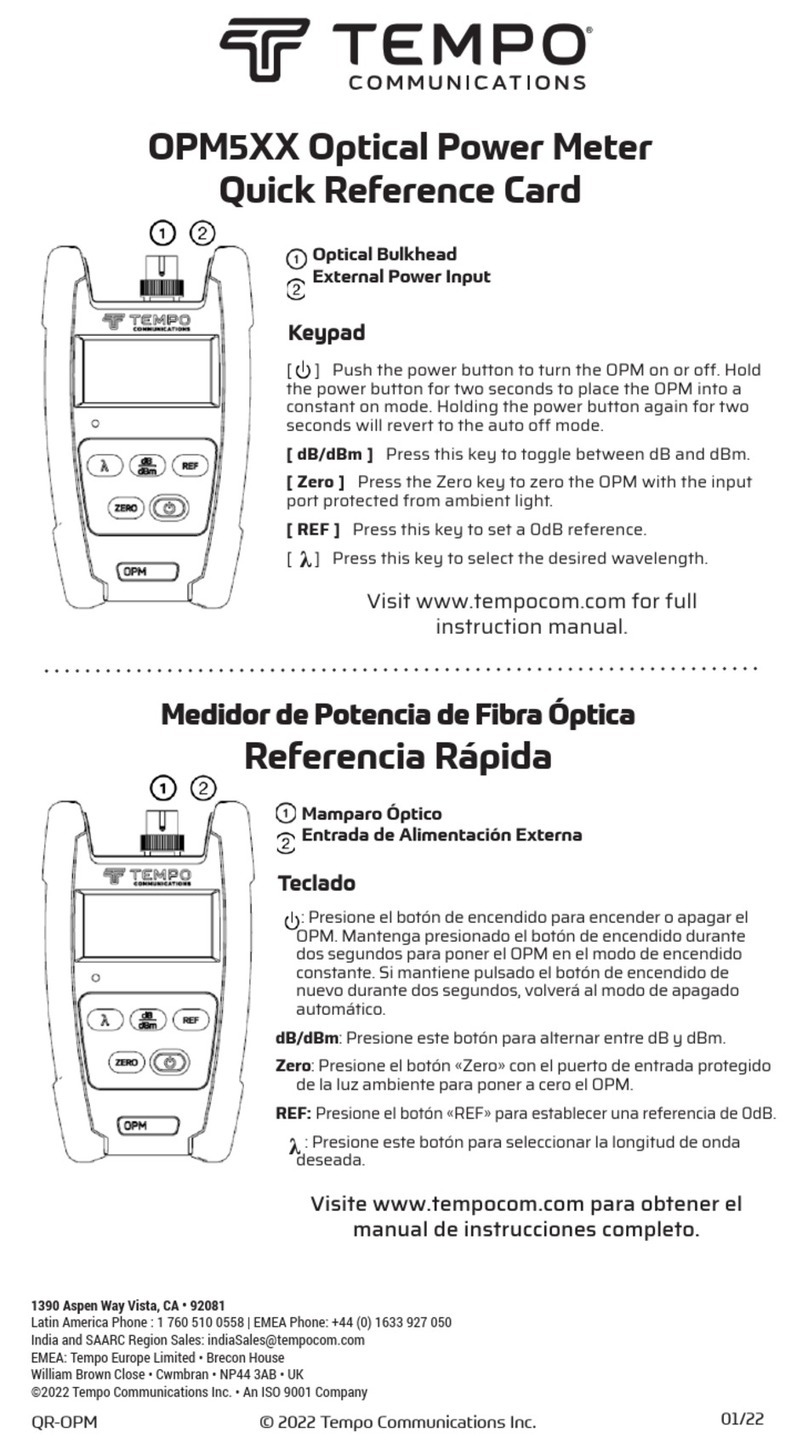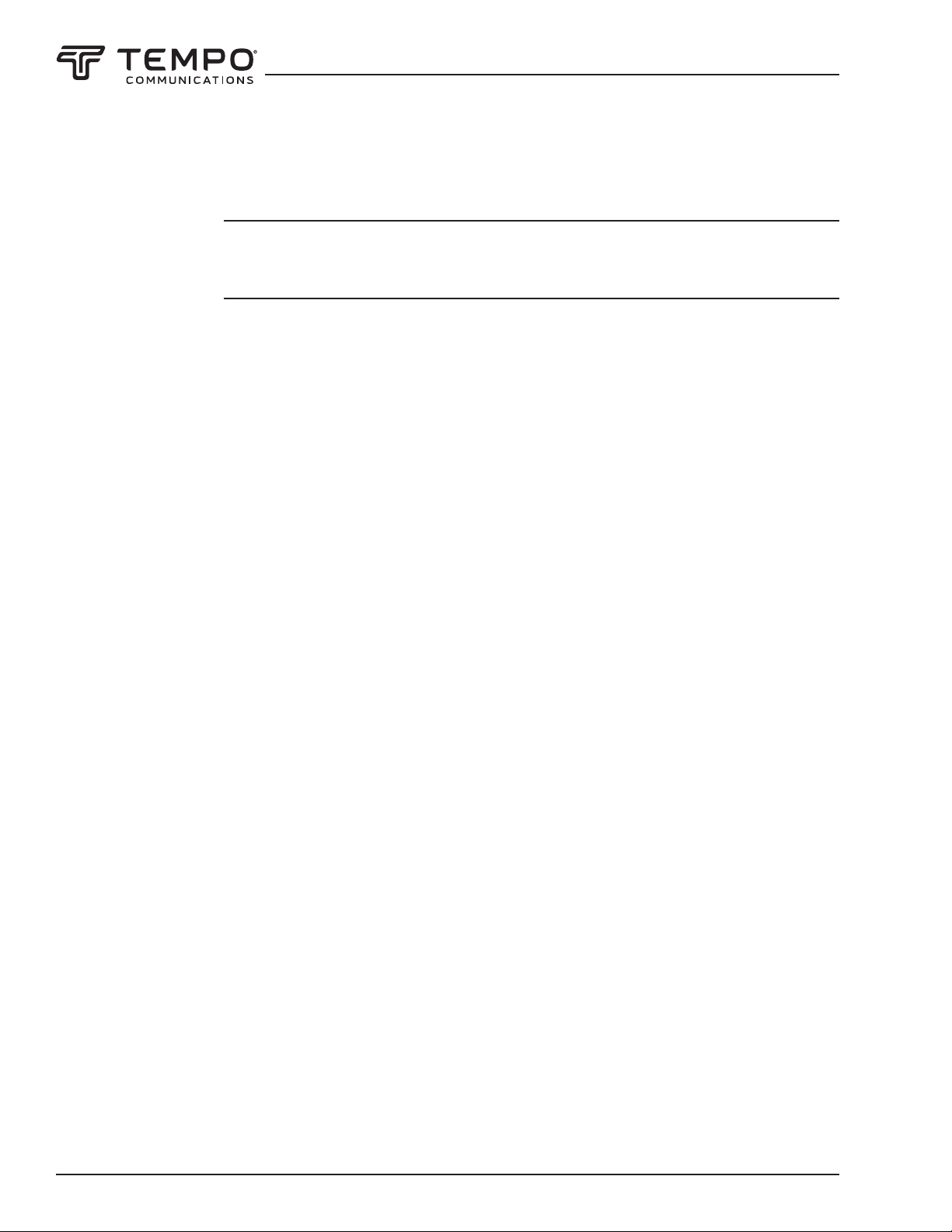930XC-20C • 930XC-20M • 930XC-30F • 930XC-30P
Tempo Communications Inc. 1390 Aspen Way • Vista, CA 92081 USA • 800-642-2155
4
Before Cleaning.................................................................................................................. 39
Cleaning Interfaces and Connectors .................................................................................... 39
Tools for Cleaning Interfaces and Connectors...................................................................... 39
Prrocedure for Cleaning Interfaces and Connectors.............................................................. 39
Section 6. Specications 40
Stabilized Laser Source Module .......................................................................................... 41
Optical Power Meter Module ............................................................................................... 41
Section 7. Calibration and Maintenance 42
Software Installation.............................................................................................................. 42
Computer System Requirements ......................................................................................... 42
Installation......................................................................................................................... 42
Software GUI ......................................................................................................................... 42
Graphical User Interface (GUI)............................................................................................. 42
Menu, Tool Bar, and Status Bar ............................................................................................ 42
File (F)............................................................................................................................ 43
Edit (E) ........................................................................................................................... 43
View (V).......................................................................................................................... 43
OTDR (O) ........................................................................................................................ 44
Window (W) .................................................................................................................... 45
Help (H).......................................................................................................................... 45
Information Subwindows .................................................................................................... 46
Trace Display Window ..................................................................................................... 46
Events List Window ......................................................................................................... 46
Parameter Window.......................................................................................................... 47
Fiber Section Information Window.................................................................................... 47
Fiber Chain Information Window ...................................................................................... 47
Software Functions................................................................................................................ 48
Upload Trace Data .............................................................................................................. 48
Option 1: ........................................................................................................................ 48
Option 2: ........................................................................................................................ 48
Browse Traces.................................................................................................................... 49
Tool Bar.......................................................................................................................... 49
Open Trace File ............................................................................................................... 50
Zoom in and out of Trace................................................................................................. 50
Review Trace Information ................................................................................................ 50
Save Trace ......................................................................................................................... 52
ASCII Format Output........................................................................................................... 52
Edit Optical Fiber Information.............................................................................................. 52
Revise Events List............................................................................................................... 53
Add Event ....................................................................................................................... 53
Revise Event ................................................................................................................... 53
Delete Event.................................................................................................................... 53
Printing.............................................................................................................................. 54
Printing Options .............................................................................................................. 54
Printing Setup ................................................................................................................. 54
Printing Preview.............................................................................................................. 55
Printing........................................................................................................................... 56
Batch Edit ....................................................................................................................... 56
Batch Print...................................................................................................................... 56
Batch Print Preview ......................................................................................................... 57
Exit Software .................................................................................................................. 58