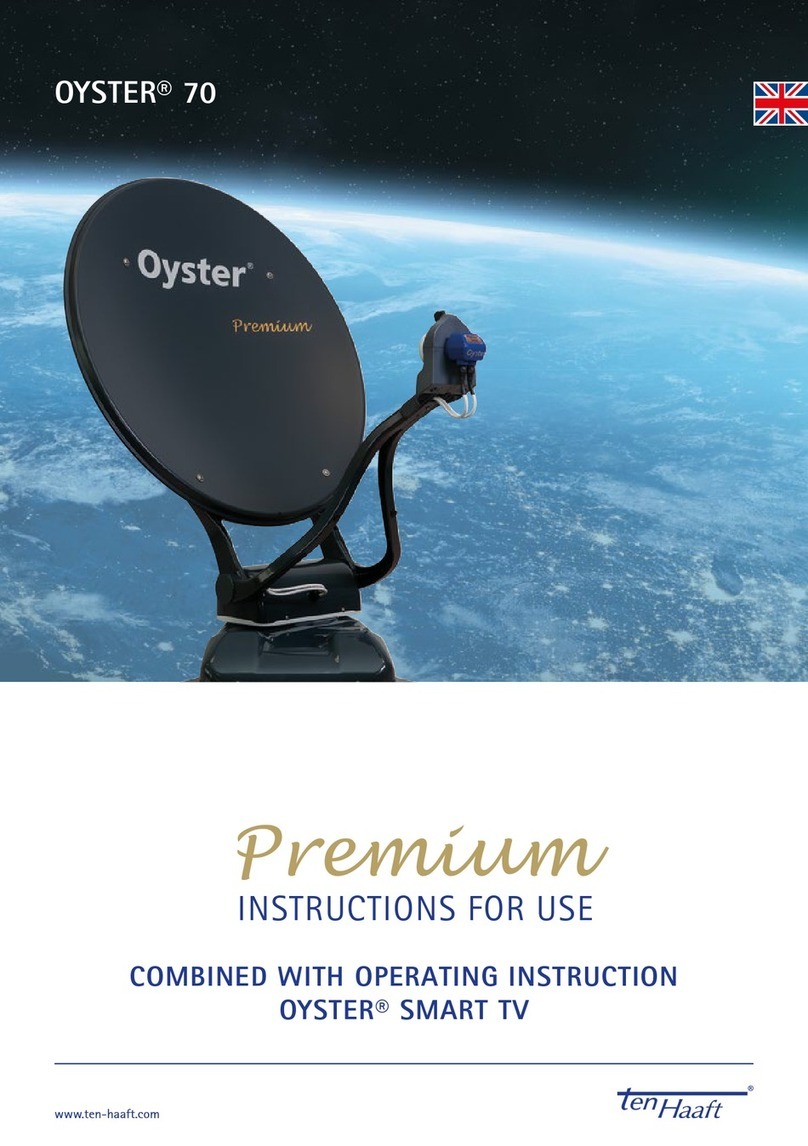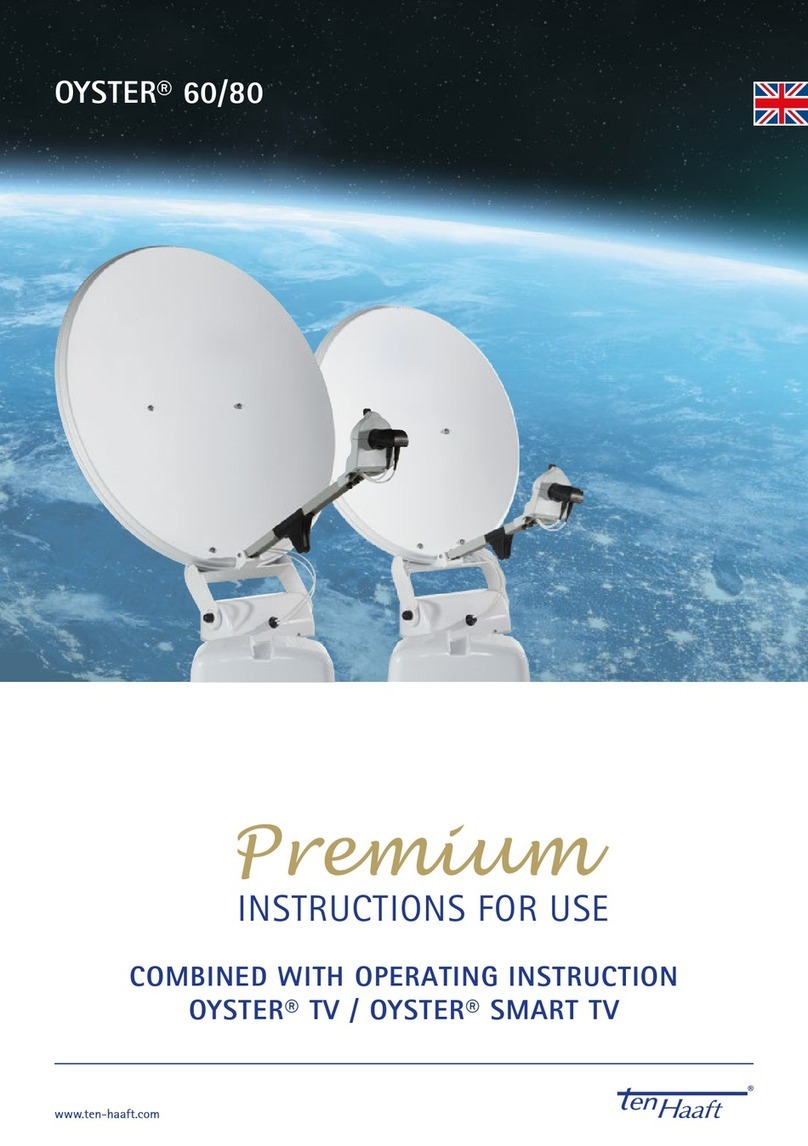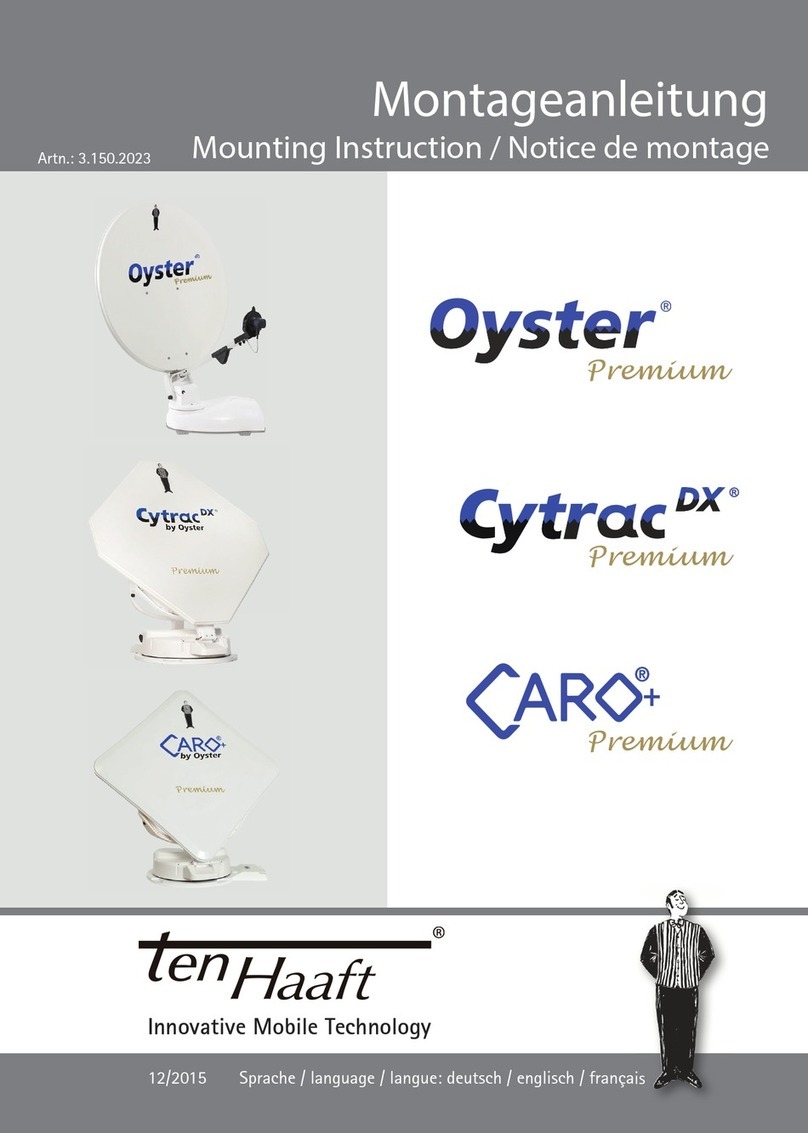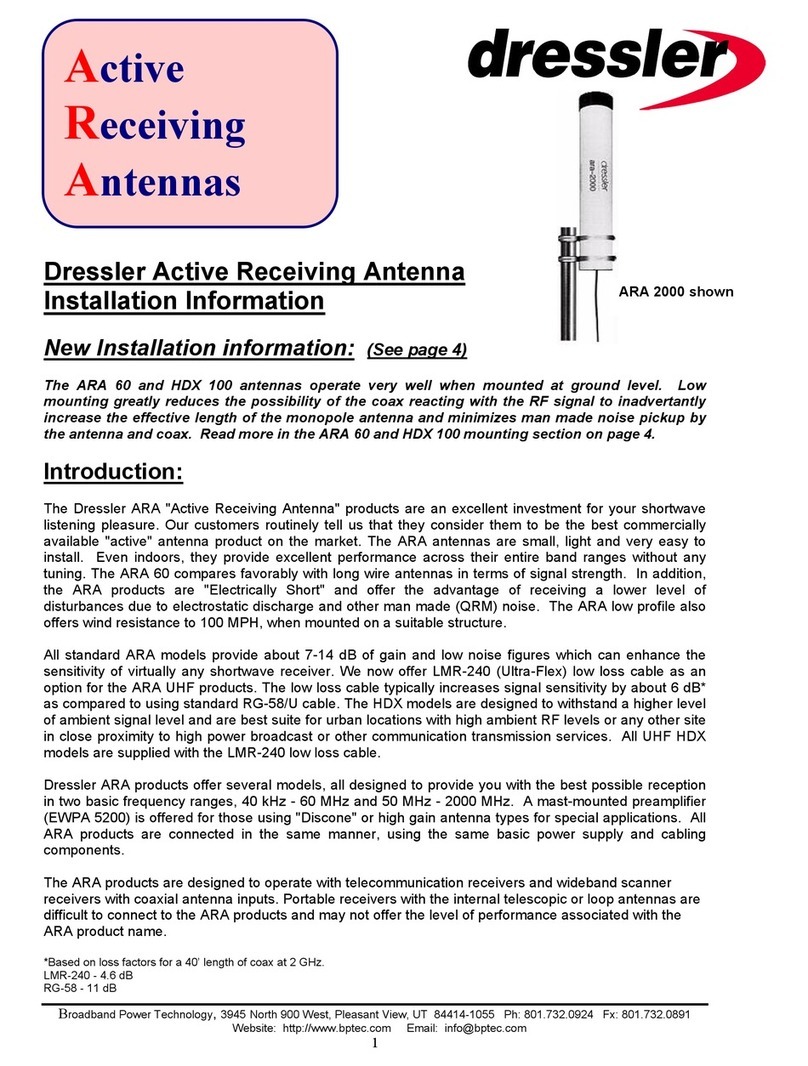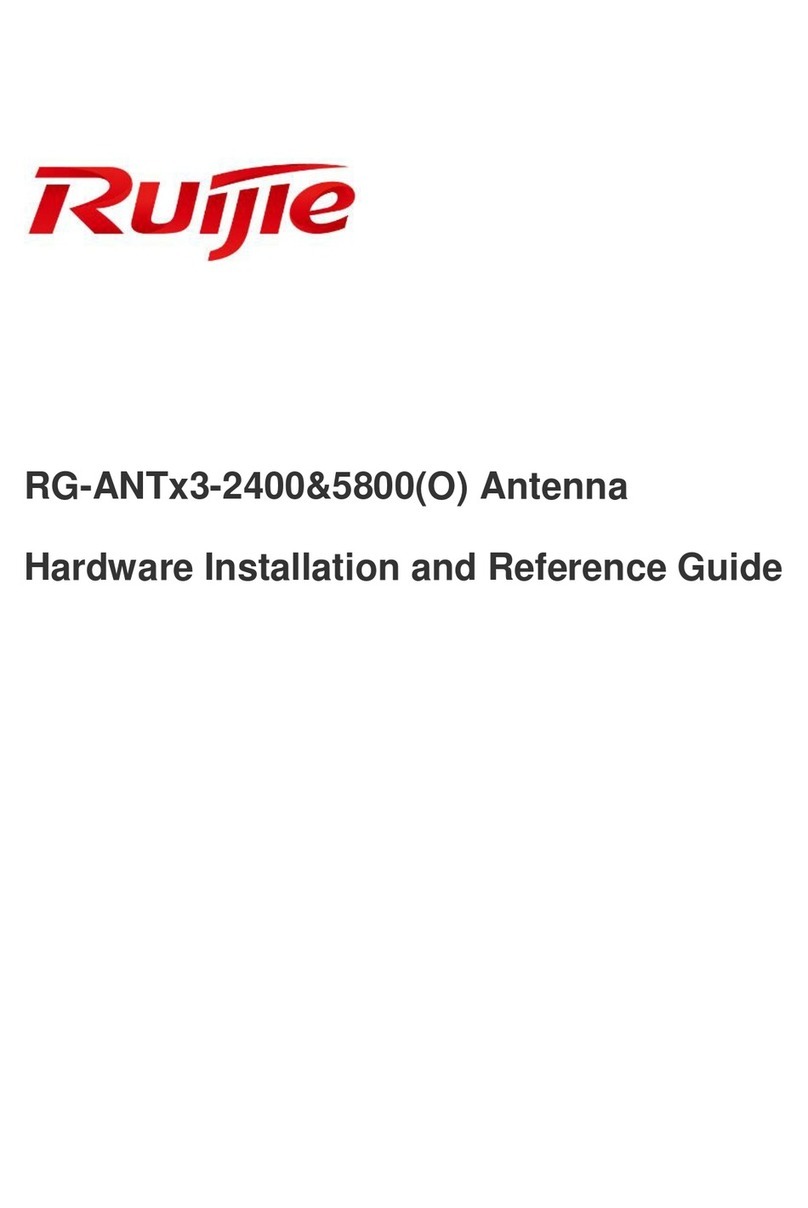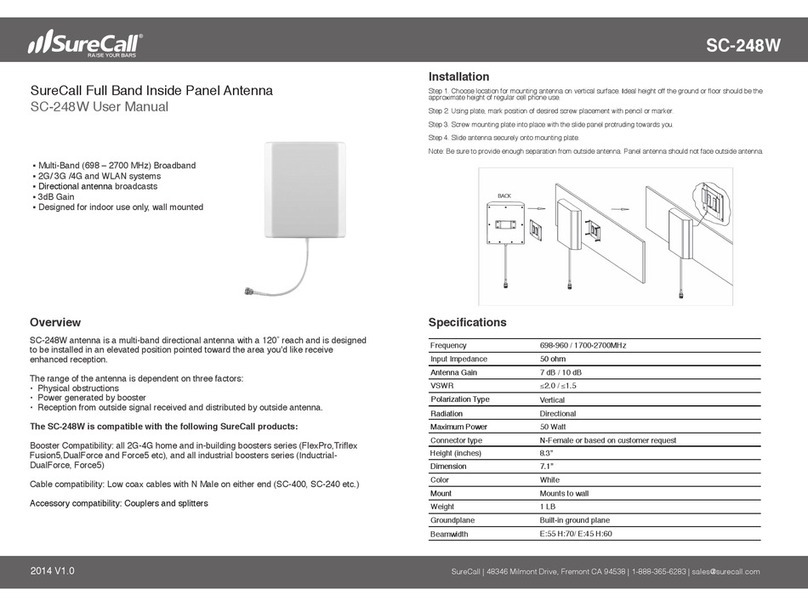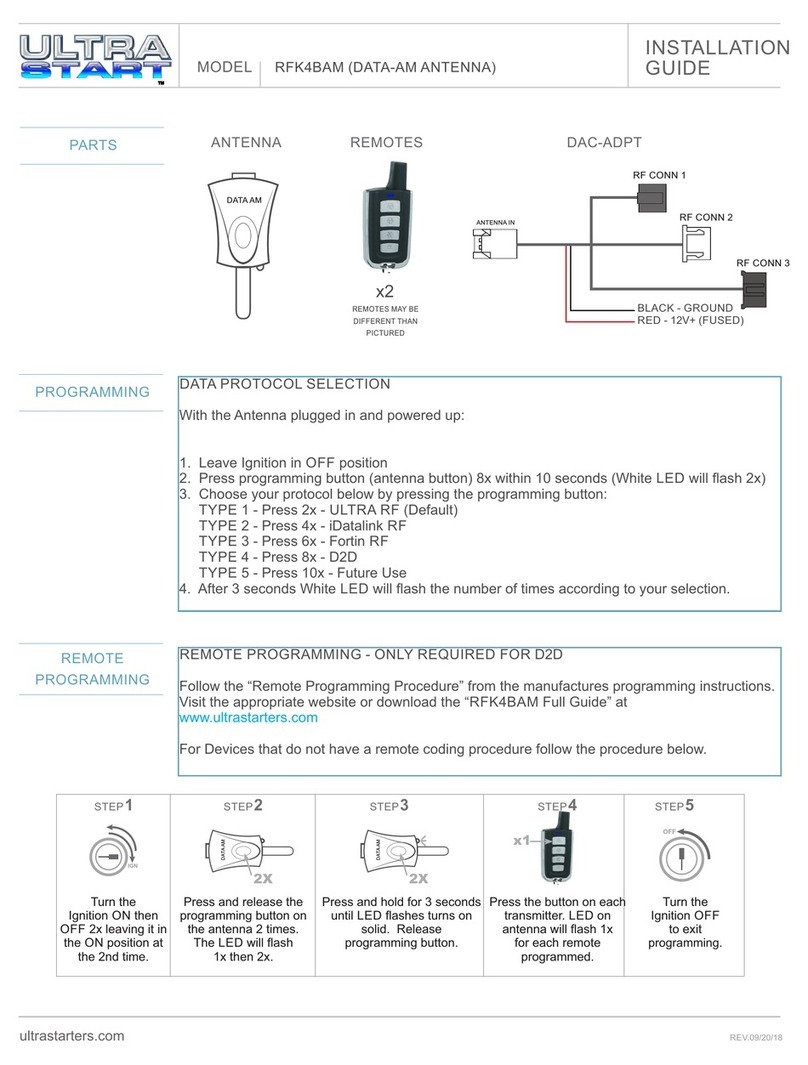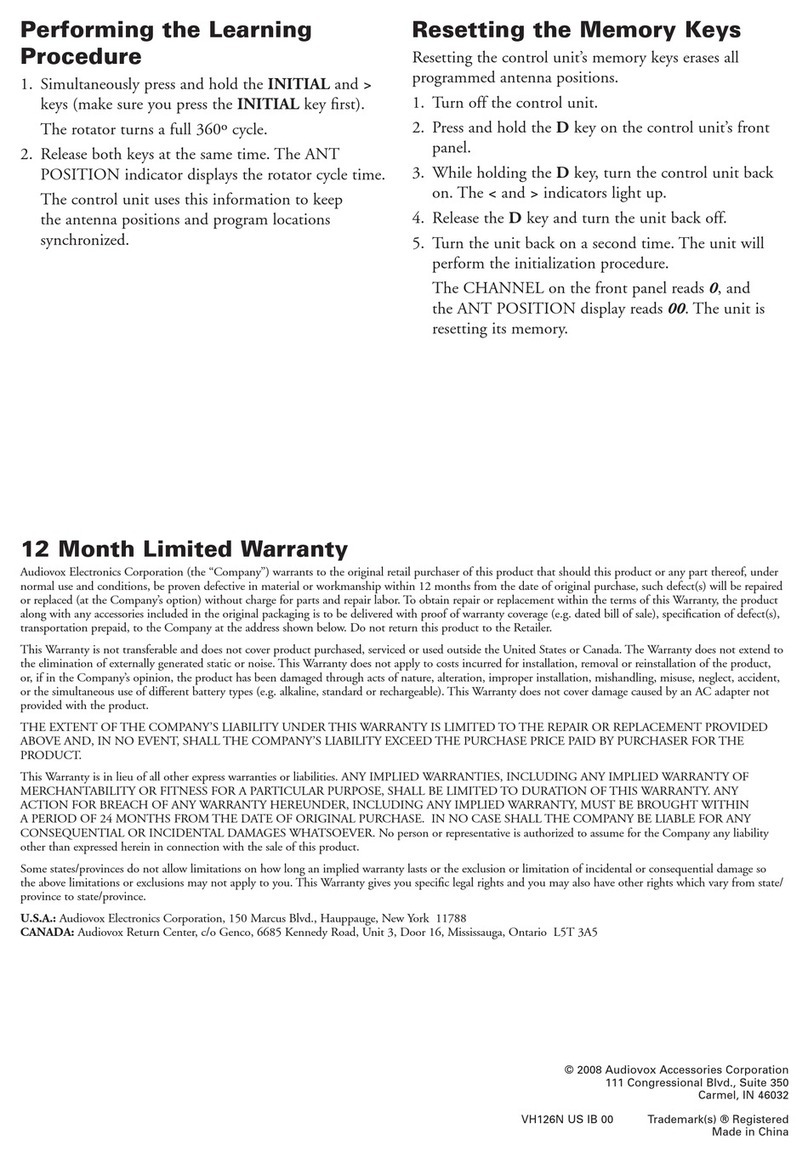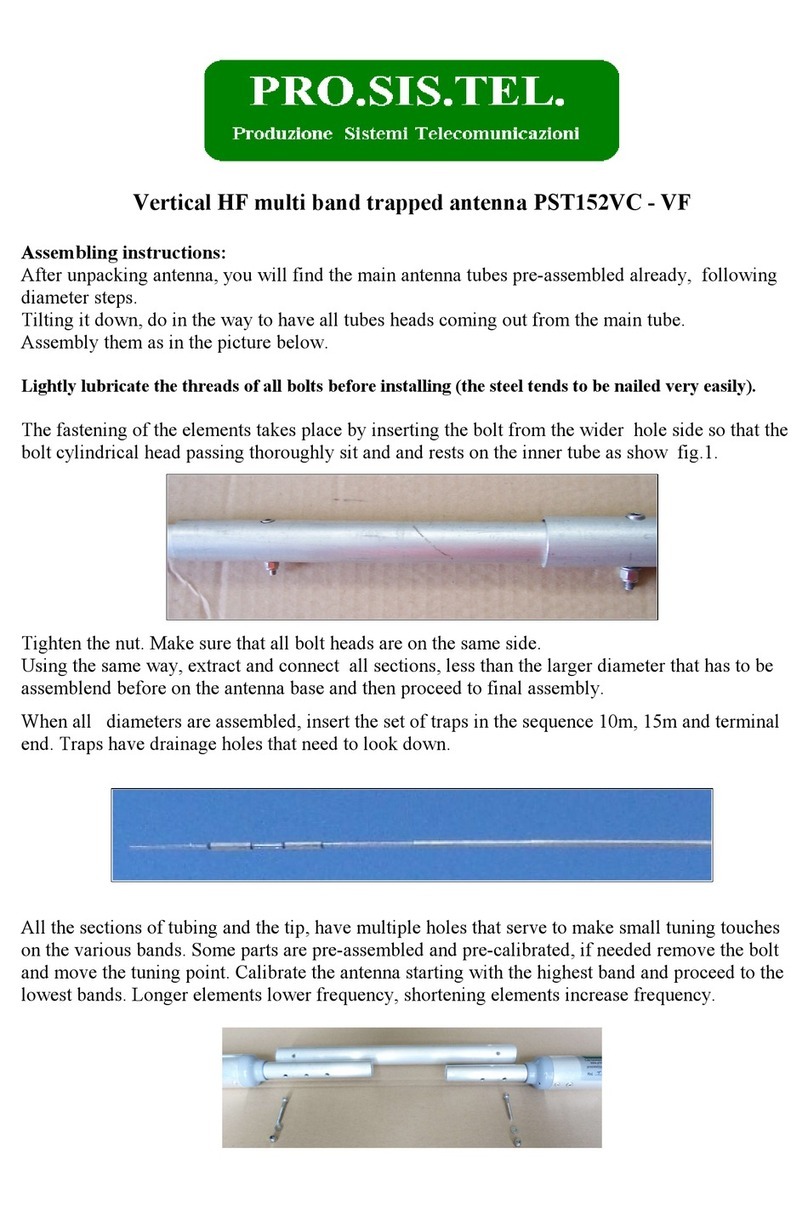Schritt 5: Spannungsversorgung CARO®HDTV MA
step 5: antenna power supply CARO®HDTV MA
pas 5: alimentation électrique de l’antenne CARO®HDTV MA
14
EXT IR
ANTENNA
CONTROL
USB2 LAN
SAT
MOUSE
12V-24V
DC IN
DV B- T /C
SAT1
CVBS L-Audio-R S/PDIF
CTRL
OUT
AV
CTRL
IN
OUT
IN
IN
OUT
IN
OUT
Y Pb Pr HDMI IN HDMI OUT
IN
OUT
SAT2
1 2
315 16 17 18 19 20 21 2214
4 8 10 126
5 7 9 11 13
Optional: DVB-T/T2/C Eingang
SAT1, Antenneneingang zum Anschluss des ersten LNBs der
SAT-Antennenanlage
SAT2, Antenneneingang zum Anschluss eines zweiten LNBs
(Aufnahmefunktion)
Videosignal-Eingang für AV Loop Through Funktion (FBAS)
Analoger Videosignal Ausgang (FBAS für ältere Geräte,
nicht HD-tauglich)
Audio-Eingang links
Audio-Ausgang links, für externe aktive Lautsprecher, HiFi-
Anlagen etc.
Audio-Eingang rechts
Audio-Ausgang rechts, für externe aktive Lautsprecher, HiFi-
Anlagen etc.
Digitaler Audio Eingang (S/PDIF, Coaxial)
Digitaler Audio Ausgang (S/PDIF, Coaxial)
CTRL Out (Cinch), Schaltspannung 12V / 300mA
AV CTRL (Cinch), Schaltspannung 6V / 12V
YPbPr Komponenten Ausgang (Cinch) für Beamer/LCD-/
Plasma-Geräte (HD-tauglich)
Digitaler HDMI Eingang (Zum Durchschleifen eines HDMI Signals
zum HDMI Ausgang)
Digitaler HDMI Ausgang zum Anschluss eines TV Gerätes
USB 2.0 Anschluss für eine externe USB-Festplatte
LAN, IP Netzwerkanschluss
SatMaus Anschluss zur Kanalanzeige, Direkteingabe und
Infrarotempfang
Anschluss für einen optionalen Infrarotempfänger
Antennensteuerung für Oyster Antenne
Spannungsversorgung
(Braun (-) = Masse; Rot (+) = 12 - 24 V; Schwarz = Klemme 15)
1
5
10
2
6
17
14
20
18
15
21
13
19
16
22
3
7
4
9
8
11
12
Optional: DVB-T/T2/C input
Antenna input – for the first LNB of the SAT system
Antenna input – for the second LNB of the SAT system
Input CVBS-video signal: for colour, brightness, sync
Output. CVBS-video signal: for colour, brightness, sync (for older
devices, No HD)
Input analog Audio for AV Loop Through Function (left)
Audio out left, also for external speakers, HiFi system etc
Input analog Audio for AV Loop Through Function (right)
Audio out right, also for external speakers,HiFi system etc.
Input digital Audio (S/PDIF, Coaxial)
Output digital Audio (S/PDIF, Coaxial)
CTRL Out (Cinch), switching voltage 12V / 300mA
AV CTRL (Cinch), switching voltage 6V / 12V
Y Pb Pr Video components out (Cinch) for Beamer/LCD-/
Plasma-device (HD-capable)
Digitaler HDMI Input ( HDMI Signal LOOP to HDMI output)
Digitaler HDMI output for TV device
Connector USB 2.0; for hard disk (optional)
Connector IP LAN network 2.0; (optional)
For satellite mouse connector (channel display and
remote-control receiver)
Auxiliary external infrared receiver (optional)
Oyster plug form sat-system
Power supply
(brown (-) = ground; red (+) = 12 - 24 V; black = clamb 15)
1
5
10
2
6
17
14
20
18
15
21
13
19
16
22
3
7
4
9
8
11
12
Optionnel: entrée DVB-T/T2/C
Entrée d L’antenne – pour le prèmier LNB du SAT système
Entrée d L’antenne – pour le deuxième LNB du SAT système
Entrée Signal vidéo CVBS: pour la couleur, la luminosité, et le
signal de la synchronisation
Sortie Signal vidéo CVBS: pour la couleur, la luminosité, et le sig-
nal de la synchronization (pour les appareils plus âgé ; sans HD)
Entrée analogue Audio pour AV Loop Through Fonction (gauche)
Sortie-audio à gauche, pour haut-parleurs actifs exterieurs,
chaîne hifi etc.
Entrée analogue Audio pour AV Loop Through Fonction (à
droite)
Sortie-audio à droite, pour haut-parleurs actifs extérieurs,
chaîne hifi etc.
Entrée digital Audio (S/PDIF, Coaxial)
Sortie digital Audio (S/PDIF, Coaxial)
CTRL Out (Cinch), tension de contact 12V / 300mA
AV CTRL (Cinch), tension de contact 6V / 12V
Y Pb Pr Video components sortie out (Cinch) pour vidéo-
projecteur/LCD-/ Plasma-appareil (HD-apte)
Digitaler HDMI entrée ( HDMI Signal LOOP pour HDMI sortie)
Digitaler HDMI sortie pour TV appareil
Connexion USB 2.0 pour disque dur externe (option)
Connexion réseau IP LAN (option)
Pour la prise de la souris (affi chage canaux et récepteur
télé-commande)
Récepteur extérieur supplémentaire à infra-rouge (option)
Oyster prise de sat-système
Alimentation électrique
(marron = terre; rouge =12-24V; noir = serre 15)
1
5
10
2
6
17
14
20
18
15
21
13
19
16
22
3
7
4
9
8
11
12