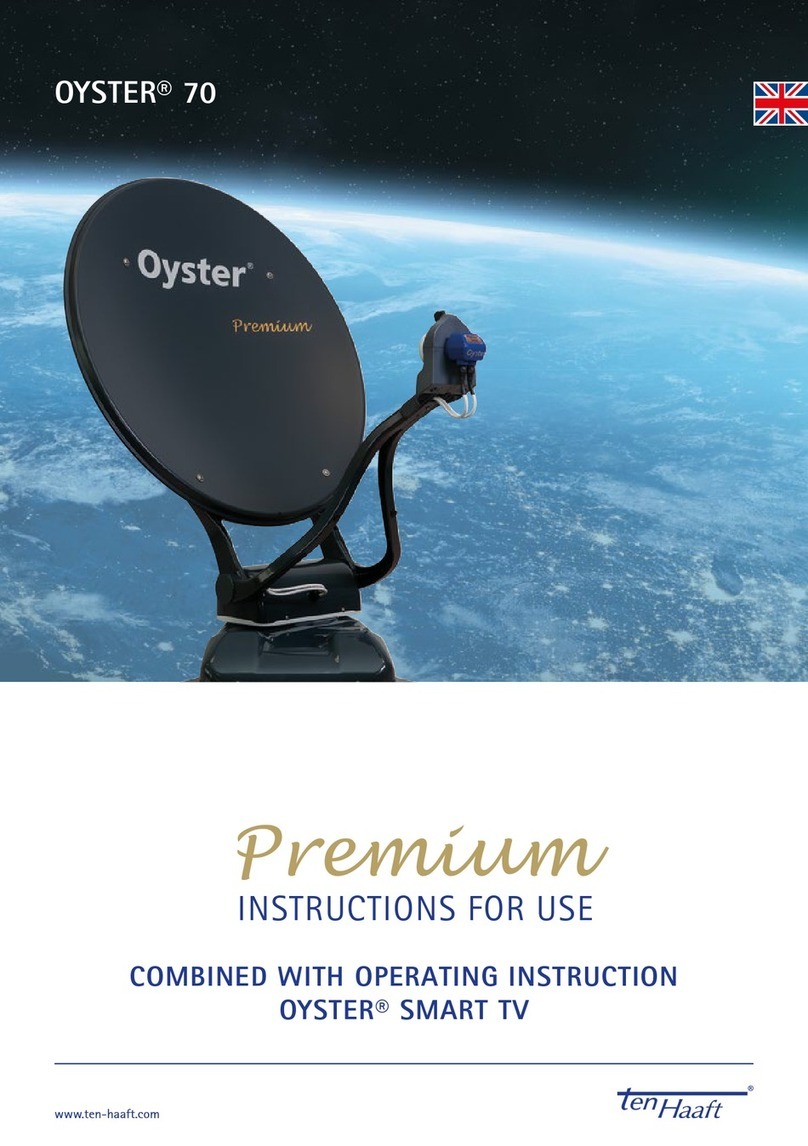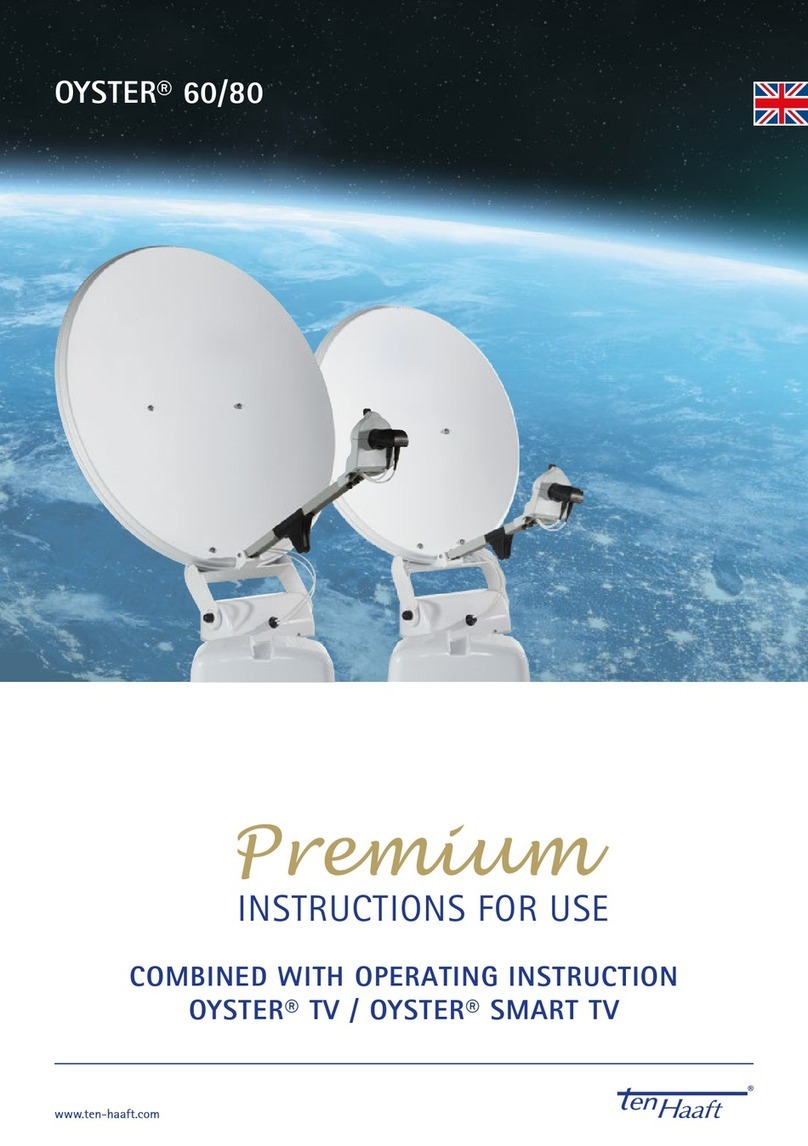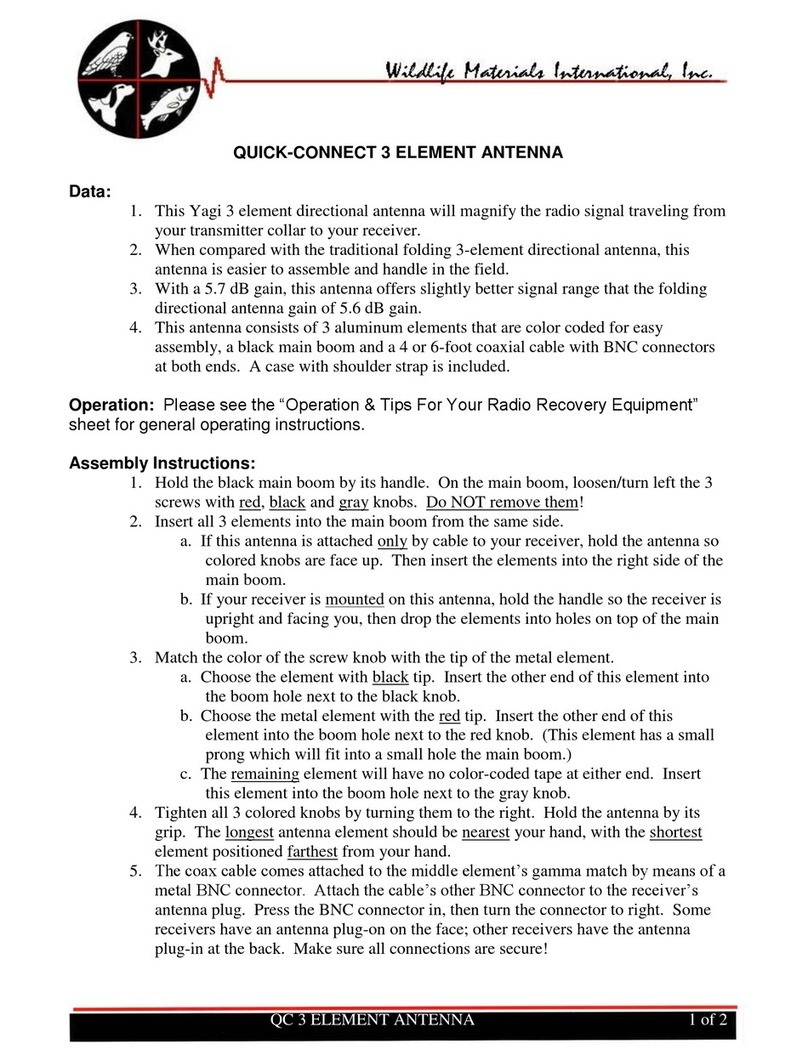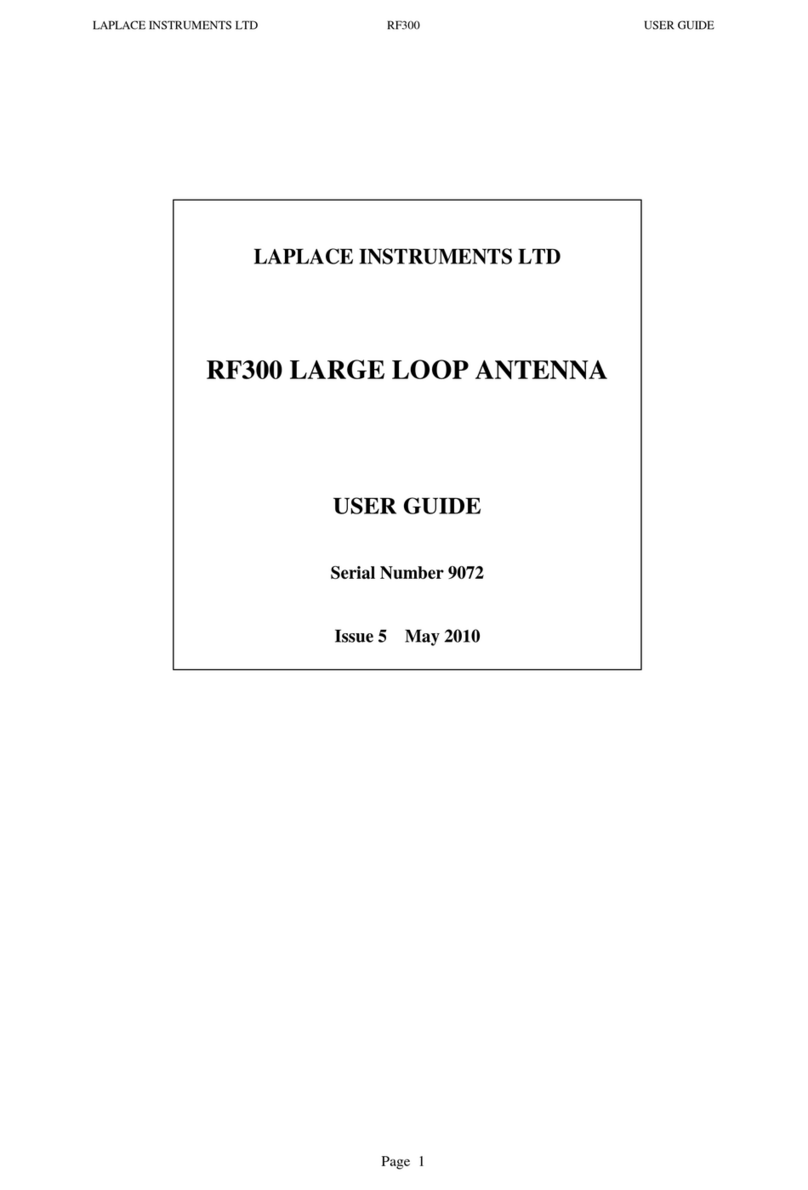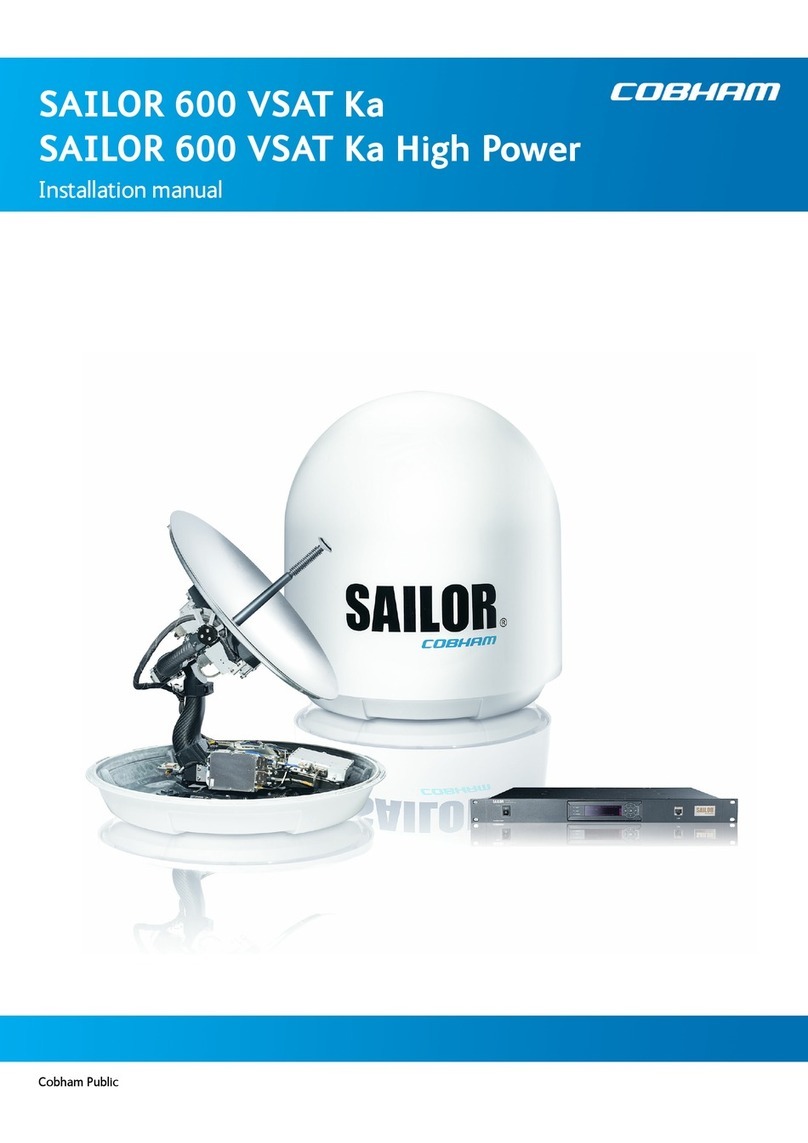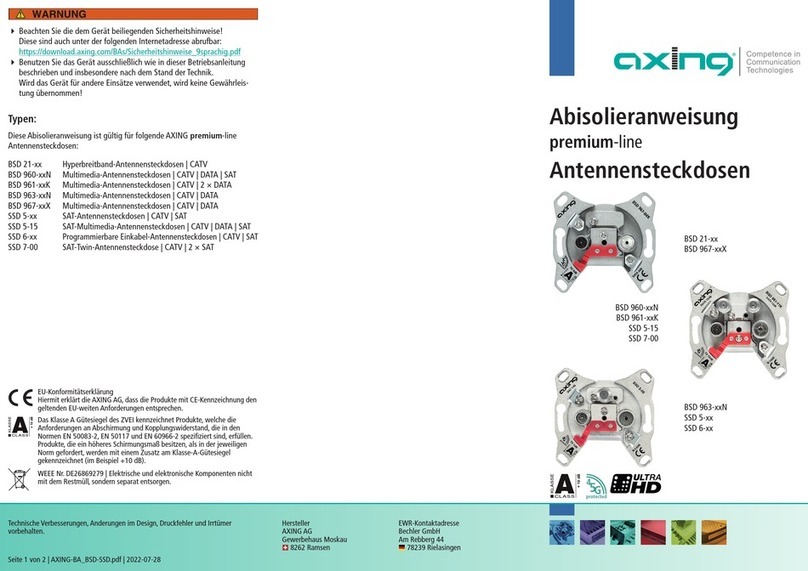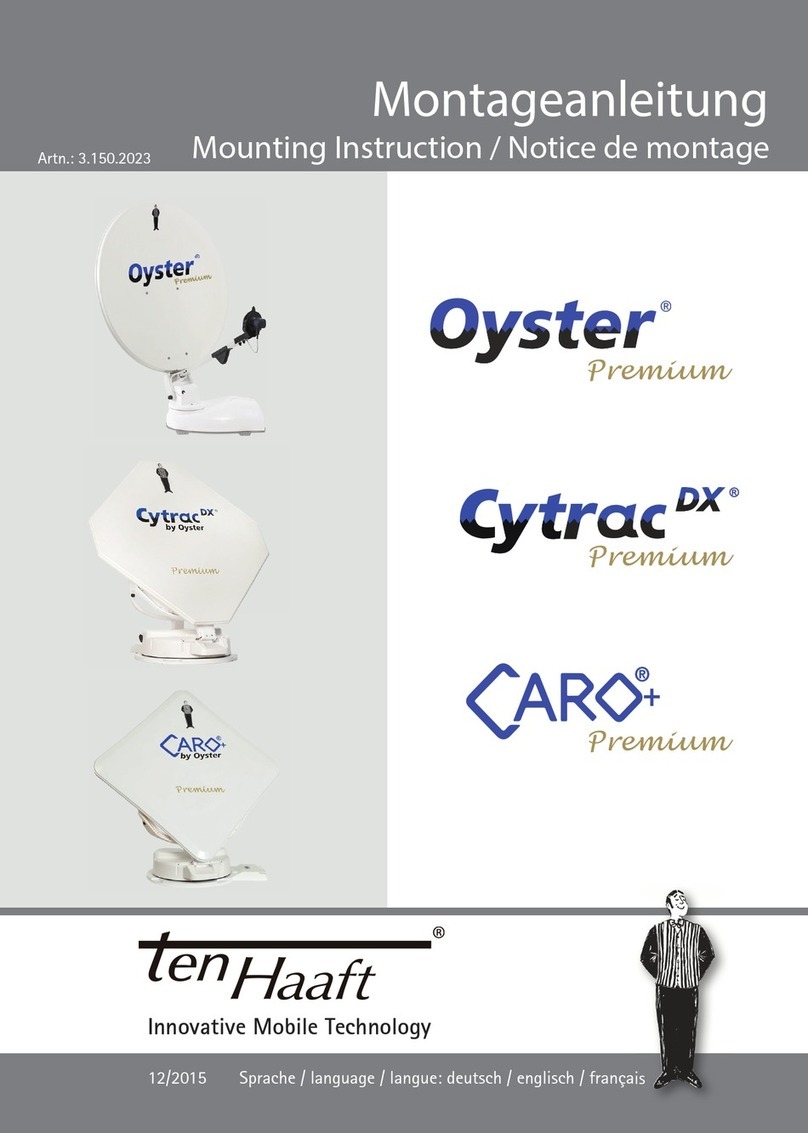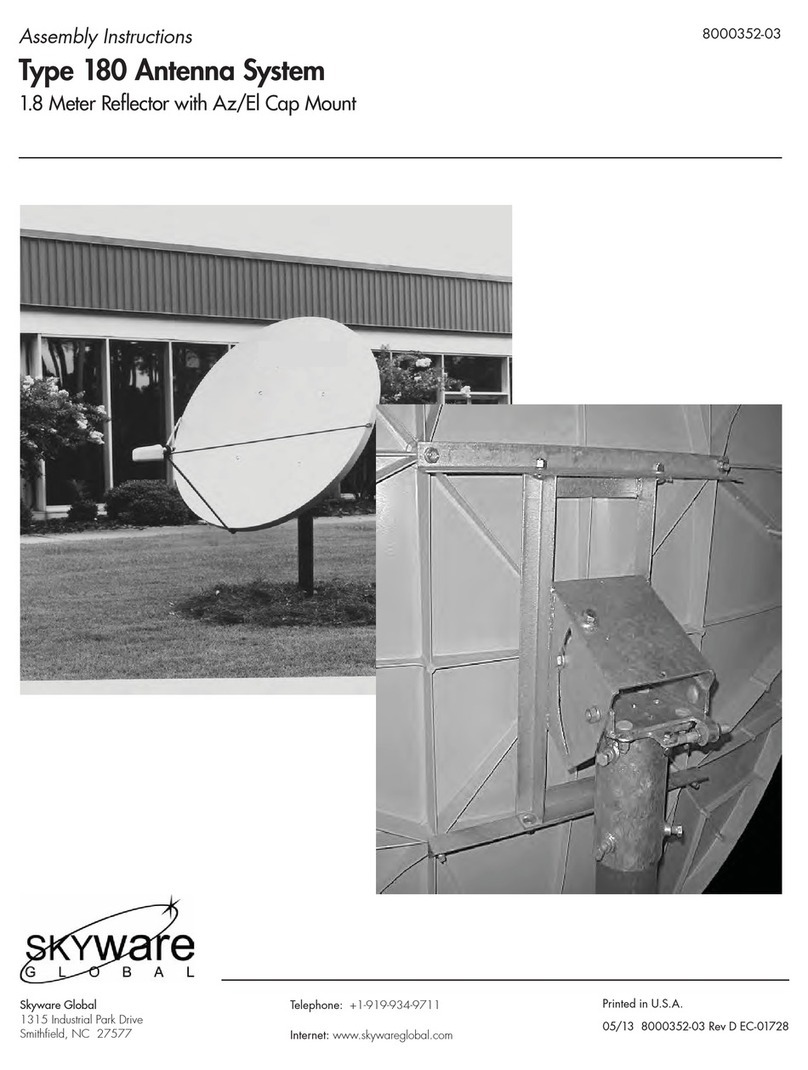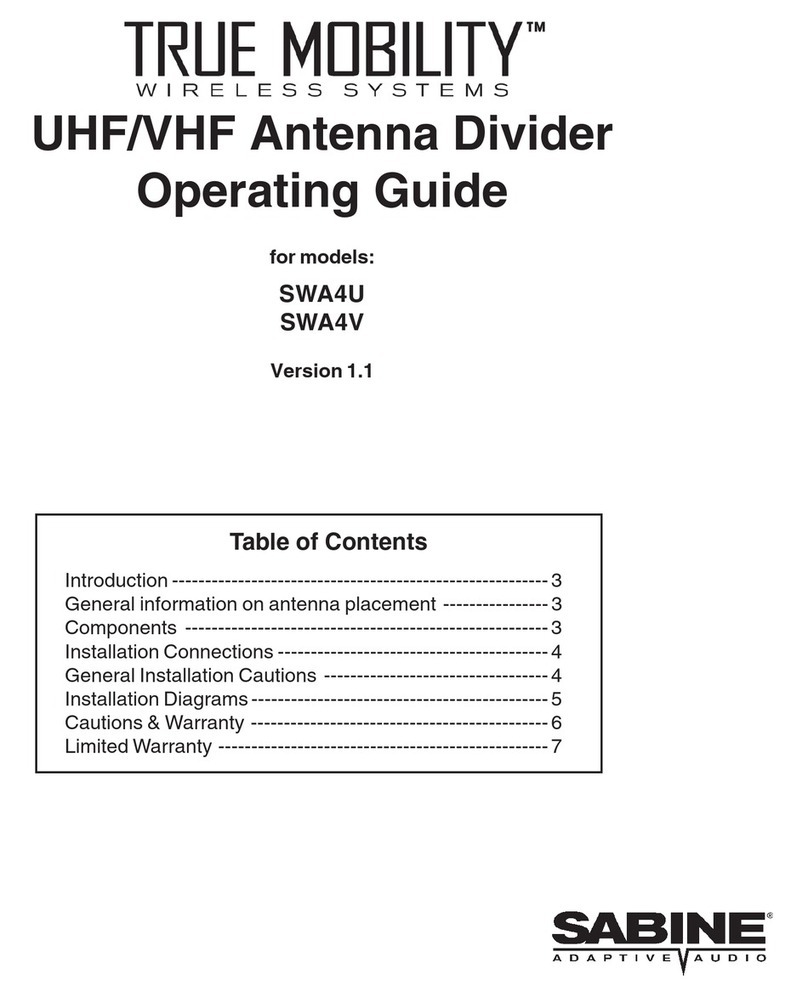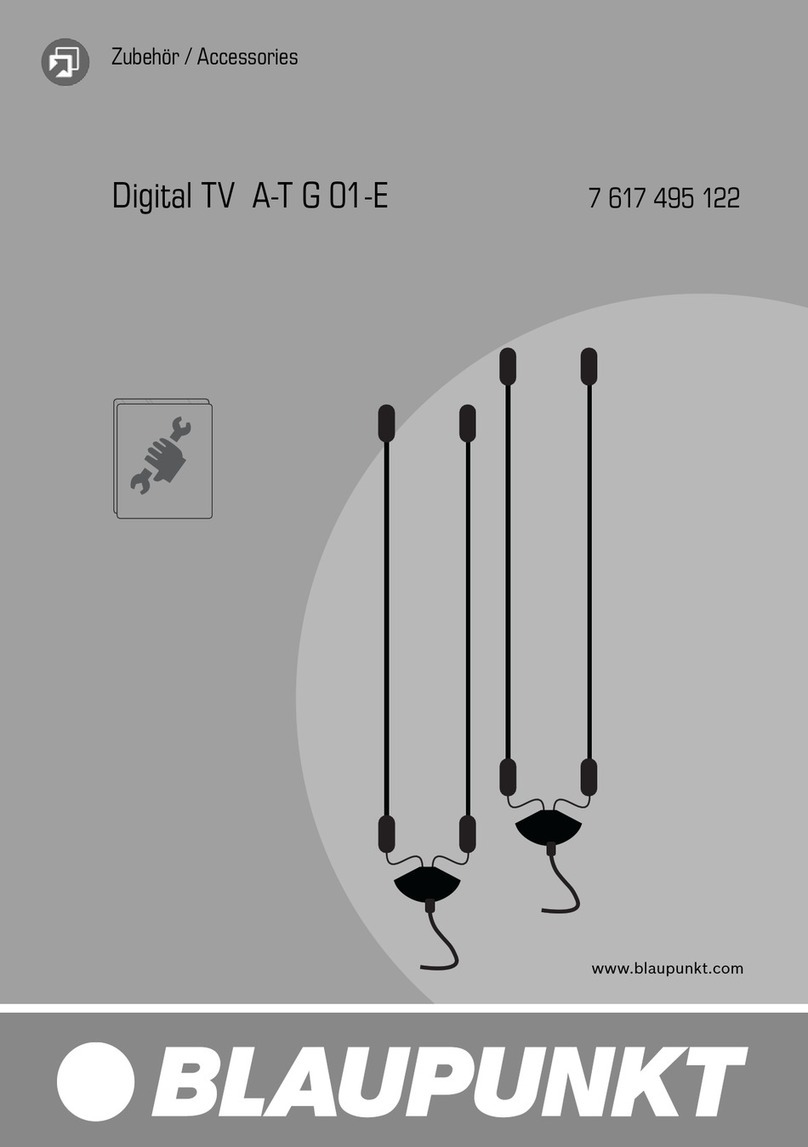19
IN
SAT
TV OUT
IN
12 – 24 V
SAT
MOUSE
ANTENNA
CONTROL
EXT IR
DVD IN
R L SPDIF
OUT
TV
OUT
U/B
Y/G
AUDIO
CVBS
Y/C
V/R
OUT
DVB-T
11 10 9 8 7 6 5 4 3 2 1
12 13 14 15 16 17 18 19 20 2221
Schritt 6: Kabellänge anpassen am Receiverstandplatz
step 6: Adapt cable length to the place of the receiver
pas 5: Ajuste la longueur du câble par rapport à l´emplacement du récepteur
Spannungsversorgung
(- braun = Masse; + rot = 12 - 24 V; schwarz = frei)
Oyster Stecker von Sat-Anlage
Zusätzlicher externer Infrarotempfänger (optional)
Für Stecker der Sat-Maus
(Kanalanzeige und Fernbedienungsempfänger)
Digitaler Audio-Ausgang, umschaltbar im Menü,
z.B. für 5.1-Soundsysteme
Audio-Ausgang links, für externe aktive Lautsprecher,
HiFi-Anlage etc.
Audio-Ausgang rechts, für externe aktive Lautsprecher,
HiFi-Anlage etc.
Helligkeit und Farbkomponenten (S-VHS Signal oder Y/C Signal)
Analoges Hochfrequenz-Signal (Modulator-Ausgang)
LOOP Sat-Signal, z.B. für Zweitreceiver
LOOP DVB-T Signal, für zweiten DVB-T Receiver oder
Decoder (optional)
Anschluss für Antennenkabel von optionaler oder externer
DVB-T-Antenne (optional)
F-Buchse für Anschluss Sat-Kabel (Koaxialkabel der Sat-Anlage)
FBAS-Videosignal: für Farbe, Helligkeit, Synchronimpuls
Y-Signal bzw. G-Signal (für viele LCD-Geräte
U-Signal bzw. B-Signal (für viele LCD-Geräte
V-Signal bzw. R-Signal (für viele LCD-Geräte
Audio-DVD Eingang rechts
Audio-DVD Eingang links
FBAS-Video-DVD Eingang
Euro-SCART-Buchse
CARO / Cosmo Stecker von Sat-Anlage
1
5
10
2
6
11
17
14
20
12
18
15
21
13
19
16
22
3
7
4
9
8
}RGB-Signale
bzw. YUV-Signale
Power supply
(- brown = ground; + red = 12 - 24 V; black = free)
Oyster plug form sat-system
Auxiliary external infrared receiver (optional)
For satellite mouse connector
(channel display and remote-control receiver)
Digital audio out, switchable in menu,
e.g. for 5.1 sound systems
Audio out left, also for external speakers,
HiFi system etc.
Audio out right, also for external speakers,
HiFi system etc.
Brightness and colour components (S-VHS -signal or Y/C-signal)
Analogue high-frequency signal
LOOP for sat signal, e.g. for auxiliary receiver
LOOP for DVB-T signal, for auxiliary DVB-T receiver or
decoder (optional)
Connection for antenna cable from optional or external
DVB-T antenna (optional)
F-jack for satellite cable (coaxial cable of satellite system)
CVBS-video signal: for colour, brightness, sync
Y-signal / G-signal (for many LCD devices)
U-signal / B-signal (for many LCD devices)
V-signal / R-signal (for many LCD devices)
Audio-DVD in right
Audio-DVD in left
CVBS-Video-DVD in
SCART socket
CARO / Cosmo plug form sat-system
1
5
10
2
6
11
17
14
20
12
18
15
21
13
19
16
22
3
7
4
9
8
}RGB-signals /
YUV-signals
Alimentation électrique
(marron=terre; rouge=12-24V; noir=libre)
Oyster prise de sat-système
Récepteur extérieur supplémentaire à infra-rouge (option)
Pour la prise de la souris
(affichage canaux et récepteur télé-commande)
Sortie-audio numérique, changeable dans le menu,
par ex pour passer sur soundsytemes 5.1
Sortie-audio à gauche, pour haut-parleurs actifs exterieurs,
chaîne hifi etc.
Sortie-audio à droite, pour haut-parleurs actifs extérieurs,
chaîne hifi etc.
Composant de couleur et de luminosité (Signal S-VHS ou signal Y/C)
Signal de haute fréquence analogique (Sortie du modulateur)
Signal satéllite LOOP, par exemple pour un deuxième récepteur
Signal DVB-T, pour dun deuxième récepteur DVB-T ou
pour un décodeur (option)
Prise pour câble d´une antenne DVB-T extérieure
ou optionnelle (option)
Prise femelle pour brancher un câble satéllite
(câble coaxial du système satéllite)
Signal vidéo CVBS: pour la couleur, la luminosité, et le signal de la synchronisation
Signal-Y ou signal-G (pour plusieurs appareils-LCD)
Signal-U ou signal-B (pour plusieurs appareils-LCD)
Signal-V ou signal-R (pour plusieurs appareils-LCD)
Entrée audio-DVD à droite
Entrée audio-DVD à gauche
Entrée vidéo CVBS-DVD
Prise femelle péritelle européenne
CARO / Cosmo prise de sat-système
1
5
10
2
6
11
17
14
20
12
18
15
21
13
19
16
22
3
7
4
9
8
}Signaux RGB ou
signauxYUV