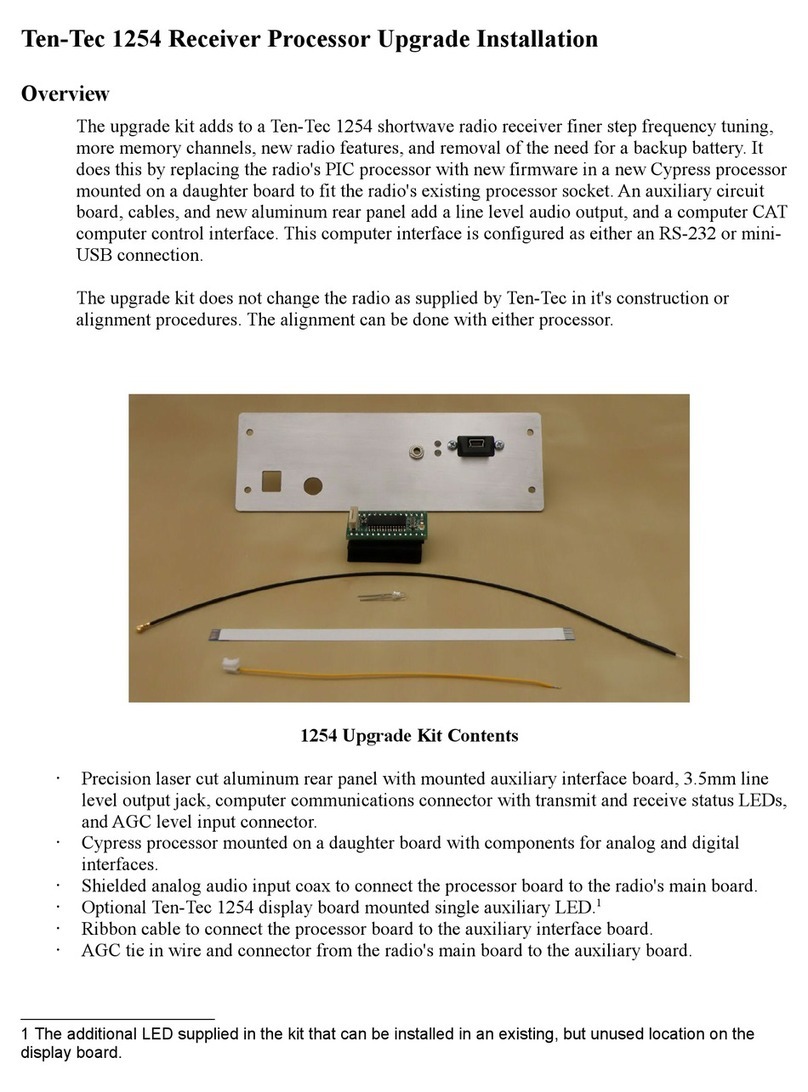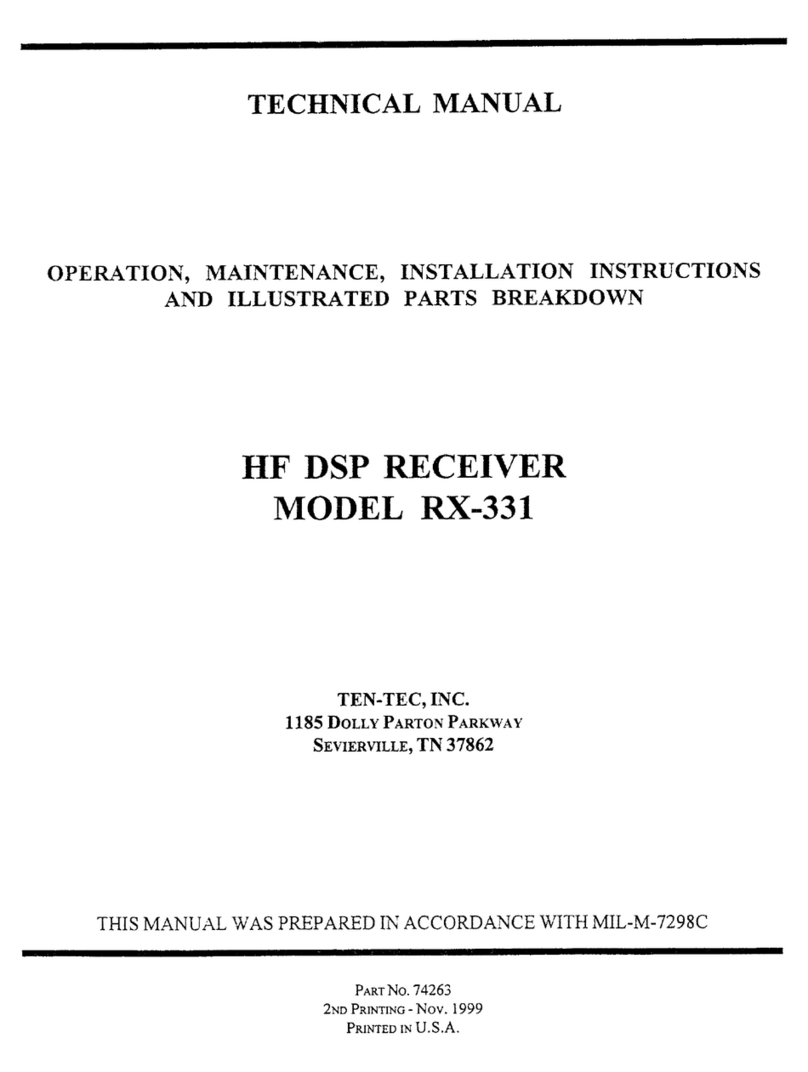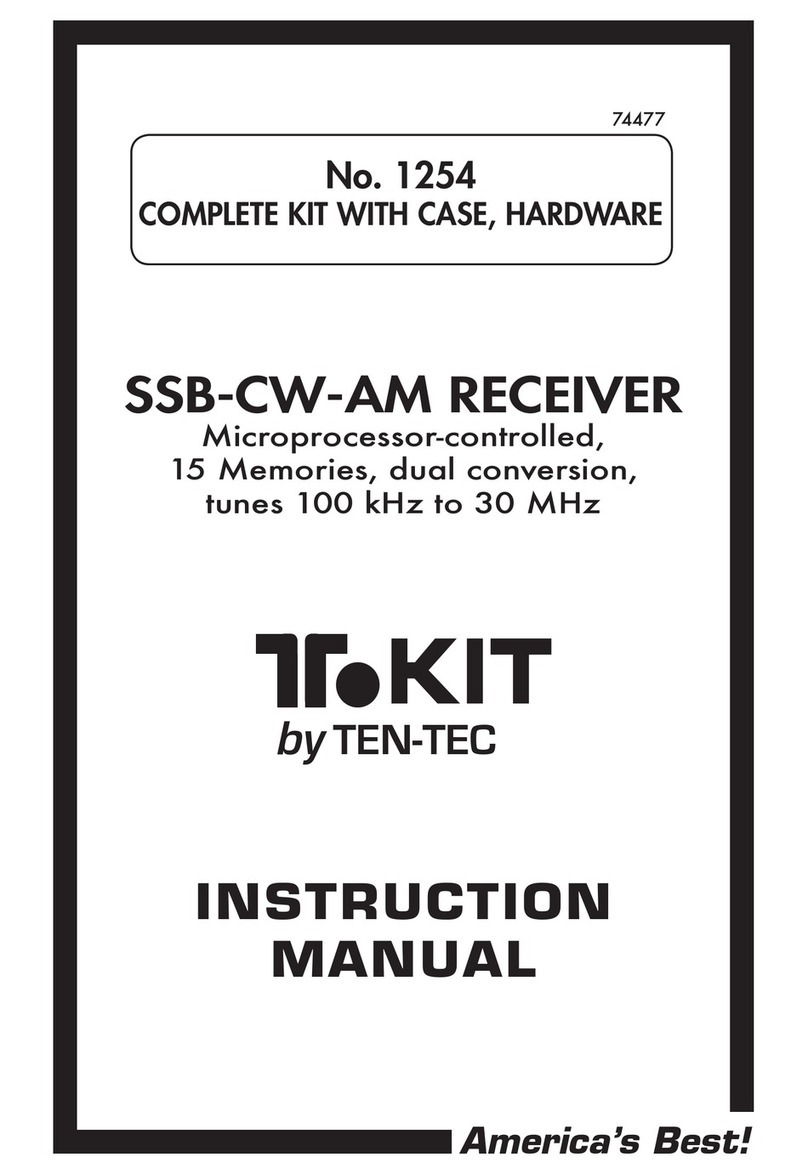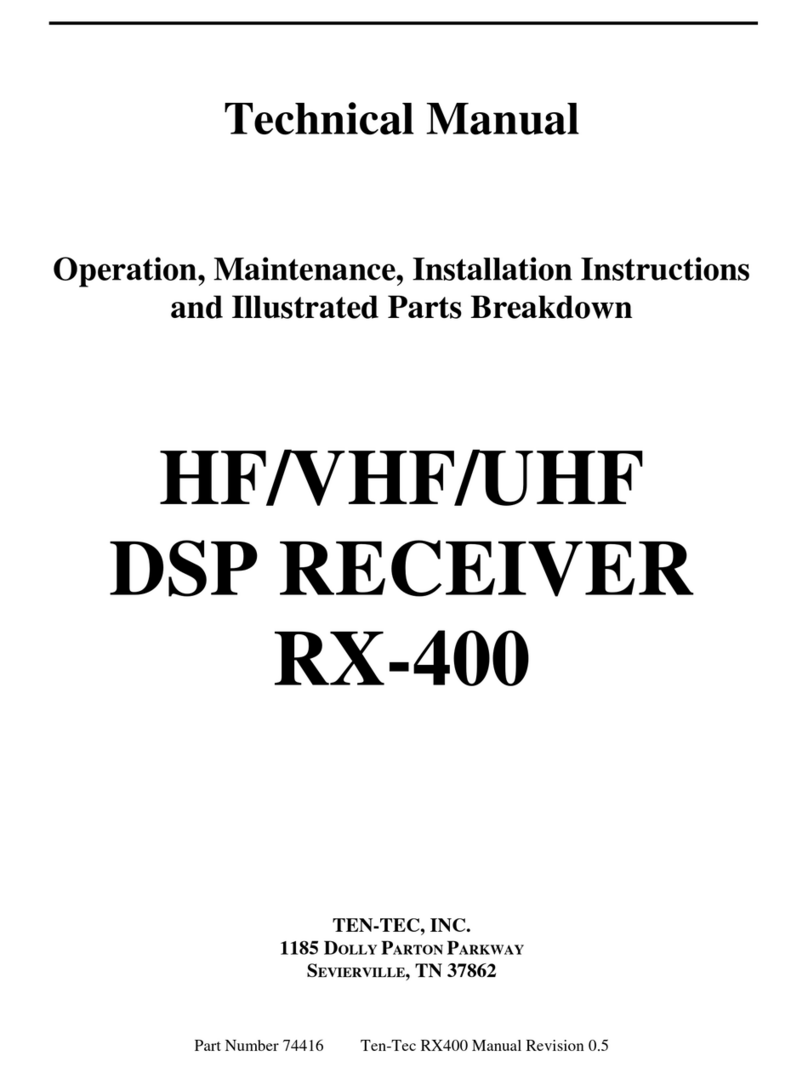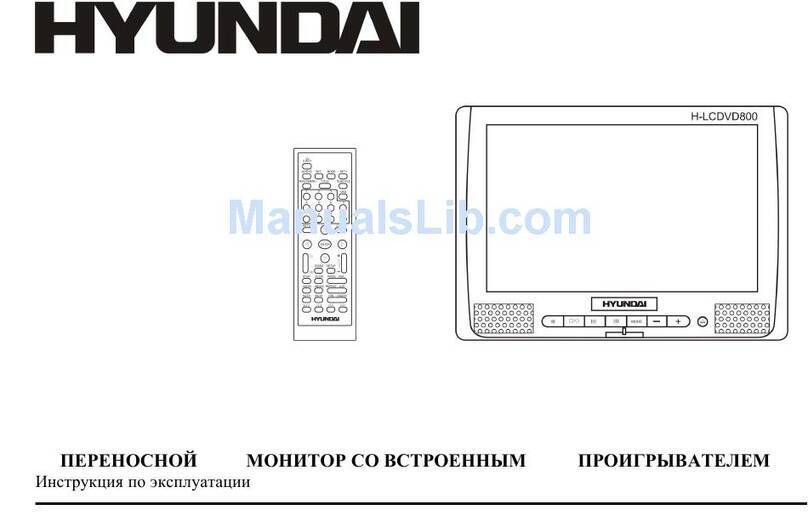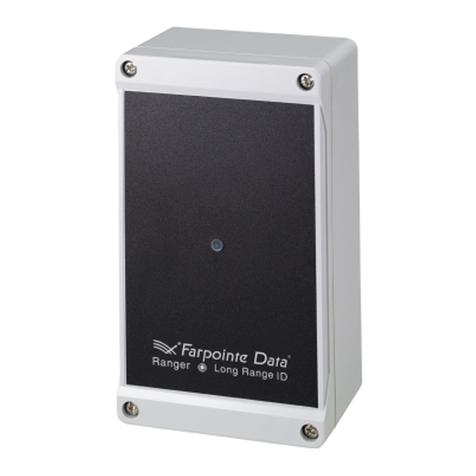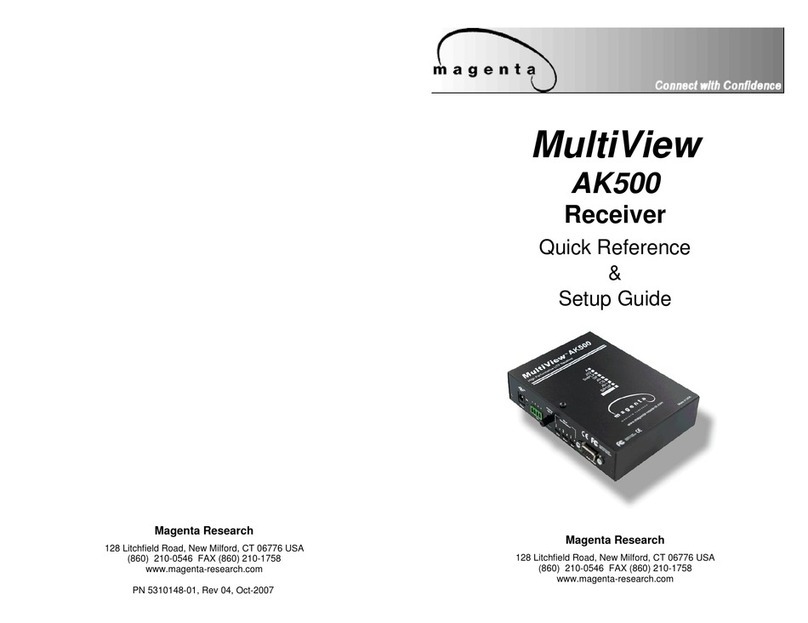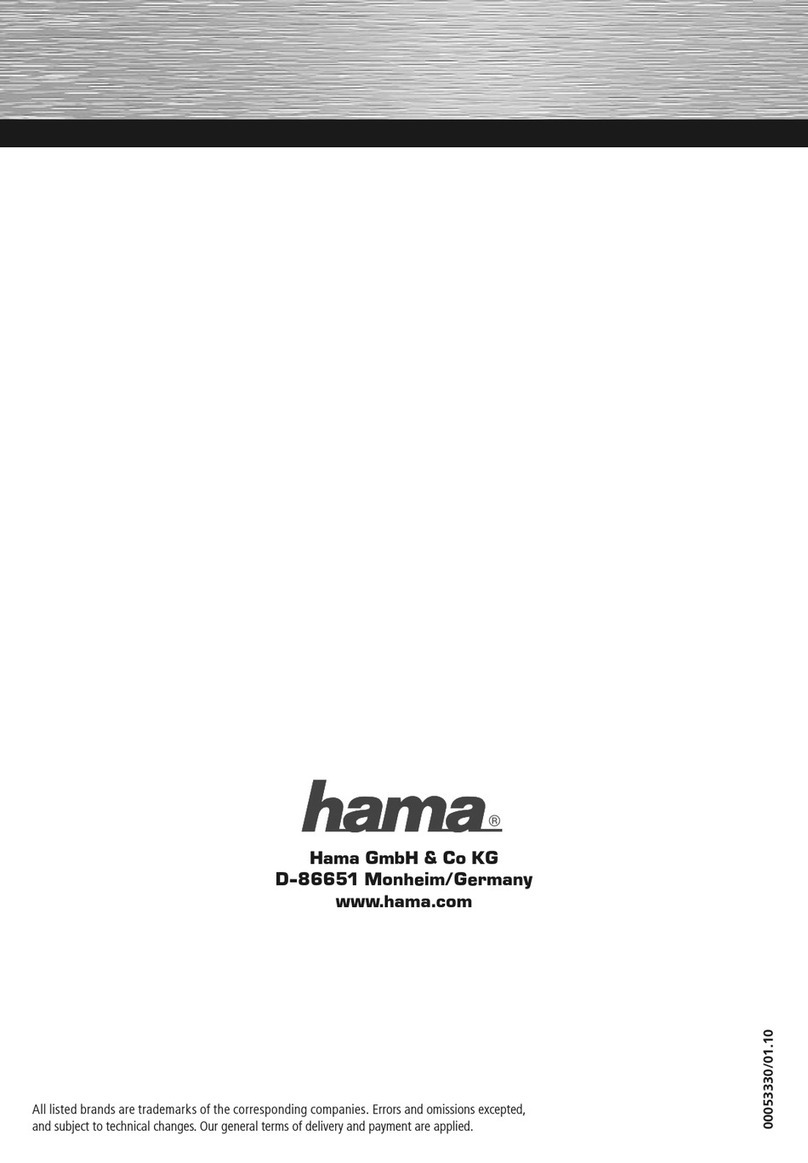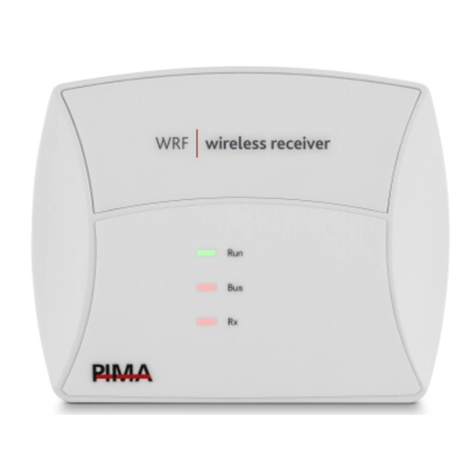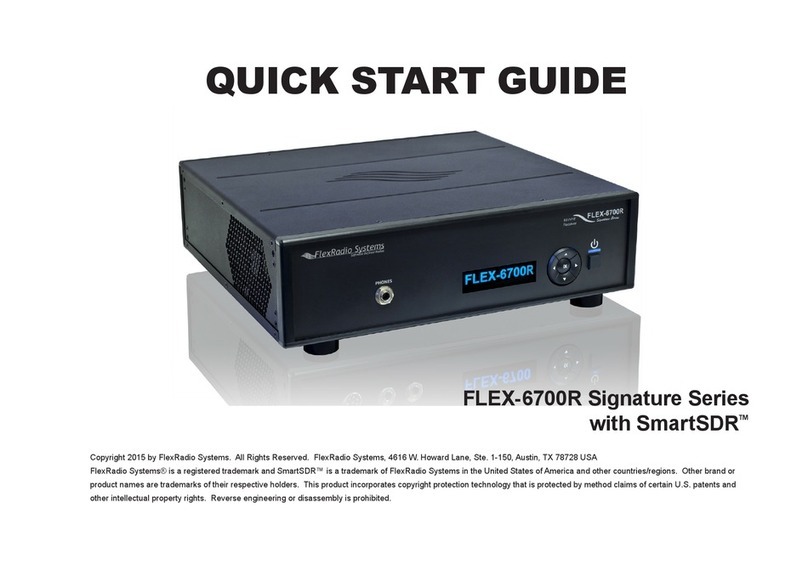Ten-Tec T-KIT 1056 User manual

RESIS.TOR
0
REFRESHER
Multiply
both
digits
of
first 2 bands
by
3rd
Band:
black 0 o x1
brown
1 1 x
10
red
2 2 X
100
orange 3 3 X 1000
yellow 4 4 x 10,000
green 5 5 x 100,000
blue 6 6 x1
,ooo,ooo
violet. 1 1
gray 8 8
Wblte 9 9
DDkl
- - X
0.1
""
Examples
...
reel-reel-gold
=
2.2
n
rea-red-black =
22
o
red-reel-brown = 220 o
red-red-red = 2200 0
12.2KI
ALL
ABOUT
THOSE
red-red-orange =
22K
Disc
cap
Numbers!
4th Band= mfr's roterance.
101
= 100 pF
Gold=
5%
sliver =
10%
102 = .001pF
Some
Ham Band
·:c
Highlights
}c
"'WARC Bands
10.100
·10.150
18.068.
18.168
24.890
•
24.990
"" National
calling
Frequencies
!Simplex!.
29.600
FM
50.110
SSB
OX
50.200
USA
SSB
103
=
.01
pF
104
.;,
.1
pF
""
want
more?
221 = 220 pF
222
= .0022
pF
223
= .022 pF
331
=
330
pF
332
·=
.0033 pF
471
= 470 pF
472
= .0047 pF
473
= .047 pF
474 = 7
Got
the
Idea
?17
51.700
Packet
...-~~....,---~~~.,
52.525
FM
MAKE
your
Antennas!
144.20
sse
1/4
wavelength
Un
FEEn
146.52
FM
=
234
•
+.
FREQ
In
MHZ
222.10
CW-SSB
•use
238
tor
radials
2;13.50
FM
•
FOR
VHF.
vou
cari
use
2808
432.10
CW
to
(le~
1:4 A In
INCHES
II!
446.00
FM
""E1SY
QRP
CW
7.040
10.106·
14.060
""
Easy
Space
to
Earth
29.357
RS·10
series
satellite
cw
beacon
145.55
FM
SAREX
&
MIR
space-earth downlinks
MOLri~o
pH
INDUCTORS
look
very
much like resistors.
bUt
don't
"resist· much
--
Just
check
them
out
on
vour
meter
to
read
less
tnan
1-2
n.
mu;:h
lower
than resistors in
your
kit.
values are In
:'H
tmlcrone!lnesl,
to
1000 pH per resistor coae,
with
3rd silver band =x .01.
"" Examples:
red-red-silver
122X.011
= 0.22
;.~H
red-reel-gold 1X
0.11
=
2.2,:~H
red-red-black IX
11
=
22
pH
red-red-brown
IX
101
= 220 pH
brown-black-red = 1000
11H
FOR
SURE!
we
ALL
know
this
•••
E volts =1amps X R 6hms
R =
E/1
•
I=
E/
R
P
watts=
E x I
They used
to
make
BULLETS
.
bY
dropping
melted
lead
way
down
Into
cold
water.
That's how some folks make
excellent cold
solder
joints
-
...
by
melting
solder
with
the
iron
so
It
blobs
onto
the
board, looking like
deformed
buckshot.
PLEASE
•.•
heat
the
connection
Itself
so
IT
does all
the
melting,
forming
a shiny cone,
not
a dirtY
blobl
A
super
SOLDER
BRIDGE
Is
built
with
that
extra
solder
clinging
to
the
Iron's
tiP
that
we
didn't
need anyway.
Just
jiggle
the
soldering Iron,
and
we
can bUild
nifty
bridges
across
2,
3,
4
or
more
PC-board soldering points,
especially
DIP
IC'S
or
sockets.
oon't
try
It:
you'll
hate
it
I
..
11itKif'
A
Division
of
TEN-TEC,
Inc.
1185
Dolly
Parton
Parkwav
•
Sevierville,
TN
37862-3710
Information
•
1-865-453·7172
Fax
•
1-865-428-4483
Orders
•
1-800-833-7373
{credit
card
orders
only)
I
·1
l
No. 1056
T-KIT
Module
Board
74306
·
CW-558.
RECEIVER
"ANY BAND" NE61 2 Direct-Conversion
desig~
with all
parts
for
choice
of
1
60-1
0
meter
ham
bands,
plus
variable
. ·
bandpass
& fine-tuning
controls
1reKIT
byTEN-TEC-
INSTRUCTI-ON
MANUAL
America's Best!

T KIT Manual No.
74306
Price:
$3.00
Kit
Assembly
and
Instruction
Manual·
for
T-J<IT
Module
Board Kit
Model
No.
1
056
Direct-Conversion
Receiver
with
Parts
for
choice
of
1
60
to
10
Meter
Ham Bands
Table
of
Contents
Introduction
.......................
5
Design Features . . . . . . . . . . . . . . . . . . . . 6
Circuit
Description
(Schematic
on
pp.
12-13)
7
Kit Parts List
.......................
8-9
Circuit
Board X-Ray
View
.............
10
Circuit Board
Assembly
Steps
. . . . . . . . . . 11-1 6
Circuit
Schematic
,
.·
. . . . . . . . . . . . . . . . . 12-1 3
BAND CHART
(C1-C5,
L1-L3)
...........
16
First Connections,
Tests
..............
17
DC
Power
Supply
. . . ... . . . . . . . . . . . . . . 18 ·
Operating, Experimental Features
........
19
Troubleshooting Guide
................
20
Getting
to
Know
the
Receiver
...........
21
What
Frequency
Am
I On?
.............
21-22
T-KIT Limited
Warranty
...............
inside hack coli
·-IMPORTANT: Please read Warranty
Te::-1
. BEFORE
starting
kit
assembly.
__j
...
a
quality
electronics
kit
pro;ect
From
T-KIT
a
Division
of
TEN·
TEC,
Inc.
.
1185
Dolly
Parton
Parkway
Sevierville,
Tennessee
37862
(865)
453·7172
Fax
(865}.
428-4483
Circuit
board
and
manu·al
Copyright(O
1994.
All
Right:; Reserved.

II
Introduction
The T-KIT 1
056
Direct-Conversion Receiver Module Board
is
the
result
of
our looking
over
what's
·on
the
kit
market
and in
magazine
coostruction
articles and asking ourselves
if
we
can
offer
something
better
at
an
attractive
price. Our goal
was
a
simple receiver
which
is
genuinely
useable. The
1056
Module
Board
may
be finished
as
a stand-alone receiver
for
travel, den or
office, or incorporated
into
you
own
back-to-the-basics
transceiver or
"trans-receiver"
project.
The simpleness
of
NE602/NE612
direct-conversion
receiver
design contributes
to
the novel
way
we
chose
to
packaue this
kit.· Instead
of
stocking
numerous one-band versions, pushing
you to make band choices
which
you
may
not
be ready
to
make,
we
offer
ONE
model plus ALL
the
parts needed
to
put
it
on (or
change
it
to) any HF ham band
of
interest
to
you. This is good
for
both T-KIT and you: our
inventory
is
much
simpler, and you
.have everything in hand
to
explore
the
reasonable capabilities
of
your
Model
1056
receiver board.
All frequency-determining
parts
are packed in a clearly-marked
packet. SAVE
your
unused coils and
capacitors
in
this
packet,·
T-KIT No. 1.056-LC. Doing so
will
help later,
whether
for
your
own
new
application
or
for
giving
or
selling.
While designed
to
be a single band receiver
for
casual monitoring
of
a ham band, the
Model
1
056
permits
experimenting
with
both
frequency coverage and
transmit/receive
applications. Please
remember
that
experimenting
is
something
we
all
do
on
our
own
or
with
friends
for
fun. As nice as TEN-TEC tries
to
be
to
our
valued customers,
kit
experimenting
is
NOT
a process
which
our
staff
can coach you
through!
As you plan your use
of
this receiver module board, keep in mind
that
the performance
of
ultra-simple receiver
circuits
deteriorates
as the frequency goes up,
particularly
above
15
MHz. While this
kit
includes all parts
to
try
ham bands up
to
28
MHz
(we
also
tried
6 Meters,
but
Engineering said
"forget
it"),
please
do
not
expect
the
same
stability
on
12
or
10 meters as
you
will
enjoy
on
160
through
30
meters.
1056-
5

T-KIT Model 1
056
Receiver Design Features:
0 Signetics
NE612
mixer-oscillator
0 True varactor tuning
(MV209)
0 Zener diode regulation
0
LM358
op amp bandpass
filter
0 Front-panel bandpass control
0 Signetics
TDA2611
A audio amplifier
IC
a Stereo jack
for
economical
"Walkman"
headphones
a Plenty
of
speaker audio
a Separate
"Bandset"
and "Bandspread" tuning controls
0
RF
gain control
a Provision
for
TX
sidetone injection
a Provision
for
receiver audio
muting
during
transmit
0 Frequency Counter
output
line
from
local oscillator
0 Efficient
6"WX2
~
"D
board
layout:
take your favorite ham band ANYWHERE!
a Jumper provision
for
separate
DC
supply
to
audio
IC
a Operates on
12-15
VDC .
Use
this
space (and page
4.),
to
plan
your
use
of
the T-KIT
1056
Direct
Conversion Receiver
Module
Board
Installing Parts
on
the
Circuit
Board:
When
we
say
"INSTALL"
a part,
we
mean:
0 Choose correct
part
value
0 Insert
in
correct
PC
Board
location
0 Insert correctly,
if
there is a
right
way
and
wrong
way
such as
for
the
transistor
and
LED
0 Solder all wires
or
pins
0 Trim
or
"nip"
excess
wire
lengths
1056-
6
Model 1
056
Circuit
Descrip-tion
I The Schematic Diagram is
printed
on pages
12-13.
~-~
The
efficient
'simplicity
of
this
and similar receivers is made
possible
by
the Signetics
NE612AN
mixer-oscillator, functionally
identical
to
the
well-known
NE602.
The
NE612AN
is used .
because
it
is standard TEN-TEC
inventory.
L1,
C1
and C2 form a
tuned
RF
input
circuit
coupling
the
antenna
to
pins 1 and 2. The
dissimilar values
of
C1 and C2 are selected
for
propBr impedance
matching. Potentiometer
R1
is an
attenuator
to
minimize
overload
by
strong signals and
nearby
AM
broadcasts, therefore
serving as
RF
gain
control.
The local
oscillator
frequency
is
determined
by
C3, C4, L2 (plus L3
on
80/75
and
160
meters),
plus the varactor
tuning
network
coupled
through
C5. Voltage
applied
through
tuning
pot
R2
and R4 (1
OOK)
to
the
MV209
varactor (D1) provides coarse
tuning
or
"band
set."
The fine-
tuning
or
"band spread"
by
R3 is done
by
coupling
the
control
voltage
to
D1
through
R5, 1
megohm.
As desired, changing the
value
of
R5
will
increase
or
decrease
the
fine-tuning
rate.
Zener diode D2
(6.2V)
regulates
the
voltage
to
the
oscillator's
varactor circuit,
supporting
U1
's
never-exceed Vee
limit
of
8V.
The
output
from pins 4 and 5
of
U1
is
low-level
audio,
the
direct-
conversion result
of
mixing
antenna
RF
input
with
the
variable
local oscillator frequency. This audio
output
is coupled
through
the
filter
network
formed
by
R6-R9 and
C1
0
to
the
inputs
of
op.-
amp U2a. The
LM358
IC (U2a,b) is a dual op-amp. The voltage
gain·
from
antenna
input
to
U1
to
U2a
output
is
typically
68
dB.
The
other
LM358
op-amp (U2b) and
its
associated components
serve
as
an elementary bandpass
filter,
with
front-panel
filter
tuning done
by
potentiometer
R16.
The
output
of
U2b is coupled
through
C18
and
Volume/AF
Gain
Control R18
to
the
input
of
U3,
the
Signetics
TDA2611
A audio
amplifier IC, using
the
same general
circuitry
already proven in
TEN-TEC HF transceivers.
1056-
7

Model 1
056
Direct
Conversion Receiver
KIT PARTS LIST
Before you
begin
construction,
please
take
the
time
to
sort:your
parts
and
check
them
per
the
following
list. Please
review
the
Limited
Warranty
terms
regarding
any
suspected
parts
shortage.
Quantity
Description
and
Value
Schematic
Fixed
Resistors
The
3
color
bands
denote
resistance
value.
The
4th
band
(gold)
denotes
5%
tolerance.
2 0
3.3
ohm
(orange-orange-gold)
. . . . • . . . . . . . . .
R20,R22
1 0
220
ohm
(red-red-brown)
. . . . . . . . . . • . . . . •
R21
1 0
680
ohm
(blue-gray-brown)
......•......•.
R15
2 0
3.3K
(orange-orange-red)
. . . • • . . . . . . . . . . . .
R12,R17
4 0
4.7K
(yellow-violet-red)
. . . . . . . . . • . . . . . • . .
R6,R7,R8,R9
1 0
10K
(brown-black·o·range)
. . . . . . . • • . . . . . . .
R19
2 0
lOOK
(brown-biack-yellow)
. . . . • • . . . . . . . . .
R4,R13
3 0
2/0K
(red-red-yellow)
. . • . . . • . . . . . . . . . . . .
R10,R11,R14
2 0 1
megohm
{brown-black-green)
. . . . . . . . . • . . .
R5,R23
Part
No.
30109
30130
30136
30144
30146
30150
30161
30077
30173
Fixed
Capacitors
(common
to
all
bands)
1 0 3
pF
disc
capacitor
."
....••..•.••......
2 0
150
pF
disc
capacitor
..•............•..
C25
23248
1 0
.001
pF
(marked
102)
.......•.•..•.
: . . .
1.
0
.0033
JJF
mylar
film
(marked
332)
...•.•..
·
..
.
3 0
.01
JJF
mylar
film
(marked
103)
...........
.
4 0
.1
JJF
disc
(marked
1
04)
•.................
·4 0 10
JJF
electrolytic
•..••...••.........•.
2 0
33
JJF
electrolytic
......••....•..••..•.
2 0
470
pF
electrolytic
...•........•.•.....
Integrated
Circuits,
Diodes:
.
C11,C13
23388
C20
23245
C10
23288
C14,C15,C16
23340
C6,7,8,23
23261
C12,17,18,19
23266
C9,C21
23308
C22,C24
23228
1.
0
NE612AN
or
NE/SA-602
8-pin
DIP
IC
. . . . . . . . .
U1
1 0
LM358
op·amp
8-pin
DIP
IC
• . • • . . • . . • . . . .
U2
25319
25117
25299
28050
28055
1 0
TDA2611A,
9-pin
SIP
audio
amplifier
IC
.......
U3
1 0
MV209
varactor
diode
. • . . . . . . . . • . . .
•.
. . • D1
1 0
6.2V
:mner
diode,
type
1
N753A
. . . . . . • . • . . .
02
Other
Components,
Hardware:
1 0
Circuit
Board
for
Model
1056
..•...........
5 0 1
OK
front
-panel
potentiometer
controls
• . . • . . . . R
1-3.16,18
1 0
Miniature
stereo
jack
. . . . . . • • . . • . • . . . . . . J1
1 0
Model
1056
instruction
manual
•...•..•.••..
REQUIRED,
NOT
SUPPLII:D:
0
Battery
or
regulated,
well-filtered
8-15
Volts
DC
. 0
Antenna
for
band
of
interest,
or
1
0-20'
random
wire
0
Stereo
h~tadphones
or
speaker
1056-
8
-
78249
30267
35252
74306
T·KIT
Model
1056
Receiver
Parts
List,
cont.
Capacitors
(C
1-C5)
per
Band
Chart
for
160-1
0
Meters:
1 0
10
pF
............•................
1 0
15
pF
...........................
.
2 0
22
pF
•............................
1 0
27
pF
.......•...................•
3 0
33
pF
•.....•....
: .
•.•...•......•.
3 0
47
pF
............•..•............
1 0
56
pF
...•.•.•....•..•..•......•.•
1 0
68
pF
.•..•....•.....••.....•.....
1 0
91
'pF
......•.......••••...•......
2 0
.100
pF
(marked
100
or
101)
............
.
2 0
150
pF
(marked
151)
....•.............
. 2 0
180
pF
(marked
181)
......•..........•
1 0
220
pF
(marked
221
I
.................
.
1 0
270
pF
(marked
271
l
.................
.
1 0
470
pF
(marked
471
I
.................
.
1 0
680
pF
(marked
681
I
.................
.
1 0
1000
pF
(-
.001
JJF,
marked
1
02)
•.........
1 0
4700
pF
(-.0047
JJF,
marked
472)
..•......
1 0
.01
JJF
.............•.•..•...•.•.•..
Inductors
(l
1,
L2,
LJ)
per
Band
Chart
for
160·1
0
Meters:
See
Chart
"
"
"
C5
80/lliO
2 0
8.0
JJH
shielded,
tuneable
coil
(marked
30-32)
. . .
ll
,l2
2 0
5.8
JJH
shielded,
tuneable
coil
(marked
30-33)
. . . l1.l2
2 0
2.8
JJH
shielded,
tuneable
coil
(marked
30-34)
. . . l1,l2
2 0
1.3
JJH
shielded,
tuneable
coil
(marked
30-35)
••.
·L1,l2
1 0
8.2
JJH
molded
inductor
(gray-red·gold·gold)
. • . . • l3,
80M
1 0
47
JJH
molded
inductor
(yellow-violet-black-gold)
. .
L3,
160M
MINIMUM
TOOLS
AND
TEST
EQUIPMENT:
0
15
to
35
watt
soldering
iron
0 ·
Diagonal
cutters
or
wire
"nippers"
0
Needle-nose
pliers
0
Non-metallic
alignment
blade
(for
L
1,
L2)
0
RF
signal
source
or
receiver/transceiver
for
initial
alignment
USE ROSIN-CORE SOLDER
ONLY,
233"11
23372
23374
23375
23376
23378
23379
23381
23384
23385
.
23388
23389
23396
23397
23400
23402
23282
23293
23260
21055
21056
21057
21058
.
21123
21160
of
a
type
intended
for
electronic
PC-board
assembly.
(Available
at
electronics
distributors
or
Radio
Shack
stores.)
DO
NOT
use
hardware
store
solder,
paste
or
flux.
Solder
contains
LEAD:
wash
hands
before
eating!
1056.
-

.
CX2
=~
.
~z
. a:
~
·:.
(]nQ
w:rnm_
"~
ex
+""
...
Oom
'•,
. u u +
....
[@?~
~
Bl;::Jcf u
D~
tns~~i0+
1
~~
uQ~>tdS
.
(!00
...
gjEJ·
O
OND
·
i·
. 91
::J·
<:::::>
• ·
..
O
aND
.I'""QnM.
·
~·
.·,:
.
~
~·\!5
...
~
·:;.
':·
n~1
~
01
o·a~Oijl!l.lj
;
~
.,~~
elid'
l.. .
;;;}'~:~
;::~
:;~~t~!
1'''•·••>·
.
··~·.
,,.;~
I i:li!f,
~!i!
• '
~1~::~~~/j·~S~~J,
,
~-~
j
u w .
..J
...
"" i;L. Q . ,
·,
.·
:.u;
w.9~
.0
~
LJ
~
;:
~;
f-
W·J~
·
·u
'·
· ,
...
u-
-~
QL-J
.n
0
·
··
·~c.·.
· ..
...
::·.
w-·
. u
..........
,
·:· :··
rv··'•.
·
:r:.:
.·§·
~
..
.;or;:/
j
I.Lj.
, .
[]]
" • 1'-
CD
.•
2;
•CN
.
.....
·. ··
""0.
D!
..
· ·
.,_a:
.....
-itt I
0 .
·.-
,.
"'
u
;!.
.
.·'·
~
~
><l.l!J,.,
;•
. .
.·
.
:·
,..J
,:
.
'>,-'
E ·
..
'~;!t
'·
~
·'T"'
•
em
rlD
B!J.
·-~
:·
o::-;
·'··-··
.
c:>
..
.
,;
...
'-:»
....
::J
b>::J
.
o~~
Q+~o:Q
··~
·
..
_t)o=G·.
I . .
a:
-
' _.
<::::>
0
0!
~0
u '
c::;
lJ...
a:
01!
1056-
10
,'tJ
..
~
.1:::
a
cg
·=
11)0
Oot-
.-o
Q)~
"tJCD
~>
~~
I I
t-><
"C
c
...
10
:I
'"C
0
~~
10
"C
•
..!!!a>E
U.!:::
Gl
•
:I
ti
"C
cr >
~I!!U)
UUICI
"ai
"E
.5
'
10
...
>-c
Q)
)(C::2
omo
g,+-'
'{'
Q)U)Q)
U)
.c
>
U)
CliO
.,!!:C~
CIQ)"'O
>£
Ql
:!::
0
·~
m.......
::J._.Q)
crc"C
U)IOO
~c.E
...
u-o
10
w c
01-
10
.OoU)
.t:! z Ql
::JW
C
ul-==
.!:::
Q)
>
u.c-
1-...,.o
-cE
~·-
a:l
I
U)
1-~UI·
._...,m
::JC.:.
o·.:
g!
>-
a..-
..
c.
CD
w
Ql
u
1-mUI
0'-c
Z
oro
UIP
Circuit Board
Assembly
Steps
The basic
assembly
procedure
will
be to
install
all
parts
common
to
all
bands first,
leaving
the
frequency-determining
parts
for
last.
The
component
outlines
si/kscreened
on
the top side
of
the board
make the
location
of
parts
reasonably
obvious
with
minimal
need
for
written
explanations. There
is
no
"wrong"
order
to
"stuffing
the board,
"as
many
electronics
buffs
like to do it,
but
it
is quite
common
even
for
very
experienced
builders
to
make
mistakes
in
parts
values
or
in
orienting
one-way-only
parts.
Therefore, we
encourage you to take
advantage
of
the
check
blocks,
parts
descriptions
and.other
information
in
these
construction
steps.
0 0 1. Install
C21,
a
33
JJF
electroytic
capacitor. This is
your
one
detailed reminder
that
all 8
of
the
electrolytics
used in
this
circuit
MUST be installed
with
correct
polarity.
The (
+)
side is clearly
·marked on the
top
of
the
circuit
board. The (
+)
side
o·f
the.
capacitor itself
is
the
longer
of
the
two
wires, and the
(-)
side
is
designated
by
the dark stripe.
0 0 2a. Insert U3,
the
TDA2611
A SIP audio IC. Before soldering,
make sure
that
the
front
(imprinted) side faces C21
just
installed,
and
that
the
IC
pins
are pressed
into
their
boarg_
holes
as
far
as
they can go. (Notice also
that
the
banded end
of
the
imprinted
side
of
the
IC
corresponds
to
the
notch
on
the
board silkscreen.)
0 0 2b. Solder the 9 ·pins
of
U3
per 2a, taking care
not
to
form
solder bridges across the IC's pads.
0 0 3. Install C20, .001
JJF
(marked 1
02).
0 0 4. Install C22, 4
70
pF
electrolytic,
with
correct
polarity.
0 0 5. Install
C24,
470
JJF
electrolytic,
with
correct
poJarity.
0 0 6. Install C19,
10
JJF
electrolytic,
with
correct
polarity.
0 0 7. Install C18, 10
JJF
electrolytic,
with
correct
polarity.
To complete the audio
output
section
of
the receiver,
install
the
following
parts:
0 0 8. Stereo
Jack
J1.
0 0 9. AF Gain (Volume) 1
OK
potentiometer
R18.
0 0
10.
R19, 1
OK
(brown-black-orange).
0 0
11.
R20,
3.3
ohms (orange-orange-gold).
0 0
12.
R22,
3.3
ohms (orange-orange-gold).
0 0
13.
C23,
.1
JJF
(marked 1
04).
• Pp.
12-13:
Schematic.
Assembly
steps
continue
on page
14.:
1056-
11

T-KIT No.
1056
Direct
Conversion Receiver
ANTENNA
'>--;),
at
.rc:--
WI
101(~
~
!~
(Rr
CAH(
Cl
1.a-l.t
1000
3.5-4.0
110
7.11-J.J
II
~~
tl
14.0-14.35
47
ILOI-18.17
..
21-21.4S
.,
24.1t-2Ut
JJ
,
..
n-n.s J1
1:
co
4100
-
4'10
410
220
110
Z"'
110
uo
Ll
Cl
110
150
110
100
47
u
.,
ll
u
.!.i->
>A
r-tL_J4
-~----------=CI:-3
.J
J,
u,..
·~\·
C5
~·
4.71(
ft7
·4.71(
CIO
AOJl
....
4.71(
Ill
4.71(
J
en
II~
1110
2ZGIC
••
.1.
C12
ll0/2$
~"
:rzoN
2
.II(
¥
>>8
+9·12VDC
+12VDC
L%
lJ
r
• «
r-;~--
1121
120
C4
c:s
Ll
L%
110
..,,
1.0
1.0
uo
.01
1.0
1.0
lila
..
•••
u
100
IS 2.1 ,
..
.,
IS u 2.8
JZ
10 1.3 ,
..
.,
10
,,
I.)
JJ
10
t.l
u
JZ
10
1.3
l.l
~
LJ
41
8.2
-
-
-
-
-
-
-
8
<<-+----...1
011
r--s!J
""
101(
•u
810
cw
~
-·-------~---
SllltrotC
J.
trvl
1122
J.lQ
HEADPHONES
Cl4
>
':.\'
~
'j:'
j
;;
~
·~
rv I
~ai
-
,r~·

PROGRESS
NOTE
At this point, the audio outpl.\t stage
works,
if
all parts have been
installed correctly per steps
1-1
3. If you enjoy keeping
track
of
progress, use a highlight m£trker
to
color
the portions
of
the
schematic
now
completed.
w0 14. Install U2, the
LM358
op-amp IC, making sure
that
its
band, notch or
dot
is aligned per
the
board
drawing,
facing
toward U3.
Install the remaining
electrolytic
capacitors, being
attentive
to.
correct polarity
as
explained in Step 1.
0 0 1
5.
C17, 10
pF
0016.C12,
10pF
0017.C9,33pF
Install these components
of
the
~M358
dual op-amp
circuitry:
0 0 18.
R1
0,
220K
(red-red-yellow)
0 0 19.
R1
f,
also
220K
0 0 20. R14, also
220K
0 0
21
. C11, 1
50
pF
(marked 151)
0 0 22. C13, also
150
pF.
0 0 23. R12,
3.3K
(orange-orange-red)
0 0 24. R17, also
3.3K
0 0 25. R21,
220
ohms (red-red-brown)
. 0 0 26. R13, 1
OOK
(brown-black-yellow)
0 0 27. C14, .01 pF film
capacitor
(marked
·1
03)
0 0 28. C15, also .01
pF
film
0 0 29. C16, also .01
pF
film
0 0 30. R15,
680
ohms (blue-gray-brown)
NOTE:
The
installation
of
jumper
wires
in
stegs
31
and
32
presume you are
setting
up the
board
for
us€
as a receiver only,
not
part
of
a transmit-receive combinatiorf,
and
that
you
will
use
a single
12-volt
DC
power
source. The
JM2
"MUTE"
jumper
wire
would
be replaced
by
a
shielded
line to the
T-R
switching
system
of
a transceiver
or
transmitter. The
jumper
"JM
1"
at
+
12V
provides
flexibility
in
battery
or
power
supply
connections,
which are discussed
later
in
"Power
Supply
Considerations. "
0 0
31
. Using bare wire nipped
from
a resistor already installed,
make a staple-shaped
jumper
wire;
install
it
at
"JM2"
(MUTE).
0 0 32. As in Step
31,
install a
jumper
at
"JM
1'"
(+
12V).
0 0
33_.
Install Bandpass Control R16, 1
OK
potentiometer.
1056-
14
Progress
Test
(Optional):
With
all· parts
now
installed
except
the
NE612
with
its
RF
input,
oscillator, and AF
output
circuits,
this
is a logical
point
to
check
the operation
of
the
full
U2/U3
audio circuit,
if
you wish. To
do
so,
follow
this
procedure: · ·
0 Check
first
that
Steps
1-33
have been completed correctly.
0 Connect stereo-headphones
or
speaker
0 Turn the Bandpass and AF Gain
controls
fully
clockwise
0 Temporarily
connect
12
volts
DC, being careful
about
polarity.
0 Holding
the
shaft
of
a
screwdriver
(or a
length
of
bare wire),
touch
the
end
of
R19 nea.rest
C19:
you should hear a distinct
60
Hz
AC buzz.
0 Rotate the Bandpass control:
you
should har a
distinct
change
in the
pitch
of
the
background hiss.
0 Disconnect
the
12
volts DC
wires.
If
you
do-not
observe these results, or
if
you
get
extra noises
such
as
a
howl,
squeal
or
putt-putt,
please double-check all parts
installed before proceeding
further.
Install
the
remaining 1
OK
front
panel
controls:
0 a
34.
R1,
RF
Gain
0 a
35.
R2, Tuning
0 0
36.
R3, Bandspread
0 0
37.
Install
U1;
the
NE612AN
IC, making sure
that
its banded,
notched end is oriented per
the
outline on
the
board.
If
you
.choose
to
use an 8-pin DIP
socket
for
U1, use
the
same care in
solderil"ig the.
socket
as you
would
for
the
IC itself.
Install
the
R-C
network
between
Ul
and
U2:
0 a
38.
R6, 4.7K (yellow-violet-red)
O·a
39.
R7,
.4.
7K
·P
0
40.
R8, 4.7K
0 0
41:
R9, 4.7K
0 0
42.
C1
0,
.0033
film
capacitor
(marked
332)
0 0
43.
Install
D1,
the
MV209
varactor
diode. Let
the
diode body
seat
firmly
against
the
board before soldering, and
be·
sure
to
orient
the
flat
side
of
this
transistor-shaped
component
per the
outline
o·n
the board.
P 0
44.
Install the zener diode, D2, making sure
that
the
banded
cathode
·end
is
oriented
with
the
stripe
on
the
board outlne.
10.56-
15

Install these remaining parts
common
to
all bands:
0 0 45. C6,
.1
pF
disc capacitor (marked 104)
0 0 46. C7, also
.1
pF
0 0 47. C8, also
.1
pF
0 0 48. R4, 1
OOK
(brown-black-yellow)
0 0 49. R5, 1
megohm
(brown-blijck-green)
0 0 50. R23, also 1 megohm
0 0 51. C25, 3 pF
This completes installation
of
parts
common
to
all ba.nds.
If
there
is
no question in
your
mind
about
which
band you
wish
to
set
up, final parts installation is
only
a
matter
of
selecting
the
correct
values for C1-C5, L1-L3, and installing
them
in
the
normal
way.
If you plan
to
"tinker"·
with
several bands before making a final
choice, you can make desoldering a
bit
easier on yourself
by
leaving
an
extra 1
/8"
or
so
of
lead
length
between
capacitors and
the board, and soldering
only
one
of
the
two
legs on the··coil
shields.
If
you do change parts, be gentle so
as
not
to
damage
the copper traces
of
the
board,
or
the
parts themselves.
T-KIT 1
056
Direct-Conversion Receiver
GUIDE
TO FREQUENCY-DETERMINING PARTS
C1
C2 C3
C4
C5
l1
l2
L3
160
.001
.0047
180 180
.01
8.0pH
8.0pH
47pH
80
180
680
150
150
.01
.a.o
8.0
8.2
40
91
470
150 150
68
5.8
5.8
jumper
30
91
470
100 100
15
2.8
2.8
jumper
20
47
220
47
47
15
2.8
2.8
jumper
17
56
270
22 22
10
1.3
2.8
jumper.
15
47
270
47
47
10
1.3
1.3
.
i_umper
12
33
180
33 33
10
1.3 1.3
jumper
10
27
150
22 22
10
1.3
1.3
jumper
Complete
identification
data
for
the
1
056-LC
Band Change Parts
Kit
is
provided in
the
Kit Parts List
on
page 9. Before soldering
the parts in Steps
52
through
59,
write
the
correct value in the
blanks provided on the
following
page.
1056-
16
I
Install the
following
parts
for
the
Meter
Band:
0 0 52. C1, value
0
0·53.
C2,
value--
0 0 54. C3, value
--
0 0 55. C4,
value--
0 0
56.
C5,
value==
0 0 57. L1, value marking
0 0
58.
L2, value
--
marking
--
0 0
59.
L3,
value==::
color
code
_______
_
• A
wire
jumper
MUST
be
installed
at
L3
if
a
coil
is
not
required.
First
Connections
The
minimum
connections needed
to
test
the
receiver are wires
for
DC
power,
an antenna
or
random
wire,
plus headphones or
speaker. The normal color code
for
DC
power
is red
for
positive
and black
for
negative. We recommend using stranded hookup
wire
rather
than
the
solid
type:
solid wire is prone
to
breaking
easily. Before connecting 1
2VDC,
it
is
worth
the
effort
to
go
back over
your
work,
checking
for:
0 Quality
of
solder
points
0 Completeness
of
soldering
work
(it's
easy
to
miss one)
0 All excess
wire
leads
trimmed
·
0 No
wire
scraps lodged
between
solder
points
Initial
Tests,
Adjustments
Before applying DC voltage, place the finished and double-
checked board on a clean, non-metallic
work
surface. If you
are
ready
to
do so, oscillator
alignment
will. go more
smoothly
if
the
board is already
mounted
to
its
intended chassis or panel, or
clampedin
a small vise. This is true especially
for
frequencies
above
14
MHz,
which
can be
affected
by
tiny
capacitance
changes
of
the
board being
moved
around on another surface.
Set
the controls
as
follows:
RF
Gain-
maximum
(clockwise);
Tuning, Bandspread,
Bandpass-
mid scale; AF
Gain-
as
desired.
Adjustment
of
coils L1 and L2
must
be made
with
a non-metallic
alignment
tool.
If
necessary,
such
a
tool
can be made easily.
from
a plastic
shaft,
wood
dowel,
etc.
1056-17

1
11
!j
The
oscillator coil (L2) is adjusted
to
the
desired
frequency
either
by listening
for
the
oscillator
signal in a nearby receiver, or
by
tuning.the coil
until
you
·hear a desired reference signal
with
the
1056
receiver itself.
That
signal can be
from
a signal generator,
VFO,
QRP
transmitter,
or
familiar
activity
on
your
favorite
band.
·After getting L2
"in
the
ballpark,"
adjust
L1
for
maximum
signal
strength, reducing
the
RF
gain as needed
to
hear
the
effect
of
adjusting L1. Use
the
Tune
control
and·
minor
adjustments
of
L2
to ensure
satisfactory
coverage
of
the
band.
Final
Assembly
Enclosure, knobs,
switching,
connectors:
selecting these yourself
.
is
part
of
build.ing
any
T-KIT
Module
Board.
If
you
want
to
use a
T-KIT Enclosure-PLUS
hardware/enclosure
package,
the
1
OOOC
·
pak was designed
with
this
1056
receiver
project
in
mind.
DC
Power
Supply
Considerations
The ideal
DC
voltage source
for
the
receiver is a
12
volt
battery.
A
12-15
VDC
power
supply
with
very
good filtering
may
also
be
used. Separate DC
supply
lines,
normally
connected
by
the
jumper wire, are
provided
for
audio IC
U3
and
the
rest
of
the
circuit, allowing you
to
experiment
with
the
various
power
paks ·
or batteries you have on hand. For
exampl~.
a wall-plug-in DC
power
module
may
work
fine
for
audio
output
but
introduces
unacceptable
hum
or ripple
to
the
receiver
front
end. Solution:
try
a battery
for
12V-A
and use
the
wall
supply
for
12V-B.
Or,
you
may
want
to
make
the
unit
ultra-portable, using 8 or 10
"AA"
alkaline cells: you
may
wish
to
ruri
only
the
audio amplifier
from the
12-volt
battery
pack, and use
a·
separate
9V
battery
for
the
U1/U2
circuitry.
The
primary
advantage
of
the
dual voltage
input
is
to
increase
the
usef.ul life
of
the
batteries.
When
the
·
batteries are longer prime
but
still useable,
the
current
demand
of
the audio
IC
causes
voltage
fluctuations
which
can destabilize
the oscillator and
tuning
circuit.
0
If
you prefer a
9V
battery
for
the
NE612/LM358
circuitry,
change
R21
from
220
ohms
to
1
00
ohms.
1056-
18
Oper~ting
and
Experimental
Features:
The
following
details are provided
for
your
convenience in
experimenting
with
or adapting
the
receiver board
to
ham-band
transmit/receive setups.
DC
Power Inputs: See preceding section.
Sidetone
Input:
Used
with
the 'MUTE feature.(see below), this
direct access
to
the
input
of
U3
permits
injection
of
a CW
sidetone or DSB/SSB audio
while
transmitting.
The level
of
such
audio injection
must
b.e
controlled
BEFORE
it
reaches this point in
the receiver circuit, because
the
Volume
control
(R18,
AF
Gain)
will have no
effect
.
Mute:
Ordinarily
shorted
by
a
jumper
wire, this pair
of
pads on
the board makes
if
easy
for
you
to
use a T-R
circuit
to
silence the
receiver during
transmit
(while still
permitting
sidetone or
other
audio monitoring).
Bandspread: Notice on
the
schematic
that
this
control
functions
in parallel
with
the
Tune
("Bandset")
control.
The rate
of
frequency change is determined
by
the
value
of
R5, 1 megohm.
The value
of
R5
may
be changed
to
suit
personal operating
preferences and
the
band
of
interest. Increasing
R5
will
lowef
·the
frequency
change rate, and vice versa. Because
tuning
higher frequency bands rectuires less change in capacitance, both
tuning controls
will
cover
much
more
spectrum
at. say, 15
or·.1
0
meters,
than
when
tuning
160
or
80
meters. ·
Freuency Counter
Output:
This
connection
to
pin 7
of
U1
.through R23 and
C25
is an
option
included
for
experimental
hookups
of
frequency
counters
to
display
the
oscillator
frequency. Some counters
may
require a
buffer
amplifier stage.
Any
counter
hookup
~hould
us~
the
shortest
length possible of
mini-coax (RG174),· because
coax
and
the
counter
input
circuit
adds capacitance
to
the
oscillator
circuit.
Some counters may
intro~uce
unacceptable !evels
of
clock
noise.
Speaker
Output:
Connecting headphones ·interrupts the speaker
output
line. The
best
speaker
performance
will
come
from
good
.quality speakers in well-designed enclosures. An unenclosed
speaker laying on a
workbench
will
not
be
impressive~
The
headphone
jack
also permits use
of
mini stereo speaker systems
available inexpensively
for
personal radios, CD players,
etc.
Band Parts Kit: Keep
the
extra parts
together
for
future use.
You
may
wish
to
try
a
different
band or
experiment
with
band
1056-19

'!I
'
tl
'
:I
:,:,11
j:l
J,
switching ideas. Please be aware
that
we
do
not
sell individual
parts or provide technical
support
for
experiments. The 1
056
is
designed
to
be a one-band receiver. ·
Before trying
ANY
of
the
experimental features
or
capabilities
of
the receiver, make certain
that
it
is
functioning
as designed.
Troubleshooting Guide
General: This kit project is designed
to
work
as
specified
if
the
right parts
are
selected and installed
correctly
and all connections
are
niade
as
explained in
this
manual. The #1 cause
of
problems
in most kit projects is
exactly
what
we
tend
to
take
for
granted:
a mistake or broken
wire
in the connecti.on
of
external items
to
the circuit board, such
as
DC
power,
speaker,
switches
and so
forth.
After
that
comes a mistake on
the
board itself, such as:
0 Incorrect part value
CJ
Reversed orientation
of
diode, IC,
electrolytic
capacitor or
other
part
which
rt:lUSt
be
installed
in one direction only.
0
Bad
solder connection (cold
joint
or bridge)
Specific Hints:
Be
sure
to
double-check the
following:
0 Did you install required ju,mper wires?
0 Did you choose
correctly
from
the Band Parts Chart?
Common Experiences and Remedies:
0 Strong
60
Hz
AC hum even
when
using
battery
power.
Antenna coax
shield
needs to be
grounded
to bot{!
receiver
board
and earth ground.
0 Steady high-pitch hum
Receiver
or
.antenna is too close to a
computer,
frequency
counter
or
other
microprocesser
device.
Something
has
to
move!
0 All CW signals are
chirpy
Weak
battery. See "DC
Power
Supply
Considerations."
.
0 Receiver oscillator seems unstable during·
first
bench
tests.
Reasonable
stability
requires secure
mounting
in
enclosure.
This T-KIT Module Board is designed
to
encourage and help you
to solve problems yourself.
If
you are
stumped
after
following
all
our suggestions, please
consult
the
T-KIT Limited
Warranty
published in this manual.
1056-
20
Getting to
Know
the Receiver
If
·you already, are
familiar
with
direct-con~ersion
receiver
characteristics,
you
should
find
this
one
to·
be a good performer.
If
this kind
of
receiver is
new
to
you,
there
are several
facts
to
learn about. First, unlike
the
typical
ham transceiver, you .will
hear
both
sidebands
of
a
CW
or
SSB signal.
To
tune
USB (20
met~rs
and above)
tune
"up"
the
band
to
the
point
where the
signal becomes intelligible.
To
tune
LSB (J
60-40
meters), tune
"down"
to
the
point
at
which
the
signal becomes ii1telligible.
The receiver is
quite
sensitive
but
uses a
very
simple
RF
input
circuit.
It
is possible
for
strong.
AM
broadcast
stations,
whether
local or
shortwave,
to
overload
the
circuit.
Ordinarily,
this
problem is minimized
by
reduCing
the
RF
gain
slightly
..
This
kind
of
circuit also is susceptible
to
power
supply
hum,
which
is
why
battery operation is
often
preferable.
The variable Bandpass
control
is a
feature
rarely
found
in so
simple and inexpensive a receiver.
Simply
adjust
it
for
the
best
sound quality
of
the
signal.
CW
signals are
tuned
in best
with
a
lower
bandpass
frequency
(counterclockwise),
while
SSB
will
sound best
with
a higher bandpass
frequency.
As you react
to
the
performance
of
your
receiver, keep in mind
that
variable-oscillator
stability
(susceptibility
to
temperature
c:hange
and mechanical vibration) becomes progressively more
critical
as
frequency
is increased. From
160
through
30
meters,
this receiver
will
serve
as
well
as
many
of
the
simpler
superhets
of
several decades ago. From
20
meters
on
up,
more
attention
must
be
given
to
how
you package and handle
the
receiver.
What·Frequency
Am
I On?
The
most
complex
and
costly
single
section
of
ANY
receiver,
past or present, is
the
mechanical
or
electronic
system
used
for
displaying
the
frequency.
Of
course, there
could
be a series
of
T-KIT direct conversion receivers,
even
multi-band
models,
with
well-calibrated dials
or
digital displays.
And,
of
course,
this
would be an entirely
different
price class
of
receiver
which,
for
just
a
few
dollars more,
would
best
become microprocessor-
controlled dual-conversion
circuitry..
·
The handiest
fact
about
direct-conversion
receivers (and also
regenerative receivers
such
as
T-KIT
1054
and
1253)
is
that
the
oscillator frequency IS
the
receiving
frequency
...
letting
you
1056
..
21

Iii
I
i
!111
use any
digitally-accurate
receiver/transceiver
to
listen
to
the
oscillator signal
for
creating
a simple
tuning
scale
covering
the
one frequency range
of
interest
to
you.
(After
all,
it
is
not
likely
that you
bought
this
receiver
in
order
to
use
your
soldering iron
as
a
bandswitch!)
While
it
can be
set
up
for
any
band,
you
want
it
for
ONE
band,
your
favorite,
probably
one
segment
of
that·
band. Once
you
decide
how
you
want
to
use
this
receiver, the
one-time process
of
creating
a
neat
dial scale
will
be
easy
and
rewarding, regardless
of
whether
you
use classic
or
computer-
style panel
designing.
The option
of
trying
a
frequency
counter
is included on
the
board
strictly
as
a
convenience
for
experimenters.
We
make
no
claims
of
how
satisfactory
or
successful
this
will
be. For
recent
information on
constructing
a
counter
circuit
specifically
intended
for use
with
a
NE602-type
direct
conversion
receiver, see
Communications Quarterly,
Winter
1994,
pages
25-46.
Concluding
Note
First, thanks
for
yqur
interest
in
T-KIT
by
TEN-TEC!
We
think
this Model 1
056
DireCt
Conversion
Receiver
circuit
design sets a
new
standard
for
varactor-tuned
NE61
2/602
direct-conversion
receiver
kits
in
this
price
range.
Pick
your
banc,j,
use
your
creativity
to
finish
up
your
T-KIT
Module Board receiver, and
ENJOY
it
for
what
it
is! ·
1056-
22
T
..
KJT
Limited WARRANTY
Please
read
carefully
DEFORE
building your kit.
This
Limited
Warranty
applies
solely
to
KITS
sold
by
TEN·TEC,
Inc.
under
the
tradli
nama
"T·KIT."
The
t1rma
of
this
Warranty
do
not
apply
to
other
products
of
any
kind
manufactured
by
TEN·
TEC,
Inc.,
nor
shall
any
other warrantias
published
by
TEN·TEC,
Inc.,
or
any
TEN·TfC
customer
service
policies
lor
its
manufacturad
products,
ba
construed as
applicable
to
T
-KIT
products.
I.
All
components
and
hardware
supplied.
as
parts
of
a
kit
are
warranted
to
be
free
from
manufacturing
defect
for
ona
year
from
date
of
purchase.
2.
The
original
purchaser
has
the
option
of
axamining
tho
kit
and
manual
lor
30
days.
·
II
you
choose
within
this
period
not
to
construct
the
kit,
you
may
retwn
the
entire
unassamblad
kit
at
v.our
own
expanse
lor
lull
credit
toward
any
other
TEN·
TEC
product,
or
a
refund,
lass
.original
shipping/handfing
chargas.
3.
This
warranty
is
voided
if
acid-cora
soldar
is
usad
in
construction.
USE
ROSIN-CORE
SOLDER
ONLY.
of
a
grada
dasignad
for
electronic
PC-board
assembly.
WARNING:
soldar
contain
LEAD,
which
is
known
to
causa
birth
defects
or
other
raproductiva
harm.
Avoid
breathing
solder
lumas,
which
may
causa
pubnonary
irritation.
or
damage.
After
handling
any
solder,
wash
hands
with
soap
and
water
before
eating.
4;
TEN-
TEC,
Inc.
warrants
this
device
to
function
as
dascribed
in
its
documentation
provided
that
it
is
assamblad
and
used
correctly
in
accord
with
all
printed
directions.
It
is·your
rasponsibility
to
follow
all
directions
in
the
instruction
manual,
Iii
identify
components
correr.tly
and
to
usa
good
workmanship
and
proper
tools
In
constructing
this
kit.
&.
We
do
not
accept
the
ratwn
of
partially-assembled
kits
for
repair
or
rafund.
8.
If
you
beHave
a
kit
part
is
missing.
do
1
thorou~
sorting
of
all
parts,
checking
each
off
on
tha
parts
fist
in
the
manual.
Check
al
bags,
anvllopas
or
boxes
carefully.
Simply
call,
fax,
or
write,
and
we
wiU
promptly
replace
1ny
missing
put.
Evan
if
you
lind
an
uact
raplac-t
parts
locally,
please
notify
us
so
we
may
assist
other
customers.
1.
If
yow
kit
doas
not
work
altar
flnllassambly,
plaan
follow
lhasa
three
steps
in
order:
_
A.
DouWa-chack
EVERY
slap
In
tha auamllly
manual
and any
troubleshooting
tips
provided.
D.
Ask
an
axp.riancad
ham
er
habbyist
friand
review
to
your
work.
Atrash sal at
ayes
can
catch
a
detail
which
you
may
have
ov.rloohd.
C.
If necessary,
you
ara
welcome
to
uk
lor
T-KIT
Tachnical
Assistance at
463-7172.
IT
echnical.
Assistance
far
T·KITs
is
ev.ileble
ONLY
through
THIS
number.)
B.
Factlll'y
Inspection
or
Service. If
you
wish
to
return
a
·kit
for
professional
inspection
or
re~air,
there
is
a
minimum
charga
of
$20.00,
payabla
by
cash,
check,
money
order
or
credit
card
charga
authorization.
Thera
is
no
naad
to
call
or
write
for
authorization;
simply
sand
your
kit
with
a
nota
uplaining
the
problem,
and
provida
authorization
to
make
repairs
at
prevailing
hourly
shop
ratas.
To
minimize
extra
cost
to
you
wa
raserva
the
right
simply
to
sand
you
replacement
parts
with
notas
on
how
to
solve
your
problem.
If
we
lind
that
a
part
was
defective
in
manufacture,
there
will
be
NO
CHARGE
to
repair
your
kit
unit.
Our
technicians
will
make
the
determination
whather
1
part
was
defective
in
manufactura
or
was
damaged
during
installation.
9.
TEN-
TEC,
Inc.
raservas
tha
right
to
revise
this
Limited
Warranty,
to
change
or
discontinue
any
kit
product
.
or
ravise
its
instructon
manual
with
no
fiabiUty
to
previous
purchasers.
Howavar,
if
you
complata
the
Kit
Registration
form
suppliad
wilh
all
kits,
you
will
receive
periodic
tfJChnical
news
from
us,
including
tips,
spacial
olfors
on
upgrades.
Individual
kit
manuals
may
contain
Warranty
axtansions
or
Umitations
lor
that
specific
kit
product.
·
10,
TEN·TEC.
Inc.,
is
not
liabla
for
any
consoquancas
from
usa
or
abuse
of
any
T·KIT
or
part
conlainad
tharein.
T·KITS
BY
TEN·TEC
A
division
of
TEN-TEC,
Inc.
•
1186
Dally
Putan
Parkway
•
Sevierville,
Tennessee
37862
Table of contents
Other Ten-Tec Receiver manuals