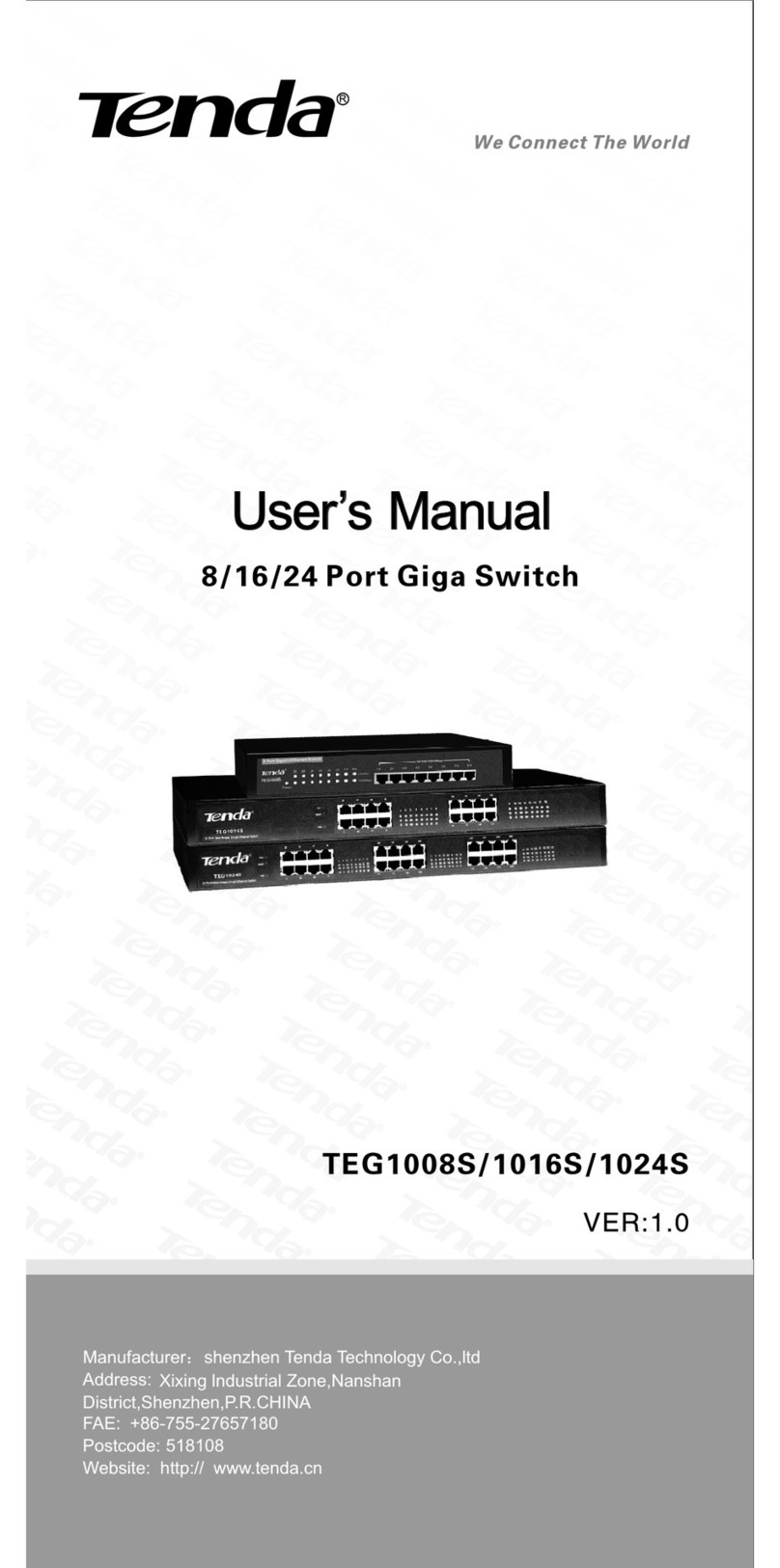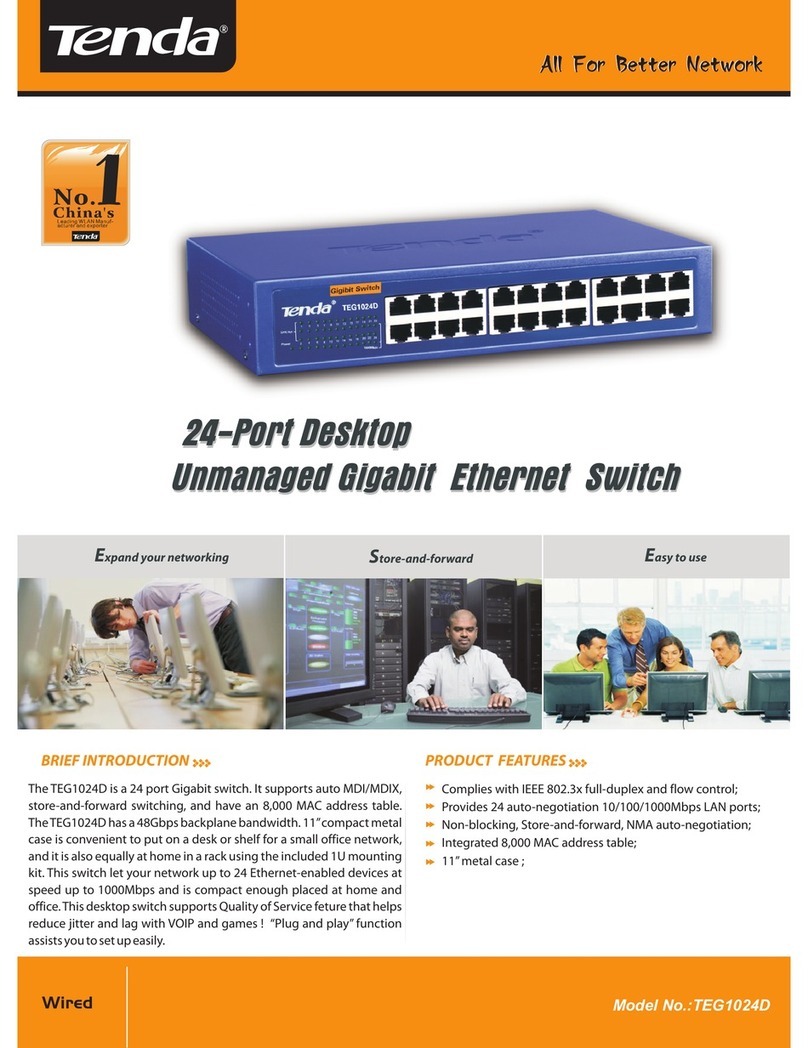TEG1216T/1224T Giga Web Smart Switch
1
Content
Chapter 1 Product Specification·······························0 3
1.1 Product Character·······································04
1.2 Article list·······························
················05
Chapter 2 Hardware Installation······························06
2.1 Switch front panel specification····························06
2.2 Switch backplane specification·······················09
2.3 Environment Demand Specifications····
··············09
2.4 Hardware Installation······························09
Chapter 3 Configuration Guide·························12
3.1 Fast log In································
·······12
3.2 System Information·······································13
3.3 Port Management········································14
3.3.1 Port Setting·············
·······························15
3.3.2 Port Bandwidth Control··································17
3.3.3 Storm Control··································
········17
3.3.4 Port Statistic Information································19
3.4 Port Mirror··············································20
3.5 VLAN Setting··············
······························21
3.5.1 VLAN Mode Option·····································21
3.5.2 Port VLAN Setting································
······21
3.5.3 802.1Q VLAN Setting···································22
3.6 Trunk Setting············································24
3.7 QoS Control··············
······························25
3.7.1 Queue Priority Method··································26
3.7.2 Difference Service Setting·······························26