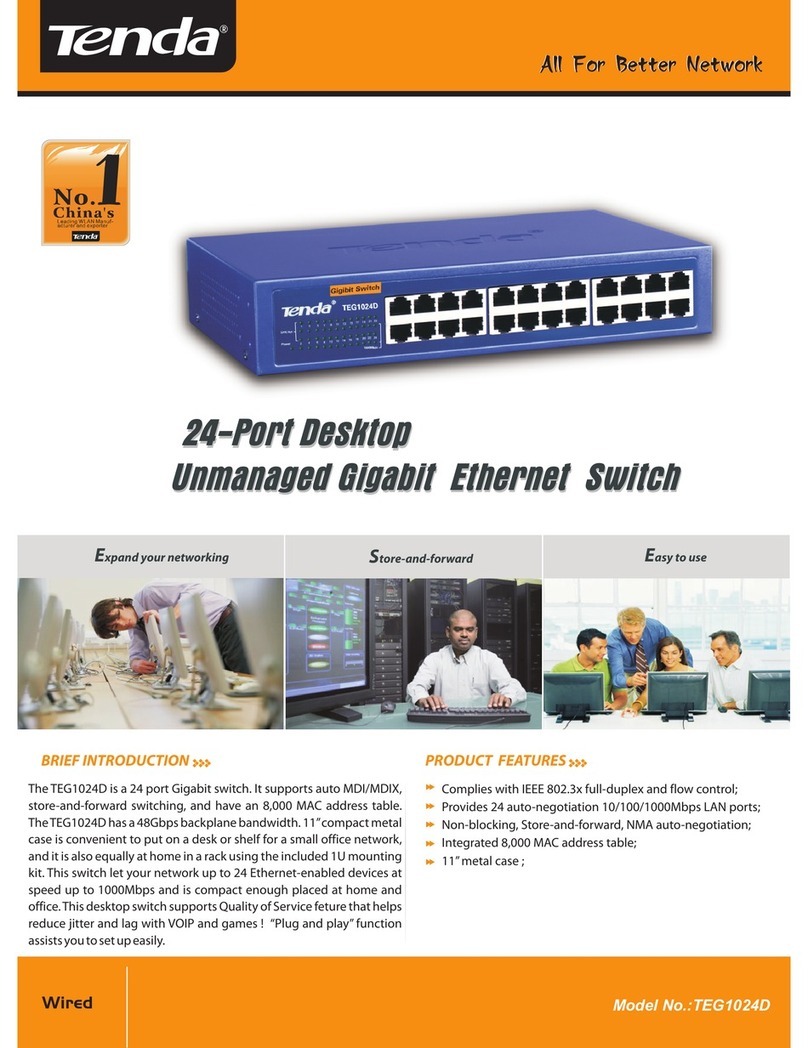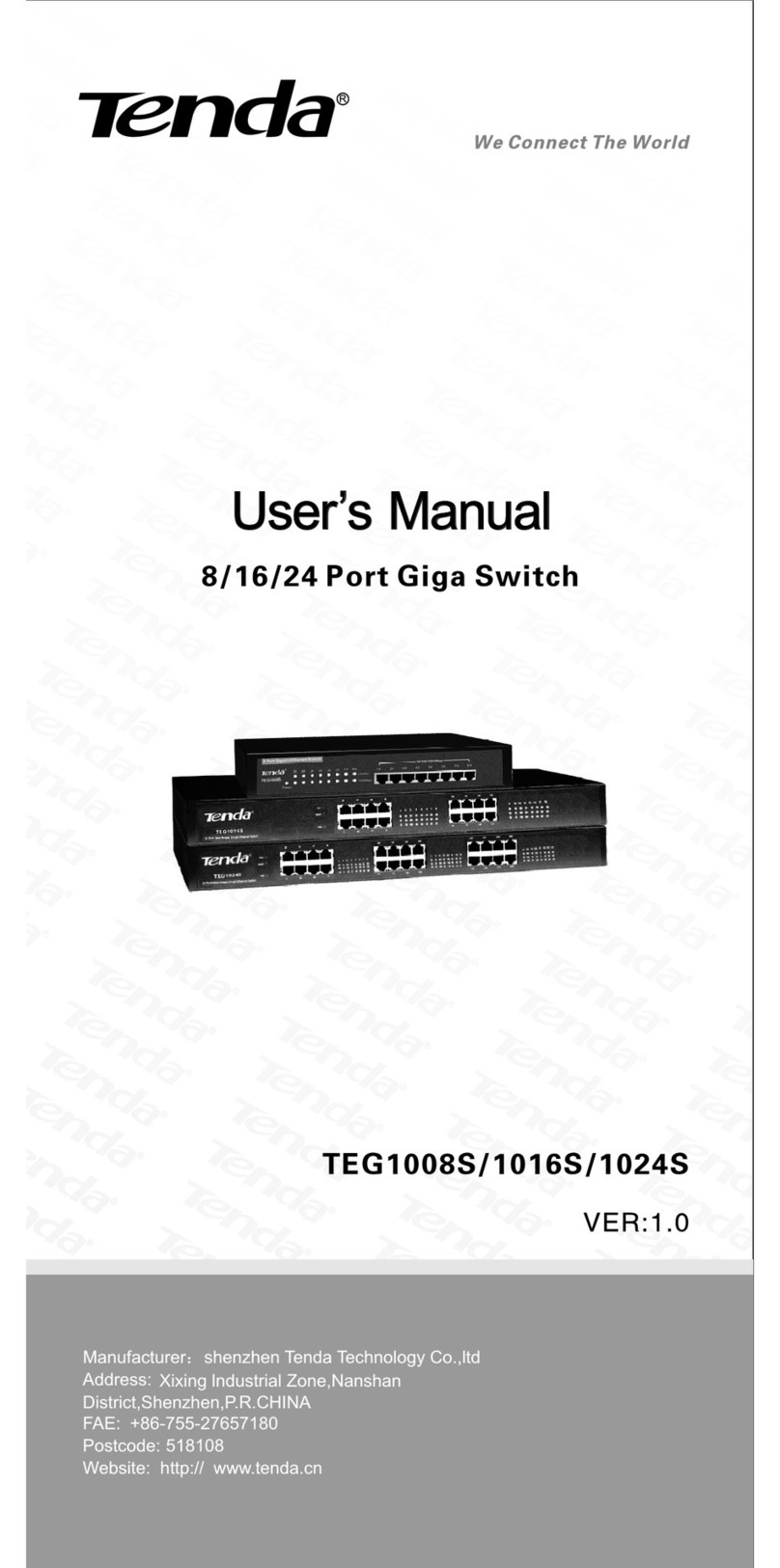24-Port Managed Gigabit Switch
3.8.3 IGMP Snooping Configuration .........................................47
3.9 LLDP .......................................................................................48
3.9.1 LLDP Introduction ............................................................48
3.9.2 LLDP Configuration..........................................................48
3.10 MAC Address Table Configuration ........................................51
3.10.1 ....................................................51Aging Configuration
3.10.2 ...................................................51MAC Table Learning
3.10.3 ..................................52Static MAC Table Configuration
3.11 VLAN .....................................................................................54
3.11.1 What is a VLAN............................................................54
3.11.2 ........................................................54VLAN Advantages
3.11.3 .............................................56Several Types of VLANs
3.11.4 VLAN Memberships Configuration ...............................56
3.11.5 VLAN Port Configuration ..............................................58
3.12 Quality of Sevice (QoS).........................................................60
3.12.1 QoS Introduction ............................................................60
3.12.2 Well-known Priority ........................................................60
3.12.3 Scheduling Mechanism ..................................................63
3.12.4 QoS Configuration .........................................................64
3.13 Access Control List (ACL) .....................................................73
3.13.1 ACL Introduction ............................................................73
3.13.2 ACL Configuration..........................................................73
3.14 Port Mirroring ......................................................................104
3.14.1 Mirroring Introduction ...................................................104
iii