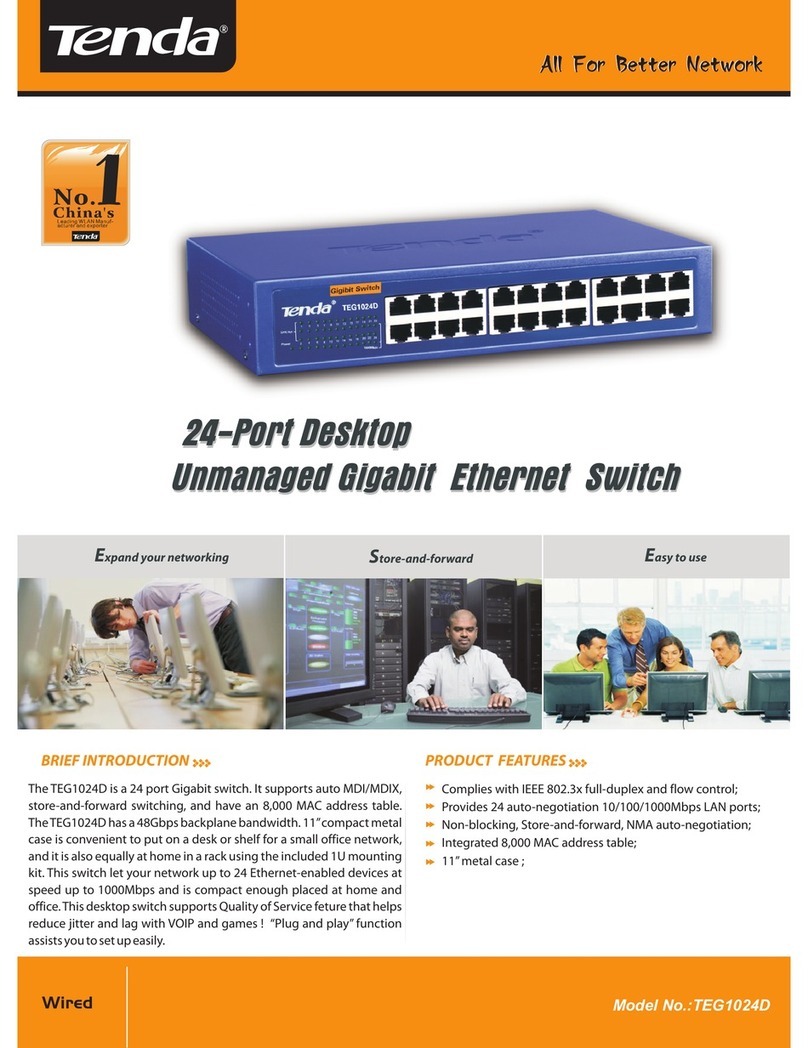5
zUse the store-transfer frastructure, support
MAC address auto-learning function, integrated
8K MAC address table.
zInternal Powerful function Power supplier, the
16/24 ports Switch’s are 19 inches standard steel
bracket structure.( TEG1008S is 9 inches
standard steel case)
2. Installation
TEG1008S/1016S/1024S Support the desktop
and mount installation, please fix the rubber pads
on the case bottom to prevent the case from being
scraped. Please be careful the following during the
installation:
¾Don’t put heavy article in the switch.
¾Convenience receptacle and equipment
should be within 1.5 meters.
¾Check power supply is confirmed the safe
Connection.
¾Make sure there ’ s enough ventilation
through whom can dissipate heat well.
16/24 giga switch can fixed into 19 inches bracket ,
please use the 2 pieces screws to fix the “L” nog
into the two sides of the front panel of the switch,
then fix the switch in the proper position in the
bracket by the “L” nog, Please also tie all the
other screws attached for safety consideration.
2.1 Switch to PC
A PC can be connected to the
TEG1008S/1016S/1024S switch via Category
5/Cat5E UTP/STP cable, because the switch has
the MDI/ MDI-X function. PC can connect any port
of the TEG1005/1008 via Parallel or crossing
cable without necessity of distinguishes of Parallel
and Crossing cable.
2.2 Switch to HUB
A 10Base-T/100Base-TX HUB can be connected
to the TEG1008S/1016S/1024S Giga
Switch via Cat5/Cat5E UTP/STP cable, because
the Giga switch has the MDI/ MDI-X function, you
can connect any port of the Giga switch from the
Uplink port (MDI-II) of the HUB or the other ports