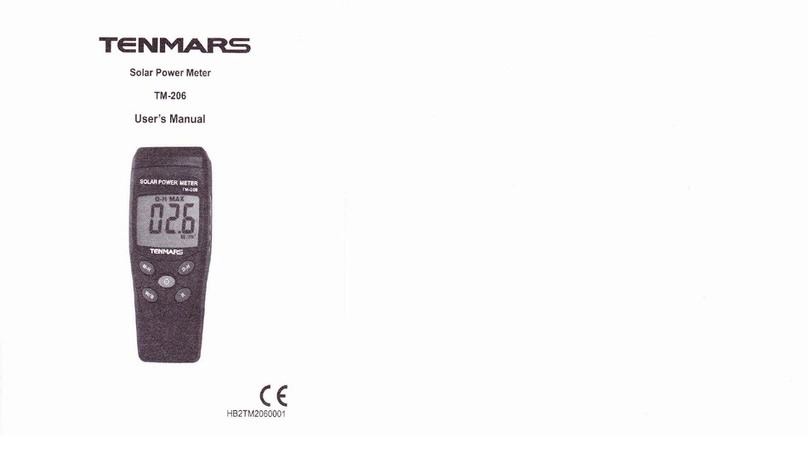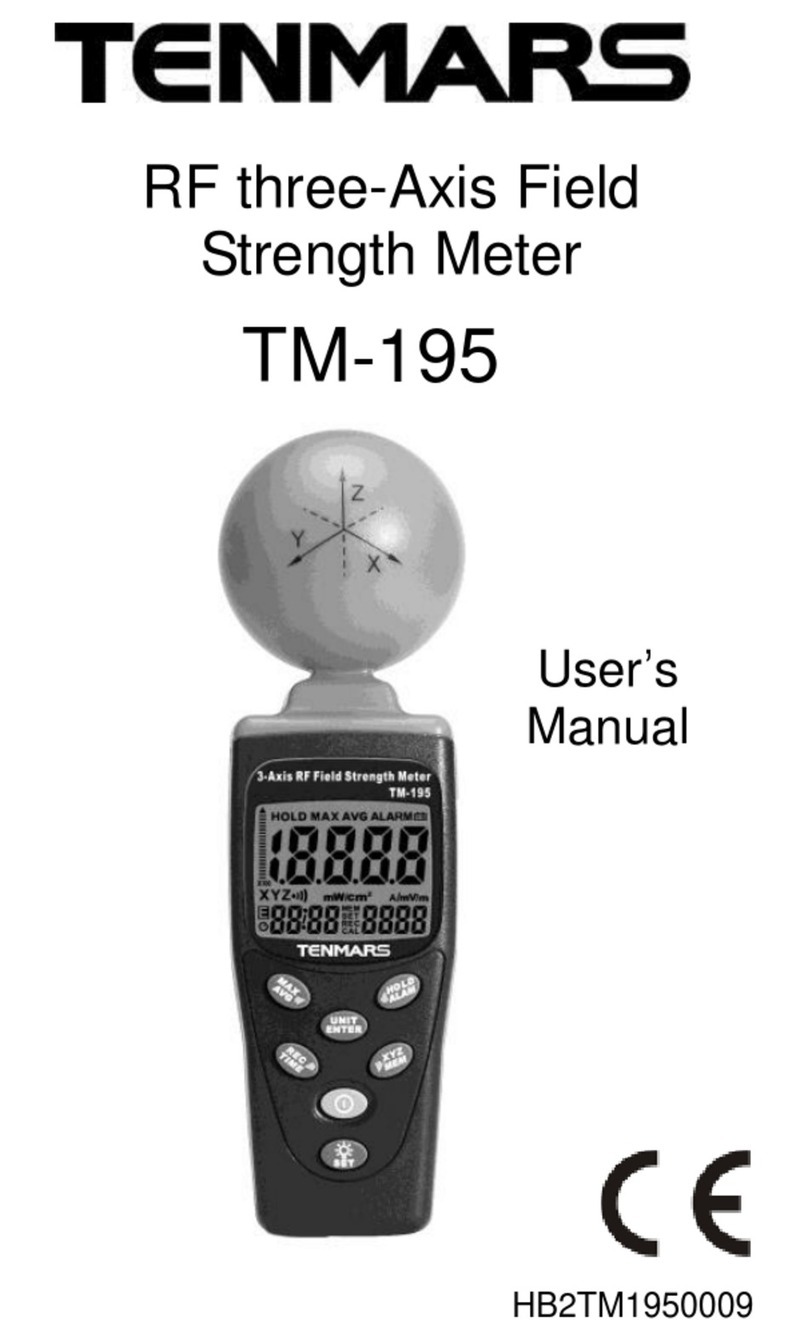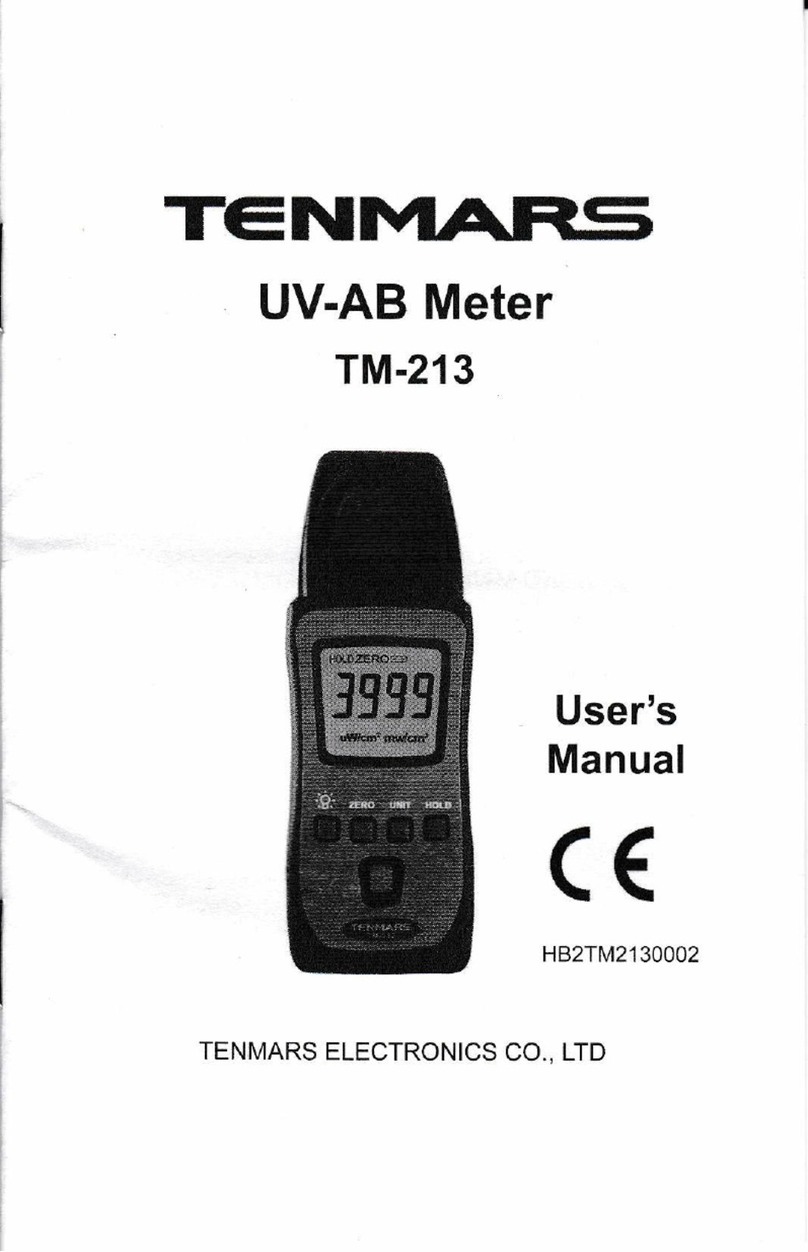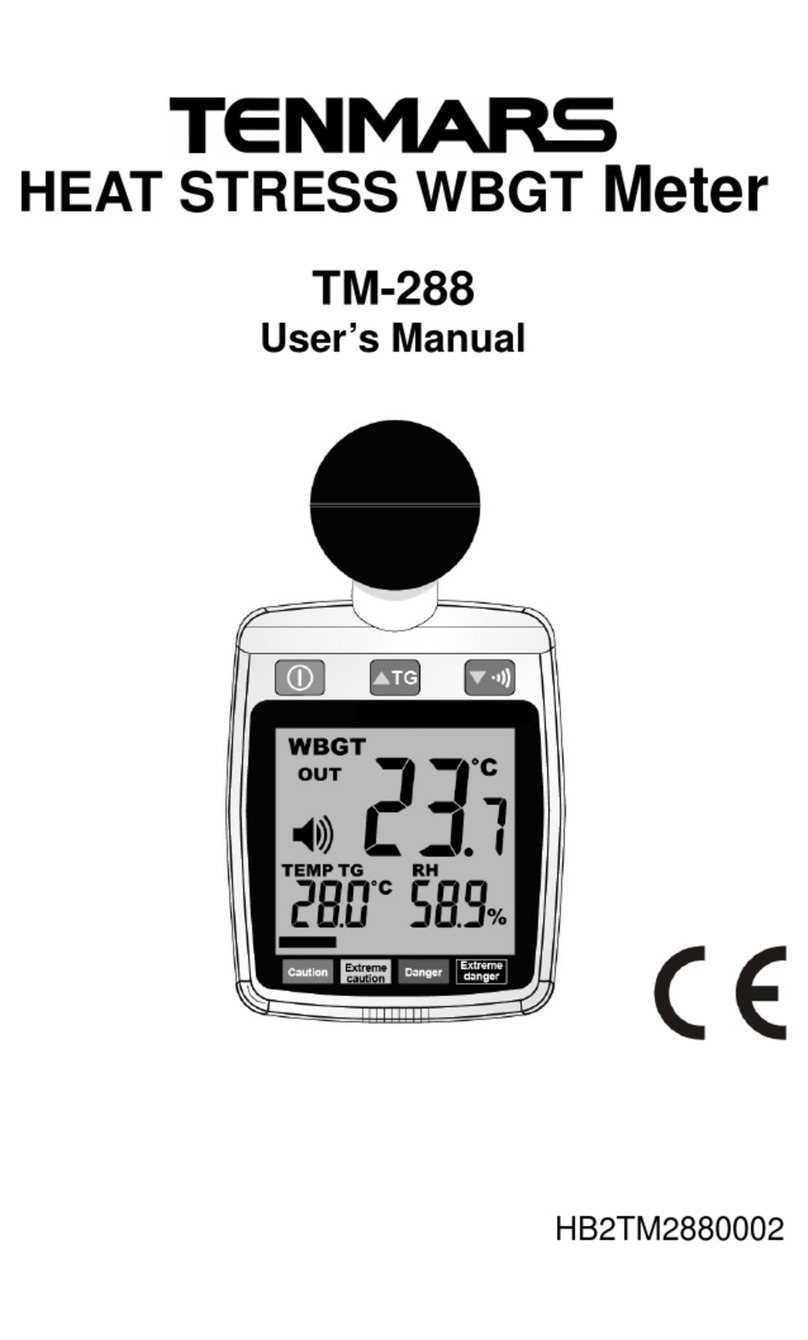TEN]Y|AFTEi TM-183/TM-183P
4.9 Relative Deduction Value(REL):
ln normal mode, press the @ button less than one
second to turn on or turn off REL function; when the REL
function is turned on, the temperature/humidity meter will
store current measured readings and reset the LCD
display to 0 and will take the stored reading as the
reference value and subtract it form subsequent readings.
4.10 Alarm lntimate Setting B-utton
ln normal mode, press the @ button more than one
second to enter high temperature alarm mode setting; in
the Alarm lntimate Setting mode, press the @ Ortton
repeatedly less than one second, the LCD will show the"C
High Alarm +"C LowAlarm +%RH High Alarm+ %RH
LowAlarm in sequence . The setting alarm value isn't
cleaned up when the thermometer turn off.
Press the @ or the @ ortton less than one second
to increase or decrease current setting value; Press the
@ or the @ brtton more than one second to
continuously increase or decrease current setting value,
after continuously increasing or decreasing 20 decimal
figure that it will increase or decrease on single digit
directly.
T€NTYIAFIS
4.11Alarm Seffing Mode TM-183/TM-183P
When it ring an alarm, if the temperature is over the
setting value, the "C or 'F on LCD will be flickering; if the
humidity is over the setting value, the " %RH " on LCD will
be flickering, if you want to cancel the sound function of the
alarm, please press the " HOLD " button more than one
second to cancel, the sound is closed, the HIGH or LOW
Alarm sign will disappear, and the alarm will set
automatically as follows and save the setting.
LOW and HIGH Temperature Alarm: 0.0'C/+60.0'C.
LOW and HIGH Humidity Alarm: 0.0%RH/99.0%RH
Temperature Alarm Range:
-20.0.c- +60.0.cc4.0.F - +1 40.0"F)
HumidityAlarm Range : 1.0%RH-99.0%RH
4.12Enable or Disable Auto-Power Off Function
The Auto-Power Off function is enable when the
thermometer on and Auto-Power Off symbol shoes. lf stop
any operating after 15 minutes that will execute
Auto-Powerofffunction. Press @ ana @ button atthe
same time to enable or disable Auto-Power Off function
and the Auto-Power Off symbol with the previous setting
will appear or disappear.