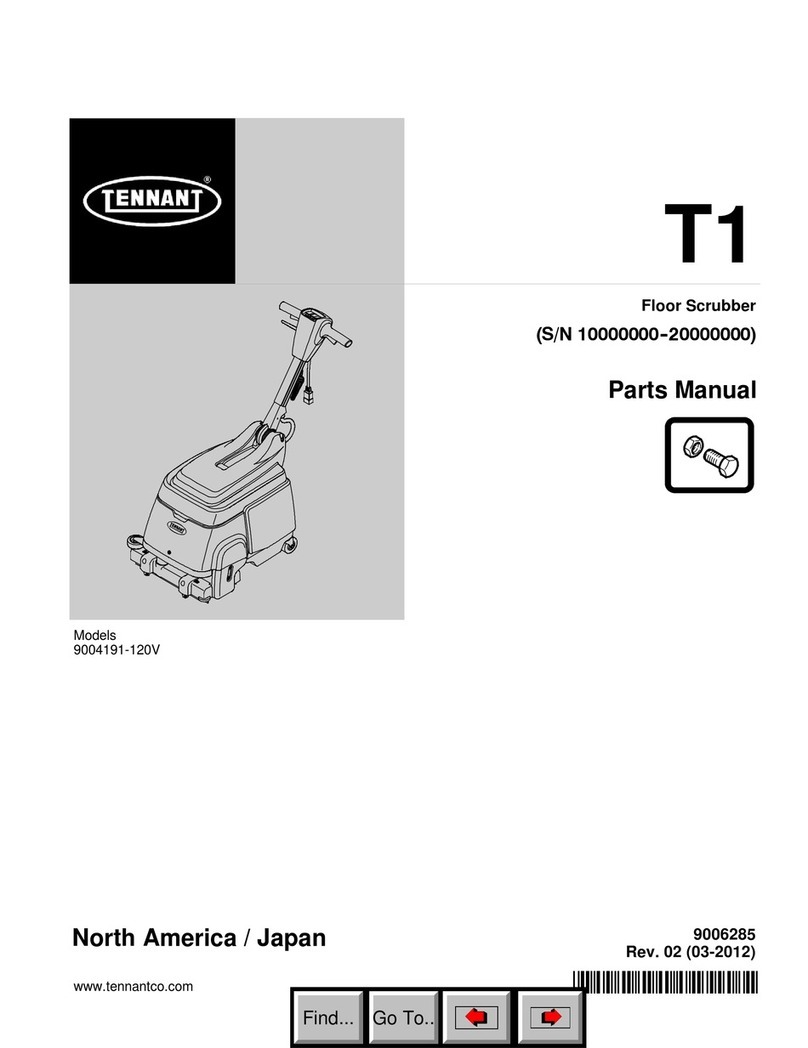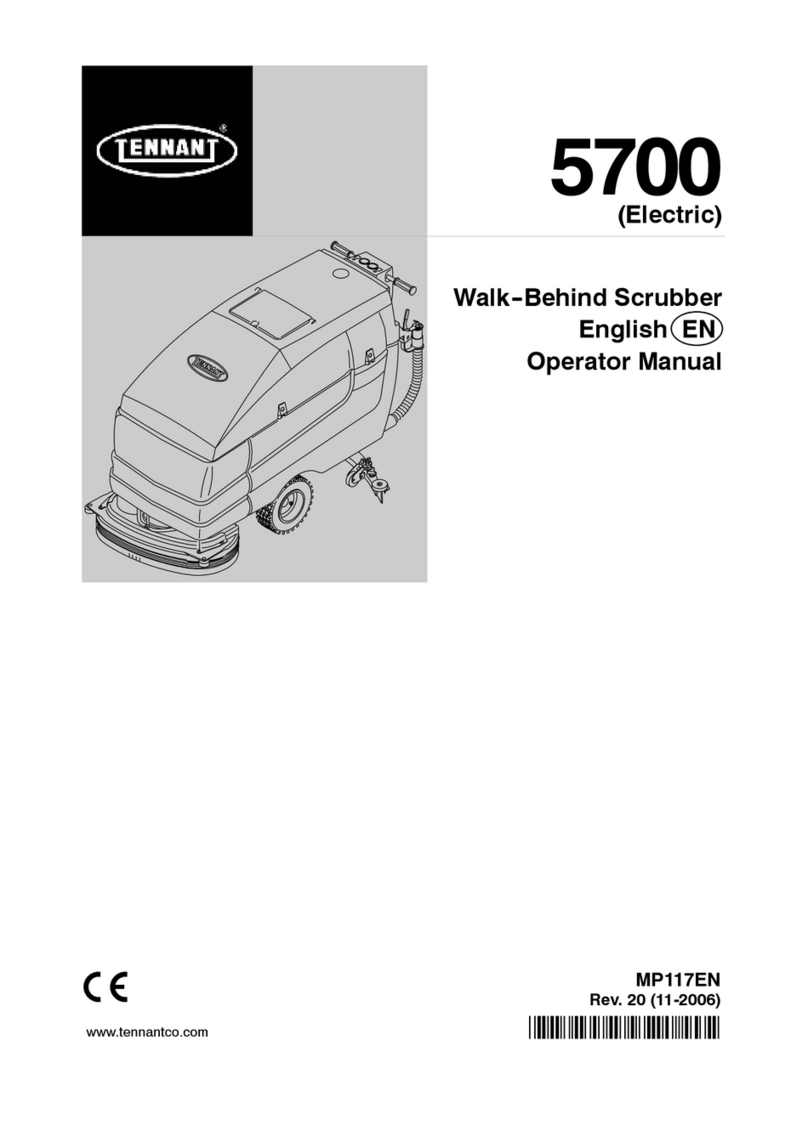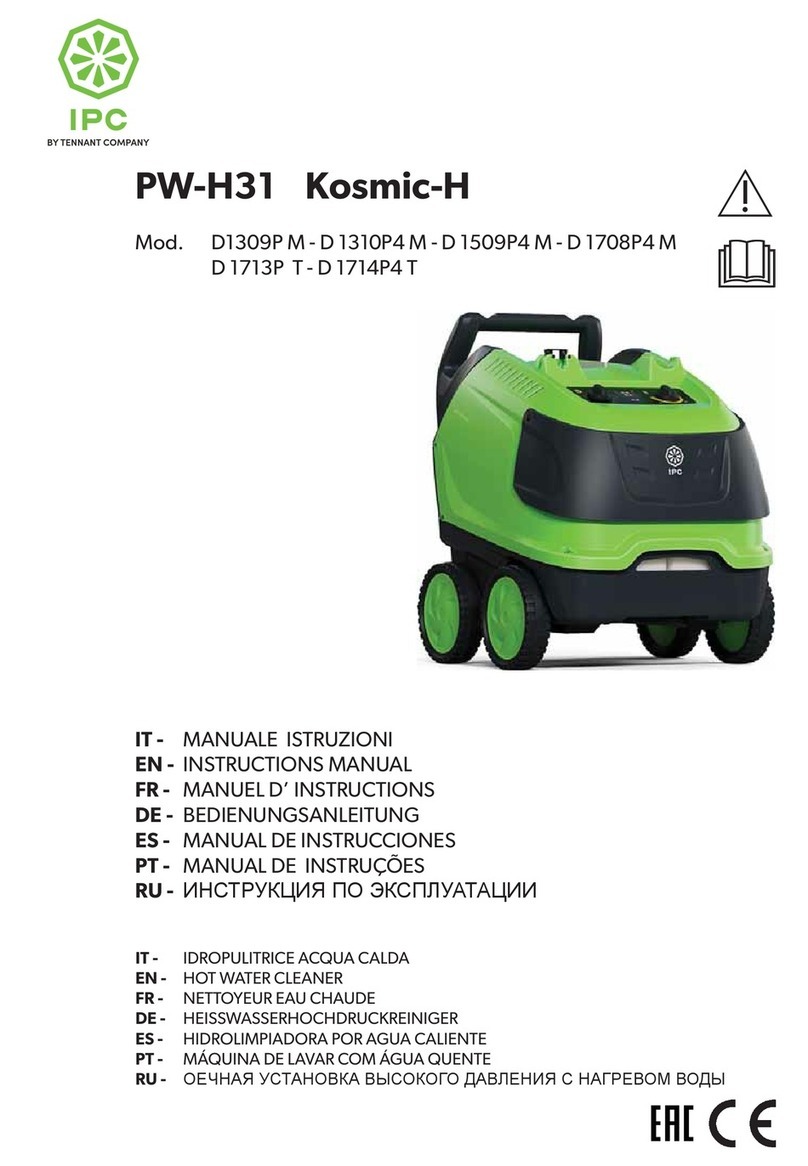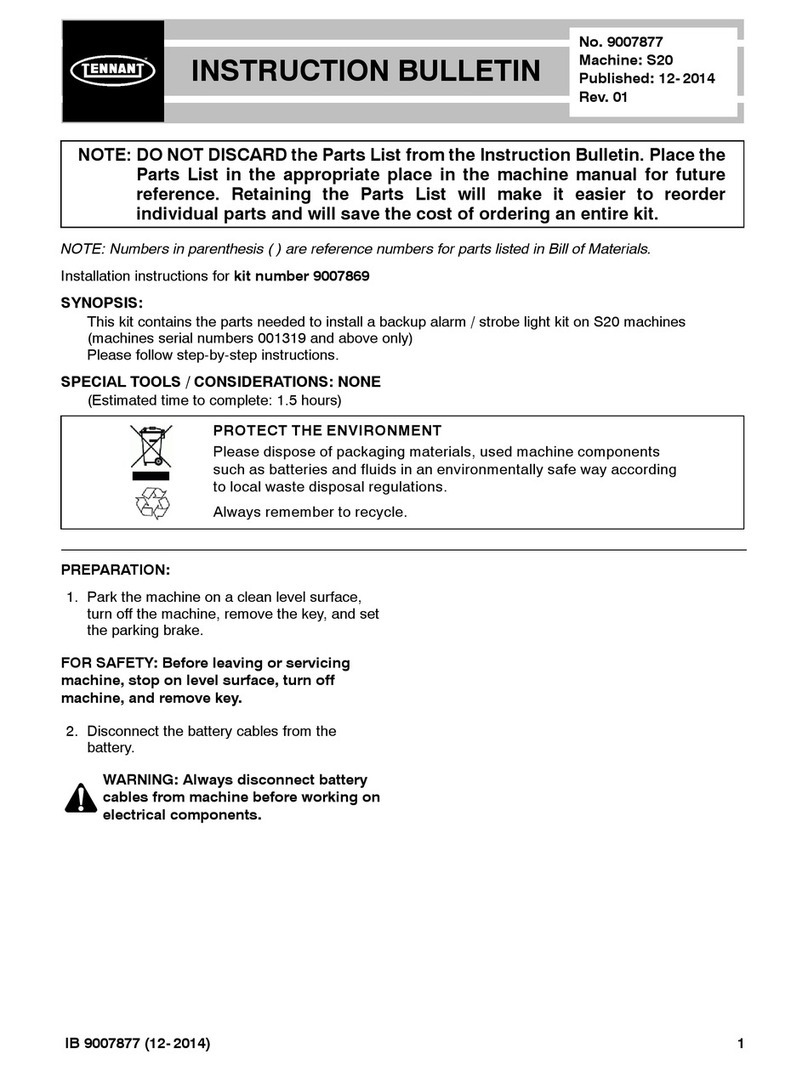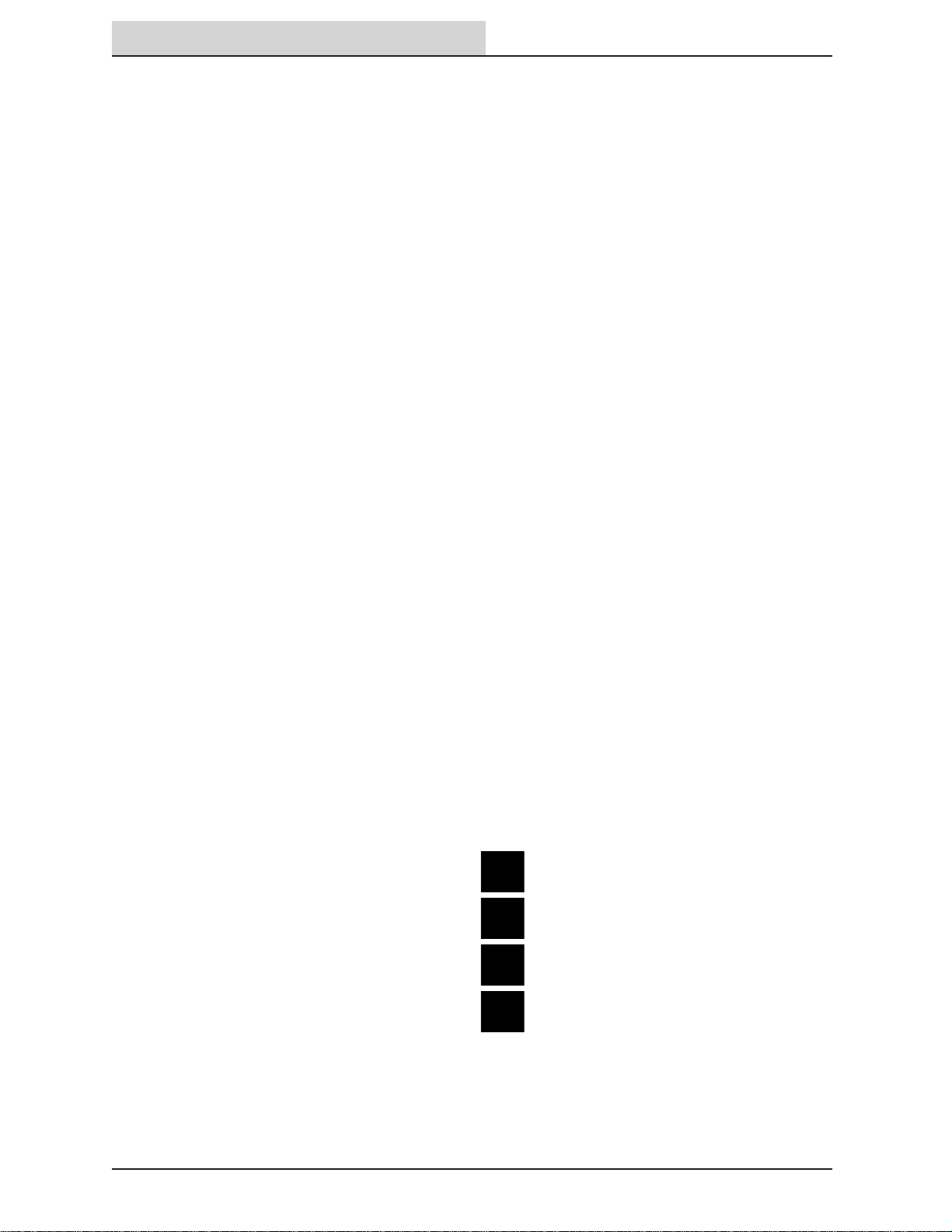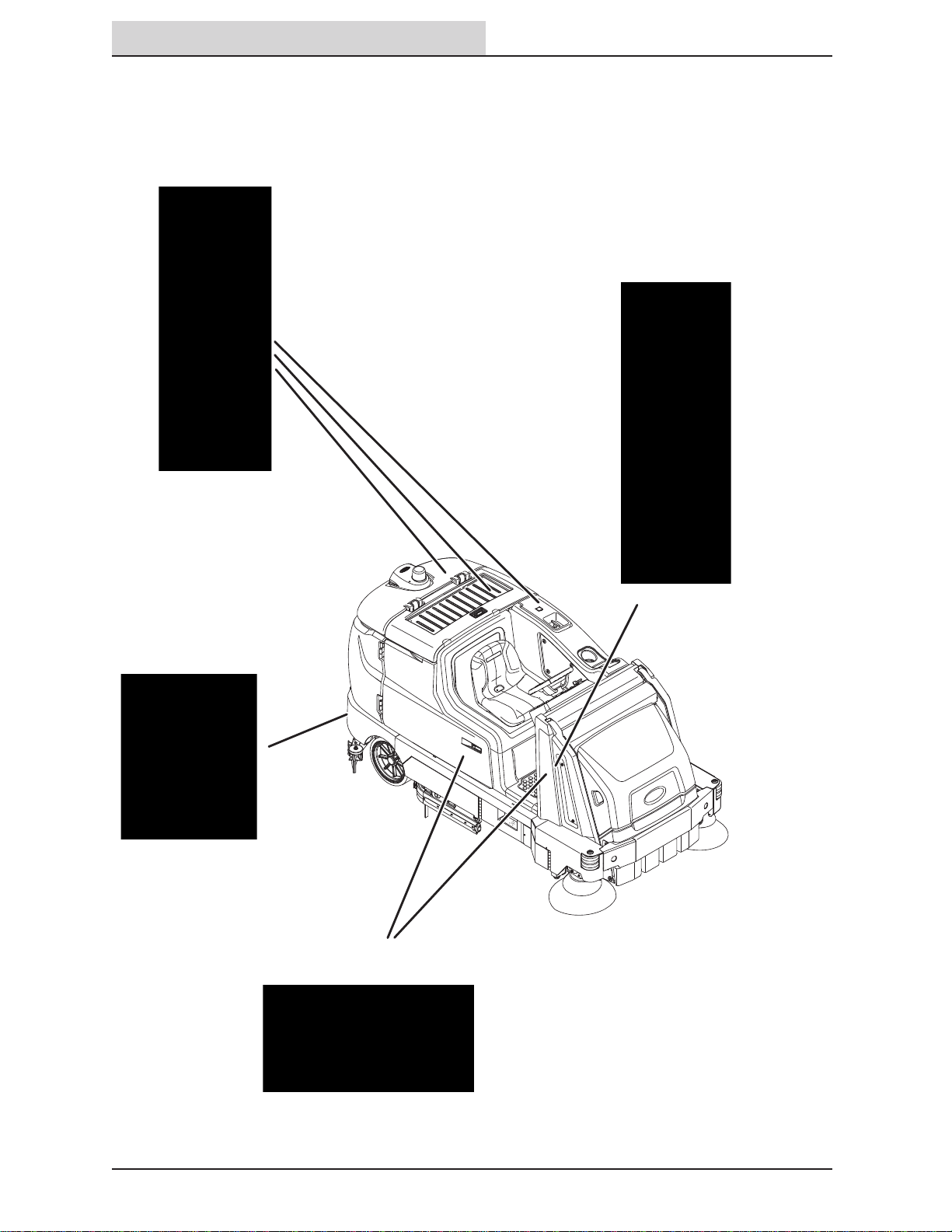4M17 9017351 (12-2019)
CONTENTS
Faults / Alerts ................................................64
Fault / Alert Indicators -
Standard Panel....................................64
Fault / Alert Indicators -
Pro-Panel ............................................64
Fault / Alert Indicators ..............................65
Options..........................................................67
Spray Nozzle (Option)..............................67
High Pressure Washer (Option)...............68
Wet Vacuum Wand (Option).....................71
Live Wand (Option) ..................................73
Operating The Live Wand
(Off Machine).......................................73
Emptying The Live Wand Vacuum Debris
Tray .....................................................74
Clean The Live Wand Vacuum Filter........75
Slide Out Battery (Option)........................76
Rear Squeegee Guard (Option)...............77
Adjusting Backup Alarm Volume (Option)77
Machine Troubleshooting.........................78
Maintenance........................................................81
Yellow Touch Points ......................................85
Lubrication ....................................................85
Steering Chain .........................................85
Steering Gear Chain ................................85
Drive Wheel Pivot.....................................85
Hopper Chains.........................................85
Hopper Lift Arm Pivots .............................86
Hopper Chains..............................................86
Hydraulics.....................................................87
Hydraulic Fluid .........................................87
Hydraulic Hoses.......................................87
Battery...........................................................88
Flooded (Wet)And Maintenance-Free
Sealed Lead-Acid Batteries.................88
Checking The Electrolyte Level................88
Maintenance-Free Batteries.....................89
Checking Connections / Cleaning............89
Lithium-Ion Battery Pack..........................89
Charging The Battery...............................90
To Charge With Tennant Branded Charger..
91
To Charge With Enersys Battery Charger93
Opportunity Charging (Option).................95
Weekly Equalization Charge
(Lead Acid Battery Only).....................96
Battery Watering System (Option)............98
Fuel Cell Battery (Option) .............................99
Circuit Breakers, Fuses, And Relays ..........100
Circuit Breakers......................................100
Fuses .....................................................101
Relays....................................................101
Electric Motors............................................101
Solution Supply Filter..................................101
Hopper Dust Filter / Perma-Filter................102
Removing / Replacing The Hopper Dust
Filter ..................................................102
Cleaning The Hopper Dust Filter............103
Thermo-Sentry.......................................103
Inspecting / Cleaning The Perma-Filter..103
Main Scrub Brushes....................................104
Disk Brushes And Pads..........................104
Replacing Disk Scrub Brushes Or Pad
Drivers...............................................104
Replacing Disk Scrub Pads....................105
Cylindrical Scrub Brushes......................106
Replacing Cylindrical Scrub Brushes.....106
Main Sweep Brushes..................................108
Replacing The Dual Force Main Sweeping
Brushes.............................................108
Replacing The Direct Throw Main
Sweeping Brush (Option)..................109
Side Brush(Es)............................................110
Replacing The Sweeping Side Brushes.110
Adjusting The Sweeping Side Brushes..110
To Adjust Sweeping Side Brush - Standard
Panel.................................................111
To Adjust Sweeping Side Brush - Pro-Panel
112
Replacing The Scrubbing Side Brush
(Option) .............................................113
Squeegee Blades........................................114
Replacing (Or Rotating) The Rear
Squeegee Blades..............................114
Leveling The Rear Squeegee ................118
Adjusting The Rear Squeegee Blade
Deflection ..........................................119
Replacing Or Rotating The Side Squeegee
Blades ...............................................120
Replacing Or Rotating The Scrubbing Side
Brush Squeegee Blades (Option)......121
Skirts And Seals..........................................123
Sweeping Recirculation Skirts................123
Sweeping Side Skirts.............................123
Recovery Tank Seal ...............................123
Solution Tank Seal .................................123
Scrub Head Skirts (Disk Scrub Heads Only)
124
Hopper Dust Filter Seal..........................124
Hopper Seals .........................................124
Live Wand Vacuum Seals (Option) ........124
Belts............................................................125
Sweeping Brush Drive Belts...................125
Cylindrical Brush Drive Belts..................125