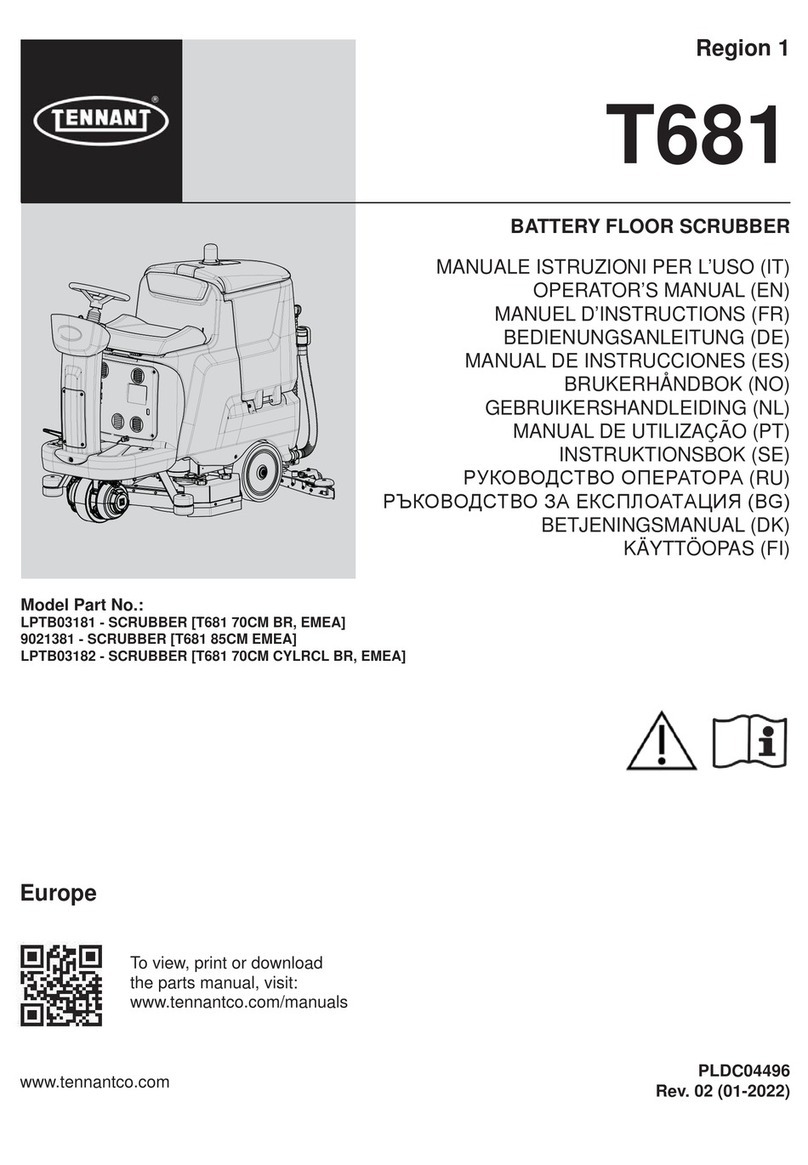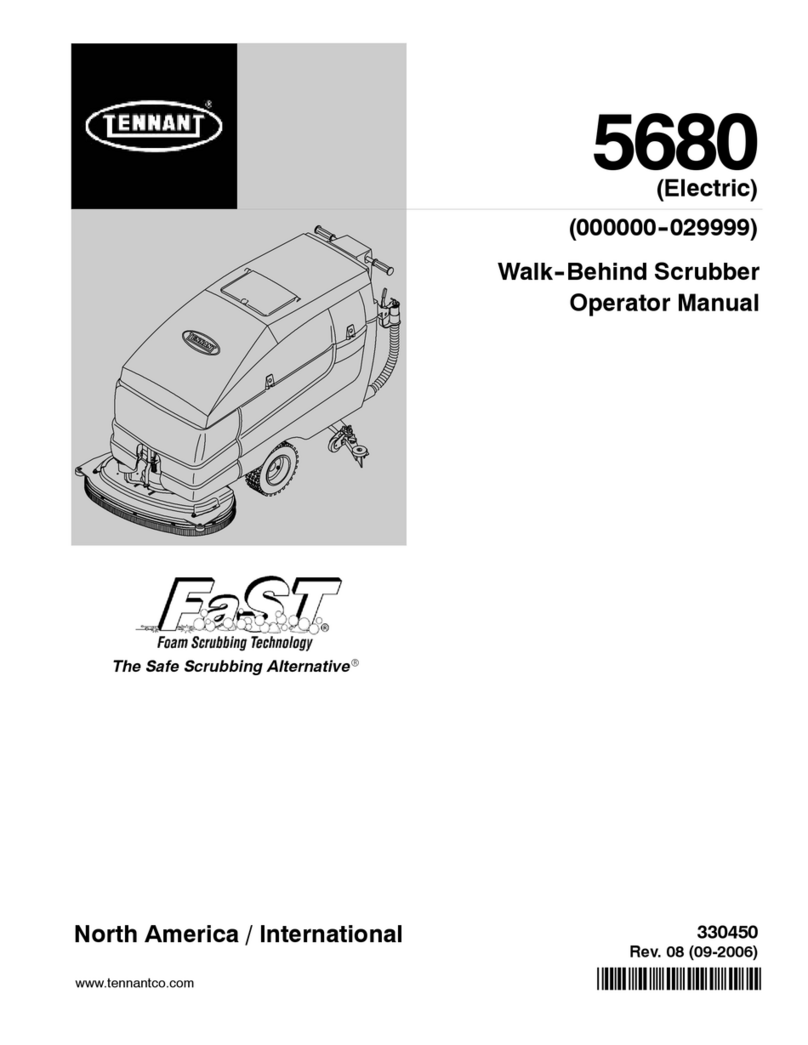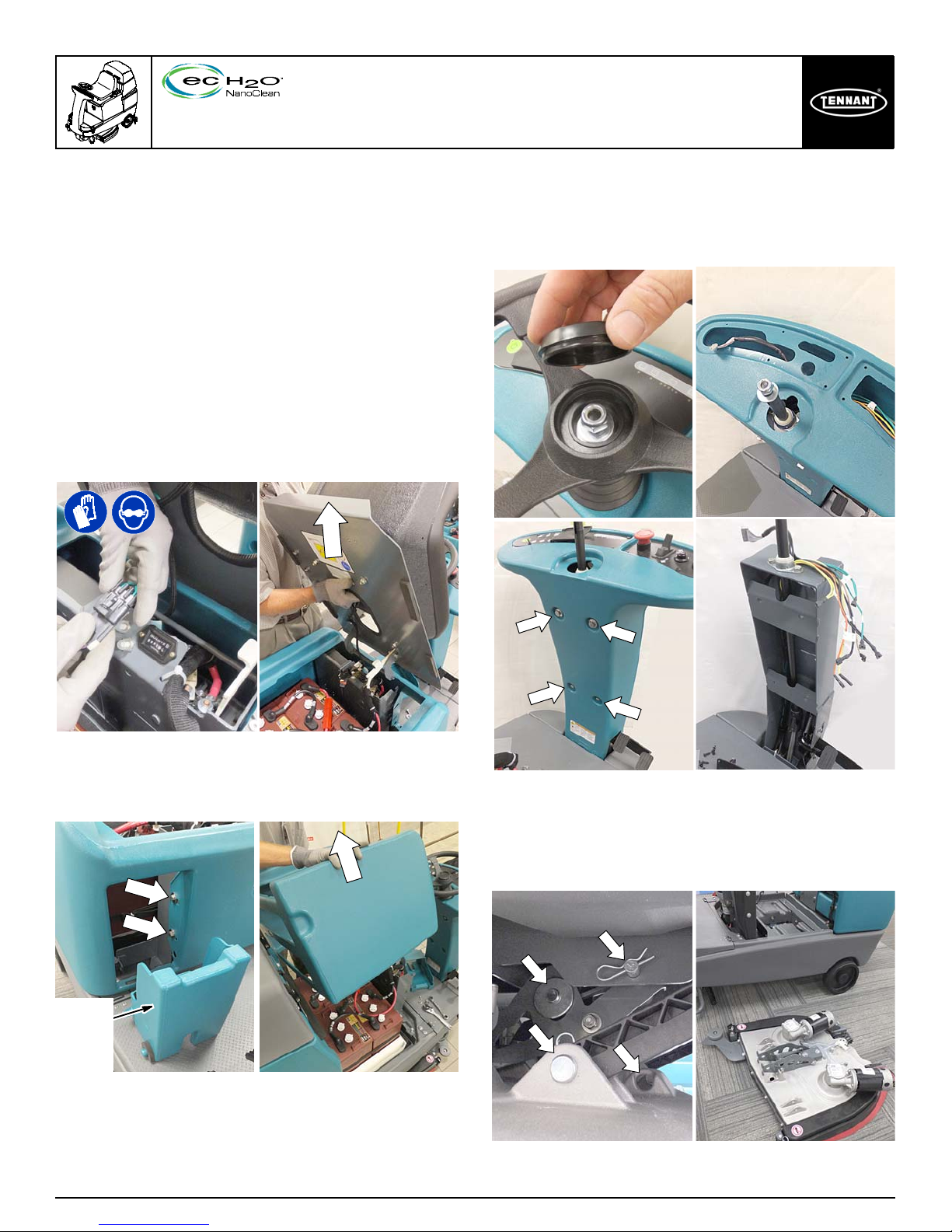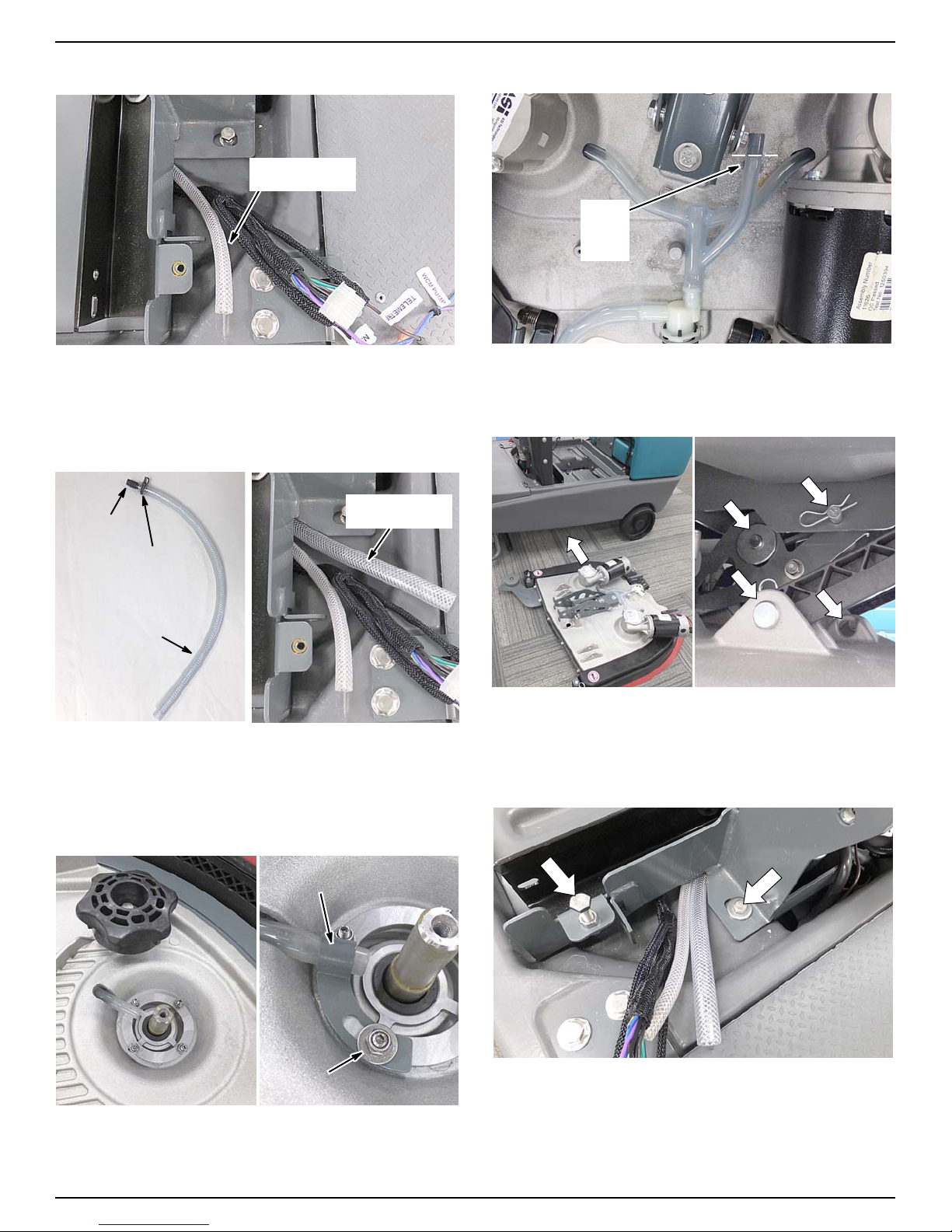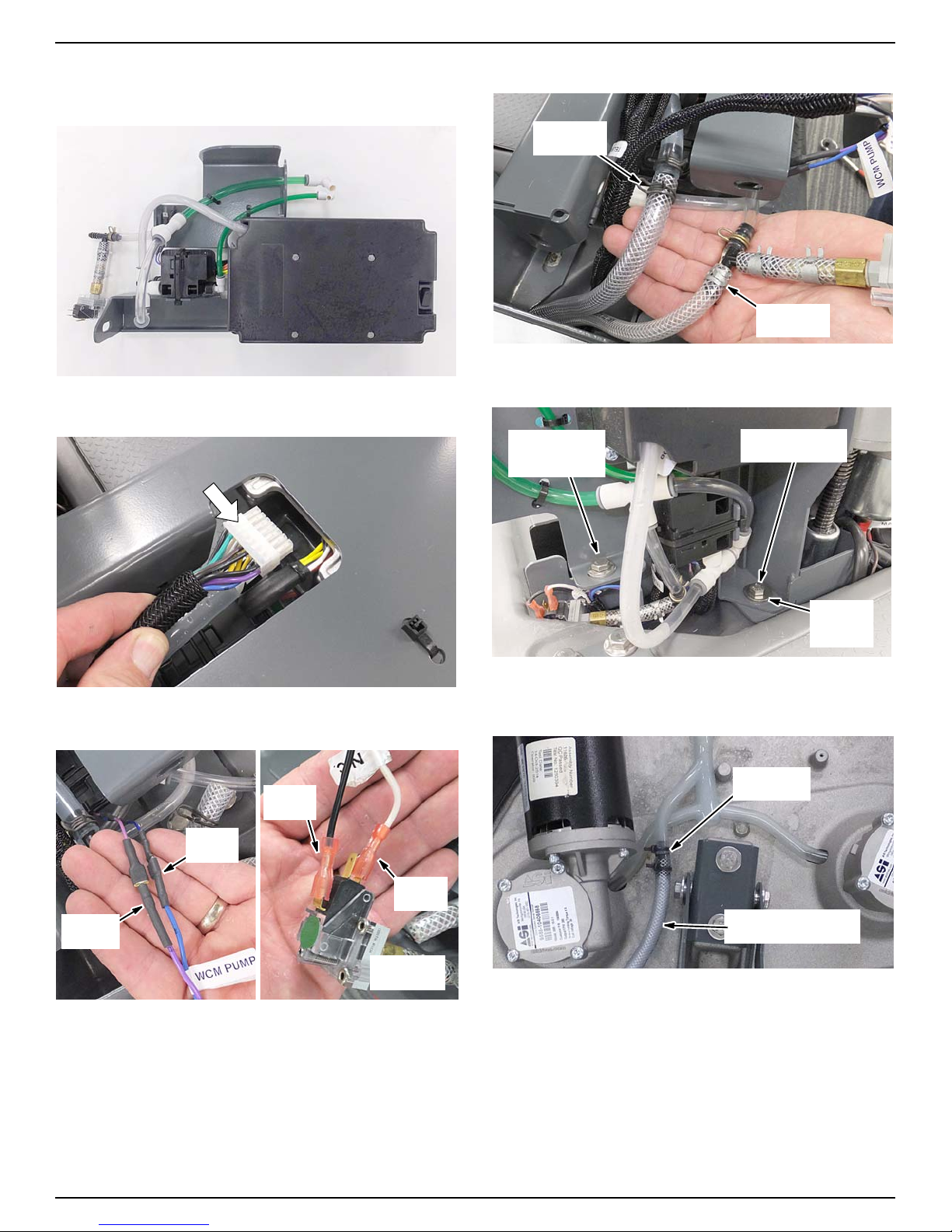Page8of16
KIT NO. 9014094
9014108 Rev. 01 (11- 2017) Tennant Company www.tennantco.com
Operate the Self-Test Mode to Recognize the
ec-H2O System:
1. Press and hold down the ec-H2O button and Vacuum
button (Figure 38).
2. Turn the key switch to the ON ( I ) position.
3. Wait 10 seconds then release the two buttons.
The self- test mode will take approximately 40
seconds to run.
After the self- test mode is complete, the One-Step
button LED should be lit solid.
If a LED is blinking, an open wire connection was
found. Check all wire connections and repeat test.
One-Step Button
ec-H2O Button
Vacuum Button
Fig. 38
CHECK THE ec-H2O NanoClean SYSTEM
FOR PROPER OPERATION:
To ensure the ec-H2O NanoClean system is operating
properly, perform the following.
1. Connect the cartridge by-pass tool, provided
separately, to the two green hoses as shown. Route
the clear discharge hose to the floor. The use of the
cartridge by-pass tool is to prevent activating the
ec-H2O water conditioning cartridge during the check
process (Figure 39).
Cartridge
By-pass Tool
Fig. 39
2. Fill solution tank with cool clean water (less than
21C/70F). Do not add any conventional floor
cleaning detergents, system failure may result.
3. Turn the key to the on ( I ) position. Verify that the 4
LED’s on the module flash on for one second and
then turn off, followed by displaying the current flow
rate setting (Figure 40).
Fig. 40
4. Press the ec-H2O system button to the on ( I )
position.
5. The ec-H2O system indicator light will turn on when
the propel pedal is pressed (Figure 41).
Solid Green Light = Normal operation
Solid or blinking Red Light = System fault
Check all ec-H2O wire harness connections
and refer to Service Manual.
ec-H2O System Indicator Light
Fig. 41
6. Operate the ec-H2O module in Manual Mode (See
NOTE below). Verify that the ec-H2O system is
putting water on the floor at the scrub head and at the
By-Pass Tool hose.
7. Check all ec-H2O system hose connections for water
leaks.
NOTE: To enter the module’s Manual Mode, depress and
hold the service switch for 20 seconds and release (Figure
42). The first and third green LEDs will alternate on and
off indicating that you are in the Manual Mode and the
ec-H2O pump will be operating. To exit the Manual Mode,
depress the Service Switch for one second and release.
The module will also exit the manual mode automatically
after 7 minutes.
Service Switch
LEDs
Fig. 42
8. After checking machine for proper operation or
possible leaks, drain all tanks and vacuum out any
residual water. With the ec-H2O module in Manual
Mode, attach the hose from from the By-pass Tool to
a vacuum unit and vacuum out any remaining water
from module.
9. Exit the Manual Mode and remove the Cartridge
By-pass Tool from machine. To exit Manual Mode,
depress the Service Switch for one second and
release.