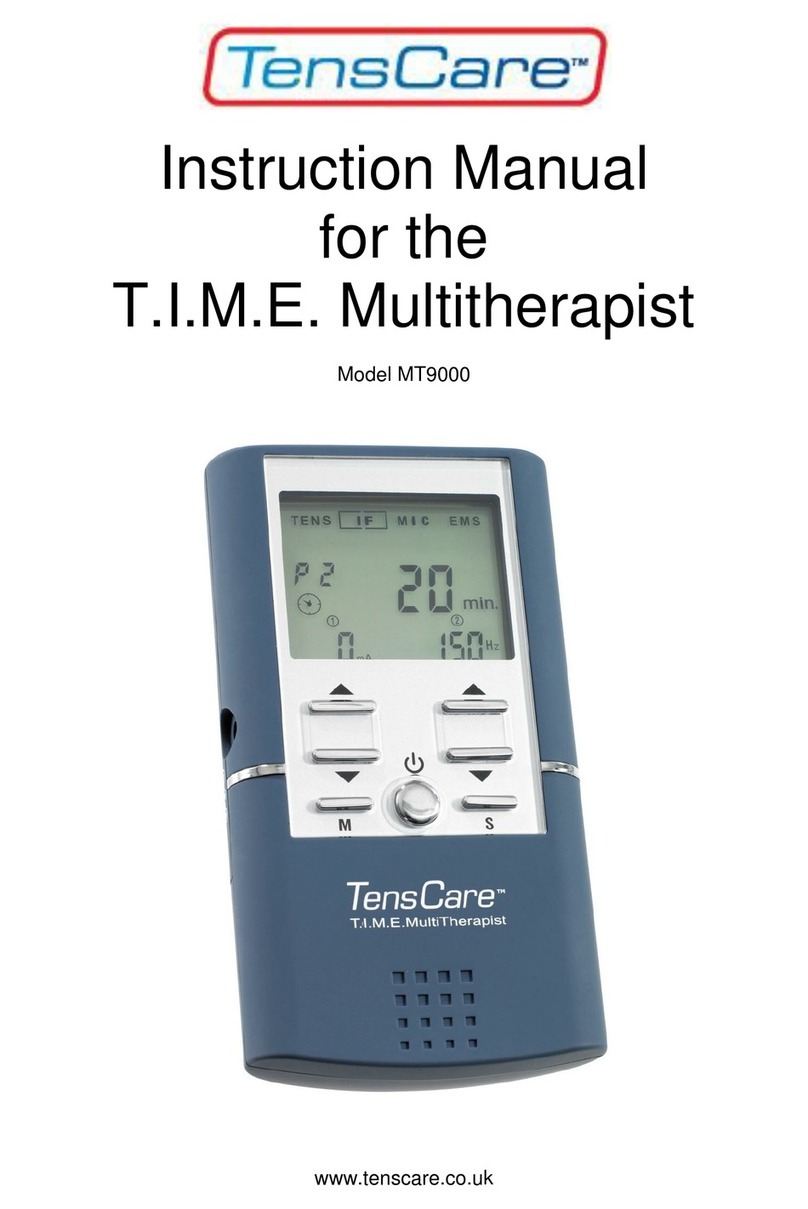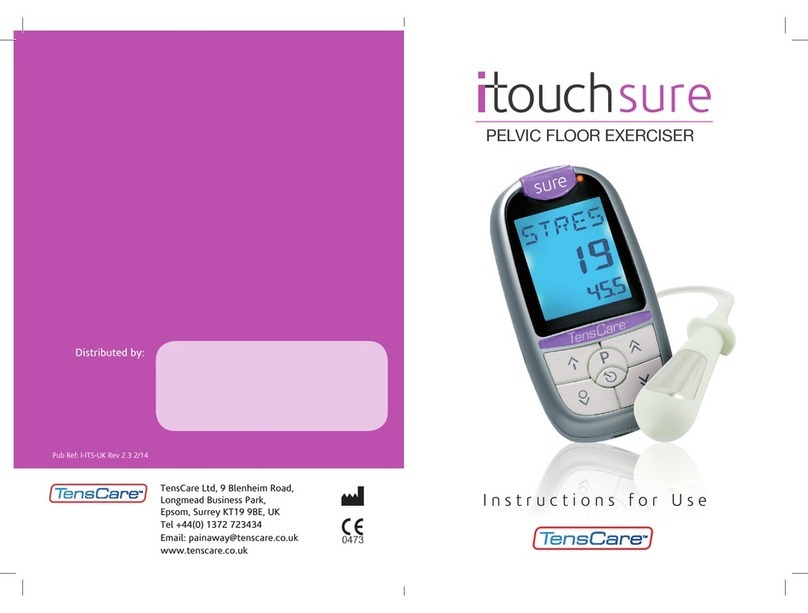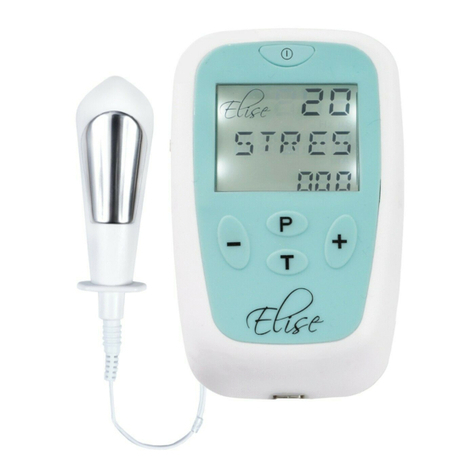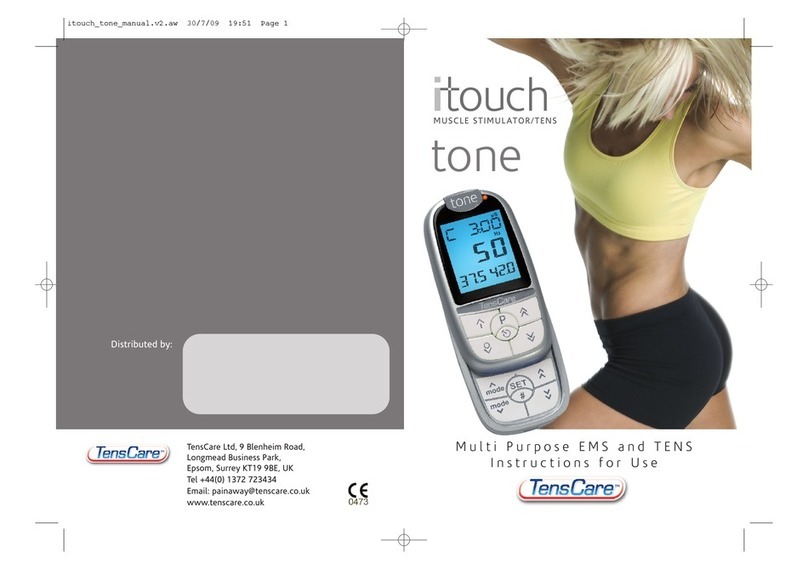6
Cautions
• Caution should be used if you have a
bleeding disorder as stimulation may
increase blood flow to the stimulated
region.
• Caution should be used if you have
suspected or diagnosed epilepsy
as electrical stimulation may affect
seizure threshold.
• Caution should be observed when
using the device at the same time
as being connected to monitoring
equipment with body worn electrode
pads. It may interfere with the signals
being monitored.
• Caution should be used following
recent surgical procedures.
Stimulation may disrupt the healing
process.
• Keep the unit away from sources of
high magnetic fields such as TV’s,
microwave ovens and hi-fi speakers
as these may affect the LCD screen.
• Do not permit use by children unable
to understand the instructions or
persons with cognitive disabilities, i.e.;
Alzheimer’s disease or dementia.
• Keep away from children under 5
years of age, pets and pests. Long
lead wires and charging cables - risk
of strangulation in infants.
• Caution should be observed when
using Unipro at high strength settings.
Prolonged use at high settings
may cause muscle injury or tissue
inflammation. Unipro is capable of
delivering outputs in excess of 10
mA (RMS) or 10 V averaged over any
period of 1 sec.
• Not intended for use in an oxygen rich
environment.
• Not intended for use in conjunction
with flammable anaesthetics or
flammable agents.
• The patient is an intended operator.
• Do not service and maintain the
device while in use with a patient.
• Maintenance and all repairs should
only be carried out by an authorized
agency. The manufacturer will not
be held responsible for the results
of maintenance or repairs by
unauthorized persons.
• If necessary, we will provide circuit
diagrams, component part lists or
other information that will assist
authorized service personnel to repair
the device.
• Do not immerse your device in water
or place it close to excessive heat
such as a fireplace or radiant heater
or sources of high humidity such as a
nebulizer or kettle as this may cause it
to cease to operate correctly.
• Keep the device away from sunlight,
as long-term exposure to sunlight
may affect the rubber causing it to
become less elastic and crack.
• Keep the device away from lint and
dust, as long-term exposure to lint or
dust may affect the sockets or cause
the battery connector to develop a
bad contact.
• Temperature & Relative Humidity of
storage: -10°C–+45°C (≤ 3 months),