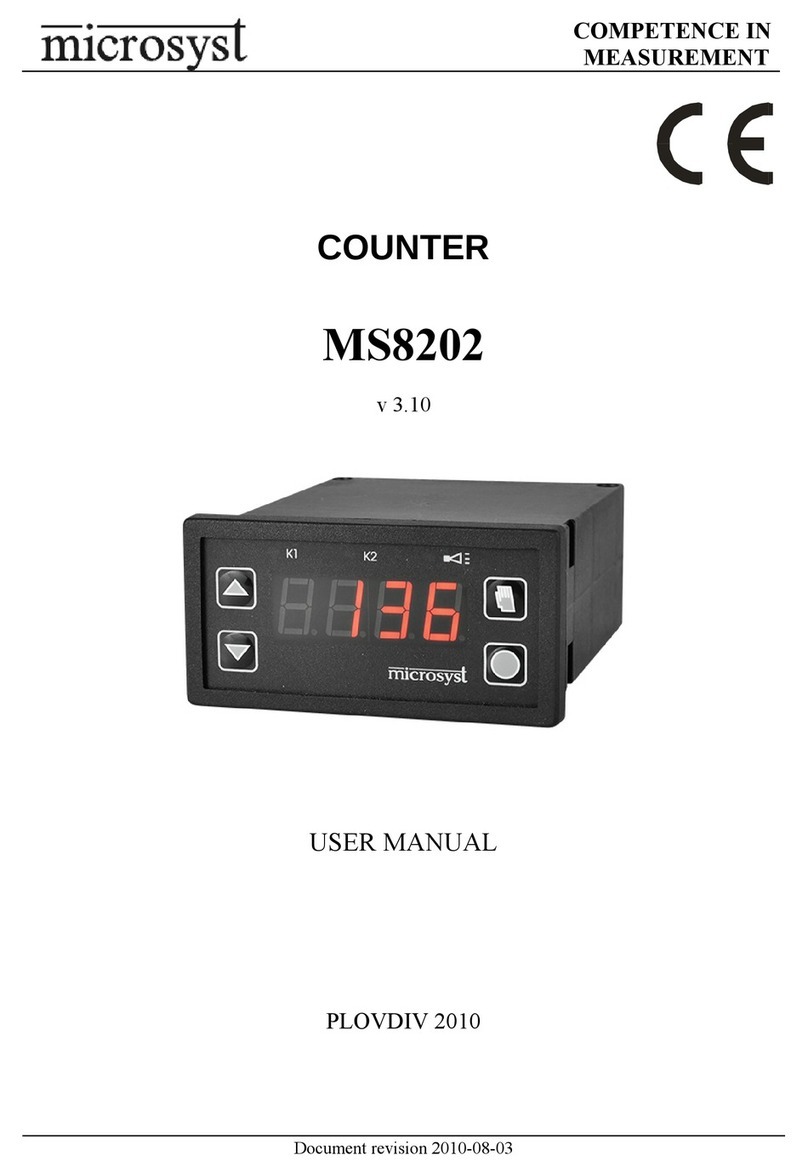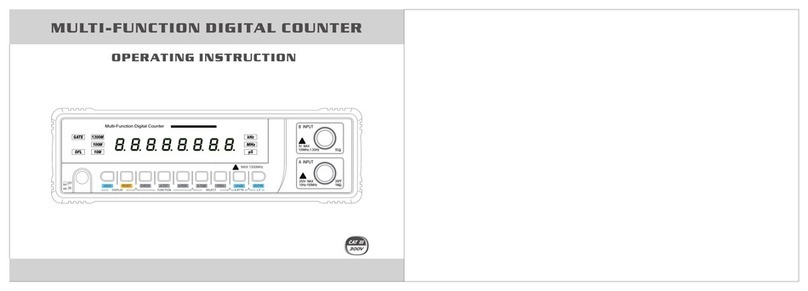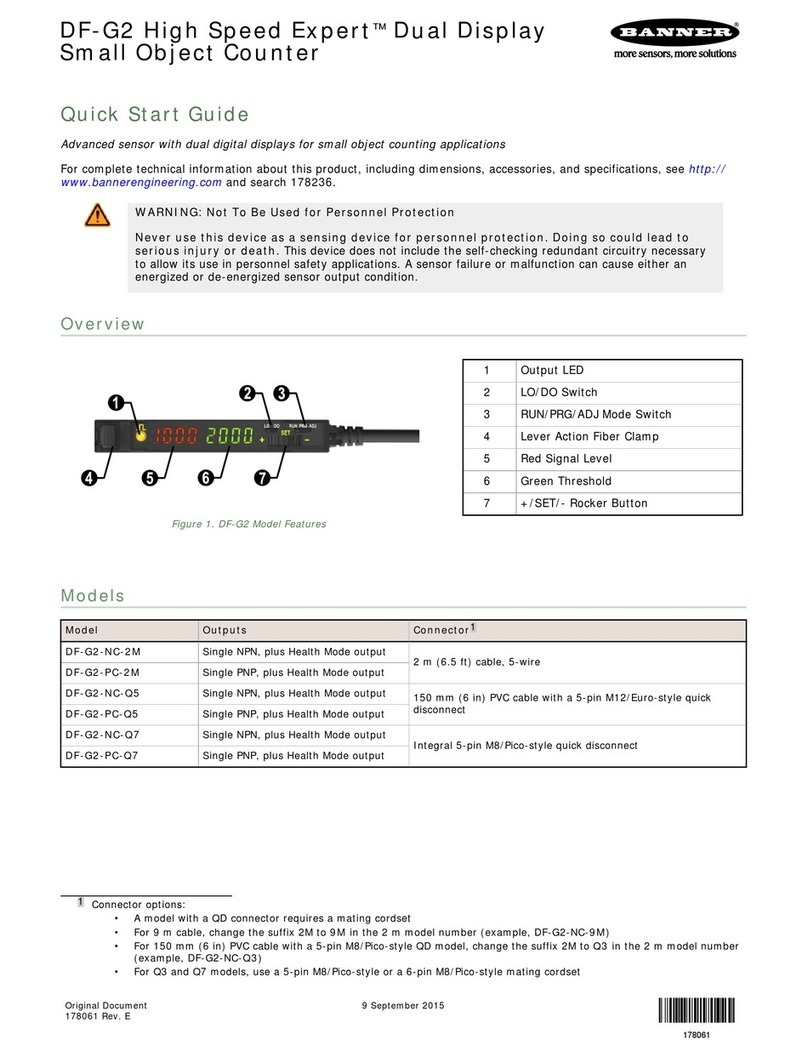Tense DS-48 User manual

DS-48
PRESET UP/DOWN COUNTER
General Specifications:
1
ENG
2x4 Digit display, single PRESET, single OUT, up/down counter
Counts switch, proximity switch & incremental encoder input
Password protection
Selectable input frequency
Calibration constant; 0.001.....9.999
Selectable decimal point; 1. ..... 3. Digit
7 input / 9 output function options
Adss “OFFSET” to Count Value
OUT; latch or 0.1.....999.9 seconds pulse
Loads count value & OUT satus at the lastest power failure after the first power on
RESET via front panel
Displays Preset ½ values
EEPROM memory to store settings
Panel Hole Sizes :
:
:
:
:
:
:
:
:
:
:
:
:
Display
Count Input
NPN Selection
Sensor Types
Input Frequency
Reset Input
Output
Supply Voltage
Sensor Supply
Power Consump.
Operating Temp.
Operating Altitude
44x44mm
2x4 Digit 7 Segment display
2 x (Max: 7500 Hz, 5-30V)
Connect “npn select” to “+12V” to select NPN sensor for Cp1 and Cp2.
Reset input is always PNP. For totem pole or PNP type sensor
“npn select” left unconnected.
PNP/NPN proximity switch - NPN/PNP/Totem-pole output encoder
20, 50, 2500, 7500 Hz selectable.
10ms (min) , Positive input (PNP only) (5.....30V)
Out; Relay (O-NO-NC), 250VAC, 2A, Rezistif Yük
Open Collector (NPN), 30V, 100mA max.
100...240VAC, 50-60Hz
12VDC, 50mA(max.), unregulated
<8VA
o o
-20 C....55 C
<2000m
Technical Specifications:
MADE IN TURKEY

2
Use shielded and twisted signal cables and connect shield to ground. Keep all signal cables away from circuit breakers,
inductive loads, device/cables emitting electrical noise and power cables.
Take precautions agains environmental conditions like humidity, vibration, pollution and high/low temperature during
installation.
Use fuse (F250mA 250VAC) on mains/supply input of the device. Use appropriate cables for supply connections.
Apply safety regulations during installation.
Prefer to use (Inpt = Phs1) option for encoders, select (Freq = 20) to count mechanical switch ON-OFF pulses, select
the minimum input frequency option that suits your application.
For Inpt = 1u2u, 1u2d, Phs2; input signal frequency shall be at most ½ of the selected input frequency option if both
inputs are used. And for Inpt = Phs4; input signal frequency shall be at most 1/4 of the selected input frequency option
if both inputs are used.
Warning:
!
Connect SS Out return pin directly to GND.
Use free-wheeling diode to protect SS Out.
To select PNP option; connect “npn select” to “+12V”.
Notes:
Connection
N
L1
2A
Load DS-48
3
2
1
4
5
10
9
8
11
12
13
14
100..240 VAC
50/60Hz 6VA
no
Out
nc
+12V
50mA
npn
select
Cp1
input
Cp2
input
Reset
SS Out
GND
+
30Vdc
(Max)
SSR

3
Dimensions
48mm
48mm
15mm
75mm
6mm
Programming Steps:
Programming Preset Value:
SET
Press for 2 sec.
Upper Display
PrSt 0000.....9999
SET
Prog. end. (*) Decimal point appears at dEC.Pnt selection.
Front Panel RESET:
Press for 2 sec.
RESET

Input Types
4
Inp
=
1u
2n
Cr.dr = drct Cr.dr = oppo
Inp
=
1u
2u
Inp
=
1u
2G
Inp
=
1u
2d
Inp
=
Phs4
Inp
=
Phs1
Inp
=
Phs2
CP1CP1
CP2
Display
CP1CP1
CP2
Display
CP1CP1
CP2
Display
CP1CP1
CP2
Display
CP1CP1
CP2
Display
n+2
n
CP1CP1
CP2
Display
nn-2
CP1CP1
CP2
Display
CP1CP1
CP2
Display
CP1CP1
CP2
Display
CP1CP1
CP2
Display
CP1CP1
CP2
Display
CP1CP1
CP2
Display
CP1CP1
CP2
Display
CP1CP1
CP2
Display
PNP / Totem Pole ON
PNP / Totem Pole OFF
NPN OFF
NPN ON

+
SET
2 sn. basýn
CodE 162 girin
Üst Gösterge
SET
Out 000.0.....999.9
SET
CALb 0.000.....9.999
SET
InPt
1u.2n,
2u.2u,
1u.2G,
1u.2d,
Phs.4,
Phs.1,
Phs.2
SET
ConF 0.....8
SET
dEC.P 0, 0.0, 0.00, 0.000
SET
Cr.dr drCt, oPPo
SET
Freq 20, 500,
2500, 7500 Hz
SET
oFFS 0000.....9999
SET
SET
Prog. End.
Pon.r YES, no
Note: If no entry is done for 20 sec. during programming, current enteries are accepted and saved to EEPROM memory.
Factory SET
Values:
PSt2: 0100
PSt1: 0050
Out1: 001.0 sec.
Out2: 001.0 sec.
CALb: 1.000
InPt: 1u.2n
ConF: 0
dEC.P: 0
Cr.dr: drCt
Freq: 20
Pon.r: YES
oFFS: 0000
PSt1: AbSt
Enter fixed password; 162
Out ON duration
for latching enter, 0.000
Calibration constant
Input options
Operating modes
options
Select place of
decimal point
Counting direction;
direct / opposite or
up/down
Max. frequency for input signal.
Select 20Hz for mechanical switch.
Offset Value;
1. If Cr.dr=drCt; Counter is set to “oFFS” with
RESET ON or panel reset.
2. If Cr.dr=oPPo; when Config=0.....6 and
Inpt=1uP.2uP, 1up.2Gt, Phase.4,
OUT2 is ON, as soon as counter reaches “oFFS”. (*)
Yes: Reset after power-on.
No: Loads the count value & output status
at the latest power failure after the first power-on.
(*) : Decimal appears at dEC.Pnt selection.
5
Programming Parameters:

Pulse Latched Output
Reset
9999
Preset
Offset
Out
Reset
9999
Preset
Offset
Out
Reset
9999
Preset
Offset
Out
Reset
9999
Preset
Offset
Out
Reset
9999
Preset
Offset
Out
Reset
9999
Preset
Offset
Out
Reset
9999
Preset
Offset
Out
Reset
9999
Preset
Offset
Out
Reset
9999
Preset
Offset
Out
Reset
9999
Preset
Offset
Out
Reset
9999
Preset
Offset
Out
Reset
9999
Preset
Offset
Out
Reset
9999
Preset
Offset
Out
Reset
9999
Preset
Offset
Out
Reset
9999
Preset
Offset
Reset
9999
Preset
Offset
Out
Reset
9999
Preset
Offset
Out
Reset
9999
Preset
Offset
Out
Reset
9999
Preset
Offset
Out
Reset
9999
Preset
Offset
Out
Reset
9999
Preset
Offset
Out
Reset
9999
Preset
Offset
Out
Reset
9999
Preset
Offset
Out
Conf
0
Inpt = 1u2u, 1u2G, Phs4
Cr.Dr = drct Inpt = 1u2u, 1u2G, Phs4
Cr.Dr = oppo Inpt = 1u2n, 1u2d,
Phs1, Phs2 Comment
Conf
1
Conf
2
Conf
3
Conf
4
Conf
5
Conf
6
Conf
7
Conf
8
Counting continues up/down until
RESET ON after, Preset is reached.
Counting stops until RESET ON
after Preset is reached.
Counting continues up/down until
RESET ON after Preset is reached.
Counter is reset after Preset is
reached.
Counting continues up/down after
Preset is reached. Counter is
reset with OUT pulse OFF.
Counting stops after Preset is
reached. Counter is reset OUT
pulse OFF.
Counter is reset after Preset is
reached but display freezes until
the end of OUT pulse.
OUT is ON when counter is equal
to Preset else OFF. Use SS Out
if ON duration is too small for relay
ON time.
OUT is ON when counter is greater
or equal to Preset else OFF.
Use NC pin of OUT if less then is
required.
Operating Modes
6
Table of contents
Popular Cash Counter manuals by other brands

CashConcepts
CashConcepts CCE 380 user manual

Bleskomat
Bleskomat ATM user manual
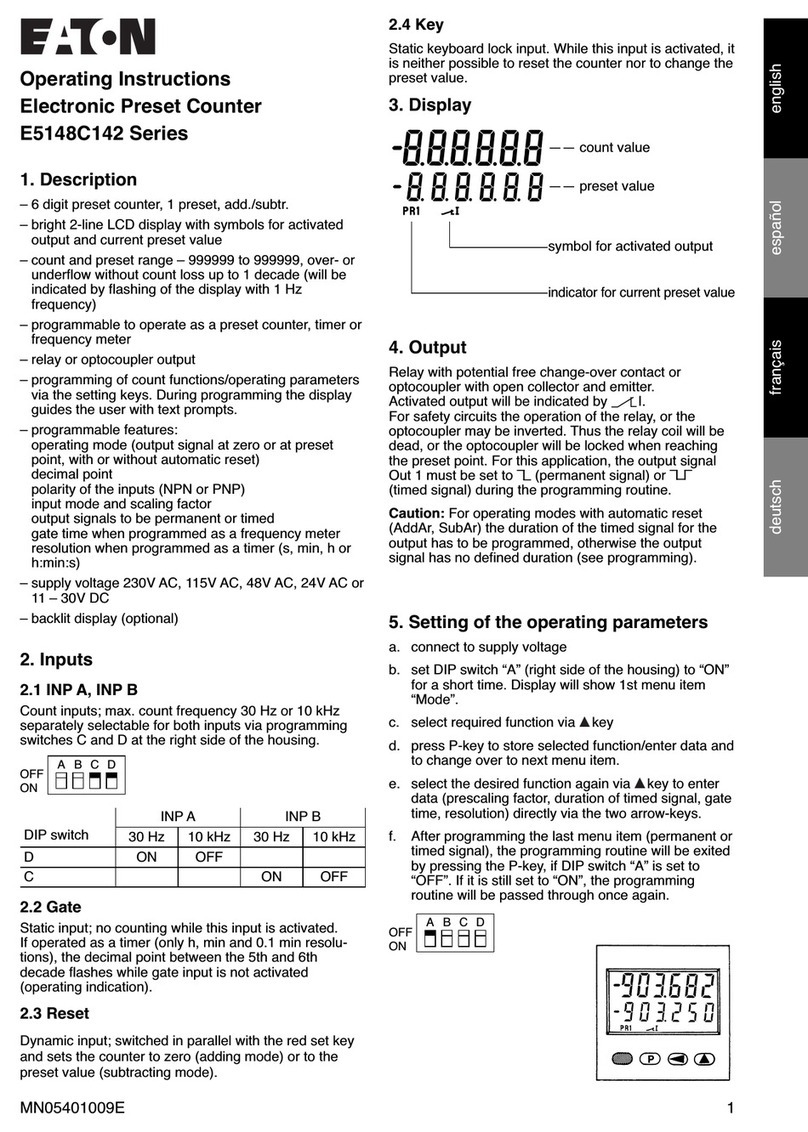
Eaton
Eaton E5148C142 Series operating instructions

Fast Forward
Fast Forward EnergyCam RS 232 quick start guide
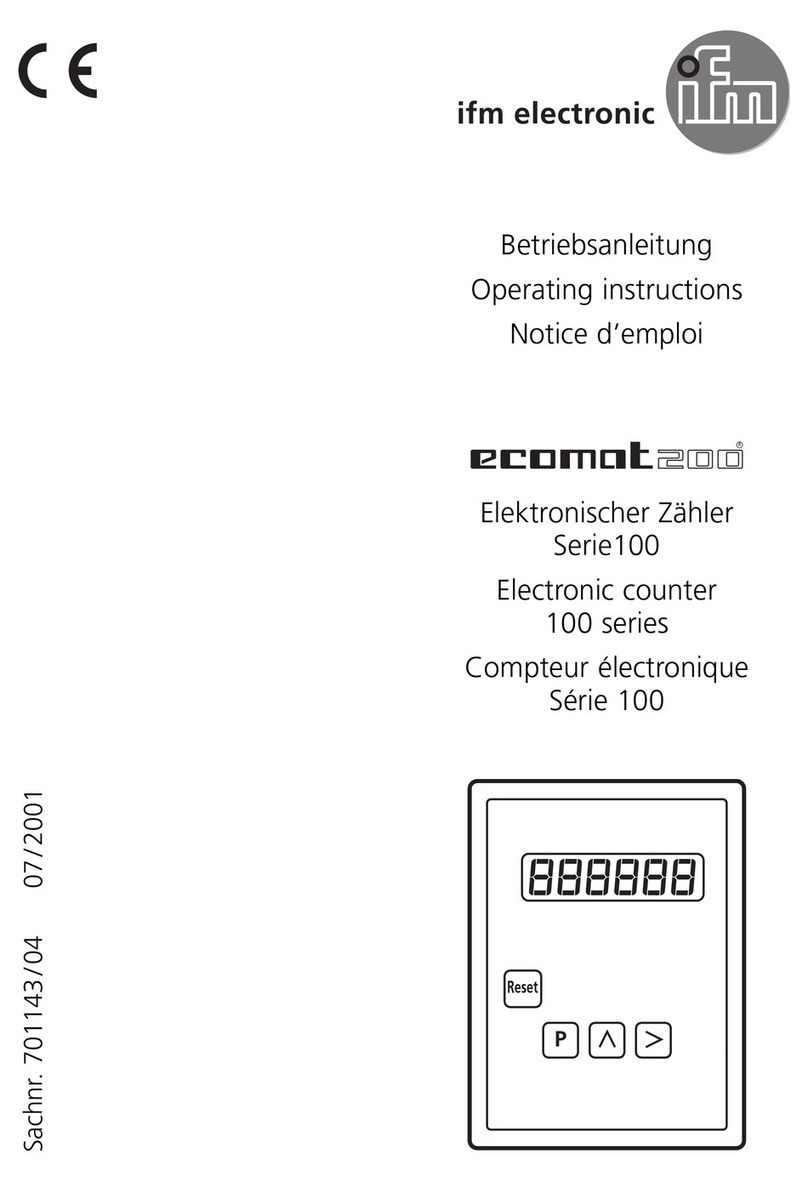
IFM Electronic
IFM Electronic Ecomat200 100 Series operating instructions

Steinberg
Steinberg SBS-CC-500 user manual