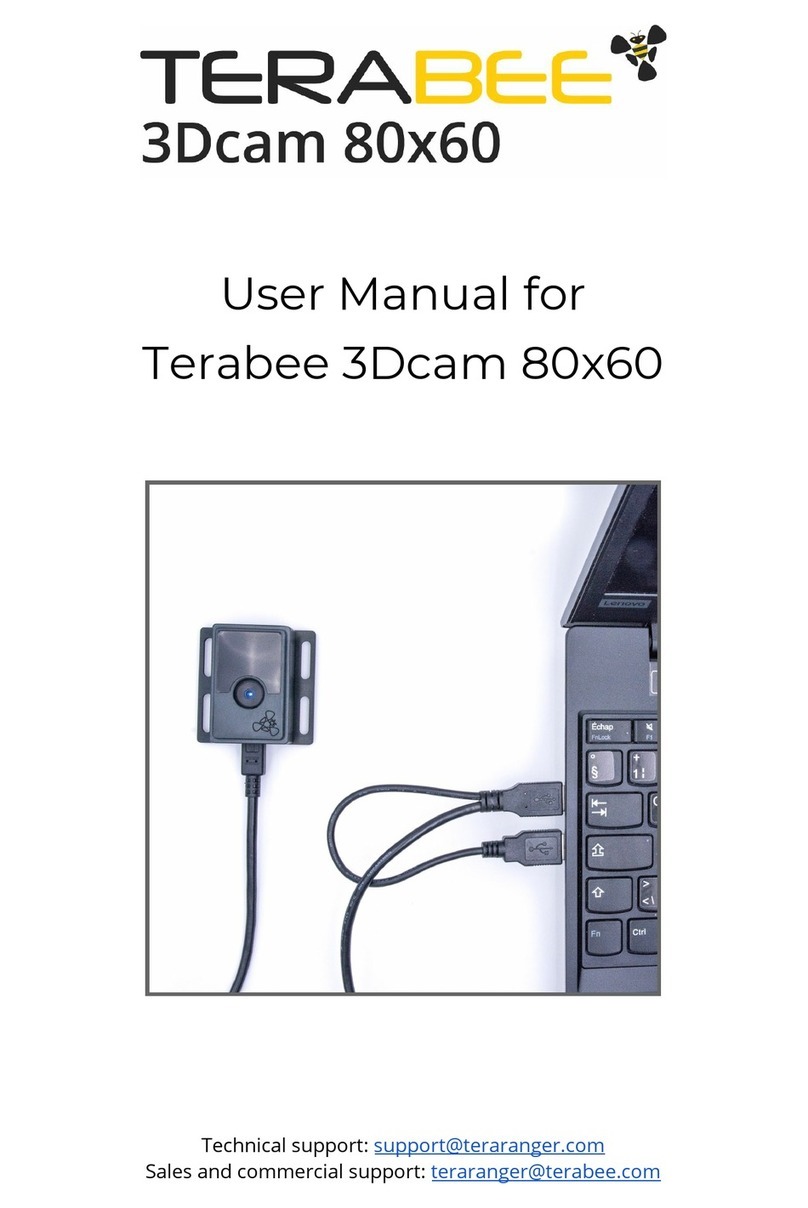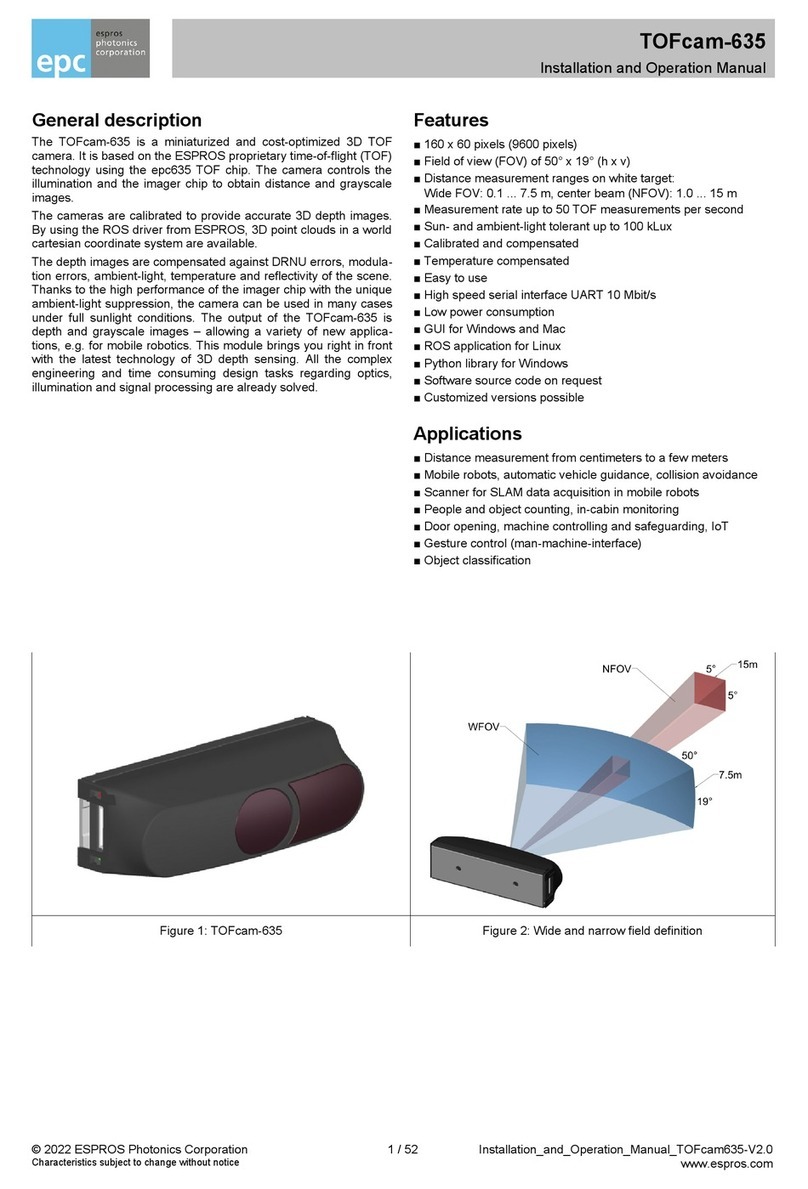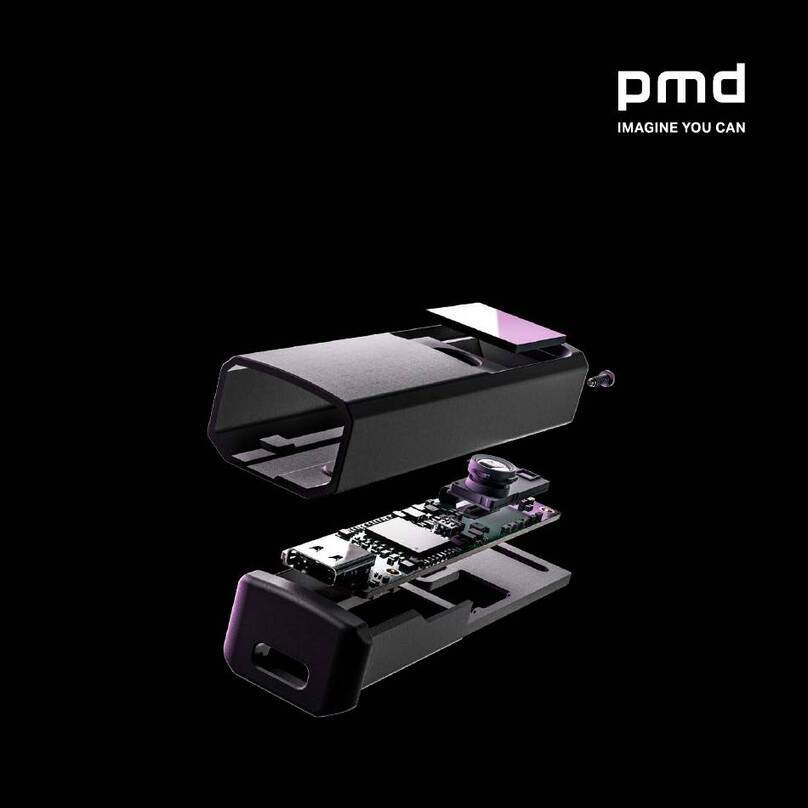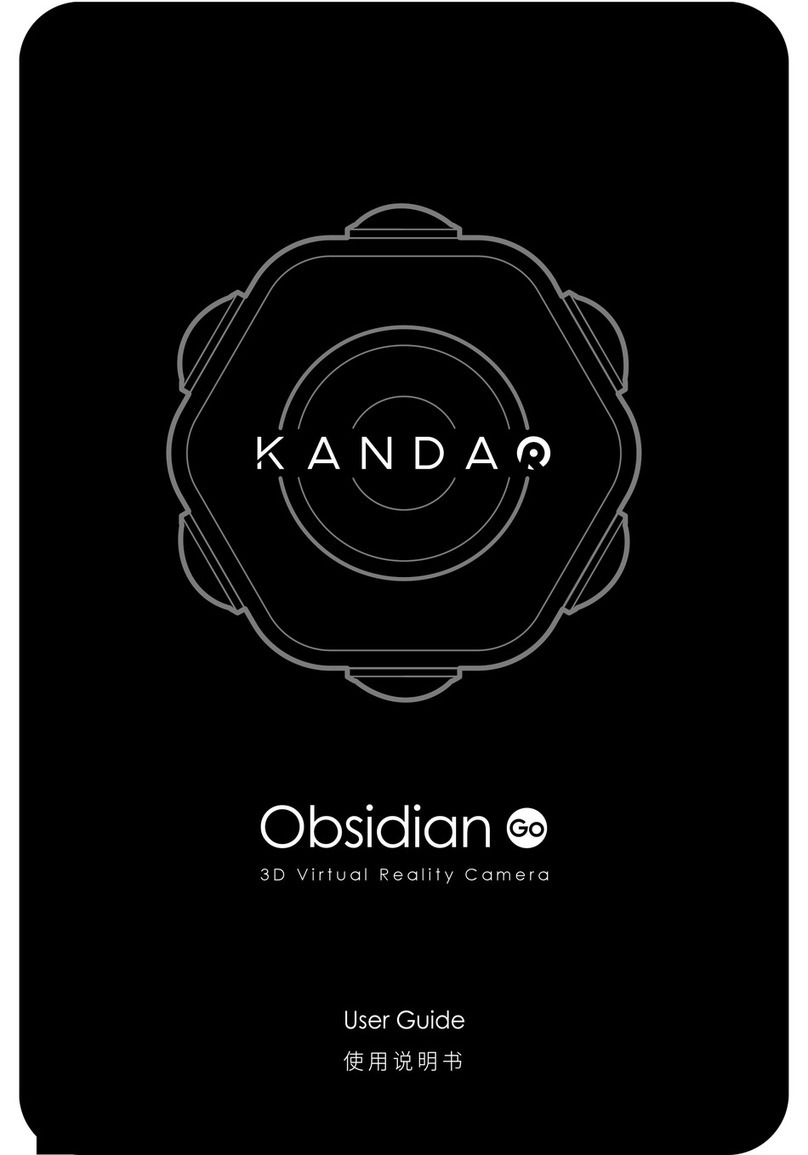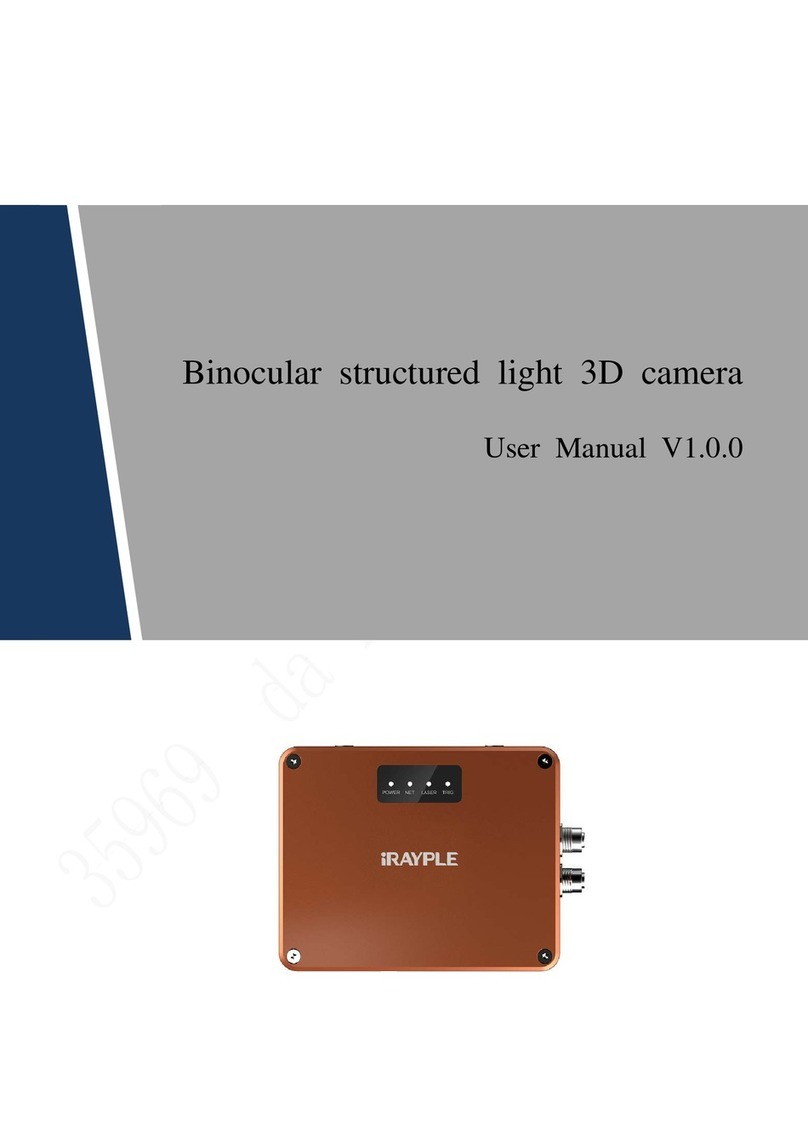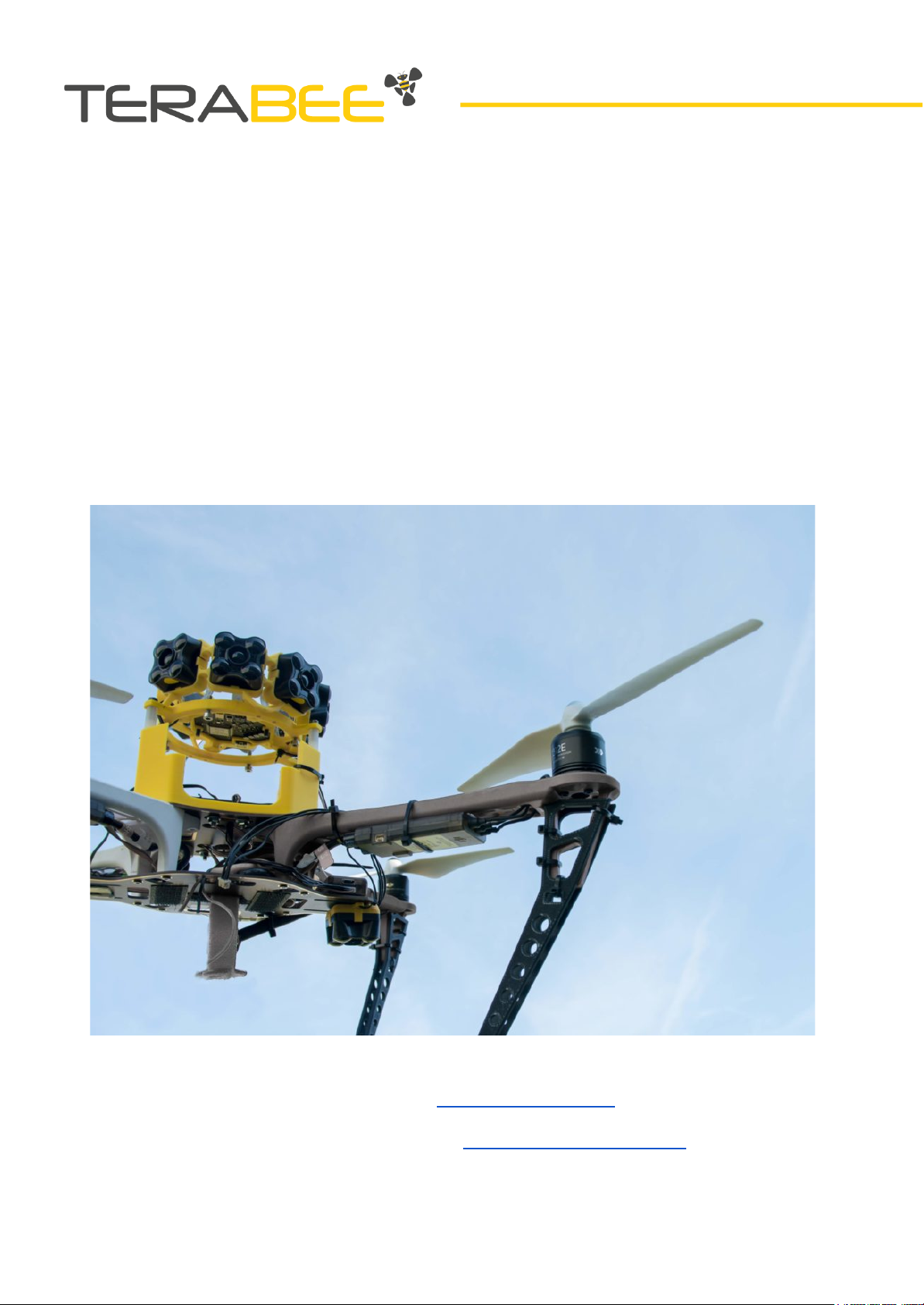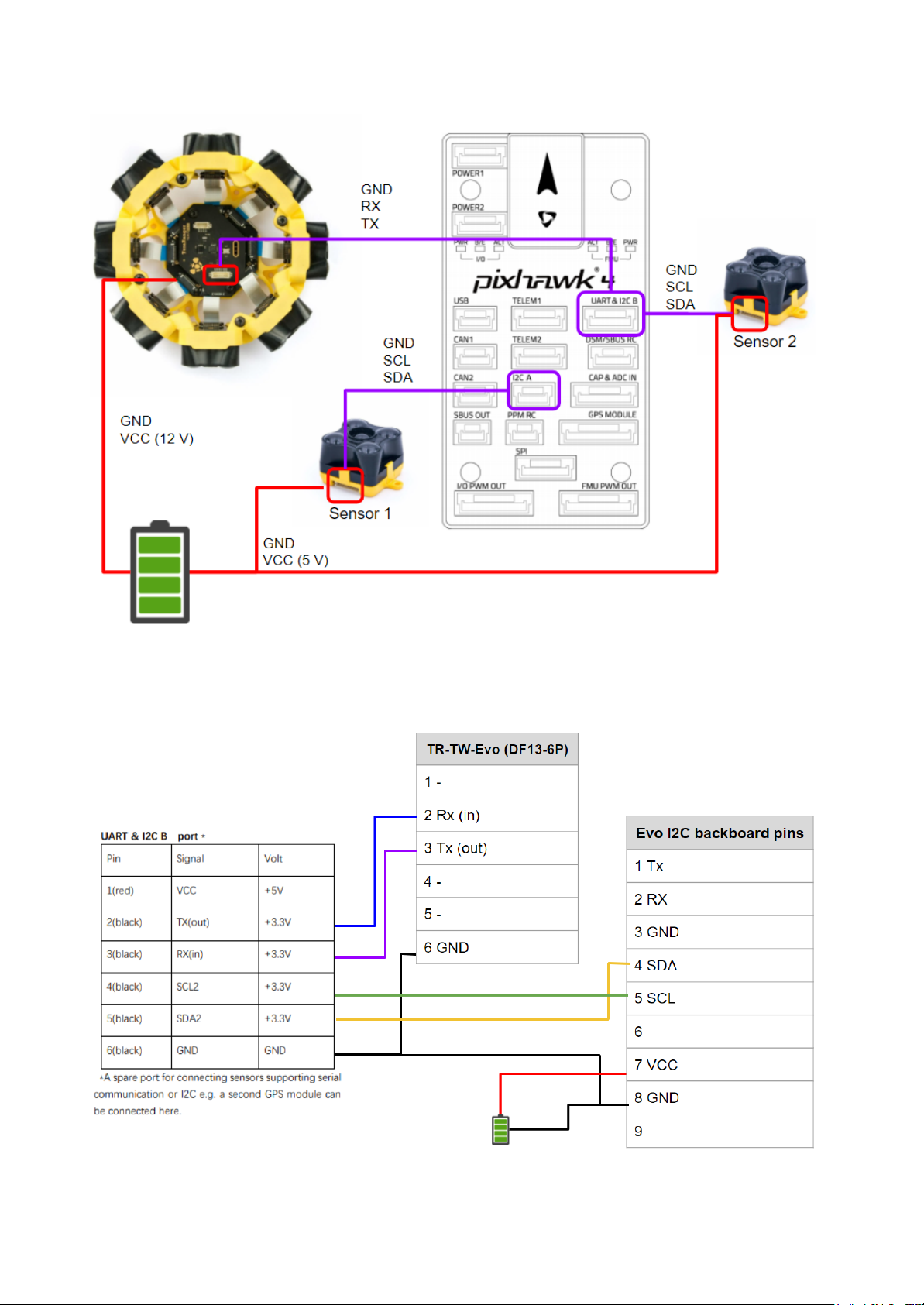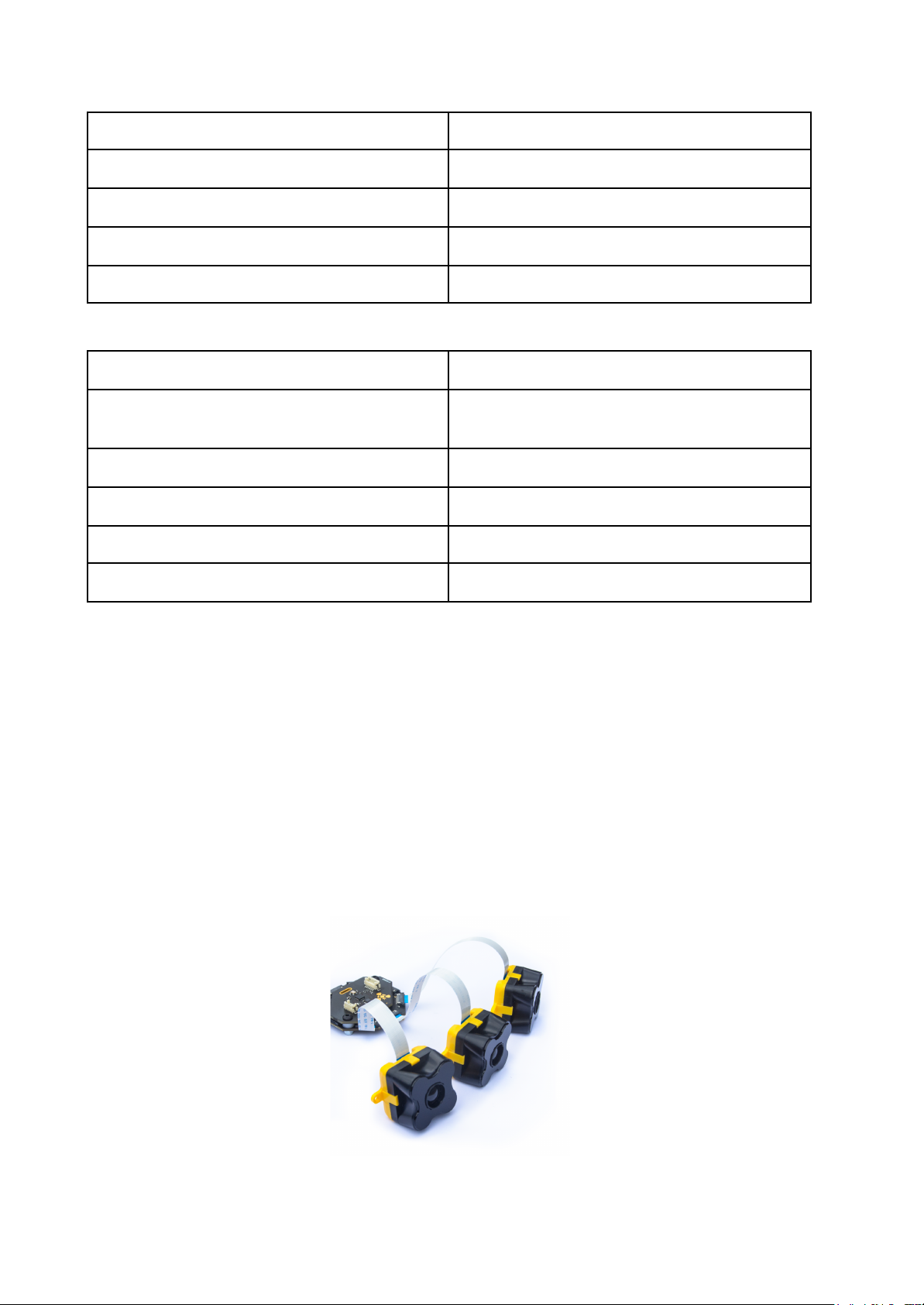TeraBee Evo Tower User manual
Other TeraBee 3D Camera manuals
Popular 3D Camera manuals by other brands

meerecompany
meerecompany Cube Eye RS5 Series user manual

Lucid
Lucid Helios Flex Technical manual

SICK
SICK Ranger E Reference manual
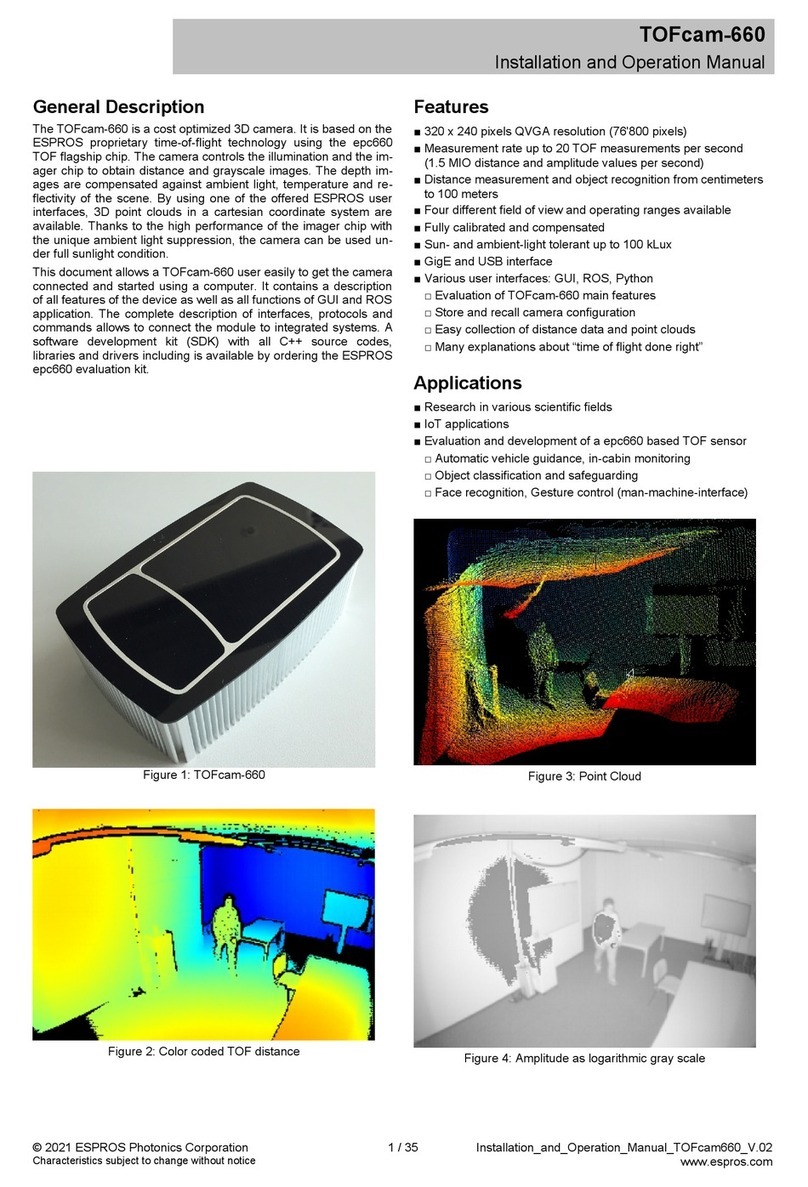
ESPROS
ESPROS TOFcam-660 Installation and operation manual

SICK
SICK Ranger3 operating instructions
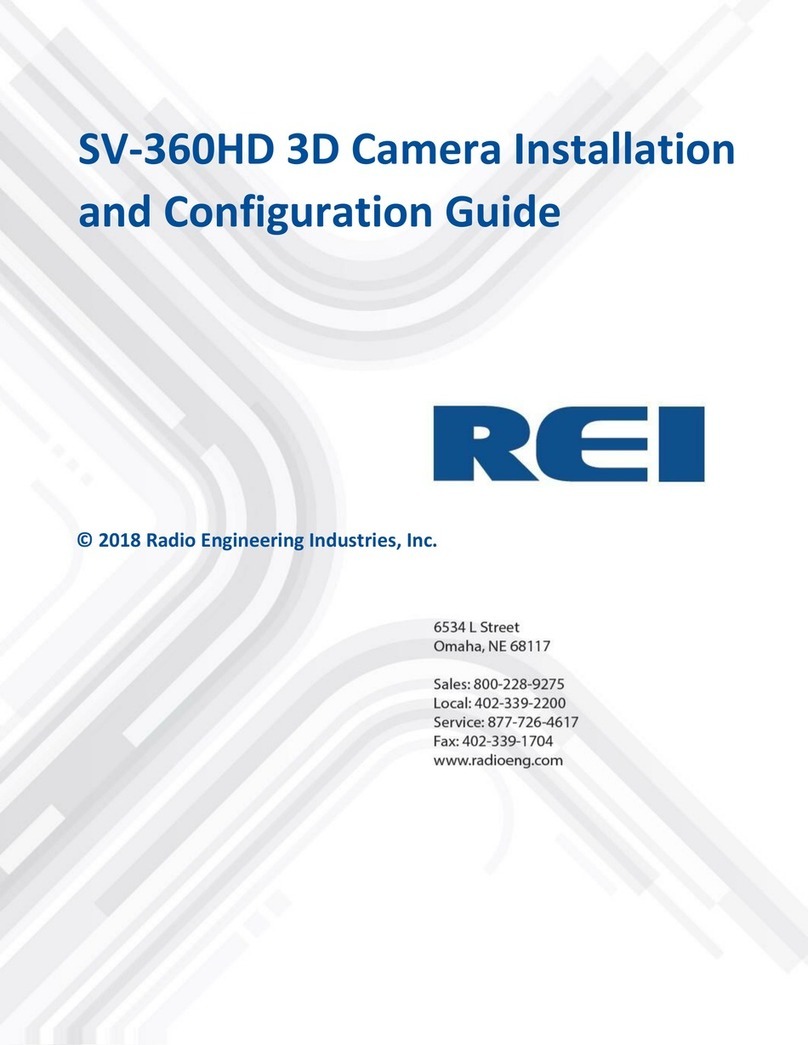
Radio Engineering Industries
Radio Engineering Industries SV-360HD Installation and configuration guide

IFM
IFM O3R222 quick start guide

Intel
Intel RealSense D400 Series user manual
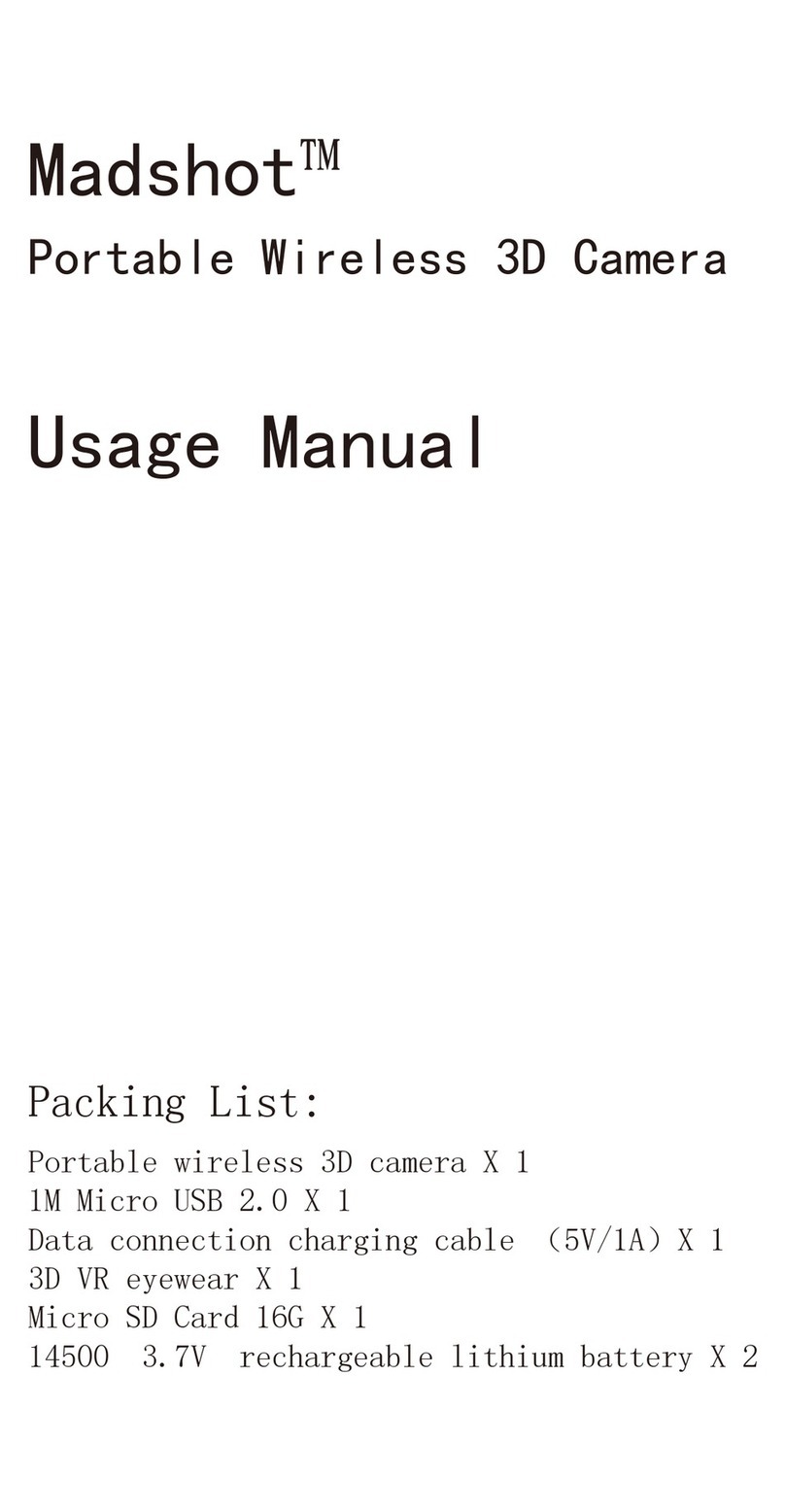
Reality Technologies
Reality Technologies Madshot Usage manual

IFM
IFM O3X16 Series operating instructions
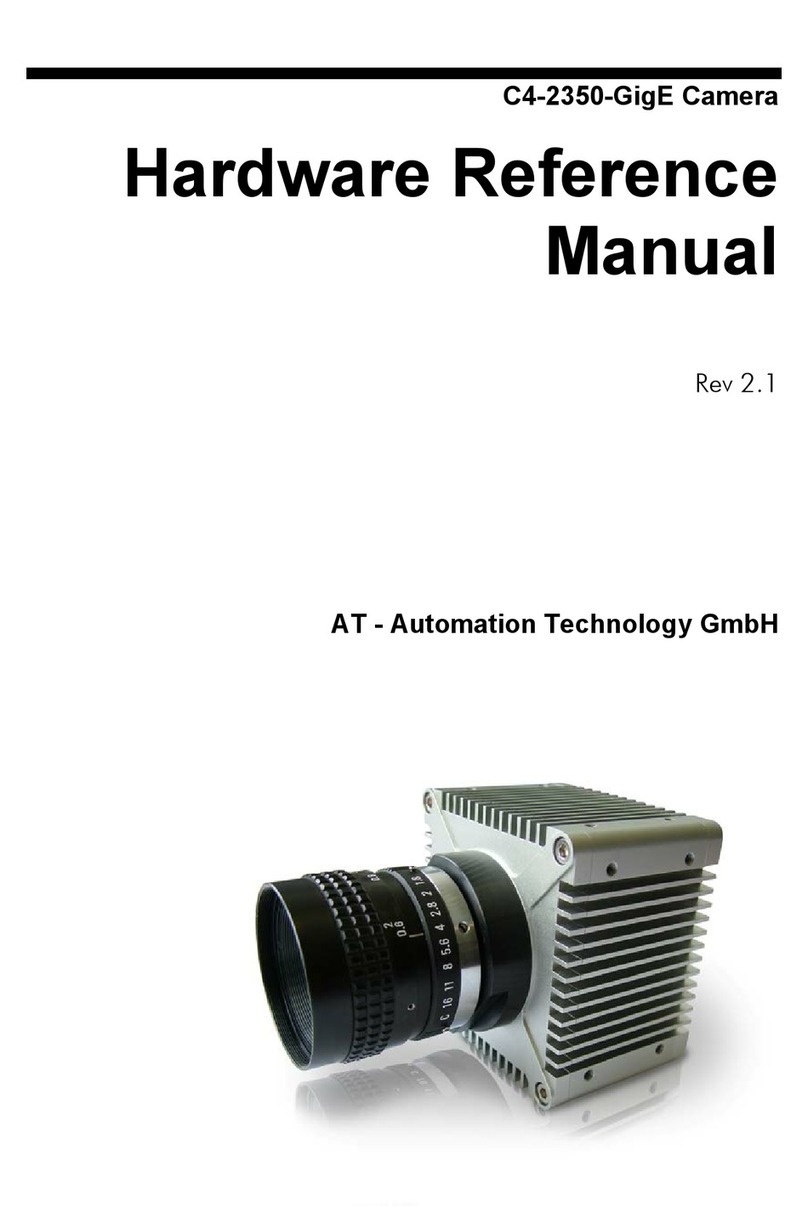
Automation Technology
Automation Technology C4-2350-GigE Hardware reference manual
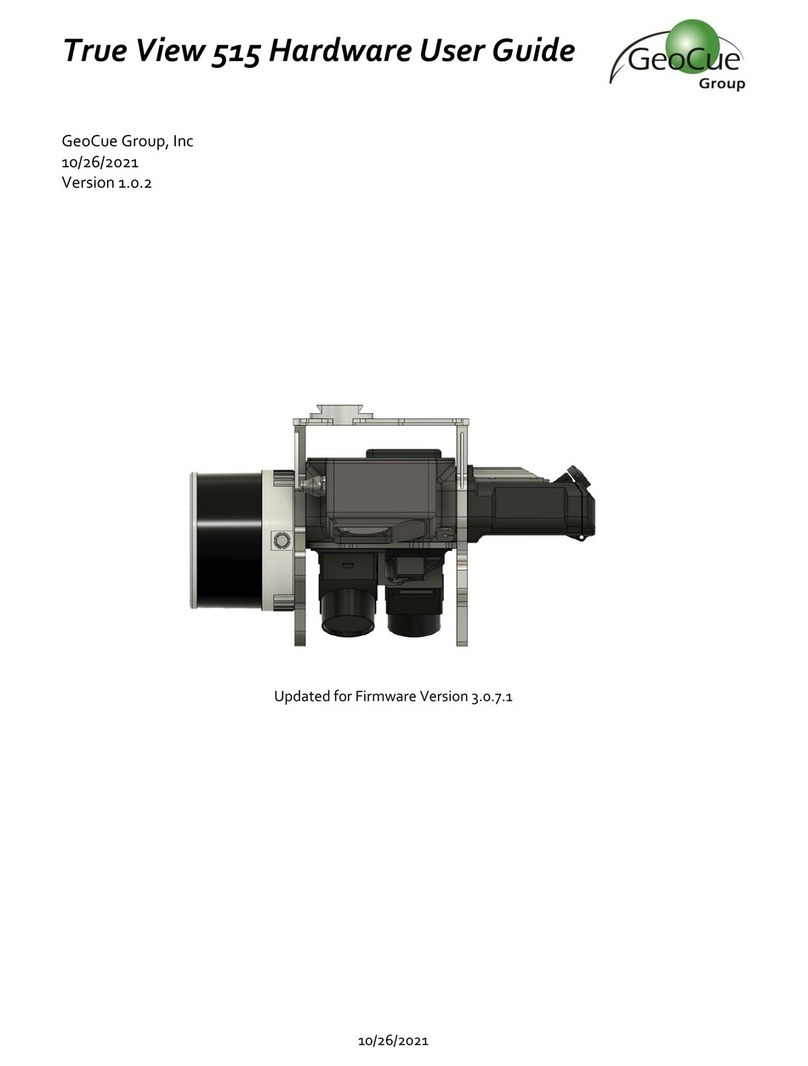
GeoCue
GeoCue True View 515 Hardware user's guide