Terason t3000 User manual

Terason t3000™ / Echo™
Ultrasound System User Guide

Terason Ultrasound System User Guide
Copyright © 1999-2009 by Terason™, a division of Teratech Corporation. All
rights reserved.
Information in this document is subject to change without notice and should not
be construed as a commitment by Terason.
Terason™is a trademark. Other trade names, trademarks, or registered
trademarks are property of their respective holders. FireWire®is a registered
trademark of Apple Computer, Inc.
Reproduction, adaptation, or translation without prior written permission is
prohibited, except as allowed under copyright laws.
November 2009
Part number 16-3031-12
Terason, a Division of Teratech Corporation
77–79 Terrace Hall Avenue
Burlington, MA 01803
U.S.A.
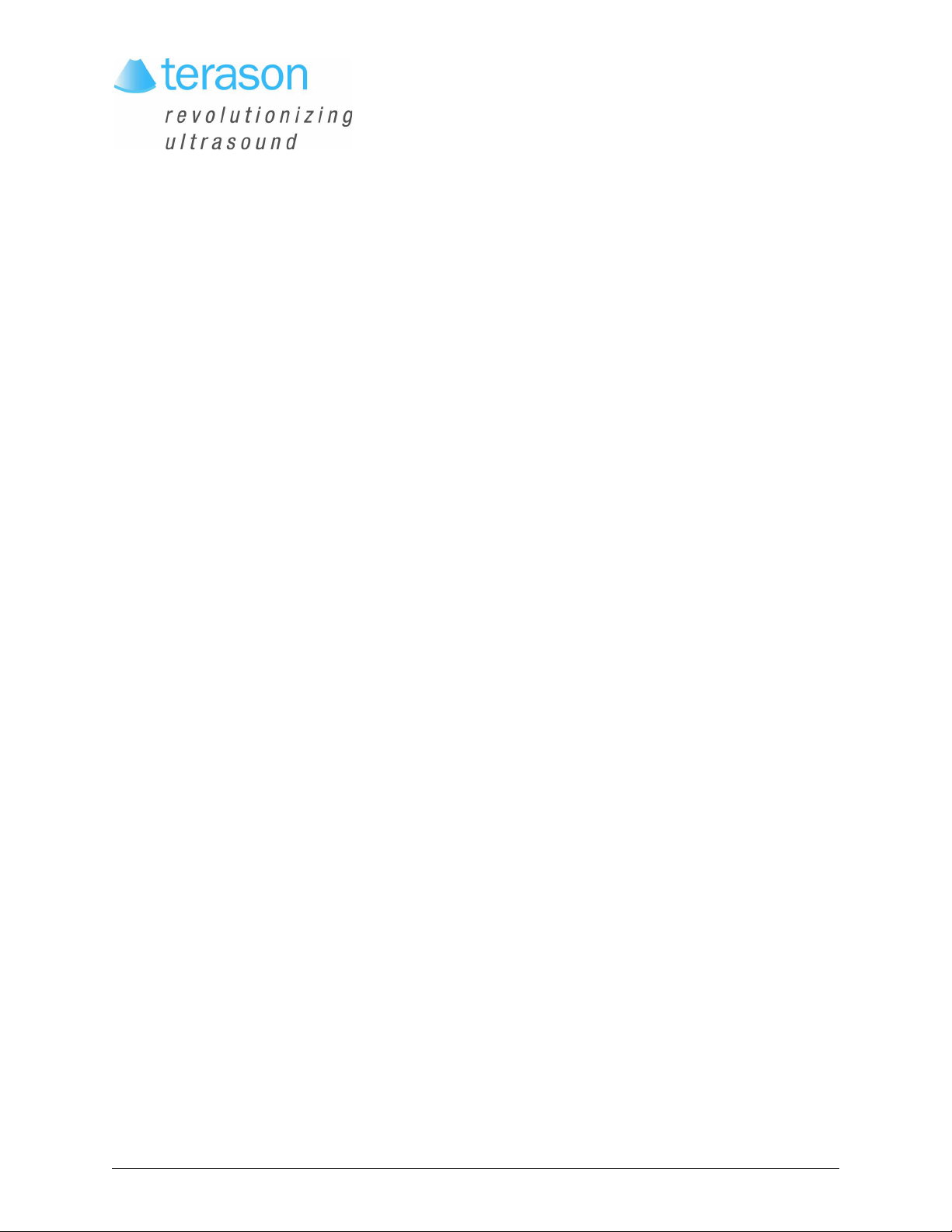
Terason t3000 / Echo Ultrasound System User Guide 3
Preface Before You Begin ...................................................................................10
About this Guide .....................................................................................................10
Online User Guide ........................................................................................... 11
Warnings, Cautions, and Notes ..................................................................... 11
Links .................................................................................................................. 11
Printing the User Guide ................................................................................... 12
Terason Online Help ..............................................................................................12
Prerequisites ...........................................................................................................12
Safety Cautions and Warnings ............................................................................. 13
Cautions ............................................................................................................ 13
Warnings ...........................................................................................................15
Labels ......................................................................................................................18
Shipping Label Icons .......................................................................................19
Getting Help ............................................................................................................ 20
Terason Online Help ........................................................................................ 20
Terason Ultrasound System User Guide ...................................................... 20
Windows Online Help ...................................................................................... 20
Your Laptop or Desktop Computer ................................................................20
Contacting Terason ..........................................................................................21
Chapter 1 About the Terason Ultrasound System
About Ultrasound Modes .......................................................................................22
2D Mode ............................................................................................................23
M-Mode (Motion Mode) ................................................................................... 23
Power Doppler .................................................................................................24
Color Doppler ...................................................................................................25
Directional Power Doppler ..............................................................................26
Pulsed-Wave Doppler .....................................................................................27
Continuous-Wave Doppler .............................................................................28
Triplex ................................................................................................................ 28
TeraVi s i o n .........................................................................................................29
Support for Medical Procedures ..........................................................................29
Terason Transducers .............................................................................................30
About the Terason Main Screen ...........................................................................32
Terason Explorer Window ...............................................................................33
Image Display, Patient Info, and Review Windows .....................................33
Toolbars ............................................................................................................. 33
Image Control Bar/Measure Tabs .................................................................. 34
The Terason Console .............................................................................................34
Console Controls .............................................................................................35
Chapter 2 Installing Software
Installing Terason Software ................................................................................... 37
Upgrading Terason Software ................................................................................39
Contents

Contents
Terason t3000 / Echo Ultrasound System User Guide 4
Uninstalling Terason Software .............................................................................. 41
Installing the FireWire Terason Transducer Driver ............................................42
Installing the Terason DICOM Utility .................................................................... 44
Installing the DICOM Utility ............................................................................44
Configuring the DICOM Utility ........................................................................47
Licensing the Terason Software ........................................................................... 50
Entering the License or Evaluation Unlock Code ........................................51
Extending the Evaluation Period ...................................................................52
Transferring the License .................................................................................52
Upgrading the License .................................................................................... 54
Chapter 3 Setting Up Patient Information
Using the Patient Info Window .............................................................................57
Adding a New Patient ............................................................................................57
Preparing Patient Info for an Exam .....................................................................60
Updating Patient Information ................................................................................61
Deleting a Patient Folder ....................................................................................... 61
Chapter 4 Acquiring Images
Powering the Laptop On and Off .........................................................................63
Starting and Exiting the Software .........................................................................63
Connecting a Transducer ......................................................................................64
Switching Transducers ..........................................................................................65
Conducting an Ultrasound Exam ......................................................................... 65
Using the Console ...........................................................................................65
Choosing a Scan Mode ................................................................................... 66
Conducting a 2D, M-Mode, or Color Doppler Exam ................................... 66
Special Controls Used With the 4V2A Transducer .....................................68
Conducting a PWD Exam ............................................................................... 68
Conducting a CWD Exam ...............................................................................68
Conducting an Exam in Triplex Mode ........................................................... 69
Freezing Images .....................................................................................................70
Working with Image Loops ....................................................................................70
Saving Prospective and Retrospective Loops .............................................71
Determining Image Status .....................................................................................72
Adjusting the Displayed Image ............................................................................. 73
Enlarging an Area of the Image .....................................................................73
Resizing the Window .......................................................................................74
Displaying the Image in Full Screen .............................................................75
Hiding Windows ............................................................................................... 75
Enhancing the Image Using TeraVision™ Optimization .............................76
Adding Guides to the Image Display ................................................................... 77
Changing the Text Size ......................................................................................... 78
Using Split Screen Mode .......................................................................................79
Working with Annotations ......................................................................................81
Working with Text .............................................................................................81
Using Body Markers ........................................................................................86
Chapter 5 Working With Scan Modes
Scan Modes Overview ...........................................................................................89

Contents
Terason t3000 / Echo Ultrasound System User Guide 5
Using 2D and I.Q. Controls ............................................................................90
Controls on the I.Q. Image Control Window .............................................. 100
Using the Console .........................................................................................105
Using M-Mode Image Controls ..........................................................................105
Adjusting the Sweep Speed .........................................................................106
Adjusting the Ultrasound Cursor Position ..................................................106
Using Anatomical M-Mode ...........................................................................107
Using the Console .........................................................................................108
Using Spectral Doppler Image Controls ............................................................109
Adjusting the Sweep Speed ........................................................................109
Setting the Velocity Display Units ................................................................ 110
Adjusting Pulse Repetition Frequency (PRF) ............................................ 110
Adjusting the Wall Filter ................................................................................ 111
Adjusting the Steering Angle ........................................................................ 112
Adjusting the Correction Angle .................................................................... 112
Inverting the Waveform ................................................................................. 113
Adjusting the Ultrasound Cursor Position .................................................. 113
Adjusting the Sample Volume (SV) Size and Depth ................................. 114
Setting the PWD Gate Position .................................................................... 114
Adjusting Spectral Gain ................................................................................ 115
Compression .................................................................................................. 115
Adjusting Noise Rejection ............................................................................. 116
Adjusting the Baseline .................................................................................. 116
Adjusting the Sound Volume ........................................................................ 116
Updating the Displays ................................................................................... 117
Using the Console ......................................................................................... 118
Using Color and Power Doppler Image Controls ............................................. 118
Adjusting the Scan Area ............................................................................... 119
Adjusting Pulse Repetition Frequency (PRF) ............................................120
Inverting the Doppler Display (Color Invert) ...............................................121
Adjusting the Wall Filter ................................................................................122
Adjusting the Color Gain ...............................................................................122
Adjusting the Color Priority ...........................................................................123
Adjusting the Color Persistence ..................................................................123
Adjusting the Color Baseline ........................................................................124
Choosing a Color Map ..................................................................................125
Special Cardiac Image Controls ..................................................................125
Using the Console .........................................................................................125
Scanning in Triplex Mode ....................................................................................126
Region of Interest ..........................................................................................127
Image Controls ...............................................................................................127
Updating the Displays ...................................................................................127
Chapter 6 Working With Image Files
Storing Images and Loops .................................................................................. 131
Monitoring Disk Space ..................................................................................131
Selecting File Types ...................................................................................... 132
Saving Images and Loops ............................................................................133
Exporting a File ..............................................................................................135
Finding Stored Images and Loops .....................................................................136

Contents
Terason t3000 / Echo Ultrasound System User Guide 6
Finding Files in the Terason Explorer .........................................................136
Finding Files in the Review Window ........................................................... 139
Browsing to Find Files ...................................................................................140
Managing Files .....................................................................................................141
Copying Files ..................................................................................................141
Backing Up Files on a CD ............................................................................ 142
Moving Files ...................................................................................................142
Renaming Files ..............................................................................................143
Deleting Files ..................................................................................................143
Editing Images and Loops ..................................................................................145
Printing Images .....................................................................................................146
Printing the Displayed Image .......................................................................146
Printing from the File Menu ..........................................................................147
Printing from the Review Window ...............................................................147
Printing from the Print Preview Window .....................................................148
Printing in Split Screen Mode .......................................................................149
Chapter 7 Working With Measurements
Measuring in the 2D Window ..............................................................................151
Measuring Distances .....................................................................................151
Measuring Volume .........................................................................................153
Measuring Elliptical Circumference and Area ............................................154
Tracing Areas on the Image .........................................................................155
Calculating Percent Stenosis ....................................................................... 157
Working with Measurements on an Obstetrical Exam .............................. 158
Making Gynecological Measurements ........................................................164
Measuring in the M-Mode Window .................................................................... 165
Making M-Mode Measurements ..................................................................165
Measuring in the Spectral Doppler Modes ........................................................166
Measuring Vessel Blood Velocities .............................................................171
Calculating Arterial Ratios ............................................................................172
Measuring Heart Rate and Rise Time .........................................................173
Measuring Flow Volume ...............................................................................174
Measuring Vascular Exams ................................................................................175
Vascular Measurement Lists ........................................................................175
Available Vascular Measurements ..............................................................180
Working with Vascular Reports ....................................................................181
Measuring Cardiac Exams .................................................................................. 184
Cardiac Measurement Groups .....................................................................184
Available Cardiac Measurements ................................................................188
Formulas Used in Echocardiography Measurements ..............................191
Working With Cardiac Reports .....................................................................196
Selecting Measurements .....................................................................................200
Deleting Measurements ......................................................................................201
Restoring All Measurement Groups to Defaults .............................................. 201
Stress Echo ........................................................................................................... 202
Performing a Stress Echo Study .................................................................. 202
Closing a Stress Echo Study ........................................................................207
Saving and Sending Studies ........................................................................208
Pausing and Resuming a Stress Study ......................................................208

Contents
Terason t3000 / Echo Ultrasound System User Guide 7
Editing Stress View Labels ........................................................................... 208
Features of the Stress Echo Scanning Window ........................................209
Features of the Stress Echo Review Window ............................................210
Chapter 8 Working With Exams
About Exams .........................................................................................................212
Opening an Exam ................................................................................................215
Creating Custom Exams .....................................................................................215
Creating a New Exam ...................................................................................216
Creating Size-Specific Versions ................................................................... 216
Deleting Custom Exams ......................................................................................216
Chapter 9 Performing Medical Procedures
Equipment Description ..................................................................................218
Performing a Biopsy .............................................................................................219
Assembling the Bracket and Guide .............................................................222
Biopsy Procedure ..........................................................................................222
Verifying the Alignment ........................................................................................ 224
Setting the Error Correction ................................................................................ 224
Correcting Needle Guide Positioning for Biopsies ....................................225
Cleaning the Transducers and Brackets ...........................................................225
Chapter 10 Working With DICOM
Using Images with a DICOM Printer or Server ................................................ 227
Printing Files to a DICOM Printer ................................................................227
Sending Files to a DICOM Server ...............................................................228
Using DICOM Worklist .........................................................................................228
Worklist Queries .............................................................................................229
Configuring Worklist ......................................................................................229
Configuring Broad Queries ........................................................................... 230
Making a Query ..............................................................................................232
Applying a Patient Info Set ...........................................................................234
Customizing the Worklist .............................................................................. 234
DICOM Network Service ...............................................................................236
Chapter 11 Using System Tools
Testing the Monitor Display .................................................................................237
Correcting the Position of the Needle Guides ..................................................241
Restoring the Default Layout ..............................................................................241
Keeping the Terason Software on Top ..............................................................242
Setting a Time-Out Value ....................................................................................242
Enabling or Disabling the Color Doppler Message ..........................................243
Specifying Optional Settings ...............................................................................243
Setting Image Save and Print Defaults .......................................................243
Changing the Display Mode Defaults ..........................................................247
Setting Measurement Defaults ...................................................................250
Adding Custom Text to the Annotation Window ........................................ 251
Chapter 12 System Safety and Maintenance
Safety Standards .................................................................................................. 252

Contents
Terason t3000 / Echo Ultrasound System User Guide 8
Ultrasound Safety ..........................................................................................253
Electrical Safety .............................................................................................253
Surface Heating of Invasive Transducers ..................................................253
Indications For Use .............................................................................................. 254
Acoustic Output Indices .......................................................................................268
General Description of Indices .....................................................................268
MI: The Mechanical Index ............................................................................269
TIS: The Soft Tissue Thermal Index ...........................................................269
TIB: The Bone Tissue Thermal Index .........................................................269
TIC: The Cranial (Bone) Thermal Index .....................................................270
Relevant Acoustic Output Indices ...............................................................270
Acoustic Output Index Displays ...................................................................271
Relationship of Index to Display Accuracy .......................................................278
Display Precision of TI Values .....................................................................278
Display Precision of MI Values ..................................................................... 278
Acoustic Output Tables ........................................................................................280
Accuracy Measures .............................................................................................281
Distance Accuracy .........................................................................................281
Area .................................................................................................................281
Circumference ................................................................................................281
Volume ............................................................................................................282
Processing Terason Transducers Between Uses ............................................282
General Cleaning ...........................................................................................283
Precleaners and Low-Level Disinfectants ..................................................284
High-Level Disinfectants ...............................................................................284
Compliance and Approvals .................................................................................285
System Warranty ..................................................................................................285
Recommended Maintenance ..............................................................................286
Equipment List ...................................................................................................... 286
System Specifications ..........................................................................................288
Optional ...........................................................................................................289
Environmental Protection ....................................................................................289
Product Recycling and Disposal .................................................................. 289
Caring for Batteries ........................................................................................290
Recycling Batteries ........................................................................................290
Disposing of the Packaging Materials .........................................................291
Disposing of Components and Accessories ..............................................291
Energy Conservation .....................................................................................291
Appendix A Working With Microsoft Windows.......................................293
The Windows Desktop .........................................................................................293
Application Windows ............................................................................................295
Windows Terms ....................................................................................................296
Using the Touchpad or a 2-Button Mouse ........................................................297
Starting/Exiting Programs ....................................................................................298
Resizing Windows ................................................................................................299
Moving Windows and Toolbars ..........................................................................300
Appendix B Menu and Toolbar Reference..................................................301
Shortcut Keys .......................................................................................................301

Contents
Terason t3000 / Echo Ultrasound System User Guide 9
Menu Reference ...................................................................................................302
Shortcut Menu Reference ...................................................................................309
Toolbar Reference ................................................................................................313
Appendix C Solving Problems..................................................................................315
Installation Problems ........................................................................................... 315
Problems with Scanning ......................................................................................315
Plugging in the Transducer ........................................................................... 316
Reconnecting the Components ...................................................................316
Determining if the Driver Is Installed ...........................................................316
Interference on the Scan ..................................................................................... 318
Printing Problems .................................................................................................318
Print Quality .................................................................................................... 318
The Print Output is Too Small ......................................................................318
Display Problems .................................................................................................319
VCR/TV Problems ................................................................................................319
CD Writing or Reading Problems .......................................................................319
Network Problems ................................................................................................320
Contacting Terason Technical Support ..............................................................320
Appendix D Gestational Tables .............................................................................322
Appendix E Electromagnetic Compatibility Tables .........................329
Compatibility for All Equipment ..........................................................................329
Compatibility for Non-Life-Supporting Equipment ...........................................331
Appendix F Acoustic Output Reporting for Track 3........................333
Acoustic Output Tables for t3000 Transducers ................................................334
Acoustic Output Tables for Echo Transducers .................................................385
Index .................................................................................................................................................. 411

Terason t3000 / Echo Ultrasound System User Guide 10
Preface Before You Begin
Before you start using the Terason Ultrasound System, you should review this preface,
which includes the following topics:
•About this Guide on page 10
•Terason Online Help on page 12
•Prerequisites on page 12
•Safety Cautions and Warnings on page 13
•Labels on page 18
•Shipping Label Icons on page 19
•Getting Help on page 20
For an introduction to the Terason Ultrasound System, see Chapter 1, About the Terason
Ultrasound System, on page 22.
About this Guide
This guide describes how to use the Terason software to conduct an ultrasound exam using
a Terason transducer, and defines how to use the software to control and capture the
ultrasound image. This guide does not:
• Teach how to perform an ultrasound exam or any other medical procedures
• Present medical protocols for ultrasound exams or medical procedures
• Discuss interpretation of acquired scans
You must follow the required clinical procedure for the specific exam you need to
conduct.
The figures in this guide that show scanned images were captured using a variety of
transducers. Depending on the transducer you use, the images on your computer may
differ from the ones in this book.
This guide applies to both the Terason t3000 and Terason Echo families of ultrasound
systems and accessories. Where a section refers to the t3000, the feature discussed does
not apply to Echo systems. Where a section refers to the Echo, the feature discussed does
not apply to t3000 systems.
The Terason software runs on both the Windows 2000 and the Windows XP operating
systems. In this book, “Windows” refers to both of these operating systems.
In this manual, the name for two-dimensional imaging is 2D; the term “B-Mode” is not
used.
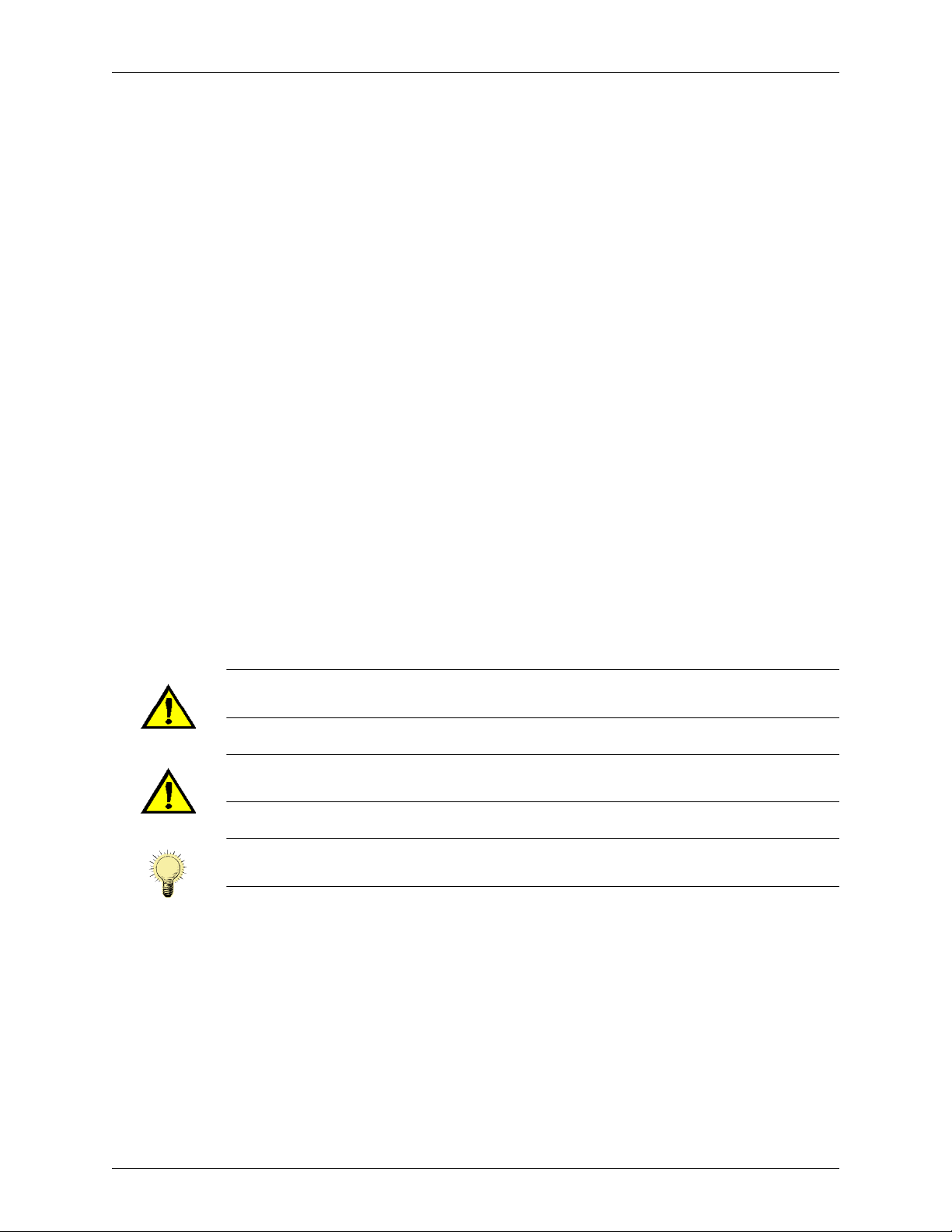
Preface Before You Begin About this Guide
Terason t3000 / Echo Ultrasound System User Guide 11
In this section:
•Online User Guide on page 11
•Warnings, Cautions, and Notes on page 11
•Links on page 11
•Printing the User Guide on page 12
Online User Guide
If you are reading this guide from a printed copy, you, can also read the User Guide online
using Adobe Reader.
To read the Terason Ultrasound User Guide online, complete these steps:
1. Click the Start button in the lower left of the screen.
2. Select Programs >Teras on >Terason User Guide.
The computer opens the User Guide in the Adobe Reader software.
3. Click the Bookmarks tab to view a list of topics, or use the Guide’s table of contents or
index to locate topics.
For information on using Adobe Reader or Acrobat Reader, select Help >Reader
Guide (for Acrobat Reader 4.0) or Help >Reader Help (for Adobe Reader) from the
menu bar.
Warnings, Cautions, and Notes
This Guide uses graphic symbols and special text to alert you to important information.
Links
If you are viewing this User Guide online, you can click any blue text, or any page number
in the text, Table of Contents, or Index to go directly to that topic.
Warning: Warnings are notices describing actions or conditions that are
very likely to cause damage to equipment, injury, or death.
Caution:Cautions are notices describing actions or conditions that may damage
equipment or cause injury.
Note: Notes are messages containing useful information that can save time or avoid
errors.

Preface Before You Begin Terason Online Help
Terason t3000 / Echo Ultrasound System User Guide 12
Printing the User Guide
Terason delivers the User Guide as a Portable Document Format (PDF) file. Please note
that color is key for understanding some of the graphics, and these graphics may be
difficult to interpret when printed on a black-and-white printer.
To print the User Guide, you must connect your laptop to a printer, or to a network that
connects to a printer. This PDF document is set up for single-sided printing to
accommodate the greatest number of users, but can also be printed double-sided.
To print a paper copy of the guide from Adobe Reader®, complete these steps:
1. Select File > Print.
2. Select a printer from the Name: menu.
3. Change any print settings that you want (optional), including which pages to print (or
you can print the entire user guide).
4. Click OK.
Terason Online Help
To access the help, select the Help > Help Topics menu. The Help window has three tabs
on the left used to view information on the right:
Prerequisites
Before you use the Terason Ultrasound System, you should be trained in clinical
procedures for conducting ultrasound exams. This guide does not provide guidelines for
the clinical aspects of performing exams or for interpreting ultrasound images.
You also need to know how to use the laptop or desktop computer. If you are new to the
Windows 2000 or XP operating system, Appendix A, “Working With Microsoft
Windows,” on page 293 describes the Windows features used with the Terason software.
Caution:A printer installed within the patient environment may result in non-
conformance to safety standards. Use of non-medical grade peripherals
will result in non-compliance of safety and EMI standards. Non-
conformance to these standards can result in risks to the patient and
operator of this equipment.
Contents Double-click a book ( ) to open it. Click on a topic ( ) to view it.
Index Enter the entry you want, or scroll to find a topic, then double-click a
selection.
Search Enter the word to search for, press Enter, and double-click a topic.
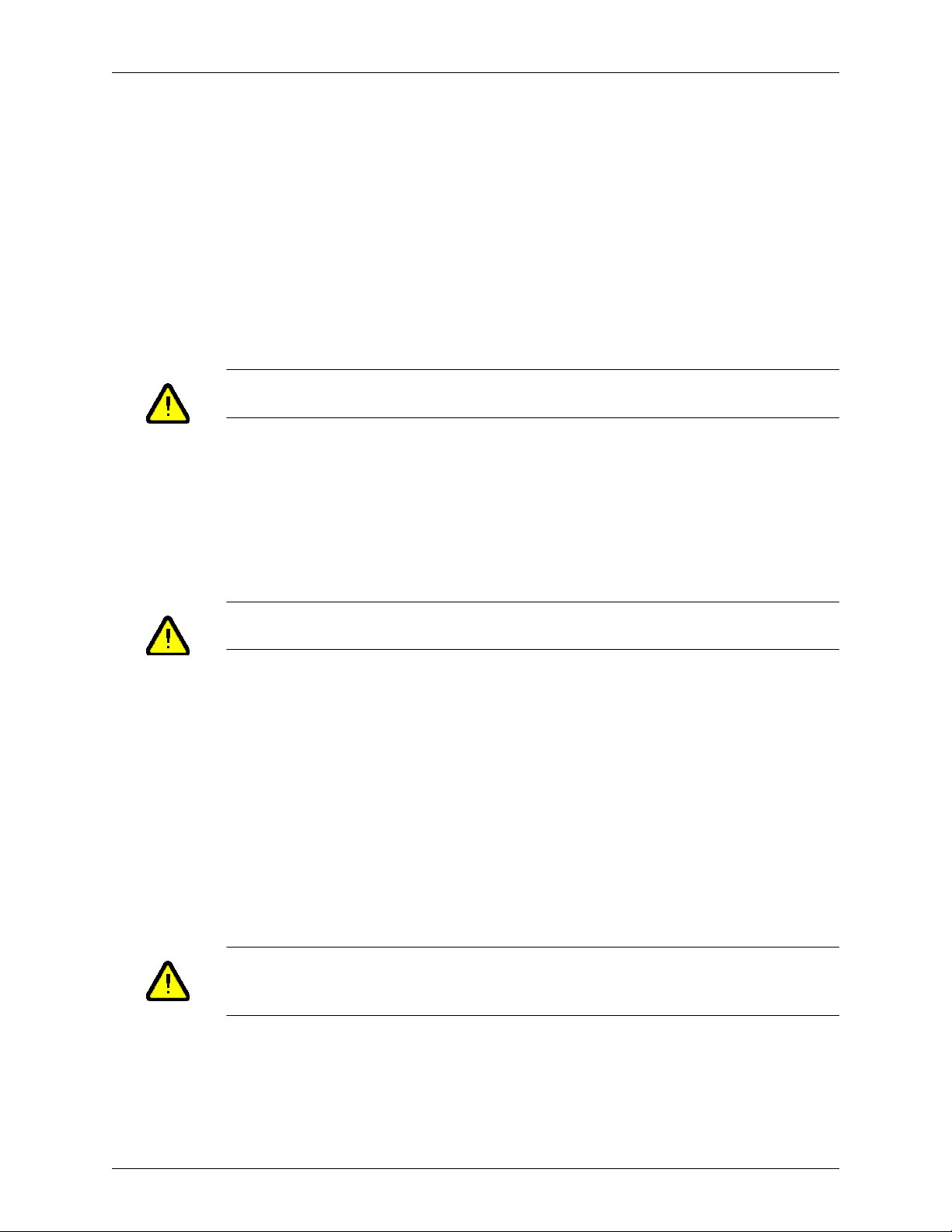
Preface Before You Begin Safety Cautions and Warnings
Terason t3000 / Echo Ultrasound System User Guide 13
Safety Cautions and Warnings
Cautions
Closely review the following cautions before using the Terason Ultrasound System for the
first time.
Sale and Use
The Terason Ultrasound System is designed for medical ultrasound imaging. Federal law
restricts this device to sale by or on the order of a physician. The Terason system should
only be used in a medical facility under the supervision of a trained physician.
Terason Transducers
Each transducer model has indications for use (see Indications For Use on page 254)
concerning specific applications.
Laptop
Always position the laptop on a stable surface where it cannot fall on the patient.
Allergies
Metals used in some of the decorative exterior plates may contain nickel. If persons using
the system are allergic to nickel, avoid handling the exterior decorative metal.
System Covers
Do not remove any system covers or cables. Only qualified Terason personnel should
service the Terason Ultrasound System.
Electrical Shock Hazard
Transducer cables have strain relief at terminations. Inspect cables regularly, to detect
damaged, frayed, or broken cables that might contact a patient.
Caution:Do not use the Terason Ultrasound System during an MRI exam or when
using a defibrillator.
Caution:Do not lift the laptop by the power cable or transducer. If either
disconnects, the laptop could fall on the patient.
Caution:Do not use a transducer if the transducer or cable is damaged. Return
damaged equipment to Terason for replacement. See Contacting
Teras on on page 21 for instructions on contacting Terason Support.
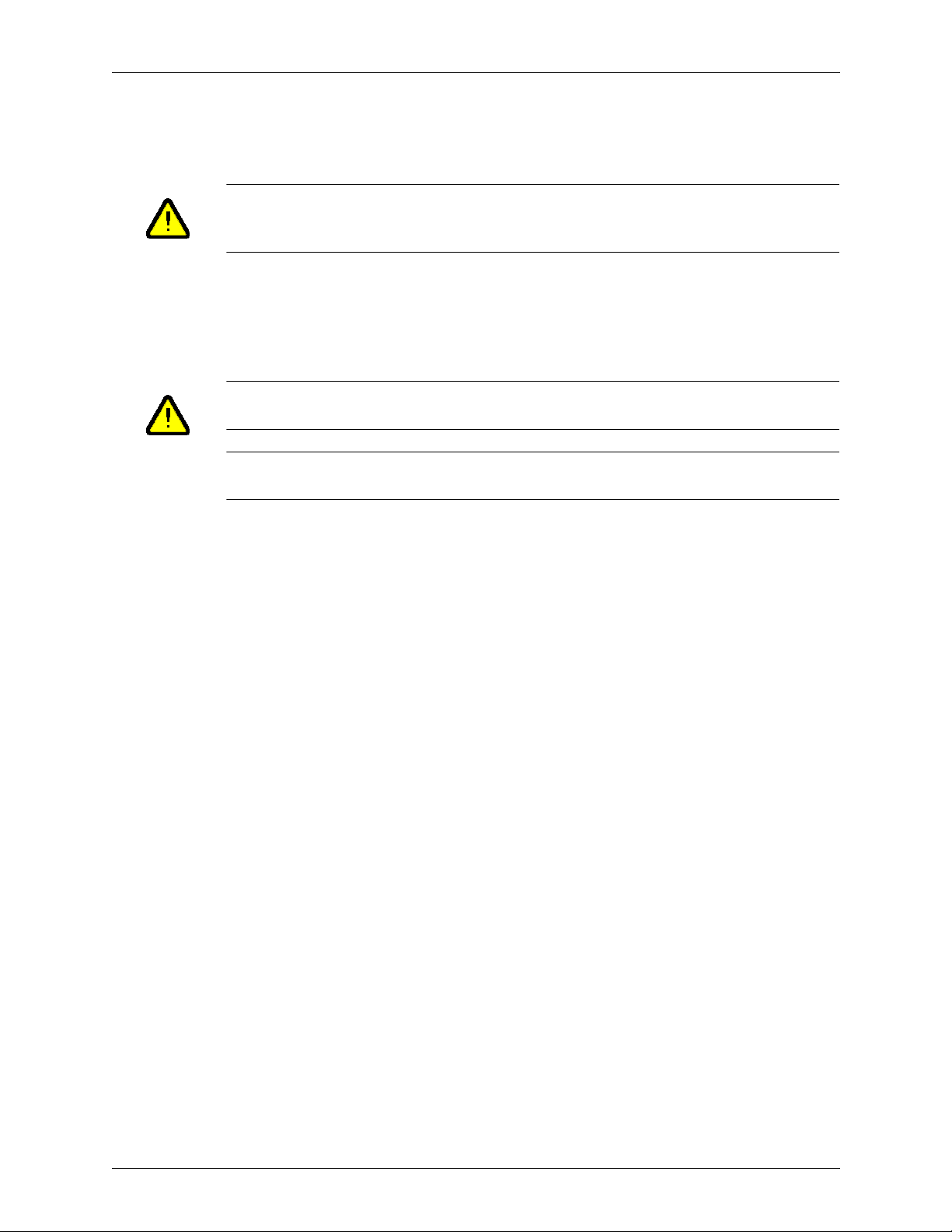
Preface Before You Begin Safety Cautions and Warnings
Terason t3000 / Echo Ultrasound System User Guide 14
Shock hazards exist if the AC power adapter is damaged or is not properly grounded. Use
only the supplied medical grade power cord and power adapter, and connect the adapter
only to a receptacle marked “Hospital Only”, “Hospital Grade,” or equivalent.
Before cleaning the system, always disconnect the AC power adapter from the system.
The Terason Ultrasound System is a Type BF Class Iproduct suitable for continuous
operation when connected as a system to a Medical Grade AC/DC Power Adapter or
operated from the laptop battery.
Electrical Fast Transients (EFT)
The FireWire components used to connect the Terason ultrasound transducer to the
computer are susceptible to electrical fast transients on the power line. If these
components are subjected to transients, it may cause the FireWire hub and repeaters to
lock up and no longer operate as specified. If that happens, communications between the
computer and the transducer will fail. To remedy this situation, remove power from the
FireWire hub by unplugging the medical-grade power adaptor for a few seconds. When
the power supply is plugged back in, the FireWire components reset and begin to function
normally. You must also exit the Terason software and restart it.
Surges to AC Power Mains
If the system is powered from AC mains that could experience surges above 1 Kv (for
example, from extreme lightning conditions), additional surge suppression is
recommended.
RF Interference
The unit should be operated in a location that is no closer than listed in Compatibility for
Non-Life-Supporting Equipment on page 331 to any part of RF communications
equipment that may disturb its functions. If abnormal performance is observed, additional
measures may be necessary, such as re-orienting or relocating the equipment. The Terason
Ultrasound System should be separated by at least the distances specified in the table
referenced above.
The Terason Ultrasound System is intended for use in an electromagnetic environment
where radiated RF disturbances are controlled. The customer or the user of the Terason
Ultrasound System can help prevent electromagnetic interference by maintaining a
minimum distance between portable and mobile RF communications equipment
Caution:Do not remove or try to circumvent the grounding wire. If the protective
grounding of the system is questionable, disconnect the laptop from the
power source and run it on its internal battery.
Caution:Use only Medical-Grade peripherals in the patient environment. See
Intended Use on page 15 for a diagram of the patient environment.
Caution:Failure to follow the warnings in this guide may cause the system to no
longer comply with regulatory requirements.

Preface Before You Begin Safety Cautions and Warnings
Terason t3000 / Echo Ultrasound System User Guide 15
(transmitters) and the Terason Ultrasound System according to the maximum output
power of the communications equipment. See Appendix E, “Electromagnetic
Compatibility Tables,” on page 329 for recommended separation distances.
Explosive
This equipment is not suitable for use in the presence of FLAMMABLE ANESTHETIC
MIXTURE WITH AIR OR WITH OXYGEN OR NITROUS OXIDE.
Battery Pack Usage/Disposal
Lithium-ion battery packs are labeled with cautions indicating that the device could
present a fire or chemical burn hazard if mistreated.
Recycling/Disposal After Useful Life
This equipment can contain environmentally hazardous materials such as, but not limited
to: heavy metals, general recyclable metals, and plastics. This product should be recycled
according to local and national guidelines for recycling electronic equipment.
Warnings
Observe the following safety precautions when using the Terason Ultrasound System.
Intended Use
The Terason Ultrasound System is designed for use as a diagnostic tool and should only be
operated by someone who has received proper training in the use and operation of an
ultrasound system. This system produces images derived from sound echoes; those images
must be interpreted by a qualified medical professional. This system in no way interprets
these images or provides a medical diagnosis of the patient being examined.
The Terason Ultrasound System has successfully completed compliance tests for IEC
60601-1, IEC 60601-1-1 2nd edition, IEC 60601-1-2, and IEC 60601-2-37 medical
standards for the configuration as originally installed. To maintain compliance with the
stated safety and EMI standards, Terason recommends use of MEDICAL GRADE
PERIPHERALS ONLY. Use of non-medical grade peripherals will result in non-
compliance of safety and EMI standards. Non-conformance to these standards can
produce risks to the patient and operator of this equipment. Terason cannot be held liable
for changes to the system topology that no longer conform to the stated safety and EMI
standards. Changes to the system topology may make it necessary to retest the complete
system for compliance to these standards. The Terason Ultrasound System User Guide
refers to the potential for connecting the Terason Ultrasound System to peripherals such as
VCRs, TVs, and printers. Note that Terason has not performed compliance tests to the
Caution:Do not disassemble, heat above 60ºC (140ºF), crush, puncture, short
external contacts, or incinerate the battery pack.
Caution:Keep the battery pack away from children. Dispose of used battery
packs according to the manufacturer's instructions. For safety
information, refer to the user guide that was shipped with your computer.

Preface Before You Begin Safety Cautions and Warnings
Terason t3000 / Echo Ultrasound System User Guide 16
stated standards with these types of devices connected to the system. Any peripheral
device, such as a network connection, etc. connected to the Terason Ultrasound System
must conform to the IEC standards outlined above (i.e., IEC 60601-1, IEC 60601-1-1 2nd
edition, IEC 60601-1-2, and IEC 60601-2-37).
The Terason Ultrasound System (without peripherals) is suitable for use within the patient
environment, as defined by the following:
The patient environment is defined as shown in the following figure.
Patient Environment
Portable and mobile RF communications equipment can affect medical electrical
equipment such as the Terason Ultrasound System and should not be used in the patient
environment.
Electromagnetic Interference (EMI)
Medical electrical equipment such as the Terason Ultrasound System requires special
precautions regarding electromagnetic compatibility, and must be installed and put into
service according to the tables in Appendix E, Electromagnetic Compatibility Tables.
Warning: The user should never simultaneously make contact with the
patient and the inside of any equipment where a protective cover
of any kind is removed. This includes the protective covers for
the probe holders containing the ultrasound probe and power
modules located at the patient table.
Caution:The Terason Ultrasound System should not be used adjacent to or
stacked with other equipment. If adjacent or stacked use is necessary,
the system should be observed to verify normal operation in the
configuration in which it will be used.
Patient Table
1.50 m
Overhead view
Side view
2.50m
1.50m
1.50m

Preface Before You Begin Safety Cautions and Warnings
Terason t3000 / Echo Ultrasound System User Guide 17
To limit exposure to electromagnetic interference from nearby equipment that can degrade
image quality, you should operate the Terason Ultrasound System under EMI conditions
that minimize power supply transients, mechanical interactions, vibration, and thermal,
optical, and ionizing radiation.
Electrostatic Discharge (ESD)
ESD, or static shock, is caused by rapid discharge of electrical energy from one body to another.
ESD is common in conditions of low humidity, such as those resulting from heating or air
conditioning. To avoid damage to transducers, electronics or system, use anti-static spray on
carpets and linoleum, and anti-static mats.
The Terason Ultrasound System complies to a level of ± 2kV ESD. The latch for locking
the ultrasound transducer and the FireWire port is sensitive to ESD and should not be
touched when operating the system. In cases where an ESD shock discharges to one of
these points, the computer program may freeze or windows may open unexpectedly. In
these cases, the Terason software may require restarting, and you may have to close extra
windows. In extreme cases, the computer may require restarting. These events are not
dangerous to the patient or to the operator.
Liquids
The Terason transducer, electronics envelope, and computer are not protected from spilled
liquids. The transducer array is watertight up to the strain relief, as specified in Pre-
Cleaning on page 284. If the computer is exposed to liquids or moisture, purchase a
keyboard drape. In addition, the Terason Ultrasound System electronics must be draped if
exposed to liquids or moisture.
Couplants
Use only couplants specifically designed for ultrasound examinations. Do not use mineral-
oil or vegetable-based couplants, which can damage transducers.
Heat
Do not expose transducers to direct heat such as strong sunlight or local heat sources. Heat
ages the crystal and causes loss of sensitivity.
Latex
Terason strongly recommends that health-care professionals identify their latex-sensitive
patients, and refer to the FDA’s March 29, 1991 Medical Alert on Latex products. Be
prepared to treat allergic reactions promptly.

Preface Before You Begin Labels
Terason t3000 / Echo Ultrasound System User Guide 18
Care
Ultrasound transducers and your Terason Ultrasound System are fragile. Handle with care.
If the transducer appears damaged, or misuse of the electronics envelope causes a
malfunction, please return the equipment to Terason for service or replacement.
Immersion
Do not immerse the transducer connector. If the cable connector is immersed, do not plug
the connector into the system. Rinse the connector under running water and dry it
thoroughly. If necessary, contact Terason for service.
HF (High Frequency) Surgical Equipment
Labels
Several labels are attached to the Terason system. The following sections describe what
each label means.
Refer to the laptop user guide for information about its labels and regulatory compliance.
Type BF Equipment Applied Part
Terason Ultrasound System Emits Ultrasound Energy
Indoor Use Only
Warning: Do not drop the ultrasound transducer! If you accidentally drop
the transducer, check it carefully for damage. Perform a sample
scan to make sure it operates correctly. If not, contact Terason for
service or replacement.
Warning: The Terason Ultrasound System is not approved for use with HF
surgical equipment. Use of the Terason Ultrasound System in HF
surgical procedures could result in failure of the electrical
isolation, resulting in injury or death.
The Terason Ultrasound System provides protection against electric shock. It is a
Type BF applied part that has a lower leakage current than for non-BF applied
parts.
This device complies with FDA Track 3 guidelines on acoustic output labeling
for the intended uses of the transducers.
This device is intended for indoor use only.
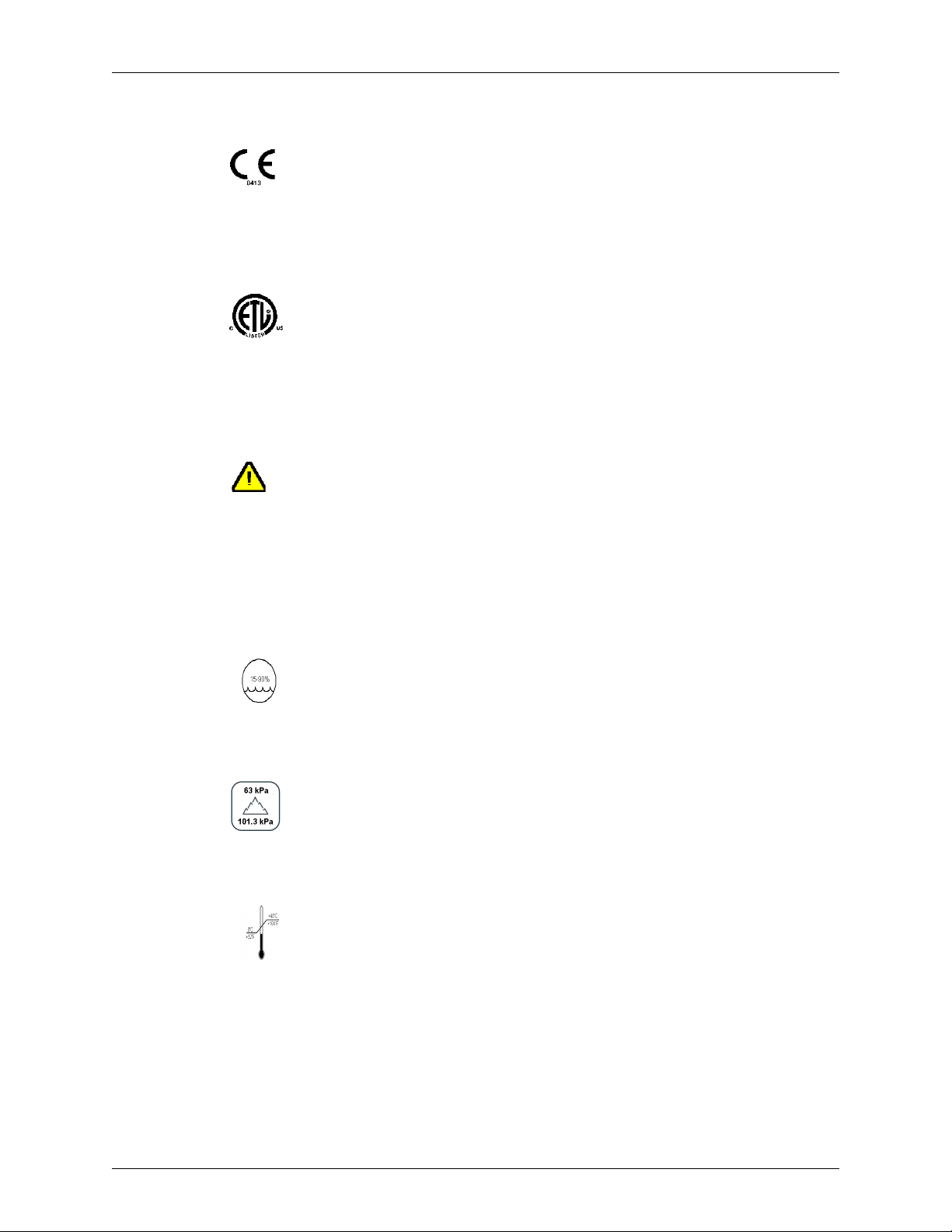
Preface Before You Begin Labels
Terason t3000 / Echo Ultrasound System User Guide 19
CE Mark
U.S. and Canada Safety Standards
See User Guide
Shipping Label Icons
The following symbols appear on the shipping label.
Environmental
Air Pressure
Temperature
Terason Transducers
Each Terason transducer has a label that indicates its model and serial numbers: The
following figure is an example of a transducer label.
The Terason Ultrasound System conforms to all applicable European Directives
- specifically, the Council Directive Concerning Medical Devices 93/42/EEC.
The number adjacent to the CE marking (0413) is the number of the EU-notified
body that certified meeting the requirements of Annex II of the Directive.
This certification mark indicates that the Terason Ultrasound System has been
tested to and meets the minimum requirements of widely recognized U.S. and
Canadian product safety standards. It also means that the manufacturing site has
been audited, and that Terason has agreed to a program of periodic factory
follow-up inspections to verify continued conformance.
This label indicates that the user should refer to the User Guide for information
on using this equipment.
The Terason Ultrasound System must be stored in the original shipping
container in environments with 15% to 90% relative humidity and non-
condensing.
The Terason Ultrasound System must be stored in the original shipping
container in environments between 63 kPa (472.5 mmHg) and 101.3 kPa (759.8
mmHg) air pressure.
The Terason Ultrasound System must be stored in the original shipping
container in environments between 0º and 40º C (32º and 104ºF).
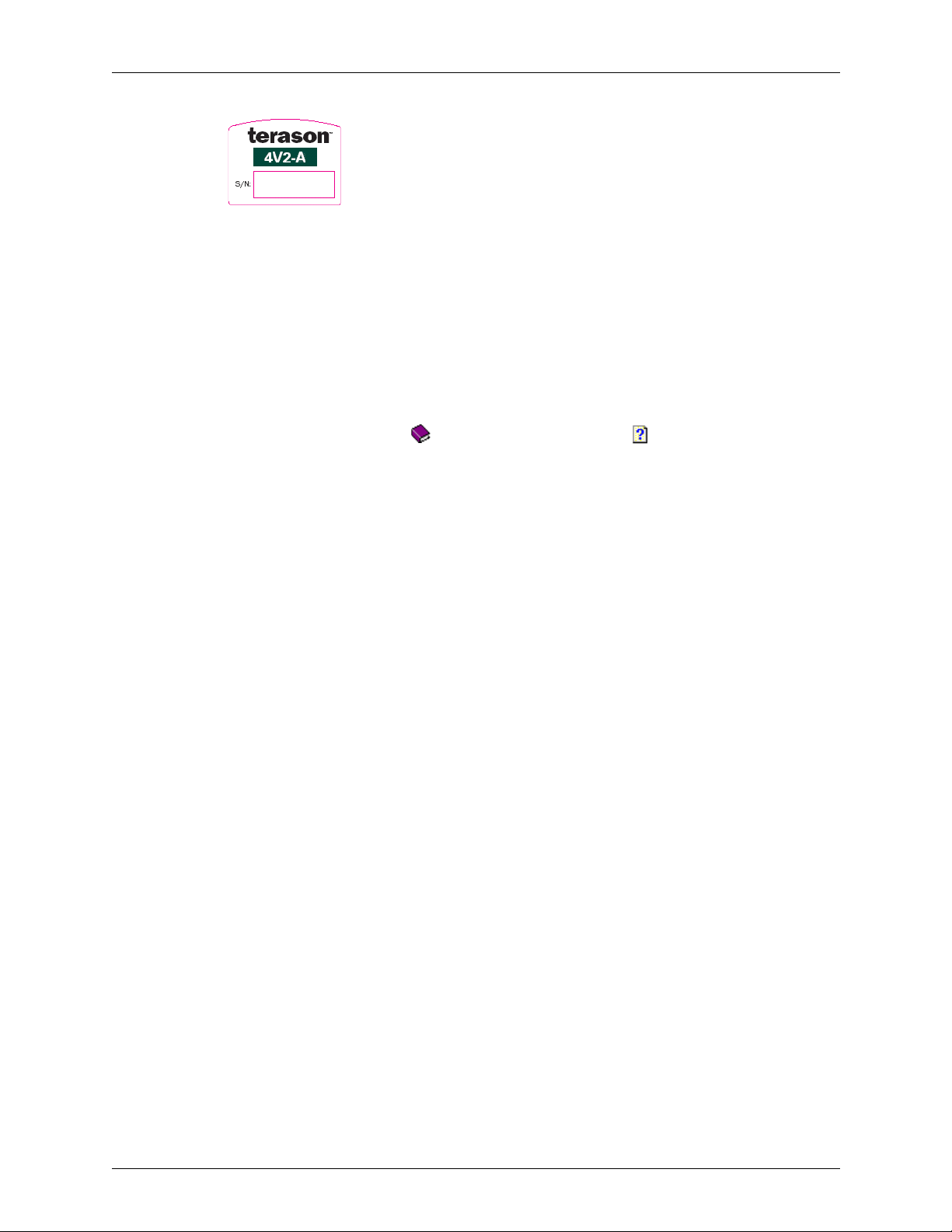
Preface Before You Begin Getting Help
Terason t3000 / Echo Ultrasound System User Guide 20
Example Transducer Label
Getting Help
Terason Online Help
To access the help, select the Help > Help Topics menu. The Help window has three tabs
on the left used to view information on the right:
Terason Ultrasound System User Guide
If you are reading this guide from a printed copy, you, can also read the User Guide online
using Adobe Reader.
To read the User Guide online, complete these steps:
1. Click the Start button in the lower left of the screen.
2. Select Programs > Terason > Documentation > English > Terason User Guide.
The computer opens the User Guide in the Adobe Reader software.
3. Click the Bookmarks tab to view a list of topics, or use the Guide’s table of contents or
index to locate topics.
For information on using Adobe Acrobat Reader, select Help >Reader Guide (for
Acrobat Reader 4.0) or Help >Reader Help (for Acrobat Reader 5.0) from the menu
bar.
Windows Online Help
For help with the Windows operating system, click the Start button in the lower left of the
screen, and click Help. The Windows Help system opens. This help works the same as the
Terason Online Help; see page 12.
Your Laptop or Desktop Computer
If you have questions or need more information about the computer itself, refer to the user
guide that came with your specific system.
Contents Click a book ( ) to open it. Click on a topic ( ) to view it.
Index Enter the subject you want, or scroll to find a topic, then double-click a
selection.
Search Enter the word to search for, press Enter, and double-click a topic.
Table of contents

















