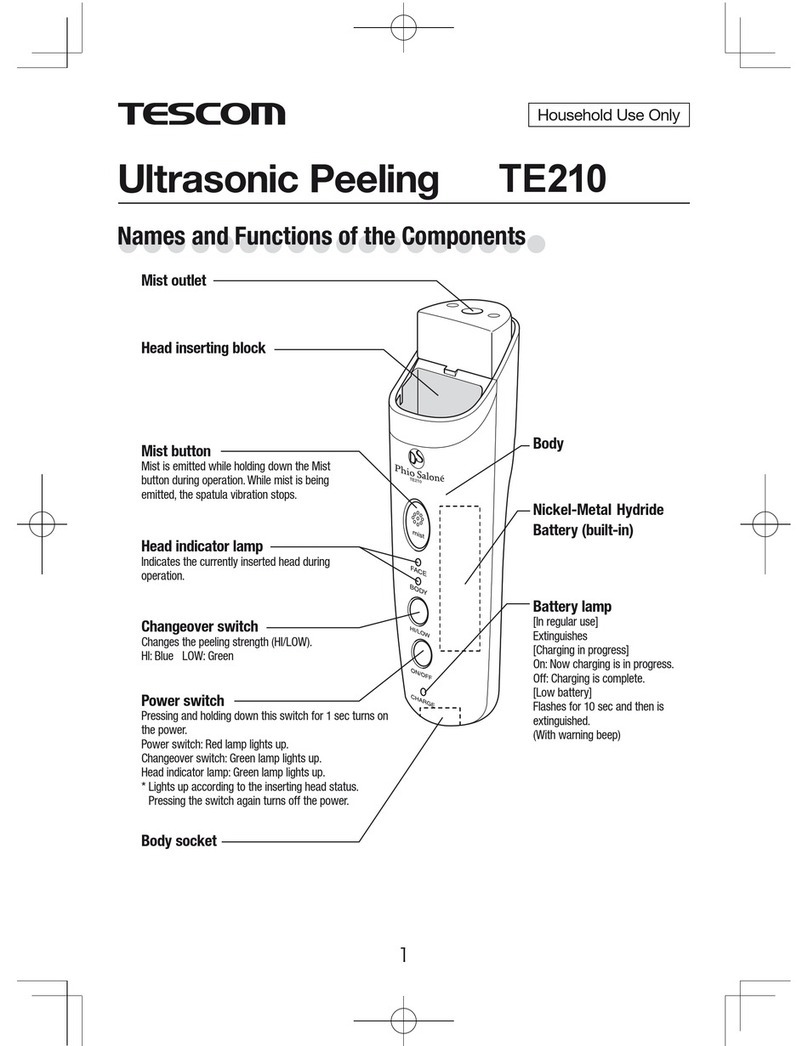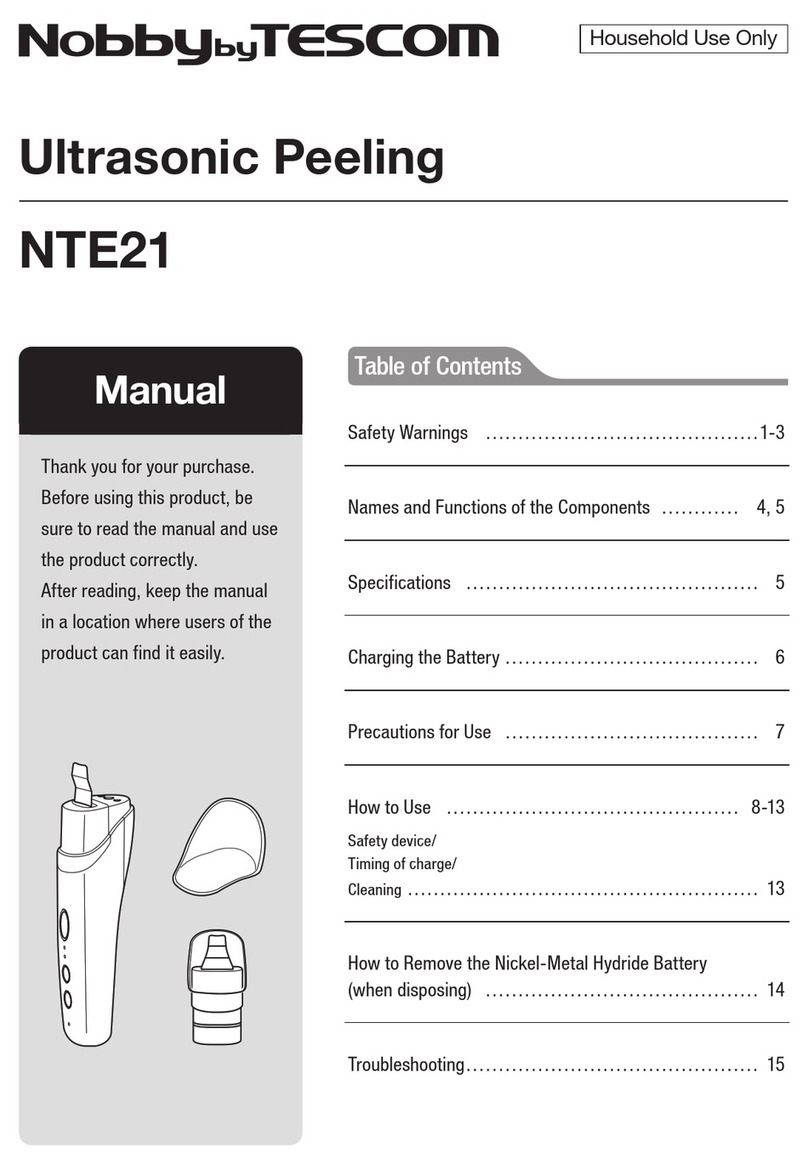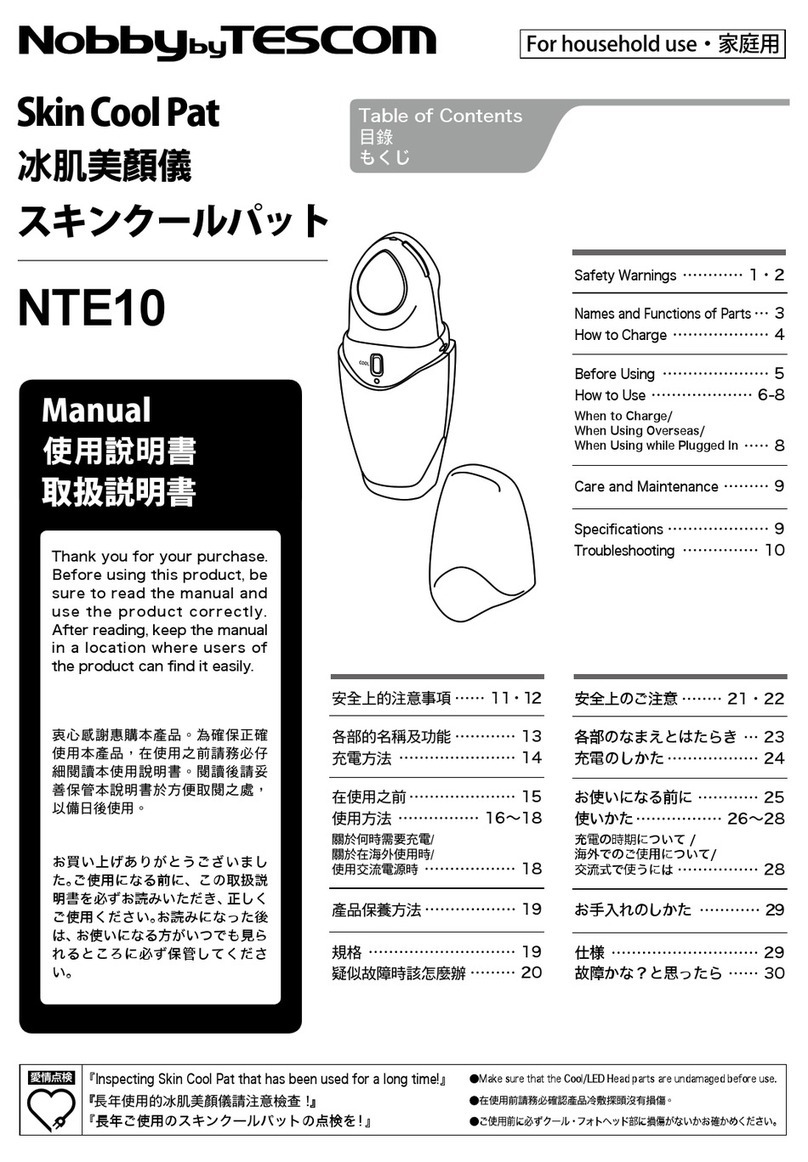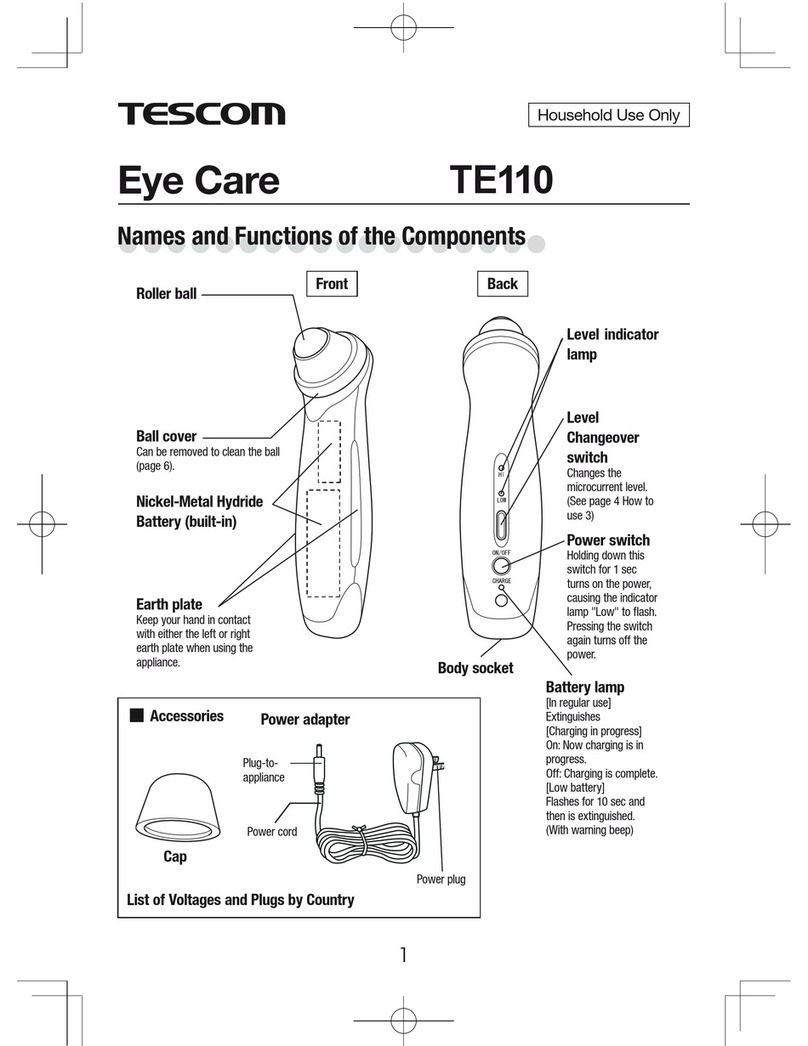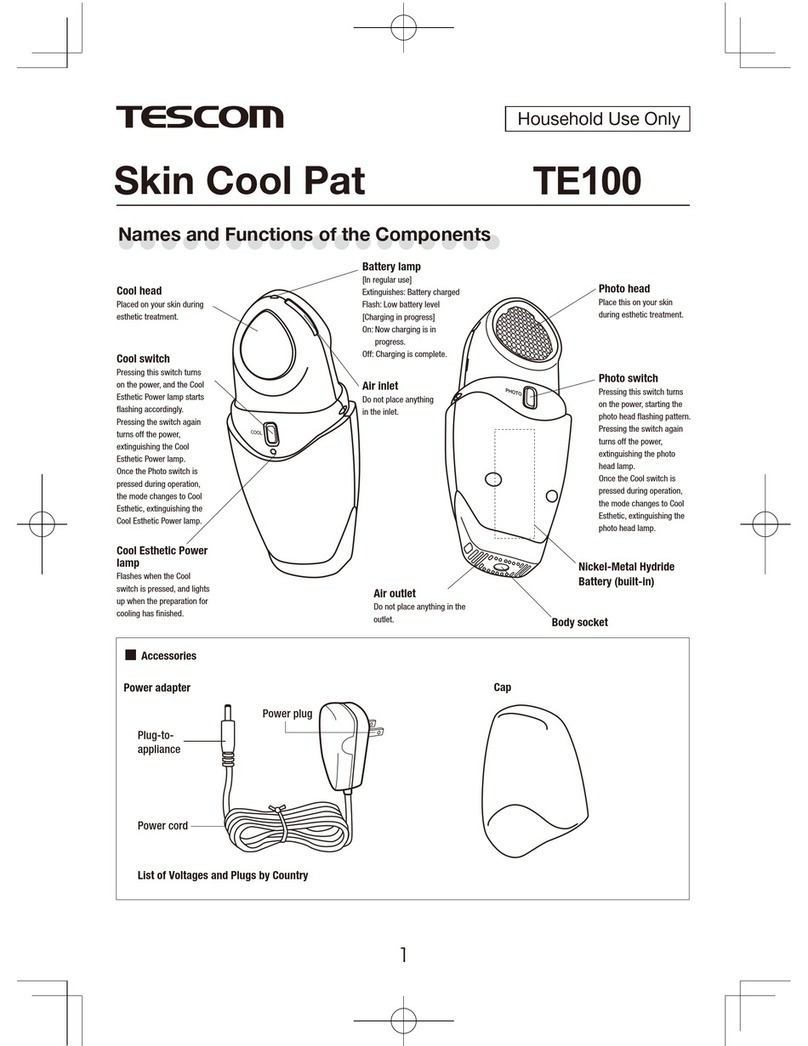Tescom Nobby NTE20 User manual
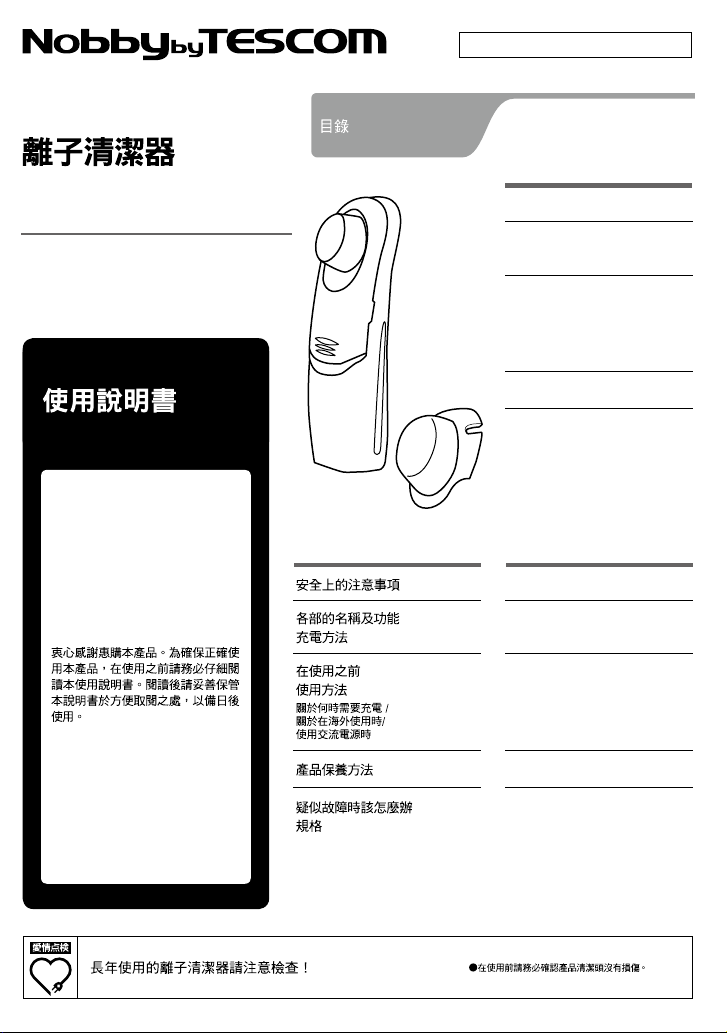
……… 29~31
…… 32
……………… 33
… 41・42
………………………… 42
……………… 39
…… 34・35
……………… 36~39
…………… 40
Table of Contents
もくじ
取扱説明書
Manual
NTE20
IonCleansing
イオンクレンジング
●
Make sure the head is not damaged before using.
『
Inspecting Ion Cleansing that has been used for a long time!
』
●
ご使用前に必ずヘッド部に損傷がないかお確かめください。
『長年ご使用のイオンクレンジングの点検を!』
お買い上げありがとうございました。
ご使用になる前に、この取扱説明書を
必ずお読みいただき、正しくご使用
ください。
お読みになった後は、
お使いに
なる方がいつでも見られる
ところに必ず保管してください。
Thank you for your purchase.
Before using this product, be
sure to read the manual and
use the product correctly.
After reading, keep the manual
in a location where users of
the product can find it easily.
IonCleansing・ ・イオンクレンジング NTE20 4374-1
『 』
安全上のご注意
各部のなまえとはたらき
充電のしかた
故障かな?と思ったら
仕様
充電の時期について /
海外でのご使用について/
交流式で使うには
お使いになる前に
使いかた
お手入れのしかた
… 15~ 17
………… 18
…………………… 19
… 27・28
………………………… 28
……………… 25
…………… 20・21
……………… 22~25
……………… 26
………… 1~3
… 4
……………… 5
……… 13・14
……………… 14
…… 11
……………… 6・7
……………… 8~11
……… 12
Names and Functions of Parts
Troubleshooting
Specifications
Before Using
How to Use
Safety Warnings
How to Charge
Care and Maintenance
When to Charge/
When Using Overseas/
When Using while Plugged In
Forhouseholduse・家庭用
Printed in JapanTescom Denki Co.,Ltd.
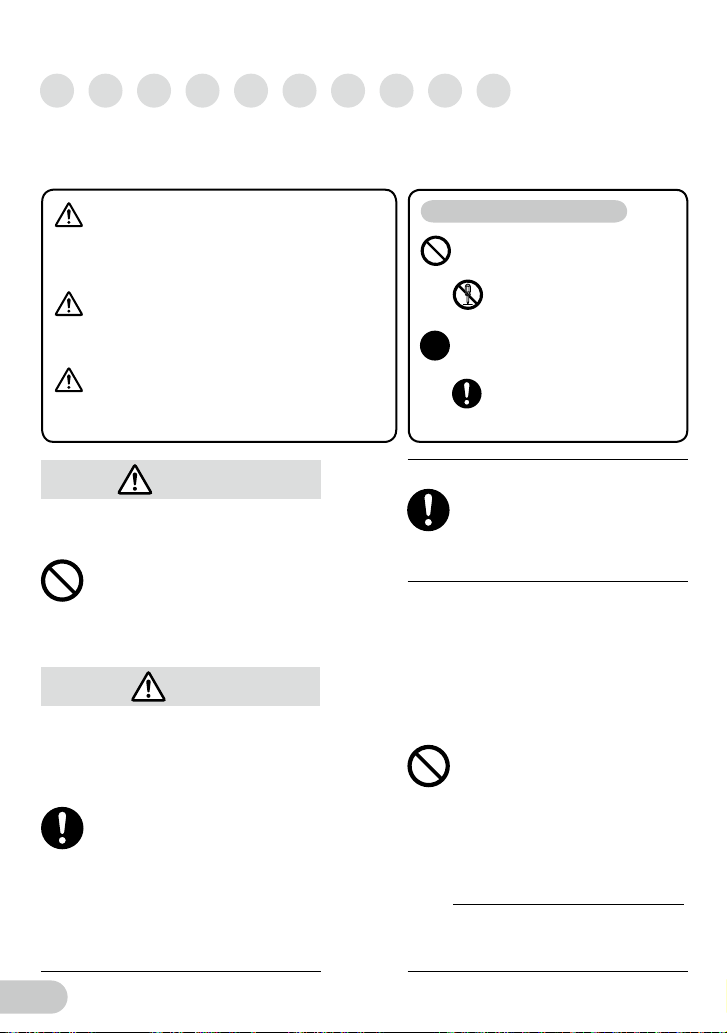
For actions that have a significant chance to
cause serious injury or death if done
improperly.
Danger
Examples of Symbols
Never use along with the follow-
ing medical electronic devices.
●
Pacemakers or other medical
electronics implanted in the body
●
Electrocardiograph or other attach-
able medical electronics
There is a risk of the medical electron-
ics
malfunctioning.
Do not use on the following areas.
●
Areas where plastic surgery was
performed
●
Eyeballs and upper eyelids
●
Injuries
●
Facial melanosis
●
Inside the mouth or other mucous
areas
●
Areas inflamed with pimples or
other breakouts
●
Areas with impairment of pain
sensation or of perception
●
Areas with metal, plastic, silicone
or other objects under the skin
●
Areas that are itchy, have a rash or
other stains with physical stimuli
●
Areas inflamed due make-up or
other reasons
●
Around the eyes and ears
There is a risk of accident or injury.
Do not use on areas other than
the face.
There is a risk of accident or injury.
Consult with a doctor before use
if any of the following apply.
●
Heart problems
●
Acute (painful) illness
●
Fever
●
Abnormal blood pressure
●
Infectious disease
●
Tuberculosis
●
Malignant tumor
●
Facial neuralgia
●
Pregnancy
●
While on period
●
Atopic eczema
●
Allergies
●
Particularly sensitive skin
●
Hemophilia
●
Receiving dental treatment
●
Capillary dilatation due to long-
term steroidal hormone treat
-
ments
or liver dysfunction
●
While under the influence of drugs
or alcohol, or extremely tired
There is a risk of accident or injury.
Do not use the product for uses
other than those listed in the
manual.
It can cause accidents or malfunc-
tion, or damage the product.
There is a risk of the power cord
disconnecting when used improp-
erly or for long periods, so do not
use the product in the following
situations:
●
If the power cord is twisted and
does not return properly.
●
If the base of the power cord or
adapter has warped or is dam-
aged.
If the power cord is disconnected,
there is a risk of sparks occurring
and causing burns or electric
shock
.
Do not damage the power cord.
(Do not twist, bend, or pull it
unnecessarily, do not place
heavy objects on it, do not place
it near heat, do not bundle it, do
not squeeze it, do not modify it)
There is a risk of fire or electric
shock.
Do not use when the power cord
is damaged or loose in the outlet.
There is a risk of fire or electric
shock.
Do not let children use the product.
Do not use in reach of toddlers.
There is a risk of accident or injury.
There is a risk that the power cord
will disconnect and cause fire, elec-
tric shocks or burns.
Do not wrap the
power cord around
the power adapter.
Do not place it in reach of toddlers.
Small parts such as the cap may be
swallowed accidentally.
Do not use the product on
wounds or inflammation of skin.
It can cause skin problems or pain.
Do not use on toddlers, children
or pets.
There is a risk of accident or injury.
I
f the product makes abnormal
noises or so
me other irregularity
occurs, stop use immediately.
There is a risk of accident or injury.
Follow directions in manual for
frequency and duration of use.
There is a risk of accident or injury.
When first using the product,
track condition of skin.
There is a risk of skin problems or
poor health.
Do not plug in or remove the
power adapter with wet hands.
There is a risk of malfunction, elec-
tric shock or short circuit.
Do not wash with water. Do not
place the product in water or
splash it with water.
There is a risk of malfunction or
short circuit.
Remove the power adapter from
the outlet when not in use.
There is a risk of fire or electric
shock.
Do not use with power sources
other than AC100-240V.
There is a risk of fire or electric
shock.
If you experience pain or discom-
fort while using the product or
issues with your skin after using
the product, stop using the prod-
uct and consult a medical special-
ist.
It could cause skin problems.
Safety Warnings
●
Make sure to read these safety warnings before using, and use the product correctly.
●
The warnings listed here are to ensure the product is used properly and safely, and avoid any injury
to the user or others or damage to property in advance. Make sure to follow the warnings.
●
Safety warnings are separated into categories as follows.
For actions that could cause serious injury
or death if done improperly.
Alert
For actions that could cause injury or prop-
erty damage if done improperly.
Warning
This symbol indicates an action
that must not be performed.
This symbol indicates an action
that must be performed.
(Always perform an action
indicated by the image to
the left.)
Prohibited
Alert
Danger
Required
Required
Safety Warnings
Remove
Power
Adapter
No Wet
Hands
No Getting
Wet
Power Adapter
(The image to the left indi-
cates “no dismantling.”)
Prohibited
Prohibited
Prohibited
Required
1
2
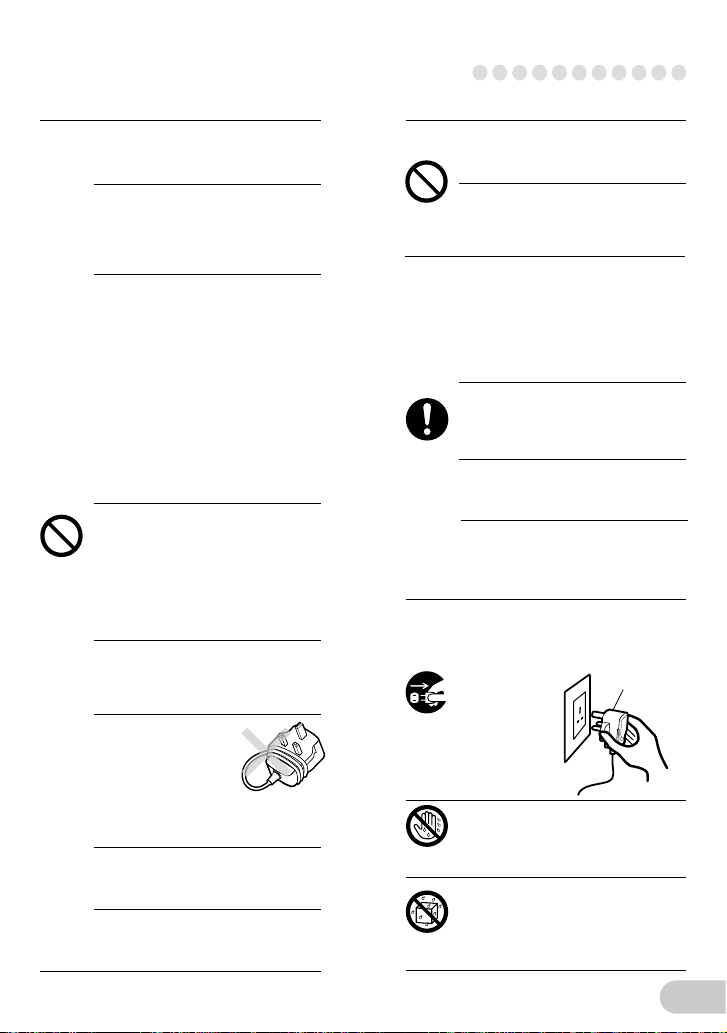
For actions that have a significant chance to
cause serious injury or death if done
improperly.
Danger
Examples of Symbols
Never use along with the follow-
ing medical electronic devices.
●
Pacemakers or other medical
electronics implanted in the body
●
Electrocardiograph or other attach-
able medical electronics
There is a risk of the medical electron-
ics
malfunctioning.
Do not use on the following areas.
●
Areas where plastic surgery was
performed
●
Eyeballs and upper eyelids
●
Injuries
●
Facial melanosis
●
Inside the mouth or other mucous
areas
●
Areas inflamed with pimples or
other breakouts
●
Areas with impairment of pain
sensation or of perception
●
Areas with metal, plastic, silicone
or other objects under the skin
●
Areas that are itchy, have a rash or
other stains with physical stimuli
●
Areas inflamed due make-up or
other reasons
●
Around the eyes and ears
There is a risk of accident or injury.
Do not use on areas other than
the face.
There is a risk of accident or injury.
Consult with a doctor before use
if any of the following apply.
●
Heart problems
●
Acute (painful) illness
●
Fever
●
Abnormal blood pressure
●
Infectious disease
●
Tuberculosis
●
Malignant tumor
●
Facial neuralgia
●
Pregnancy
●
While on period
●
Atopic eczema
●
Allergies
●
Particularly sensitive skin
●
Hemophilia
●
Receiving dental treatment
●
Capillary dilatation due to long-
term steroidal hormone treat
-
ments
or liver dysfunction
●
While under the influence of drugs
or alcohol, or extremely tired
There is a risk of accident or injury.
Do not use the product for uses
other than those listed in the
manual.
It can cause accidents or malfunc-
tion, or damage the product.
There is a risk of the power cord
disconnecting when used improp-
erly or for long periods, so do not
use the product in the following
situations:
●
If the power cord is twisted and
does not return properly.
●
If the base of the power cord or
adapter has warped or is dam-
aged.
If the power cord is disconnected,
there is a risk of sparks occurring
and causing burns or electric
shock
.
Do not damage the power cord.
(Do not twist, bend, or pull it
unnecessarily, do not place
heavy objects on it, do not place
it near heat, do not bundle it, do
not squeeze it, do not modify it)
There is a risk of fire or electric
shock.
Do not use when the power cord
is damaged or loose in the outlet.
There is a risk of fire or electric
shock.
Do not let children use the product.
Do not use in reach of toddlers.
There is a risk of accident or injury.
There is a risk that the power cord
will disconnect and cause fire, elec-
tric shocks or burns.
Do not wrap the
power cord around
the power adapter.
Do not place it in reach of toddlers.
Small parts such as the cap may be
swallowed accidentally.
Do not use the product on
wounds or inflammation of skin.
It can cause skin problems or pain.
Do not use on toddlers, children
or pets.
There is a risk of accident or injury.
I
f the product makes abnormal
noises or so
me other irregularity
occurs, stop use immediately.
There is a risk of accident or injury.
Follow directions in manual for
frequency and duration of use.
There is a risk of accident or injury.
When first using the product,
track condition of skin.
There is a risk of skin problems or
poor health.
Do not plug in or remove the
power adapter with wet hands.
There is a risk of malfunction, elec-
tric shock or short circuit.
Do not wash with water. Do not
place the product in water or
splash it with water.
There is a risk of malfunction or
short circuit.
Remove the power adapter from
the outlet when not in use.
There is a risk of fire or electric
shock.
Do not use with power sources
other than AC100-240V.
There is a risk of fire or electric
shock.
If you experience pain or discom-
fort while using the product or
issues with your skin after using
the product, stop using the prod-
uct and consult a medical special-
ist.
It could cause skin problems.
Safety Warnings
●
Make sure to read these safety warnings before using, and use the product correctly.
●
The warnings listed here are to ensure the product is used properly and safely, and avoid any injury
to the user or others or damage to property in advance. Make sure to follow the warnings.
●
Safety warnings are separated into categories as follows.
For actions that could cause serious injury
or death if done improperly.
Alert
For actions that could cause injury or prop-
erty damage if done improperly.
Warning
This symbol indicates an action
that must not be performed.
This symbol indicates an action
that must be performed.
(Always perform an action
indicated by the image to
the left.)
Prohibited
Alert
Danger
Required
Required
Safety Warnings
Remove
Power
Adapter
No Wet
Hands
No Getting
Wet
Power Adapter
(The image to the left indi-
cates “no dismantling.”)
Prohibited
Prohibited
Prohibited
Required
1
2

Do not use or store the product
in a place with high moisture or
where it might get wet, such as a
bathroom.
There is a risk of malfunction or
short circuit.
Remove contact lenses and
accessories such as earrings and
necklaces before using.
There is a risk of accident or injury.
Do not share with family or
strang-
ers.
There is a risk of infection.
Do not place the head directly on
skin.
There is a risk of skin problems.
When skin is very rough or the
surface is uneven, or when used
on areas with hair or whiskers,
the product may seem too force-
ful. In that case, avoid using it on
that area.
There is a risk of accident or injury.
Move the cotton around without
stopping in one area.
There is a risk of skin problems or
health problems.
When removing the power
adapter from the outlet, grasp
the adapter itself instead of the
power cord.
There is a risk of fire or electric
shock.
Do not modify the product. Do
not dismantle or repair the prod-
uct if you are not a repair techni-
cian.
There is a risk of fire, electric
shock or injury.
Do not use at the same time as
other beauty goods.
There is a risk of accident or
injury.
Do not drop or hit the product.
Do not apply strong impacts to
the product.
There is a risk of electric shock,
fire or injury.
Do not wipe the product with
benzine, paint thinner or alcohol,
nor spray disinfectant on the
product.
There is a risk of cracking, electric
shock or fire.
Do not use power adapters other
than the one that comes with the
product. Do not charge other
products with the power adapter.
There is a risk of electric shock or
fire.
Do not use for commercial pur-
poses.
Do not put it in a place
unknown numbers of people may
use it.
Continued use can cause malfunc-
tions.
Do not use if damaged.
There is a risk of electric shock,
fire or injury.
Head
Earth Plate
Main Unit
Socket
Control
Panel
Nickel
Metal
Hydride
Battery
(Internal)
Lights up for 4 different power levels.
*Follow regional laws when disposing of this product.
Level Display Light
Choose the ion level.
Switch: Increase ion level.
Switch: Decrease ion level.
(Will be set to 1 when turned on)
Level Change Switch
Push down to turn ON, and the
power switch light will turn on.
Push again to turn OFF.
The power switch will blink while
charging, and turn off when
charging is complete.
Control Panel
Power Adapter Cap
Tough to clean dirt at the back of pores and old skin cells with negative charges
are drawn to the positively charged head and pushed out by electric current.
Note) Not a makeup remover.
Hinge Cover
Cotton Cover
What is Ion Cleansing?
Names and Functions of Parts
■ Accessories
Turn ON or OFF the head-
warming function.
Unit-side Plug
Power Cord
Front Rear
Safety Warnings
Warning
No Wet
Areas
No
Dismantling
【Light Display】
Blinking: Warming
On: Keeping warm Off: OFF
Warming Switch
Power Switch
Power Plug
Prohibited
Required
Prohibited
3
4
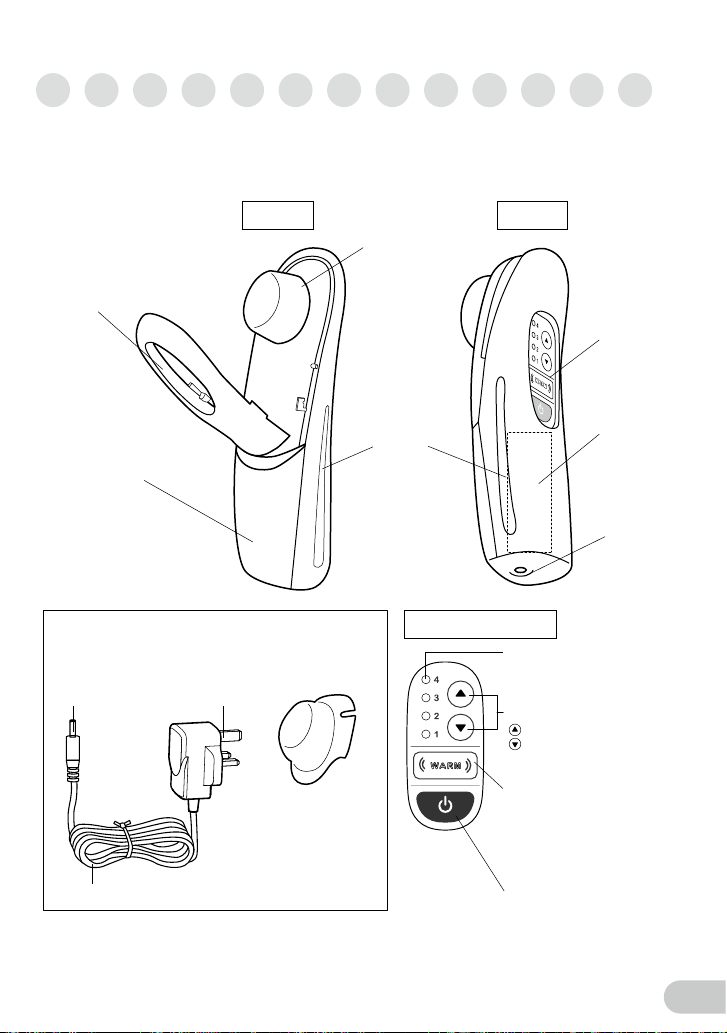
Do not use or store the product
in a place with high moisture or
where it might get wet, such as a
bathroom.
There is a risk of malfunction or
short circuit.
Remove contact lenses and
accessories such as earrings and
necklaces before using.
There is a risk of accident or injury.
Do not share with family or
strang-
ers.
There is a risk of infection.
Do not place the head directly on
skin.
There is a risk of skin problems.
When skin is very rough or the
surface is uneven, or when used
on areas with hair or whiskers,
the product may seem too force-
ful. In that case, avoid using it on
that area.
There is a risk of accident or injury.
Move the cotton around without
stopping in one area.
There is a risk of skin problems or
health problems.
When removing the power
adapter from the outlet, grasp
the adapter itself instead of the
power cord.
There is a risk of fire or electric
shock.
Do not modify the product. Do
not dismantle or repair the prod-
uct if you are not a repair techni-
cian.
There is a risk of fire, electric
shock or injury.
Do not use at the same time as
other beauty goods.
There is a risk of accident or
injury.
Do not drop or hit the product.
Do not apply strong impacts to
the product.
There is a risk of electric shock,
fire or injury.
Do not wipe the product with
benzine, paint thinner or alcohol,
nor spray disinfectant on the
product.
There is a risk of cracking, electric
shock or fire.
Do not use power adapters other
than the one that comes with the
product. Do not charge other
products with the power adapter.
There is a risk of electric shock or
fire.
Do not use for commercial pur-
poses.
Do not put it in a place
unknown numbers of people may
use it.
Continued use can cause malfunc-
tions.
Do not use if damaged.
There is a risk of electric shock,
fire or injury.
Head
Earth Plate
Main Unit
Socket
Control
Panel
Nickel
Metal
Hydride
Battery
(Internal)
Lights up for 4 different power levels.
*Follow regional laws when disposing of this product.
Level Display Light
Choose the ion level.
Switch: Increase ion level.
Switch: Decrease ion level.
(Will be set to 1 when turned on)
Level Change Switch
Push down to turn ON, and the
power switch light will turn on.
Push again to turn OFF.
The power switch will blink while
charging, and turn off when
charging is complete.
Control Panel
Power Adapter Cap
Tough to clean dirt at the back of pores and old skin cells with negative charges
are drawn to the positively charged head and pushed out by electric current.
Note) Not a makeup remover.
Hinge Cover
Cotton Cover
What is Ion Cleansing?
Names and Functions of Parts
■ Accessories
Turn ON or OFF the head-
warming function.
Unit-side Plug
Power Cord
Front Rear
Safety Warnings
Warning
No Wet
Areas
No
Dismantling
【Light Display】
Blinking: Warming
On: Keeping warm Off: OFF
Warming Switch
Power Switch
Power Plug
Prohibited
Required
Prohibited
3
4

When the operating time after charging becomes extremely short, the following pro-
cedure can refresh the battery and improve operating time.
1. Push both the power switch and ▲ switch simultaneously for over 10 seconds.
●
When the power switch light, warming switch light and level display lights (1/2/3/4)
all start blinking, stop pushing the switches.
●Let the charge run out until the lights turn off.
2.Charge as normal.
● Once charging is complete, remove the power adapter from the outlet.
● Use with an ambient temperature between 10 and 40°C.
1
How to Charge
Confirm the power switch is OFF
and connect the power adapter
to the main unit and outlet.
Pushing the unit-side plug of the power adapter too hard
or forcefully bending it can damage the main unit socket.
●
The average charging time is approximately 5 hours.
While charging, the main unit and power adapter may
become warm, but this is not a malfunction.
One charge allows for using 3 minutes once per day for
approximately a month. (Based on factors such as
conditions of use and maintenance, the number of uses
may decrease.)
●
●
●
2
When the power switch light turns
off, remove the power adapter
from the main unit and outlet.
How to Have a Long-lasting Nickel Metal Hydride Battery
● When storing the product, fully charge it before storage.
● When not using for a long time, still charge periodically every six months.
The power switch will blink while charging, and turn off
when charging is complete.
①
②
②
①
Before Using
Consult with a doctor before
use if any of the following apply.
There is a risk of accident or injury.
Heart problems
Acute (painful) illness
Fever
Abnormal blood pressure
Infectious disease
Tuberculosis
Malignant tumor
Facial neuralgia
Pregnancy
While on period
Atopic eczema
Allergies
Particularly sensitive skin
Hemophilia
Receiving dental treatment
Capillary dilatation due to long-
term steroidal hormone treat-
ments or liver dysfunction
While under the influence of drugs
or alcohol, or extremely tired
●
●
●
●
●
●
●
●
●
●
●
●
●
●
●
●
●
Areas where plastic surgery was
performed
Eyeballs and upper eyelids
Injuries
Facial melanosis
Inside the mouth or other mucous
areas
Areas inflamed with pimples or other
breakouts
A
reas with impairment of pain
sensation or of perception
Areas with metal, plastic, silicone or
other objects under the skin
Areas that are itchy, have a rash or
other stains with physical stimuli
Areas inflamed due make-up or
other reasons
●
●
●
●
●
●
●
●
●
●
Do not use on the following areas.
There is a risk of accident or injury.
Power Switch:
Blinking: Charging
Off:
Charging complete
Danger
Never use along with the following medical electronic devices.
There is a risk of the medical electronics malfunctioning.
● Pacemakers or other medical electronics implanted in the body
● Electrocardiograph or other attachable medical electronics
Alert
Remove contact lenses and accessories such as earrings and
necklaces before using.
There is a risk of accident or injury.
If you experience any abnormalities with your skin or body while
using, immediately stop use and consult with a medical specialist.
There is a risk of accident or poor health.
This appliance is not designed to be used by people (including
children) with reduce physical, sensorial or mental capacities, or by
people with no prior experience or knowledge, except where they have
been able to benefit from supervision or previous instruction relating
to use of the appliance from a person responsible for their safety.
Warning
Warning
W a r n i n g
5
6

When the operating time after charging becomes extremely short, the following pro-
cedure can refresh the battery and improve operating time.
1. Push both the power switch and ▲ switch simultaneously for over 10 seconds.
●
When the power switch light, warming switch light and level display lights (1/2/3/4)
all start blinking, stop pushing the switches.
●Let the charge run out until the lights turn off.
2.Charge as normal.
● Once charging is complete, remove the power adapter from the outlet.
● Use with an ambient temperature between 10 and 40°C.
1
How to Charge
Confirm the power switch is OFF
and connect the power adapter
to the main unit and outlet.
Pushing the unit-side plug of the power adapter too hard
or forcefully bending it can damage the main unit socket.
●
The average charging time is approximately 5 hours.
While charging, the main unit and power adapter may
become warm, but this is not a malfunction.
One charge allows for using 3 minutes once per day for
approximately a month. (Based on factors such as
conditions of use and maintenance, the number of uses
may decrease.)
●
●
●
2
When the power switch light turns
off, remove the power adapter
from the main unit and outlet.
How to Have a Long-lasting Nickel Metal Hydride Battery
● When storing the product, fully charge it before storage.
● When not using for a long time, still charge periodically every six months.
The power switch will blink while charging, and turn off
when charging is complete.
①
②
②
①
Before Using
Consult with a doctor before
use if any of the following apply.
There is a risk of accident or injury.
Heart problems
Acute (painful) illness
Fever
Abnormal blood pressure
Infectious disease
Tuberculosis
Malignant tumor
Facial neuralgia
Pregnancy
While on period
Atopic eczema
Allergies
Particularly sensitive skin
Hemophilia
Receiving dental treatment
Capillary dilatation due to long-
term steroidal hormone treat-
ments or liver dysfunction
While under the influence of drugs
or alcohol, or extremely tired
●
●
●
●
●
●
●
●
●
●
●
●
●
●
●
●
●
Areas where plastic surgery was
performed
Eyeballs and upper eyelids
Injuries
Facial melanosis
Inside the mouth or other mucous
areas
Areas inflamed with pimples or other
breakouts
A
reas with impairment of pain
sensation or of perception
Areas with metal, plastic, silicone or
other objects under the skin
Areas that are itchy, have a rash or
other stains with physical stimuli
Areas inflamed due make-up or
other reasons
●
●
●
●
●
●
●
●
●
●
Do not use on the following areas.
There is a risk of accident or injury.
Power Switch:
Blinking: Charging
Off:
Charging complete
Danger
Never use along with the following medical electronic devices.
There is a risk of the medical electronics malfunctioning.
● Pacemakers or other medical electronics implanted in the body
● Electrocardiograph or other attachable medical electronics
Alert
Remove contact lenses and accessories such as earrings and
necklaces before using.
There is a risk of accident or injury.
If you experience any abnormalities with your skin or body while
using, immediately stop use and consult with a medical specialist.
There is a risk of accident or poor health.
This appliance is not designed to be used by people (including
children) with reduce physical, sensorial or mental capacities, or by
people with no prior experience or knowledge, except where they have
been able to benefit from supervision or previous instruction relating
to use of the appliance from a person responsible for their safety.
Warning
Warning
W a r n i n g
5
6

1
Wash your face and clean off any dirt.
● Use cleanser to remove makeup.
2
Attach makeup cotton to the main unit.
Use on skin without any makeup.
〈Cotton Size〉
Open the cotton cover (
①
,
②
) and remove the cap (
③
).
Put cotton on the head (
④
),
and close the cotton cover
(
⑤
).
Make sure the cotton does
not slide off the head.
Slide the cotton cover (
⑥
)
and fix the cotton in place.
Slide the cotton cover down
until it hits the hinge cover
and there is a clicking noise.
Do not apply the head directly to the skin.
(Always attach cotton.)
There is a risk of skin problems.
Use new makeup cotton each time. Attach it without dipping in beauty wash. (If you
dip the cotton in beauty wash before attaching it, then the liquid will spill out when
fixing the cotton cover in place)
Cotton Cover
Cap
Cotton
③Remove the cap
②Open the cotton
cover
●
Use commercially available makeup
cotton. Cotton smaller than the size to
the right cannot be attached.
●
*
Guidelines for skin care are to use once per day, for no more than 3 minutes each time.
Using continuously for over 3 minutes can lead to skin problems, so please refrain from doing so.
⑤Close the cotton cover ⑥Slide the cotton cover to
its original position
④Put on the cotton
The cotton cover opens up
to 60 degrees. If opened
further, the cover will be
removed.
How to Use
1
Apply beauty wash to the cotton.
2
Push the power switch on the control panel on the
rear of the main unit.
●
Apply enough for the rear of the cotton to absorb it.
(Enough that the head can be seen slightly)
●
When you apply so much beauty wash that it pours onto the main unit,
remove the cotton and wipe off the main unit. (Beauty wash inside the
main unit can cause malfunctions.)
Depending on the beauty wash used, effects may be limited.
3
Choose the ion level using the level change switch
on the control panel.
When first using, for people with sensitive skin or people who feel it
is strange, it is best to set the level to 1.
Four ion levels can be chosen, from 1 to 4. The level display
light for the level chosen will light up. Choose a level appropri-
ate for your skin (one the does not feel prickly).
Use the beauty wash you normally use or one with cuticle
removing effects. (Do not use milky or gel washes)
There will be a beep, display light 1 will turn on, and the
warming switch will start blinking and warm the head.
Approximately 30 seconds later the warming switch will stop
blinking and change to a steady light, indicating it is ready. Ion
cleansing can be performed even before warming is complete.
Use for up to 3 minutes, once per day.
The power will turn OFF automatically 3 minutes after pushing the power switch.
●
●
●
Before Using
2
3
1
66mm
50mm
5mm
①Slide the cotton cover①Slide the cotton cover
Alert
Do not use around eyes or ears.
(There is a risk of accident or poor health.)
Do not use on areas where the skin is
damaged or injured.
(There is a risk of skin problems or pain.)
Level Change Switch
Power
Switch
W a r n i n g
●
●
7
8

1
Wash your face and clean off any dirt.
● Use cleanser to remove makeup.
2
Attach makeup cotton to the main unit.
Use on skin without any makeup.
〈Cotton Size〉
Open the cotton cover (
①
,
②
) and remove the cap (
③
).
Put cotton on the head (
④
),
and close the cotton cover
(
⑤
).
Make sure the cotton does
not slide off the head.
Slide the cotton cover (
⑥
)
and fix the cotton in place.
Slide the cotton cover down
until it hits the hinge cover
and there is a clicking noise.
Do not apply the head directly to the skin.
(Always attach cotton.)
There is a risk of skin problems.
Use new makeup cotton each time. Attach it without dipping in beauty wash. (If you
dip the cotton in beauty wash before attaching it, then the liquid will spill out when
fixing the cotton cover in place)
Cotton Cover
Cap
Cotton
③Remove the cap
②Open the cotton
cover
●
Use commercially available makeup
cotton. Cotton smaller than the size to
the right cannot be attached.
●
*
Guidelines for skin care are to use once per day, for no more than 3 minutes each time.
Using continuously for over 3 minutes can lead to skin problems, so please refrain from doing so.
⑤Close the cotton cover ⑥Slide the cotton cover to
its original position
④Put on the cotton
The cotton cover opens up
to 60 degrees. If opened
further, the cover will be
removed.
How to Use
1
Apply beauty wash to the cotton.
2
Push the power switch on the control panel on the
rear of the main unit.
●
Apply enough for the rear of the cotton to absorb it.
(Enough that the head can be seen slightly)
●
When you apply so much beauty wash that it pours onto the main unit,
remove the cotton and wipe off the main unit. (Beauty wash inside the
main unit can cause malfunctions.)
Depending on the beauty wash used, effects may be limited.
3
Choose the ion level using the level change switch
on the control panel.
When first using, for people with sensitive skin or people who feel it
is strange, it is best to set the level to 1.
Four ion levels can be chosen, from 1 to 4. The level display
light for the level chosen will light up. Choose a level appropri-
ate for your skin (one the does not feel prickly).
Use the beauty wash you normally use or one with cuticle
removing effects. (Do not use milky or gel washes)
There will be a beep, display light 1 will turn on, and the
warming switch will start blinking and warm the head.
Approximately 30 seconds later the warming switch will stop
blinking and change to a steady light, indicating it is ready. Ion
cleansing can be performed even before warming is complete.
Use for up to 3 minutes, once per day.
The power will turn OFF automatically 3 minutes after pushing the power switch.
●
●
●
Before Using
2
3
1
66mm
50mm
5mm
①Slide the cotton cover①Slide the cotton cover
Alert
Do not use around eyes or ears.
(There is a risk of accident or poor health.)
Do not use on areas where the skin is
damaged or injured.
(There is a risk of skin problems or pain.)
Level Change Switch
Power
Switch
W a r n i n g
●
●
7
8

4
Hold the main unit so your hand is touching the earth plate.
●
Do not touch the rear control panel during use.
The power may be turned off or the ion level changes.
●
Do not push the control panel switches using nails. This can cause damage
to the control panel.
●
Use in an ambient temperature between 10 and 40
℃
. (Suggested ambient
temperature when using warming function: 15 to 35℃.)
Lightly touch it to skin, and slide it around from the
inside to the outside (like the arrows on the image).
When the cotton loses its moisture or is difficult to
slide, apply more beauty wash.
When you feel minor electric shocks (prickles) while
using, apply more beauty wash to the cotton.
If you still feel prickles after applying more beauty
wash, use the level change switch to decrease the
ion level.
If you still feel prickles after taking the above actions,
stop using the product.
●
●
●
●
*
● If your hand is not touching the earth plate during ion cleansing, it will not work.
5
When the warming switch light turns steady, place the cotton on
your skin and slowly move it around.
●
Use for up to 3 minutes. The power will turn off automatically 3 minutes after pushing
the
power switch.
Move the cotton around, without
keeping it on the same spot.
(There is a risk of skin problems or poor health.)
Warning
Earth Plate
6
It is possible to stop warming the head.
Warming Switch
Power Switch
●
●
●
●
Perform maintenance (Page 12) before storing.
1. Put the cap on the head.
2. Make sure to charge it.
3. Store in an area free of dust and moisture.
Long-term
Storage
Earth Plate
9Put the cap on the head after use and store the product.
● After making sure the head does not become dirty or have moisture, cover the cap.
Make sure that your hand
is touching either the left
or right earth plate when
holding the main unit.
Use once per day for 3 minutes, and do not use continuously. This can cause skin
damage and skin problems.
After using cotton, dispose of it and do not use again. This can cause skin problems.
Always wipe off any beauty wash on the main unit. Beauty wash inside the main unit
can cause malfunctions.
After ion cleansing, do normal skin care with beauty wash, lotion, etc.
7
Push the power switch to turn OFF after
using.
To stop while using
The power will turn off automatically 3 minutes
after pushing the power switch. At that time, a
beeping noise will alert you.
●
Push the power switch and the power switch
light will turn off.
●
After turning on the power, the warming switch
is set to ON. Warming the skin helps make it
easier to remove dirt.
When warming is not necessary, push the warm-
ing switch to stop warming. Pushing again will
cause warming to start again.
●
●
8
Open the cotton cover and remove
the cotton.
Remove the used cotton and wipe off any
beauty wash on the main unit with a tissue
paper.
●
How to Use
How to Use
W a r n i n g
W a r n i n g
9
10
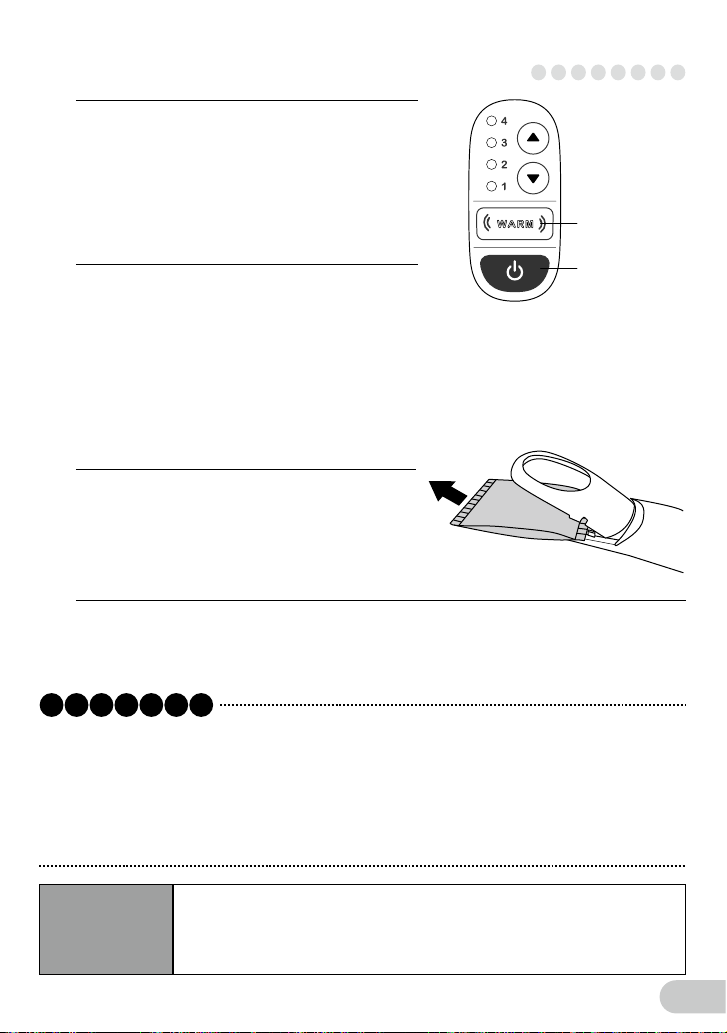
4
Hold the main unit so your hand is touching the earth plate.
●
Do not touch the rear control panel during use.
The power may be turned off or the ion level changes.
●
Do not push the control panel switches using nails. This can cause damage
to the control panel.
●
Use in an ambient temperature between 10 and 40
℃
. (Suggested ambient
temperature when using warming function: 15 to 35℃.)
Lightly touch it to skin, and slide it around from the
inside to the outside (like the arrows on the image).
When the cotton loses its moisture or is difficult to
slide, apply more beauty wash.
When you feel minor electric shocks (prickles) while
using, apply more beauty wash to the cotton.
If you still feel prickles after applying more beauty
wash, use the level change switch to decrease the
ion level.
If you still feel prickles after taking the above actions,
stop using the product.
●
●
●
●
*
● If your hand is not touching the earth plate during ion cleansing, it will not work.
5
When the warming switch light turns steady, place the cotton on
your skin and slowly move it around.
●
Use for up to 3 minutes. The power will turn off automatically 3 minutes after pushing
the
power switch.
Move the cotton around, without
keeping it on the same spot.
(There is a risk of skin problems or poor health.)
Warning
Earth Plate
6
It is possible to stop warming the head.
Warming Switch
Power Switch
●
●
●
●
Perform maintenance (Page 12) before storing.
1. Put the cap on the head.
2. Make sure to charge it.
3. Store in an area free of dust and moisture.
Long-term
Storage
Earth Plate
9Put the cap on the head after use and store the product.
● After making sure the head does not become dirty or have moisture, cover the cap.
Make sure that your hand
is touching either the left
or right earth plate when
holding the main unit.
Use once per day for 3 minutes, and do not use continuously. This can cause skin
damage and skin problems.
After using cotton, dispose of it and do not use again. This can cause skin problems.
Always wipe off any beauty wash on the main unit. Beauty wash inside the main unit
can cause malfunctions.
After ion cleansing, do normal skin care with beauty wash, lotion, etc.
7
Push the power switch to turn OFF after
using.
To stop while using
The power will turn off automatically 3 minutes
after pushing the power switch. At that time, a
beeping noise will alert you.
●
Push the power switch and the power switch
light will turn off.
●
After turning on the power, the warming switch
is set to ON. Warming the skin helps make it
easier to remove dirt.
When warming is not necessary, push the warm-
ing switch to stop warming. Pushing again will
cause warming to start again.
●
●
8
Open the cotton cover and remove
the cotton.
Remove the used cotton and wipe off any
beauty wash on the main unit with a tissue
paper.
●
How to Use
How to Use
W a r n i n g
W a r n i n g
9
10
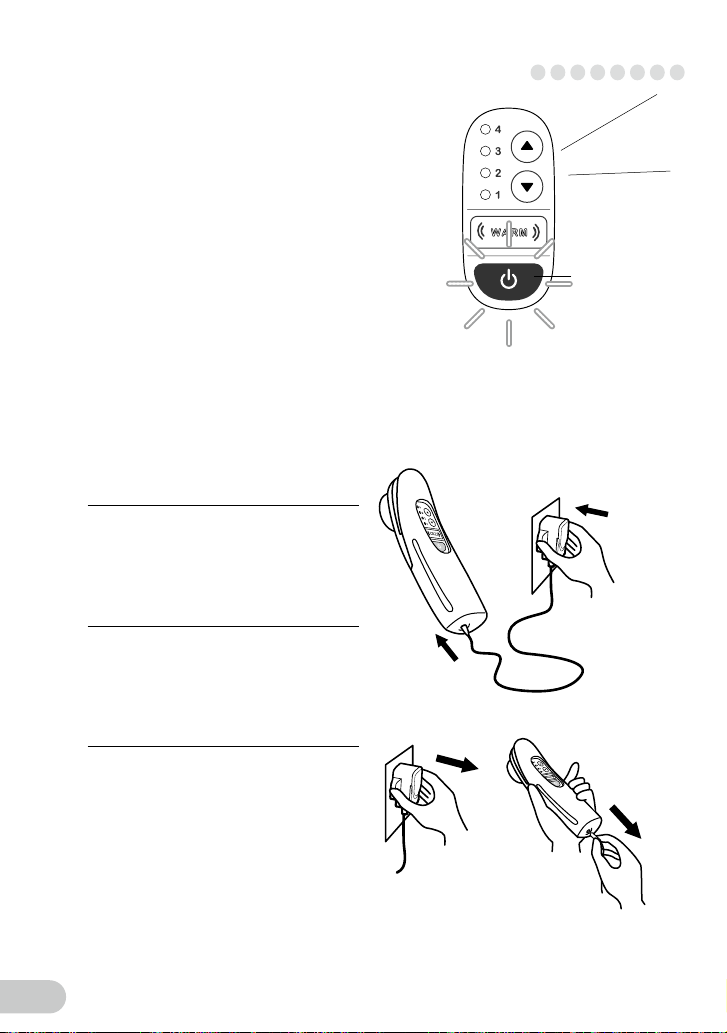
Power Switch
【
When to Charge
】
Beep, beep, beep
1
Connect the power adapter
to the main unit and outlet.
Follow directions on (Pages 8-10) for
use.
2
Begin cleansing.
3
After use, remove the power
adapter from the outlet and
main unit.
②
①
For charging,
follow the directions on How to Charge (Page 5).
①
②
Line up with grooves
●Make sure the power is OFF. If you accidentally turn on the power, it could shock
you or cause a malfunction or short circuit.
● Do not wash the main unit with water. Do not immerse it in water or splash water
on it. It could cause malfunctions.
●Do not wipe with benzine, paint thinner or alcohol. It could cause deformation or
discoloration.
①Attach
cotton cover
②Attach
hinge cover
Care and Maintenance
After attaching the cotton cover to the main unit (①),
attach the hinge cover (②).
4
Make sure the power is OFF and the power adapter is not attached
before performing maintenance.
●
*
Groove
Hook
Hinge Cover
①Remove
hinge cover
②Remove
cotton cover
1
2
● For difficult to clean dirt
3
Soak a dry cloth in soapy water or a
neutral cleaning agent cut with water,
and wring it out thoroughly before
wiping with it.
Please perform main-
tenance regularly.
Line up the covers
with grooves and
push them in until
there is a clicking
noise.
Cotton Cover
Slide hinge
cover
Hinge Cover
The signal for low batteries is when the power
switch light begins blinking while the power is
on and a warning beeping occurs for 10 sec-
onds before the power automatically turns off.
→Charge immediately.
To continue using, use it while plugged in.
●
【
When Using Overseas
】
【
When Using while Plugged In
】
This product can be used with AC100-240V
power.
●
Slide the hinge cover in the direc-
tion indicated in the image.
Use a dry, soft cloth to wipe off
dirt on the main unit, cotton cover
and hinge cover.
Remove the hinge cover (①)
and the cotton cover (②).
W a r n i n g
How to Use
11
12

Power Switch
【
When to Charge
】
Beep, beep, beep
1
Connect the power adapter
to the main unit and outlet.
Follow directions on (Pages 8-10) for
use.
2
Begin cleansing.
3
After use, remove the power
adapter from the outlet and
main unit.
②
①
For charging,
follow the directions on How to Charge (Page 5).
①
②
Line up with grooves
●Make sure the power is OFF. If you accidentally turn on the power, it could shock
you or cause a malfunction or short circuit.
● Do not wash the main unit with water. Do not immerse it in water or splash water
on it. It could cause malfunctions.
●Do not wipe with benzine, paint thinner or alcohol. It could cause deformation or
discoloration.
①Attach
cotton cover
②Attach
hinge cover
Care and Maintenance
After attaching the cotton cover to the main unit (①),
attach the hinge cover (②).
4
Make sure the power is OFF and the power adapter is not attached
before performing maintenance.
●
*
Groove
Hook
Hinge Cover
①Remove
hinge cover
②Remove
cotton cover
1
2
● For difficult to clean dirt
3
Soak a dry cloth in soapy water or a
neutral cleaning agent cut with water,
and wring it out thoroughly before
wiping with it.
Please perform main-
tenance regularly.
Line up the covers
with grooves and
push them in until
there is a clicking
noise.
Cotton Cover
Slide hinge
cover
Hinge Cover
The signal for low batteries is when the power
switch light begins blinking while the power is
on and a warning beeping occurs for 10 sec-
onds before the power automatically turns off.
→Charge immediately.
To continue using, use it while plugged in.
●
【
When Using Overseas
】
【
When Using while Plugged In
】
This product can be used with AC100-240V
power.
●
Slide the hinge cover in the direc-
tion indicated in the image.
Use a dry, soft cloth to wipe off
dirt on the main unit, cotton cover
and hinge cover.
Remove the hinge cover (①)
and the cotton cover (②).
W a r n i n g
How to Use
11
12
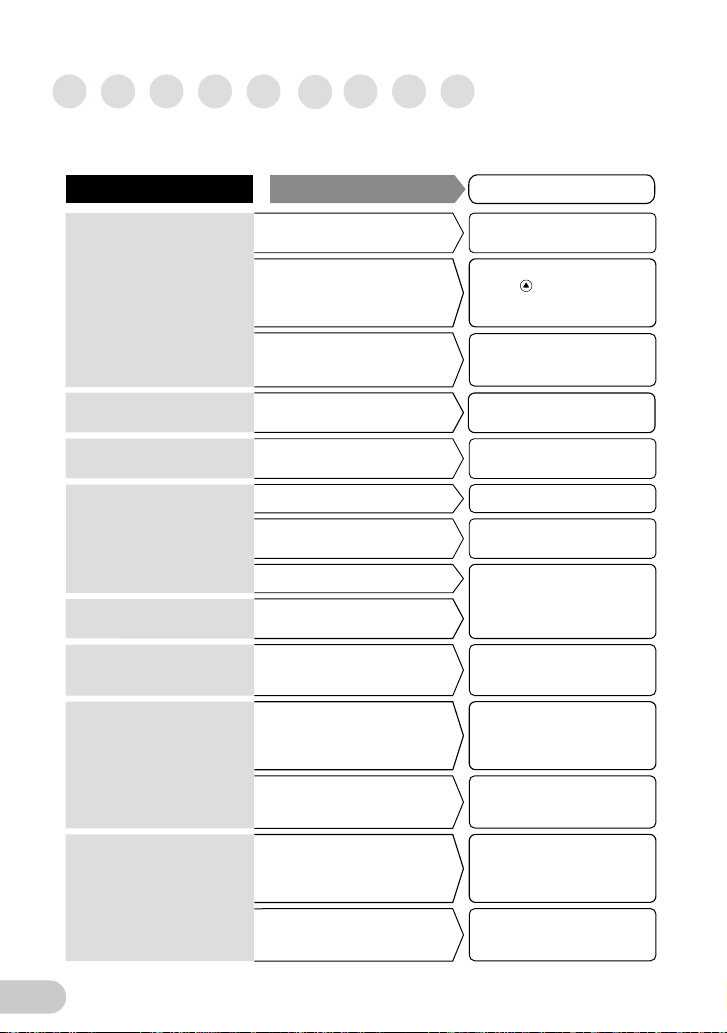
Dirt is not cleansing
easily.
The control panel light
is not turning on.
The head is not warming
up.
Dirt is hard to see.
The head is too hot.
The power switch begins
blinking too quickly.
It can only be used a few
times after charging.
Troubleshooting
Issues Possible Reasons Solutions
Issues Possible Reasons Solutions
Charging does not work.
The power switch is not ON. Turn on the power switch.
Malfunctioning.
The safety device is not
functioning properly.
Stop use immediately and
contact the information
number on the product
box.
There is no visible dirt on
your skin. Continue using as is.
Your hand is not touching
the main unit earth plate. Hold so that your hand is
touching the earth plate.
The ion level is set too low.
Use the level change
switch to increase the
ion level to a level
appropriate for your skin.
There is not enough
moisture in the cotton.
Apply enough beauty
wash till you can faintly
see the head.
The main unit has no charge. Charge it or use it while
plugged in.
The warming switch is not
ON. Turn on the warming
switch.
Charge the product.
The product was not used
for 3 months or more.
(Natural discharge)
The power adapter is
malfunctioning.
Contact the information
number on the product
box.
Troubleshooting
The power cord or power
adapter is abnormally hot.
In the case of other errors or malfunctions, immediately stop use and contact the information
number on the product box.
The power adapter is not
connected properly.
Firmly connect the unit-side
plug of the power adapter
to the main unit socket.
The plug is not connected to
the outlet firmly.
The issue may be with the
outlet. Contact a local
electronics store.
This is due to static
electricity build-up in your
body.
This is not a malfunction.
No action needs to be
taken.
When charging or using
while plugged in, there is
a shock when touching
the main unit.
The power adapter or main
unit is malfunctioning.
Contact the information
number on the product
box.
The product cannot be
used while the power
adapter is plugged in.
(It does not turn on even
while plugged in.)
Specifications
Power
Source
Ion Cleansing
NTE20
AC100-240V 50/60Hz
Height 130mm x width 41mm
x depth 38mm (main unit)
When plugged in 10W
Power Consumption
Product Name
Product Number
Dimensions
Power Adapter
Main Unit
Charge Time
Rated Time
Weight
Accessories
110g
(main unit)
3 minutes (auto OFF)
Approx. 5 hours
Cap
Power Adapter
Nickel Metal Hydride Battery
(DC3.6V, 750mAh) 1 unit
Contact the information
number on the product
box.
The nickel metal hydride
battery is getting old.
The power adapter is not
connected properly.
Make sure the power
adapter is securely
connected to the main
unit and the outlet.
Use the battery fully
before charging.
The product is charged
despite there still being
charge remaining. (Top-up
charge)
13
14

Dirt is not cleansing
easily.
The control panel light
is not turning on.
The head is not warming
up.
Dirt is hard to see.
The head is too hot.
The power switch begins
blinking too quickly.
It can only be used a few
times after charging.
Troubleshooting
Issues Possible Reasons Solutions
Issues Possible Reasons Solutions
Charging does not work.
The power switch is not ON. Turn on the power switch.
Malfunctioning.
The safety device is not
functioning properly.
Stop use immediately and
contact the information
number on the product
box.
There is no visible dirt on
your skin. Continue using as is.
Your hand is not touching
the main unit earth plate. Hold so that your hand is
touching the earth plate.
The ion level is set too low.
Use the level change
switch to increase the
ion level to a level
appropriate for your skin.
There is not enough
moisture in the cotton.
Apply enough beauty
wash till you can faintly
see the head.
The main unit has no charge. Charge it or use it while
plugged in.
The warming switch is not
ON. Turn on the warming
switch.
Charge the product.
The product was not used
for 3 months or more.
(Natural discharge)
The power adapter is
malfunctioning.
Contact the information
number on the product
box.
Troubleshooting
The power cord or power
adapter is abnormally hot.
In the case of other errors or malfunctions, immediately stop use and contact the information
number on the product box.
The power adapter is not
connected properly.
Firmly connect the unit-side
plug of the power adapter
to the main unit socket.
The plug is not connected to
the outlet firmly.
The issue may be with the
outlet. Contact a local
electronics store.
This is due to static
electricity build-up in your
body.
This is not a malfunction.
No action needs to be
taken.
When charging or using
while plugged in, there is
a shock when touching
the main unit.
The power adapter or main
unit is malfunctioning.
Contact the information
number on the product
box.
The product cannot be
used while the power
adapter is plugged in.
(It does not turn on even
while plugged in.)
Specifications
Power
Source
Ion Cleansing
NTE20
AC100-240V 50/60Hz
Height 130mm x width 41mm
x depth 38mm (main unit)
When plugged in 10W
Power Consumption
Product Name
Product Number
Dimensions
Power Adapter
Main Unit
Charge Time
Rated Time
Weight
Accessories
110g
(main unit)
3 minutes (auto OFF)
Approx. 5 hours
Cap
Power Adapter
Nickel Metal Hydride Battery
(DC3.6V, 750mAh) 1 unit
Contact the information
number on the product
box.
The nickel metal hydride
battery is getting old.
The power adapter is not
connected properly.
Make sure the power
adapter is securely
connected to the main
unit and the outlet.
Use the battery fully
before charging.
The product is charged
despite there still being
charge remaining. (Top-up
charge)
13
14

15
16
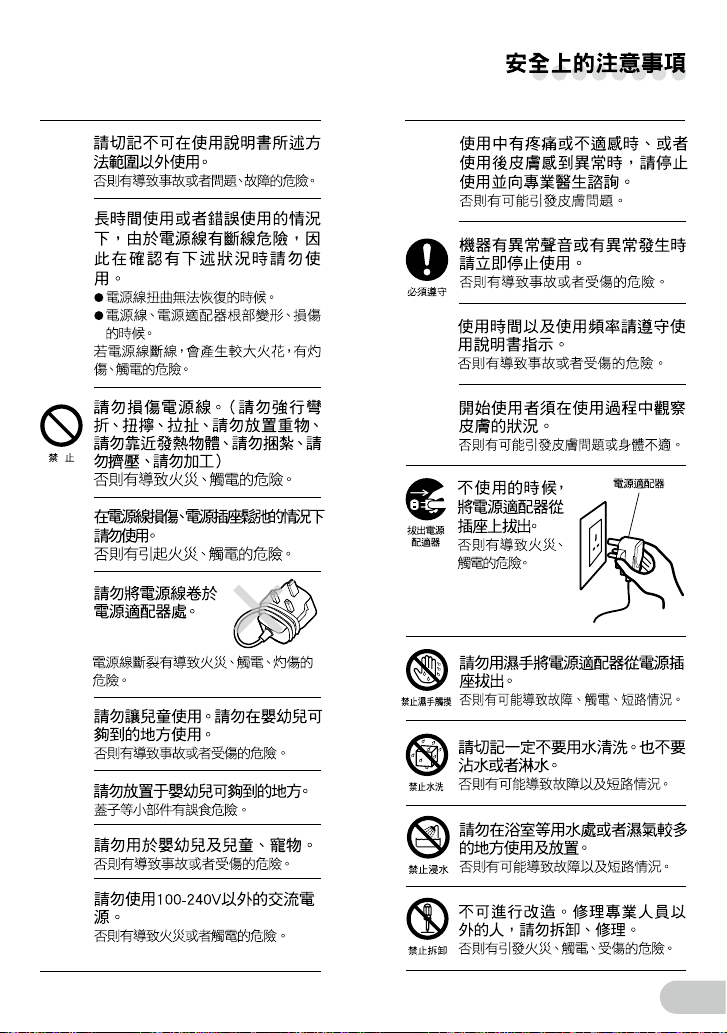
15
16

17
18
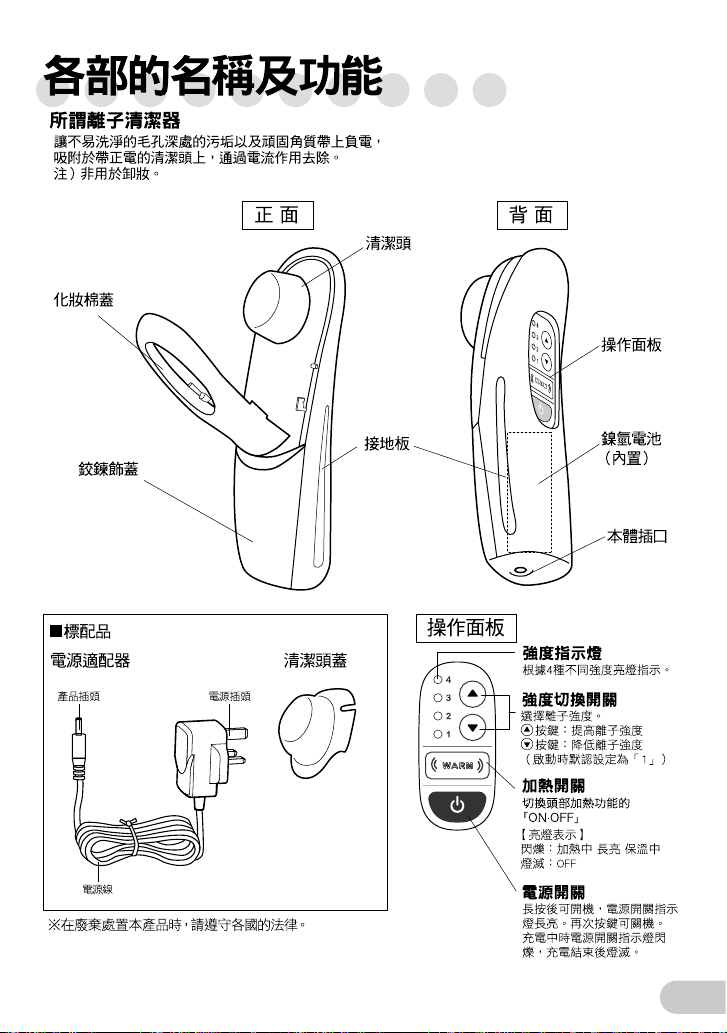
17
18

①
②
②
①
19
20
Table of contents
Other Tescom Personal Care Product manuals