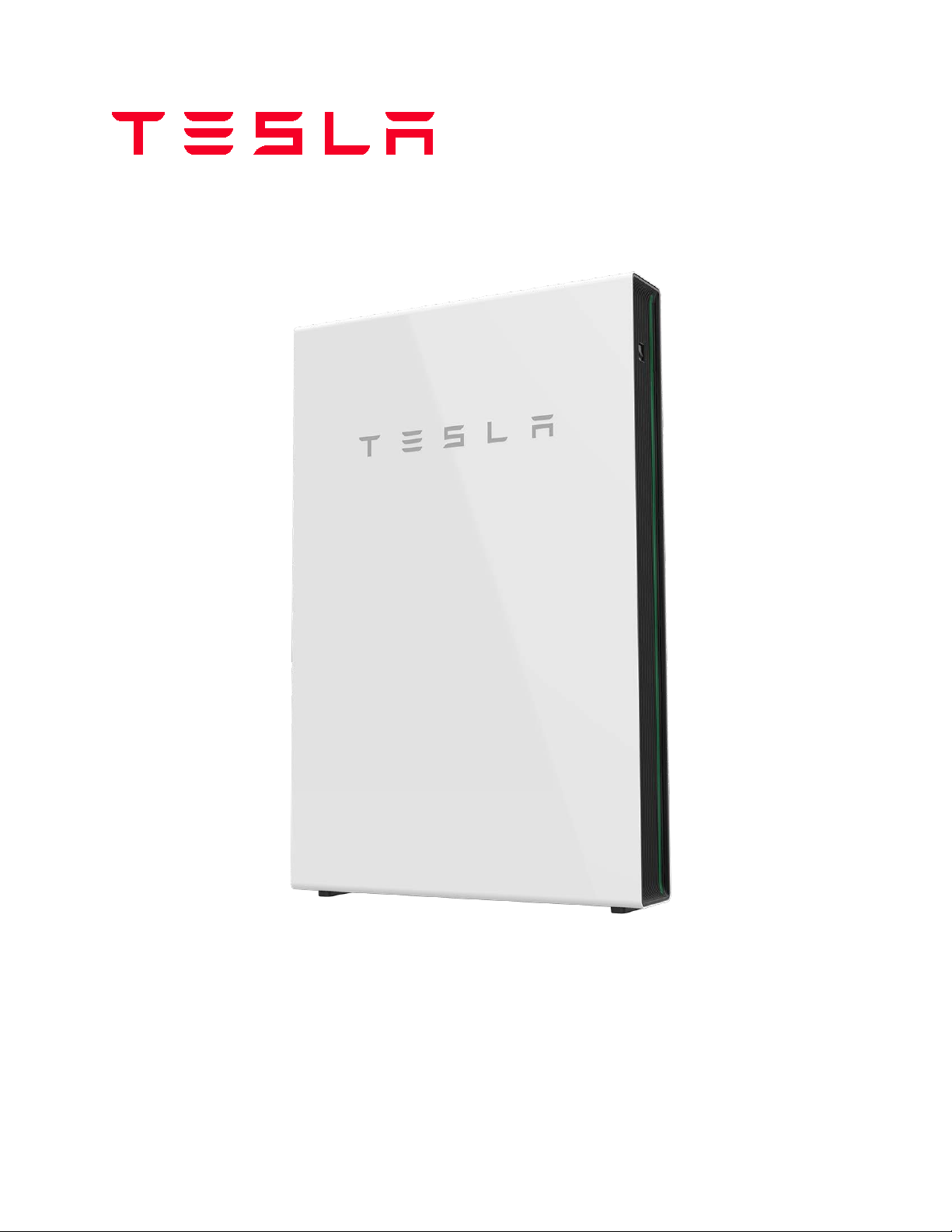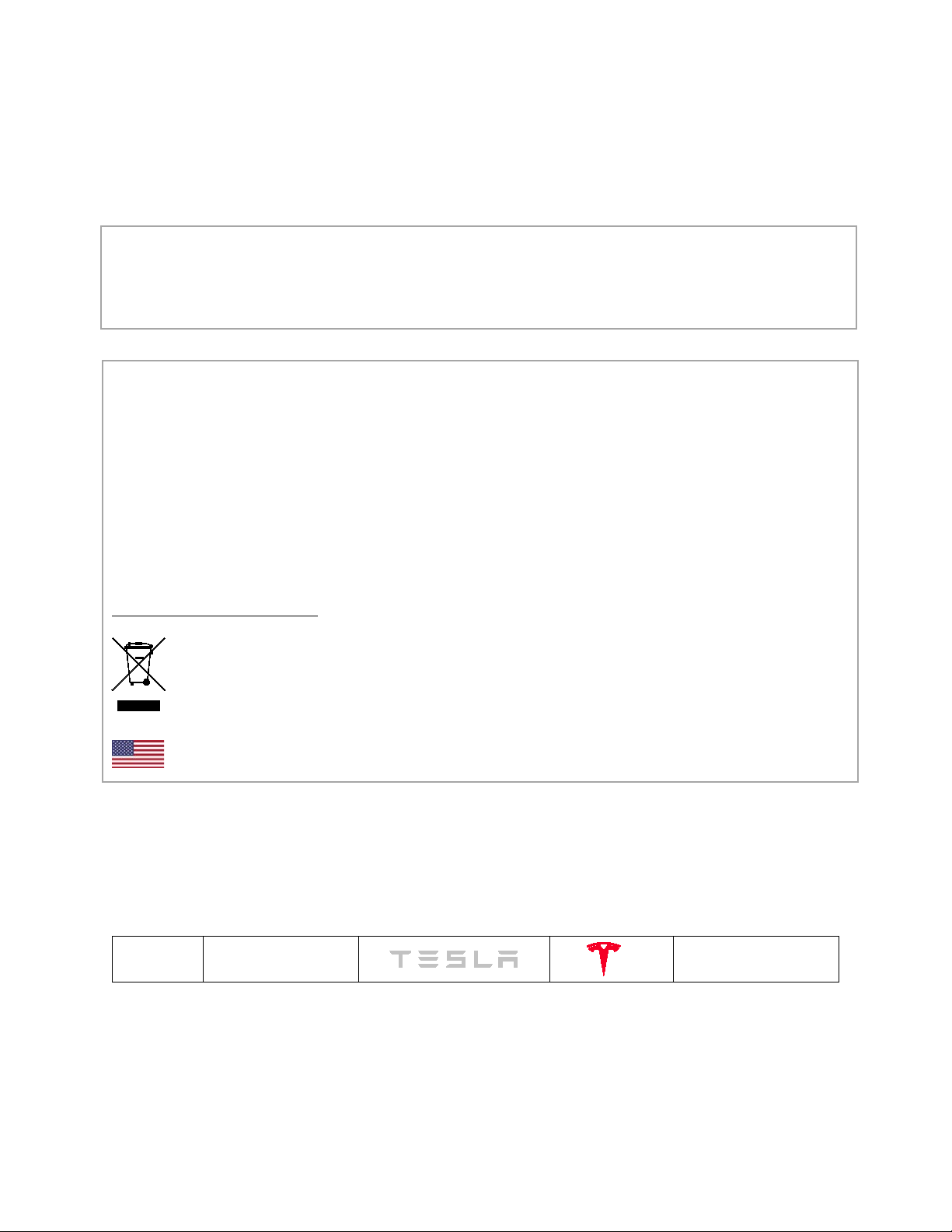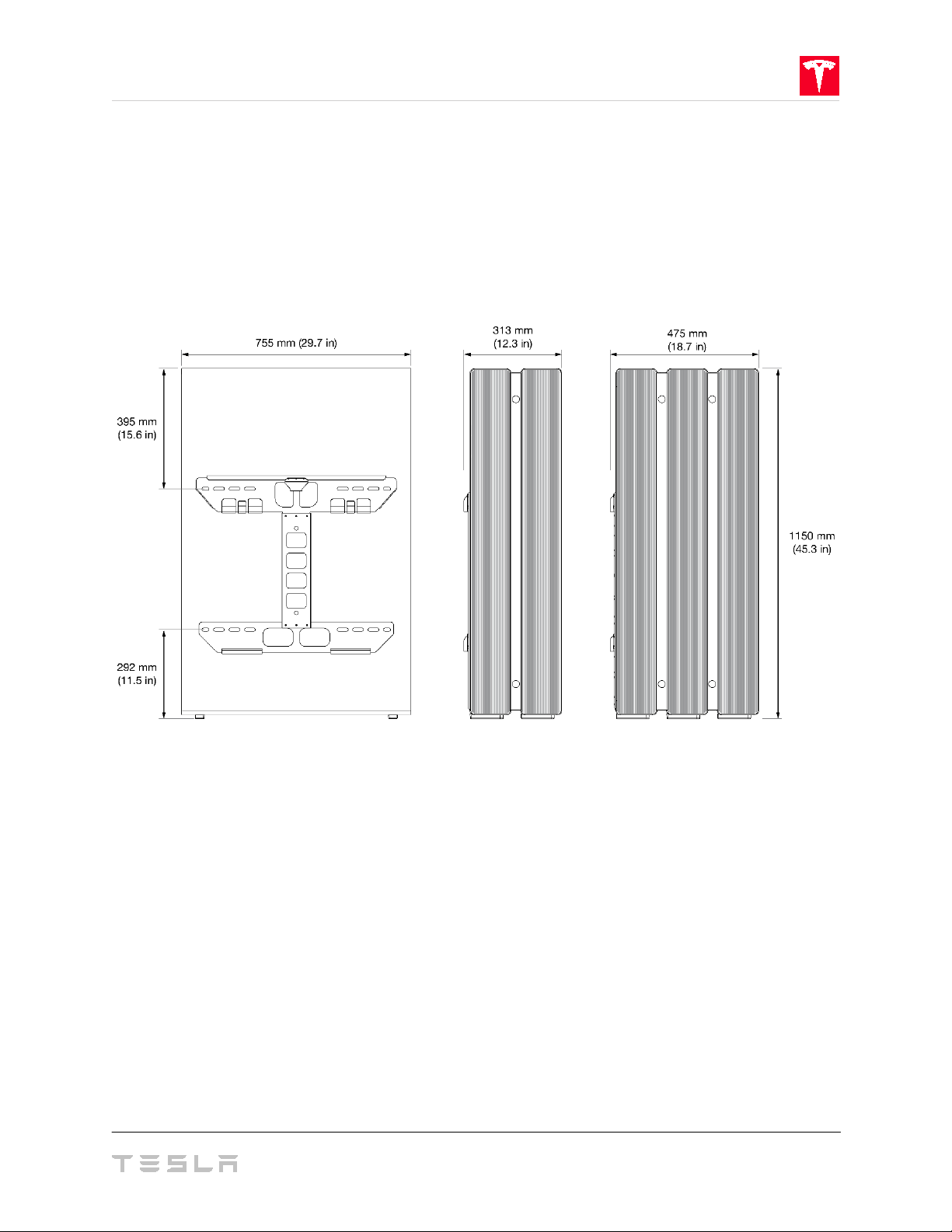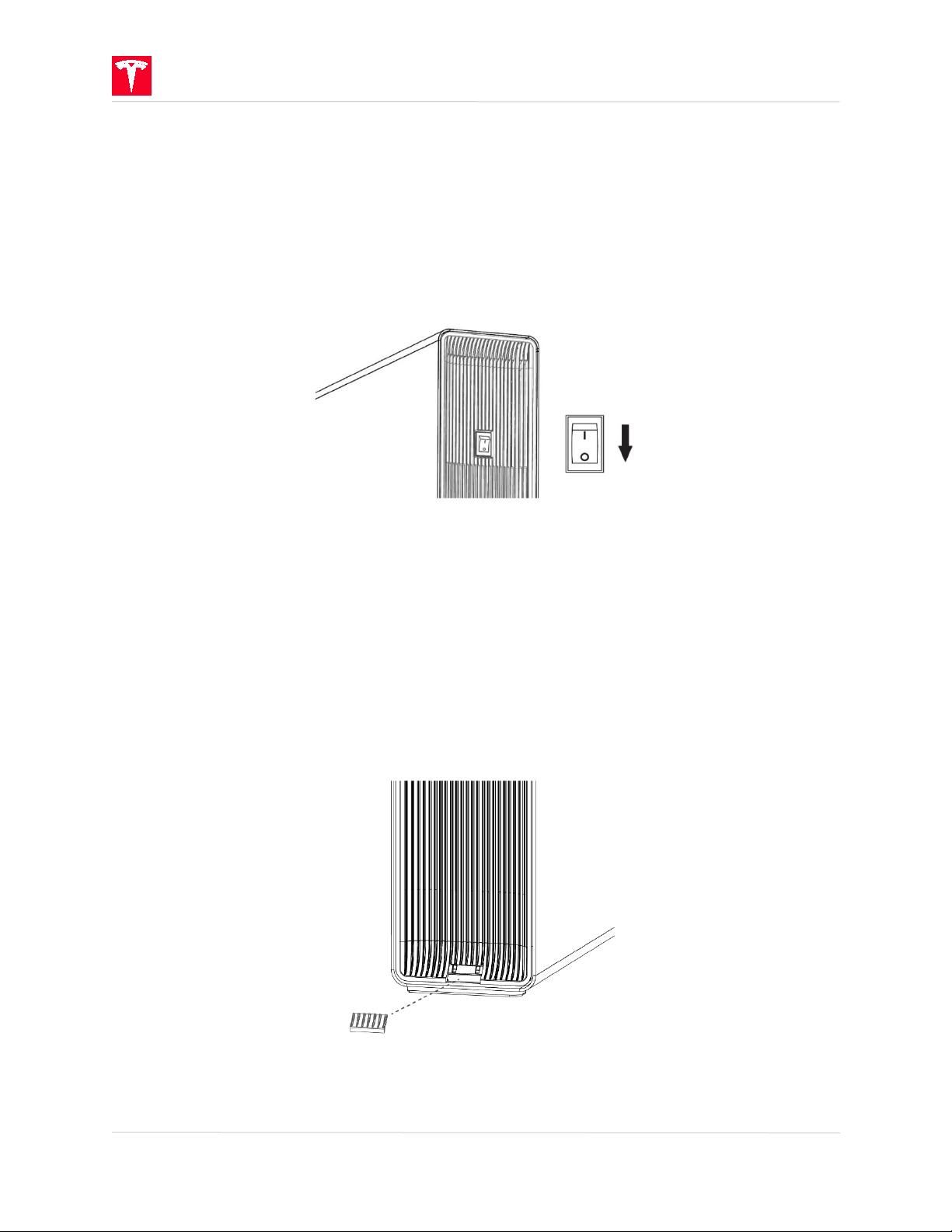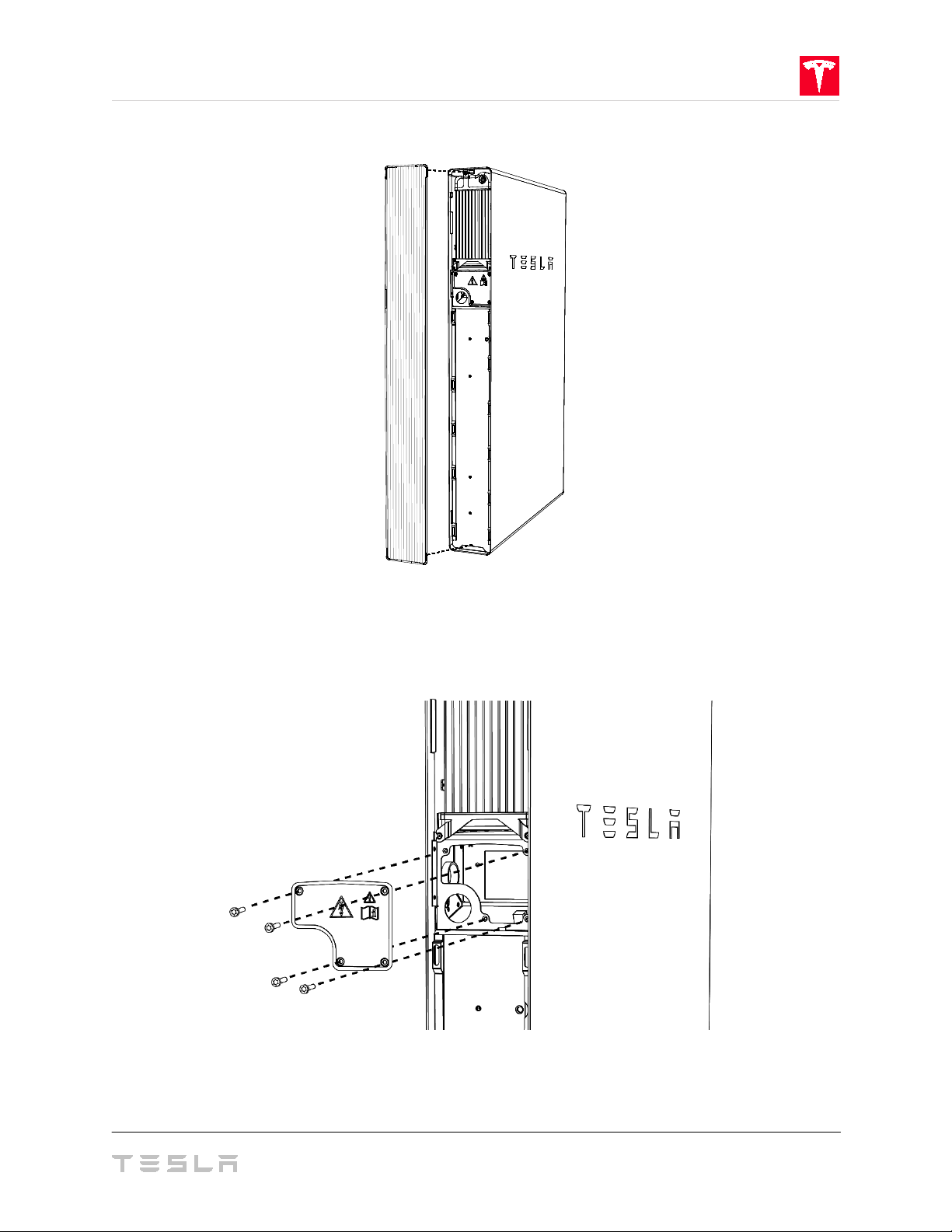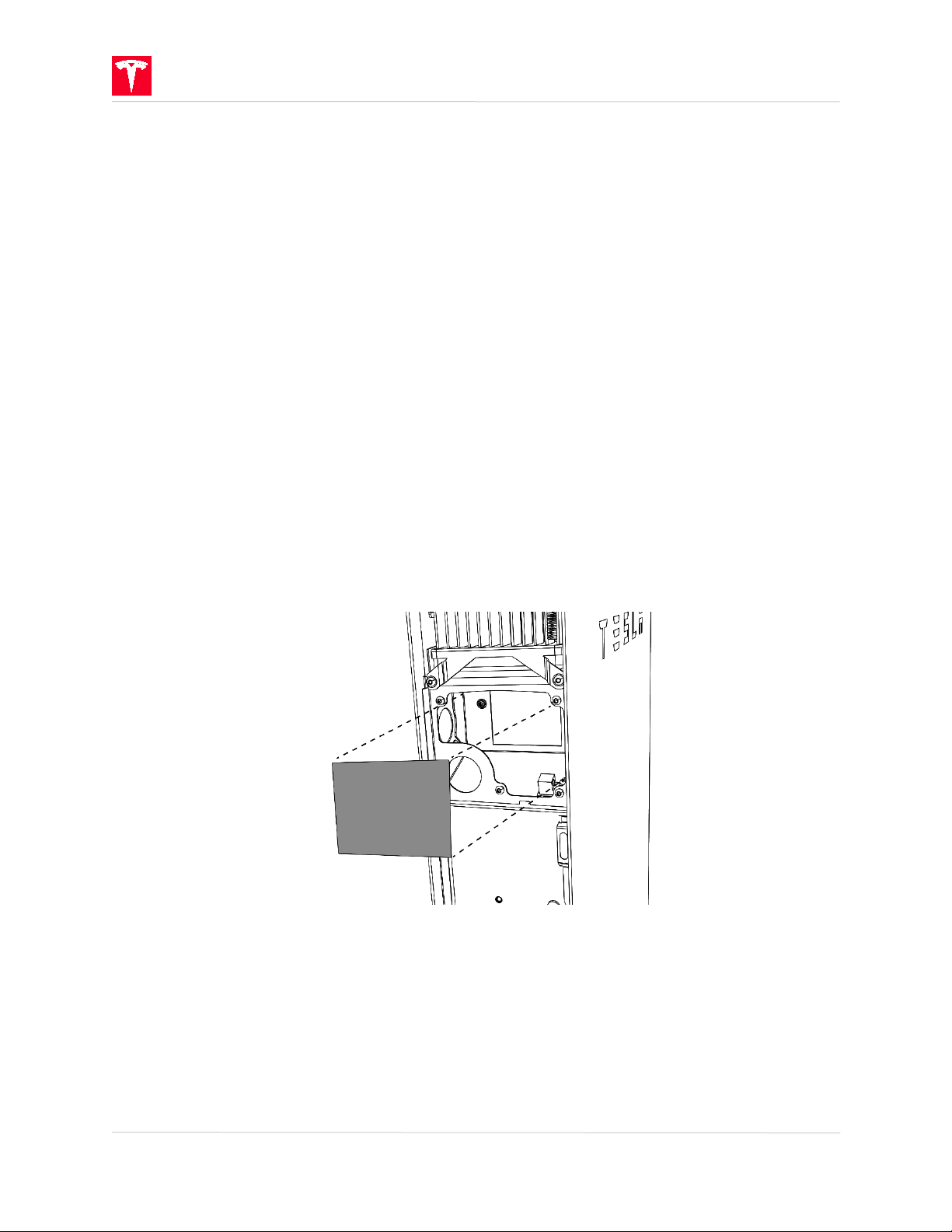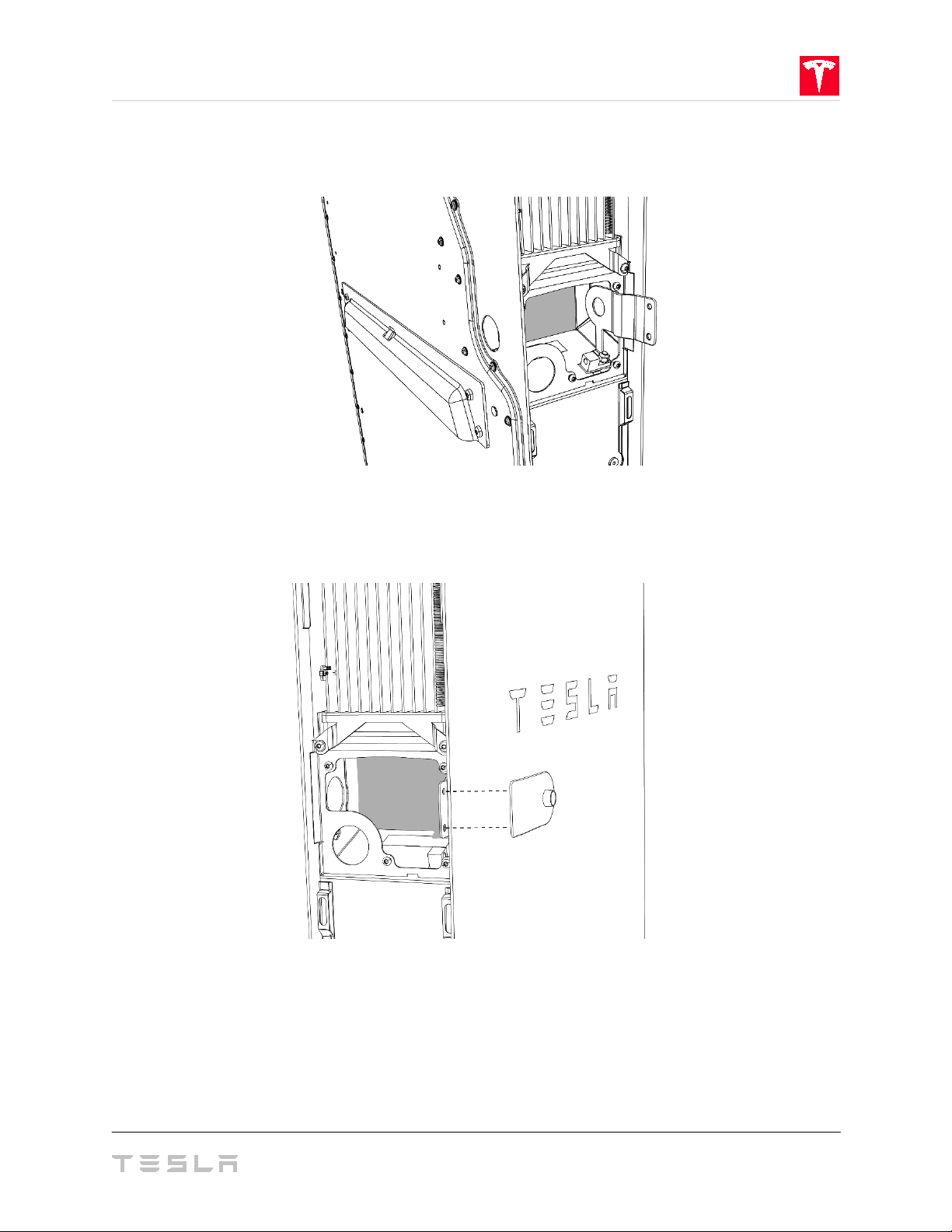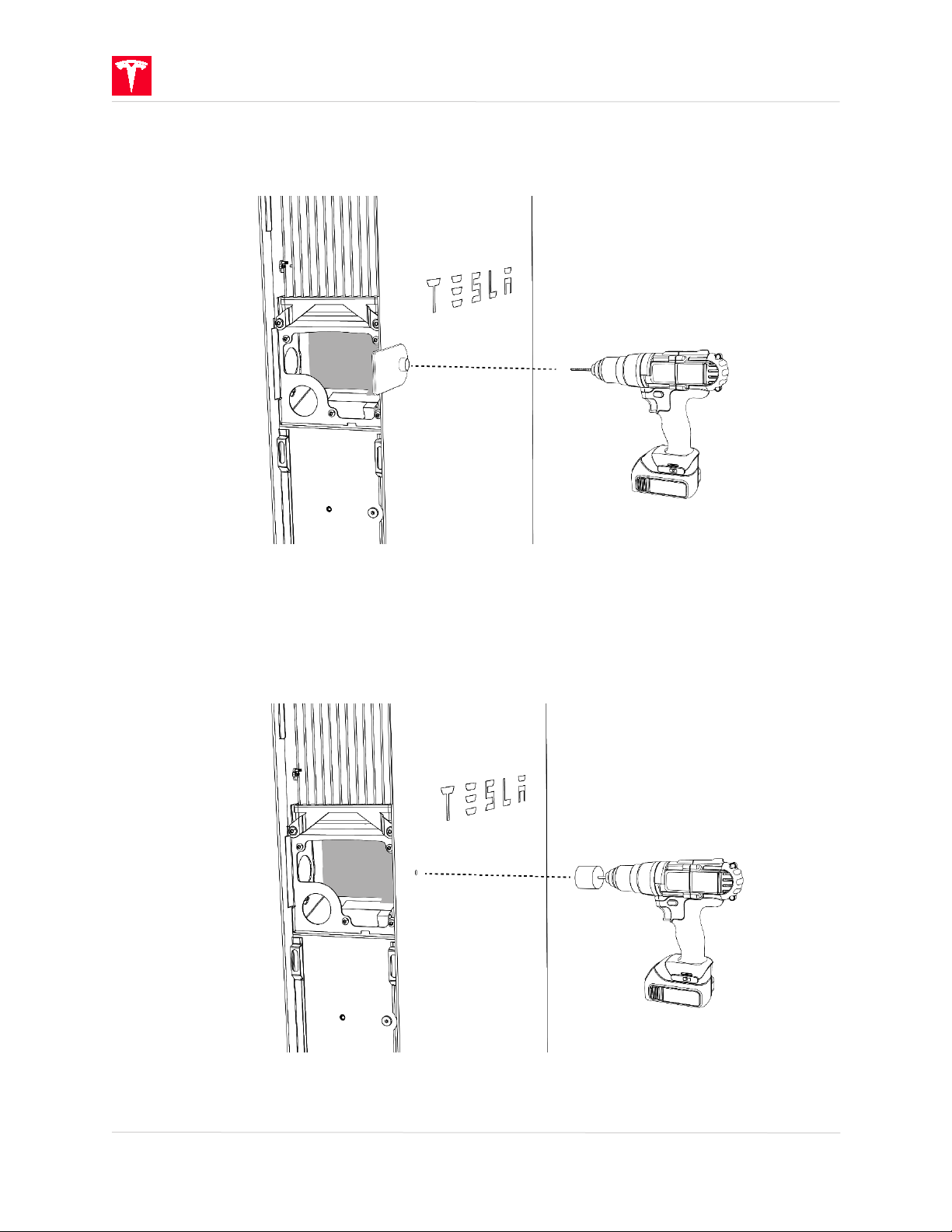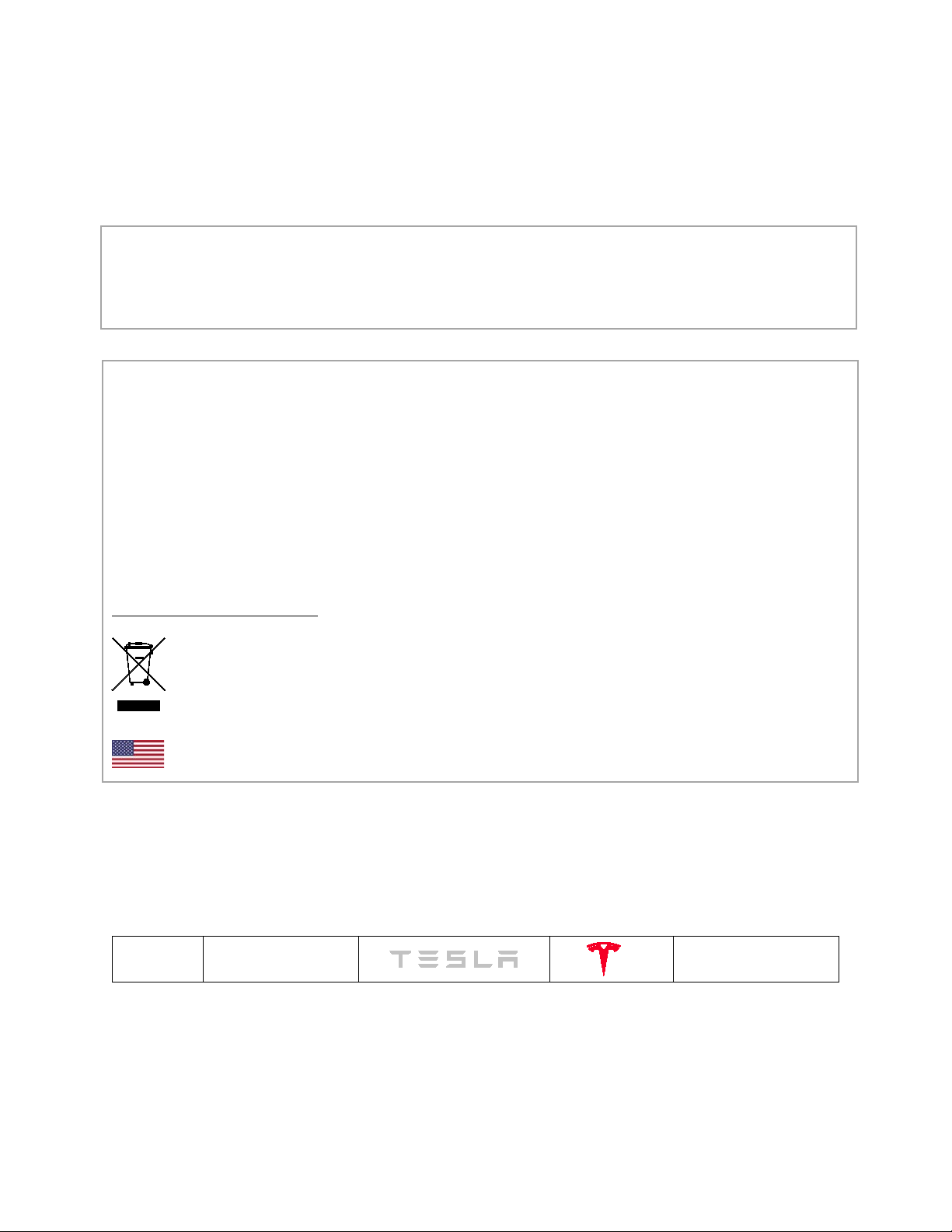
For the latest Powerwall installation documents in all supported languages, visit:
www.tesla.com/support/powerwall.
To secure the full 10-year product warranty, Powerwall must be registered by
completing the commissioning process and sending system information to Tesla.
Warning: Read this entire document before installing or using Powerwall. Failure to
do so or to follow any of the instructions or warnings in this document can result in
electrical shock, serious injury, or death, or can damage Powerwall, potentially
rendering it inoperable.
PRODUCT SPECIFICATIONS
All specifications and descriptions contained in this document are verified to be
accurate at the time of printing. However, because continuous improvement is a goal
at Tesla, we reserve the right to make product modifications at any time.
The images provided in this document are for demonstration purposes only.
Depending on product version and market region, details may appear slightly
different.
ERRORS OR OMISSIONS
To communicate any inaccuracies or omissions in this manual, send an email to:
ELECTRONIC DEVICE: DO NOT THROW AWAY
Proper disposal of batteries is required. Refer to local codes for disposal
requirements.
MADE IN THE USA
©2017 TESLA, INC. All rights reserved.
All information in this document is subject to copyright and other intellectual property rights
of Tesla, Inc. and its licensors. This material may not be modified, reproduced or copied, in
whole or in part, without the prior written permission of Tesla, Inc. and its licensors. Additional
information is available upon request. The following are trademarks or registered trademarks
of Tesla, Inc. in the United States and other countries:
TESLA
TESLA MOTORS
POWERWALL
All other trademarks contained in this document are the property of their respective owners
and their use herein does not imply sponsorship or endorsement of their products or services.
The unauthorized use of any trademark displayed in this document or on the product is
strictly prohibited.