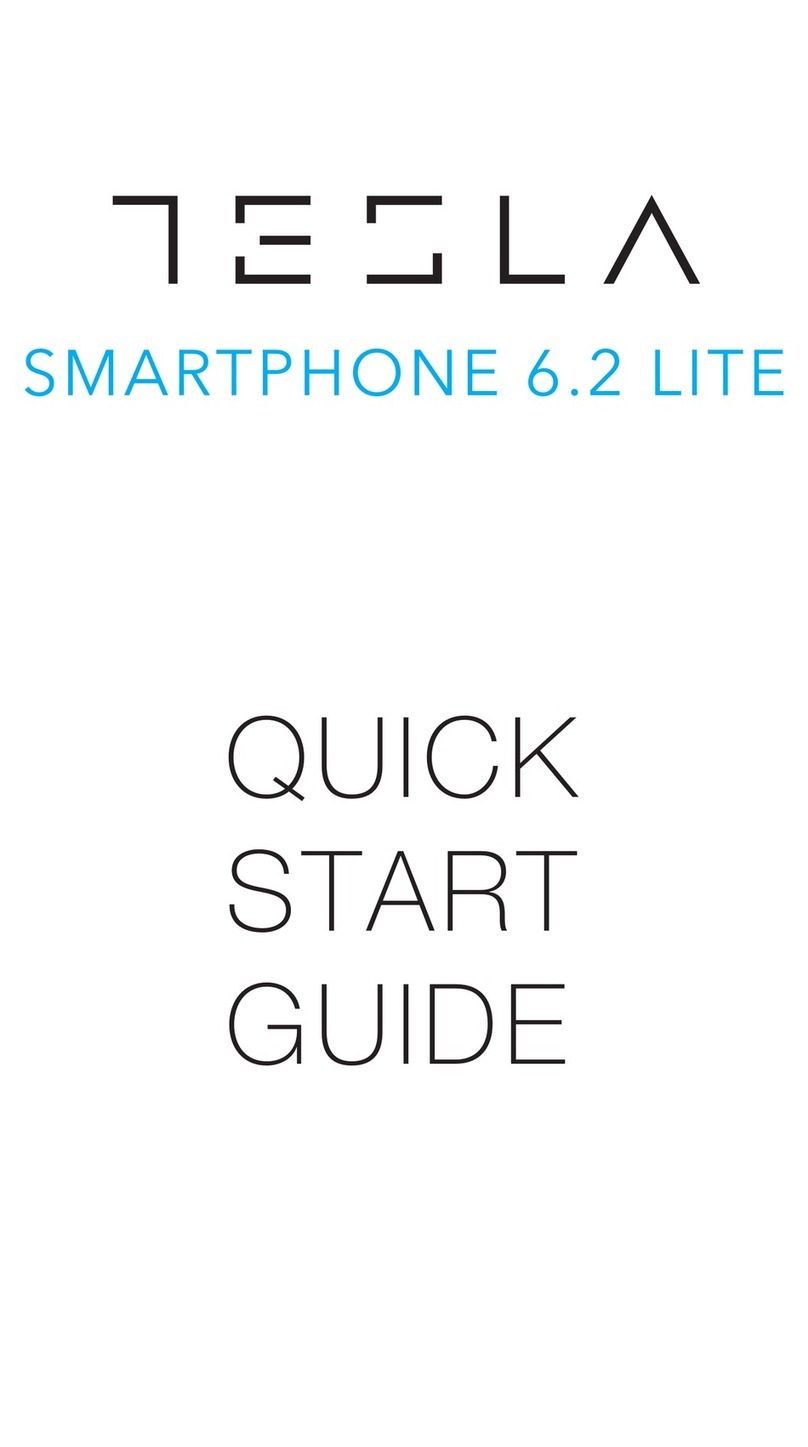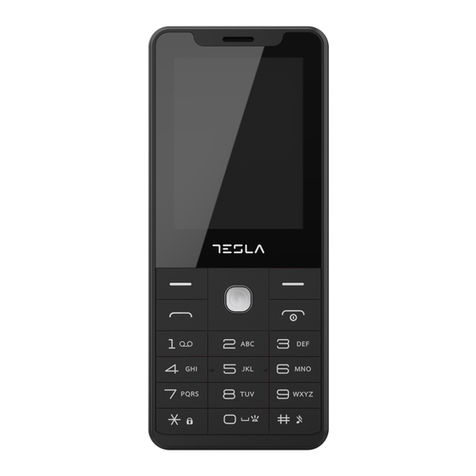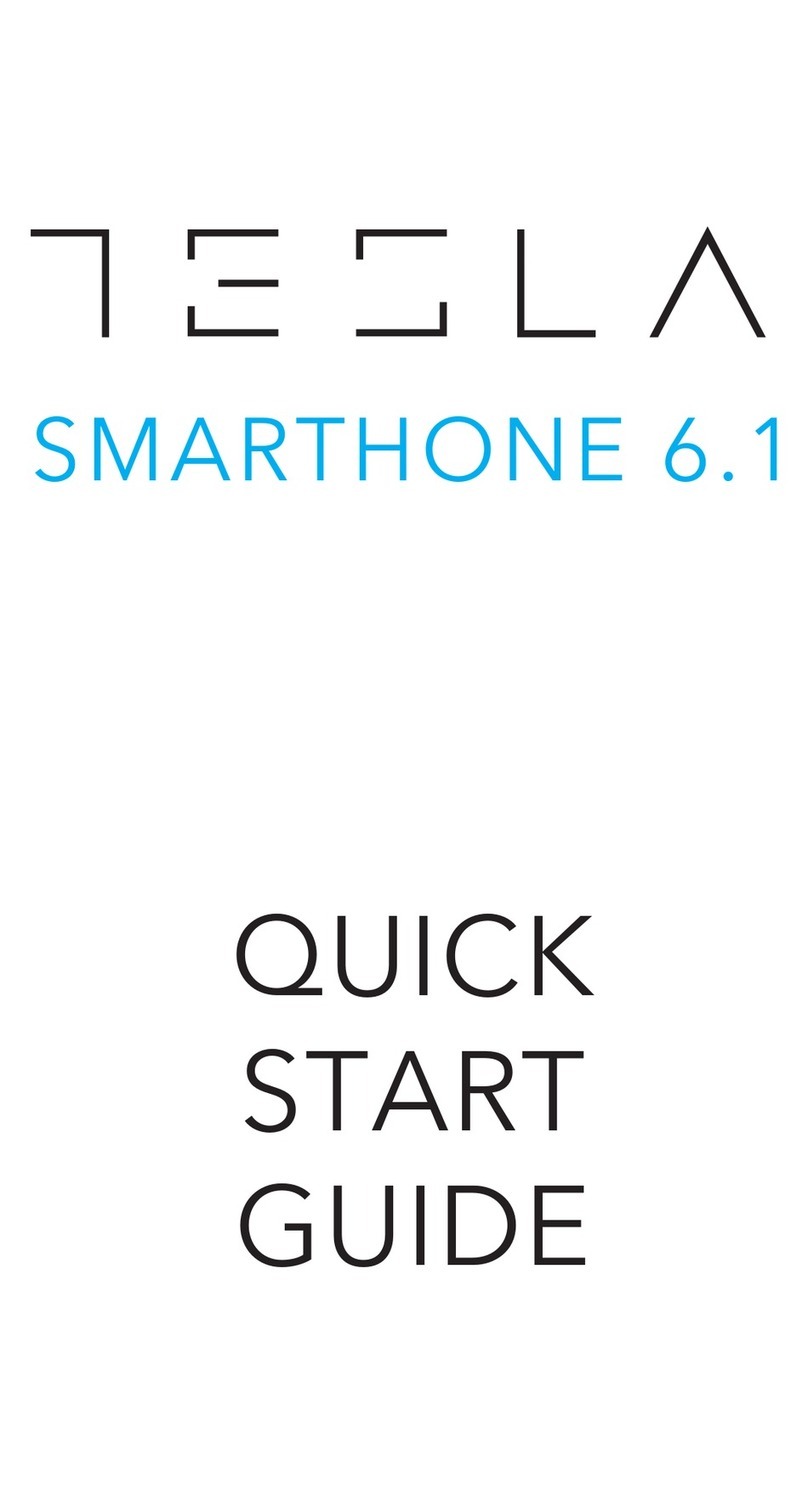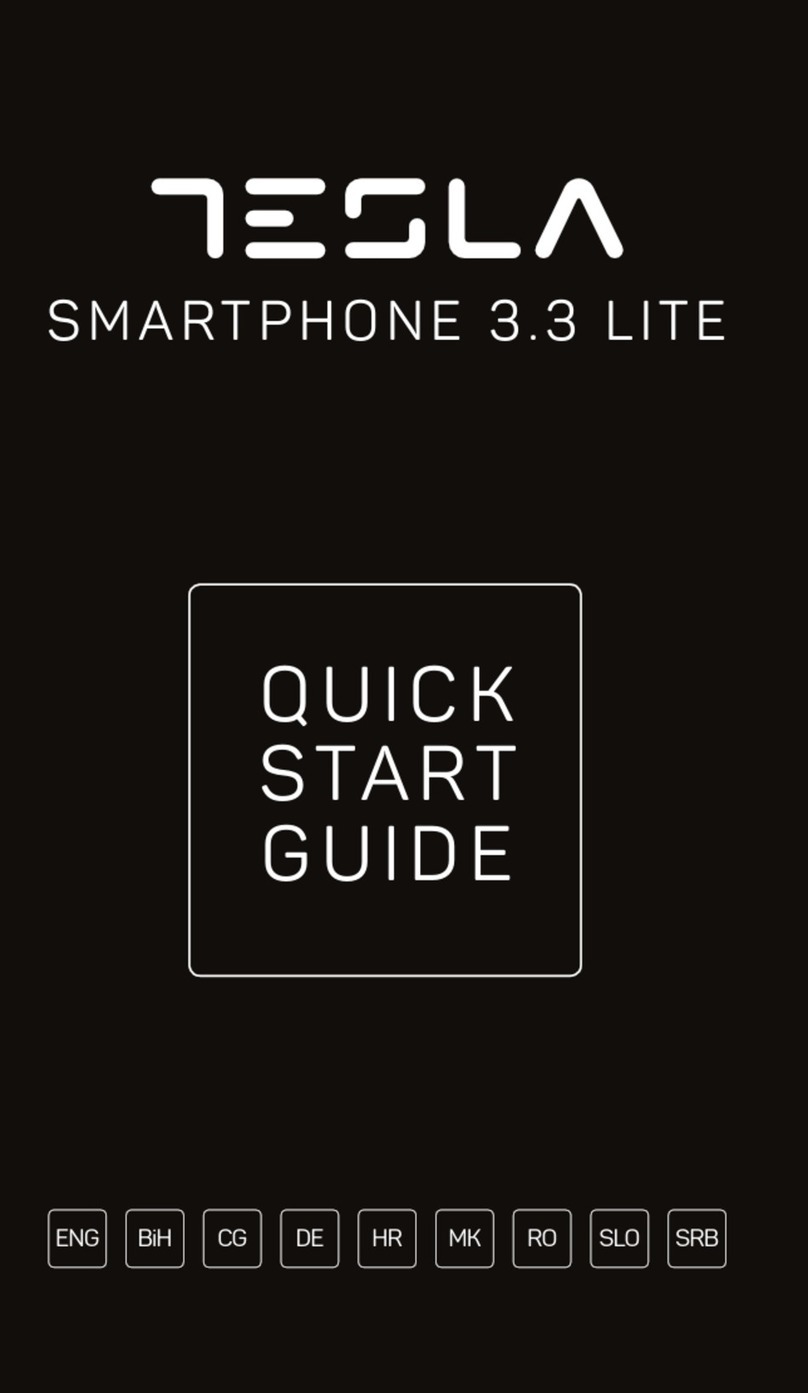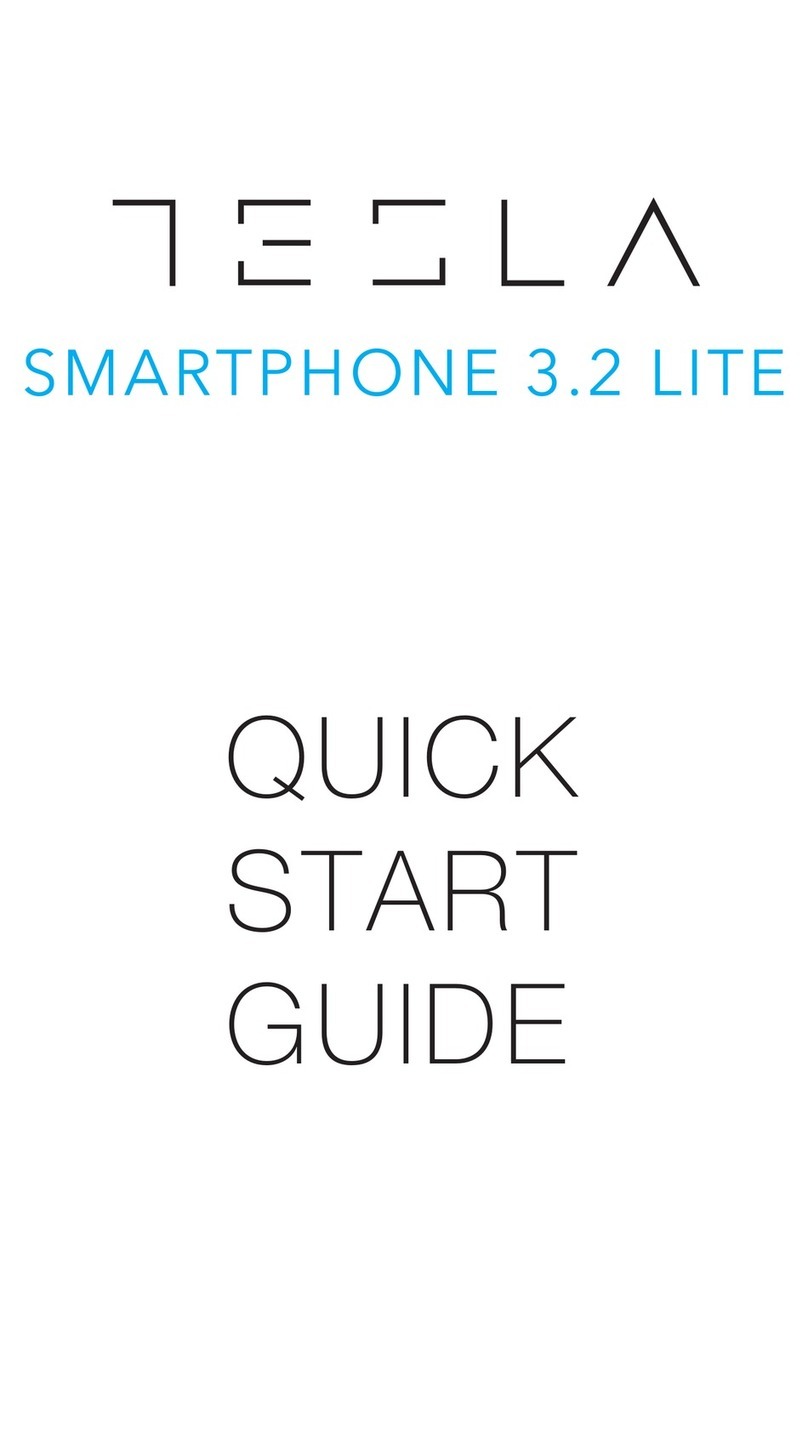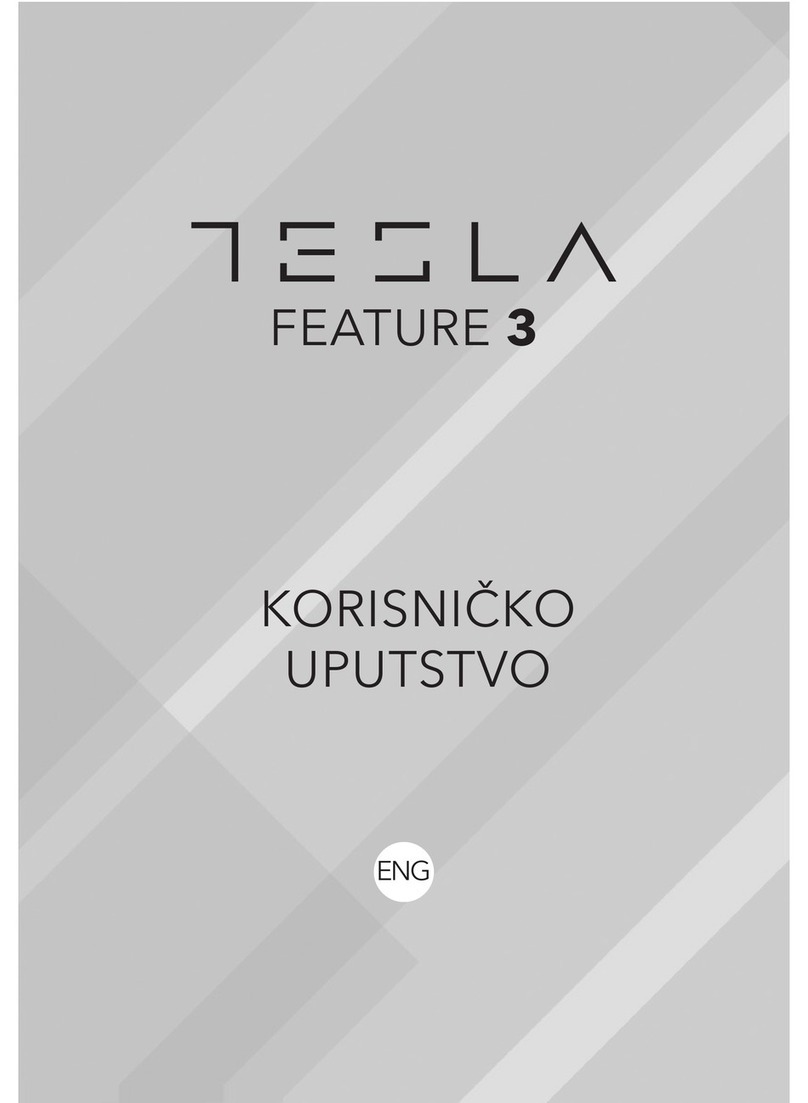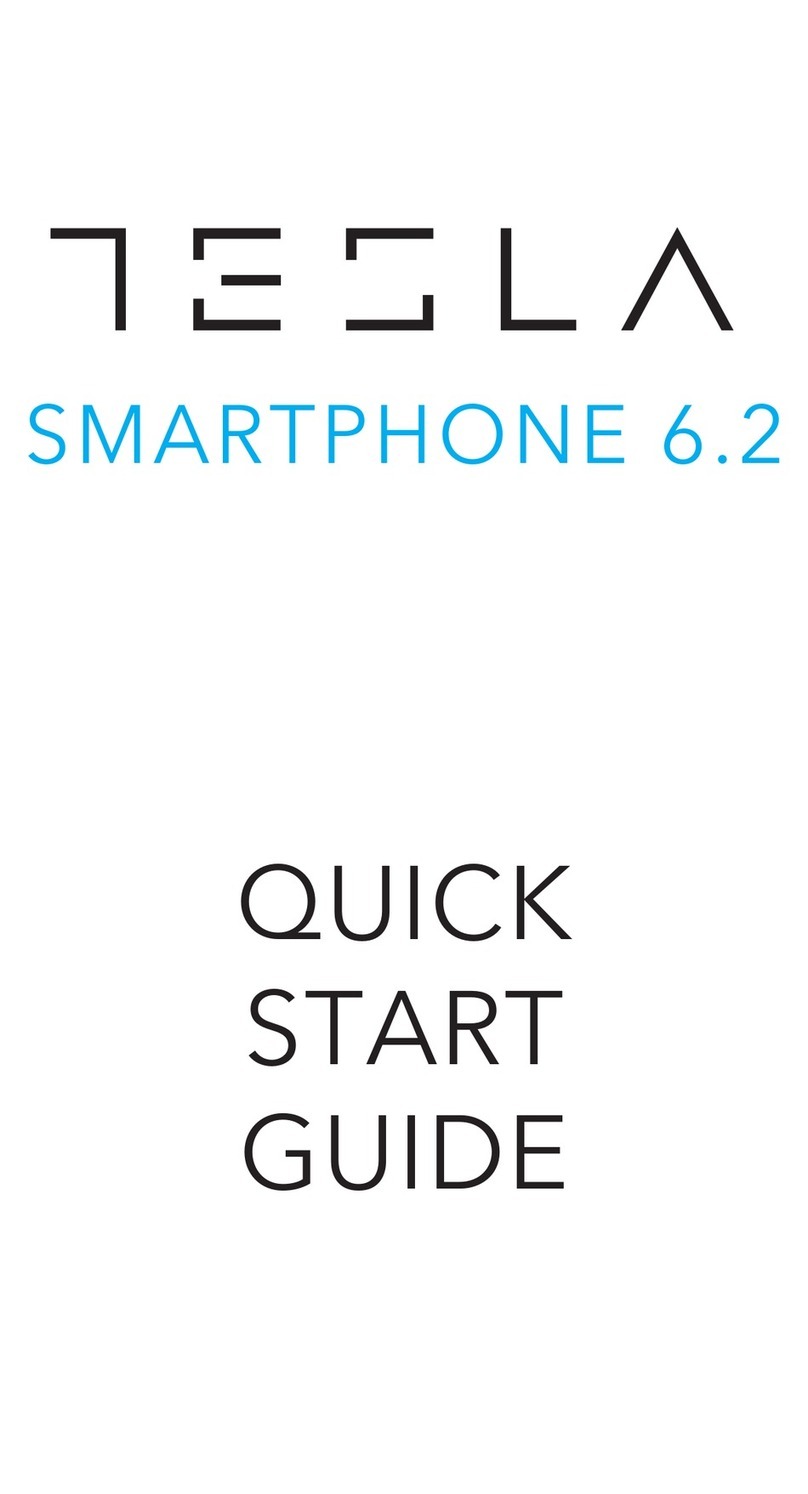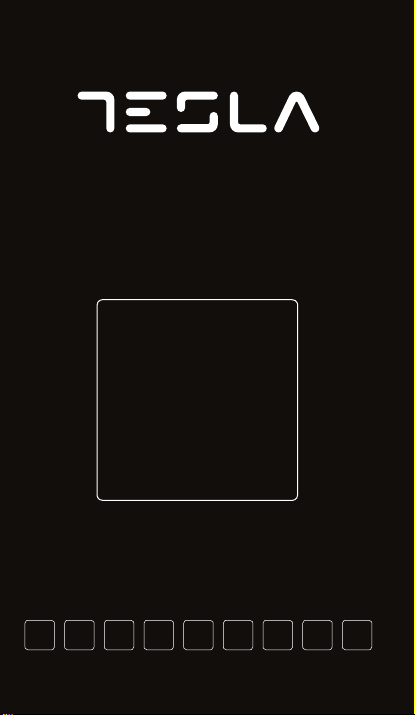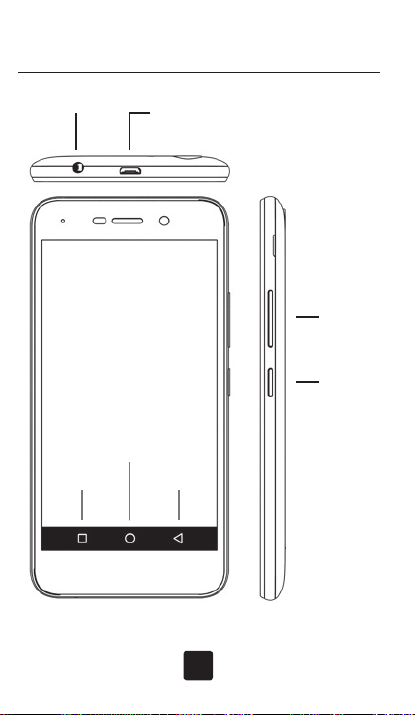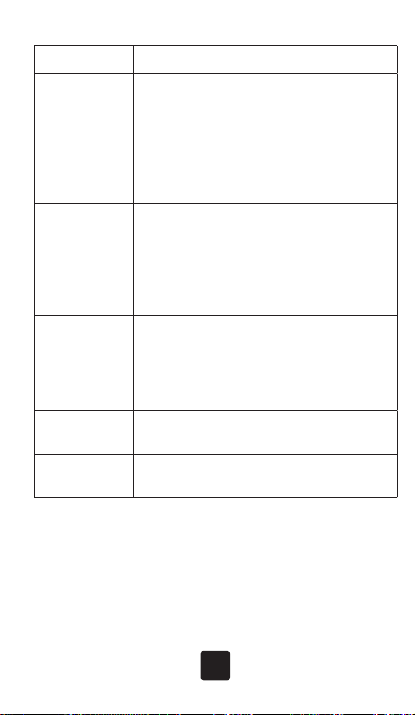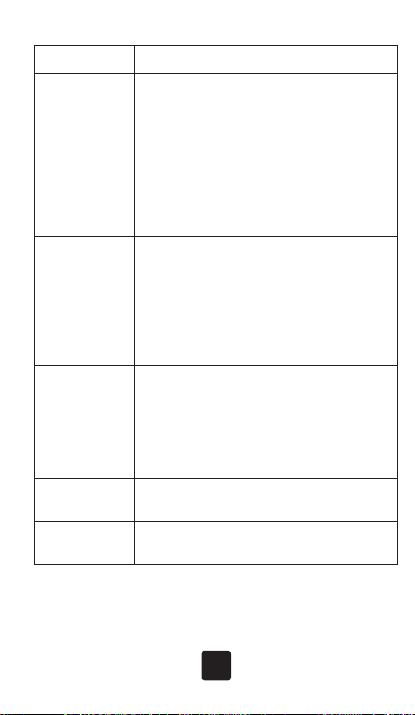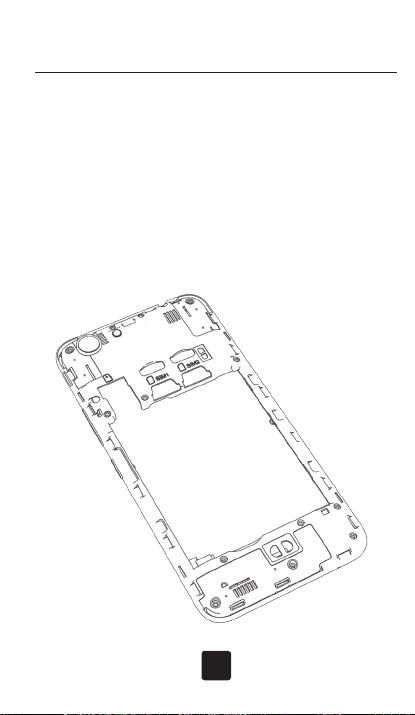Tasteri Funkcije
Power taster
• Da biste uključili ili isključili telefon,
prešli u Airplane režim rada, napravili
snimak ekrana, resetovali telefon
i podesili audio profile pritisnite i
zadržite “Power” taster i odaberite
odgovarajuću opciju
• Da biste prebacili telefon u Sleep
mode ili da biste “probudili” telefon,
pritisnite “Power” taster
Home taster
• Da biste se vratili na početnu stranicu
iz bilo koje aplikacije, pritisnite “Home”
taster
• Da biste pokrenuli Google Assistant on
tap funkciju, pritisite i zadržite “Home”
taster dok se nalazite u aktivnom
prozoru browser-a ili aplikacije
Recents
taster
• Da biste vidjeli listu skoro otvorenih
aplikacija, pritisnite “Recents” taster
• Pritisnite i zadržite “Recents” taster
kako bi ste pokrenuli Dual screen
opciju (nemaju sve aplikacije ovu
podršku)
Back taster Pritisnite “Back” taster kako biste se vratili
na prethodnu stranicu
Volume taster Pritisnite i zadržite “Volume” taster kako
biste pojačali/smanjili zvuk
BiH