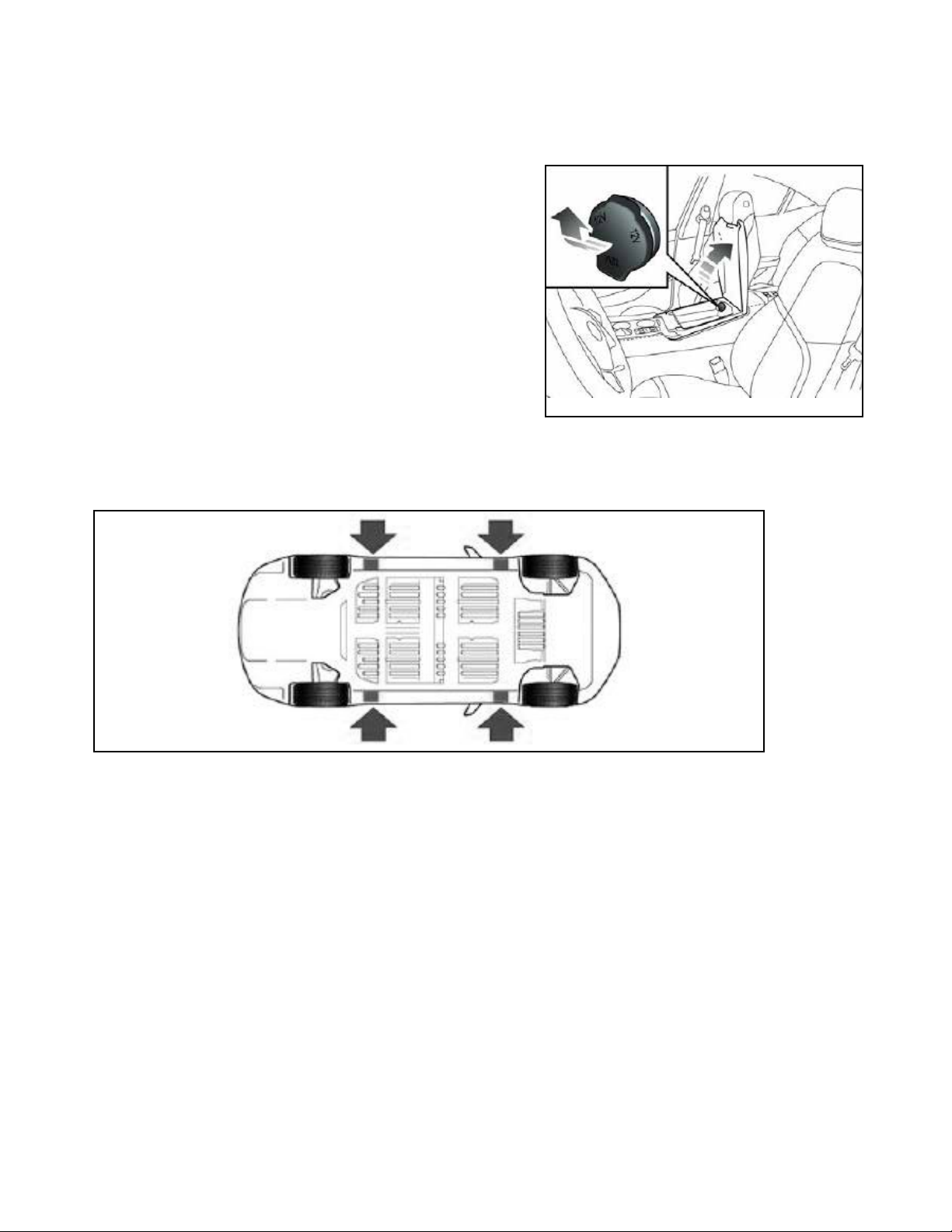In the event Neutral cannot be selected or a failure with the parking brake mechanism causes the wheels
not to roll, wheel dollies such as “GoJaks” or tire skates should be used on the non-rolling wheels to assist
with loading the vehicle. Care must be taken when installing tire skates or GoJaks due to the limited clear-
ance around the wheels and between the vehicle and the ground.
Wheel Dollies/Tire Skates:
SELECTING NEUTRAL:
If the vehicle’s touchscreen can be activated to
select Neutral:
With the vehicle ON, make sure the vehicle is in
park, depress the brake pedal and put the vehicle
into TOW MODE using the touchscreen.
NOTE:The vehicle will remain in Neutral until
shifted to Park. However, if the vehicle has a low
charge, it will automatically shift to park and set
the parking brake. As a warning prior to this hap-
pening, the vehicle’s horn will sound.
Car Carrier Loading Procedures:
• Before loading, if possible, place the vehicle in Neutral with the parking brake released. Only load the
vehicle onto the car carrier enough to safely transport the vehicle. Stop loading when the winch line begins
to pull the vehicle downward. To prevent excessive downward pull, keep the leading edge of the vehicle at
least 2 feet from the winch drum (this will vary based on the towing equipment being used).
• When the vehicle is in its loaded position on the car carrier with the bed still in the deployed position,
secure the vehicle to prevent it from rolling by chocking the wheels and attaching one wheel strap to the
wheel closest to you. Continue to secure the vehicle until all four wheels are secure.
• Clearance around the wheel is limited and careful routing of straps is needed to avoid contacting brake
lines and wheel speed sensor wires, especially behind the front wheels. Careful routing of the straps is also
important to avoid contact with the painted surfaces of the vehicle.
• Once the bed is in its transport position and the vehicle is secured to the bed with four wheel strap tie-
downs, place the vehicle into Park to help secure the vehicle. Also ensure the vehicle is OFF and the elec-
tronic key is removed from the vehicle.
• After securing, slacken the winch line slightly to prevent any downward pull on the vehicle during trans-
port.
8
ELECTRONIC PARKING BRAKE:
These vehicles are not equipped with a conventional parking brake. The parking brake is engaged and disen-
gaged depending on the gear selected. There is no known override in the event of a failure in the system.