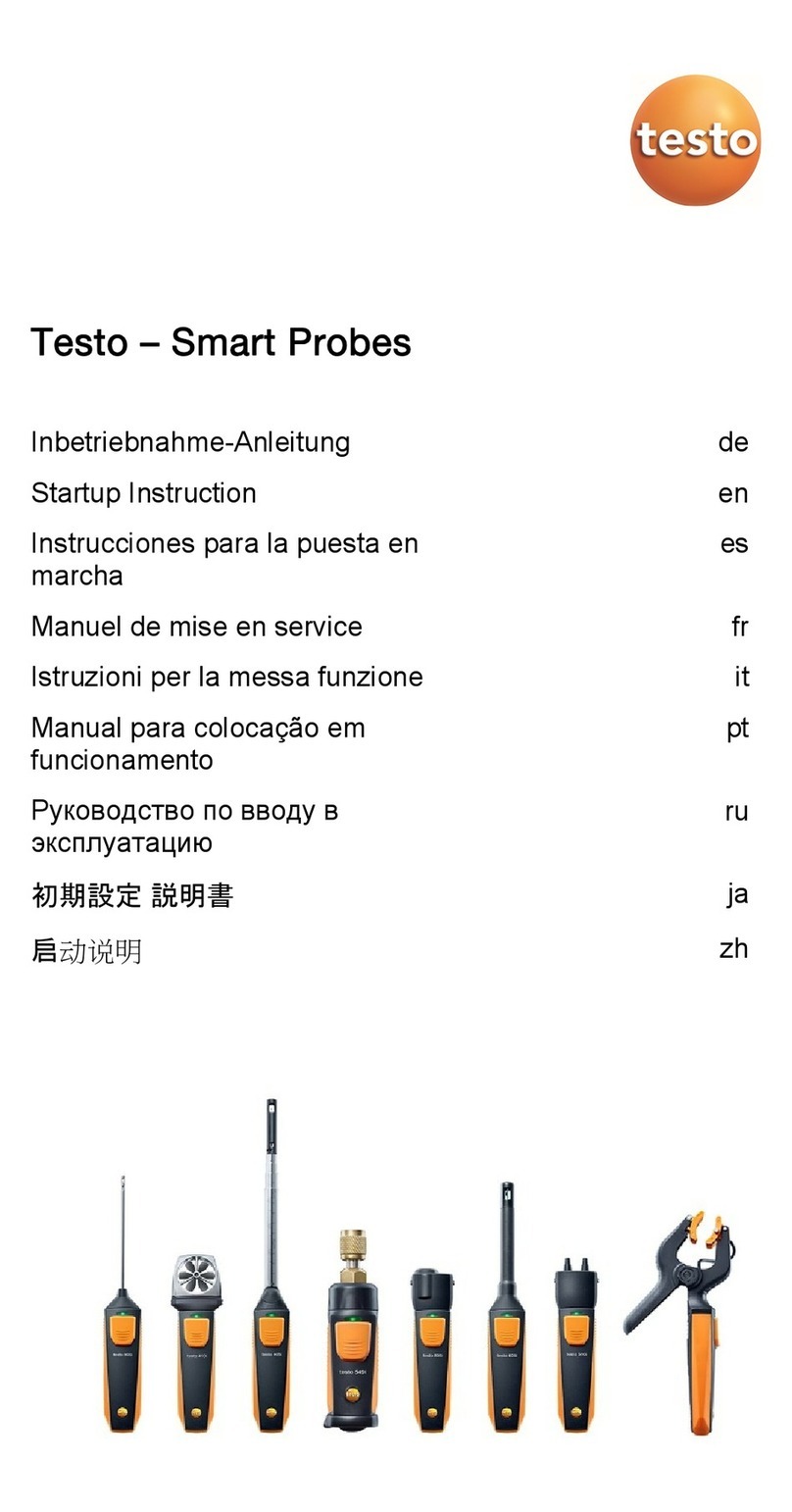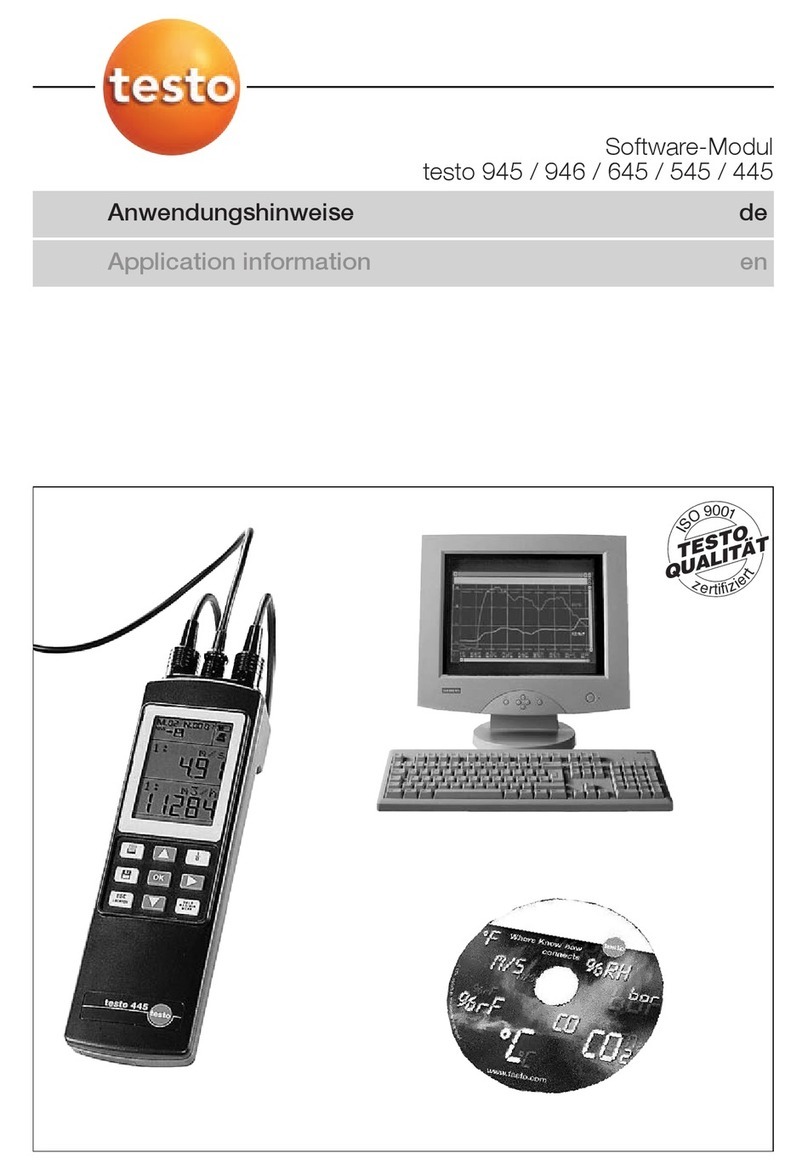Operation manual Pneumator ∙Testo Industrial Services ∙Version 1.4 ∙2019 ∙Page 8
6. Operating mode CTRL – calibration (step-by-step)
Purpose:
The operation mode CTRL (Control / regulation) is selected for the calibration of a
test device in individual steps. In case the calibration takes place at the same
pressure ranges frequently, we recommend the operation mode AUTO.
Device function and schematic diagram:
In the operation mode CTRL the pump is turned on and regulates
in each case the requested pressure set point value. Thereby the
internal reference pressure sensor, whose measured value is
shown in the display in each case, supplies the actual pressure
value.
Connection of the test device:
Differential pressure test device: Connect to „Plus“ and „Minus“.
Relative pressure test device: Connect to „Plus“.
Programming:
oPress MENU
oSubmenu „Mode“: press UP or DOWN until CTRL appears. Selecting with
OK.
oSubmenu „Range“: Define maximal calibration pressure (buttons UP,
DOWN, 0%, 100%, confirming with OK). Possible value ranges compare
chart.
Pneumator type Minimal value Maximal value
0519.0816 -0,1 hPa 1,1 hPa
0519.0817 -1 hPa 11 hPa
0519.0818 -10 hPa 110 hPa
0519.0819 -100 hPa 1100 hPa
oSubmenu „Unit“: Define requested pressure unit (buttons UP and DOWN,
confirm with OK). The maximal calibration pressure (Submenu „Range“) is
being calculated automatically.
oSubmenu „Steps“: Define requested (percental) step rate (buttons UP,
DOWN, 0%, 100%, confirm with OK).
oExample: at range/unit = +1.000 hPa and steps = the following pressure
sequence is provided: 0 hPa, then 250 hPa, then 500 hPa, then 750 hPa, and
finally 1.000 hPa pressure.
oSubmenu „Setting Zero“: Definition of automatic zero procedure
oAuto zero = ON: right after leaving the menu, and then on a regular
basis the zero points gets adjusted
oInterval: Time Distance in minutes between two zero adjustments
oLeave the menu by pressing the MENU button