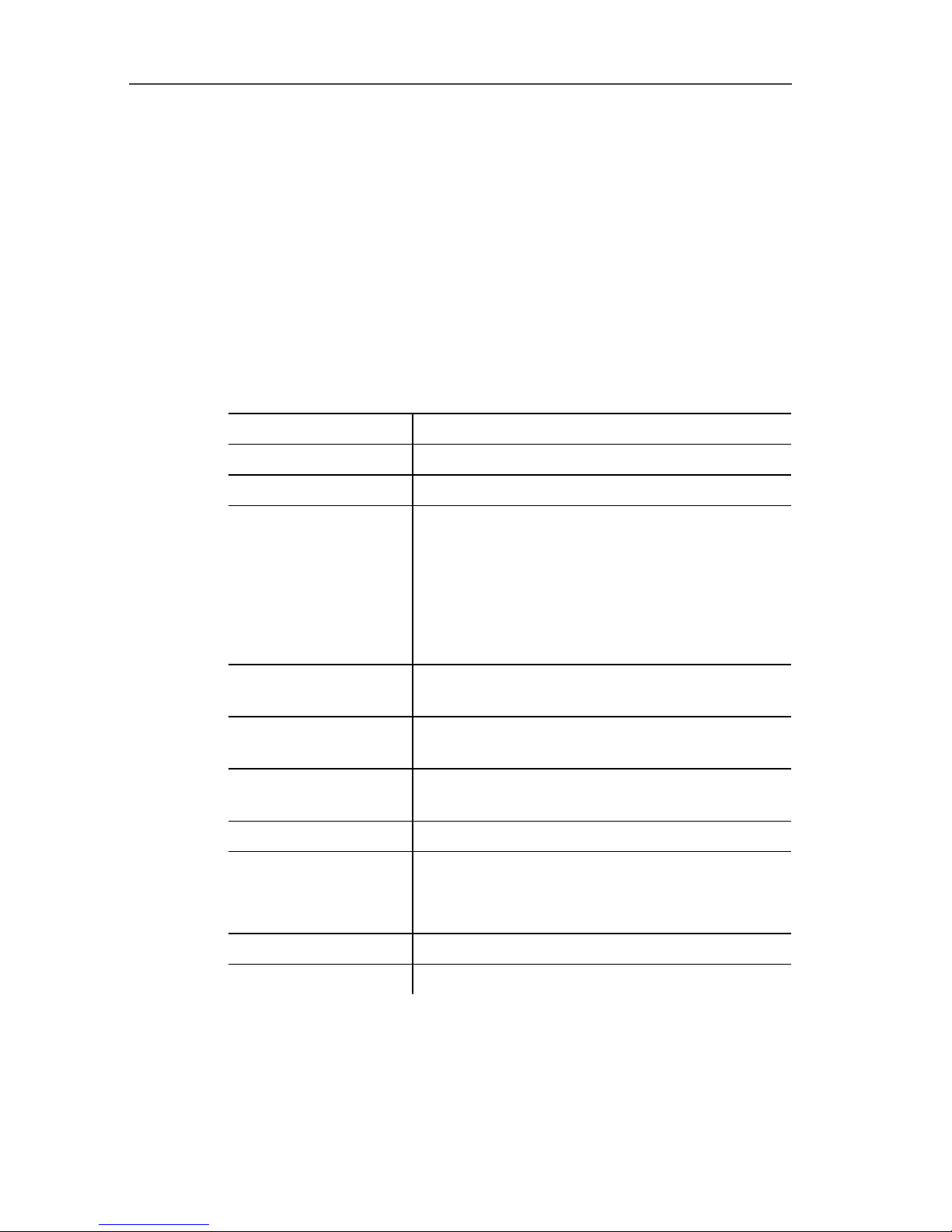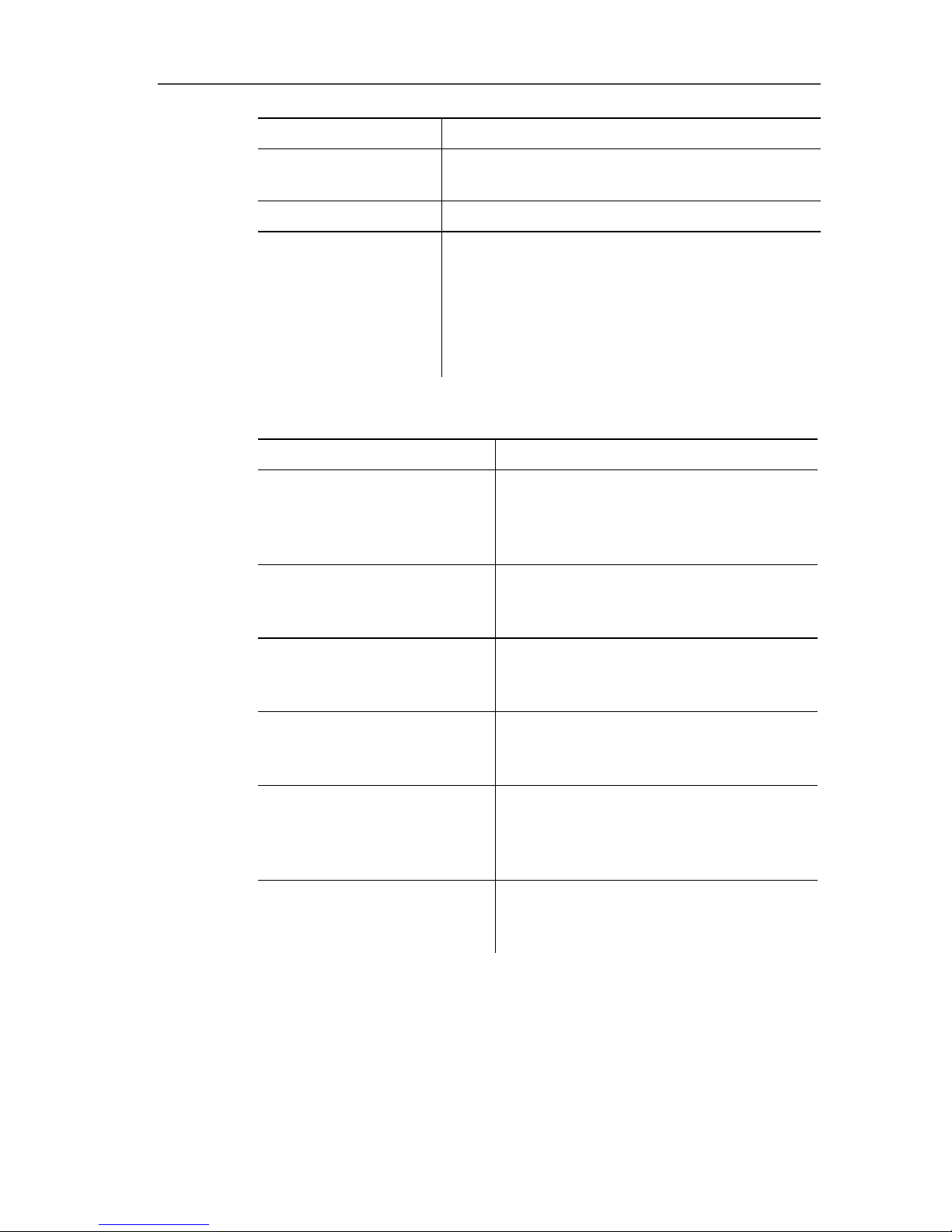1 Contents
3
1Contents
1Contents ...................................................................................................3
2Safety and the environment....................................................................5
2.1. About this document ........................................................................5
2.2. Ensure safety...................................................................................5
2.3. Protecting the environment..............................................................6
3Specifications ..........................................................................................7
3.1. Use ..................................................................................................7
3.2. Technical data .................................................................................7
4Product description.................................................................................9
4.1. Overview..........................................................................................9
4.1.1. Control elements and connections...................................................................9
4.1.2. Display...........................................................................................................10
4.2. Connection variants.......................................................................11
5First steps ..............................................................................................13
5.1. Commissioning ..............................................................................13
5.1.1. Installing the sensor.......................................................................................13
5.1.2. Switching the instrument on...........................................................................13
5.2. Calibrating the instrument..............................................................14
5.2.1. Single-point calibration...................................................................................14
5.2.2. Two-point calibration......................................................................................16
6Using the product ..................................................................................18
6.1. Performing settings........................................................................18
6.2. Measuring......................................................................................19
6.2.1. pH-measurement ...........................................................................................19
6.2.2. Temperature measurement............................................................................20
6.2.3. Redox measurement......................................................................................20
6.2.4. Hold function..................................................................................................20
6.2.5. Auto-Hold function .........................................................................................21
7Maintaining the product ........................................................................22
7.1. Replacing the battery.....................................................................22
7.2. Cleaning the instrument.................................................................22