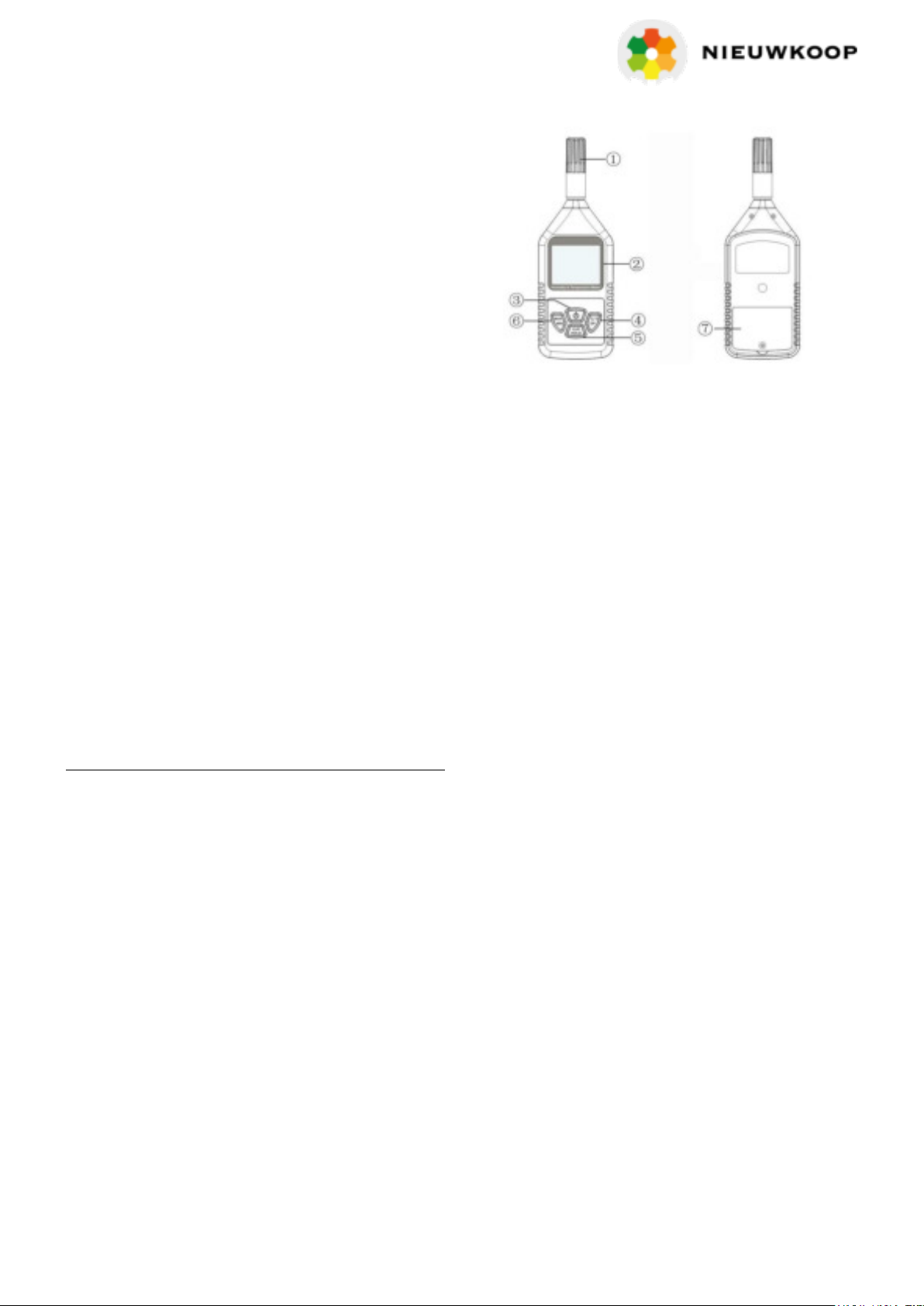CB1010
REFLECTOLAB PLUS N-P-K
_____________________________________________________________________________________________
4
3 PART DESCRIPTION
1) Temperature and relative humidity sensor
2) LCD screen
3) On/Off button
4) Temperature scale choice button
5) Reading hold button
6) Maximum/minimum temperature and
relative humidity measurement choice button
7) Battery compartment door
4 OPERATION INSTRUCTIONS
1) Open the battery compartment door and install the battery. (Note the polarity of the battery
while placing)
2) Temperature scale choice button
One short press on the °C/°F/DP button for choosing between Celsius and Fahrenheit. The
default value is Celsius.
3) Dew point measurement
Press and hold (approximately 5 seconds) the °C/°F/DP button.
4) Maximum and minimum temperature and relative humidity measurements
One short press on the MAX/MIN button to start the maximum temperature and relative
humidity measurement. Another short press on the button to start the minimum
temperature/relative humidity measurement. Press once more on the °C/°F/DP button to return
to the normal measuring mode.
Explanation function MAX/MIN measurements
When this function is in use, the meter remembers and holds the maximum or minimum
temperature and relative humidity that it has measured in that session. If you want for example
to measure the maximum temperature and are you moving from a cold to a warmer area, the
meter will then remember and hold the highest measured value in that session. For the
minimum measurement it works the other way around. The meter will then remember and hold
the lowest measured value.
5) Measurement hold
One short press on the CLR/HOLD button while it is in the normal measuring mode will hold the
value. Another short press to cancel the hold mode.
6) When the battery capacity button displays that it is nearly empty you should replace the
battery so it doesn’t influence the precision.
7) Automatic power off
When there is no further operation on the keys of the meter, the device will automatically turn
off. Next to this the meter can also be turned off by one short press on the ON/OFF button.
8) When you don’t want the meter to automatically turn off you need to press and hold
(approximately 5 seconds) the MAX/MIN button until “uN OFF” is shown on the display.