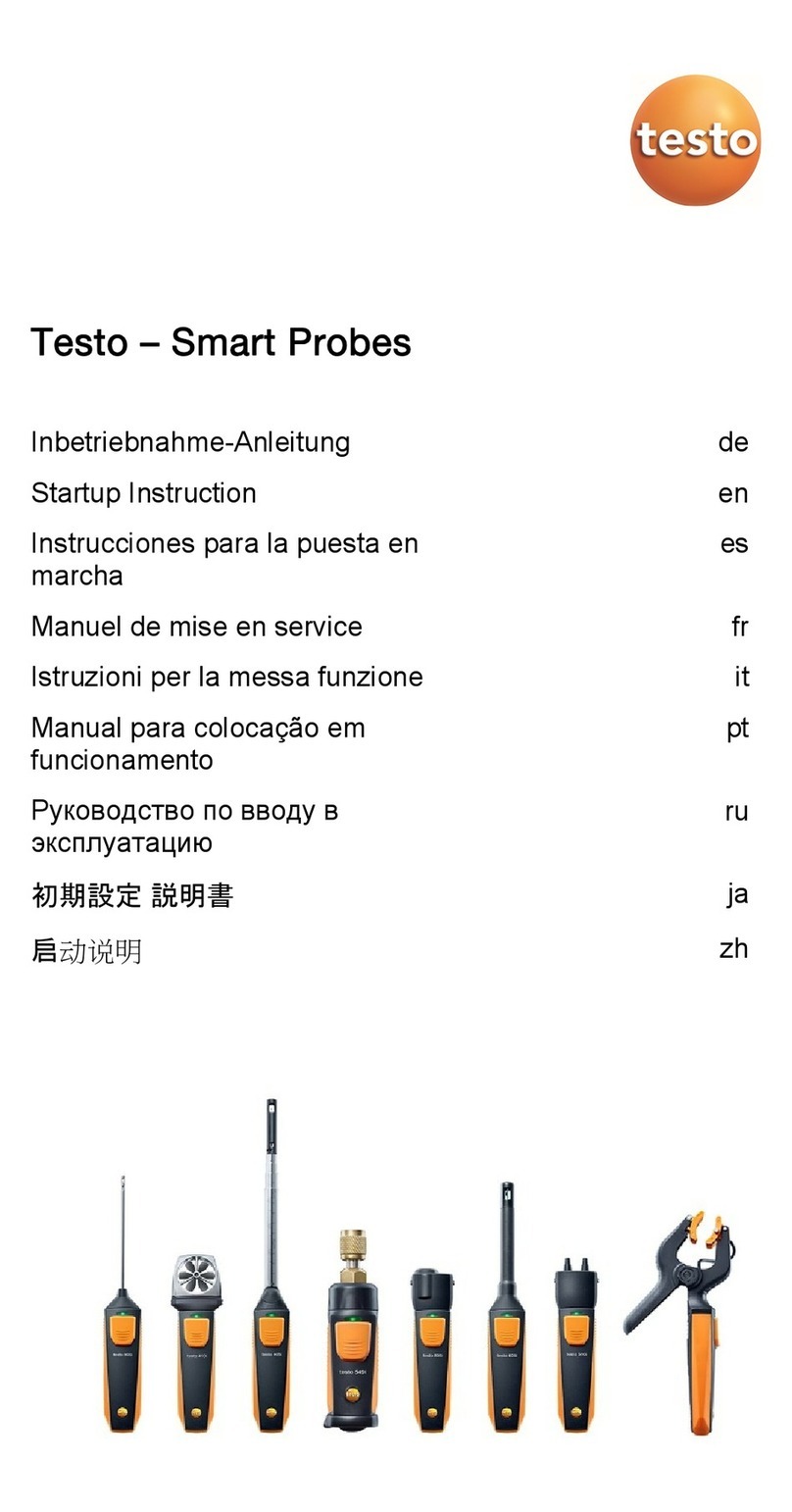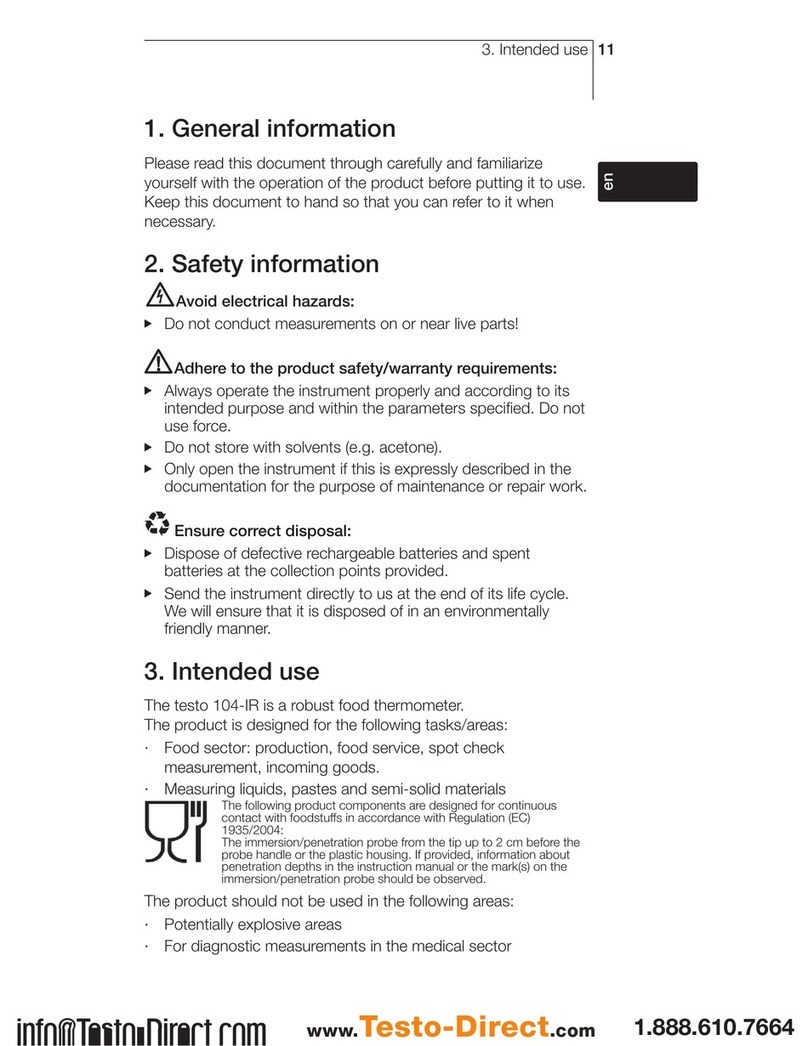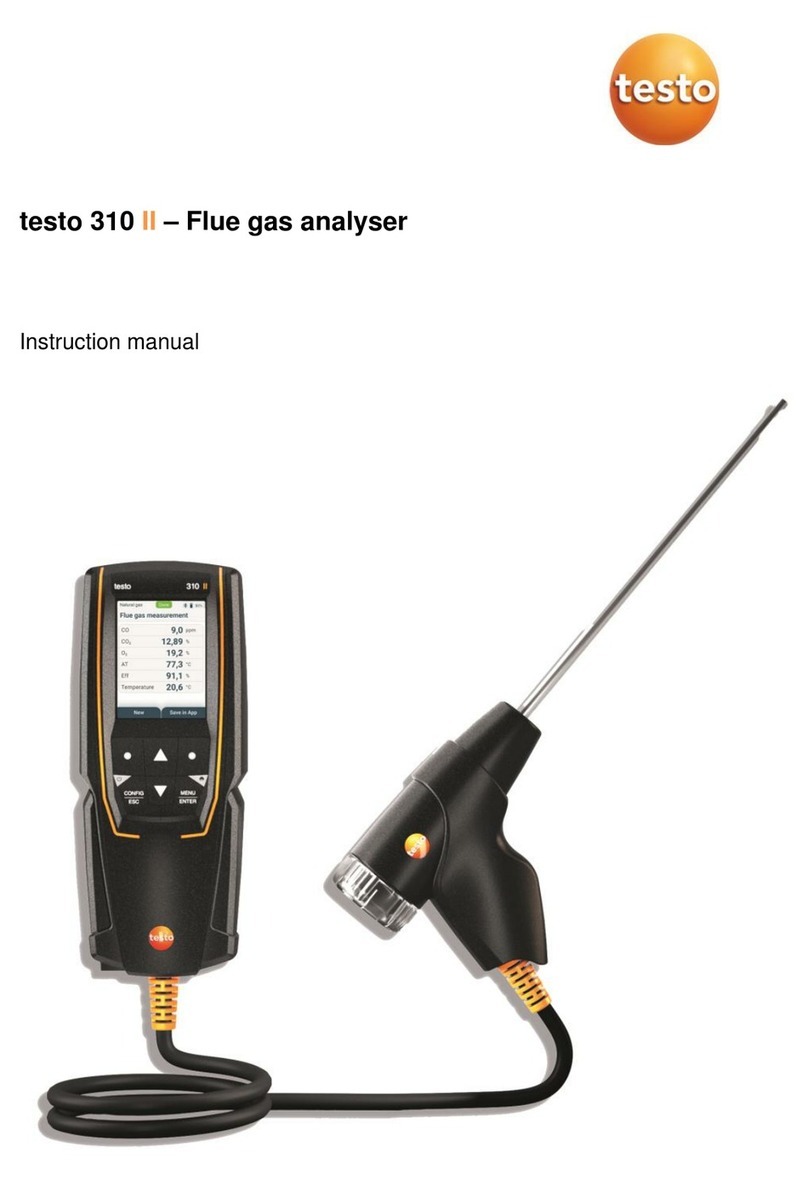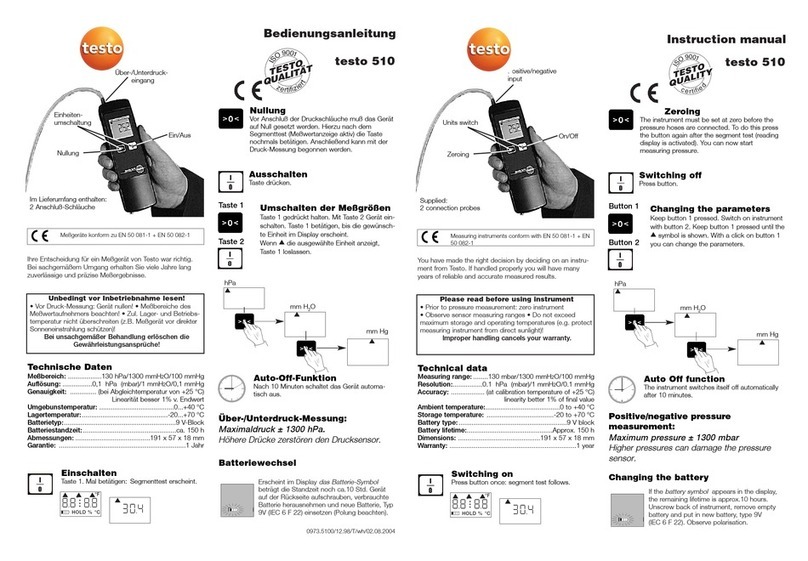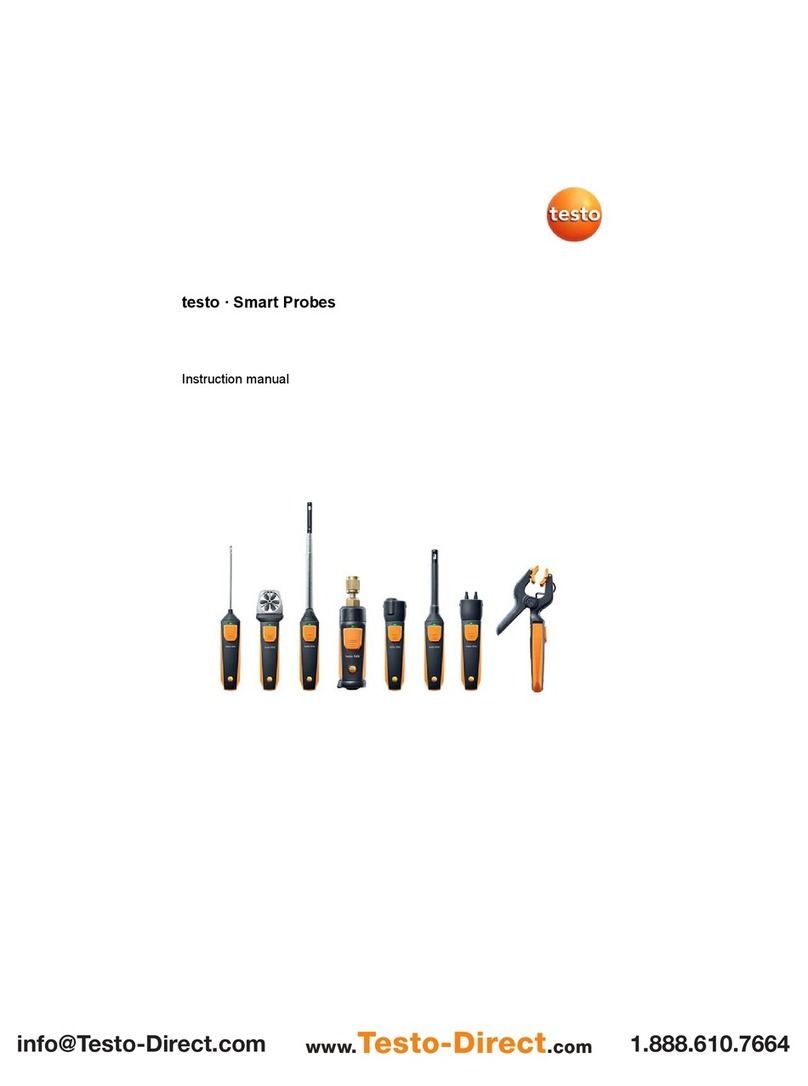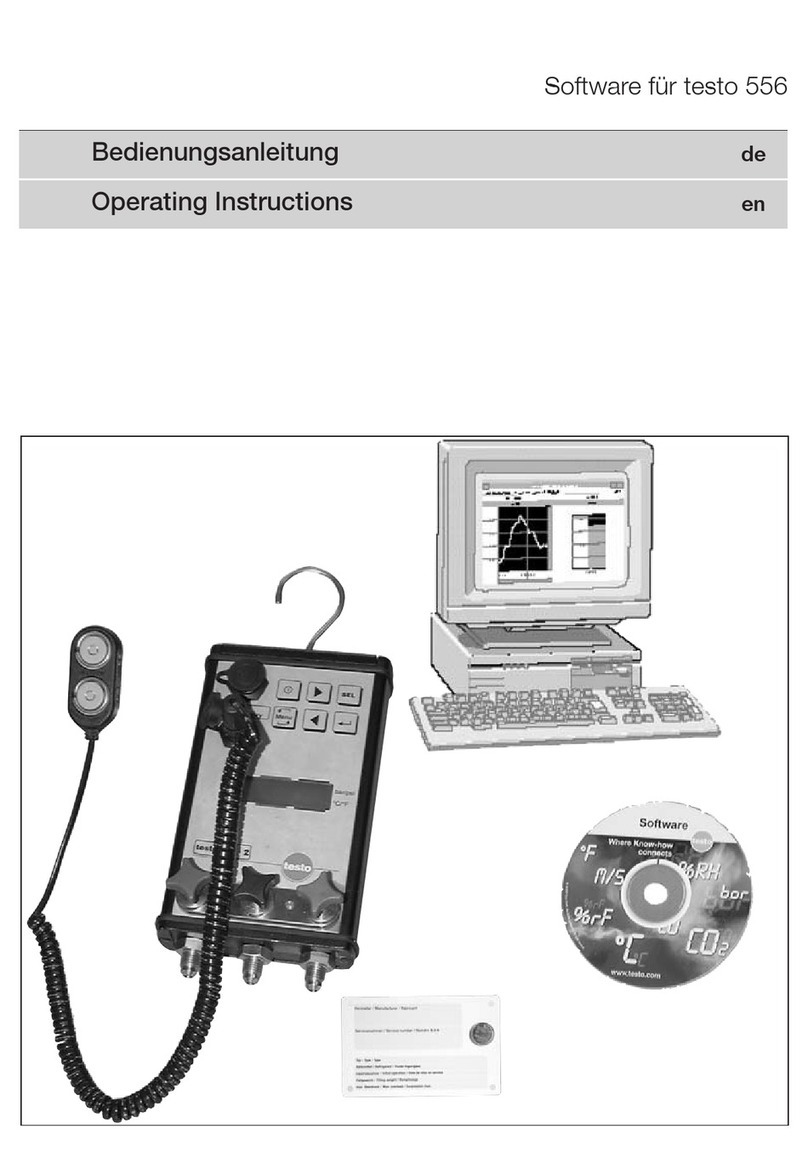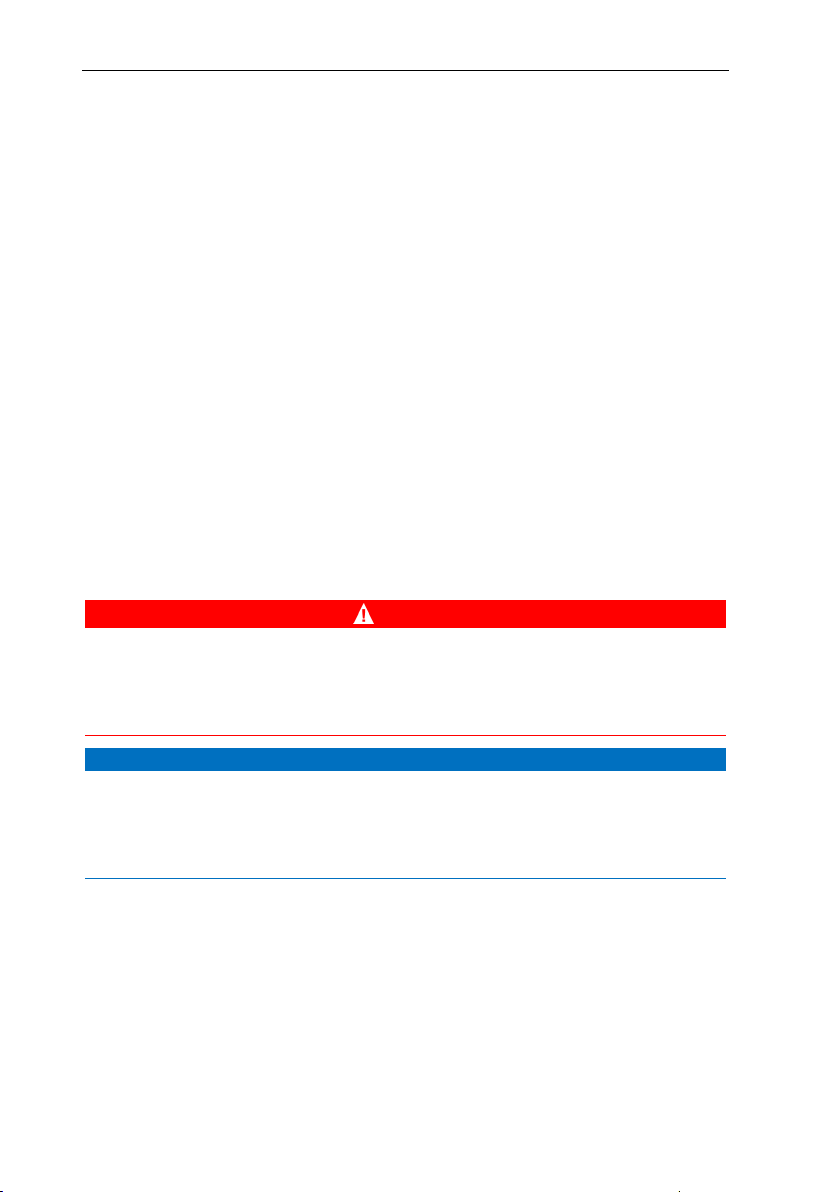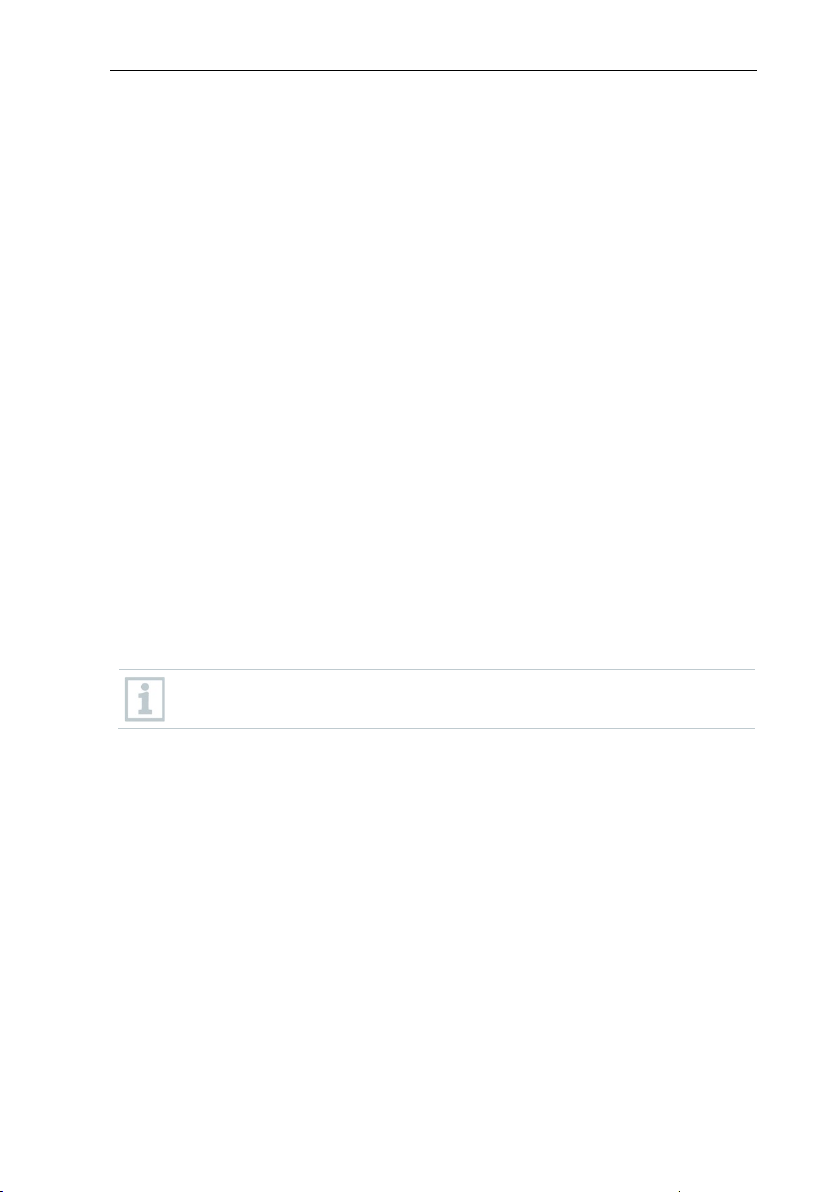Contents
9.7 Sensor management........................................................................................... 80
9.7.1 General information about the probes........................................................................ 80
9.7.2 Calibration .................................................................................................................. 81
9.7.3 Surface increment ...................................................................................................... 82
9.7.4 Adjustment ................................................................................................................. 83
9.7.5 Damping..................................................................................................................... 85
9.7.6 Humidity calibration.................................................................................................... 86
10 Settings ...............................................................................................88
10.1 Carrying out a testo 400 update.......................................................................... 88
10.2 Setting up an e-mail account .............................................................................. 90
10.2.1 Setup via the wizard................................................................................................... 90
10.2.2 Manual set-up ............................................................................................................ 90
10.2.3 Deleting an e-mail account......................................................................................... 91
10.2.4 General information about the e-mail account............................................................ 91
10.3 Making basic settings.......................................................................................... 92
10.3.1 Regional settings........................................................................................................ 92
10.3.2 WLAN & e-mail........................................................................................................... 93
10.3.3 Measurement settings................................................................................................ 94
10.3.4 Company details ........................................................................................................ 95
10.3.5 Torch.......................................................................................................................... 95
10.3.6 Display settings .......................................................................................................... 96
10.3.7 Resetting the testo 400 to factory settings ................................................................. 97
10.4 General information ............................................................................................ 97
10.4.1 General instrument information .................................................................................. 97
10.4.2 Calling up the tutorial ................................................................................................. 98
10.4.3 Calling up the Quickstart Guide/detailed instructions ................................................. 98
10.4.4 Calling up legal information........................................................................................ 99
10.4.5 Other applications ...................................................................................................... 99
11 Maintenance .....................................................................................100
11.1 Rechargeable battery care................................................................................ 100
11.2 Notifications ...................................................................................................... 100
12 Technical data ..................................................................................101
13 testo DataControl PC software........................................................102
13.1 General information .......................................................................................... 102
13.2 Purpose............................................................................................................. 102
13.3 System requirements ........................................................................................ 103
13.4 Installing drivers and software .......................................................................... 103