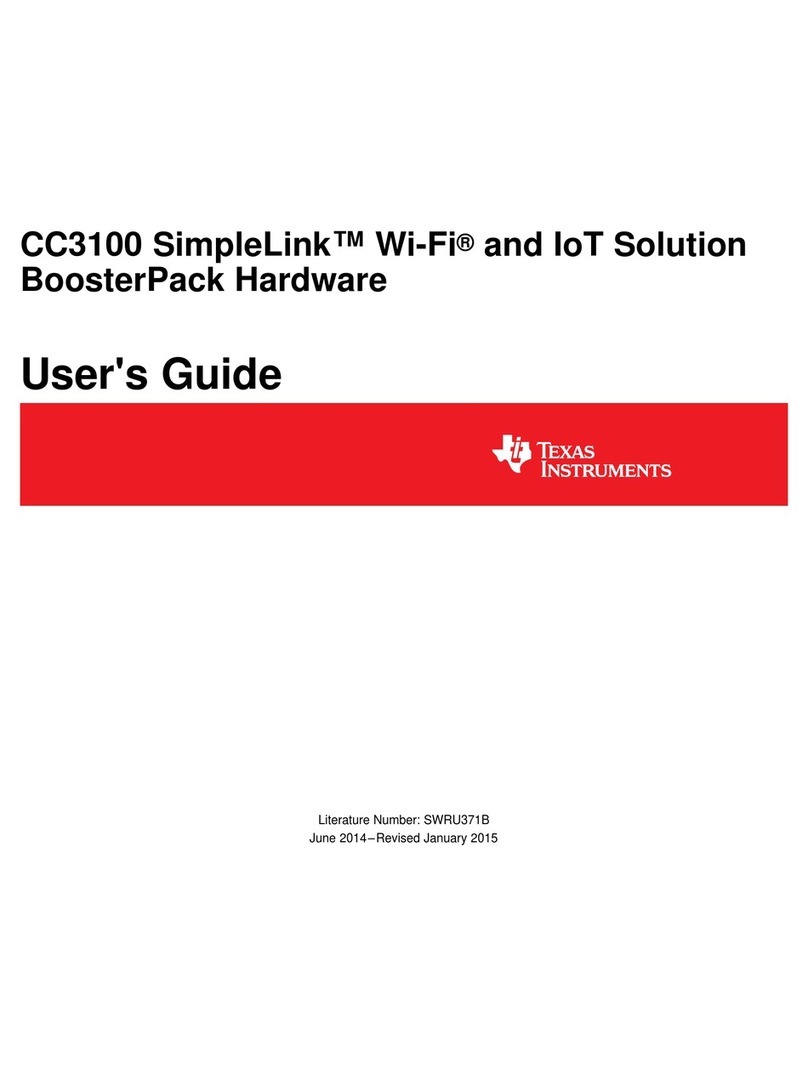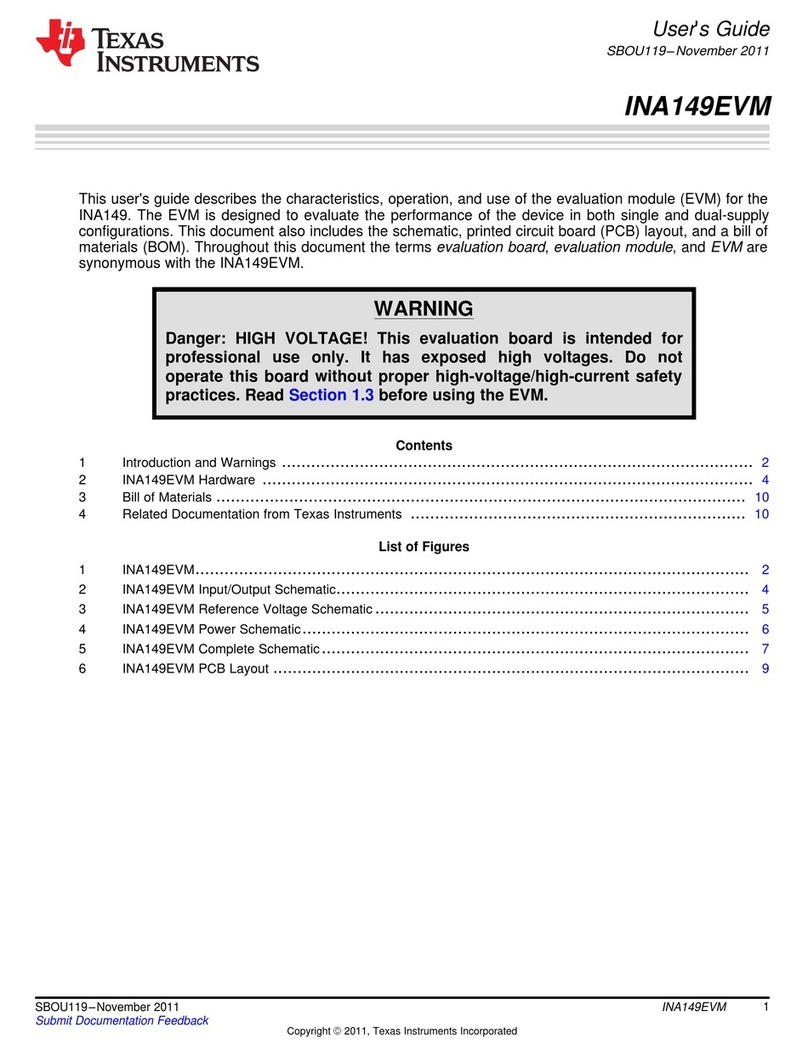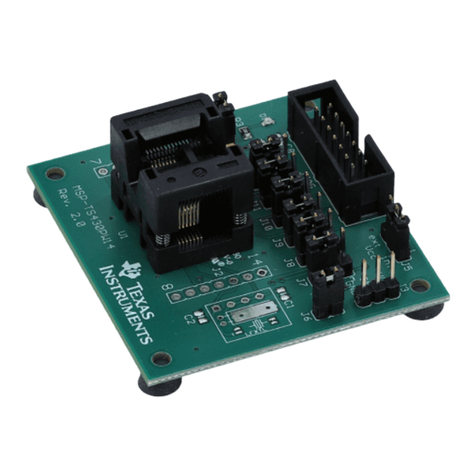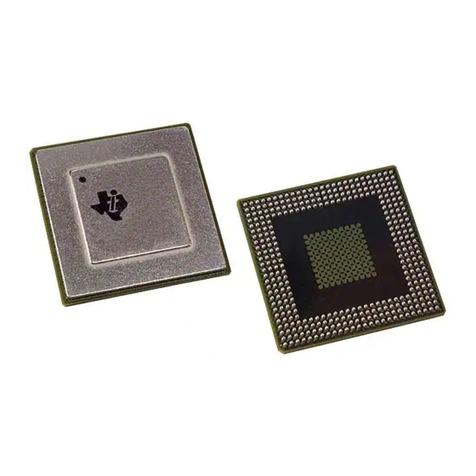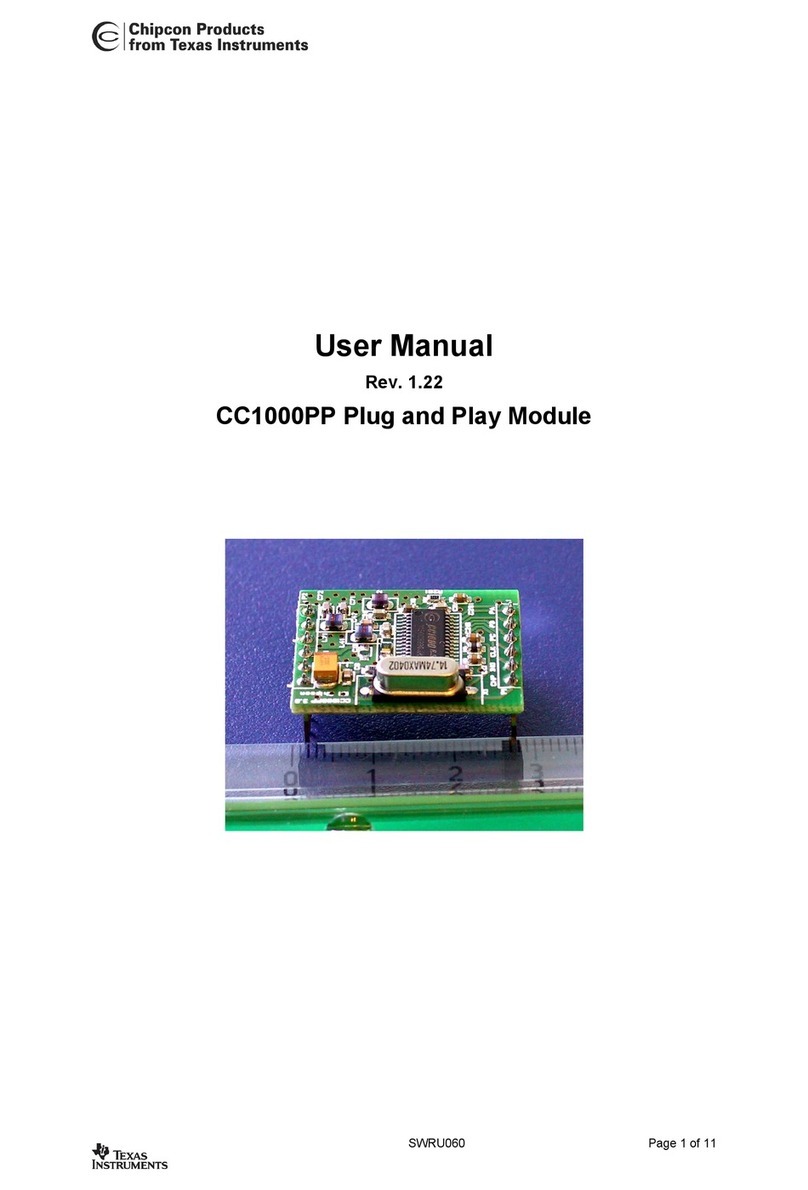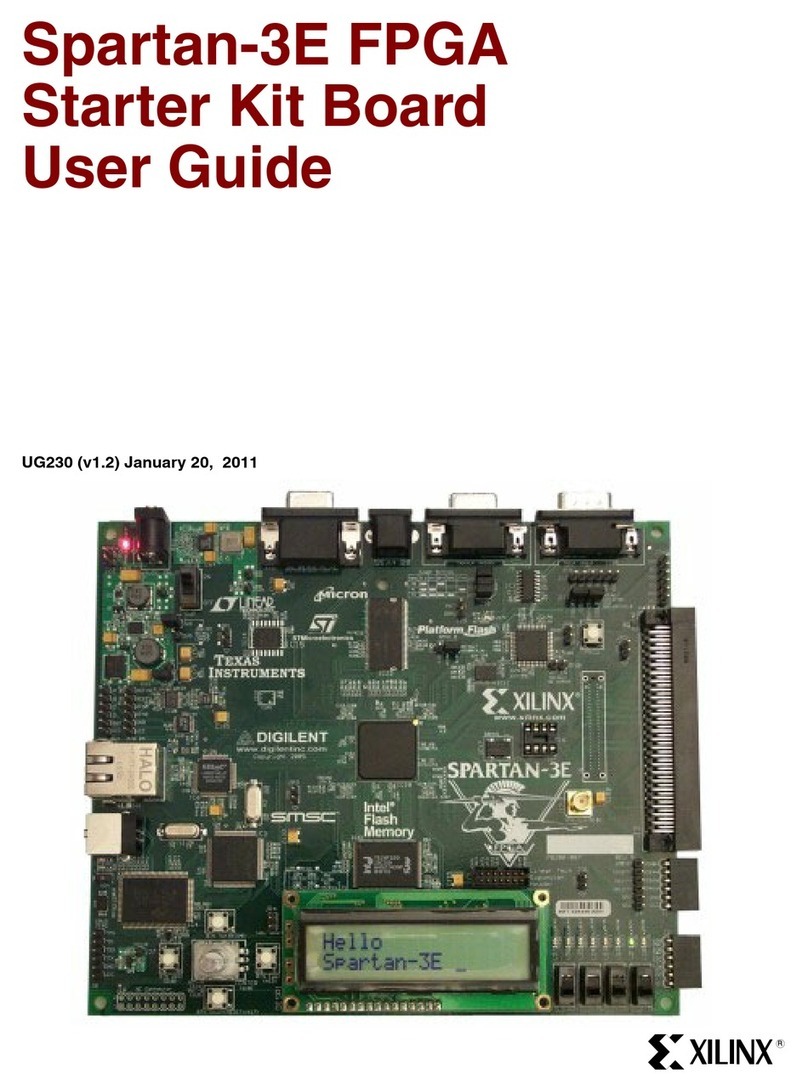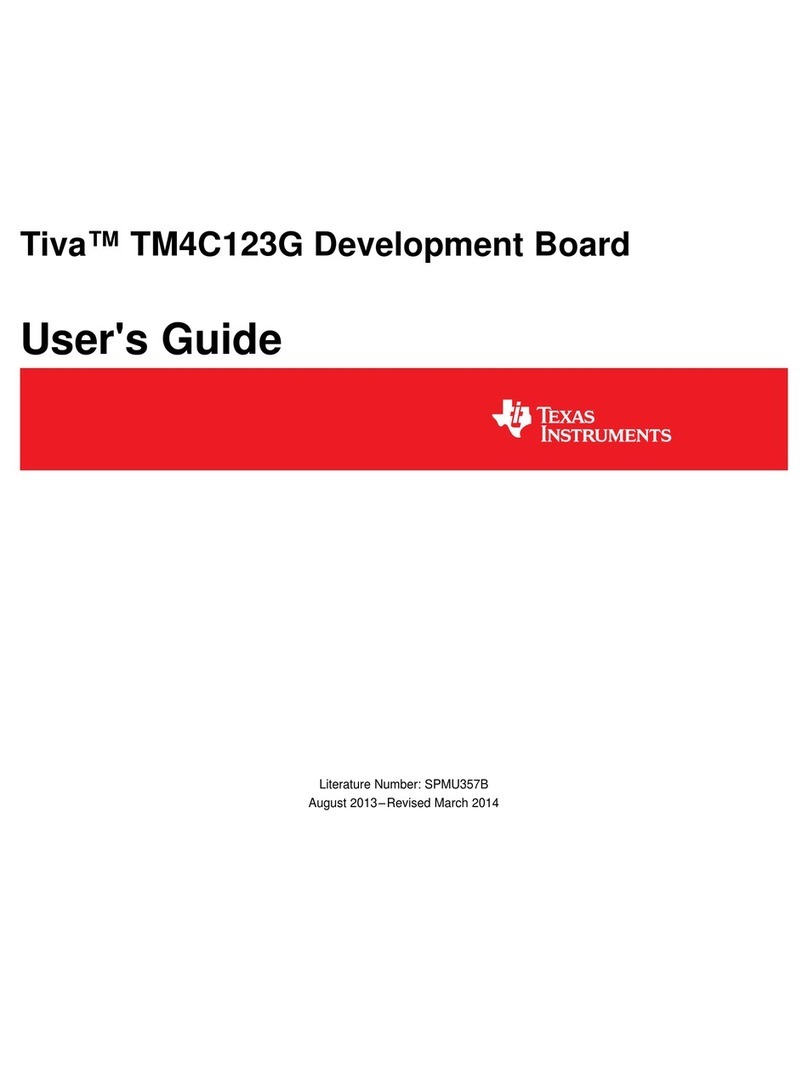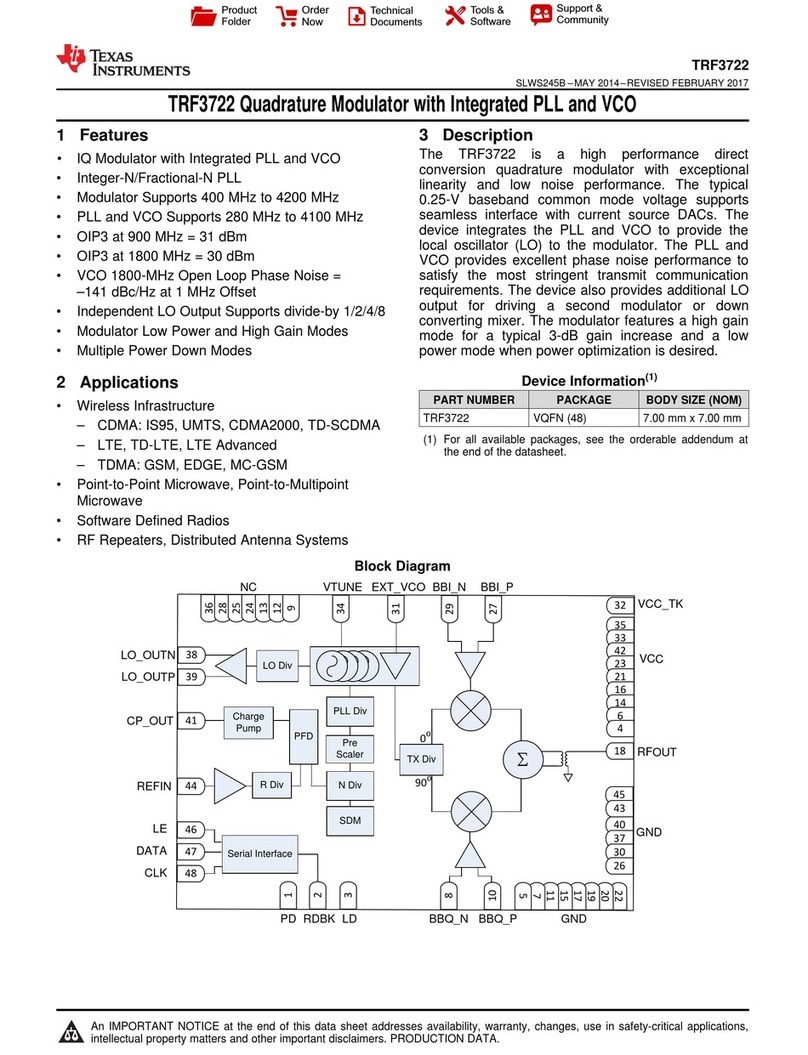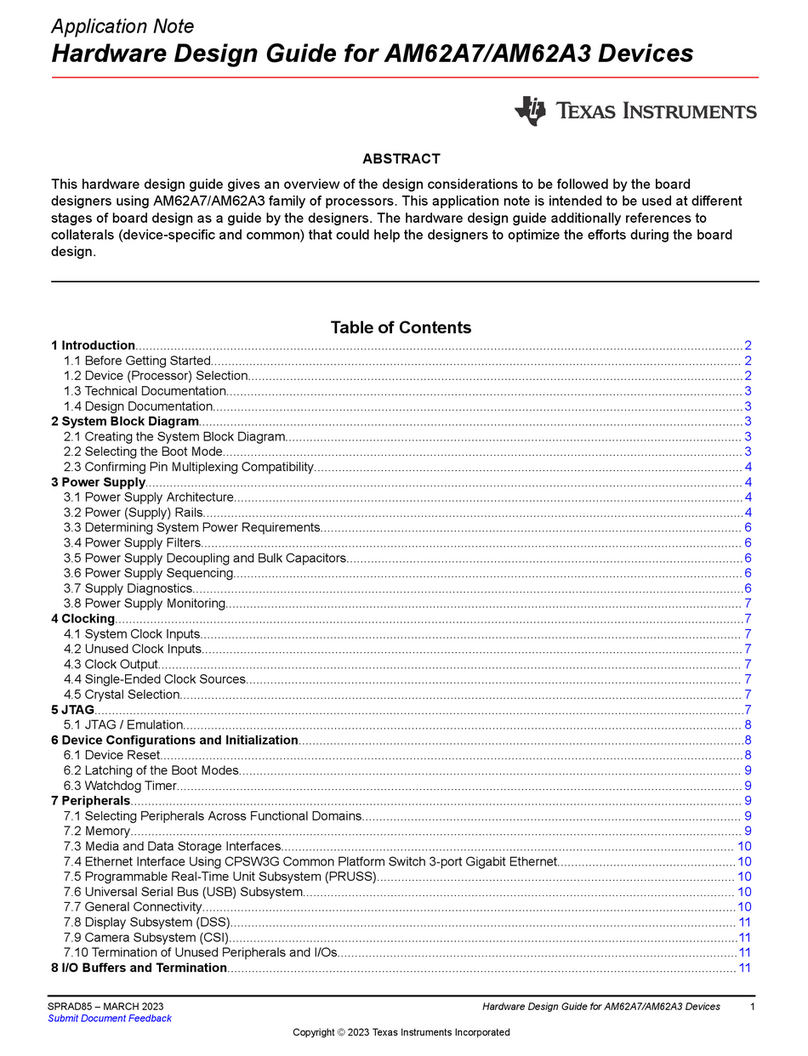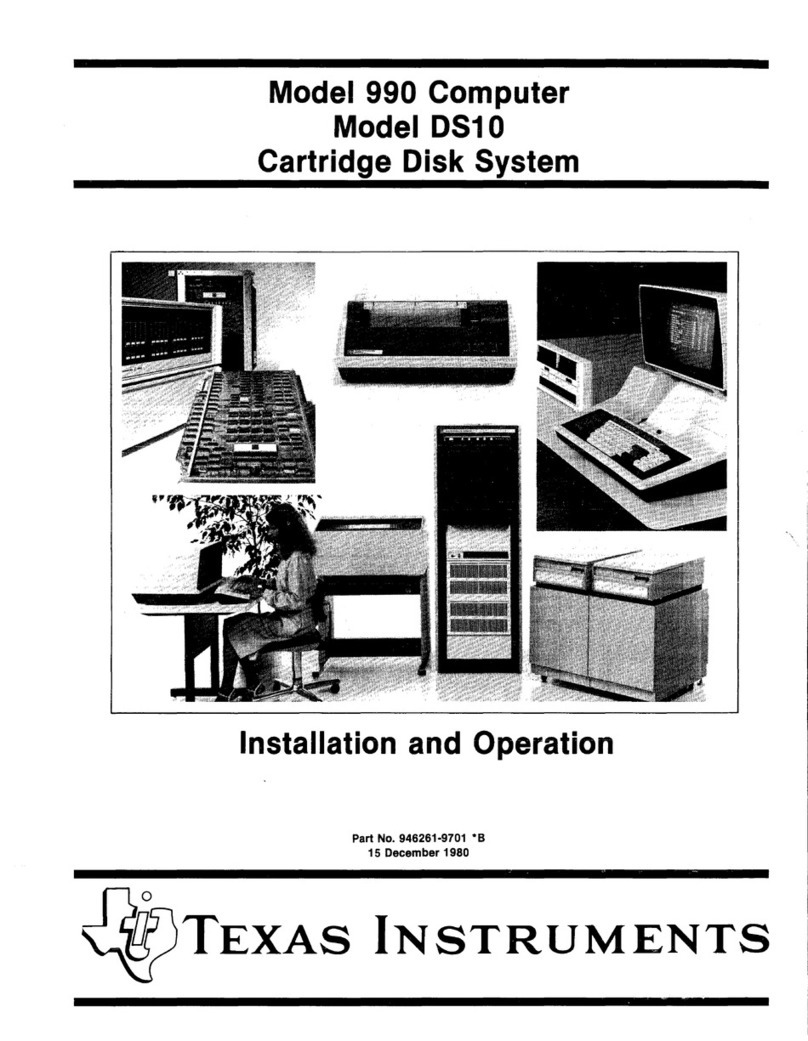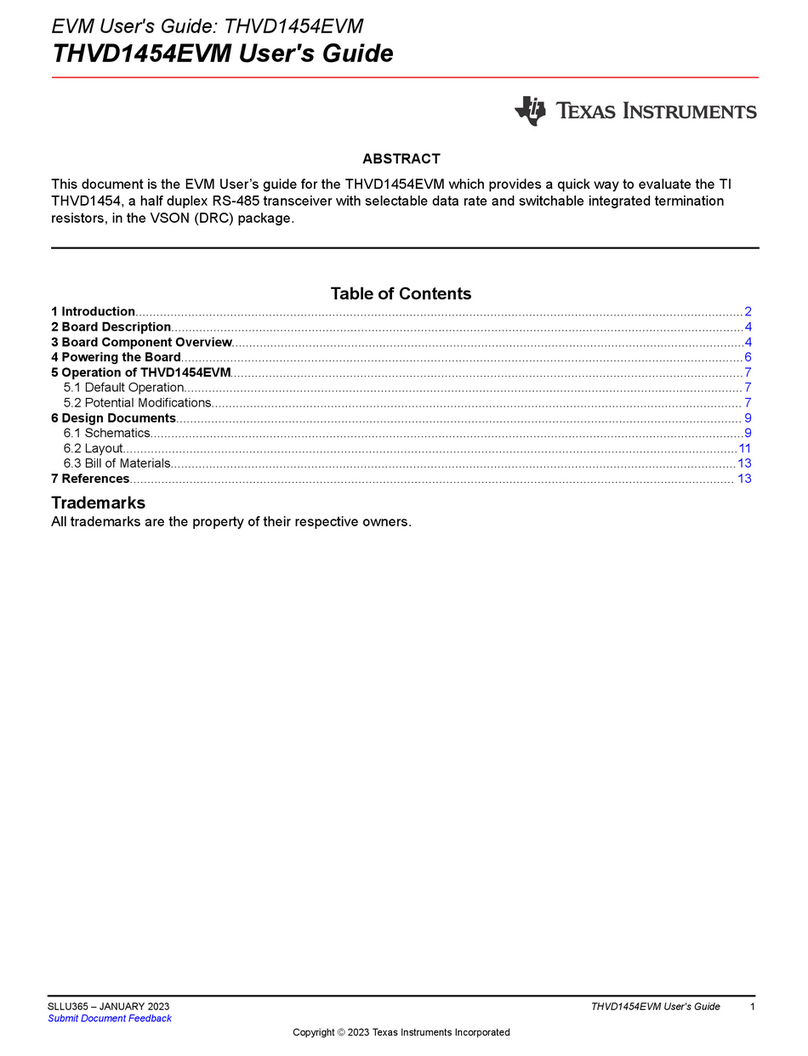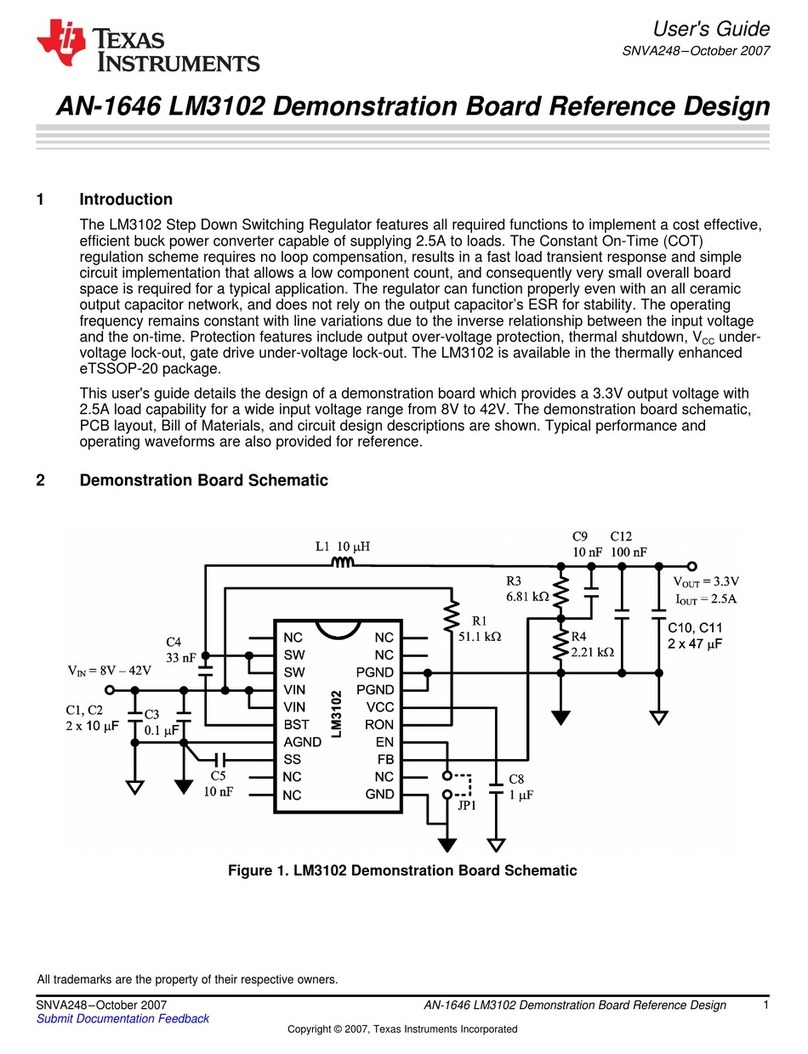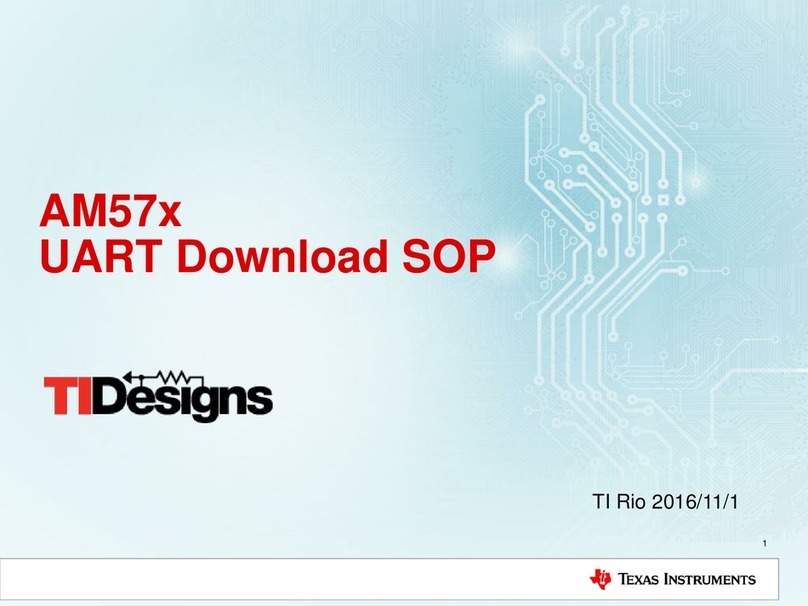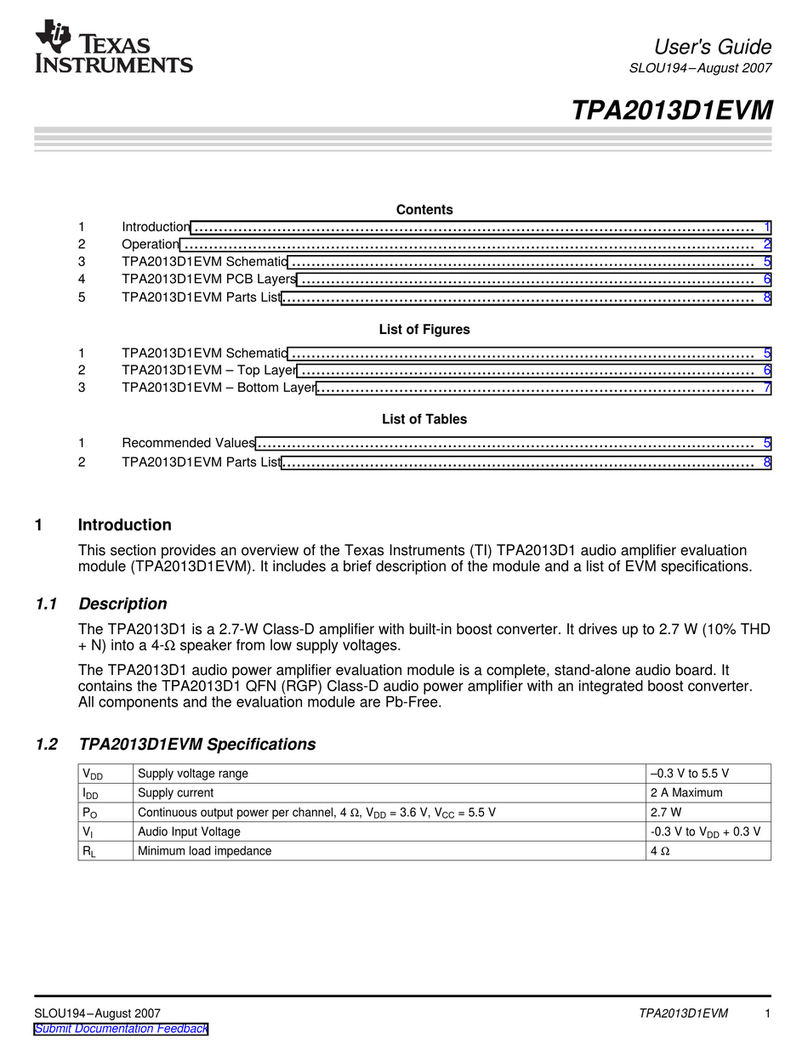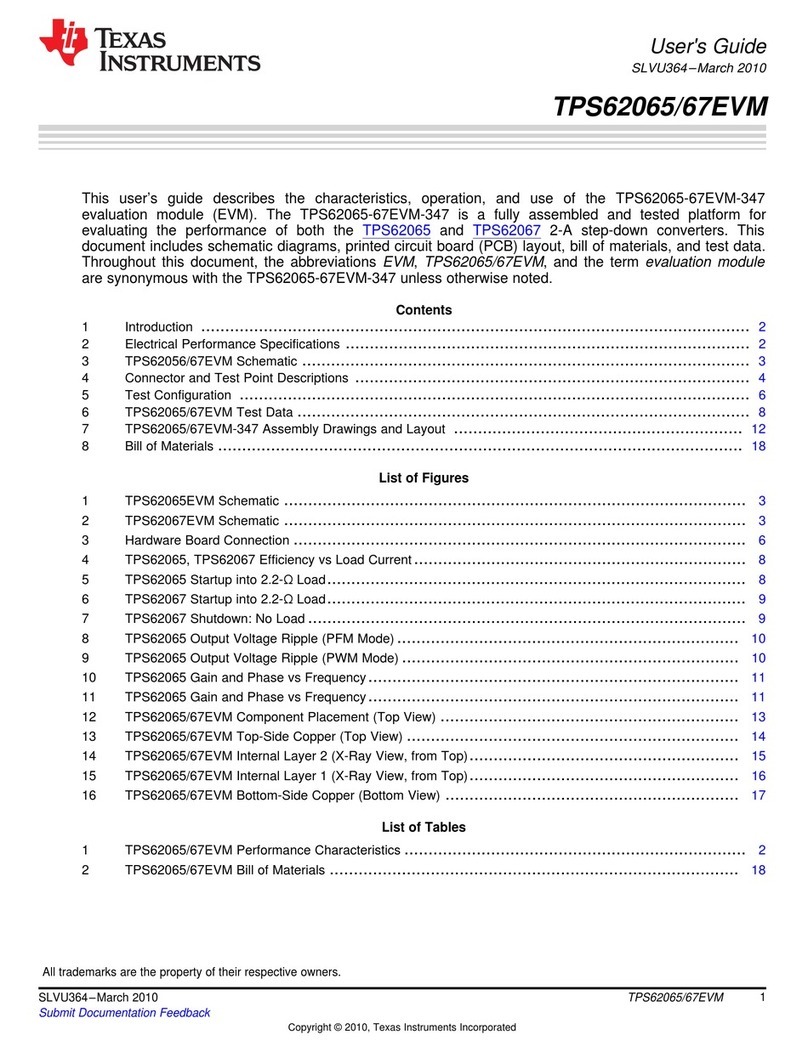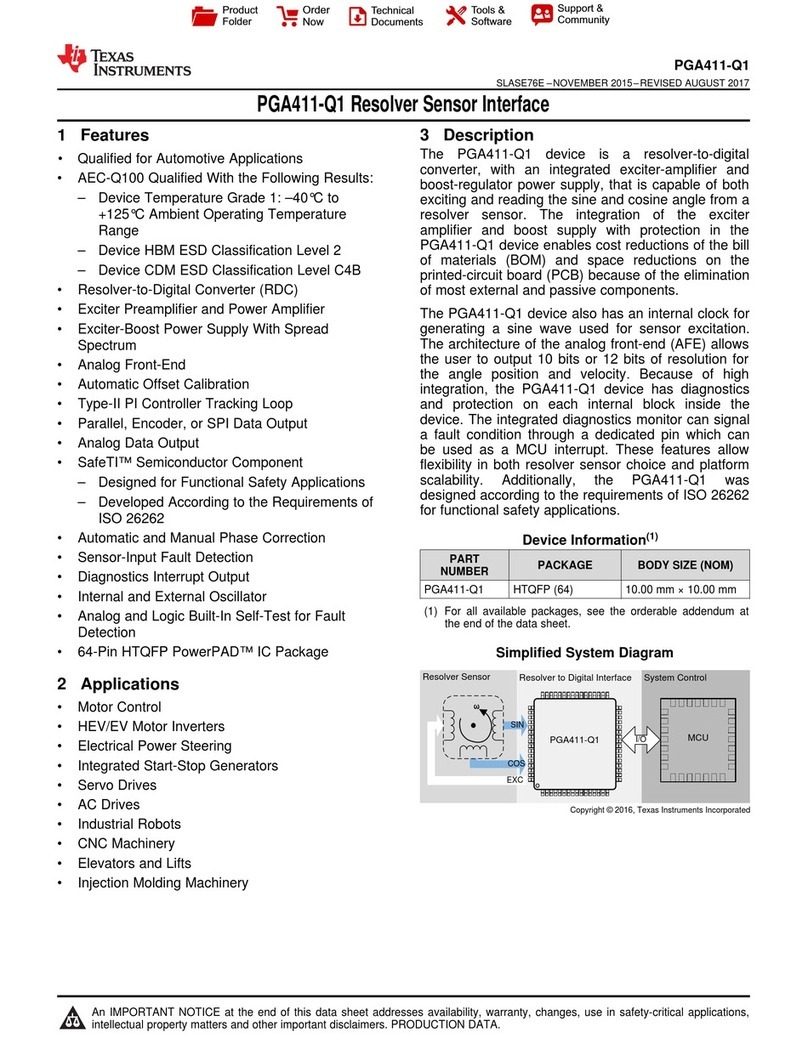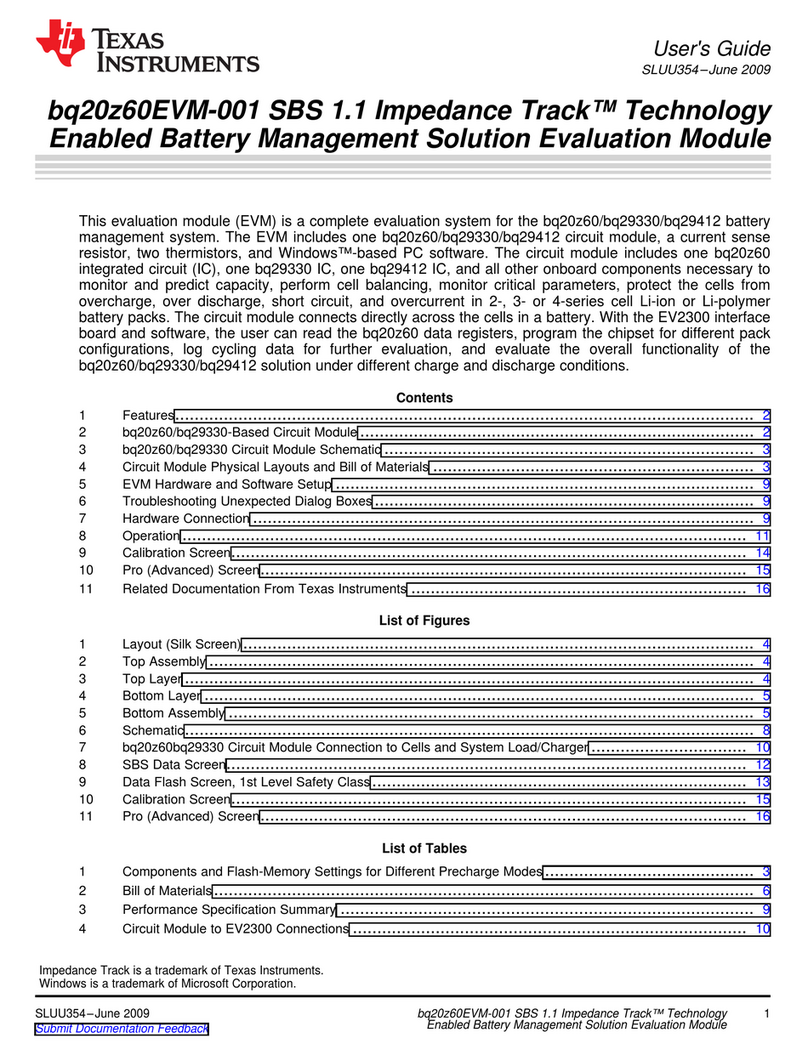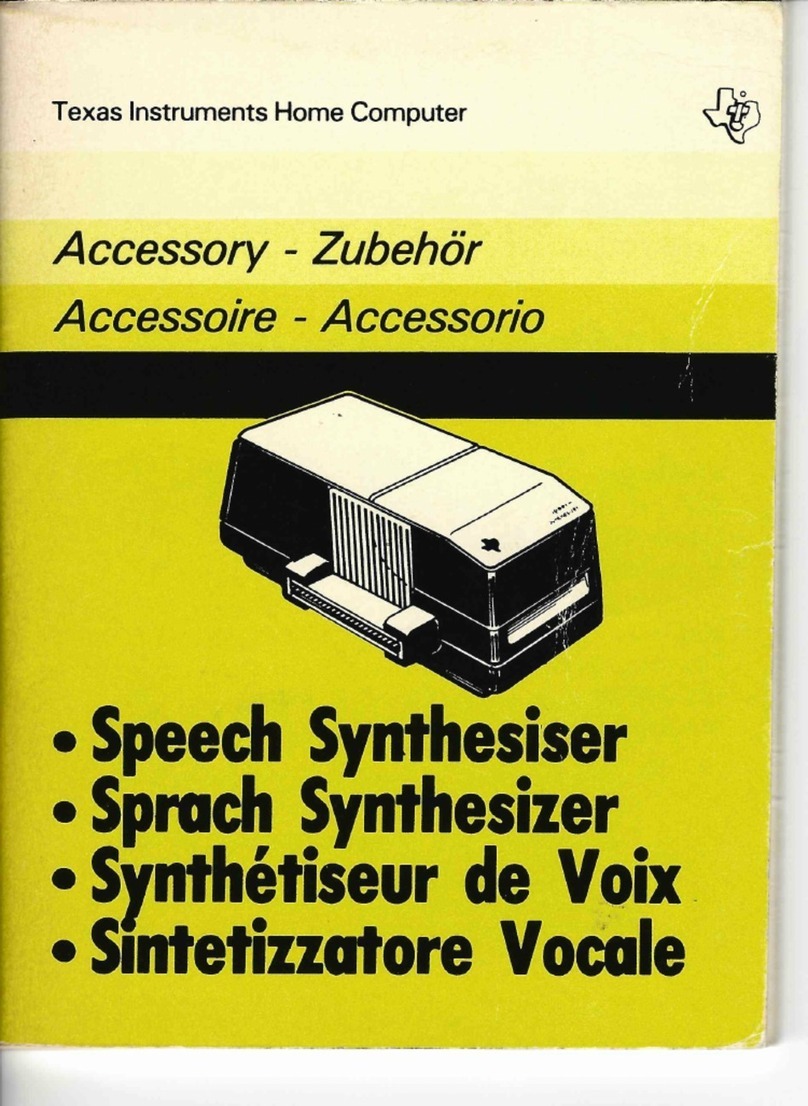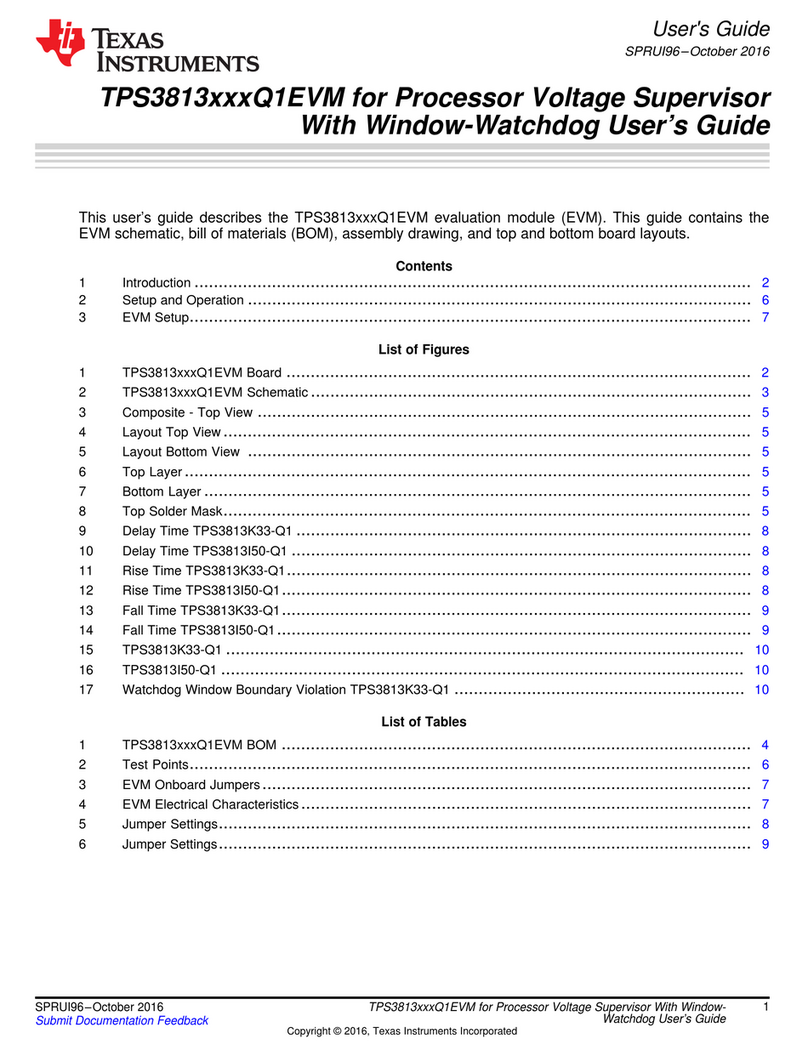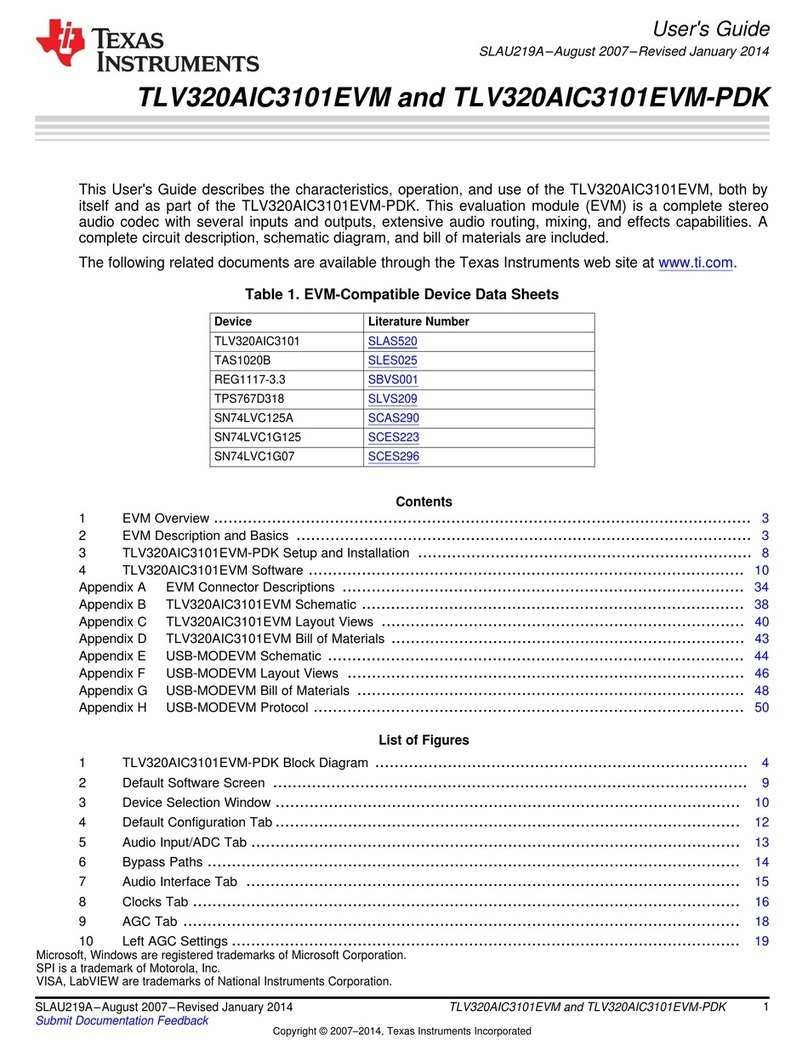www.ti.com
CapTIvate™ Touch Getting Started Manual 3
Copyright © 2021, Texas Instruments Incorporated
Directory
1Introduction ...................................................................................................................................................5
1.1 Overview...............................................................................................................................................5
1.2 Introduction to related vocabulary.........................................................................................................5
2Basic knowledge and principles of capacitive touch.........................................................................................7
2.1 Self-capacitive detection........................................................................................................................7
2.2 Mutual-capacitive detection ..................................................................................................................8
2.3 TI's capacitive touch technology...........................................................................................................10
3MCU selection and function evaluation......................................................................................................... 11
3.1 Determine sensor requirements .......................................................................................................... 11
3.1.1 Button/Proximity Sensor ................................................................................................................. 11
3.1.2 Slider/wheel.................................................................................................................................... 12
3.1.3 Touch Panel..................................................................................................................................... 12
3.2 MCU selection ..................................................................................................................................... 13
3.3 EVM development board selection and evaluation............................................................................... 13
4Mechanical structure and hardware design................................................................................................... 15
4.1 Mechanical structure design................................................................................................................ 15
4.1.1 Cover layer design ........................................................................................................................... 15
4.1.2 Sensor structure selection ............................................................................................................... 15
4.1.2.1 Copper-clad sensor (PCB) ........................................................................................................16
4.1.2.2 Conductive washer/spring type sensor.................................................................................... 16
4.1.2.3 Electronic ink type sensor........................................................................................................ 16
4.1.3 Mechanical design checklist.............................................................................................................16
4.2 Hardware design.................................................................................................................................. 17
4.2.1 Schematic design............................................................................................................................. 17
4.2.2 PCB layout....................................................................................................................................... 18
5Software design and parameter tuning ......................................................................................................... 20
5.1 Concepts required for CapTIvate™ software development ................................................................... 20
5.1.1 CapTIvate module and GUI function description .............................................................................. 20
5.1.2 MCU working mode......................................................................................................................... 21
5.1.3 The relationship of important parameters in CapTIvate™................................................................. 22
5.1.4 Object structure in CapTIvate™........................................................................................................ 23
5.1.5 CapTIvate™ MCU communication mode .......................................................................................... 24