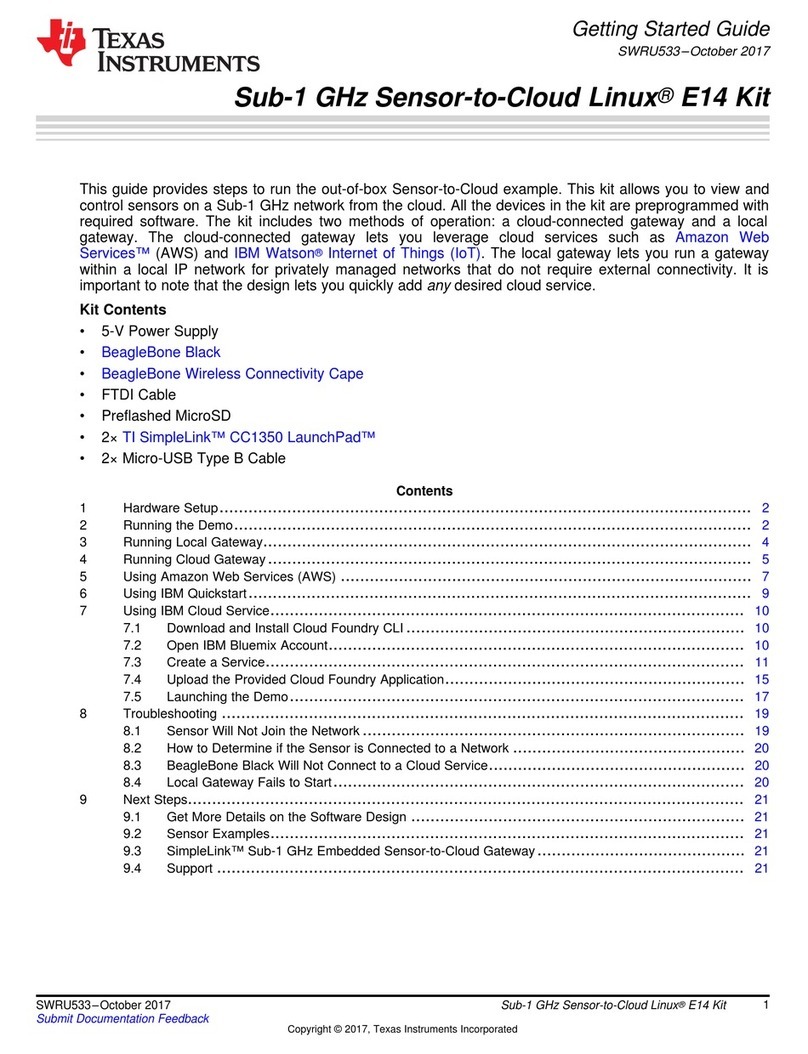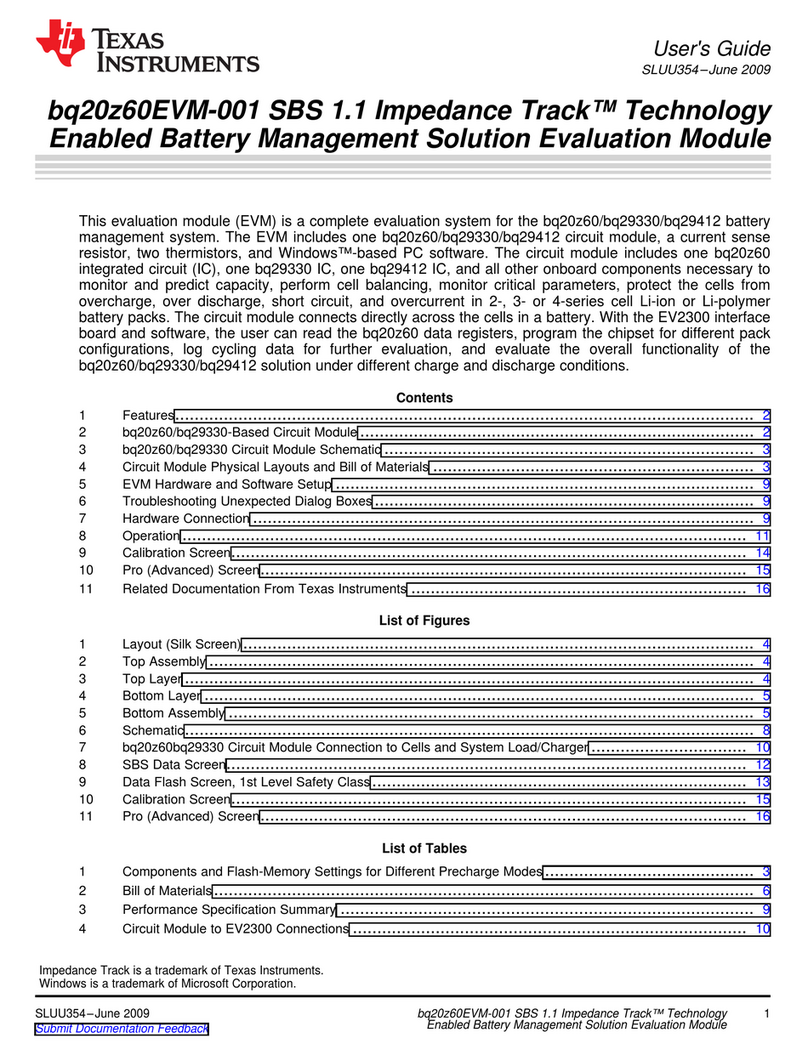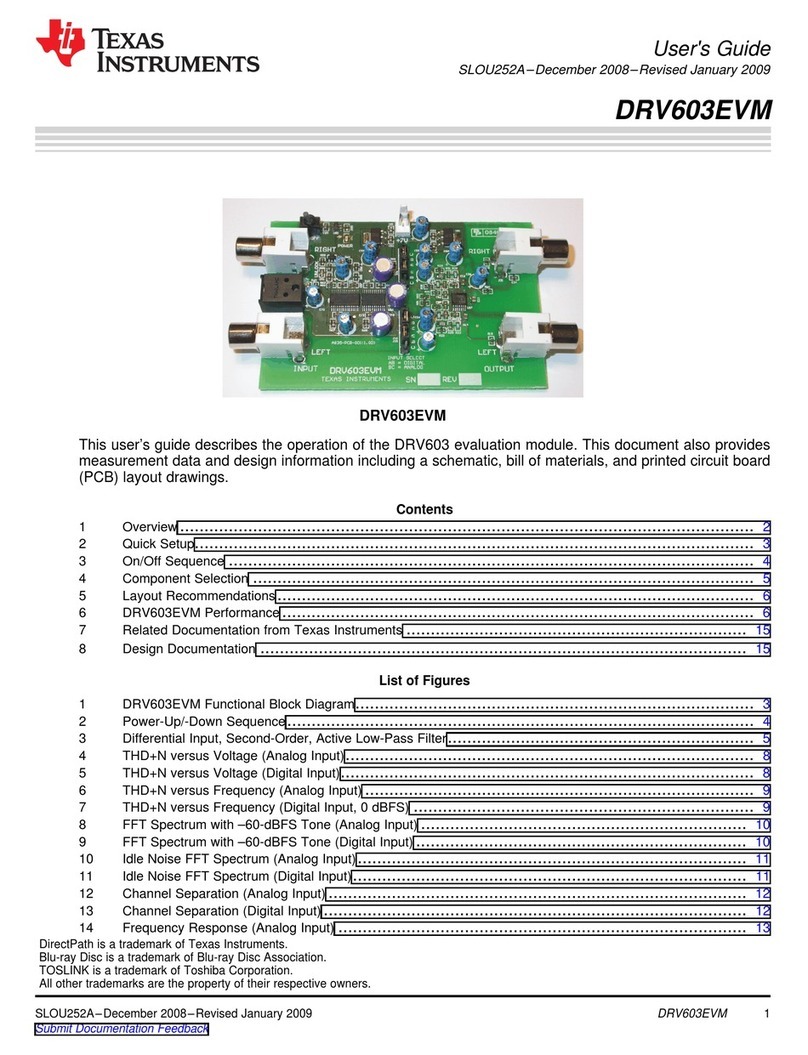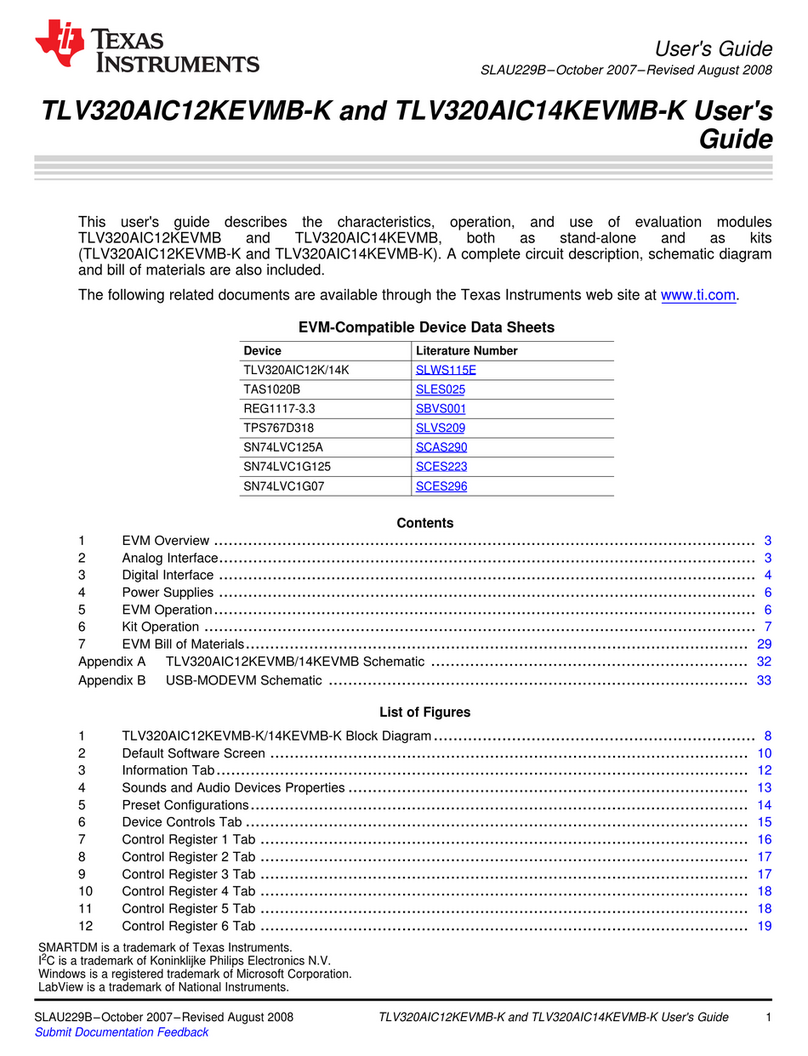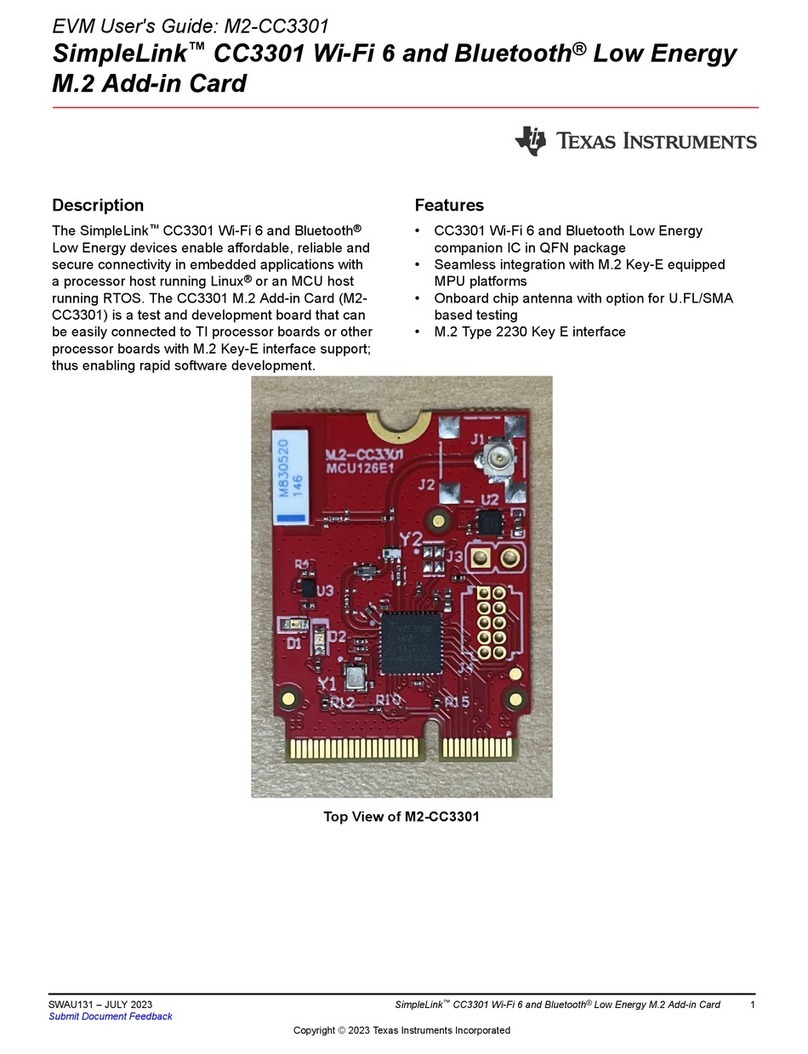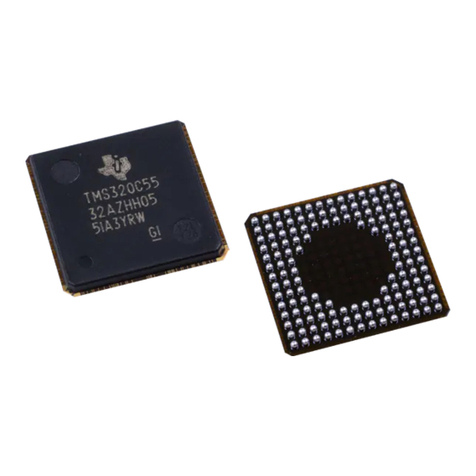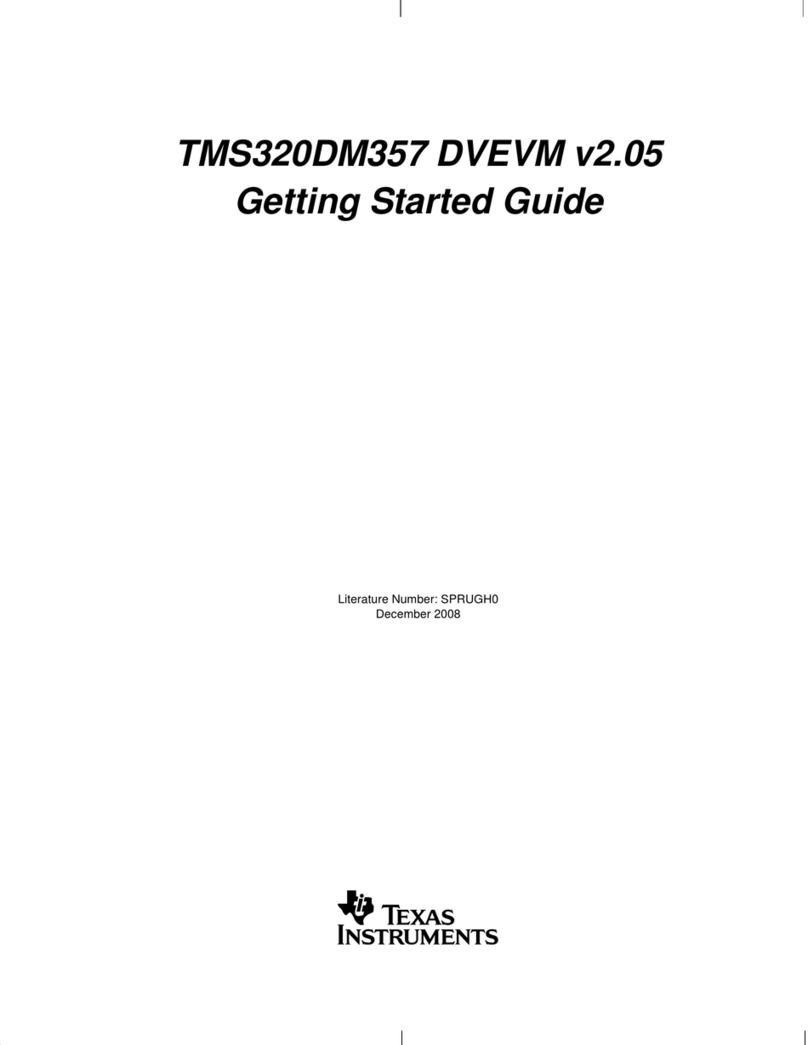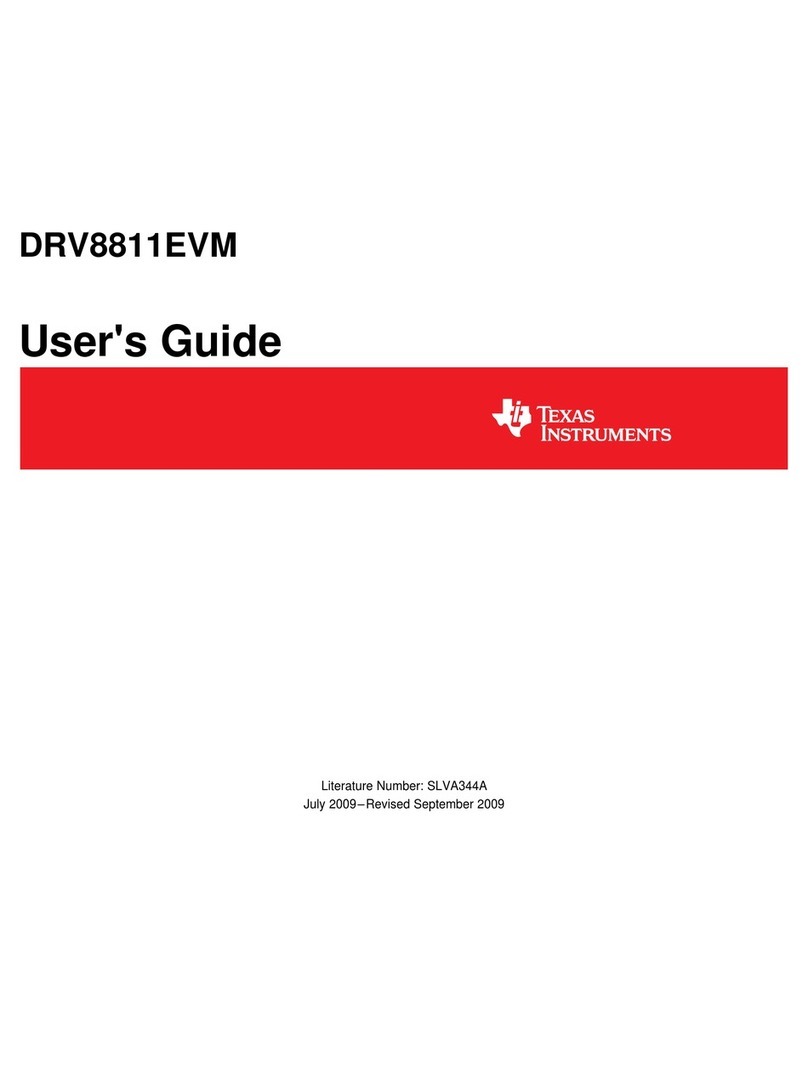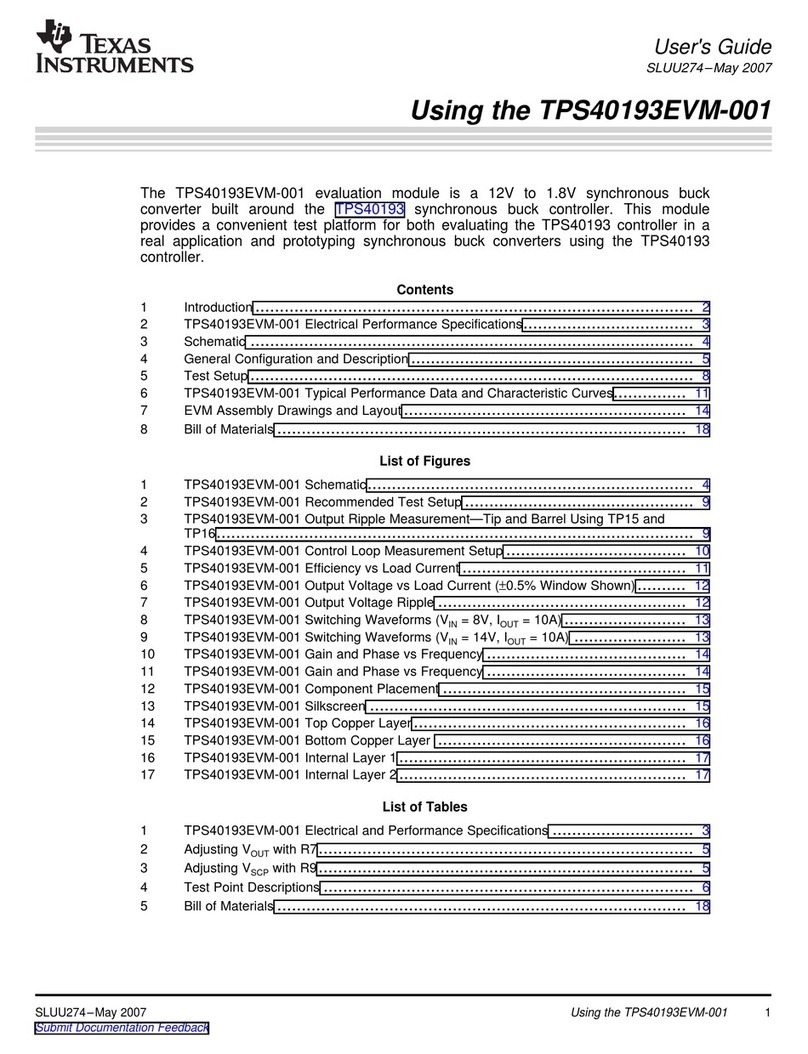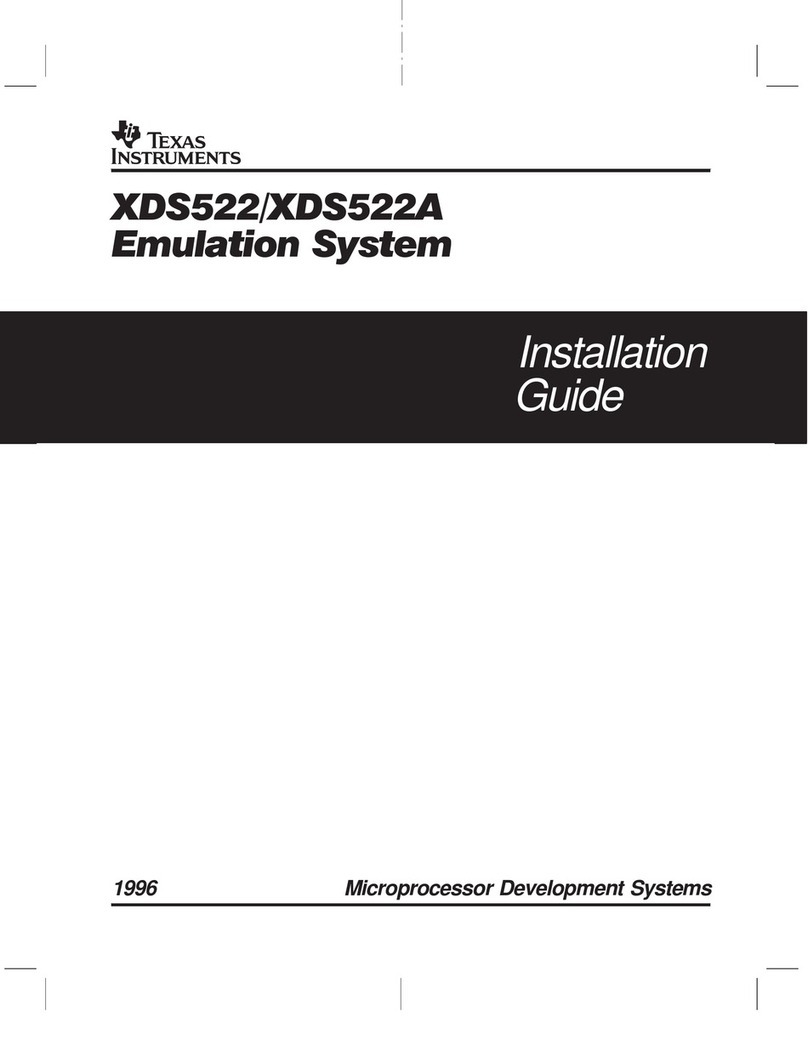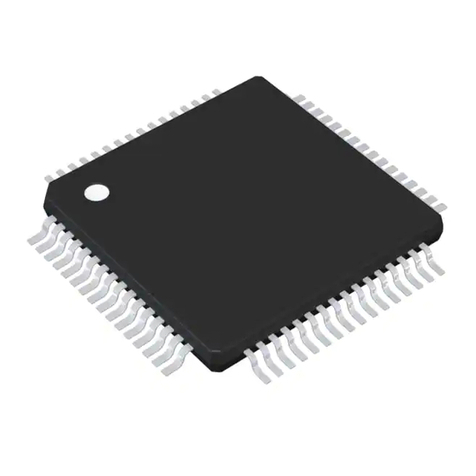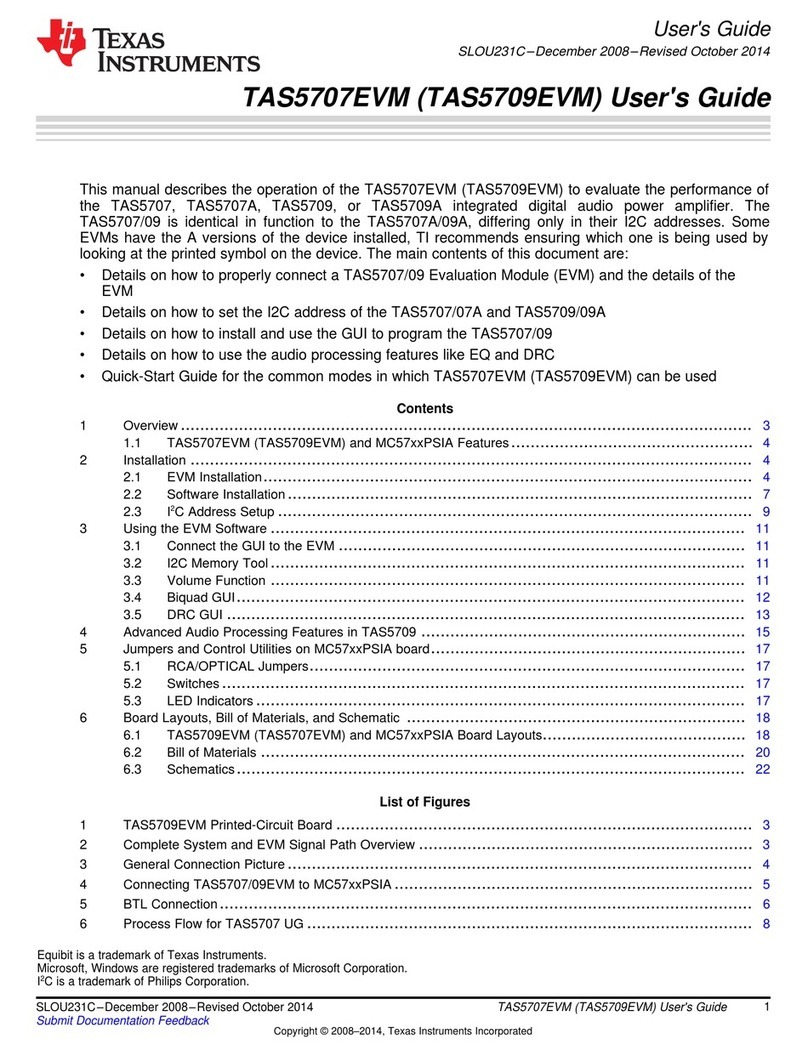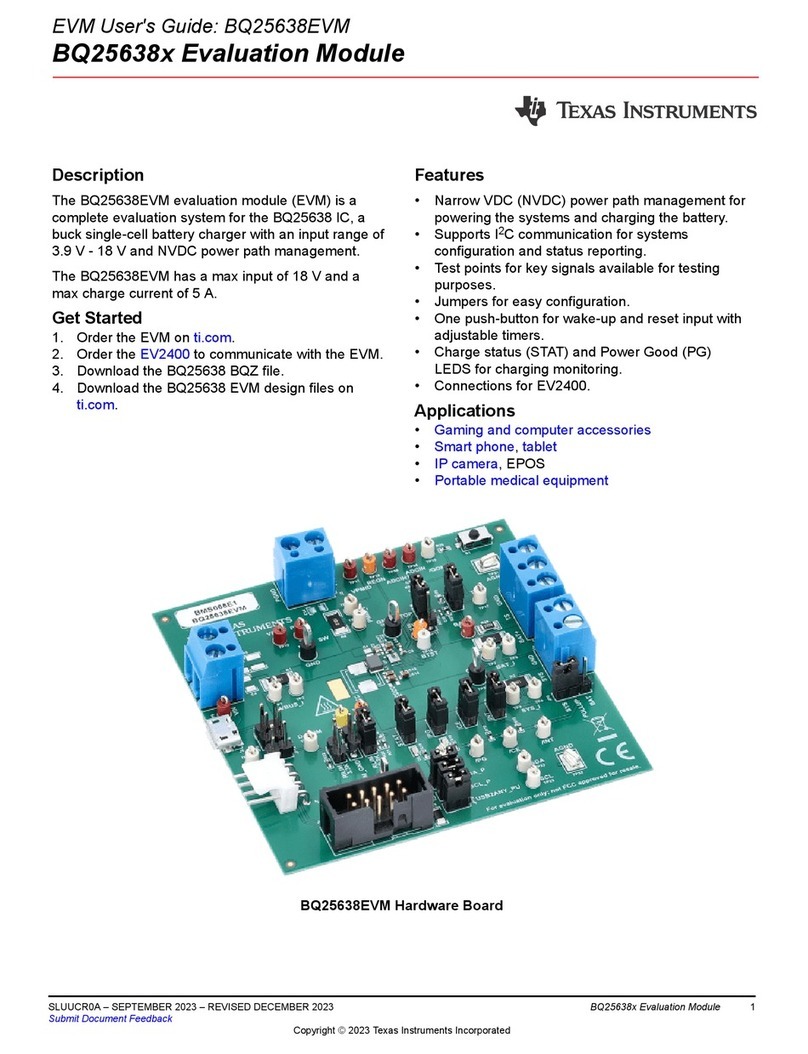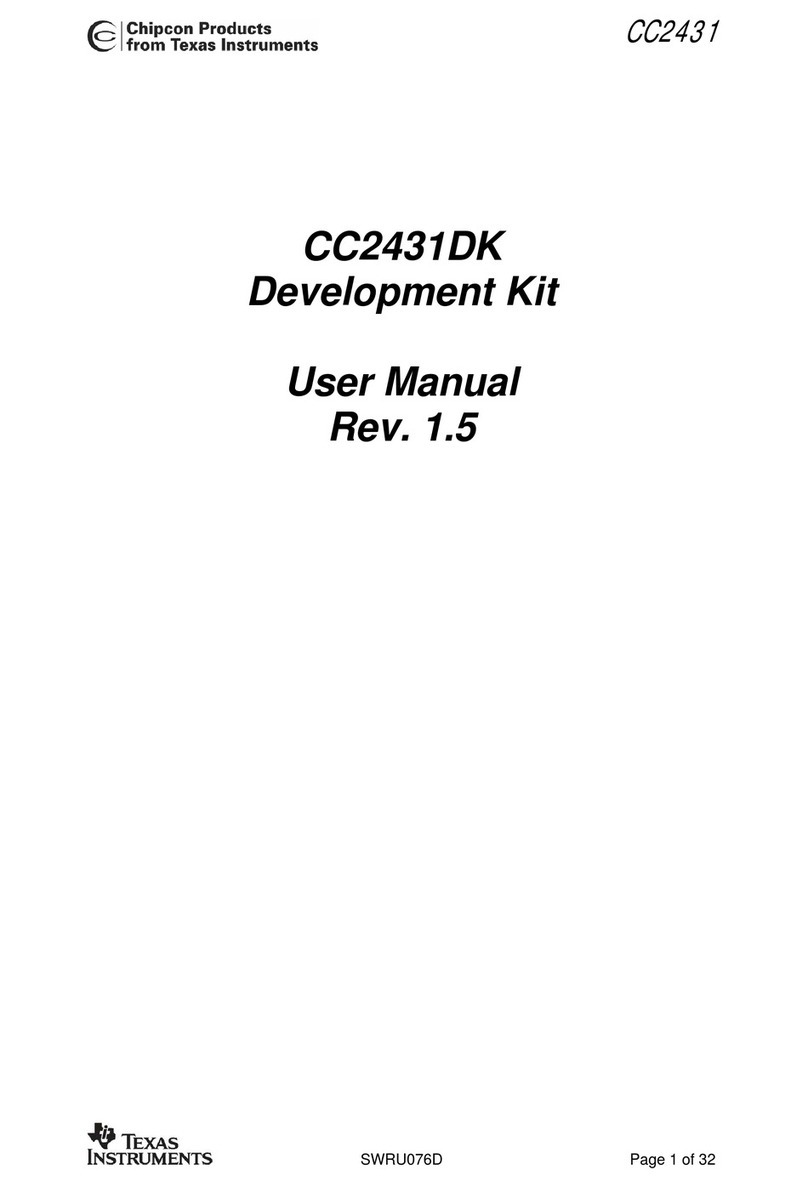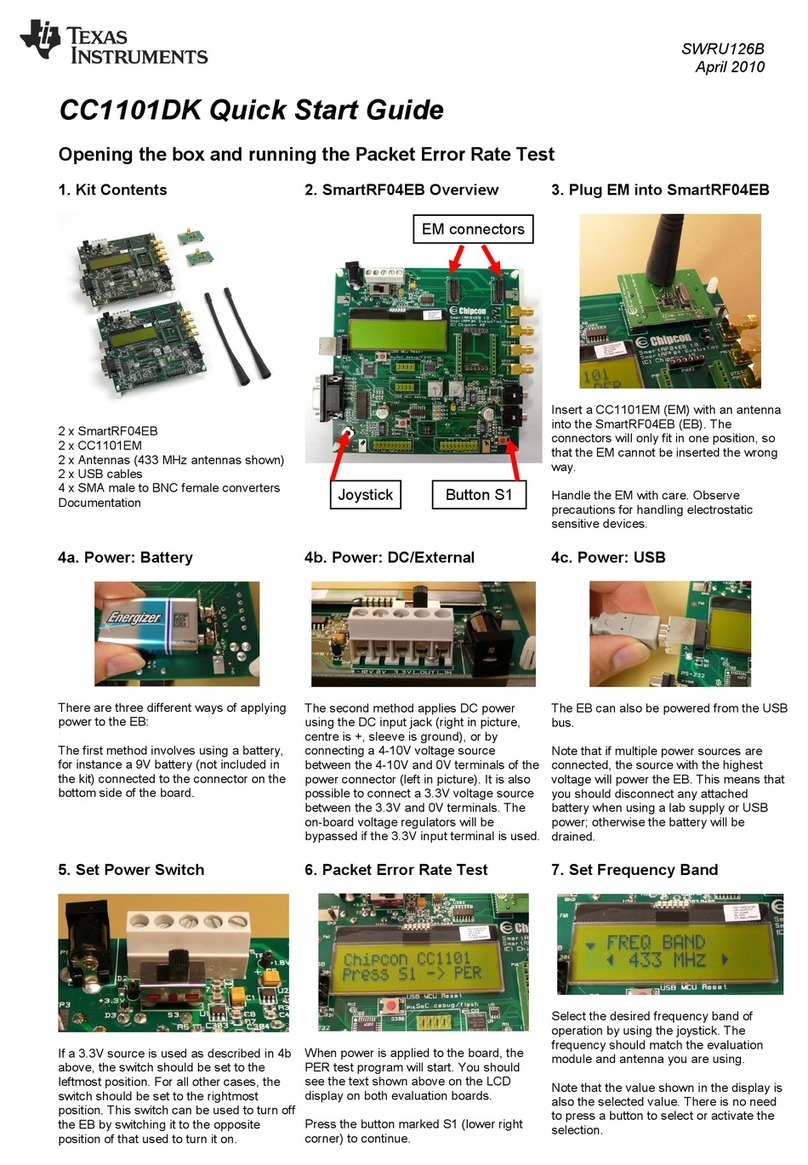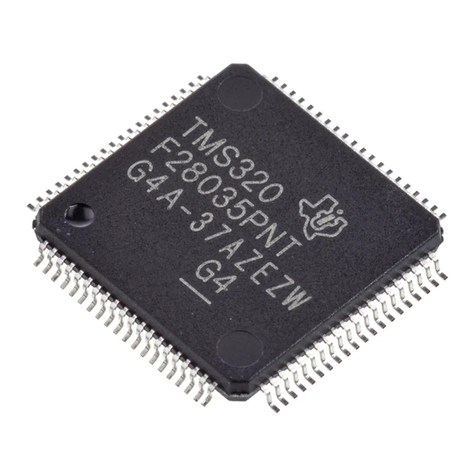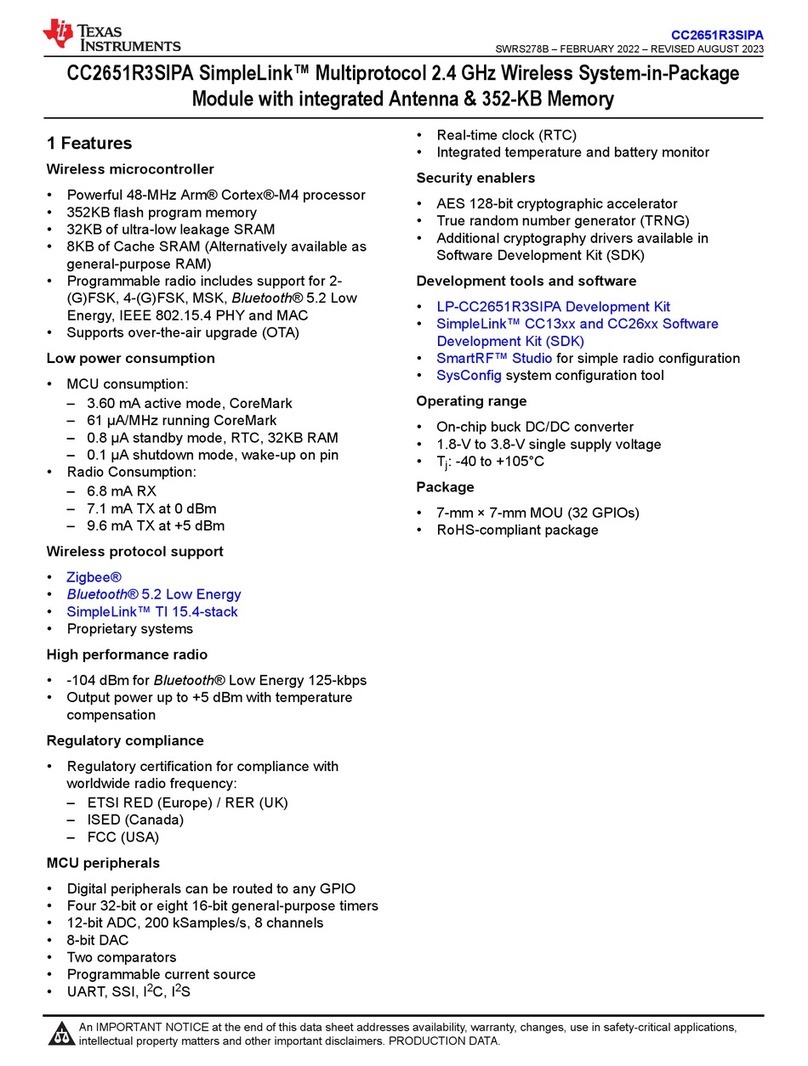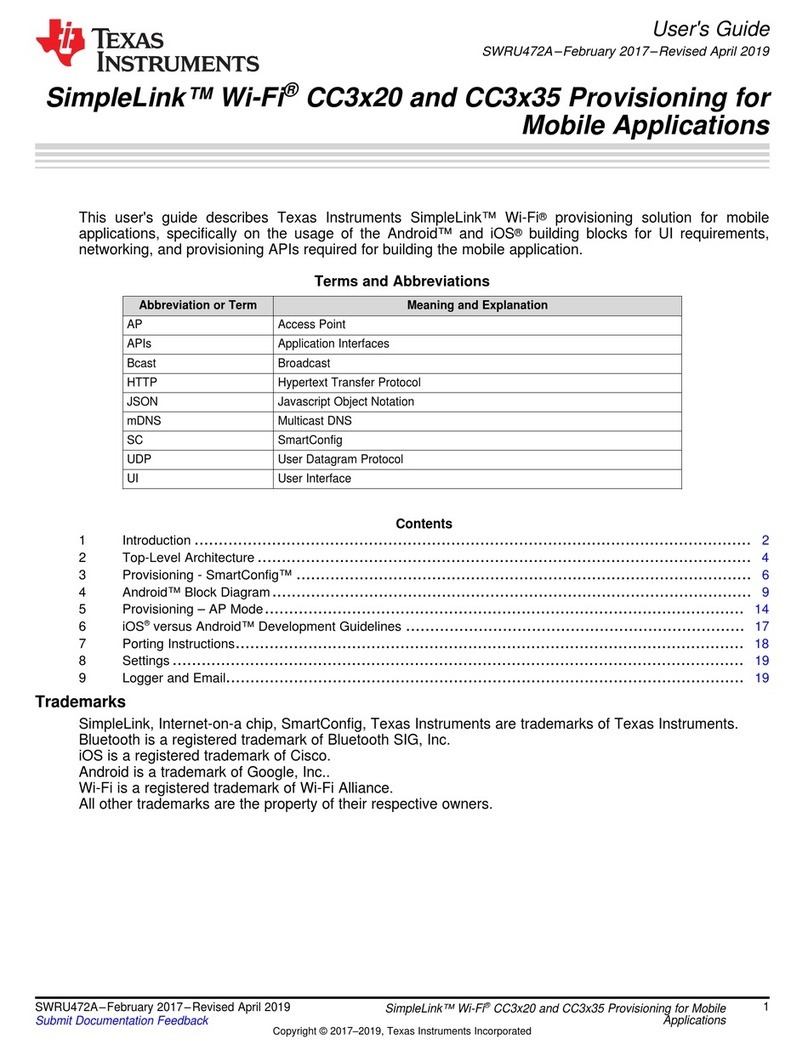User's Guide
TMDSCNCD28P65X controlCARD Information Guide
ABSTRACT
The F28P65x ControlCARD (TMDSCNCD28P65X) from Texas Instruments (TI) provides a great way to learn
and experiment with the F28P65x devices. The F28P65x device is a member of TI’s C2000™ family of
microcontrollers (MCUs). This 180-pin controlCARD is intended to provide a well-filtered, robust design capable
of working in most environments. This document provides the hardware details of the F28P65x controlCARD
and explains the functions, locations of jumpers, and connectors present on the board.
Table of Contents
1 Introduction.............................................................................................................................................................................2
2 Hardware Quick Setup Guide................................................................................................................................................ 3
2.1 Configuration 1: Standalone...............................................................................................................................................3
2.2 Configuration 2: External 5-V Supply................................................................................................................................. 3
3 Errata....................................................................................................................................................................................... 4
3.1 Warnings, Notes, and Errata.............................................................................................................................................. 4
3.2 Warnings About Specific controlCARD Revisions .............................................................................................................4
4 Getting Familiar with the controlCARD................................................................................................................................ 6
4.1 F28P65X controlCARD Features....................................................................................................................................... 6
4.2 Assumed Operating Conditions......................................................................................................................................... 6
4.3 Using the controlCARD...................................................................................................................................................... 7
4.4 Experimentation Software.................................................................................................................................................. 8
5 Special Notes.......................................................................................................................................................................... 9
5.1 XDS110 Emulator and SCI (UART) Connectivity...............................................................................................................9
5.2 Evaluation of the Analog-to-Digital Converters (ADCs)..................................................................................................... 9
6 Hardware References........................................................................................................................................................... 11
7 Revision History................................................................................................................................................................... 15
List of Figures
Figure 1-1. F28P65x controlCARD.............................................................................................................................................. 2
Figure 4-1. Changing the Clock Source From 25 MHz to 20 MHz.............................................................................................. 8
Figure 5-1. XDS110 Emulation Circuitry and Isolation Circuitry...................................................................................................9
Figure 5-2. Female SMA Connector.......................................................................................................................................... 10
Figure 6-1. Key Components on the controlCARD - Front.........................................................................................................11
Figure 6-2. Key Components on the controlCARD - Back.........................................................................................................11
List of Tables
Table 3-1. MCU114A....................................................................................................................................................................4
Table 3-2. MCU114E2..................................................................................................................................................................4
Table 3-3. MCU114E1..................................................................................................................................................................5
Table 4-1. Emulator Switch Selections........................................................................................................................................ 7
Table 6-1. Hardware Connections............................................................................................................................................. 12
Table 6-2. LEDs......................................................................................................................................................................... 12
Table 6-3. Resistors and Capacitors..........................................................................................................................................12
Table 6-4. Switches....................................................................................................................................................................12
Table 6-5. Test Points................................................................................................................................................................ 14
Table 6-6. S3, Bootmode Selection........................................................................................................................................... 14
Trademarks
C2000™ and Code Composer Studio™ are trademarks of Texas Instruments.
All trademarks are the property of their respective owners.
www.ti.com Table of Contents
SPRUJ90A – MARCH 2023 – REVISED JULY 2023
Submit Document Feedback
TMDSCNCD28P65X controlCARD Information Guide 1
Copyright © 2023 Texas Instruments Incorporated