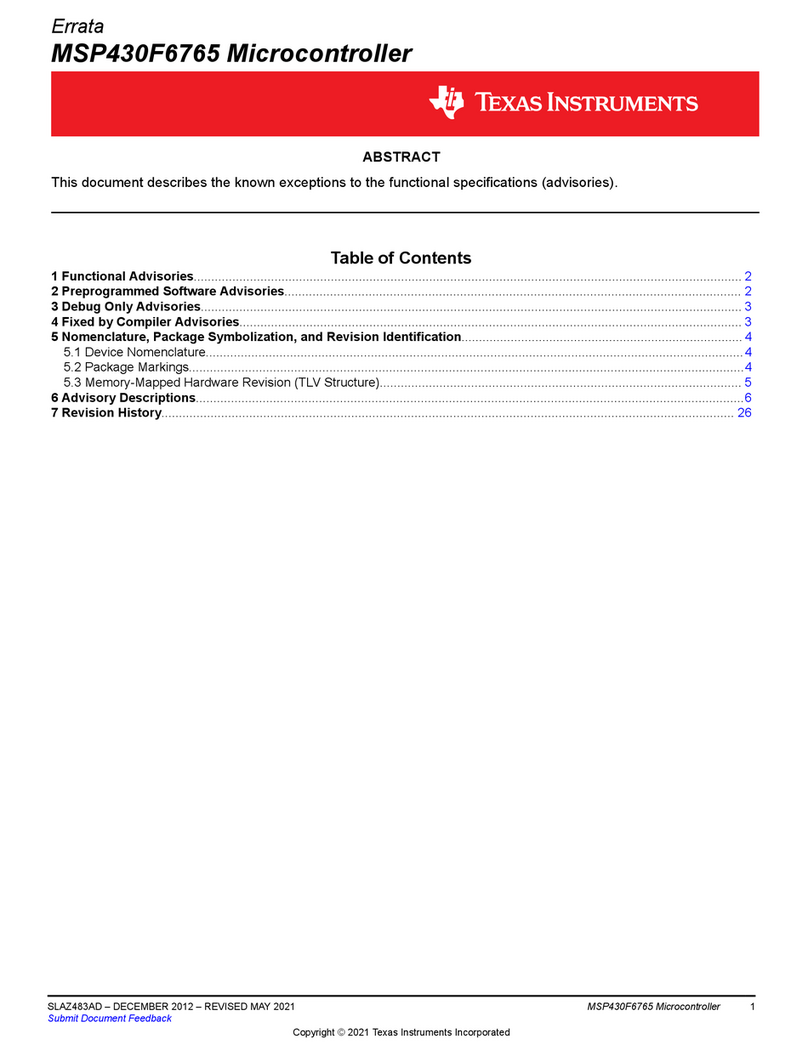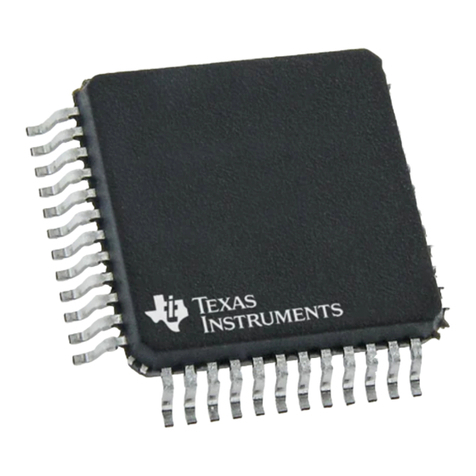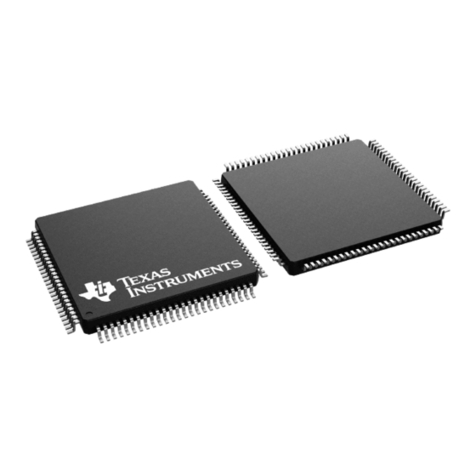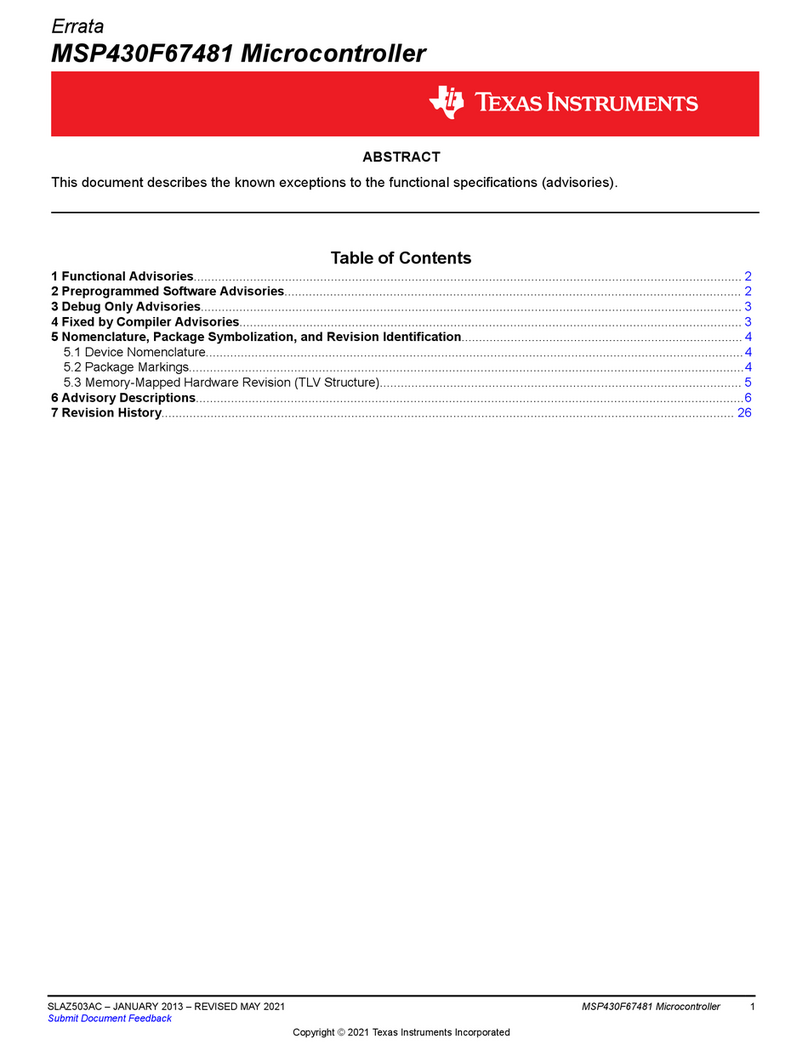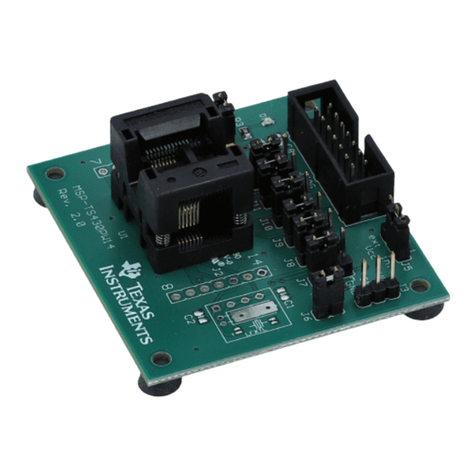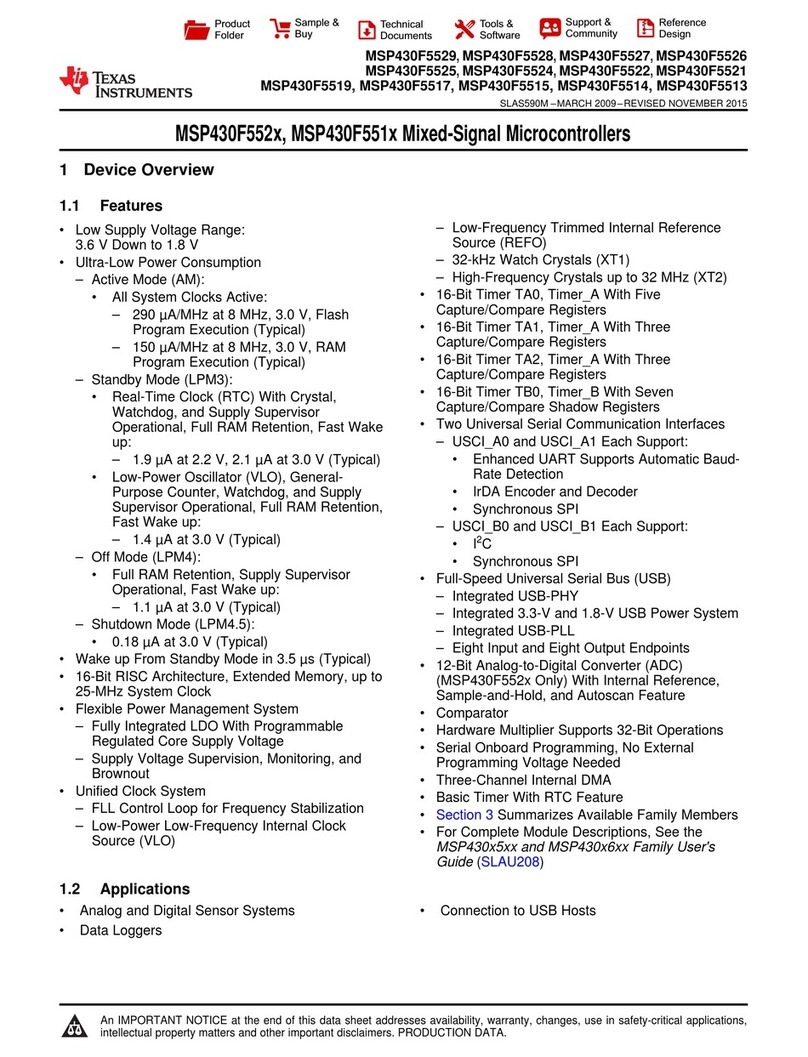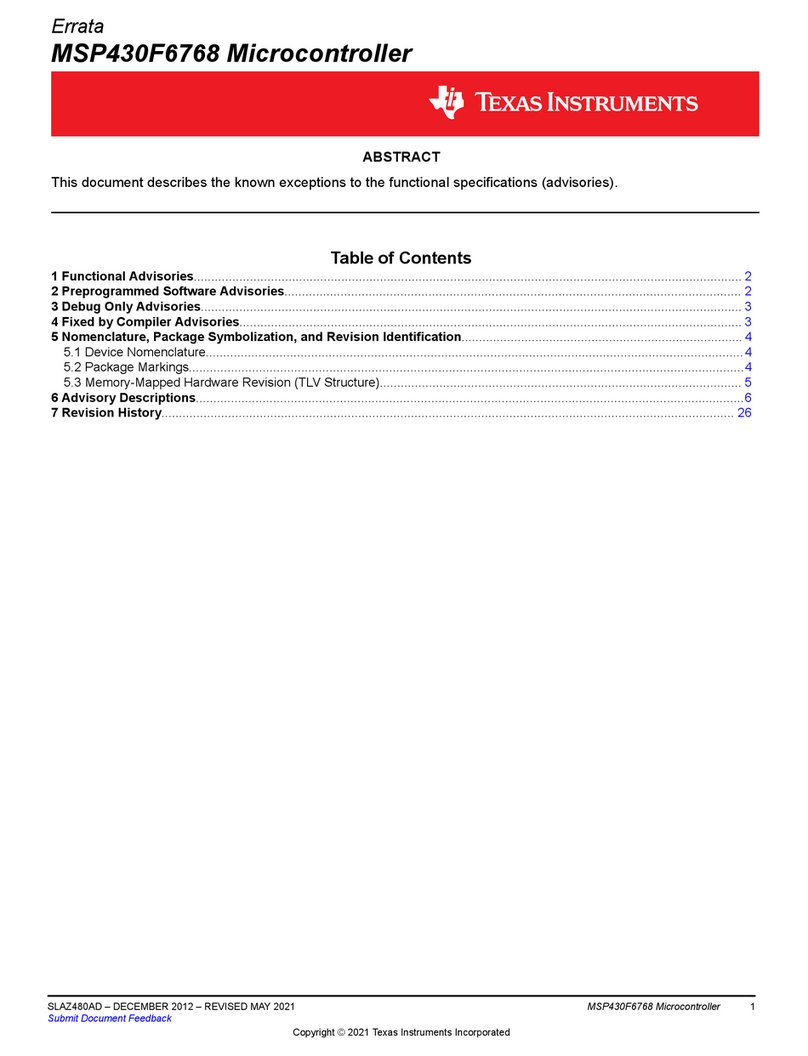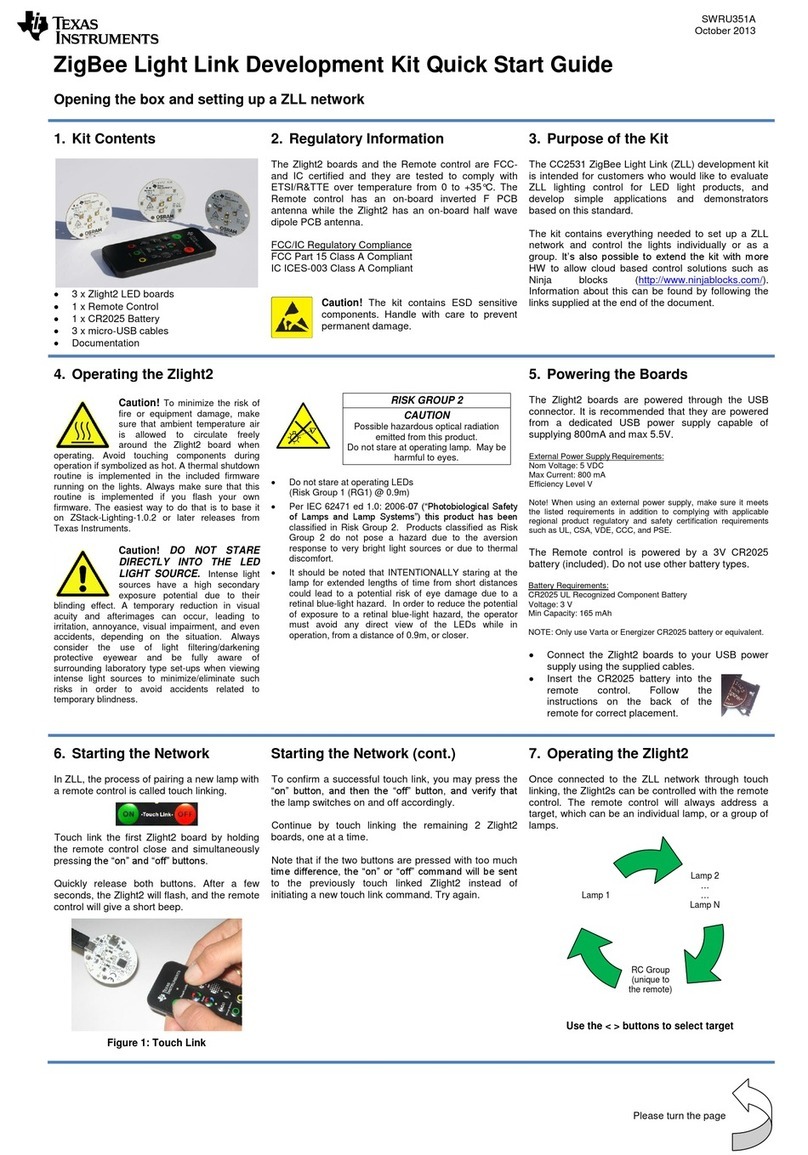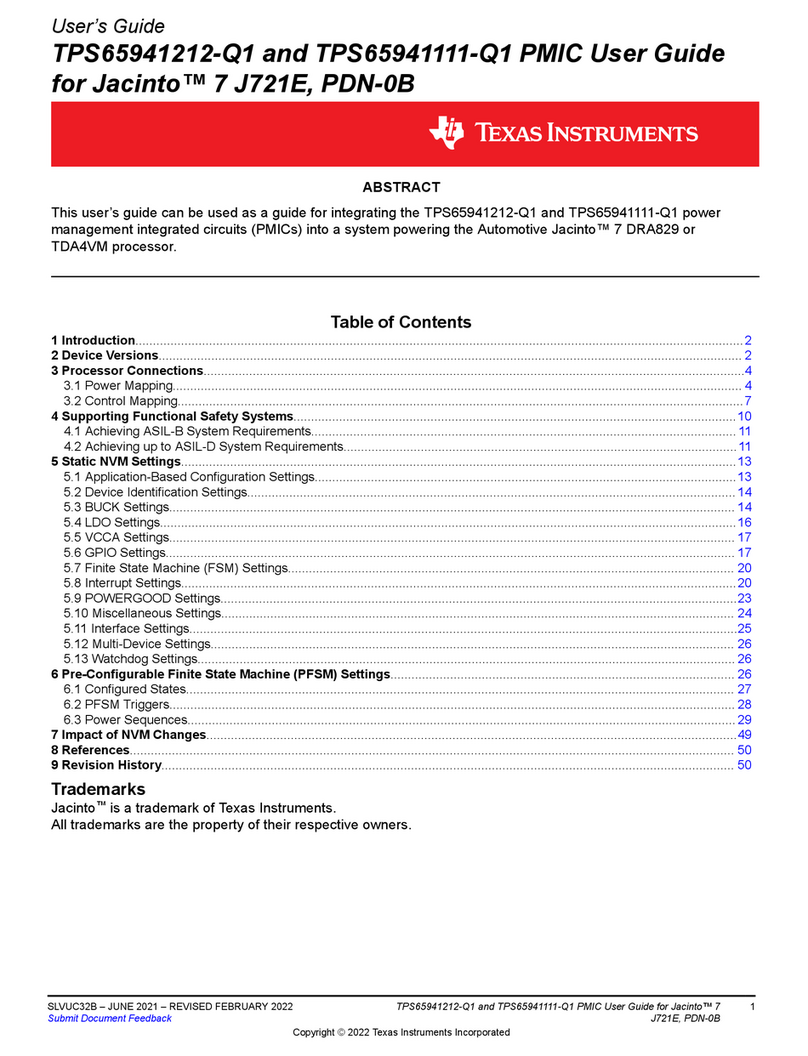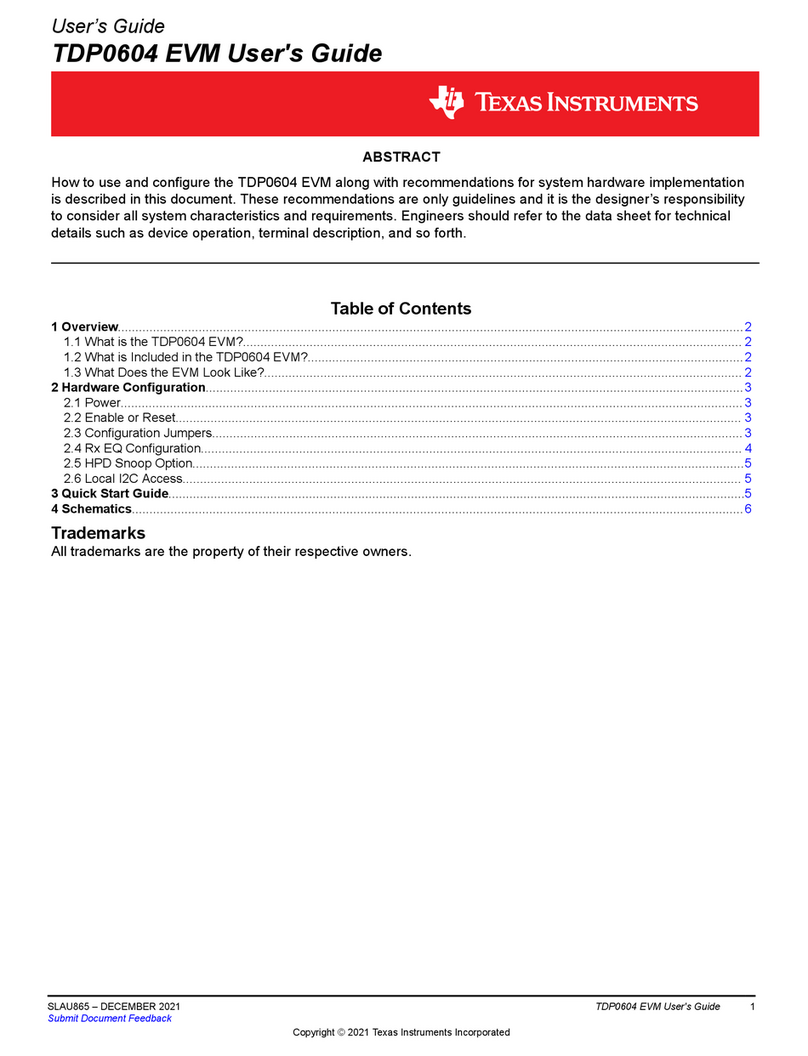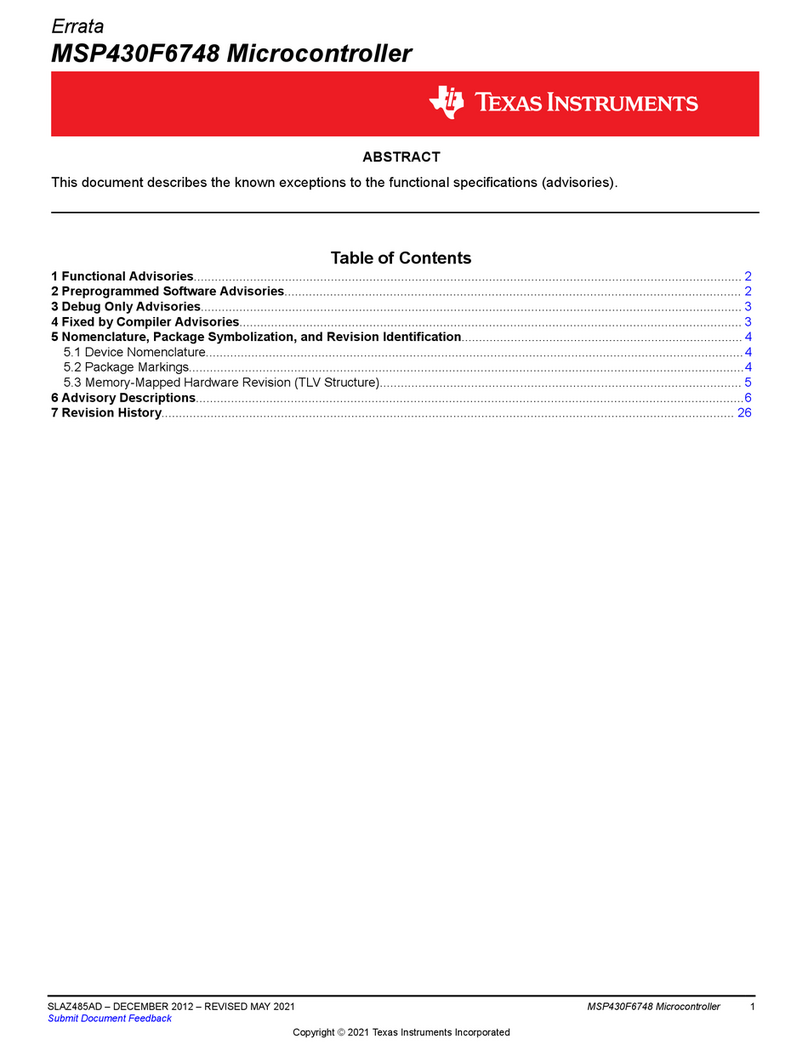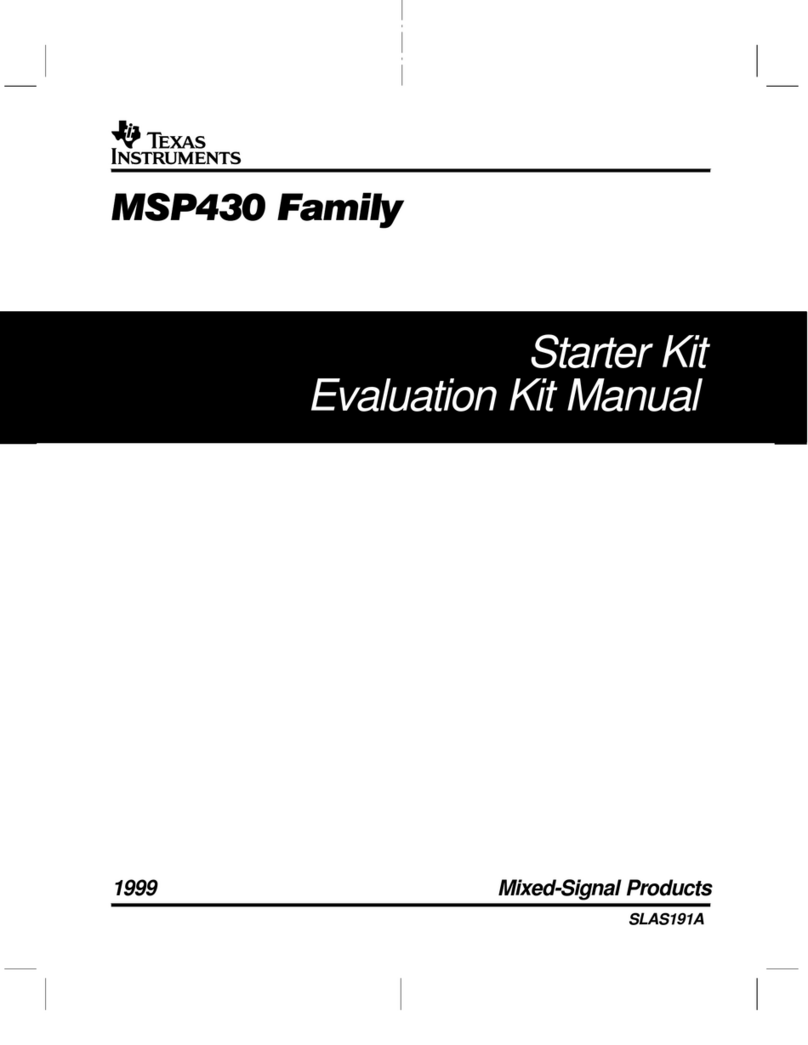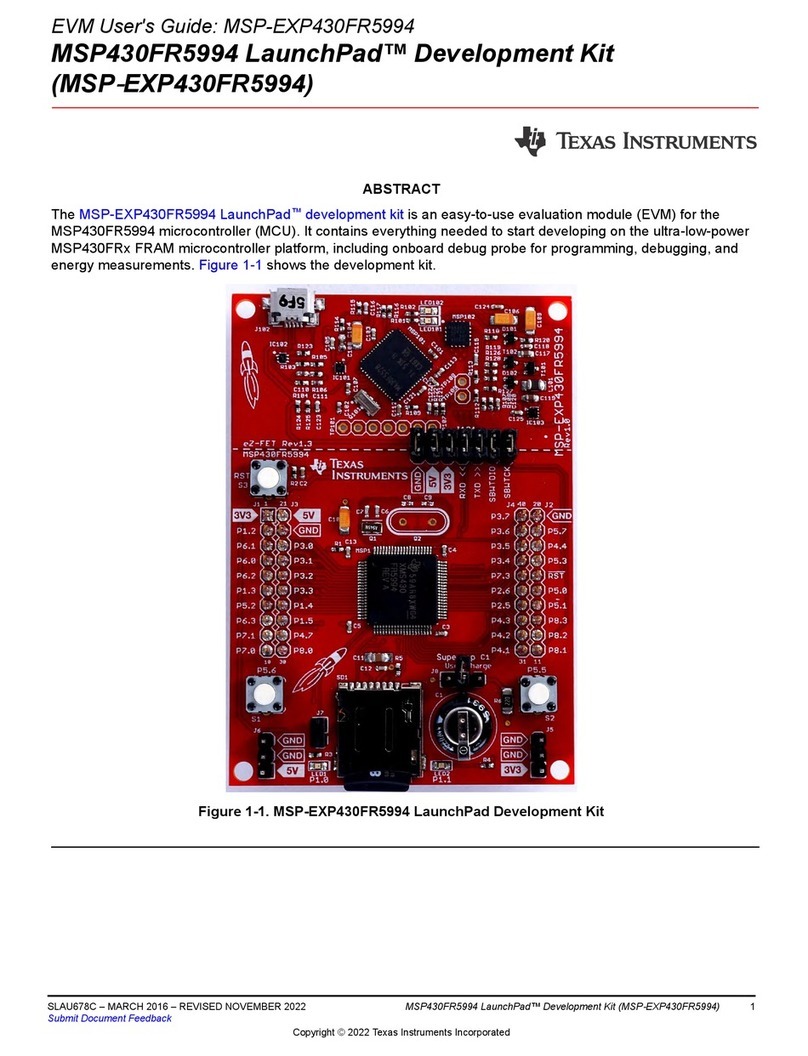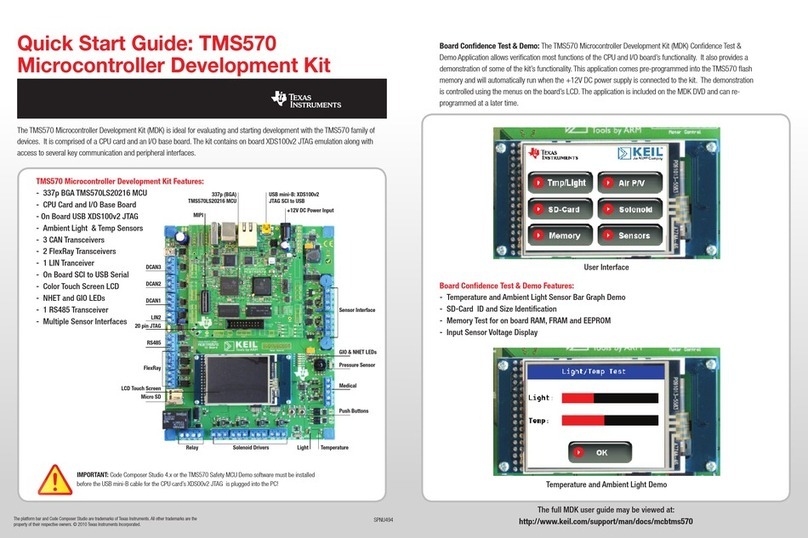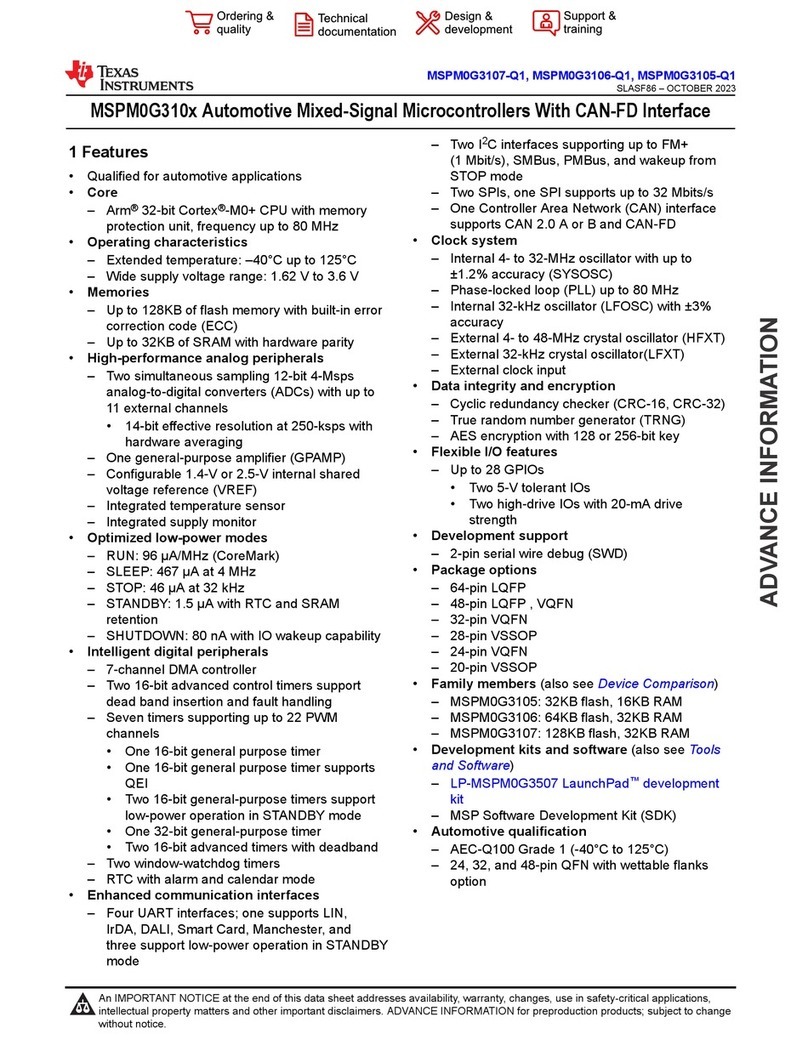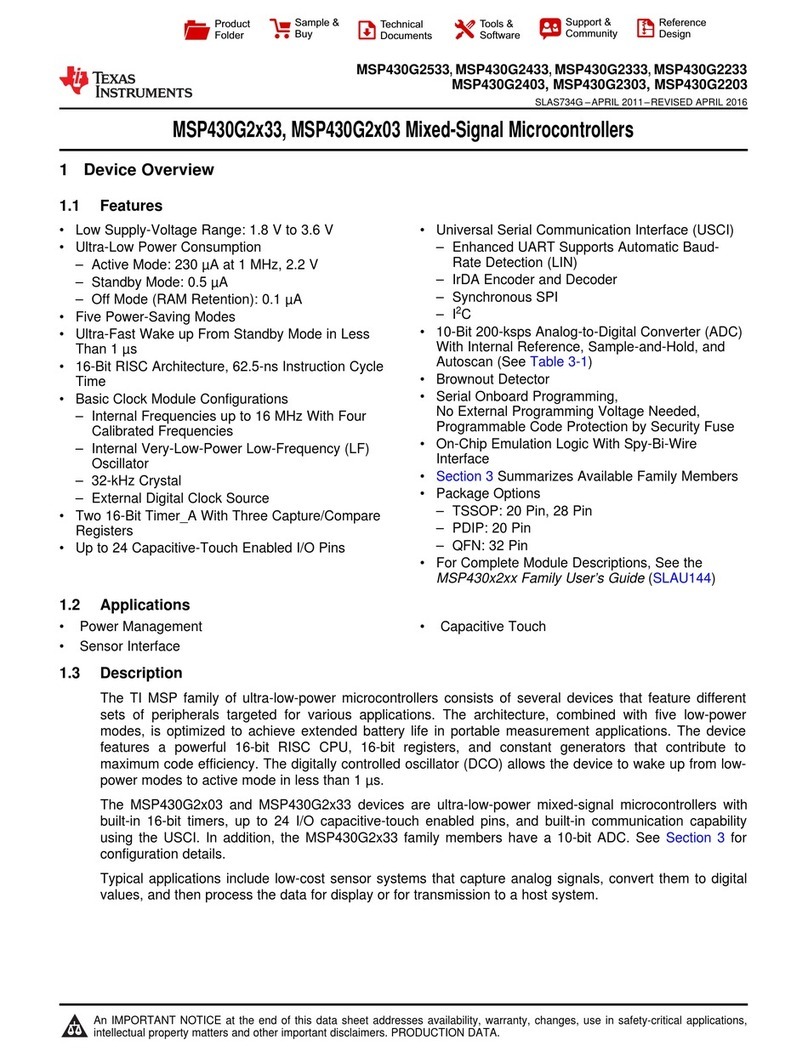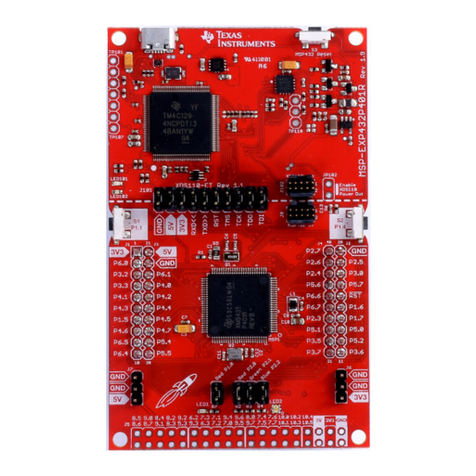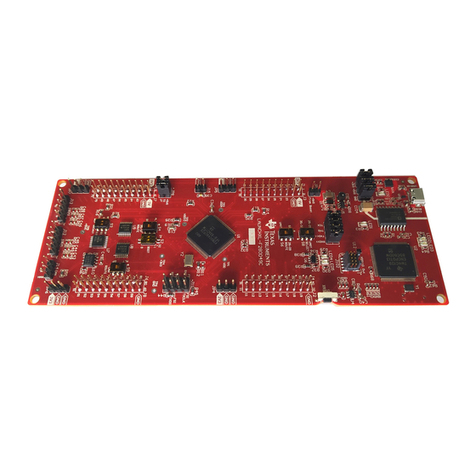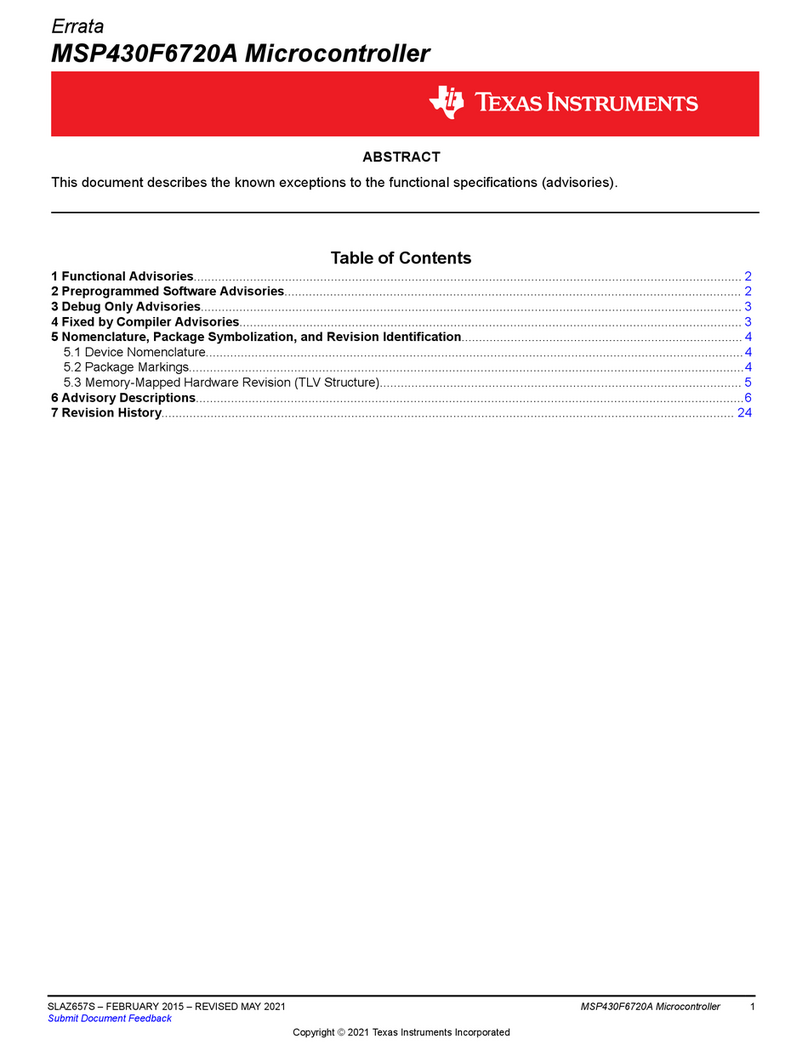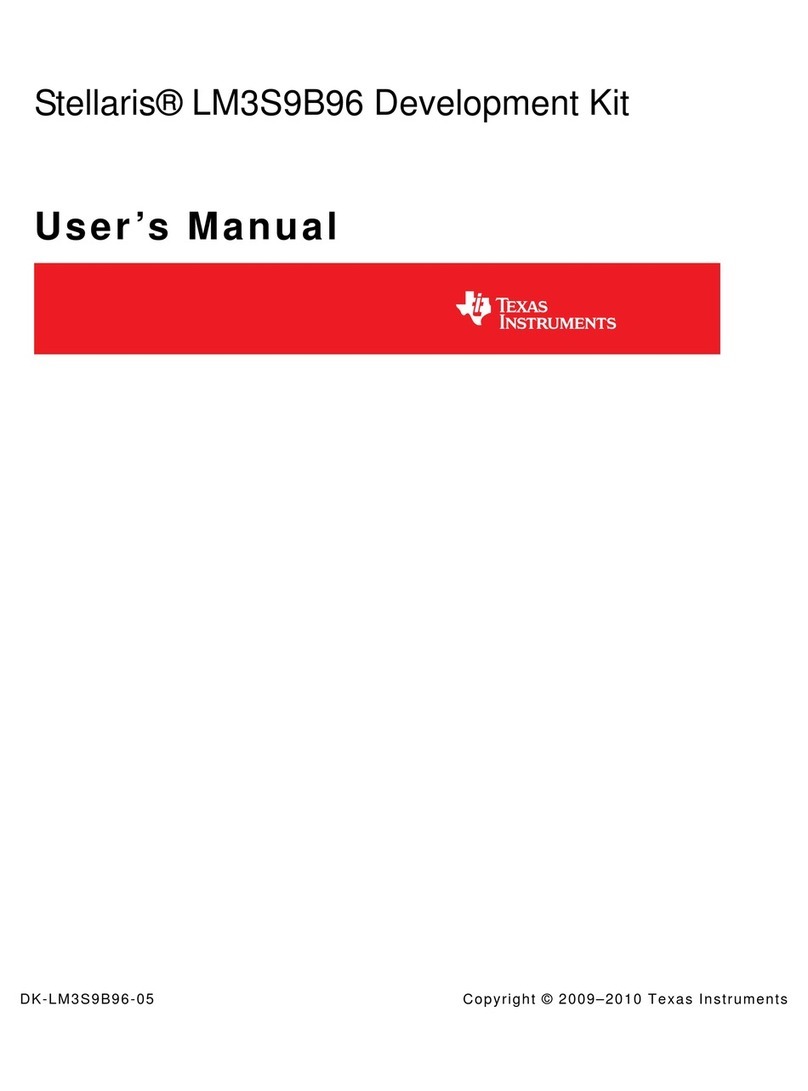User’s Guide
ADC12DJ3200EVMCVAL With Alpha Data Xilinx®
Kintex Ultrascale Space Development Kit
Jim Seton
ABSTRACT
This user's guide describes the functionality, hardware, operation, and software instructions to interface the
Texas Instruments ADC12DJ3200EVMCVAL with the Alpha Data ADA-SDEV-Kit1&2 development boards, which
contain a XQRKU060, a space grade Xilinx® Kintex® UltraScale™ field-programmable gate array (FPGA).
Table of Contents
1 Trademarks..............................................................................................................................................................................2
2 Introduction.............................................................................................................................................................................3
3 Functionality............................................................................................................................................................................3
4 Required Hardware.................................................................................................................................................................4
4.1 AlphaData ADA-SDEV-KIT1&2® ....................................................................................................................................... 4
4.2 TI ADC12DJ3200CVAL Evaluation Module....................................................................................................................... 4
4.3 Test Equipment.................................................................................................................................................................. 4
5 Required Software.................................................................................................................................................................. 5
5.1 HSDC Pro GUI................................................................................................................................................................... 5
5.2 ADC12DJ3200EVM-CVAL GUI..........................................................................................................................................6
6 Hardware Setup.......................................................................................................................................................................7
7 Alpha-Data ADC12DJ3200EVMCVAL Start-up Instructions.............................................................................................. 11
7.1 Configure the ADC EVM...................................................................................................................................................11
7.2 Manual SYNC Operation of the ADC12DJ3200EVM.......................................................................................................14
7.3 Viewing the Captured Data With High-Speed Data Converter Pro GUI...........................................................................22
8 Revision History................................................................................................................................................................... 25
List of Figures
Figure 5-1. Required File Structure............................................................................................................................................. 6
Figure 6-1. ADC12DJ3200EVM Board........................................................................................................................................ 7
Figure 6-2. Output Power Cable Connection...............................................................................................................................8
Figure 6-3. JTAG and USB Cable Connections...........................................................................................................................9
Figure 6-4. Alpha Data Board Power Switch............................................................................................................................... 9
Figure 6-5. Alpha Data Board With ADC12DJ3200 CVAL EVM Setup......................................................................................10
Figure 7-1. ADC12DJ3200EVM-CVAL GUI............................................................................................................................... 11
Figure 7-2. Low Level View Tab.................................................................................................................................................13
Figure 7-3. JESD204B Tab........................................................................................................................................................ 14
Figure 7-4. Setting ADC to use Software SYNC........................................................................................................................15
Figure 7-5. SYNC is now set low Inside the ADC......................................................................................................................16
Figure 7-6. Vivado Main Menu...................................................................................................................................................17
Figure 7-7. Open Target.............................................................................................................................................................18
Figure 7-8. Auto Connect...........................................................................................................................................................18
Figure 7-9. Select Device.......................................................................................................................................................... 19
Figure 7-10. Navigate to bit File Location.................................................................................................................................. 19
Figure 7-11. Program Device With the bit File........................................................................................................................... 20
Figure 7-12. Send SYNC High to ADC...................................................................................................................................... 21
Figure 7-13. HSDC PRO GUI.................................................................................................................................................... 22
Figure 7-14. Enter ADC Sampling Rate.....................................................................................................................................23
www.ti.com Table of Contents
SLAU833A – MAY 2020 – REVISED OCTOBER 2020
Submit Document Feedback
ADC12DJ3200EVMCVAL With Alpha Data Xilinx® Kintex Ultrascale Space
Development Kit
1
Copyright © 2020 Texas Instruments Incorporated