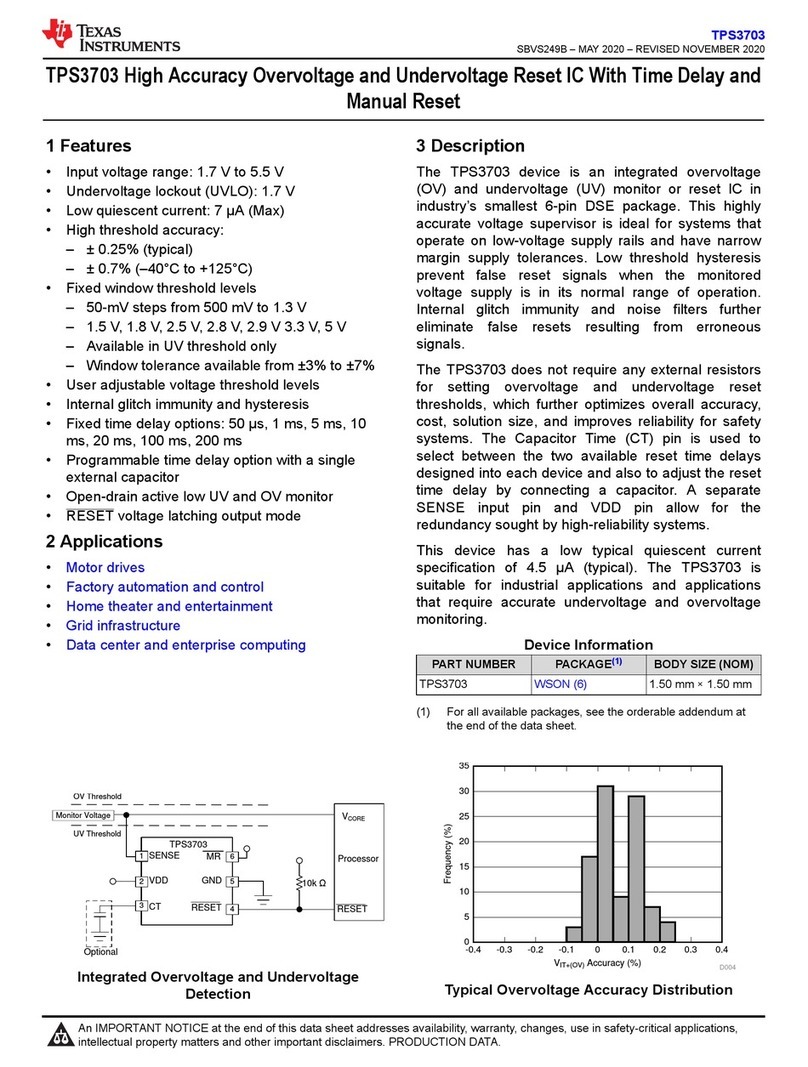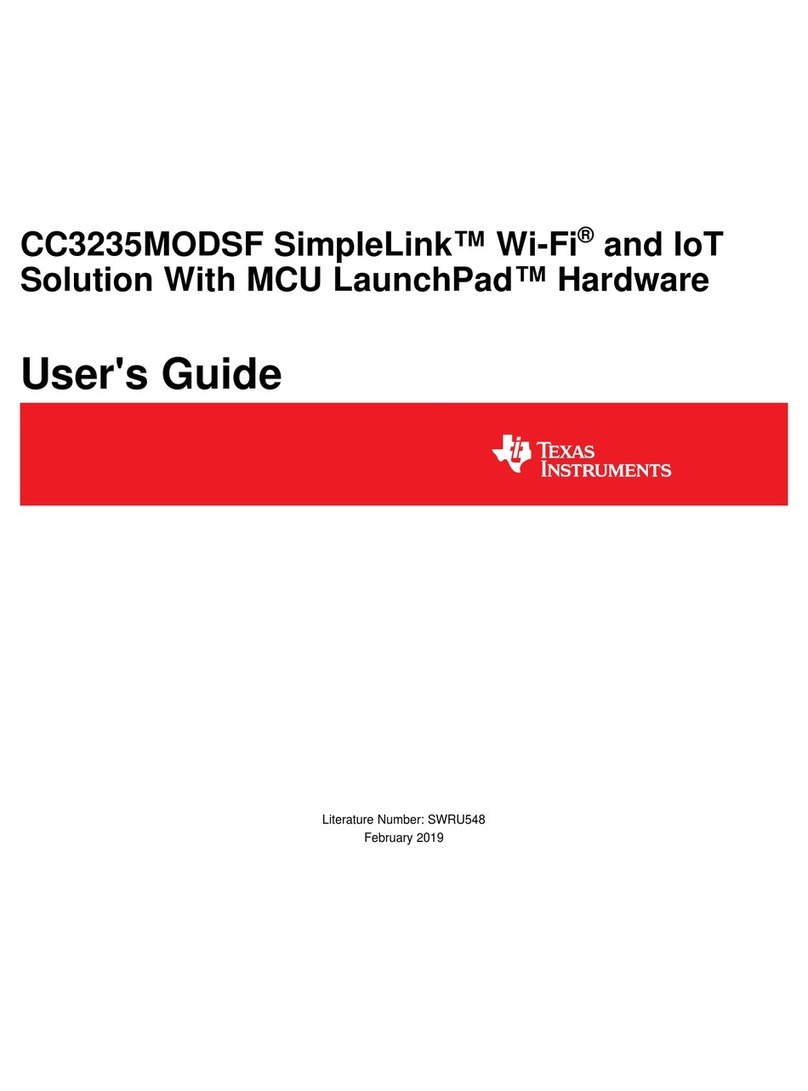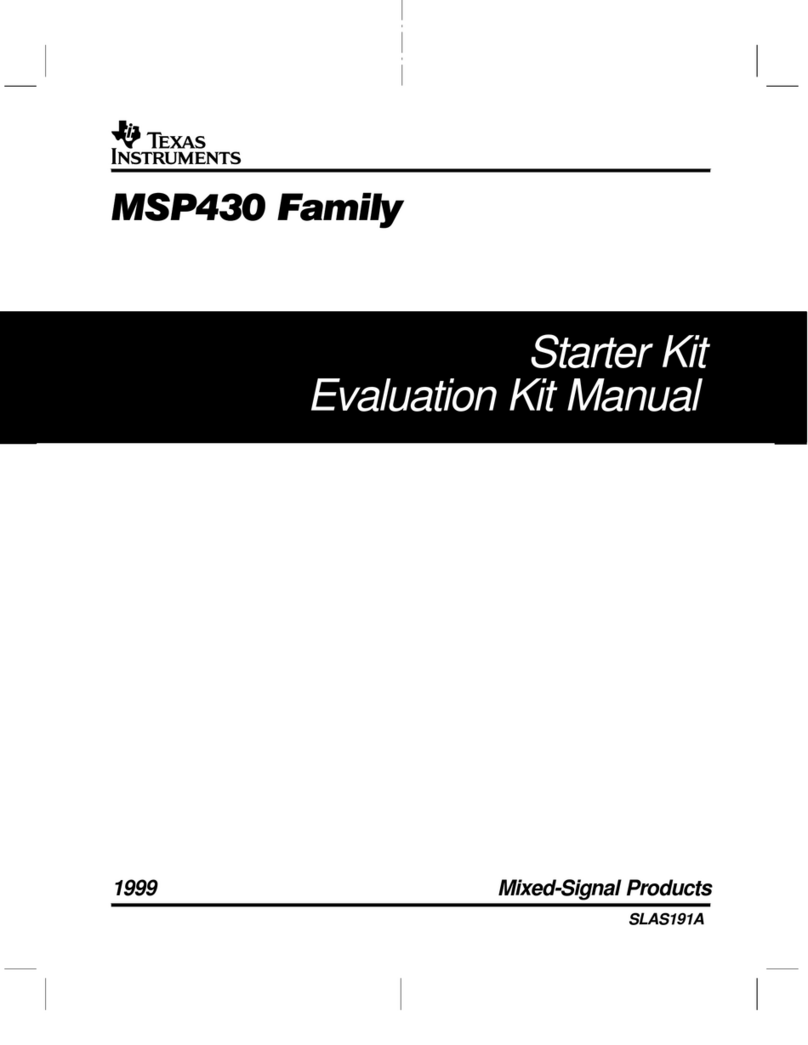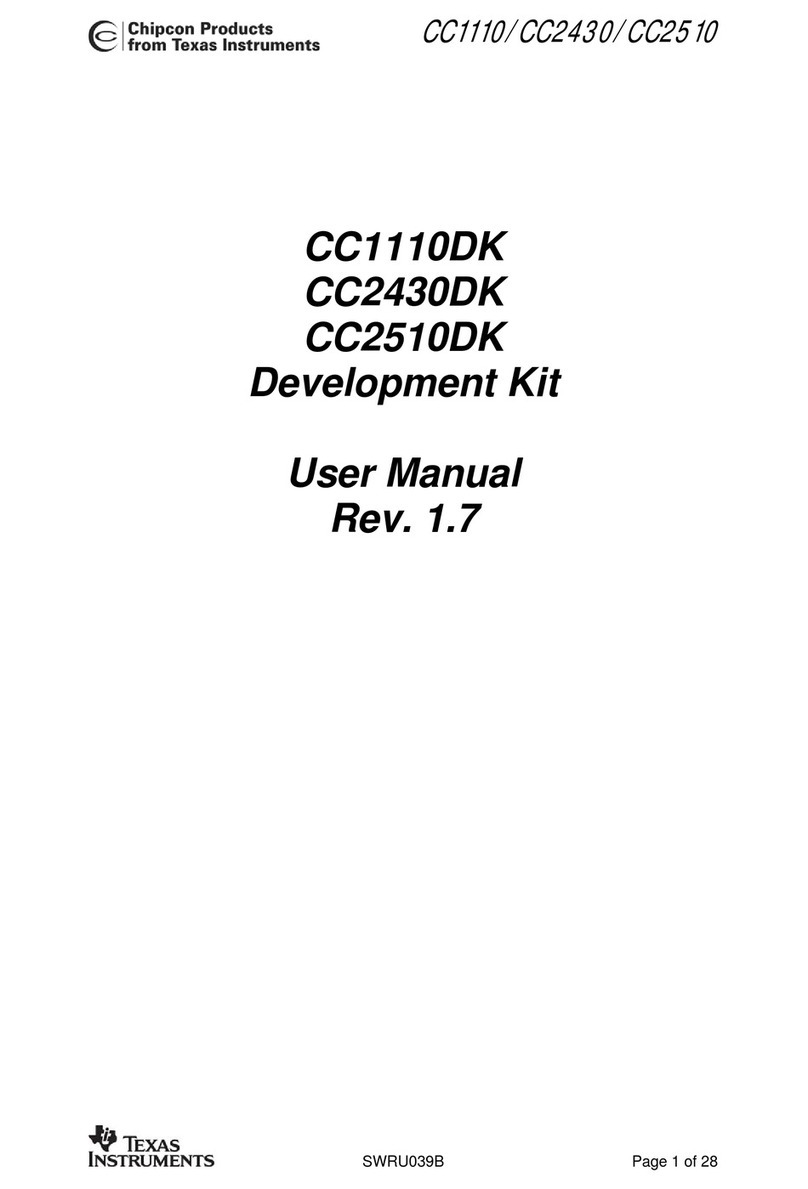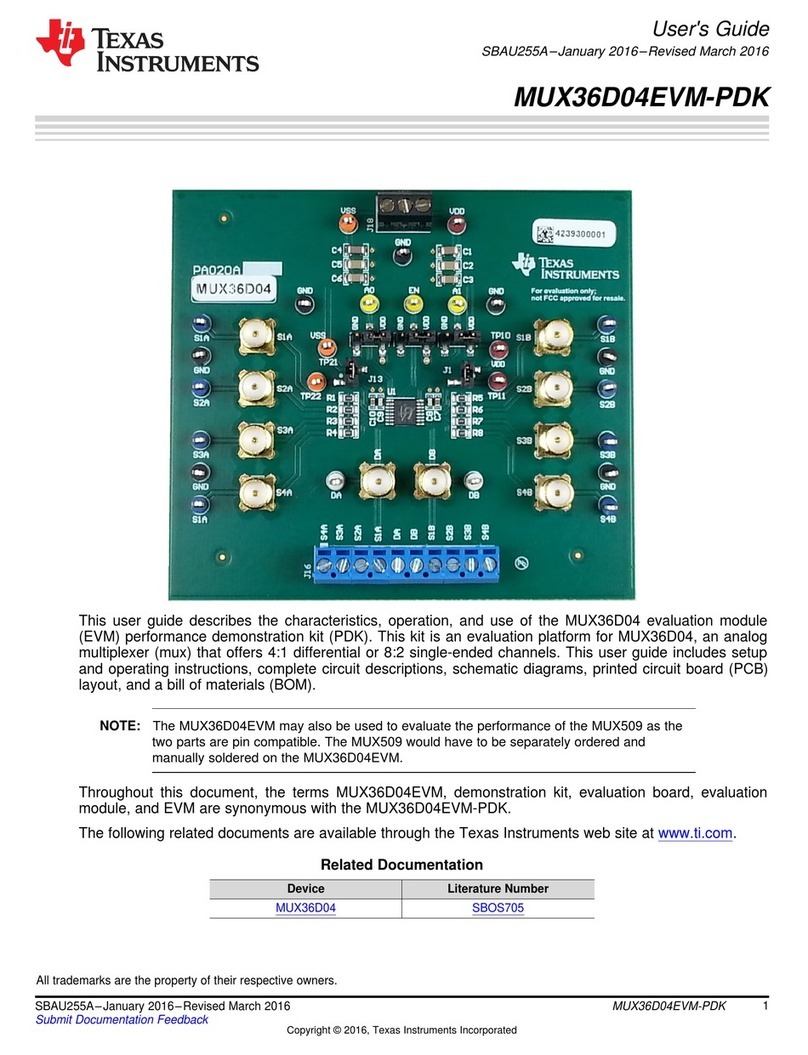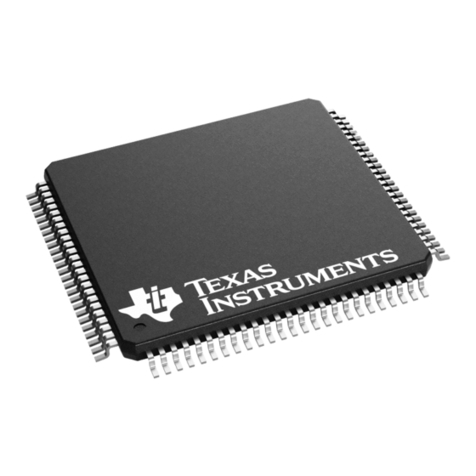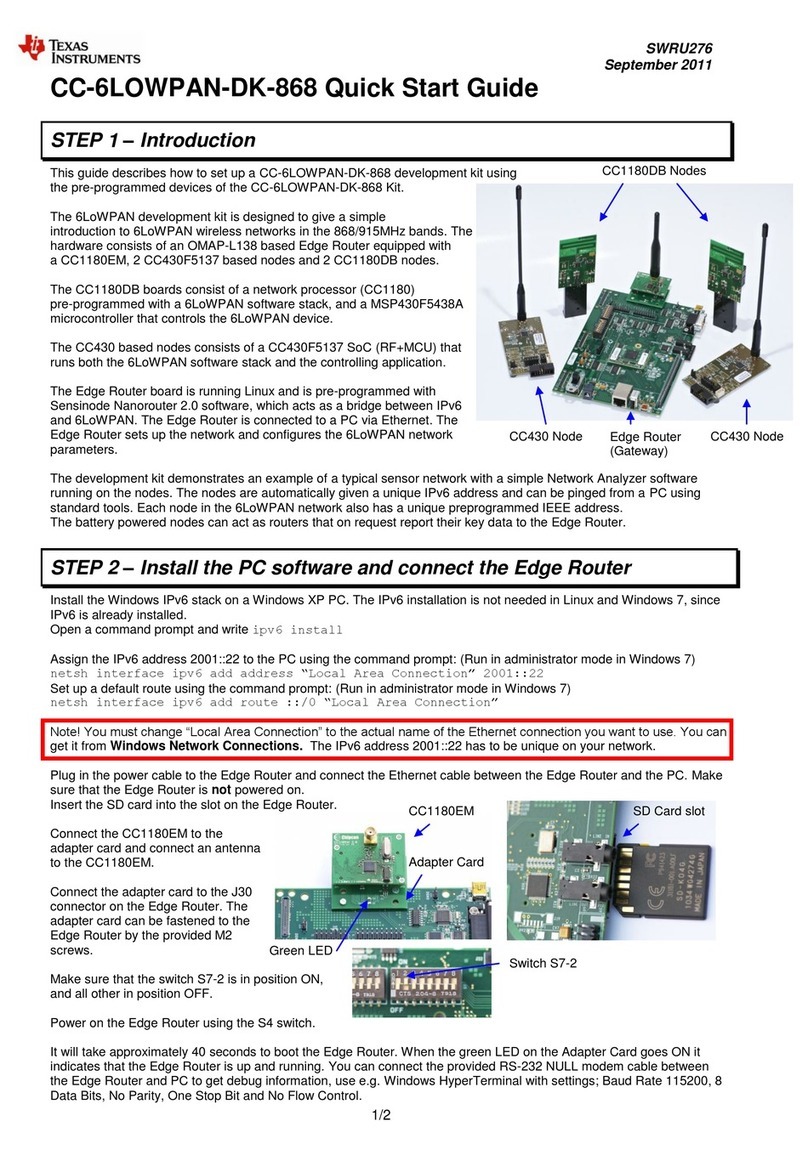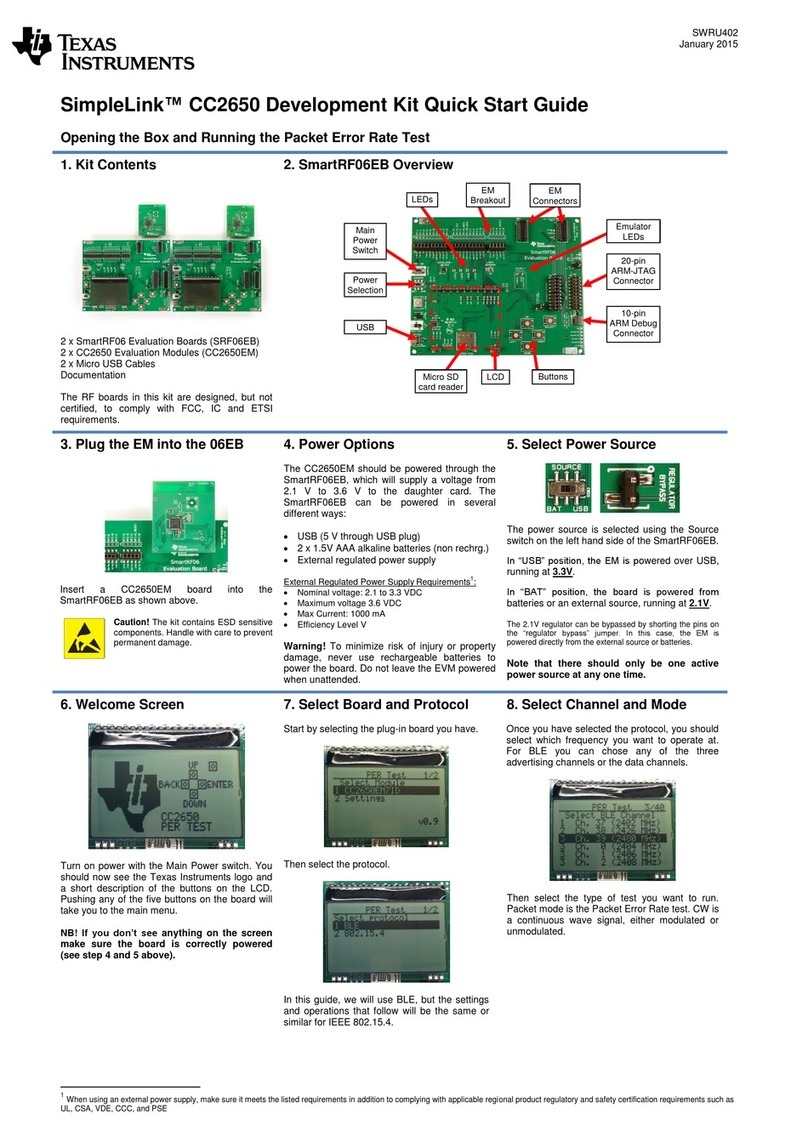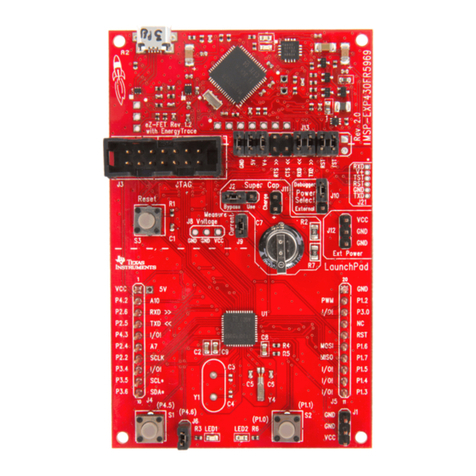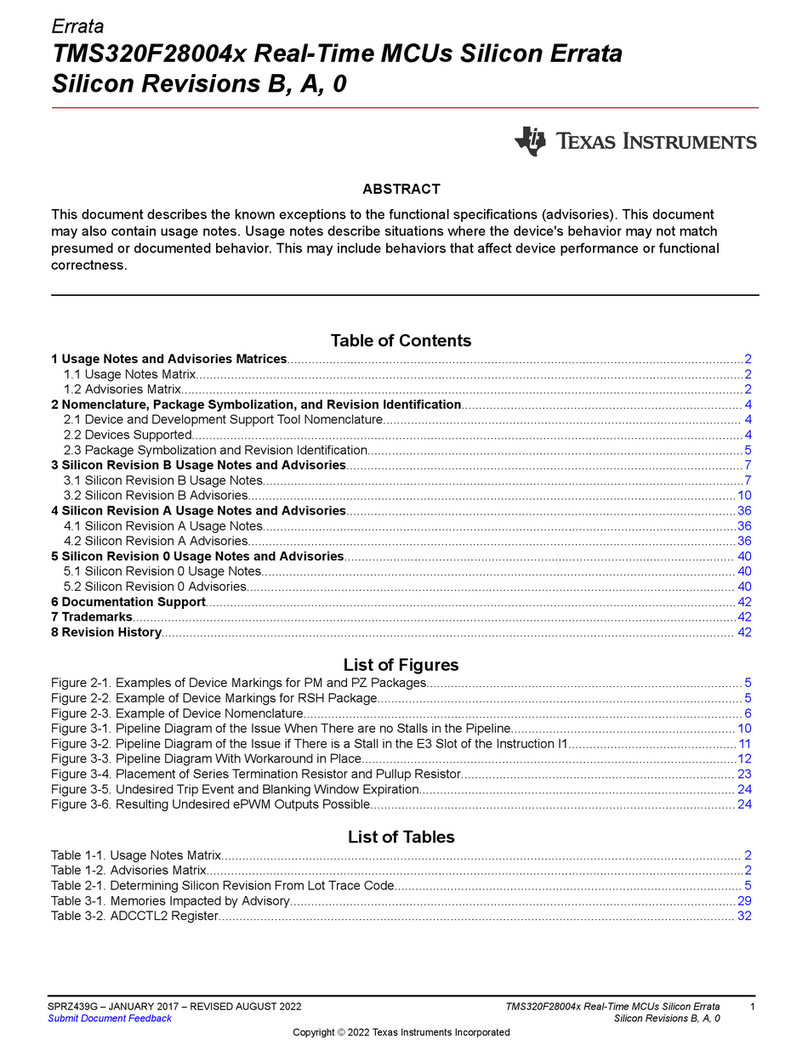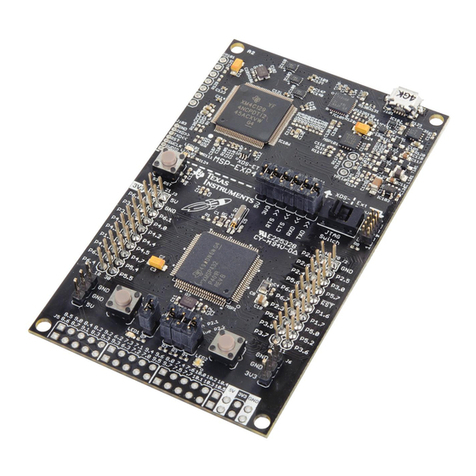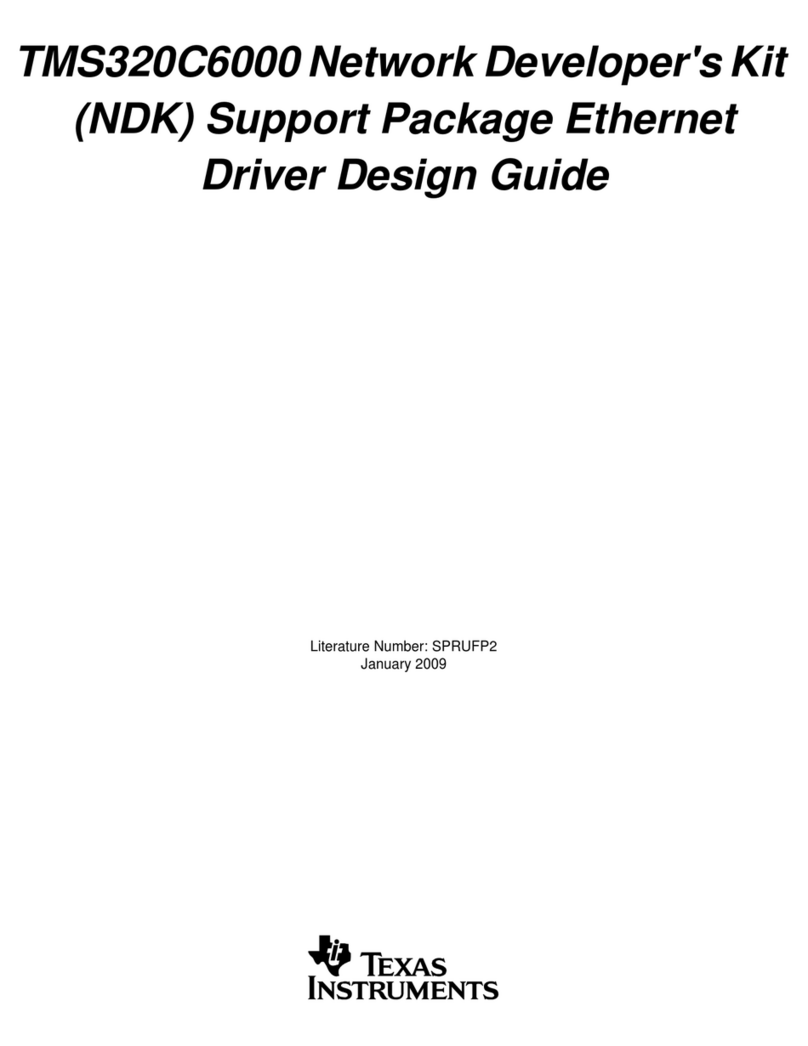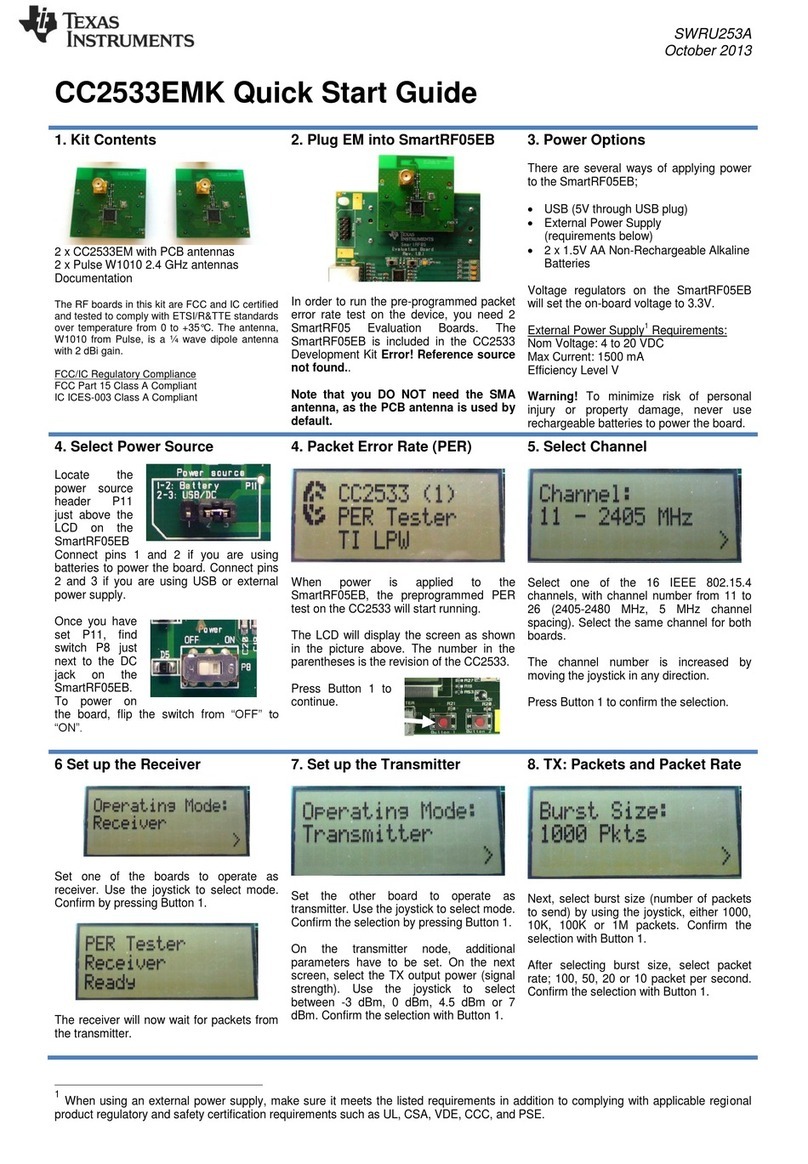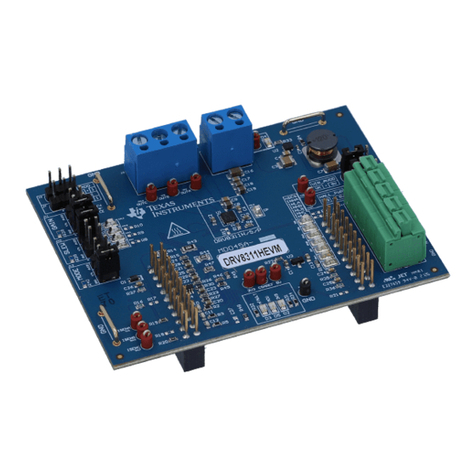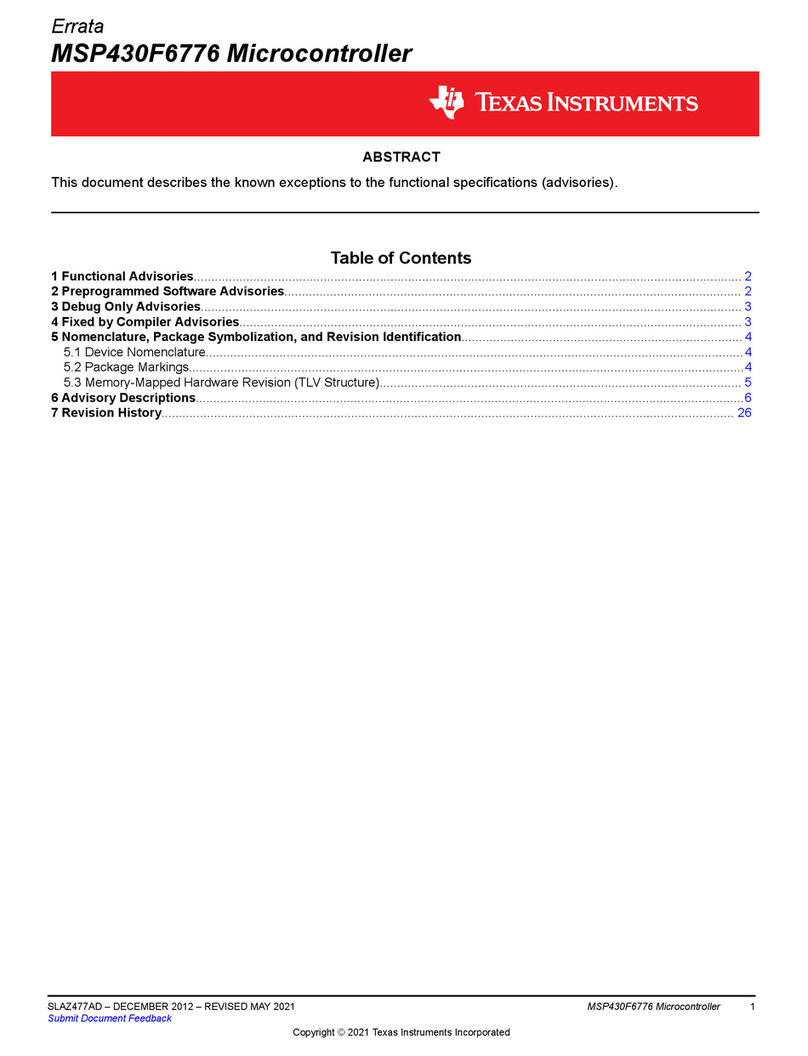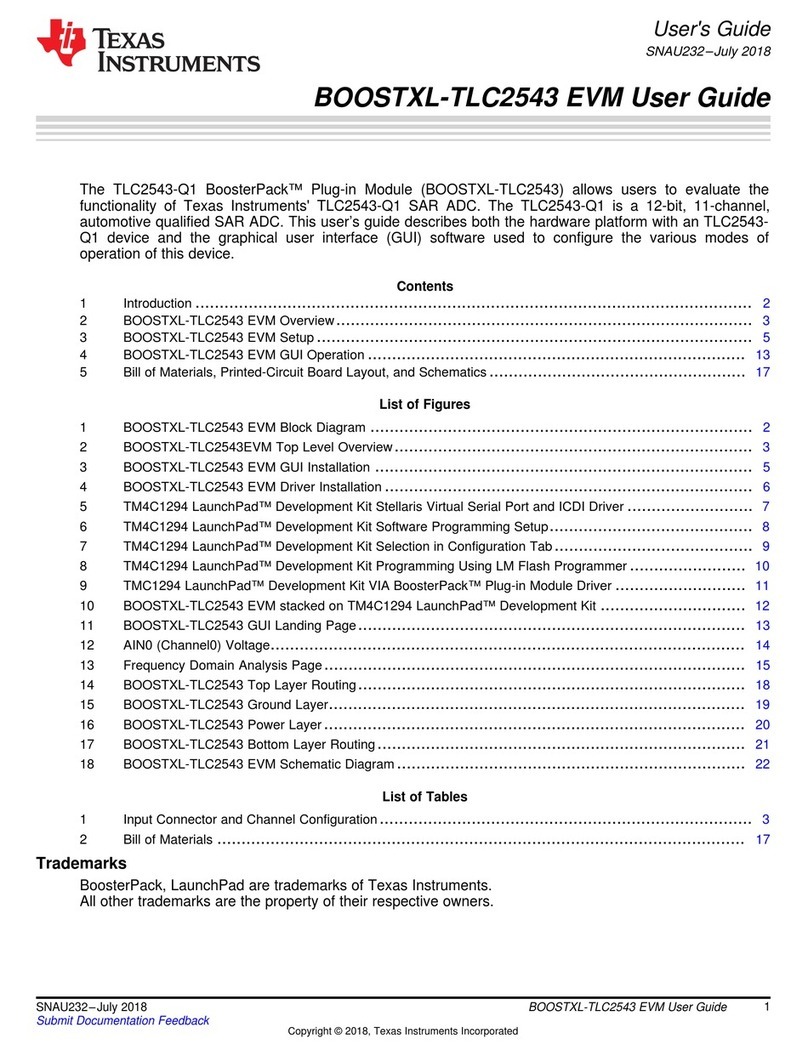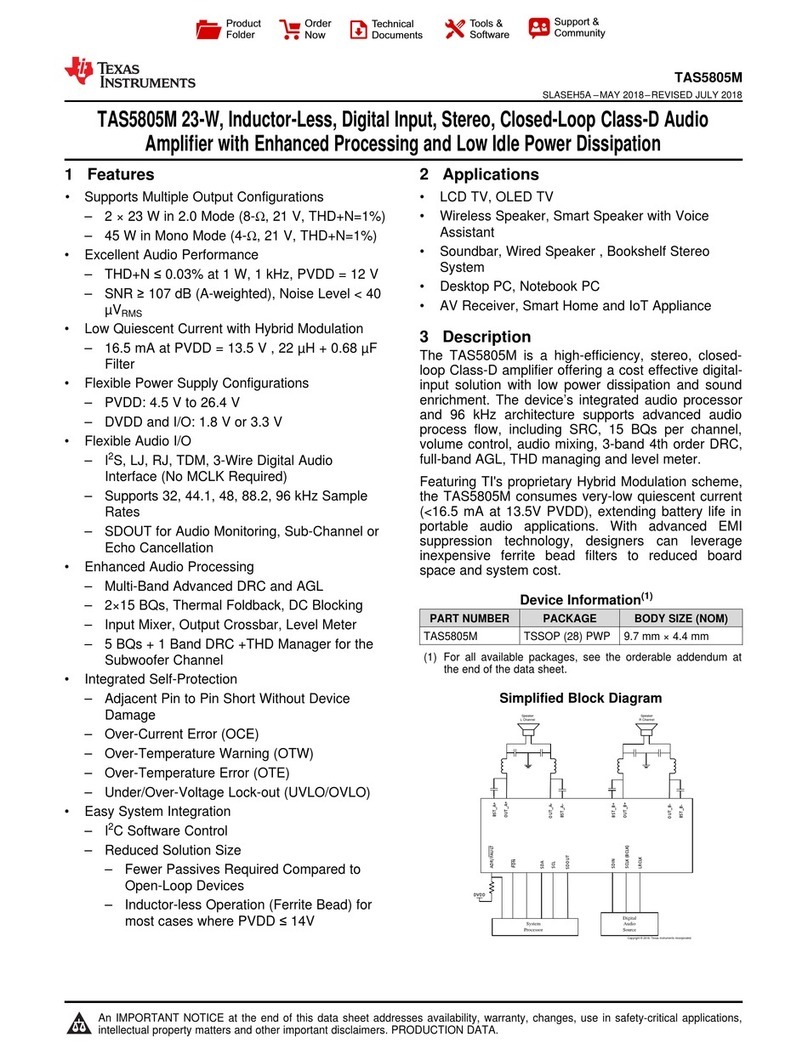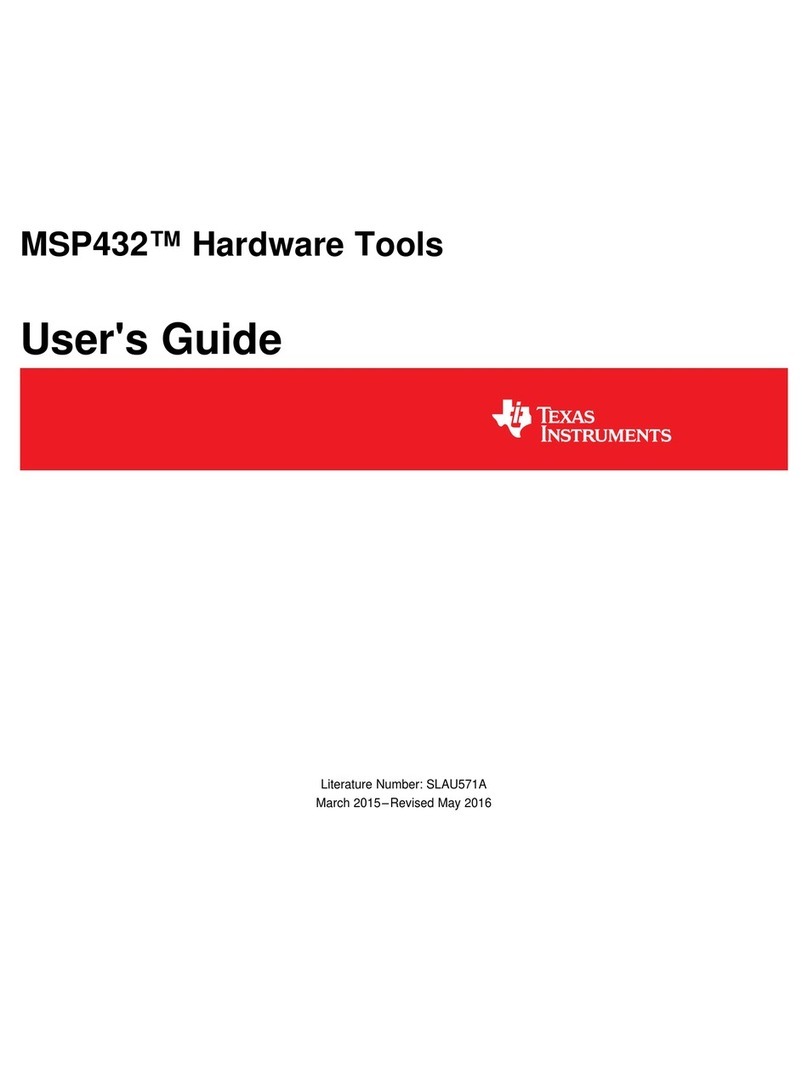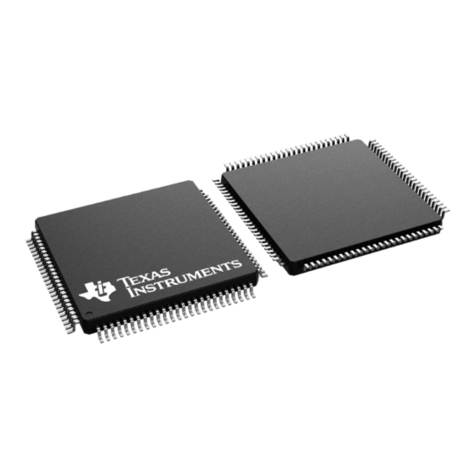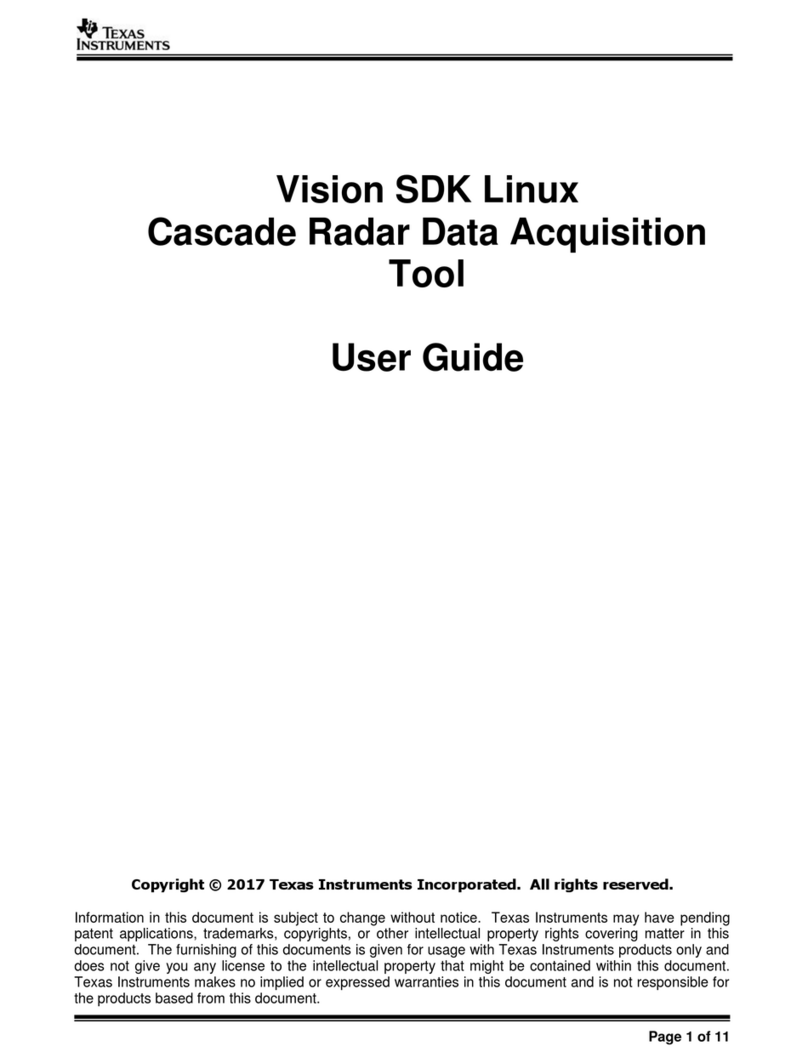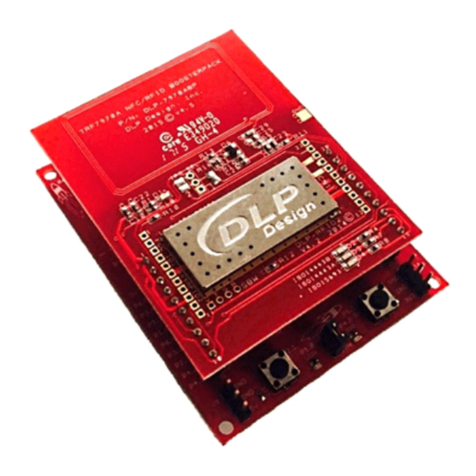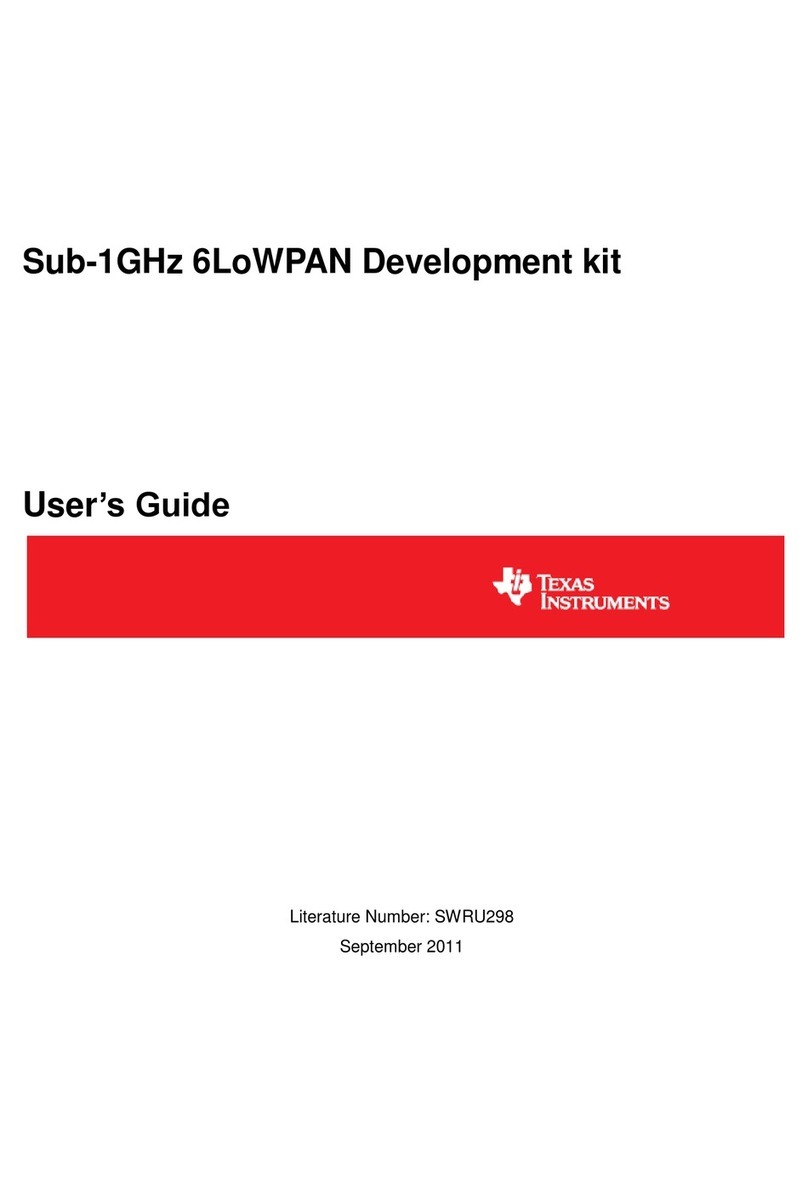Table of Contents
1 Getting Started........................................................................................................................................................................4
1.1 Introduction........................................................................................................................................................................ 4
1.2 Key Features......................................................................................................................................................................4
1.3 What's Included..................................................................................................................................................................4
1.4 First Steps: Out-of-Box Experience....................................................................................................................................4
1.5 Next Steps: Looking Into the Provided Code..................................................................................................................... 5
2 Hardware................................................................................................................................................................................. 6
2.1 Block Diagram....................................................................................................................................................................6
2.2 Hardware Features............................................................................................................................................................ 7
2.3 Power............................................................................................................................................................................... 12
2.4 Measure MSP430 Current Draw...................................................................................................................................... 14
2.5 Clocking........................................................................................................................................................................... 14
2.6 Using the eZ-FET Debug Probe With a Different Target..................................................................................................14
2.7 BoosterPack Plug-in Module Pinout.................................................................................................................................15
2.8 Design Files..................................................................................................................................................................... 16
2.9 Hardware Change Log..................................................................................................................................................... 16
3 Software Examples...............................................................................................................................................................16
3.1 Out-of-Box Software Example..........................................................................................................................................17
3.2 Blink LED Example.......................................................................................................................................................... 21
3.3 BOOSTXL-AUDIO Audio Record and Playback Example............................................................................................... 22
3.4 Filtering and Signal Processing With LEA Reference Design Example...........................................................................23
3.5 Emulating EEPROM Reference Design Example............................................................................................................24
4 Resources............................................................................................................................................................................. 25
4.1 Integrated Development Environments............................................................................................................................25
4.2 LaunchPad Websites....................................................................................................................................................... 29
4.3 MSPWare and TI Resource Explorer............................................................................................................................... 29
4.4 FRAM Utilities...................................................................................................................................................................30
4.5 MSP430FR5994 MCU..................................................................................................................................................... 31
4.6 Community Resources.....................................................................................................................................................31
5 FAQ.........................................................................................................................................................................................32
6 Schematics............................................................................................................................................................................33
7 Revision History................................................................................................................................................................... 40
List of Figures
Figure 1-1. MSP-EXP430FR5994 LaunchPad Development Kit.................................................................................................1
Figure 2-1. MSP-EXP430FR5994 Overview............................................................................................................................... 6
Figure 2-2. MSP-EXP430FR5994 Block Diagram....................................................................................................................... 7
Figure 2-3. MSP430FR5994 Pinout.............................................................................................................................................8
Figure 2-4. eZ-FET Debug Probe................................................................................................................................................ 9
Figure 2-5. eZ-FET Isolation Jumper Block Diagram................................................................................................................ 10
Figure 2-6. Application Backchannel UART in Device Manager................................................................................................11
Figure 2-7. MSP-EXP430FR5994 Power Block Diagram..........................................................................................................12
Figure 2-8. MSP-EXP430FR5994 Super Cap Power Block Diagram........................................................................................13
Figure 2-9. BoosterPack Plug-in Module Checker Tool............................................................................................................. 15
Figure 2-10. LaunchPad Development Kit to BoosterPack Plug-in Module Connector Pinout..................................................16
Figure 3-1. MSP-EXP430FR5994 Out-of-Box Demo GUI......................................................................................................... 18
Figure 3-2. Live Temperature Mode...........................................................................................................................................19
Figure 3-3. FRAM Log Mode..................................................................................................................................................... 20
Figure 3-4. Record.....................................................................................................................................................................22
Figure 3-5. Playback..................................................................................................................................................................23
Figure 3-6. Alternate Microphone Configuration........................................................................................................................24
Figure 3-7. EEPROM SPI Interface Block Diagram...................................................................................................................25
Figure 3-8. EEPROM I2C Interface Block Diagram................................................................................................................... 25
Figure 4-1. TI Resource Explorer Cloud.................................................................................................................................... 26
Figure 4-2. CCS Cloud.............................................................................................................................................................. 27
Figure 4-3. Directing the Project>Import Function to the Demo Project.................................................................................... 28
Figure 4-4. When CCS Has Found the Project..........................................................................................................................28
Figure 4-5. Using TI Resource Explorer to Browse MSP-EXP430FR5994 in MSPWare.......................................................... 30
Figure 6-1. Schematics (1 of 7)................................................................................................................................................. 33
Figure 6-2. Schematics (2 of 7)................................................................................................................................................. 34
Table of Contents www.ti.com
2MSP430FR5994 LaunchPad™ Development Kit (MSP
‑
EXP430FR5994) SLAU678C – MARCH 2016 – REVISED NOVEMBER 2022
Submit Document Feedback
Copyright © 2022 Texas Instruments Incorporated