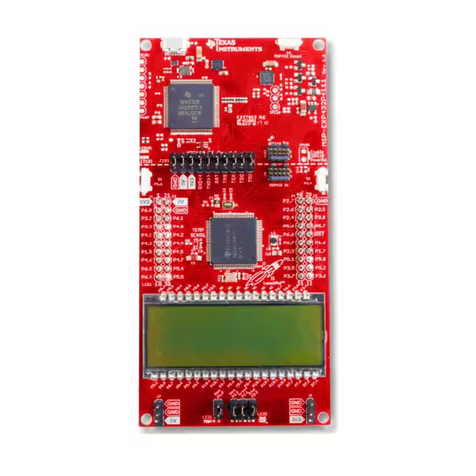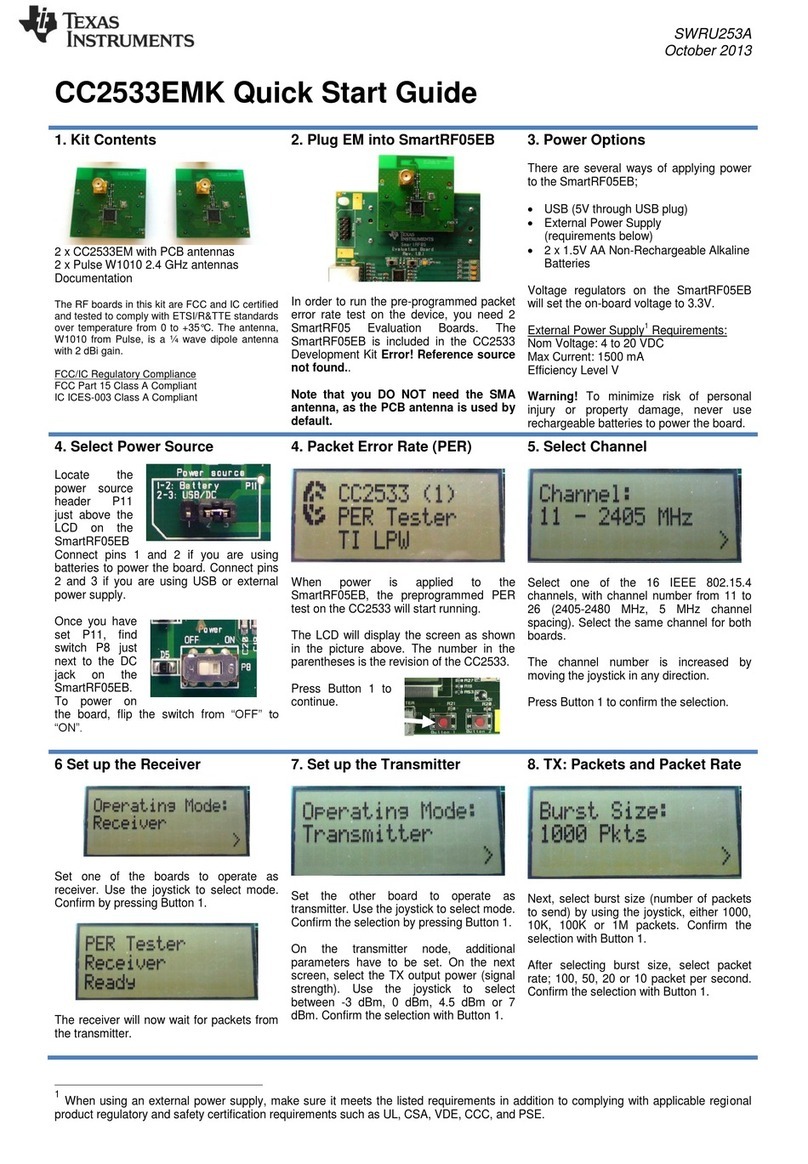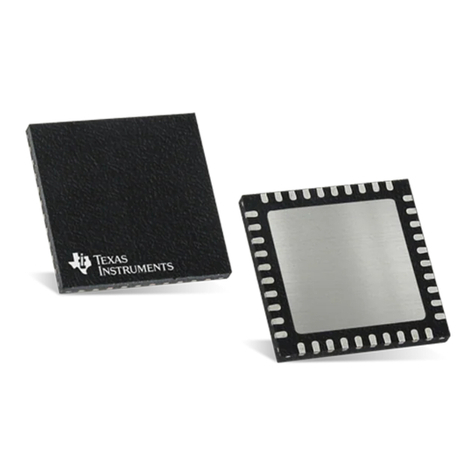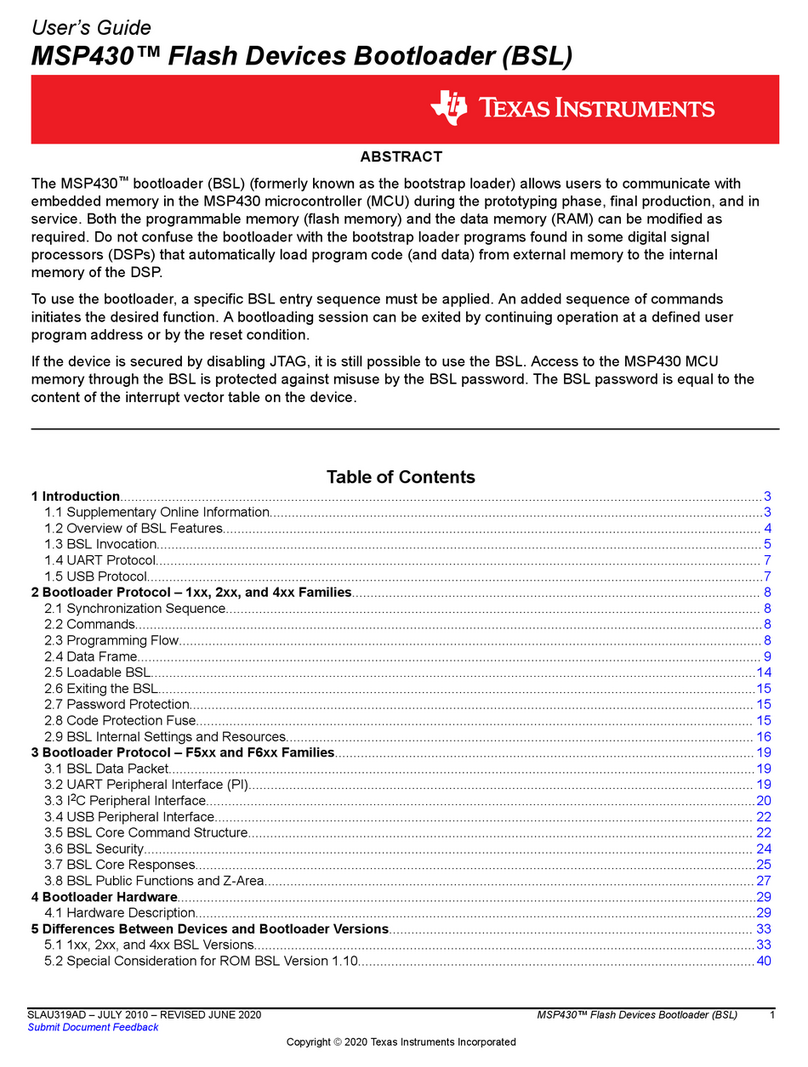Texas Instruments LP-EM-CC1354P10-1 Manual
Other Texas Instruments Microcontroller manuals
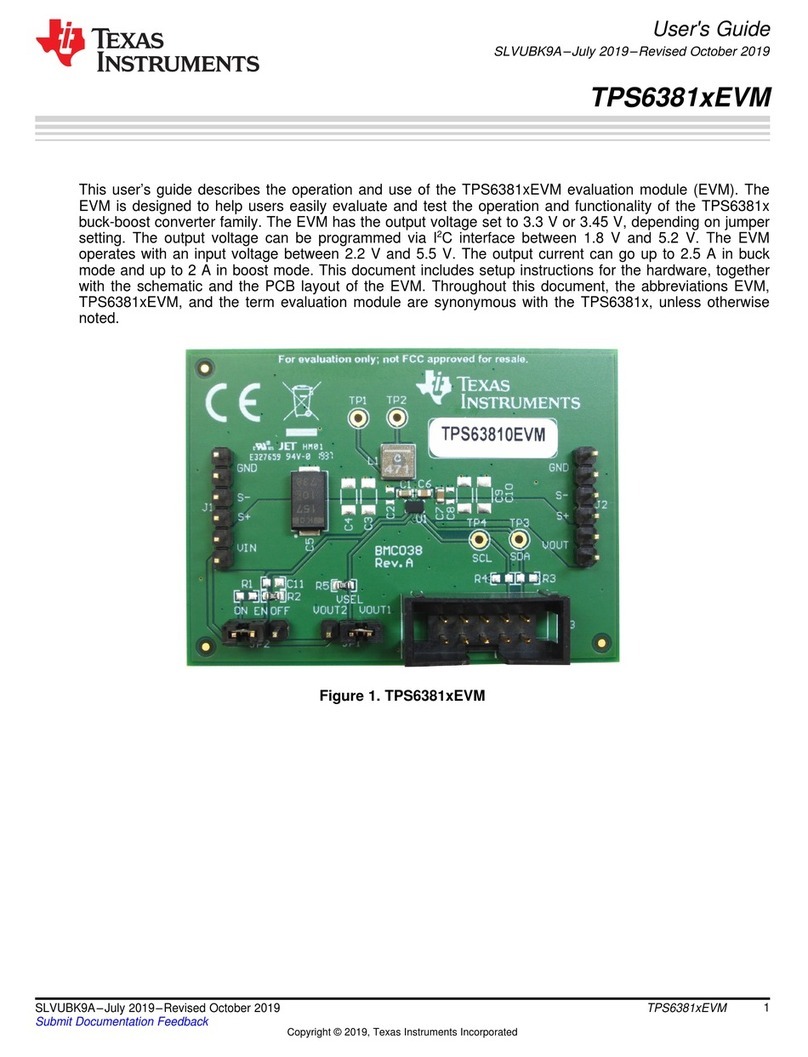
Texas Instruments
Texas Instruments TPS6381 EVM Series User manual

Texas Instruments
Texas Instruments BoosterPack BOOSTXL-RS232 User manual
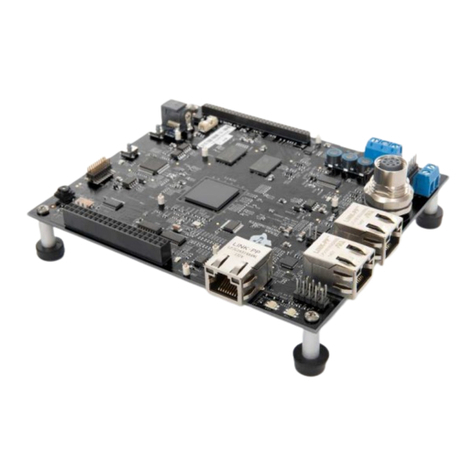
Texas Instruments
Texas Instruments AM437x User manual

Texas Instruments
Texas Instruments CC2530 ZigBee Development Kit User manual
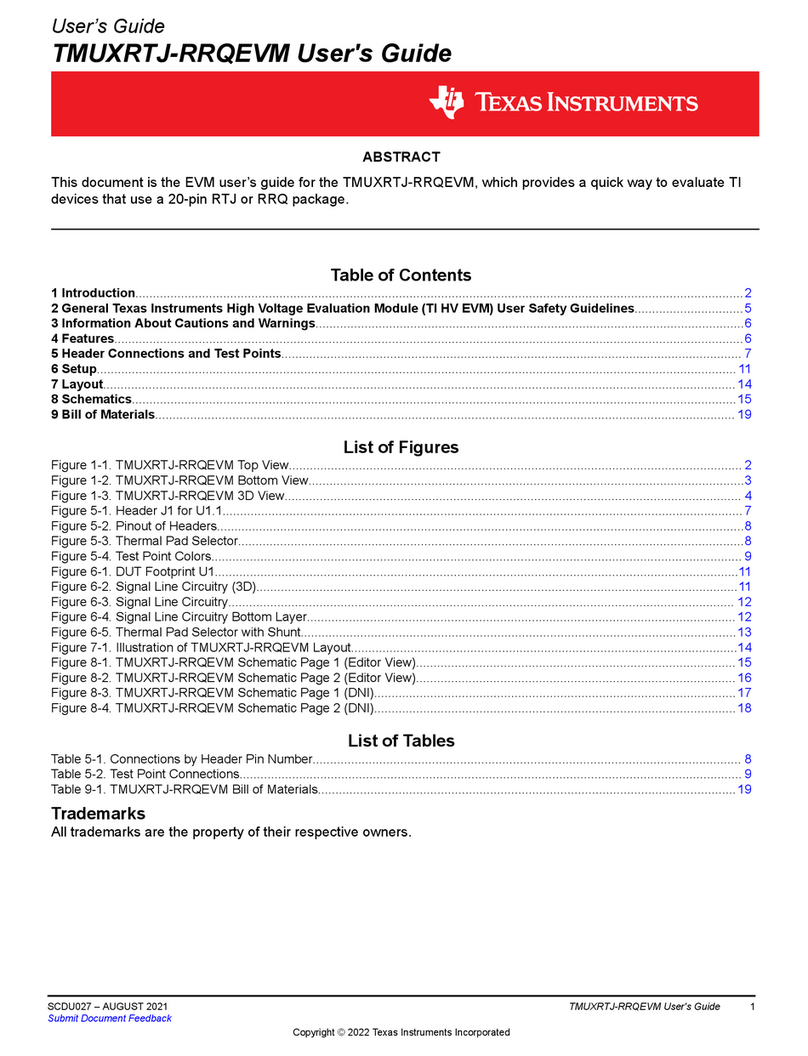
Texas Instruments
Texas Instruments TMUXRTJ-RRQEVM User manual

Texas Instruments
Texas Instruments DA8xx EVM PSP User manual
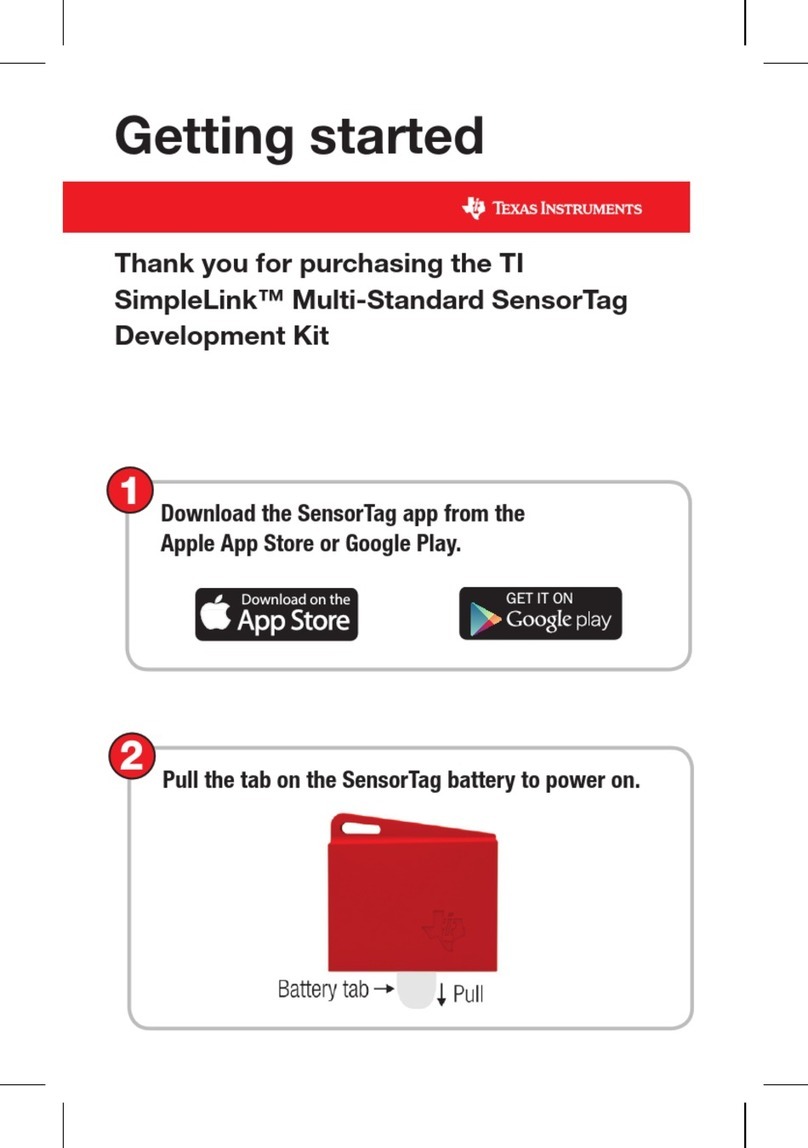
Texas Instruments
Texas Instruments SimpleLink CC2650 User manual
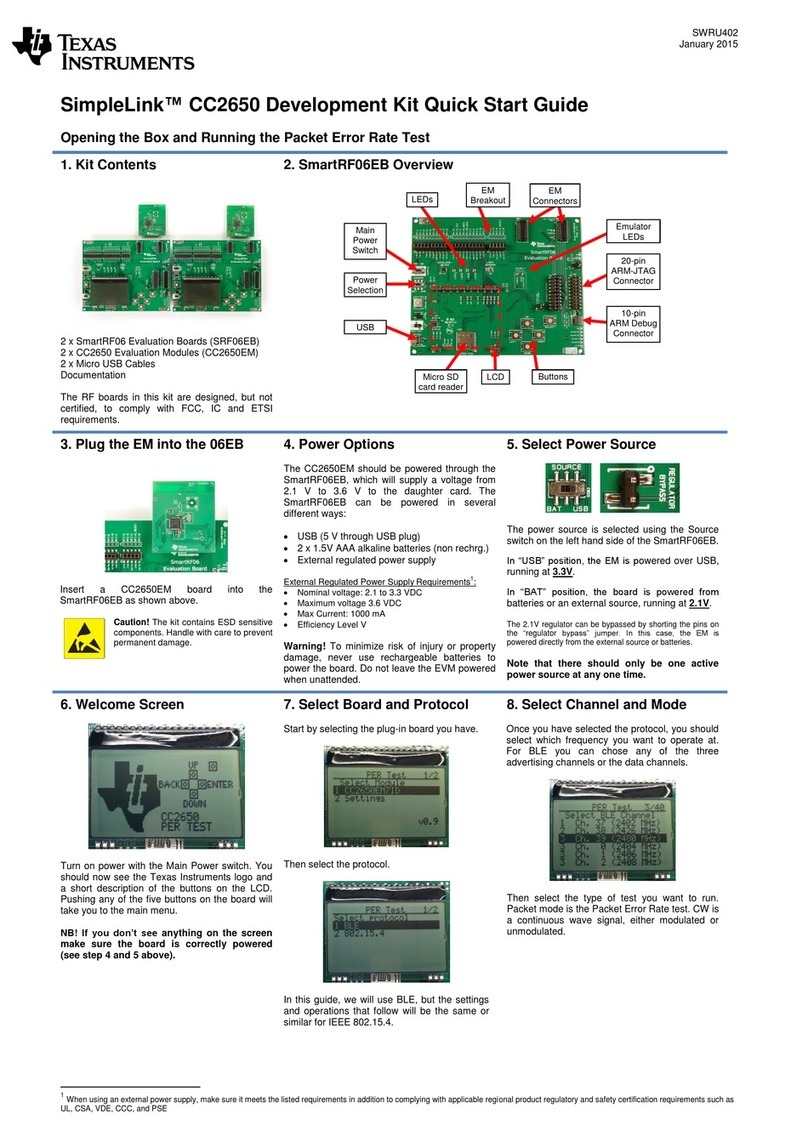
Texas Instruments
Texas Instruments SimpleLink CC2650 User manual
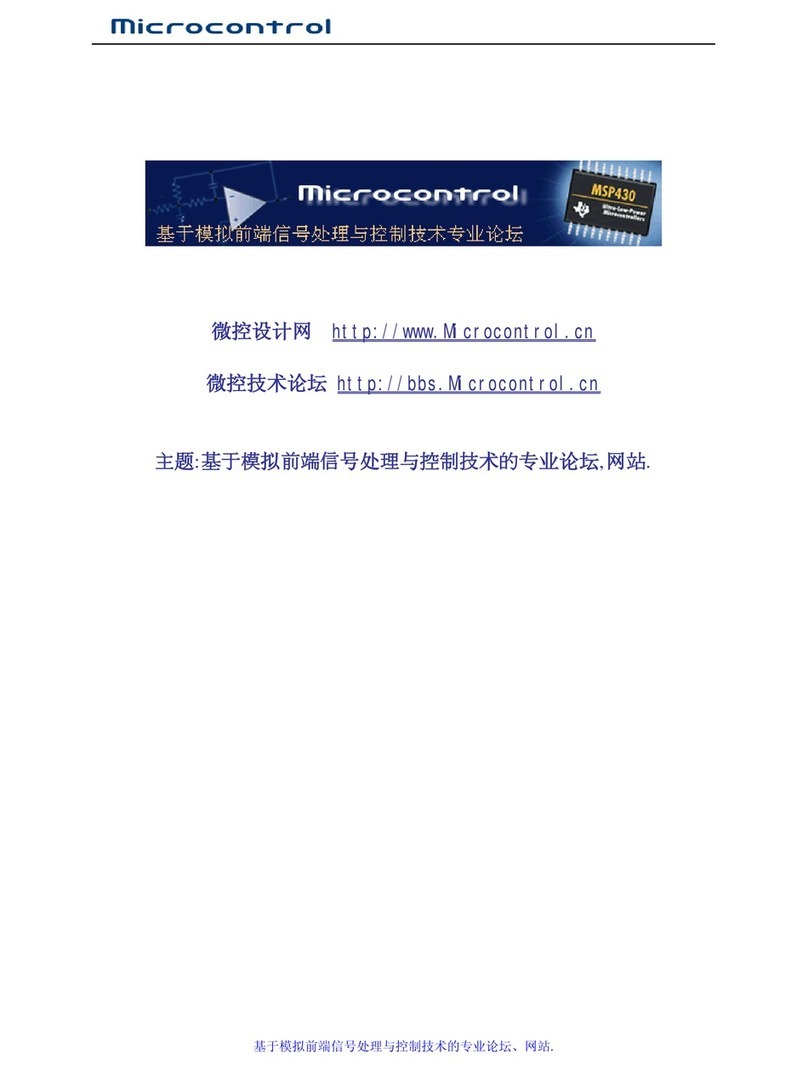
Texas Instruments
Texas Instruments MSP430 series User manual
Texas Instruments
Texas Instruments Silicon Errata TMS320F28379S User manual
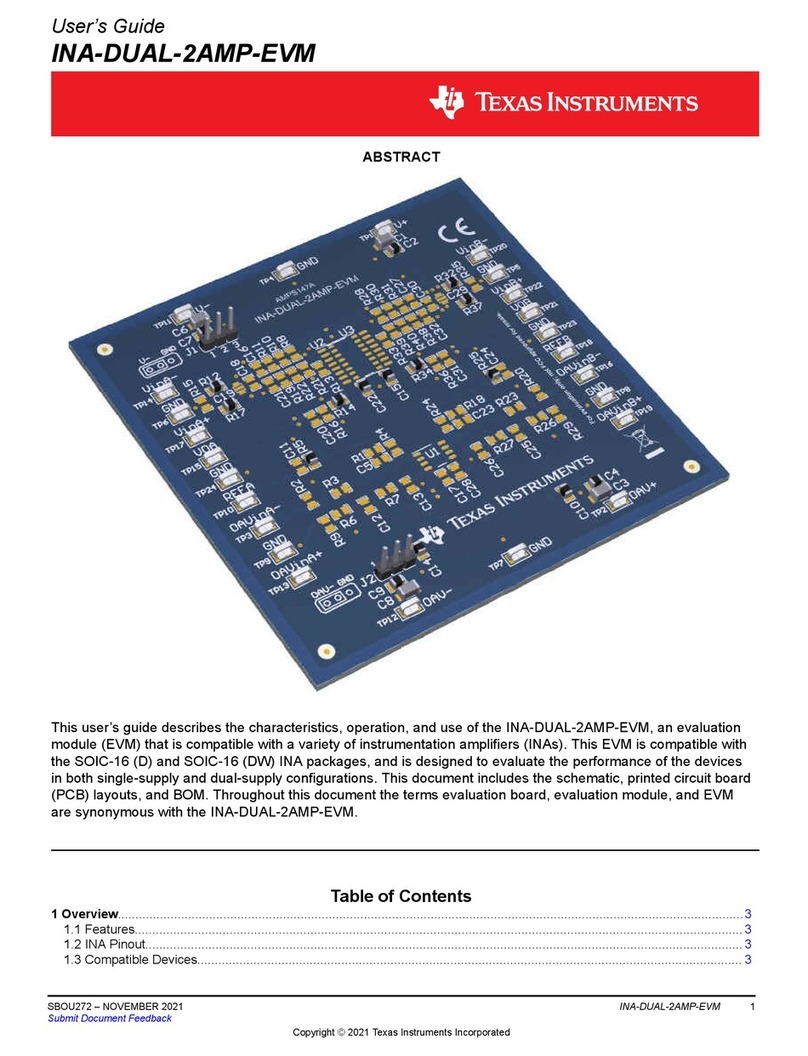
Texas Instruments
Texas Instruments INA-DUAL-2AMP-EVM User manual
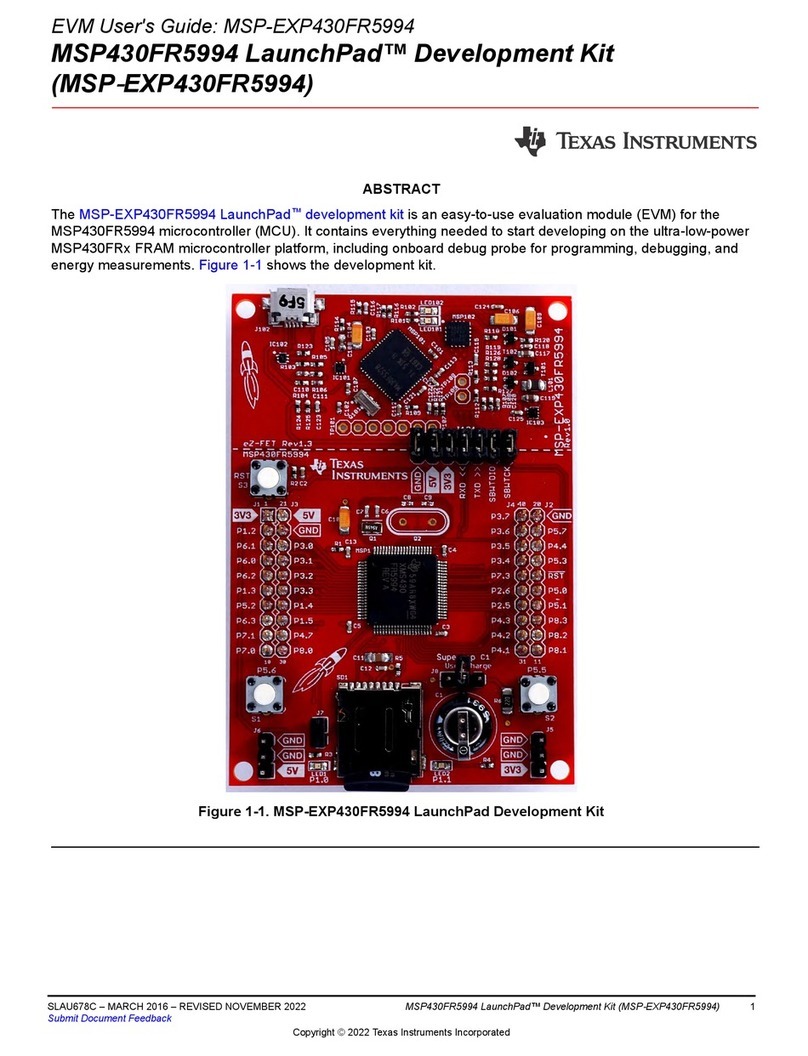
Texas Instruments
Texas Instruments LaunchPad MSP-EXP430FR5994 User manual
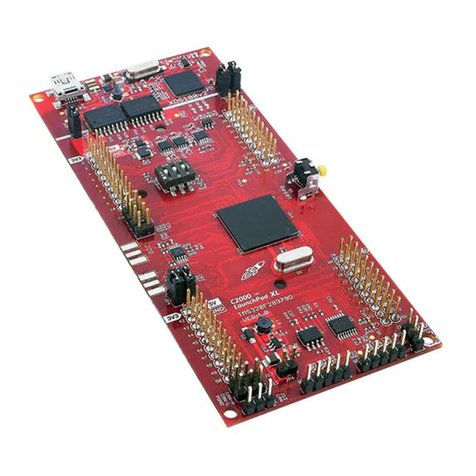
Texas Instruments
Texas Instruments TMS320F2837 D Series User manual
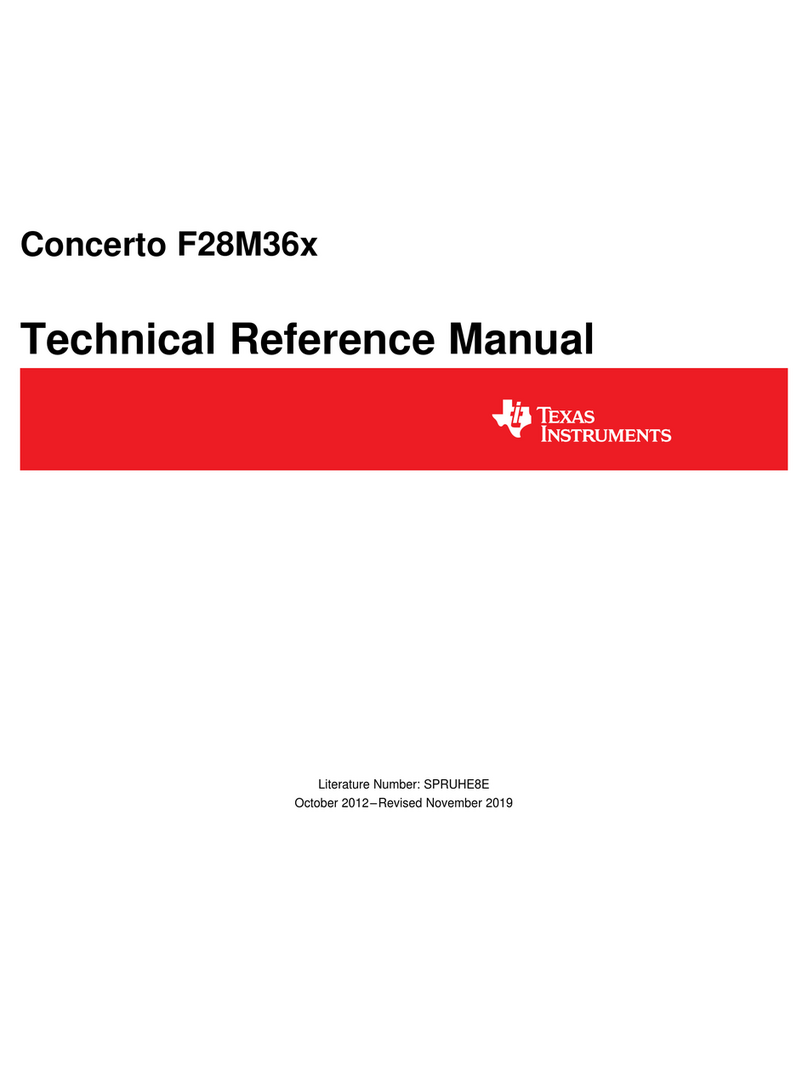
Texas Instruments
Texas Instruments Concerto F28M36 Series Product manual
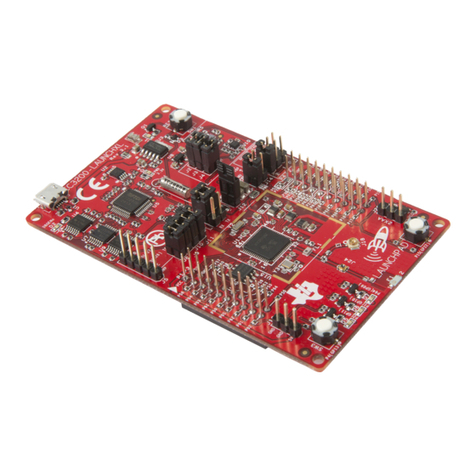
Texas Instruments
Texas Instruments SimpleLink CC3200 Wi-Fi Manual
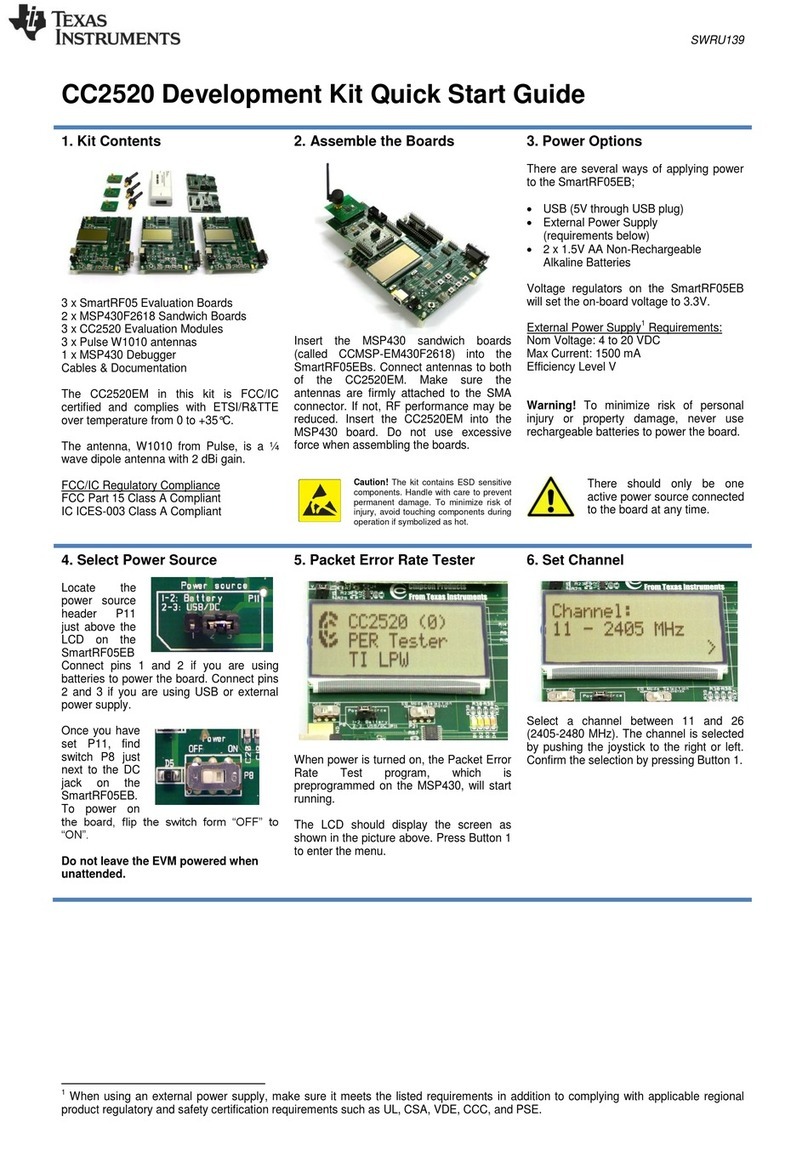
Texas Instruments
Texas Instruments CC2520EM User manual

Texas Instruments
Texas Instruments MSP430F67681 User manual

Texas Instruments
Texas Instruments CC1110 User manual
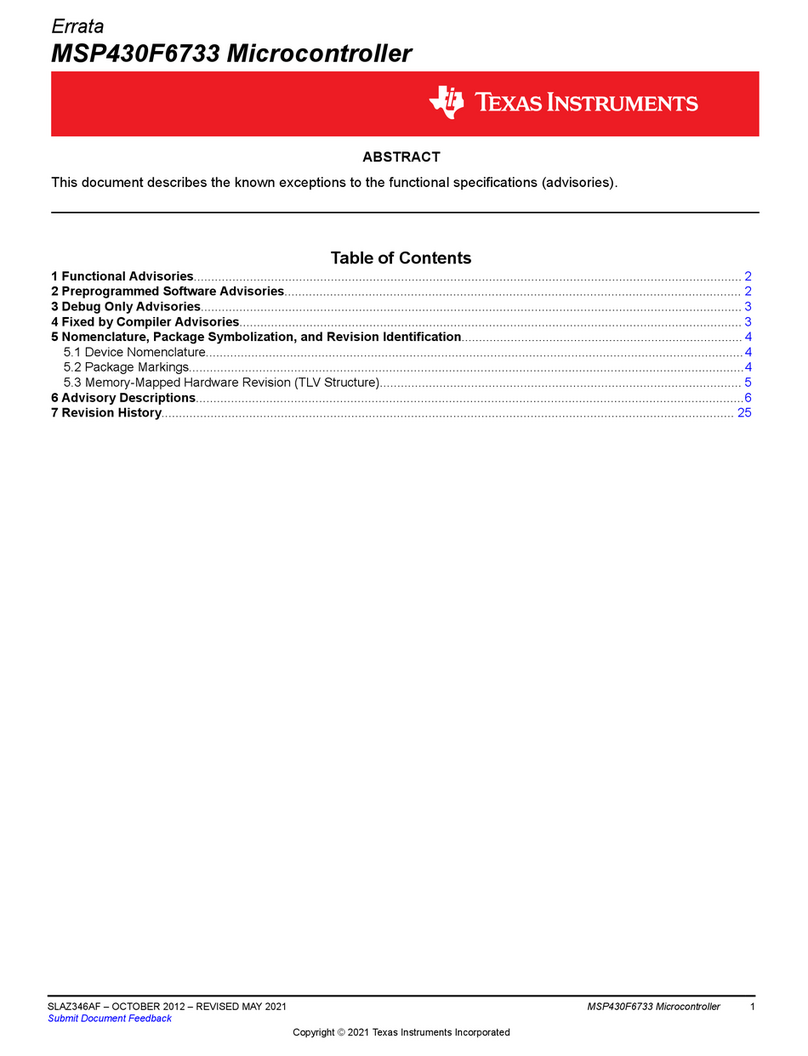
Texas Instruments
Texas Instruments MSP430F6733 User manual
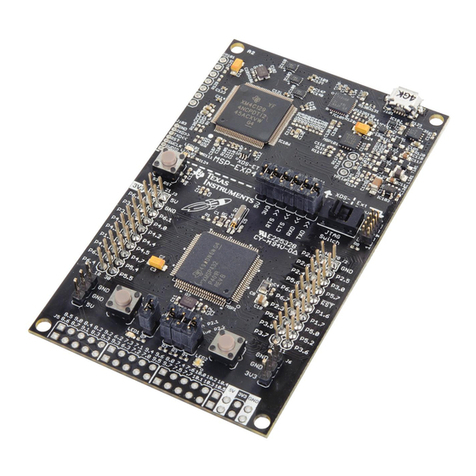
Texas Instruments
Texas Instruments MSP432P401R User manual
Popular Microcontroller manuals by other brands

Novatek
Novatek NT6861 manual

Espressif Systems
Espressif Systems ESP8266 SDK AT Instruction Set

Nuvoton
Nuvoton ISD61S00 ChipCorder Design guide

STMicrolectronics
STMicrolectronics ST7 Assembler Linker user manual

Lantronix
Lantronix Intrinsyc Open-Q 865XR SOM user guide

NEC
NEC 78GK0S/K 1+ Series Application note