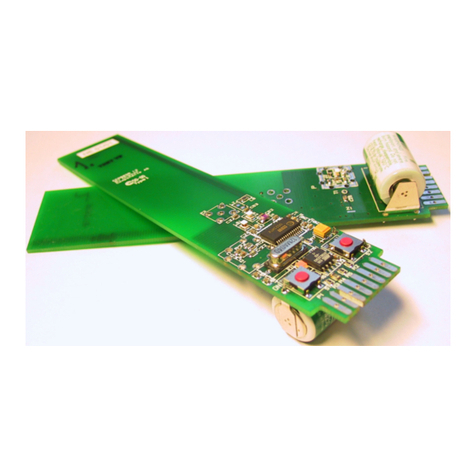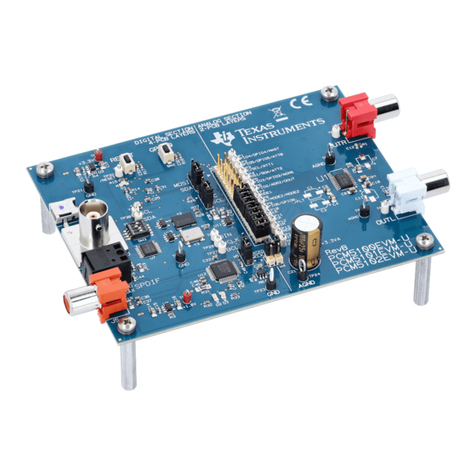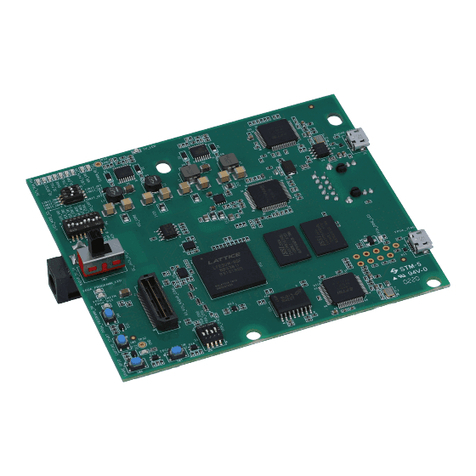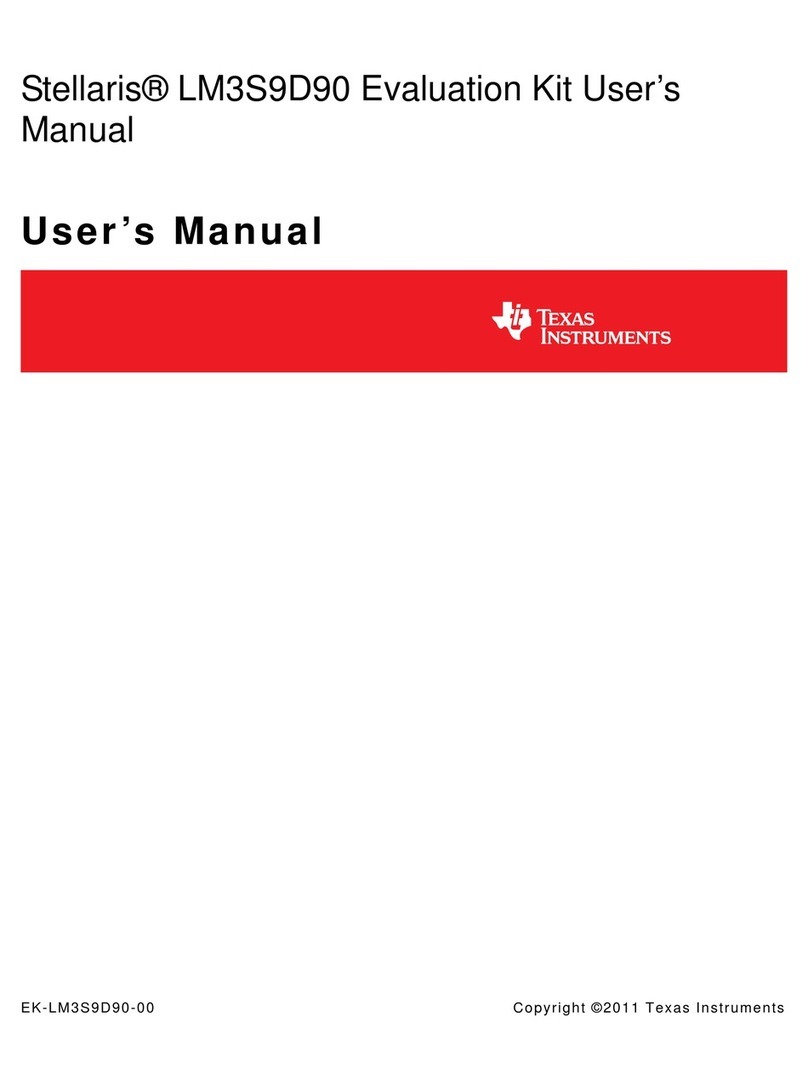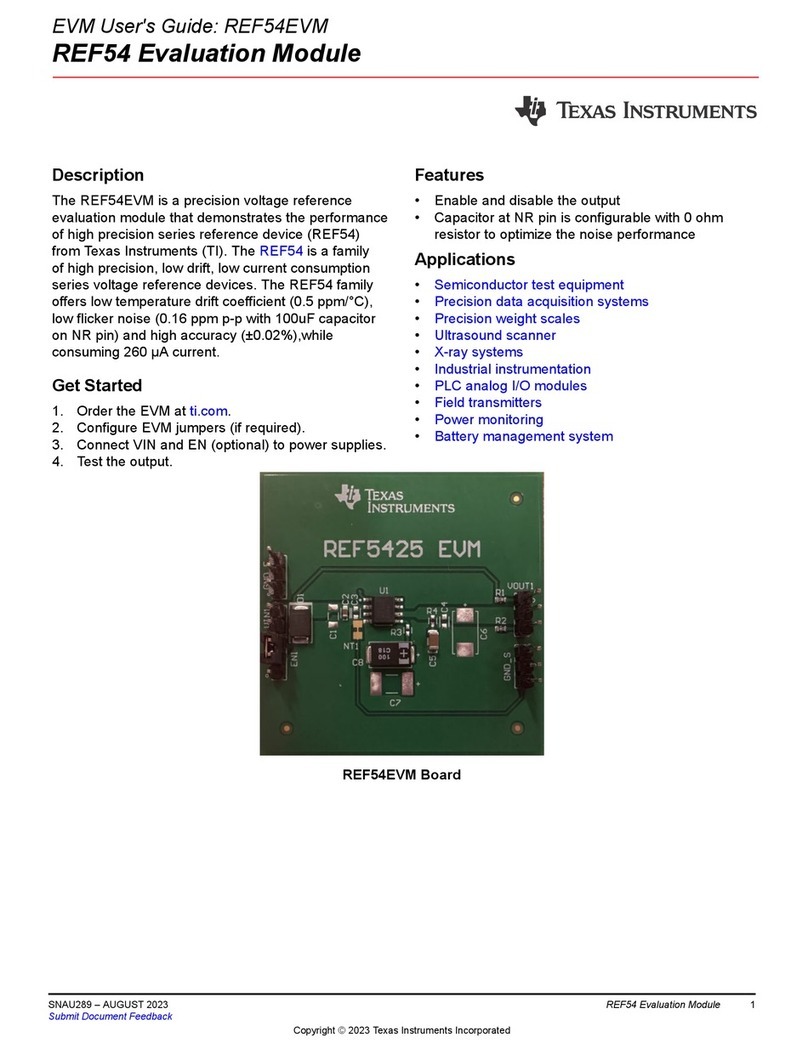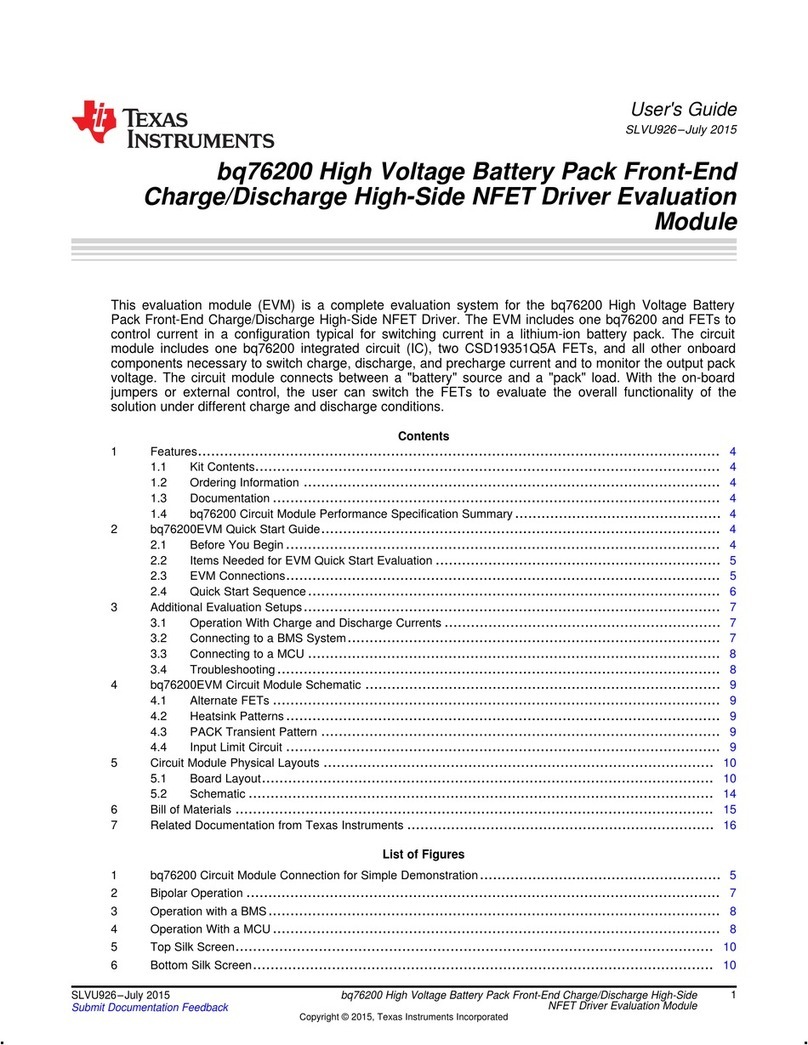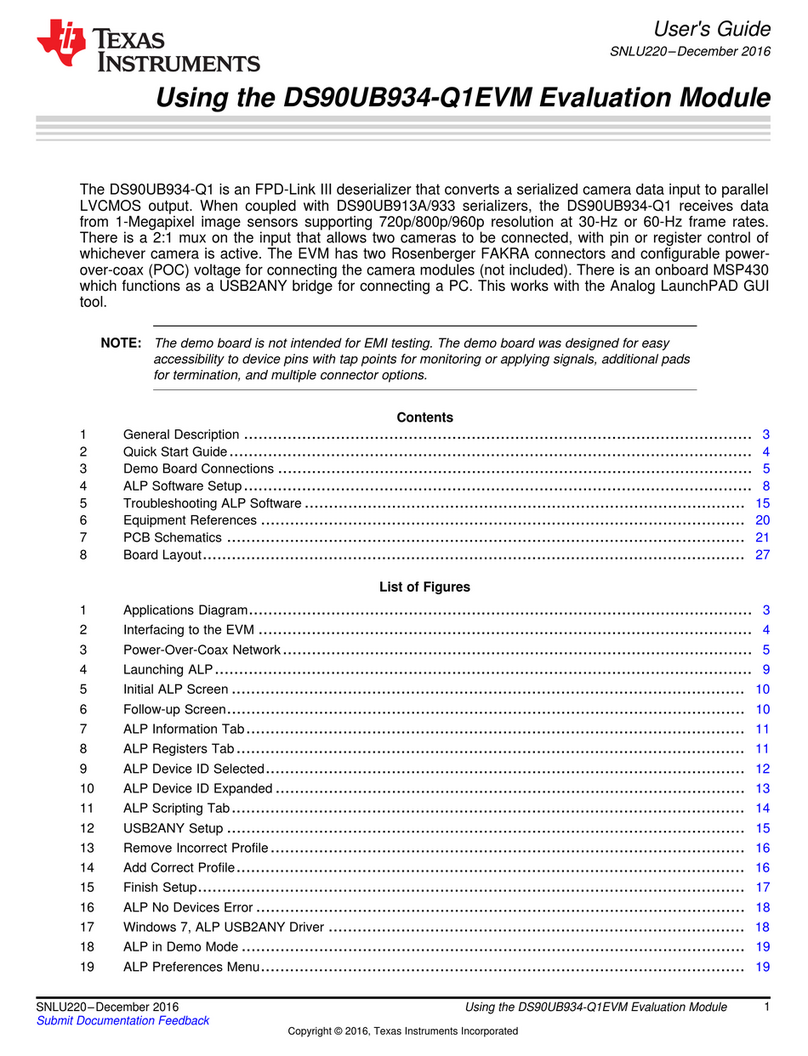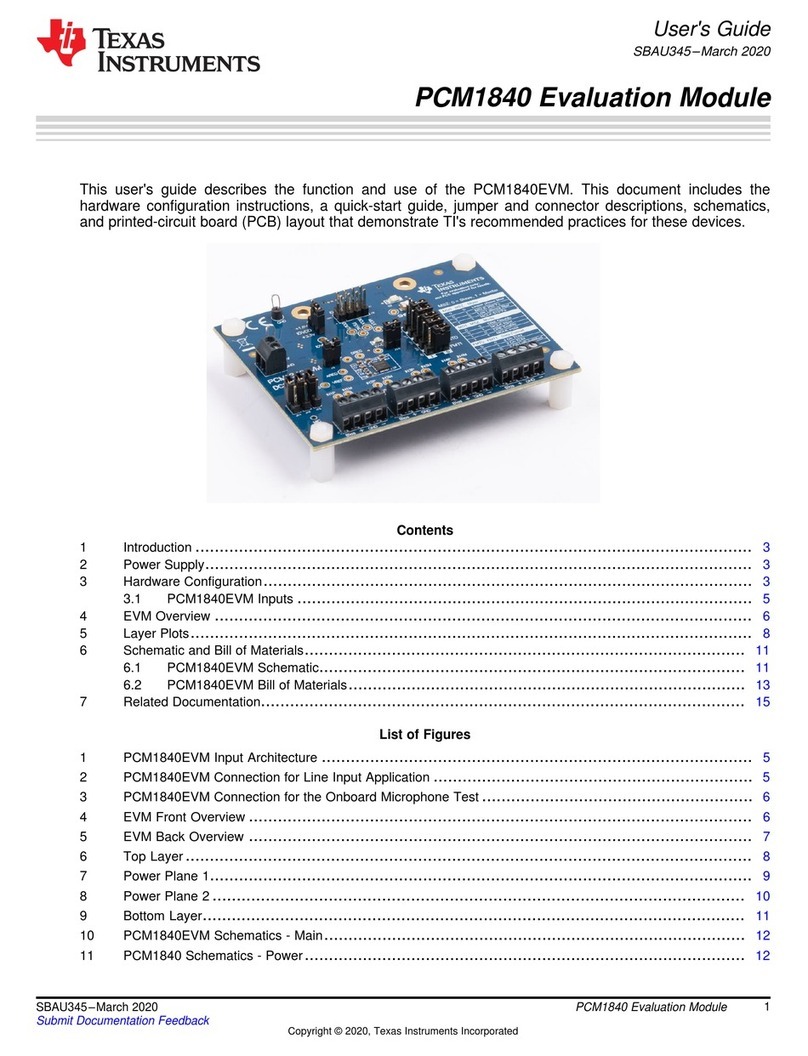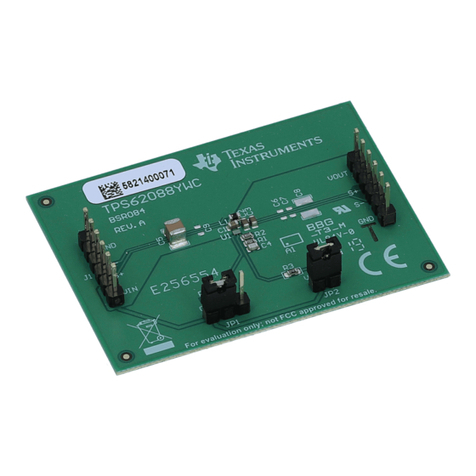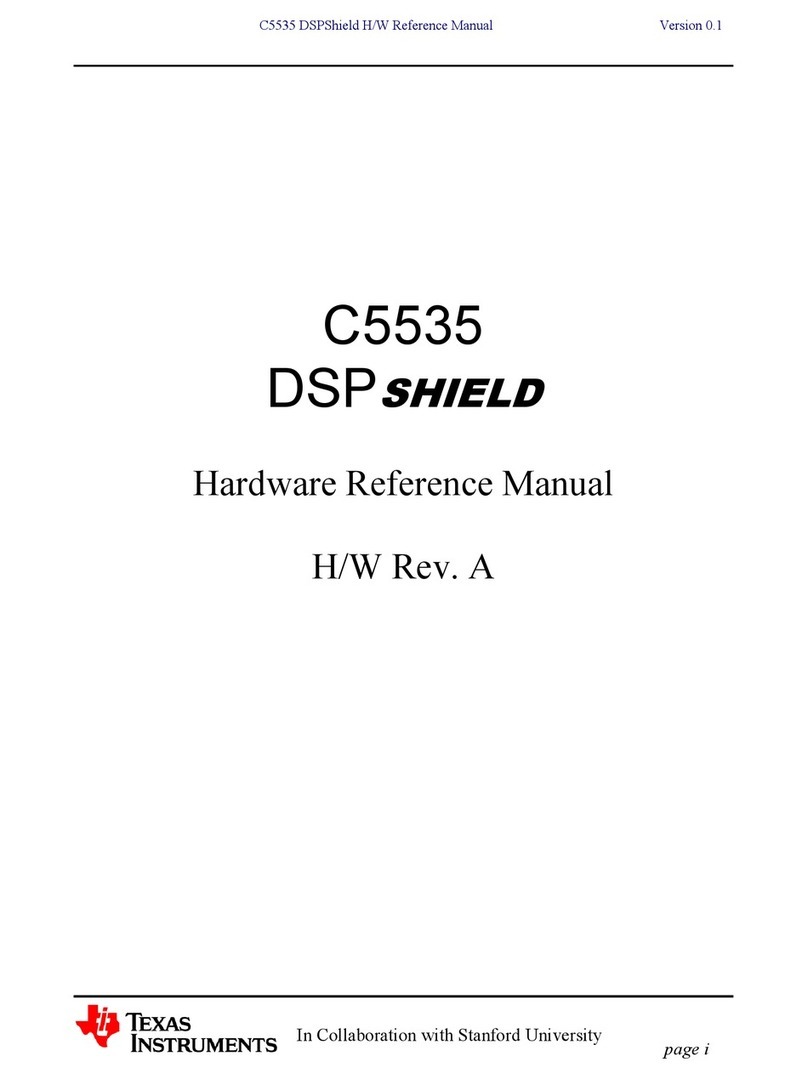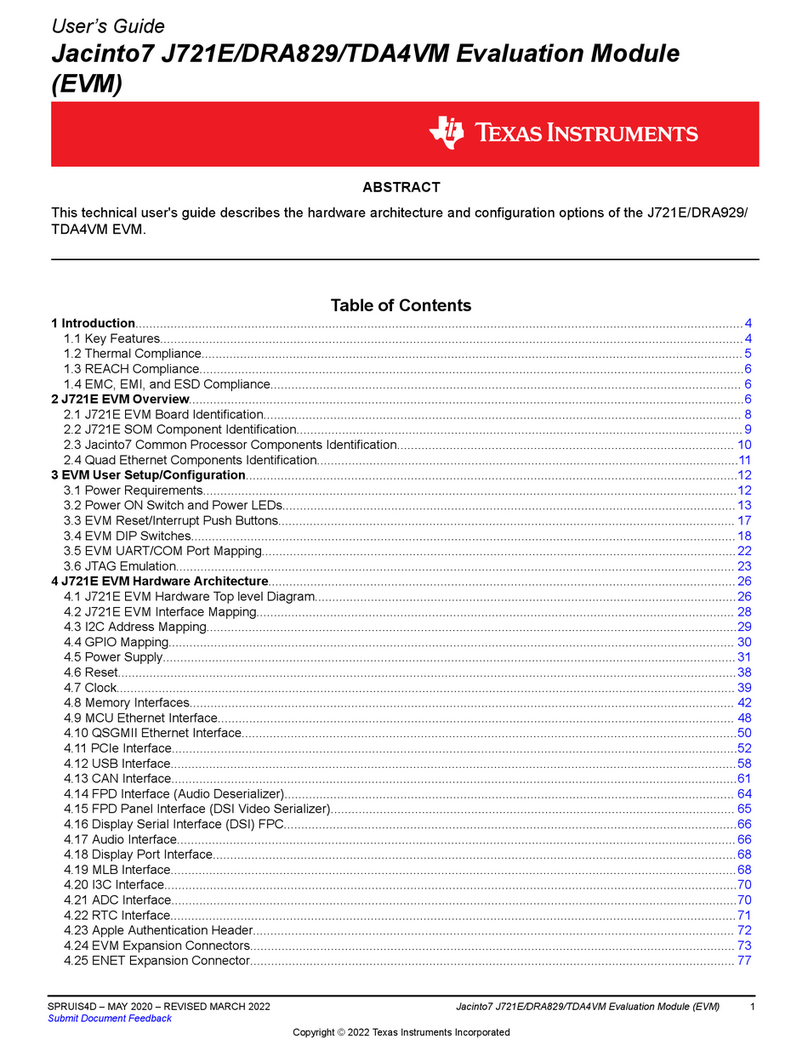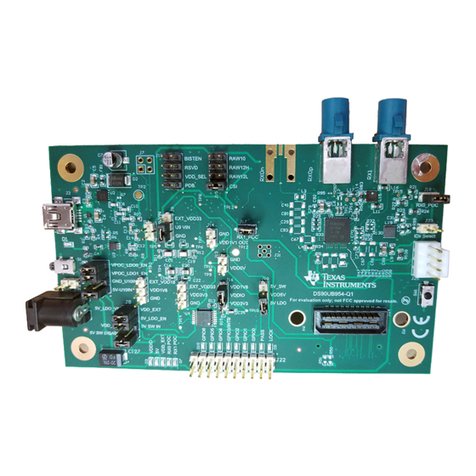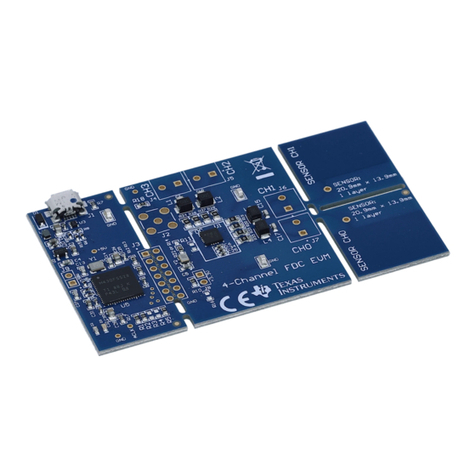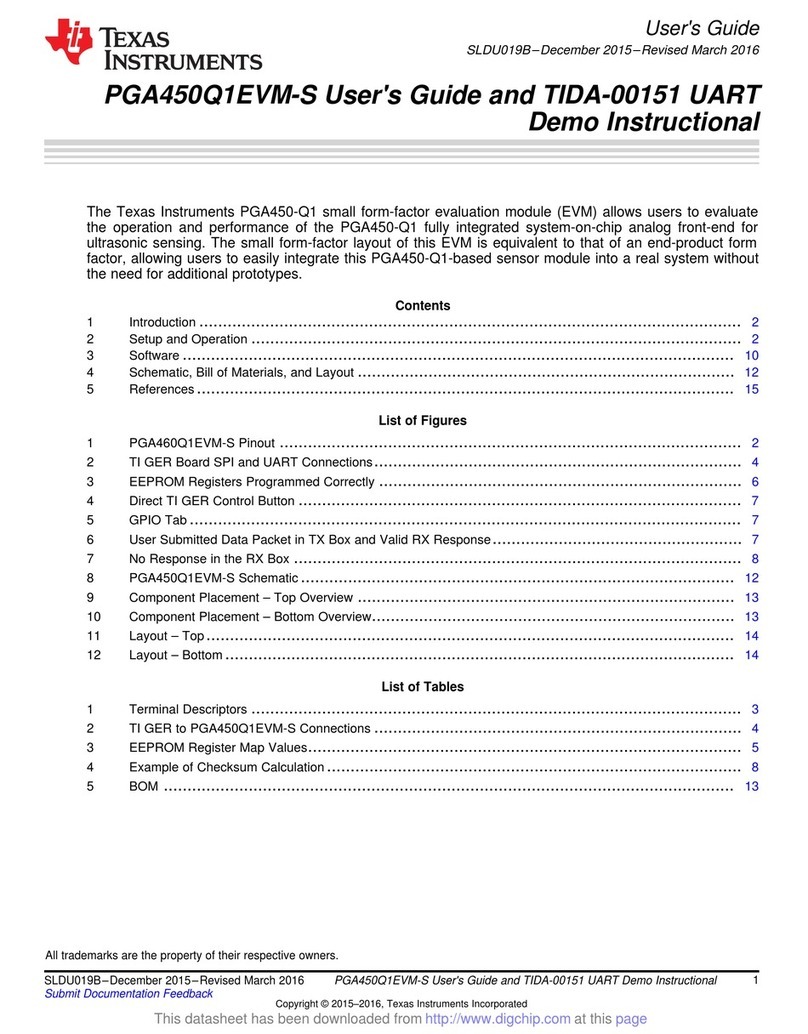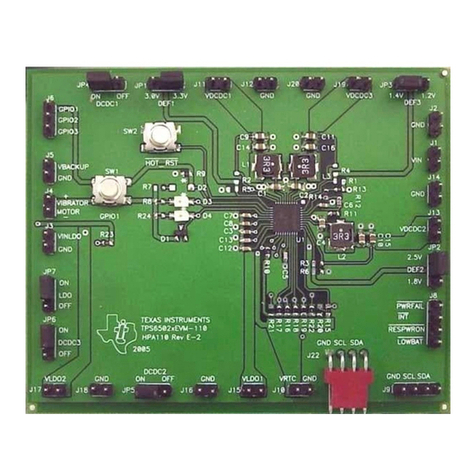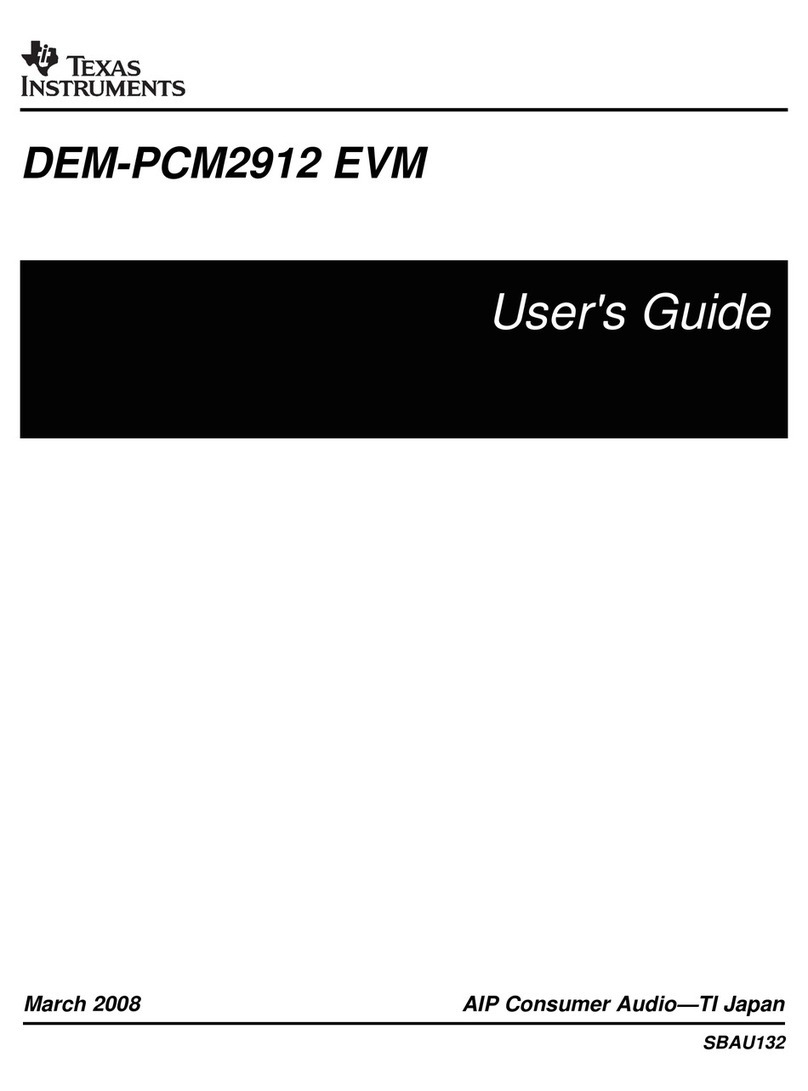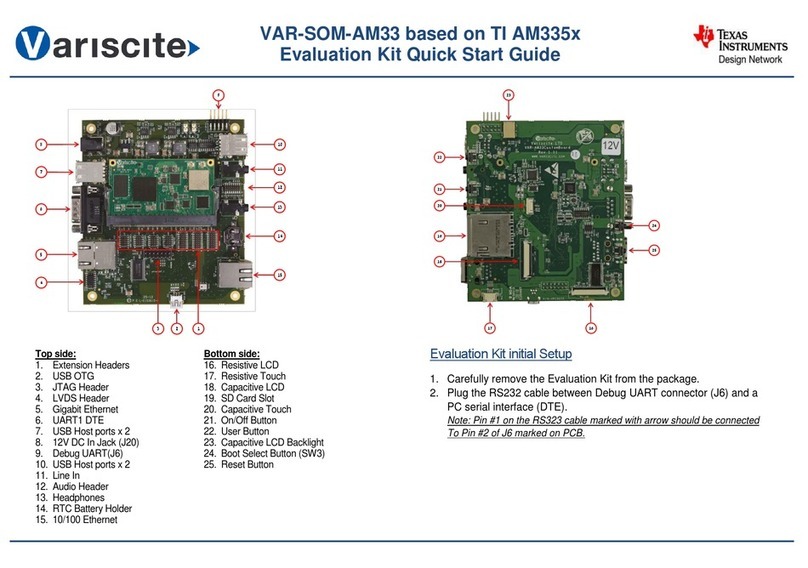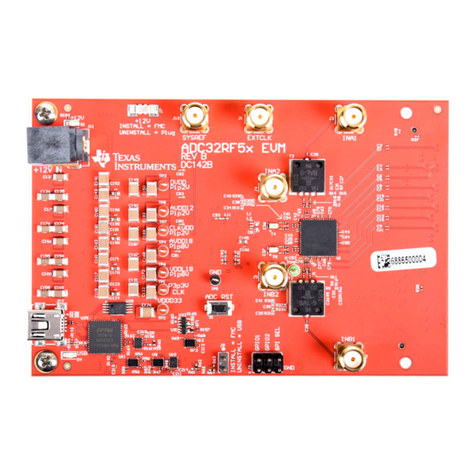Table of Contents
1 Overview..................................................................................................................................................................................3
1.1 Kit Contents........................................................................................................................................................................3
1.2 Related Documentation from Texas Instruments............................................................................................................... 3
2 System Setup.......................................................................................................................................................................... 4
2.1 Software Setup...................................................................................................................................................................4
2.2 Hardware Setup................................................................................................................................................................. 6
3 Detailed Description............................................................................................................................................................... 7
3.1 Hardware Description.........................................................................................................................................................7
3.2 Software Description........................................................................................................................................................ 12
4 Schematic, PCB Layout, and Bill of Materials................................................................................................................... 19
4.1 Schematics.......................................................................................................................................................................20
4.2 PCB Layout...................................................................................................................................................................... 22
4.3 Bill of Materials.................................................................................................................................................................24
List of Figures
Figure 2-1. Software Installation Path..........................................................................................................................................4
Figure 2-2. FTDI USB Drivers......................................................................................................................................................5
Figure 3-1. AFE11612EVM Hardware Simplified Schematic....................................................................................................... 7
Figure 3-2. AFE11612EVM GUI Connection Detection............................................................................................................. 12
Figure 3-3. Interface Settings.................................................................................................................................................... 12
Figure 3-4. High Level Configuration Page................................................................................................................................13
Figure 3-5. DACs Subpage........................................................................................................................................................14
Figure 3-6. ADCs Subpage........................................................................................................................................................15
Figure 3-7. Alarms Subpage......................................................................................................................................................16
Figure 3-8. GPIO + Temp Subpage........................................................................................................................................... 17
Figure 3-9. Low Level Configuration Page................................................................................................................................ 18
Figure 3-10. Low Level Configuration Page Options................................................................................................................. 18
Figure 4-1. AFE11612EVM Schematic Page 1..........................................................................................................................20
Figure 4-2. AFE11612EVM Schematic Page 2..........................................................................................................................21
Figure 4-3. AFE11612EVM PCB Components Layout - Top Layer........................................................................................... 22
Figure 4-4. AFE11612EVM PCB Components Layout - Bottom Layer......................................................................................22
Figure 4-5. AFE11612EVM PCB Traces - Top Layer.................................................................................................................23
Figure 4-6. AFE11612EVM PCB Traces - Bottom Layer........................................................................................................... 23
List of Tables
Table 1-1. Contents of AFE11612EVM Kit...................................................................................................................................3
Table 1-2. Related Documentation.............................................................................................................................................. 3
Table 2-1. AFE11612EVM Power Supply Inputs..........................................................................................................................6
Table 2-2. AFE11612EVM Jumper Settings.................................................................................................................................6
Table 3-1. AFE11612EVM J7 Pin Definitions...............................................................................................................................8
Table 3-2. AFE11612EVM J21 Pin Definitions.............................................................................................................................8
Table 3-3. AFE11612EVM J13 Pin Definitions.............................................................................................................................9
Table 3-4. AFE11612EVM J9 Pin Definitions.............................................................................................................................10
Table 3-5. AFE11612EVM J17 Pin Definitions...........................................................................................................................10
Table 3-6. AFE11612EVM J18 Pin Definitions...........................................................................................................................11
Table 3-7. AFE11612EVM J19 Pin Definitions...........................................................................................................................11
Table 4-1. AFE11612EVM Bill of Materials................................................................................................................................ 24
Trademarks
Windows™ is a trademark of Microsoft Corporation.
LabVIEW™ is a trademark of National Instruments.
All trademarks are the property of their respective owners.
Table of Contents www.ti.com
2AFE11612EVM User's Guide SLAU892 – MARCH 2023
Submit Document Feedback
Copyright © 2023 Texas Instruments Incorporated