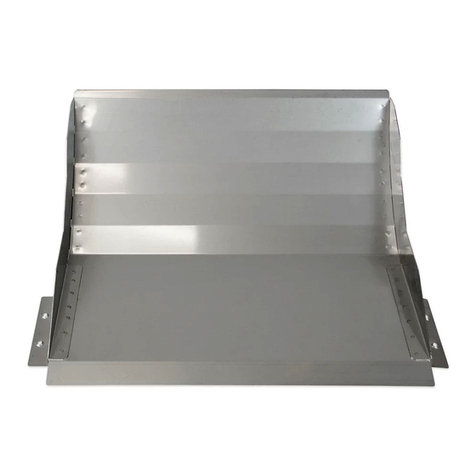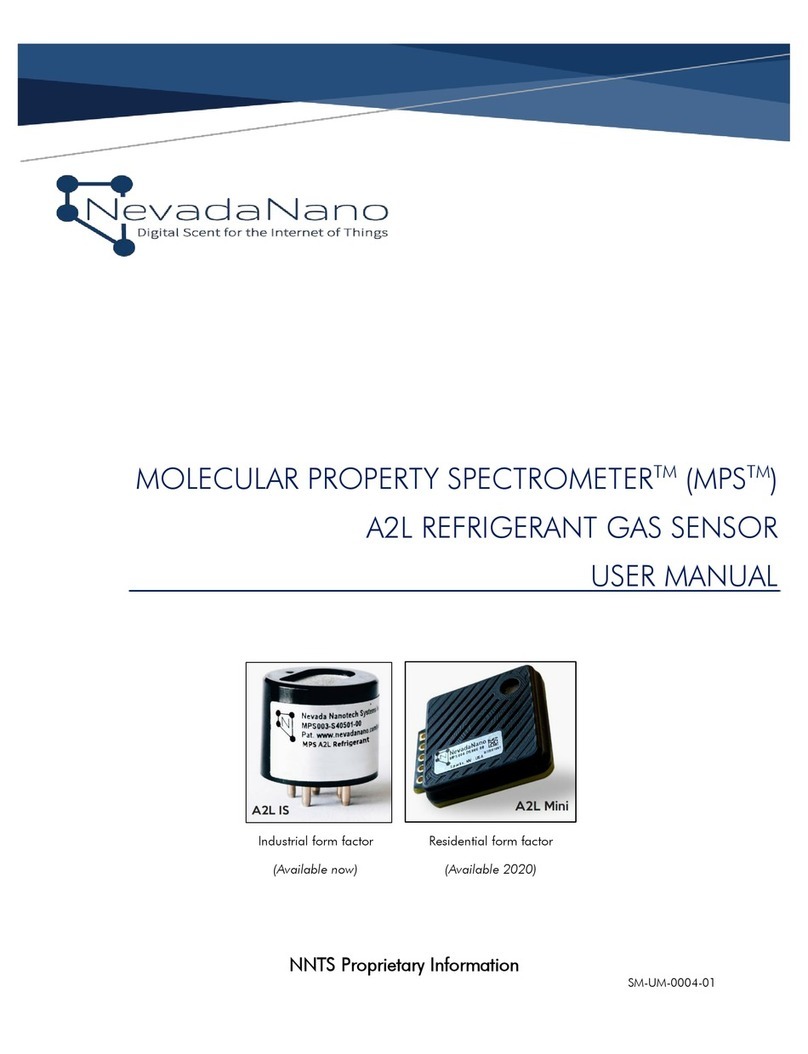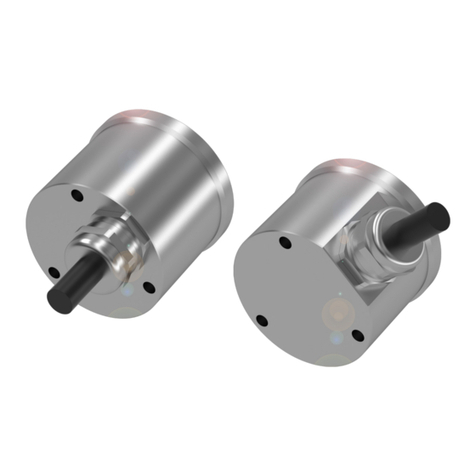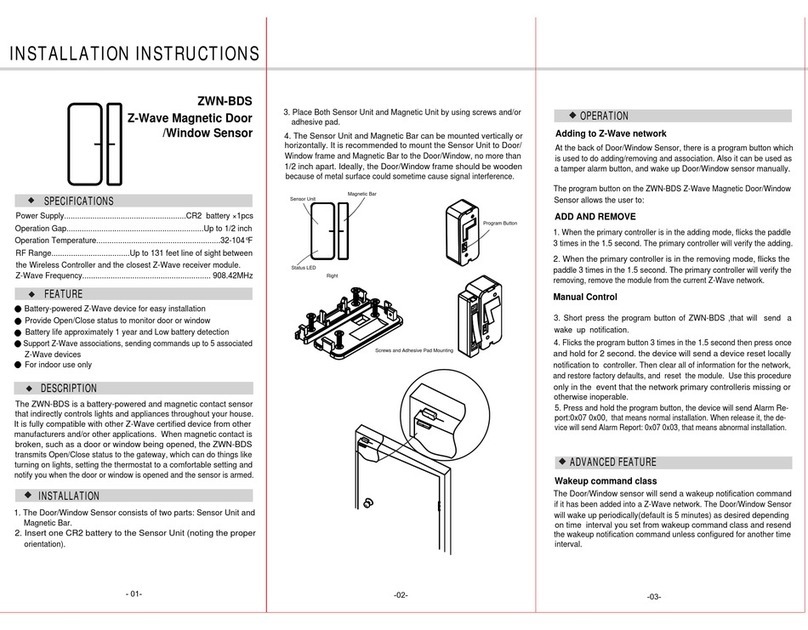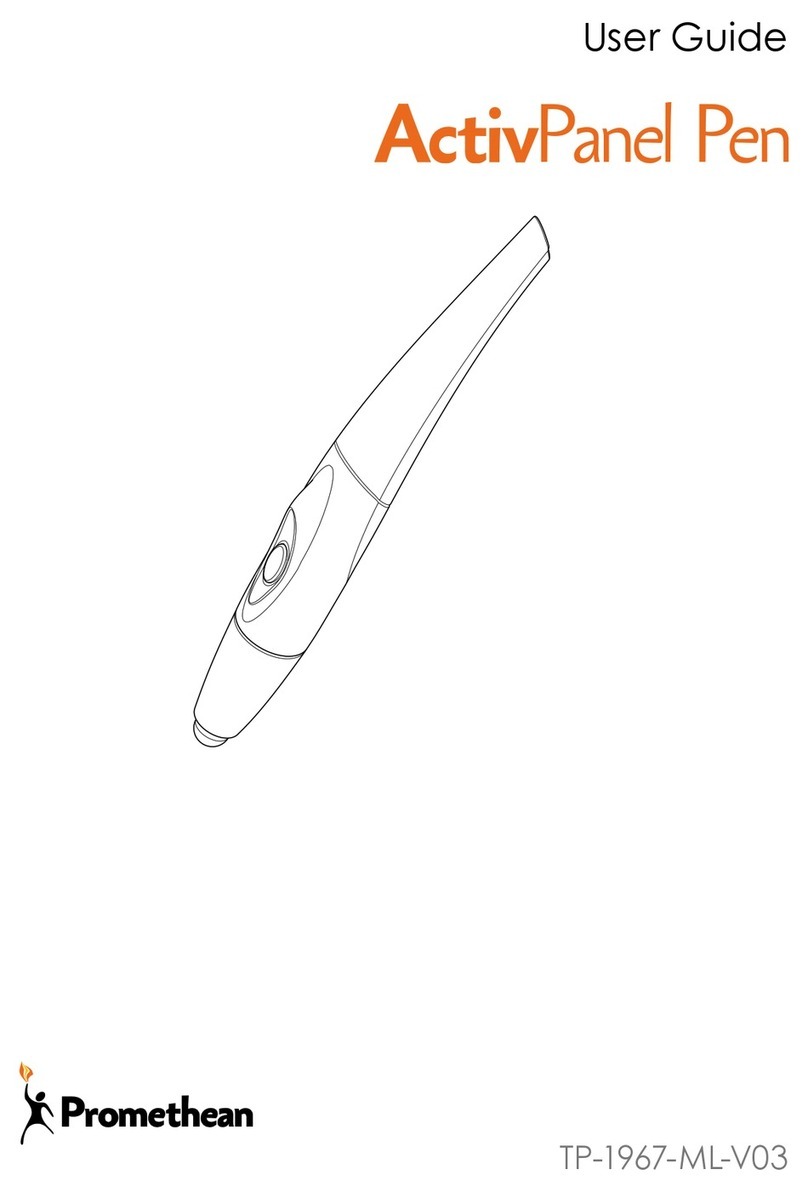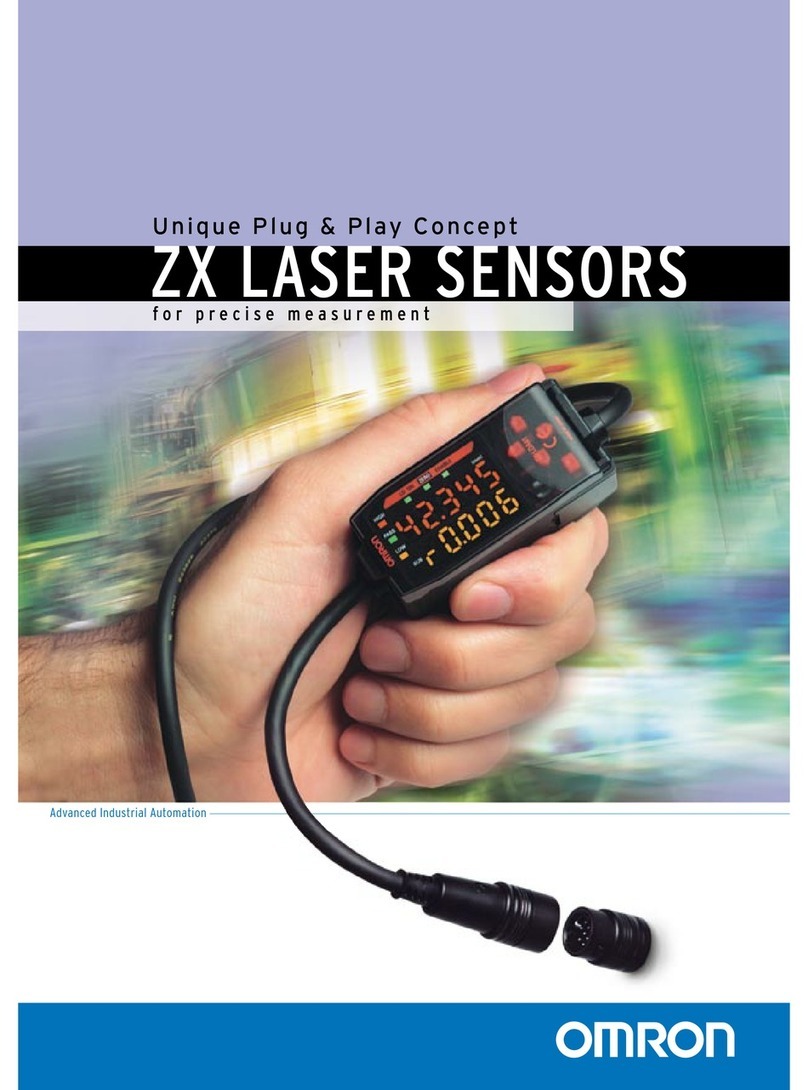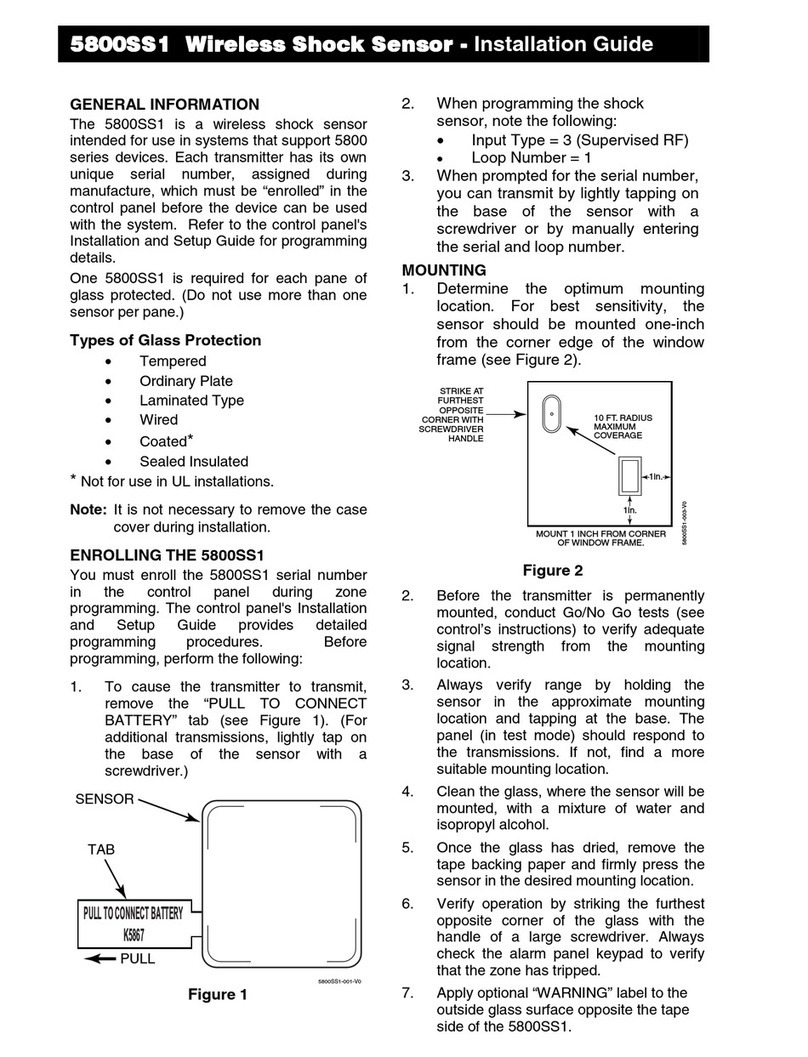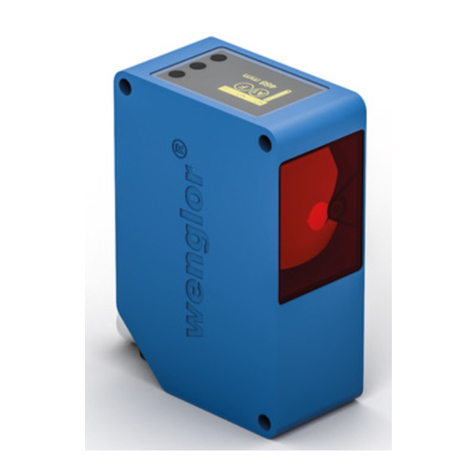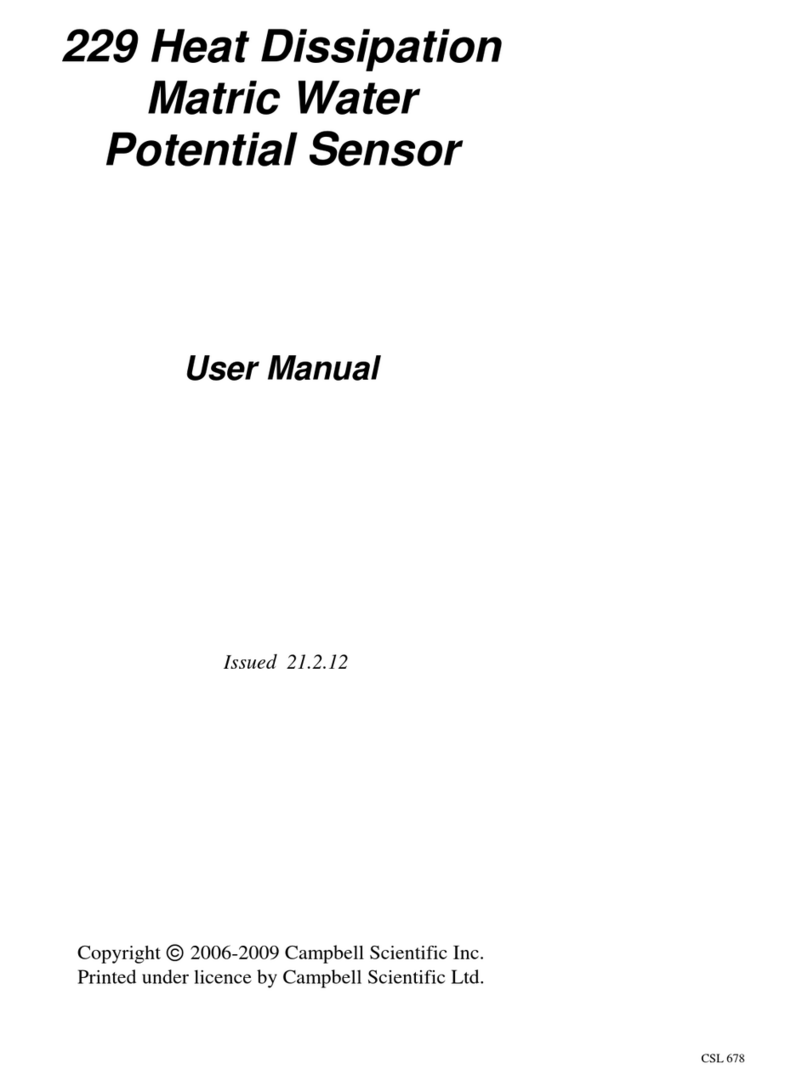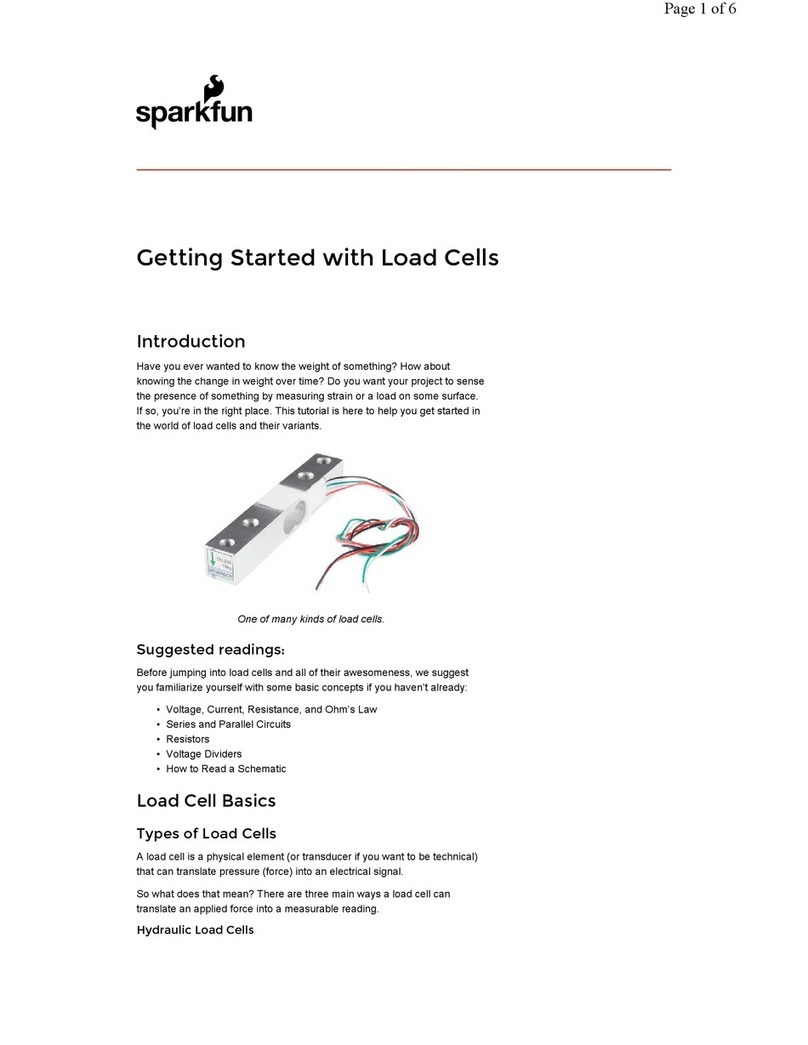-35°C (-31°F) to +60°C (+140°F)
150g (5oz) approx.
-35°C (-31°F) to +55°C (+131°F)
60mm
(2.4”)
40mm
(1.6”)
112.25mm
(4.4”)
2.5mm (0.1”) ABS
QUALITY ASSURANCE
WARRANTY
10 year replacement warranty.
The Prestige TD is designed to detect the movement of an intruder and activate
an alarm control panel. As the Prestige TD is not a complete alarm system, but only
a part thereof, Texecom cannot accept responsibility or liability for any damages
whatsoever based on a claim that the Prestige TD failed to function correctly.
Due to our policy of continuous improvement Texecom reserves the right to
change specification without prior notice. All specifications are measured at 20ºC
(68ºF).
© 2003-2006 Texecom Ltd. Document Ref: PTD/EU/1.0-3
The Prestige TD is protected by UK & International Registered Designs. Registered Design No’s: 3004997, 3004260 &
3004261. Prestige is a Trademark of Texecom Ltd.
Certificate Number: FM 35285
Professional Twin Dual PIR
INSTALLATION INSTRUCTIONS
INS 253-3
✓
5 LATCH INPUT FUNCTIONS
The latch terminal (see Section 4) can perform several different functions
depending on how it is connected:
Latch connected to Set Positive (SW+, Set+): The LEDs will be disabled while
the system is set. Any detectors triggered while the system is set will indicate
this by permanently lighting the alarm LED (upon unsetting the system).
Detectors can be reset by taking the latch line high and then low again.
Latch connected to Alarm Positive (AL+, A+ve): The first detector activated
while the system is set will indicate this with a slowly flashing alarm LED
(upon unsetting the system). Detectors activated subsequently will indicate
this by permanently lighting the alarm LED. Detectors can be reset by taking
the latch line high and then low again.
ALARM PIR RightPIR Left
Made In England
EOL Resistor Selection
See Section 14
Detector Standard: Independently certified to TS 50131-2-2 Grade 2
Environmental Class II.
System Standard: Suitable for use in a PD 6662/BS EN 50131-1 Grade
2 system. Environmental Class II.
EMC: Independently certified to EN 50130-4 : 1996.
RF Immunity: No false alarms from 80MHz to 2GHz at 10V/m.
Complies with BS EN 61000-4-3 : 2002.
Electrostatic
Discharge:
No false alarms up to 8kV.
Complies with BS EN 61000-4-2 : 1995.
Fast Transient
Immunity:
No false alarms up to ±4kV.
Complies with BS EN 61000-4-4 : 1995.
High Energy
Transient Immunity:
No false alarms up to ±2kV. Complies with BS EN
61000-4-5 : 1995.
Conducted RF
Susceptibility:
No false alarms at 10Vrms. Complies with BS EN
61000-4-6 : 1996.
Conducted &
Radiated Emissions:
Complies with EN 55022 Class B.
Product Identifier: TD