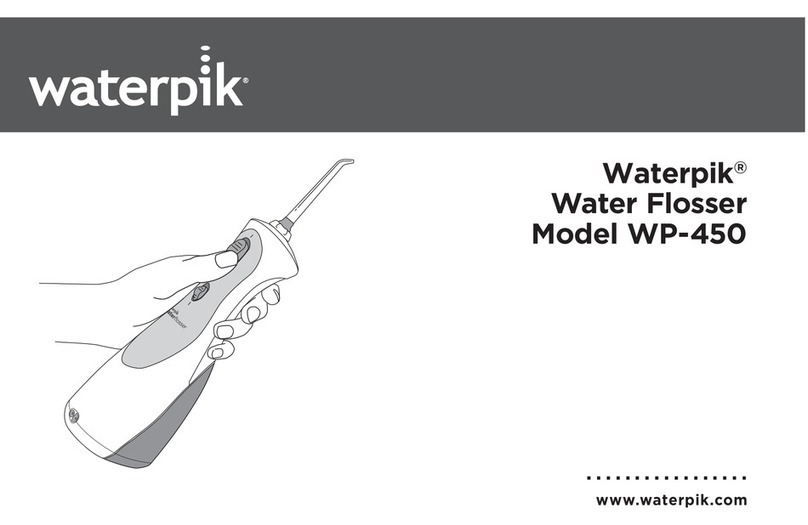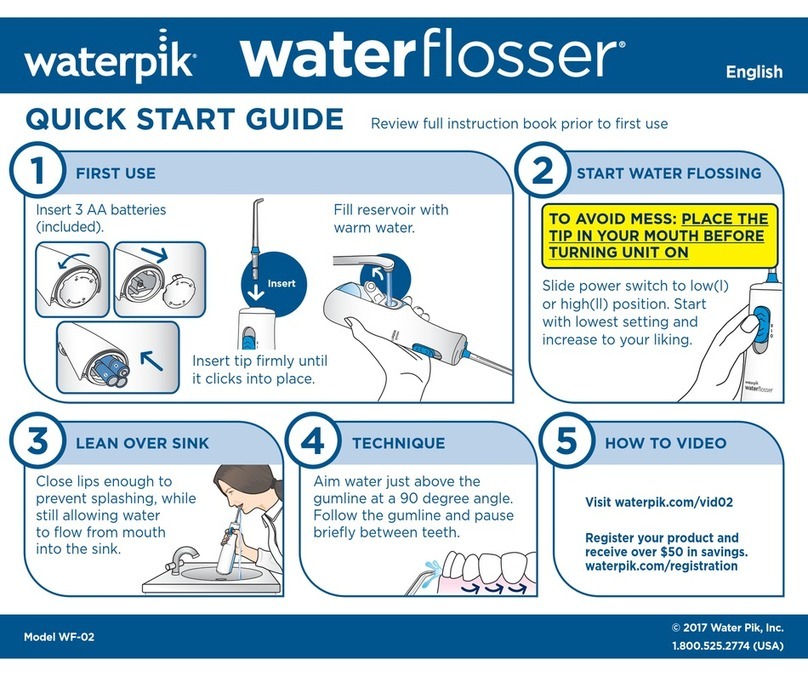Charge Unit for 24 Hours
Prior to First Use.
Charger l’appareil pendant 24
heures avant la première utilisation.
1
3 4
Arrêt
Off
2
Remove
Plug
Débranchez
la fiche
Flip
Open
Basculez
pour
ouvrir
Lift the flip top on
reservoir and fill
with lukewarm
water. Refill as
needed.
Soulevez le
couvercle au sommet
du réservoir et
remplissez-le d’eau
tiéde. Remplir au besoin.
Unplug charging
cord from unit prior
to filling with water
and during use.
Débranchez le
cordon de
chargement de
l’unité avant de la
remplir d’eau et
pendant l”utilisation.
Select the appropriate tip and insert
into the unit. Press firmly until the tip
clicks into place. To remove tip, push
the tip eject button.
Sélectionnez l’embout approprié
etinsérez-le dans l’unité. Appuyez
fermement jusqu’à ce que l’embout
s’enclenche. Pour retire l’embout,
appuyez sur le bouton
d’éjection l’embout.
Turn power switch OFF,
plug power cord into
outlet, and insert the
charging cord into the unit.
ÉTEIGNEZ l’interrupteur,
branchez le filet insérez le
cordon de chargement
dans l’unité.
Be sure tip is fully
engaged before
turning ON.
Vérifiez que
l’embout est bien
enclenché avant de
démarrer l’unité.
Caution: Do not press tip eject
button while unit is running.
Mise en garde: N’appuyez pas sur le
bouton d’éjection de l’embout lorsque
l’unité est en marche.
continued on back / suite au verso
Note: OFF button is
located directly below the
ON button.
Remarquee: le bouton
OFF se trouve juste en
dessous du bouton ON.
Note: For first time use, use blue
low pressure tip. To increase
water pressure, use the clear
high pressure tip.
Remarque: Pour la premiére
utilisation, utilisez l’embout à basse
pression de couleur bleue. Pour
augmenter la pression de l’eau, utilisez
l’embout haute pression transparent.
Insérez
Fill the Reservoir:
Remplissez le réservoir : Usage: / Utilisation :
Insert Tip:
Insertion de l’embout :
Model WP-360Water Flosser
L’hydropropulseur Modéle WP-360
On
Mise en
marche
Mise en
marche
Tip Eject
Éjecter
l’embout
On
Mise en
marche
Off/Arrêt
Plug in
& Charge
Branchez et
chargez
Insert
QUICK START GUIDE/
GUIDE DE DÉMARRAGE RAPIDE