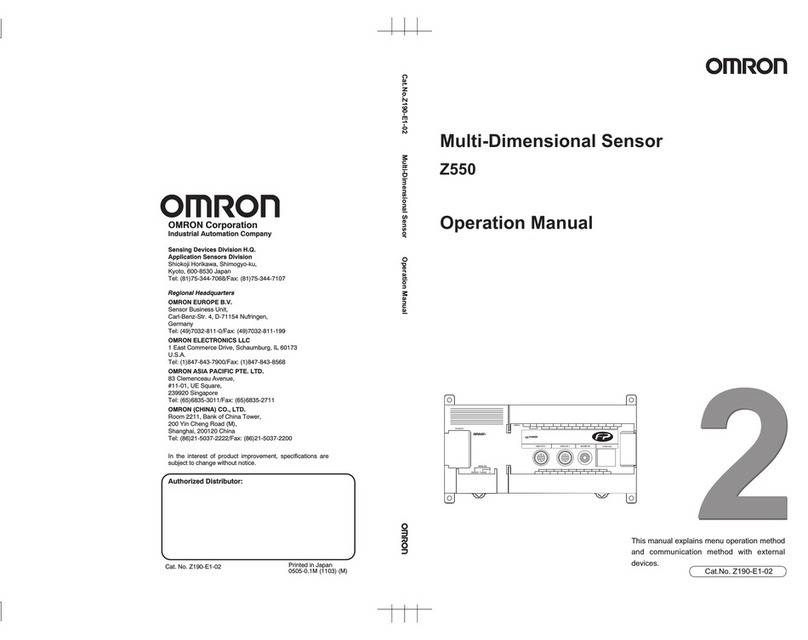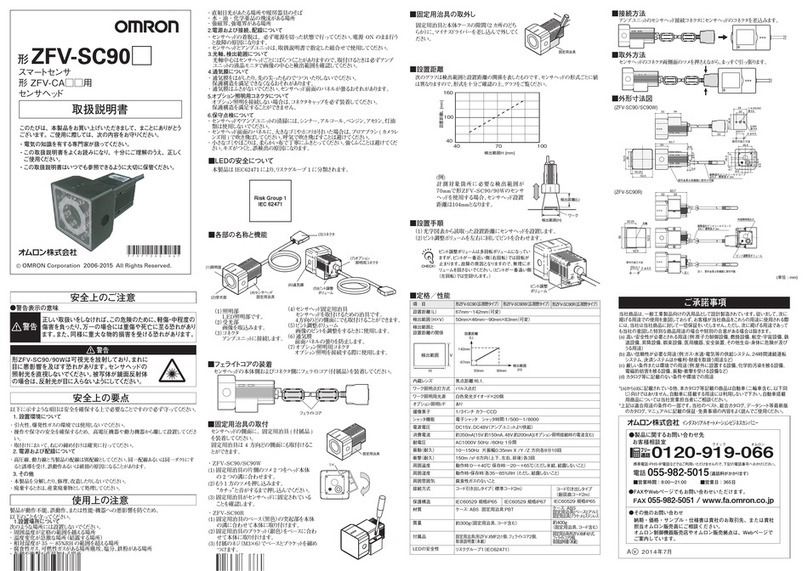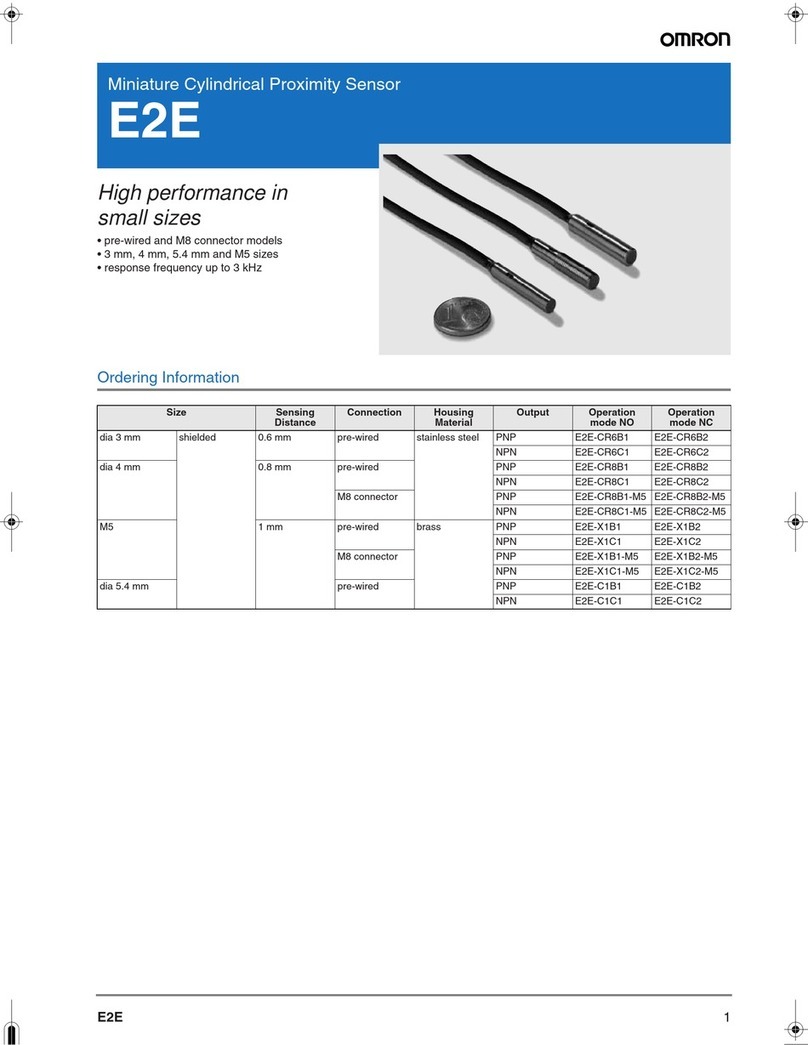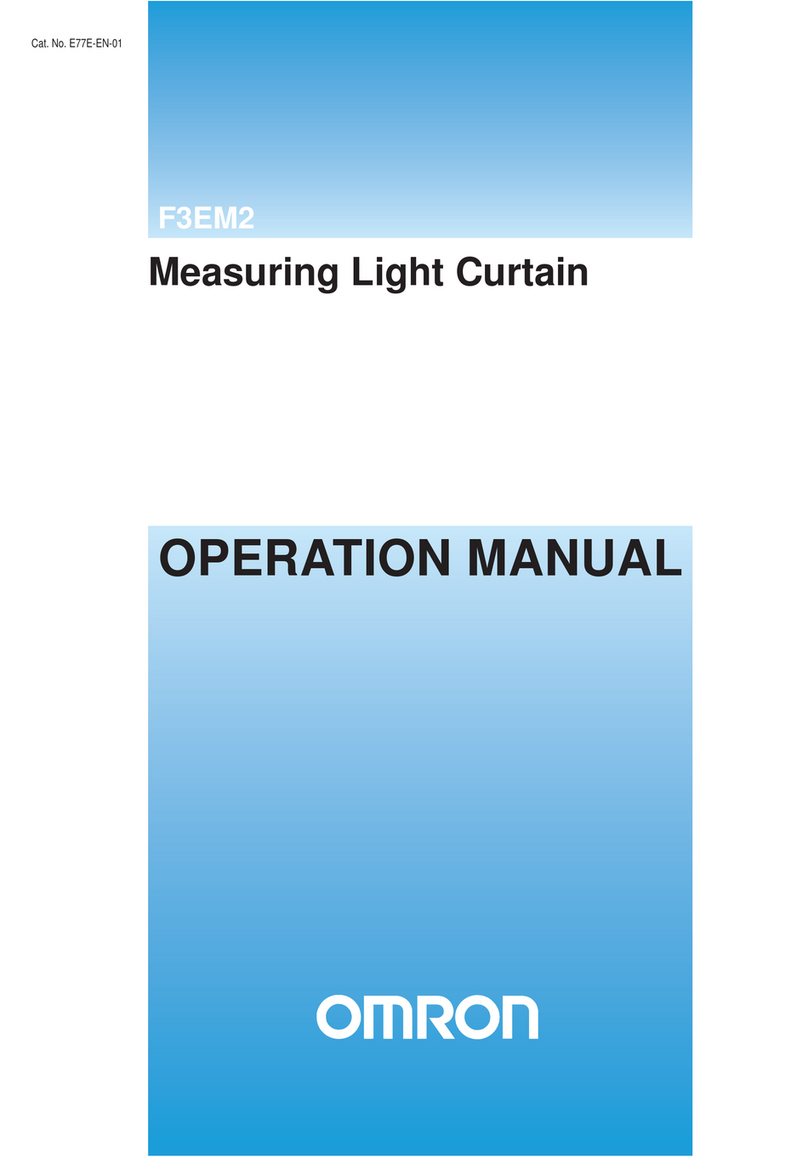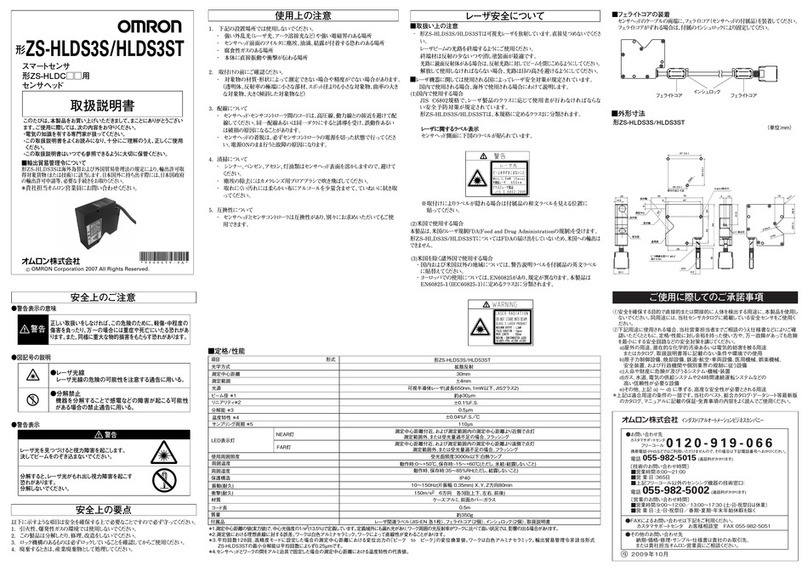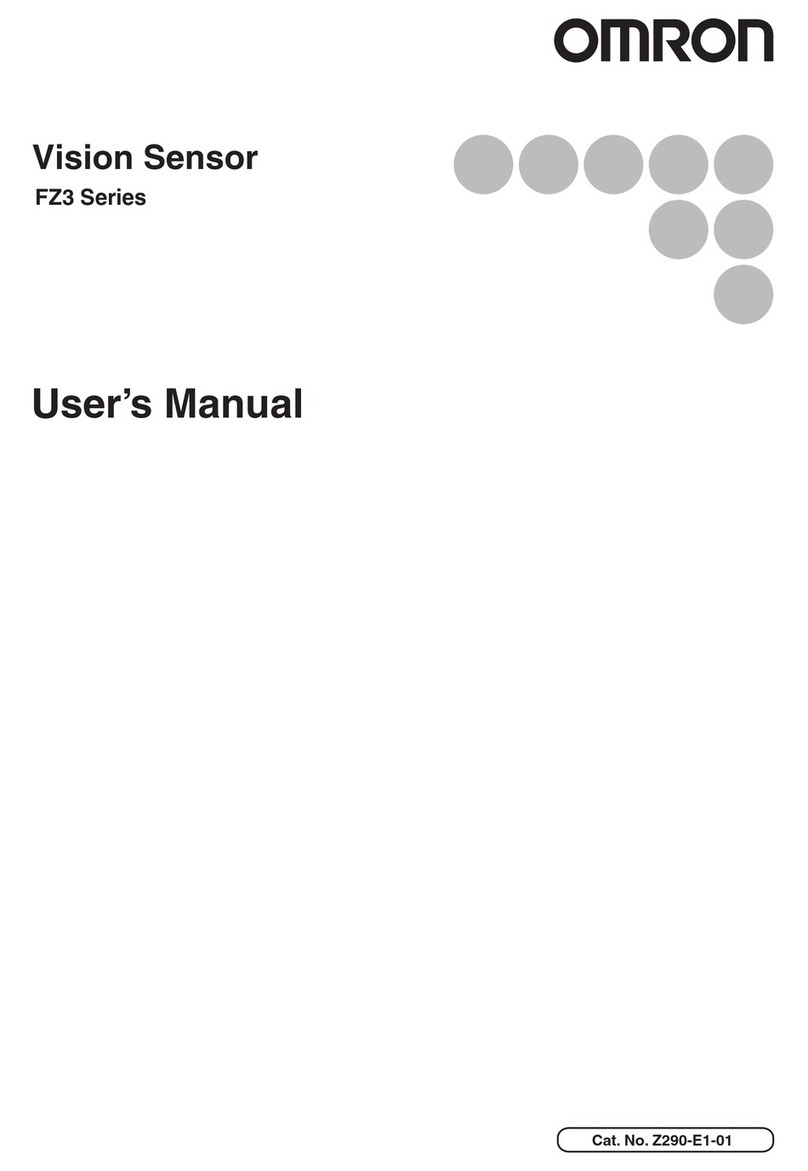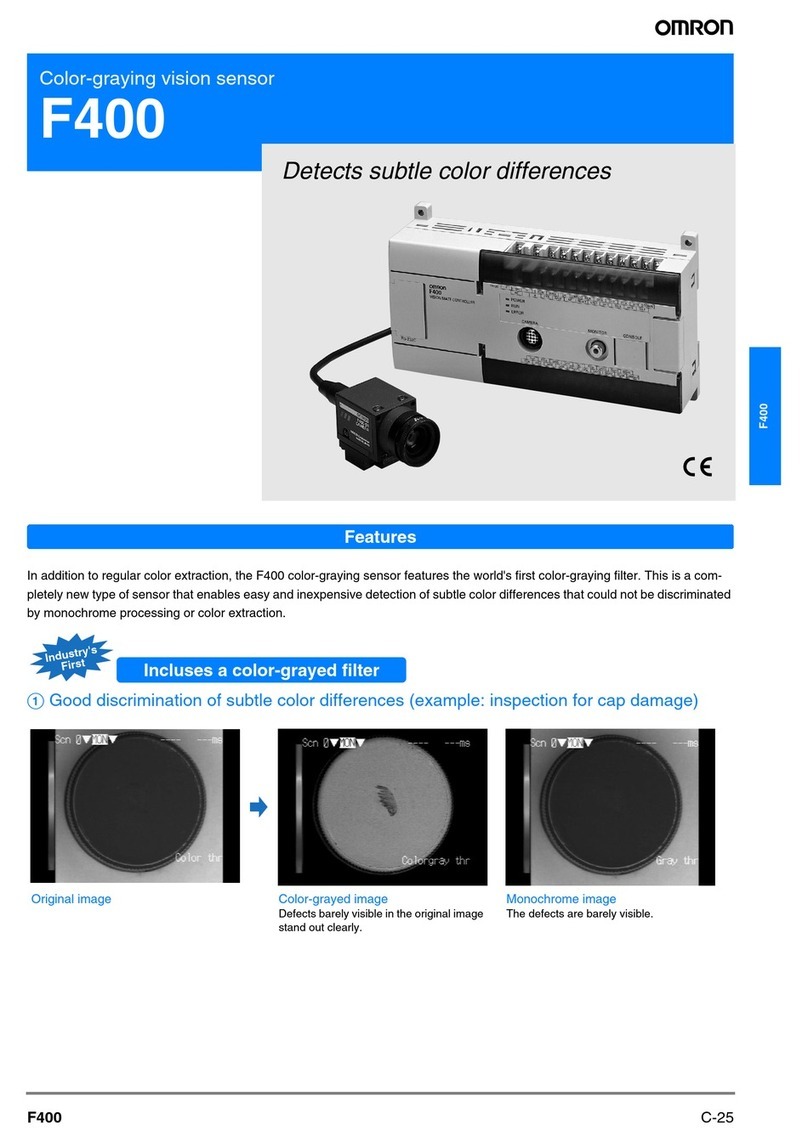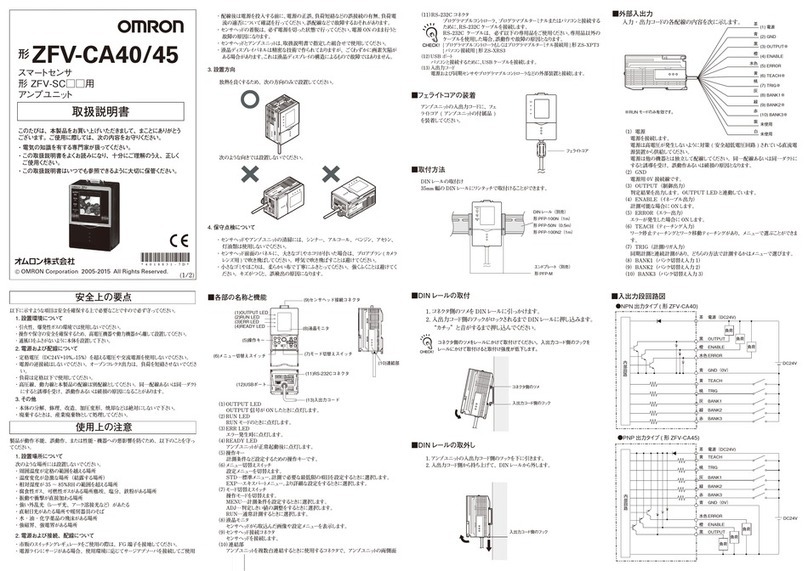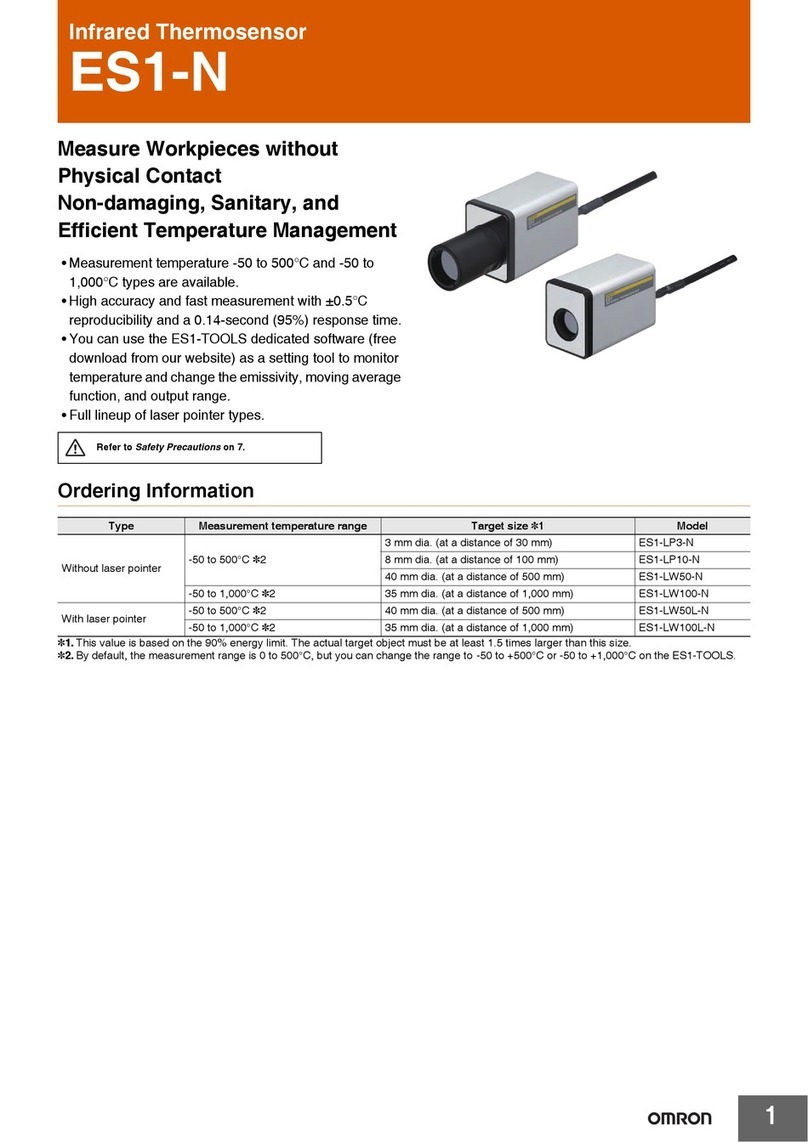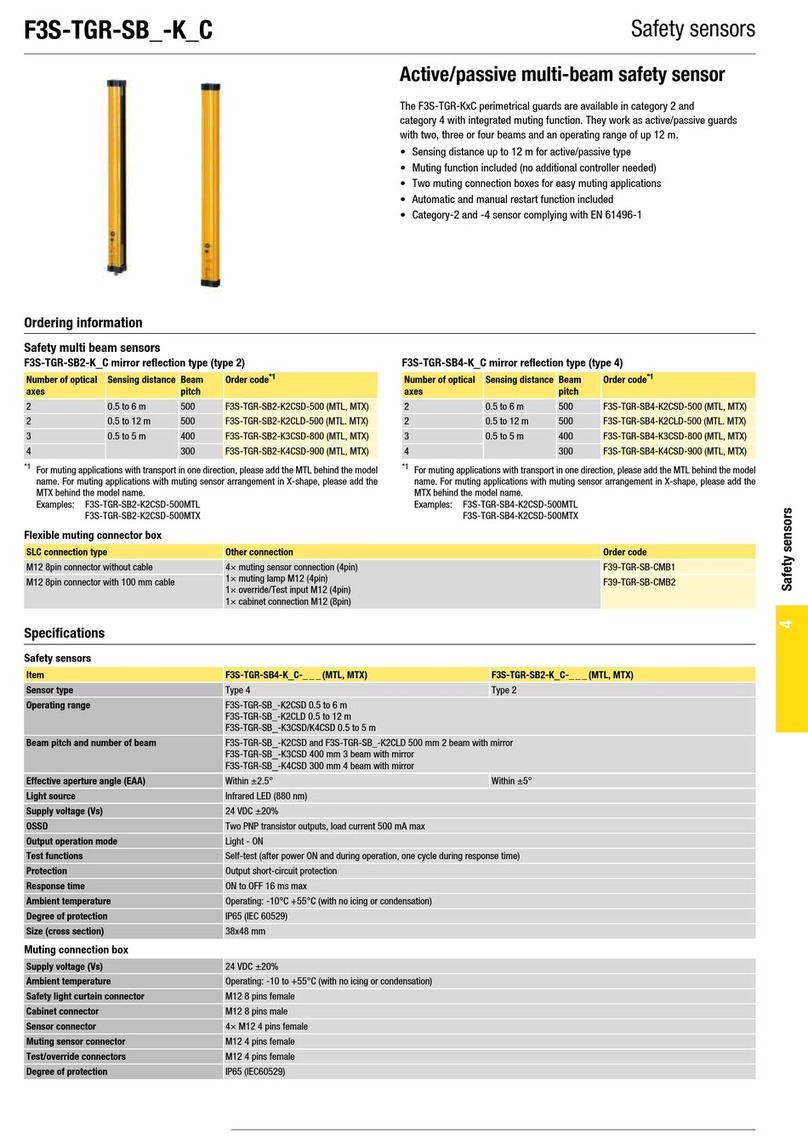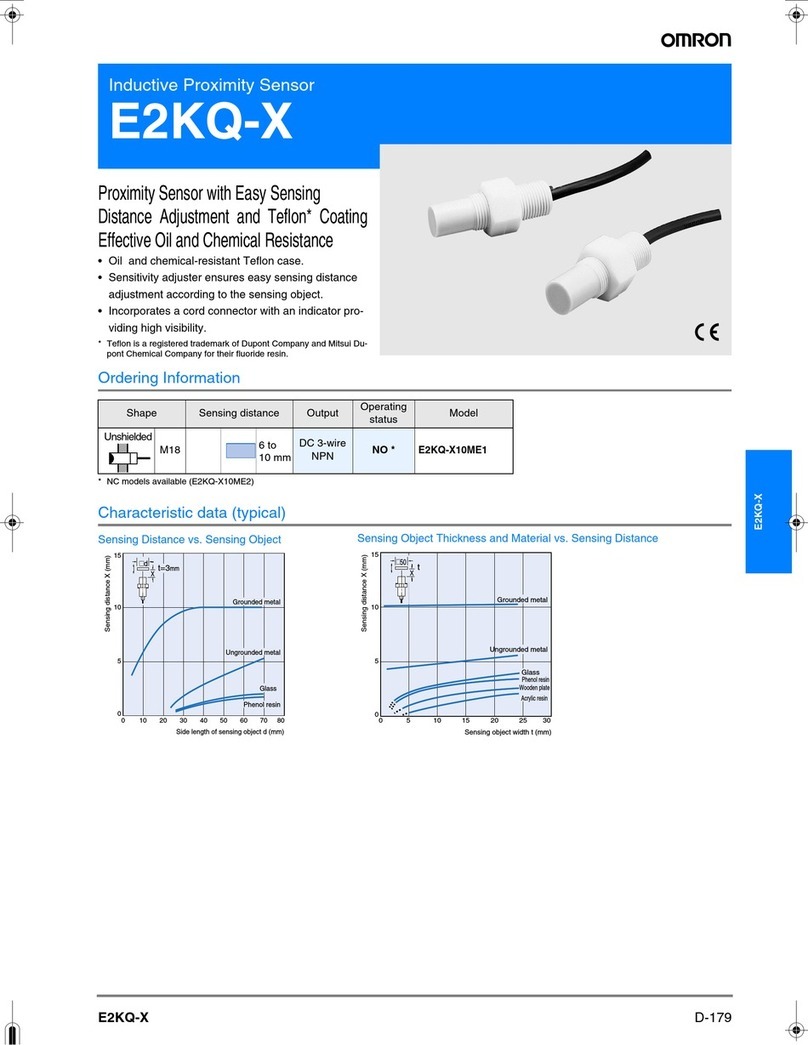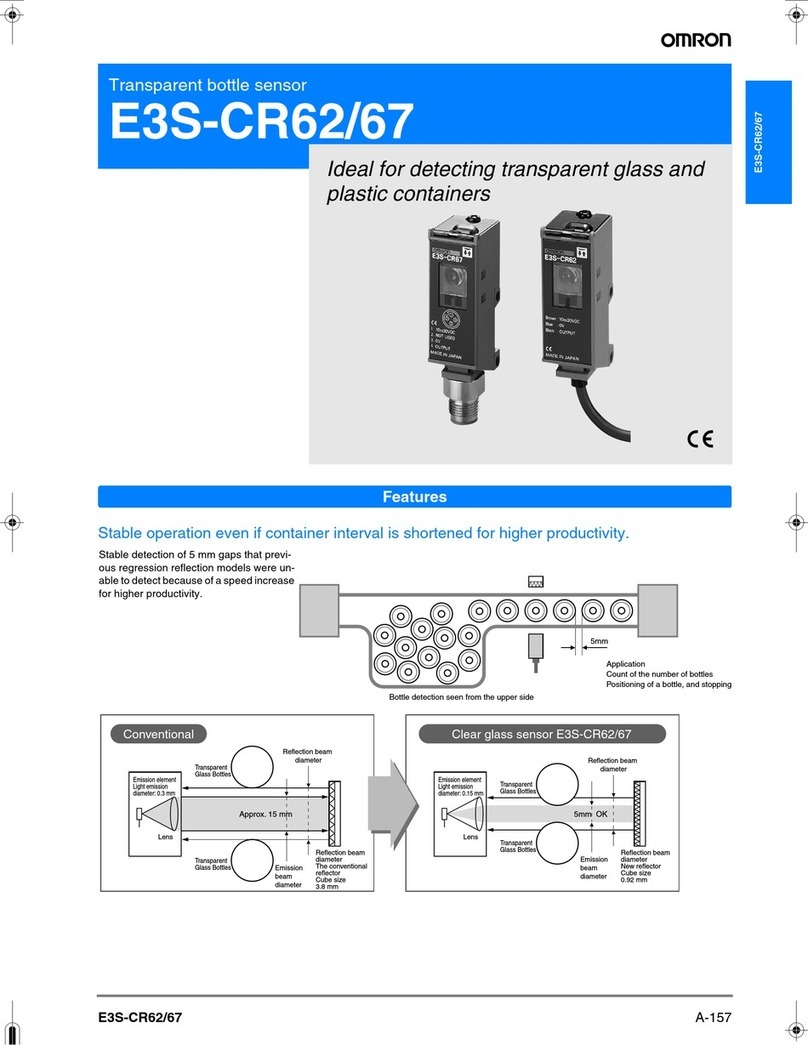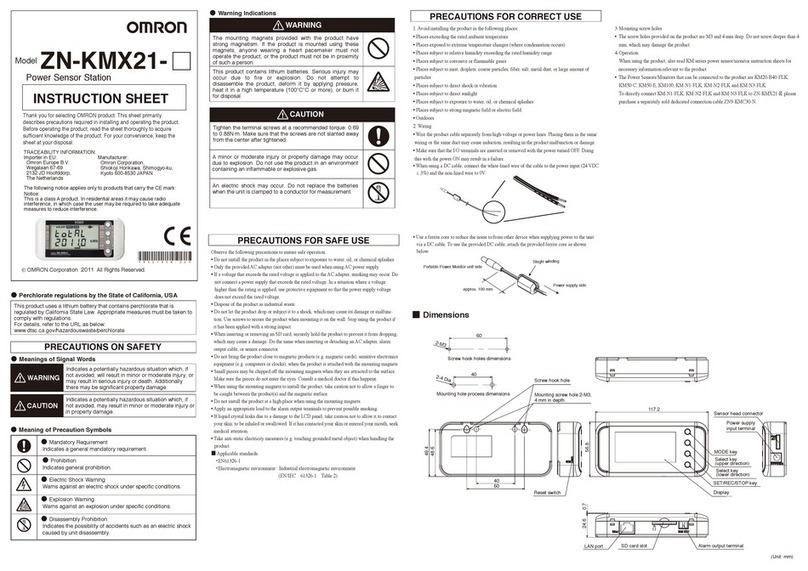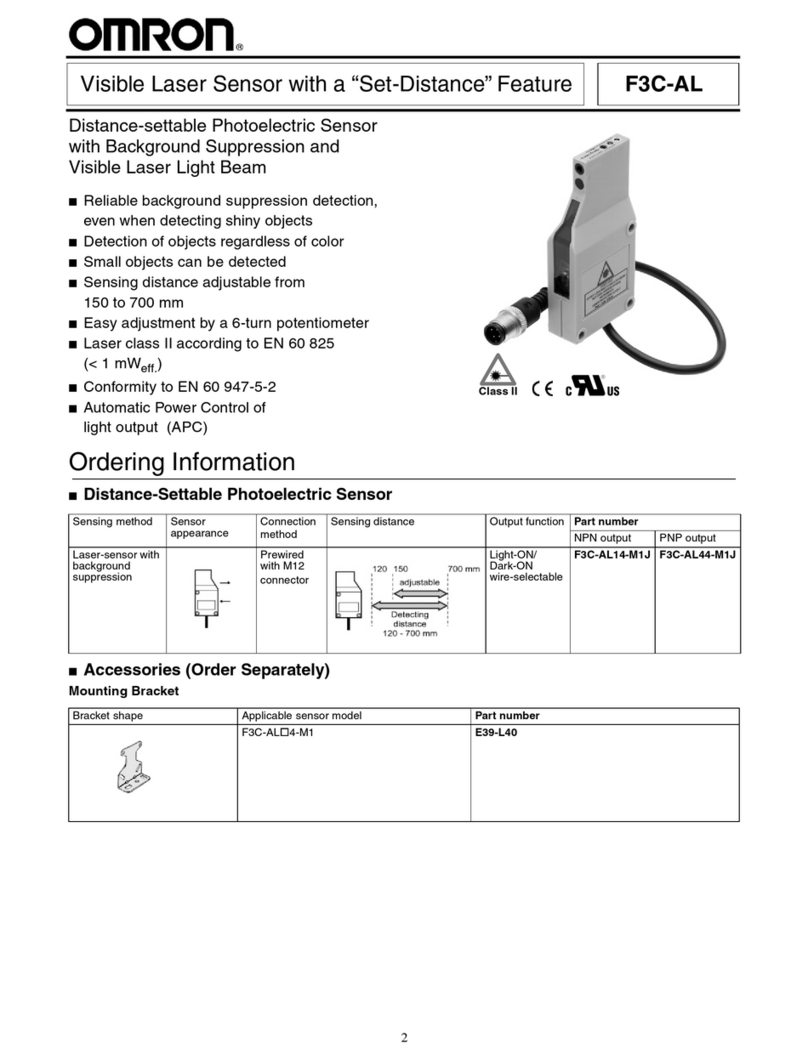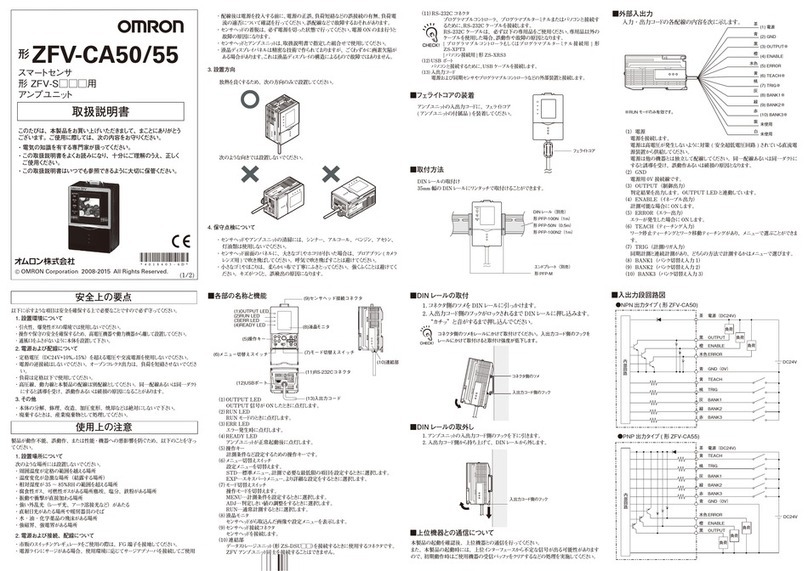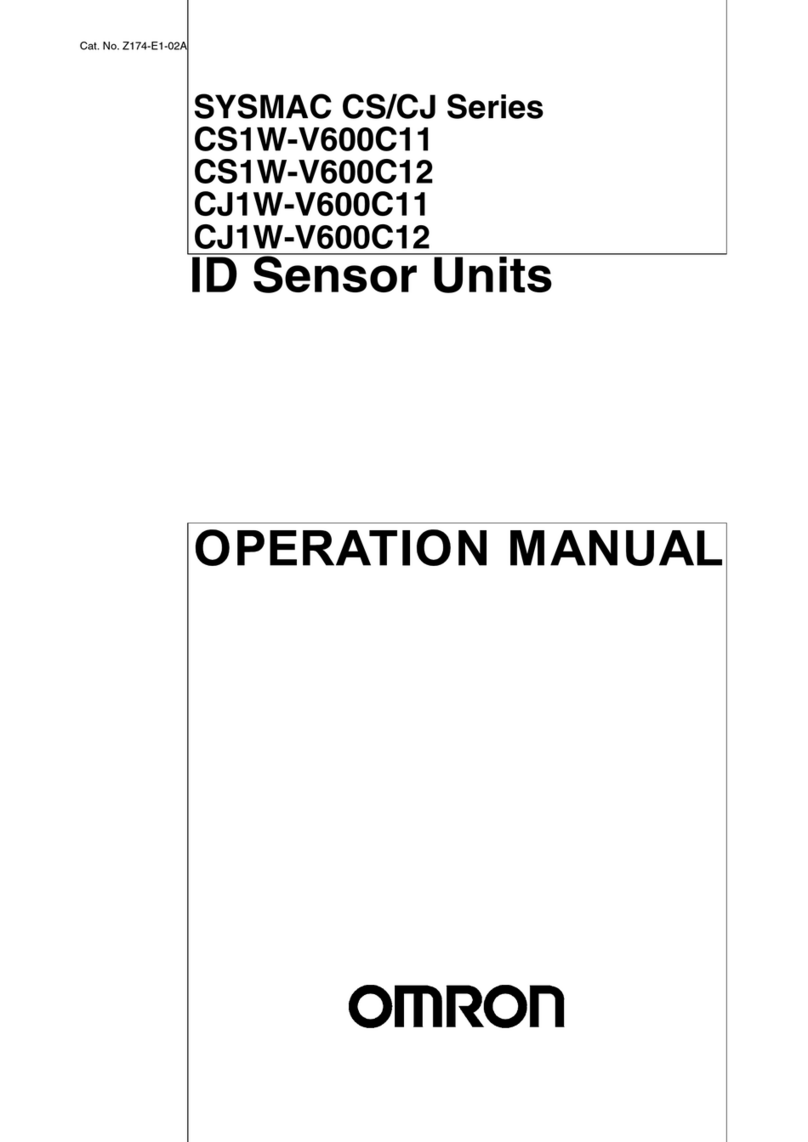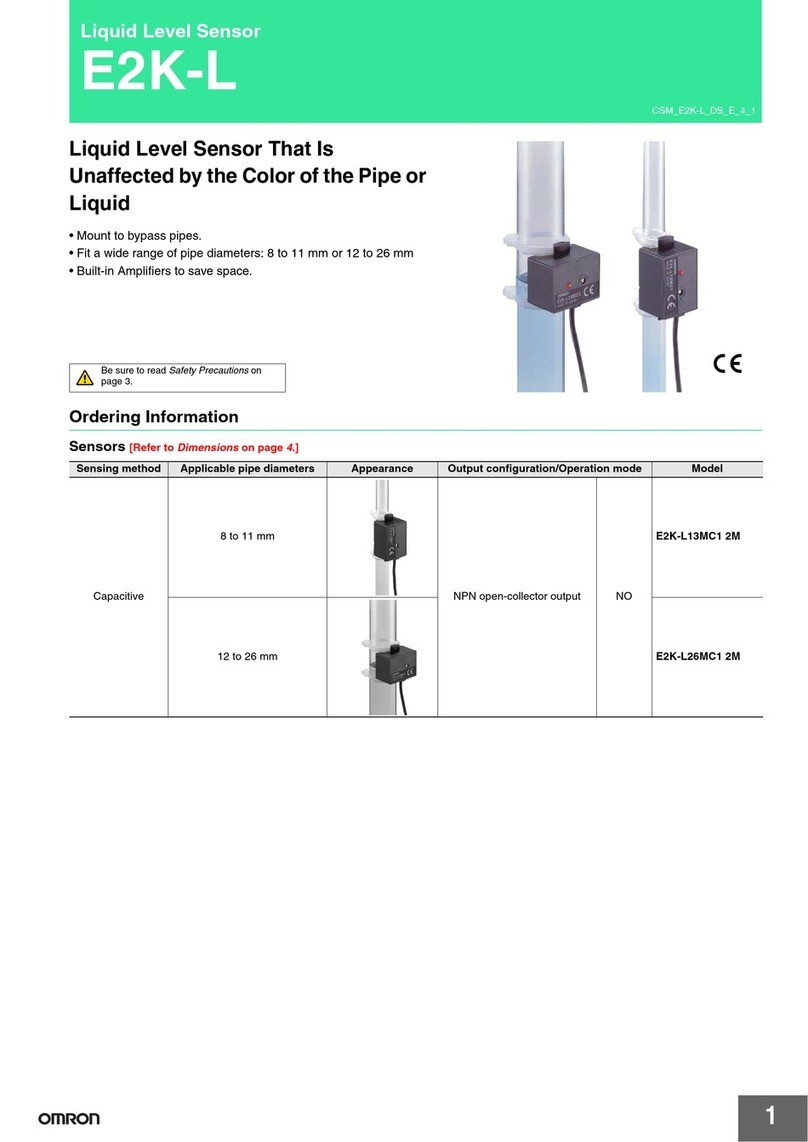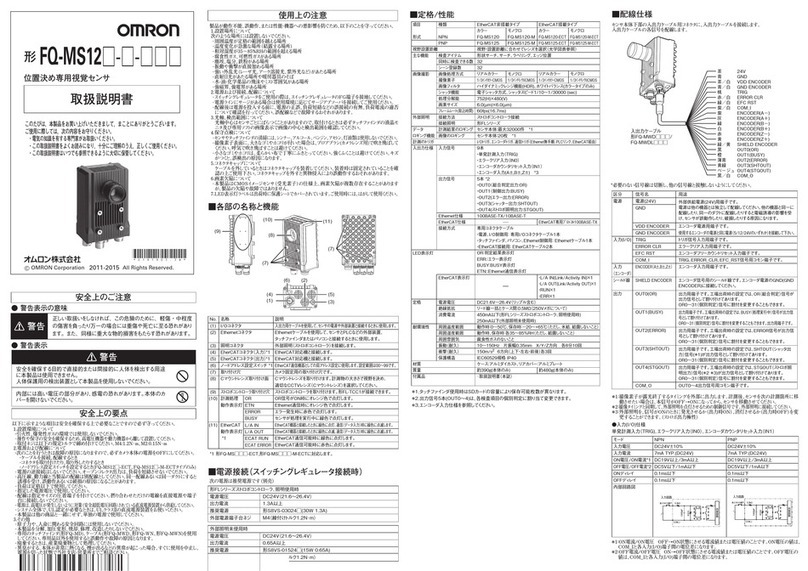The ZX sensor’s auto calibration features means that it senses
itself before it starts sensin ! This eliminates the need for
time-consumin calibration routines. In addition, the sensor
automatically reco nises whether a reflective or throu h-beam
sensor head is connected, and chan es to the optimum
function settin for fast, accurate operation.
Easy-to-see resolution (patent pending)
With the resolution display function, a differin resolution
based on the object (repeatable hi h level of accuracy) can
be easily verified in real time. This function can verify the
resolution by a beam hittin and measurin the object.
By displayin the resolution, it is possible to control the level
of flexibility over the threshold set-up, and detection results
can be quickly confirmed.
Teaching functions for fast and easy set-up
The ZX sensor features three teachin functions that rival the
performance of current photoelectric sensors. These include:
Position teaching
For hi h-precision positionin
applications.
2-point teaching
For detectin ultra-small level differences
between two points.
Automatic teaching
For teachin under production conditions
without stoppin the work-piece.
The ZX sensor is easy to set up and practically maintains itself.
Here’s why:
Self-diagnostics
The ZX sensor features a built-in laser lifetime monitor so that
as soon as laser diode deterioration is detected, a warnin
appears on the sub-di ital display. This early detection system
enables timely, trouble-free replacement.
Easy-to-read display
Settin up and maintainin the ZX sensor is an easy process,
thanks to the easy-to-read display on the sensor head.
This display clearly shows detected measurement results,
which can be anythin from the distance value, threshold level
and the difference value between the sensor head and object
to Auto Thickness calculation. The dual-di it display can be
chan ed from ‘distance’ display to ‘volta e/current’ display or
a display for intensity of reflective li ht. In addition, the
resolution based on the real object to be measured can
be displayed.
"
"
"
"
Resolution
Easy-to-see resolution (patent pending).
Equipped with a laser lifetime
monitor to warn of laser
deterioration.
Easy to read digital display shows measurement
results or multifunctional settings.
OMRON E3X- A-N Fibre Amplifier.
Easy to set up and operate
Easy to maintain
De iation to be
detected.