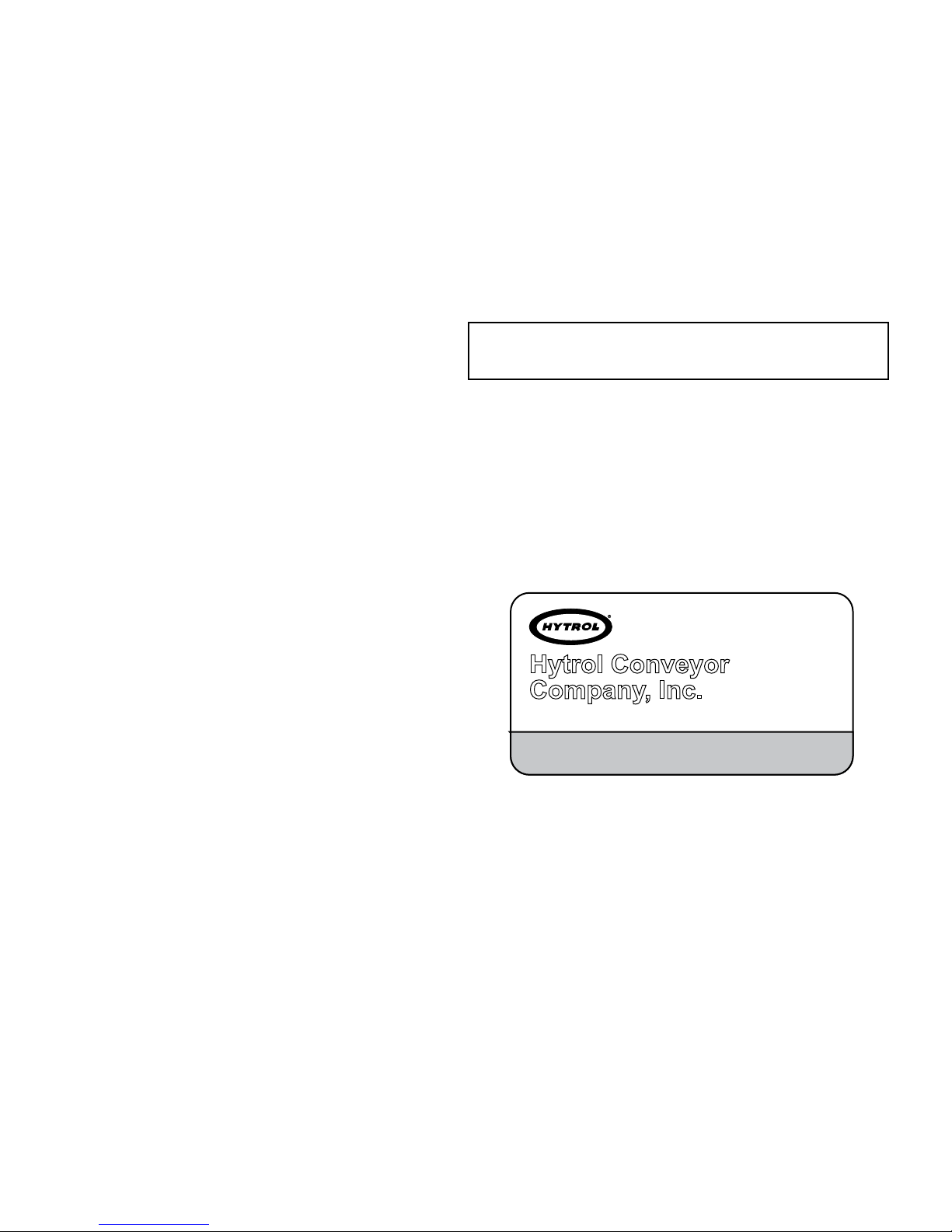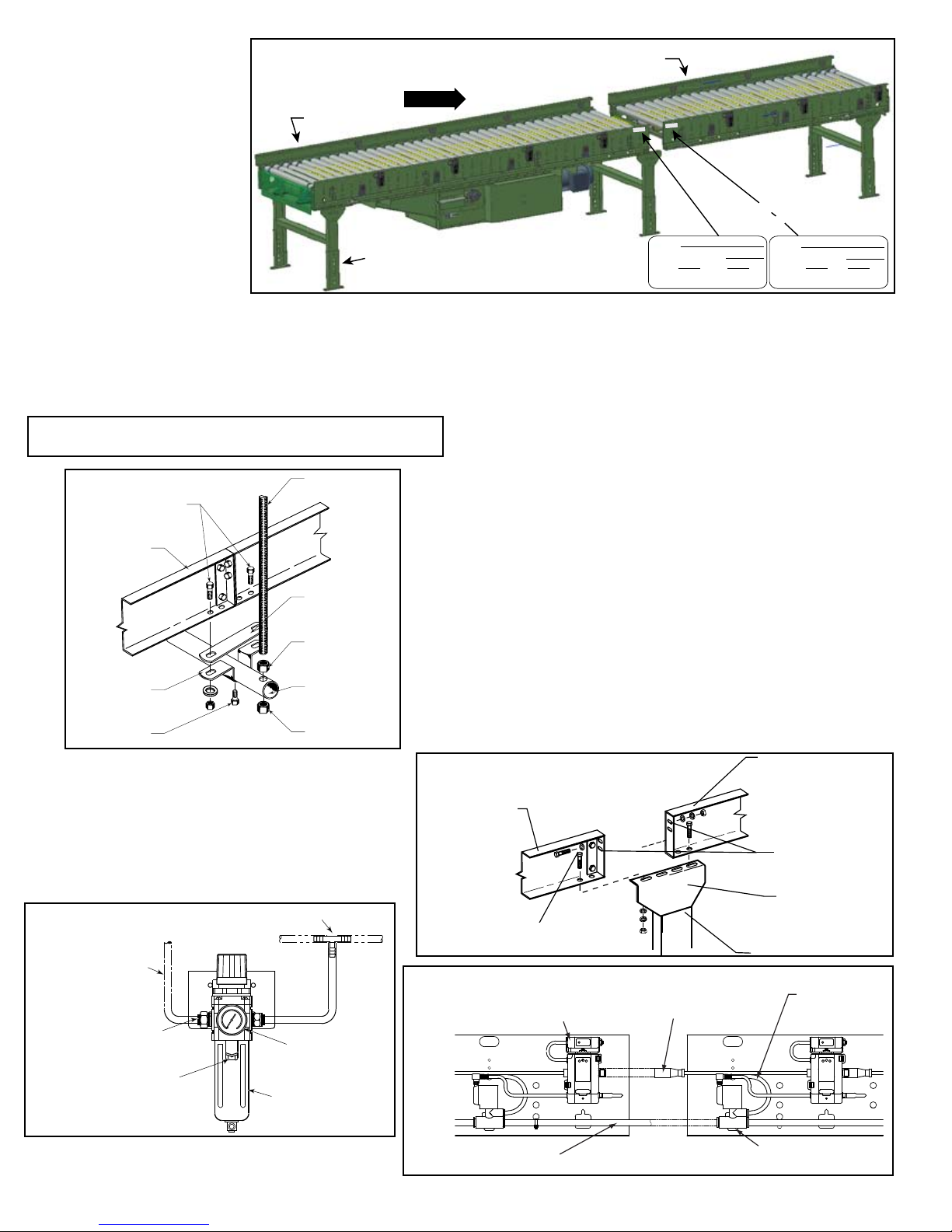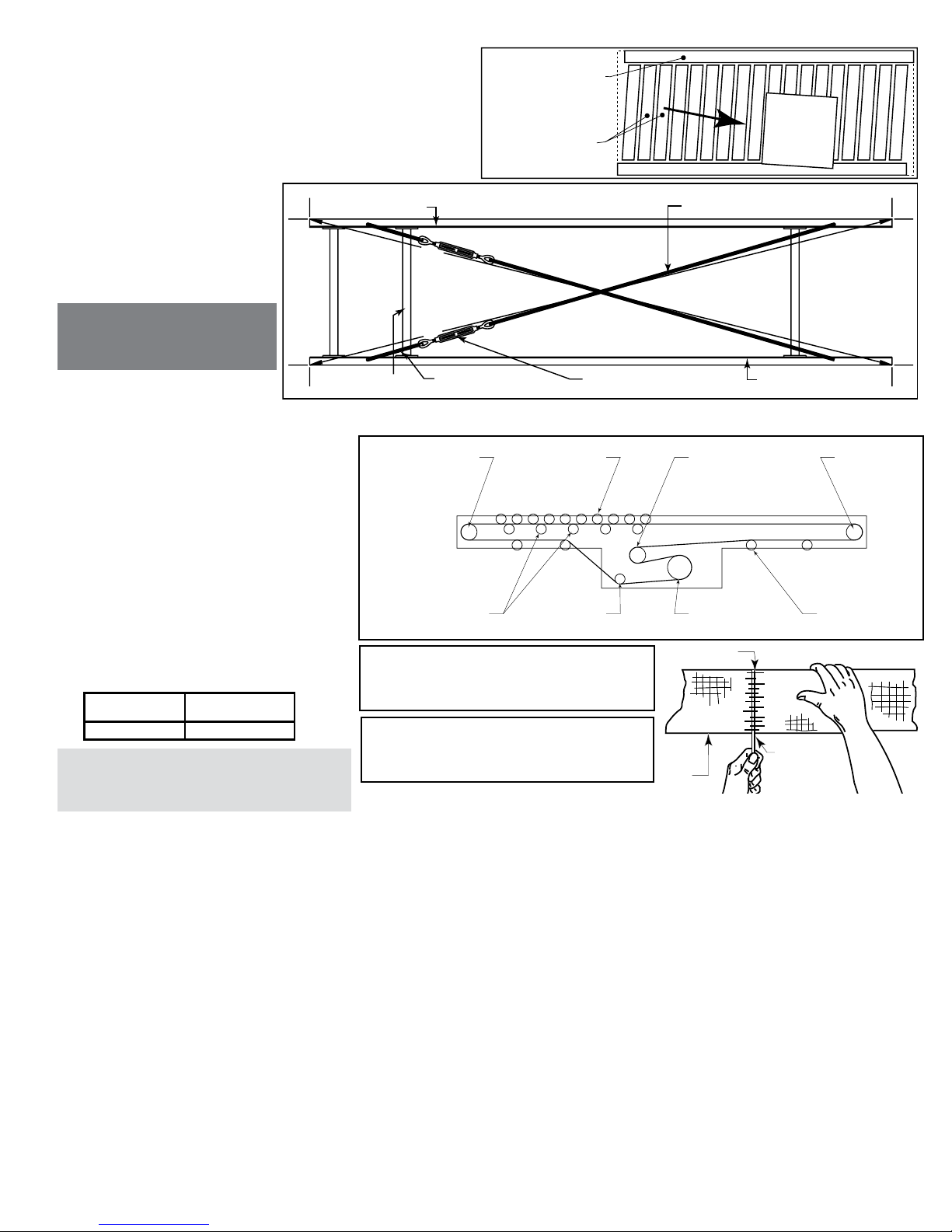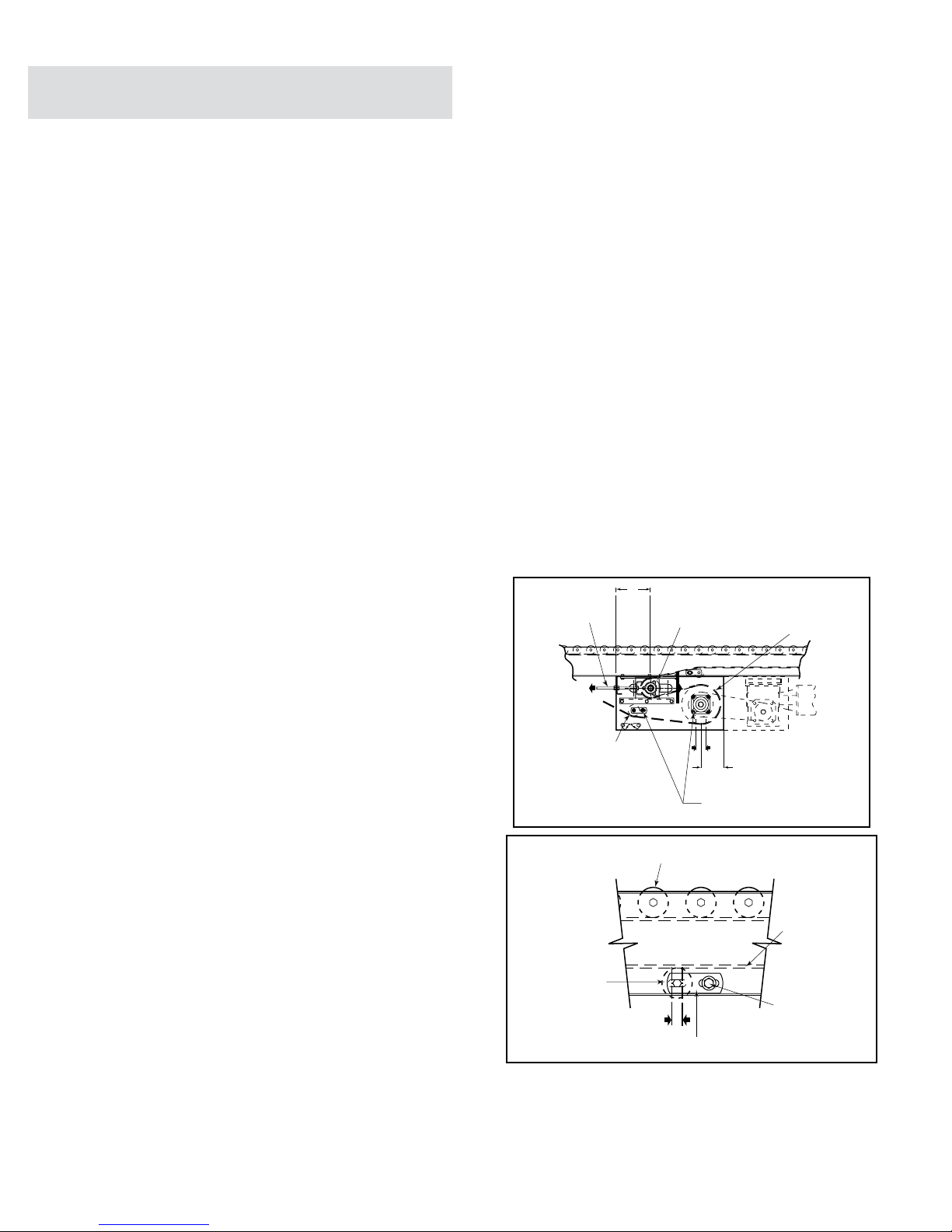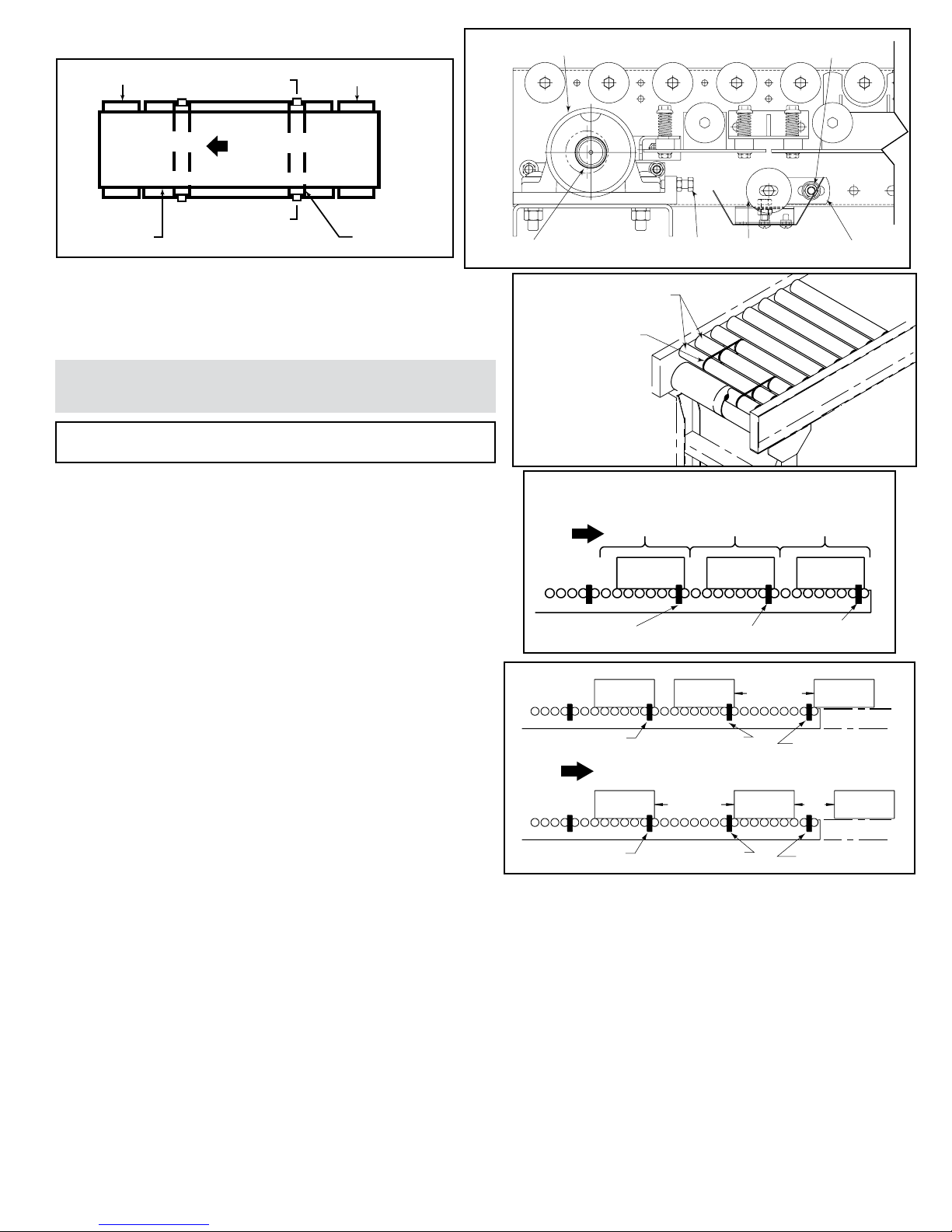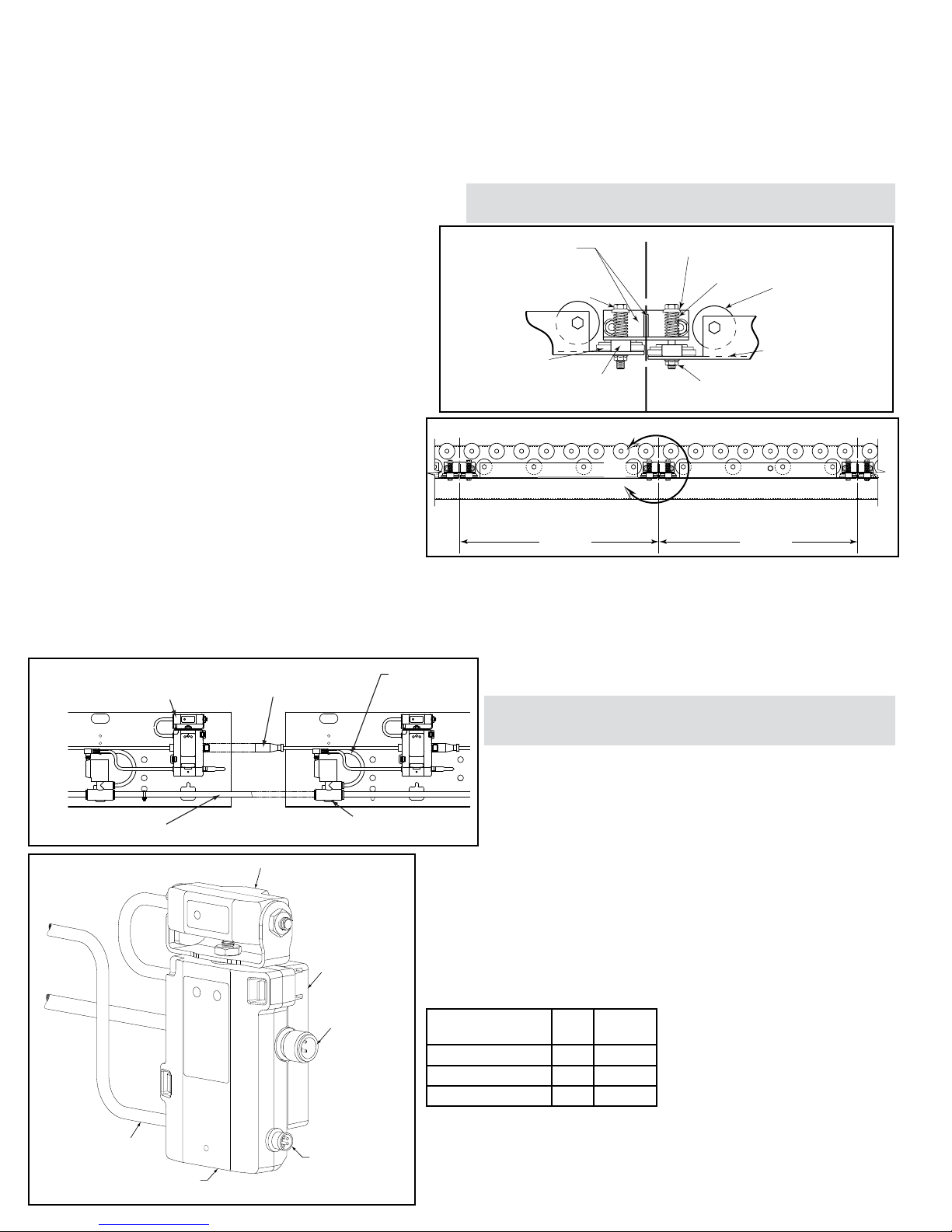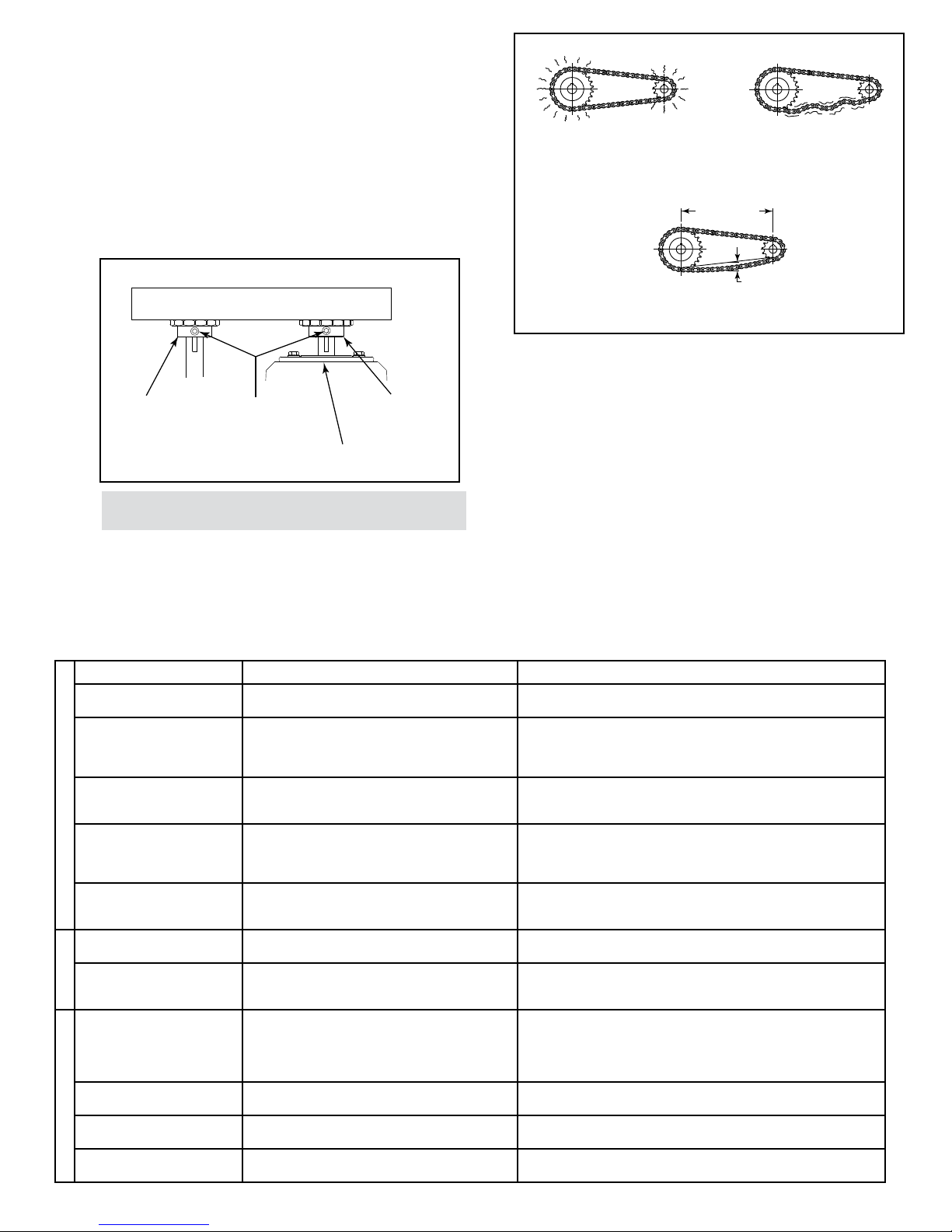• Electrical Equipment
CONTROLS
Electrical Code: All motor controls and wiring shall conform to the National
Electrical Code (Article 670 or other applicable articles) as published by
the National Fire Protection Association and as approved by the American
Standards Institute, Inc.
A) Control stations should be so arranged and located that the operation of
the equipment is visible from them, and shall be clearly marked or labeled to
indicate the function controlled.
B) A conveyor which would cause injury when started shall not be started
until employees in the area are alerted by a signal or by a designated person
that the conveyor is about to start.
When a conveyor would cause injury when started and is automatically
controlled or must be controlled from a remote location, an audible device
shall be provided which can be clearly heard at all points along the conveyor
where personnel may be present. The warning device shall be actuated by
the controller device starting the conveyor and shall continue for a required
period of time before the conveyor starts. A flashing light or similar visual
warning may be used in conjunction with or in place of the audible device if
more effective in particular circumstances.
Where system function would be seriously hindered or adversely affected
by the required time delay or where the intent of the warning may be misinter-
preted (i.e., a work area with many different conveyors and allied devices),
clear, concise, and legible warning shall be provided. The warning shall
indicate that conveyors and allied equipment may be started at any time, that
danger exists, and that personnel must keep clear. The warnings shall be
provided along the conveyor at areas not guarded by position or location.
C) Remotely and automatically controlled conveyors, and conveyors where
operator stations are not manned or are beyond voice and visual contact from
drive areas, loading areas, transfer points, and other potentially hazardous
locations on the conveyor path not guarded by location, position, or guards,
shall be furnished with emergency stop buttons, pull cords, limit switches, or
similar emergency stop devices.
All such emergency stop devices shall be easily identifiable in the imme-
diate vicinity of such locations unless guarded by location, position, or guards.
Where the design, function, and operation of such conveyor clearly is not
hazardous to personnel, an emergency stop device is not required.
The emergency stop device shall act directly on the control of the con-
veyor concerned and shall not depend on the stopping of any other equip-
ment. The emergency stop devices shall be installed so that they cannot be
overridden from other locations.
D) Inactive and unused actuators, controllers, and wiring should be removed
from control stations and panel boards, together with obsolete diagrams, indi-
cators, control labels, and other material which serve to confuse the opera-
tor.
SAFETY DEVICES
A) All safety devices, including wiring of electrical safety devices, shall be
arranged to operate in a “Fail-Safe” manner, that is, if power failure or failure
of the device itself would occur, a hazardous condition must not result.
B) Emergency Stops and Restarts. Conveyor controls shall be so arranged
that, in case of emergency stop, manual reset or start at the location where
the emergency stop was initiated, shall be required of the conveyor(s) and
associated equipment to resume operation.
C) Before restarting a conveyor which has been stopped because of an
emergency, an inspection of the conveyor shall be made and the cause of
the stoppage determined. The starting device shall be locked out before any
attempt is made to remove the cause of stoppage, unless operation is neces-
sary to determine the cause or to safely remove the stoppage.
Refer to ANSI Z244.1-1982, American National Standard for Personnel
Protection – Lockout/Tagout of Energy Sources – Minimum Safety
Requirements and OSHA Standard Number 29 CFR 1910.147 “The Control
of Hazardous Energy (Lockout/Tagout).”
• Belt Tracking
PRE-TRACKING INSPECTION
Before attempting to physically track the belt:
1. Make sure all bed sections are square. See information on “Racked
Sections”, Page 5.
2. Make sure conveyor is level across the width and length of unit. Adjust
supports as necessary.
3. Make sure all pulleys, return idlers, and snub idlers are square with con-
veyor bed. (Figures 6A thru 7B). Dimension “A” should be equal on both sides
of unit.
4. Make sure belt has been properly threaded through conveyor. See “Belt
Installation”, Page 5.
IMPORTANT: When belt tracking adjustments are made, they should be
minor (1/16 in. at a time on idlers, etc., should be sufficient.).
Give the belt adequate time to react to the adjustments. It may take several
complete revolutions around the conveyor for the belt to begin tracking prop-
erly on long, slow conveyor lines.
A) Stand at tail pulley looking toward drive and note what direction belt is
traveling.
B) Having observed belt and determined tracking problem, follow procedures
in “How to Steer The Belt”, See Figure 7A.
HOW TO STEER THE BELT
Condition 1. . .When the belt is running in the direction (FLOW) with the
arrow, but tracking (drifting) towards Side “X”, move the Snub Idler nearest
the INFEED end of Side “Y” towards the DISCHARGE end of the conveyor.
Condition 2. . . When the belt is running in the direction (FLOW) with the
arrow, but tracking (drifting) towards Side “Y”, move the Snub Idler nearest
the INFEED end of Side “X” towards the DISCHARGE end of the conveyor.
If Belt Direction (FLOW) is reversed, all the above conditions will remain the
same as in Figure 7A, except you are now viewing the conveyor from the
opposite end.
If belt continues to track improperly, re-check all items covered in “Pre-
Tracking Inspection” and make corrections as necessary.
(TORNILLO DE AJUSTE)
IDLER BRACKET
(PLACA DE AJUSTE)
TREAD ROLLER
(RODILLO DE TRANSPORTACION)
RETURN BELT
(BANDA DE RETORNO)
RETURN IDLER
(RODILLO DE RETORNO)
ADJUSTMENT
(AJUSTE)
WARNING! Electrical controls shall be installed and wired by a qualified
electrician. Wiring information for the motor and controls are furnished by
the equipment manufacturer.
ADJUSTMENT BOLTS
(TORNILLOS DE AJUSTE)
SNUB IDLER
(RODILLO DE ALINEACION)
TAKE-UP PULLEY
(POLEA TENSORA) DRIVE PULLE
(POLEA MOTRIZ)
TAKE-UP BOLT
"A"
"A"
(TORNILLO DE AJUSTE)
FIGURE 6B
FIGURE 6A
6