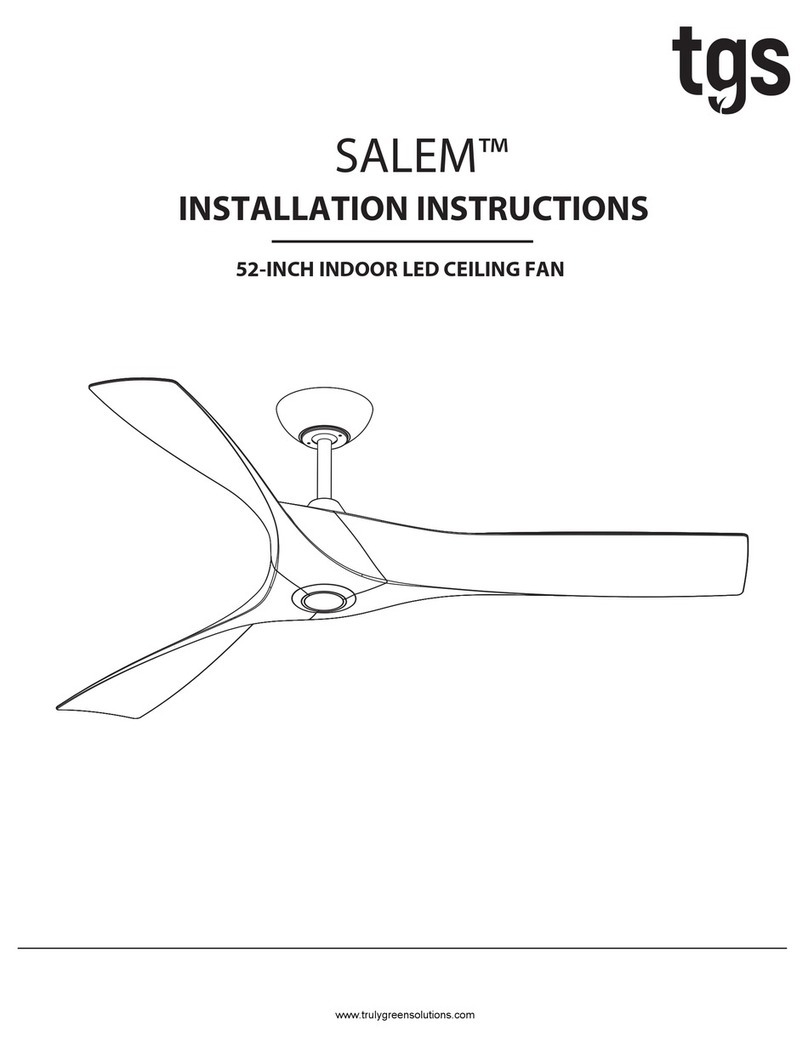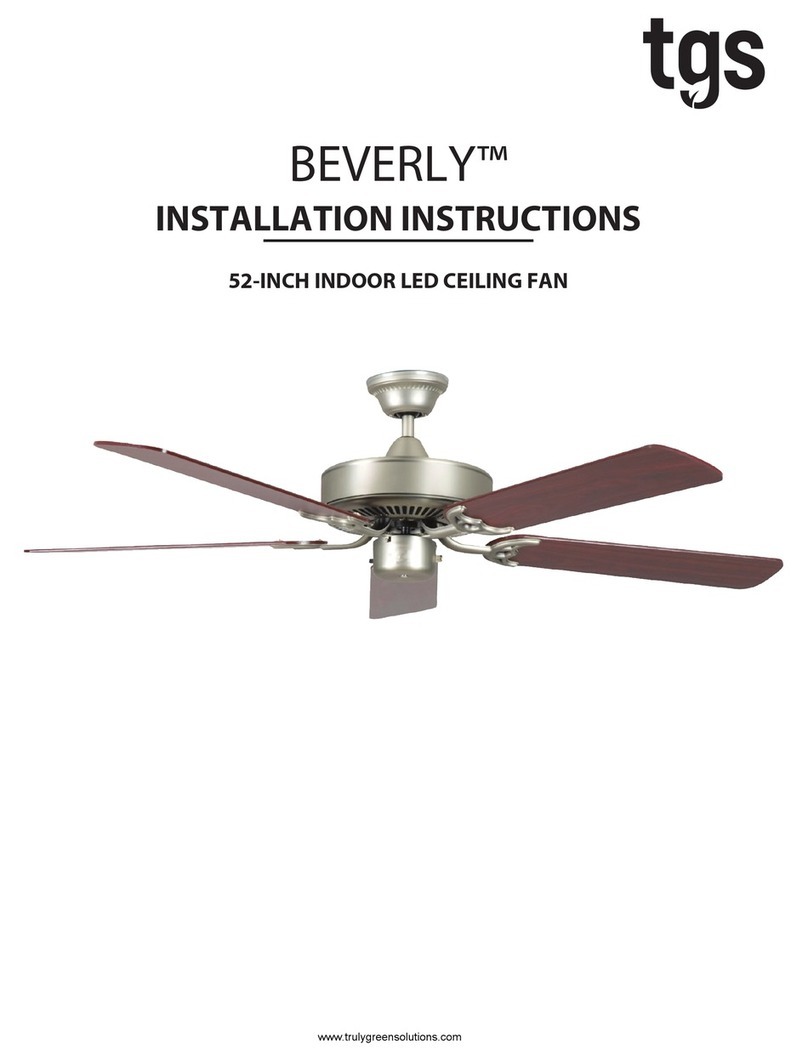TGS AVIO Series User manual

AVIO™
INSTALLATION INSTRUCTIONS
52-INCH INDOOR LED CEILING FAN/ 3 Blades/ Light Kit
1
www.trulygreensolutions.com

Dimension Reference:
Hardware Package Included:
Fan Parts Included:
5-1/2 inch
2 inch
17-3/4 inch
13-3/4 inch
52 inch
Hardware Package
S1. Machine Screws
S2. Machine Screws
S3. Wood Screws
S4. Washers
S6. Star Washers
S7. Wire Nuts
S5. Lock Washers
S8.
Blade Screws & Washers
S9.
Rubber Washers
S10.
Balance Kit
Rubber Ring
2
2
3
7
2
2
2
2
7
1
1
2
1
3. Canopy
4. Coupler Cover
6. Light Kit
5
6
7
89
3
1
1
1
1
5. Fan Motor Assembly 1
1
1
7.
LED Module
8. Glass
9.
Blade
1
2
3
4
2
www.trulygreensolutions.com

Exploded View:
Support Rod
Mounting Bracket
Ceiling Canopy
Mounting Bracket screw
Canopy Screws
Coupler Cover
Safety Pin
Glass Shade
LED Module
Light Kit
White Wire
Fan Motor
Assembly
Blade
Cotter Pin
Blade Screw
Black Wire
Black Wire
White Wire
3
www.trulygreensolutions.com

4
www.trulygreensolutions.com
supplied by the person(s) installing, caring for and operating fan.
common sense, caution and care are factors which can not be built into this product. These factors must be
are not meant to cover all possible conditions and situations that may occur. It must be understood that
•
NOTE: The safeguards provided by these safety instructions and by any separate installation instructions
necessary.
grease and permanently sealed at the factory so that, under normal conditions, further attention is not
•
Lubrication of your new ceiling fan is not necessary. The ball bearings have been adequately charged with
refer to a do-it-yourself wiring handbook or hire a qualified electrician to install your fan.
You could however, encounter situations or problems not covered in this manual. Should this occur, please
•
Every effort has been made to provide you with proper instructions for the safe installation of this ceiling fan.
finish...and will VOID YOUR WARRANTY.
high humidity. Installation in this type of location could be UNSAFE, will most likely damage the fan and its
•
This ceiling fan was not designed for installation in any location where it might be exposed to moisture or
the ceiling.
any point in its rotation and a minimum of 7 feet from blade level to floor and 10 inches from the blades to
•
The location you choose should have a minimum clearance of 20 inches from any wall to the blade tip at
necessary
products for the proper and safe installation of your ceiling fan.
hardware and do-it-yourself centers. In most cases your Truly Green Solutions dealer will have all the
Support”. If you have any questions, outlet boxes and support systems for ceiling fans are available at most
it is securely attached and able to support at least 50 pounds of moving weight marked “Acceptable for Fan
•
If you plan to use an existing electrical location check to make sure that the outlet box is not PLASTIC, that
Support”
(Plastic outlet boxes are not recommended for ceiling fan installation).
box should be able to support a minimum moving weight of 50 pounds and marked “Acceptable for Fan
electrician to run the wiring and install an outlet box designed for ceiling fans or heavy fixtures. The outlet
•
If the location where you plan to install your fan does not already have an electrical outlet, hire a licensed
amp breaker or fuse. Make sure that your electrical system and choice of location meet these requirements.
•
Basic requirements for a ceiling fan installed with lights are 120V AC-60Hz on a grounded circuit with a 15
connections. Plastic electrical tape is not recommended.
of the codes and wire the fan accordingly. Never leave bare wire uncovered, use wire nuts to cap all
•
Make sure that all wiring conforms to national and local electrical codes. If you are in question obtain a copy
installing or servicing this fixture.
•
To avoid the risk of electrical shock be sure to shut off power at the main fuse or circuit breaker box before
INSTALL
YOUR NEW CEILING FAN. SAVE INSTRUCTIONS.
ELECTRICAL WIRING PROCEDURES WE RECOMMEND THAT YOU HAVE
A
QUALIFIED ELECTRICIAN
THE FAN. IF YOU ARE NOT FAMILIAR WITH NATIONAL AND LOCAL ELECTRICAL CODES AND BASIC
READ ALL SAFETY INFORMATION AND INSTALLATION INSTRUCTIONS BEFORE YOU BEGIN INSTALLING
Safety
Instructions:

• To reduce the risk of fire, electrical shock, or personal injury, mount this fan to an outlet box marked “Acceptable for Fan Support
of 22.7 kg ( 50 lbs )” or less and use Mounting Screws provided with the outlet box. CAUTION: Install the primary mounting means
and use only the hardware provided with the fan.
• To reduce the risk of personal injury take care not to bend the blade brackets when installing the brackets, balancing the blades or
cleaning the fan. Be careful not to insert foreign objects in between rotating fan blades.
• To reduce the risk of fire or electrical shock, do not use this fan with any solid-state speed control device.
• The important safeguards and instructions appearing in this manual are not meant to cover all possible conditions and situations
that may occur. It must be understood that common sense, caution and careful attention to detail are factors which cannot be built
into this product. These factors must be supplied by the person or persons installing, caring for, and operating the unit.
Warning:
Installation Instructions:
Back off (loosen) the set screws (2) in the support rod coupler
until the inside of the channel is clear of the screw tip. Remove
and save the safety pin and washer on the end of the support
rod assembly. Slide the ceiling canopy onto the support rod,
followed by the support rod coupler cover (see figure 1). Feed
the electrical wires from the fan housing through the support rod.
Thread the support rod into the support rod coupler until the
safety pin can be inserted through the hole in both the rod and
coupler. Insert the safety pin through the hole in the support rod
coupler and support rod then attach washer into safety pin and
the retaining clip on the other side. Tighten both set screws and
safety screw on the support rod coupler.
Motor
Screws
Step 1 Assemble Fan Support Rod and Blades
Note: If support rod is already assembled in the box, skip this step.
FIG 1
Support Rod Coupler
Support Rod
Ceiling Canopy
Coupler Cover
Cotter Pin
Safety Pin
FIG 2
Attach blade arms to motor using supplied screws.(see figure 2)
5
www.trulygreensolutions.com

Step 3 Install the receiving Unit
Locate the remote control transmitter and receiver unit. These two items have a
block of dip switches inside them (see figure 6). Make sure both switches in all two
units are aligned exactly the same way. This system will not function properly
unless all switches are set the same.
Attach the WHITE wire from the junction box to the WHITE wire from the receiving
unit. Attach the BLACK wire from the junction box to the BLACK wire from the
receiving unit (See figure 7).
NOTE: Make sure and use wire nuts on these connections. DO NOT USE
PLASTIC TAPE.
Insert the receiver into the mounting bracket with the flat side of the receiver facing
the ceiling (See figure 8).
FIG 6
The mounting bracket has slotted holes to enable it to move sideways for
proper alignment. Make sure the mounting bracket is centered over the
electrical junction box and that it is securely attached (see figure 5).
NO MOVEMENT SHOULD OCCUR BETWEEN THE MOUNTING
BRACKET AND THE ELECTRICAL JUNCTION BOX.
Pull the electrical wires in the junction box down and through the mounting
bracket.
FIG 5Slotted Holes
Step 2 Install Mounting Bracket
Loosen the two canopy mounting screws on the downside face of the
mounting bracket. Back them out about half way. This will allow for easier
installation of the ceiling canopy later (see figure 3).
Install the mounting bracket onto the electrical junction box in the ceiling using
two machine screws, two washers and two lock washers (see figure 4).
.
Junction Box
FIG 4
FIG 3
Ceiling Canopy Mounting Screw
Black
White
Screw
Receiving Unit
Washer
Mounting
Bracket
Washer
Junction Box
ON
FIG 7
FIG 8
6
www.trulygreensolutions.com

Step 4 Hanging the Fan Body
Notice the half ball on the end of the support rod is grooved down one side (see
figure 9). This keyway fits over the small keyway pin on the inside of the mounting
bracket and keeps the ceiling fan from spinning on the mounting bracket.
Using your step ladder, lift the fan and place the half ball in the center of the
mounting bracket with the keyway pin inserted into the keyway on the ball. Turn the
fan left and right slightly to make sure it is seated on the bracket with the keyway
pin in the keyway (see figure 10).
FIG 9
FIG 10
FIG 11
Trim the lead wires, leaving about six inches of each wire extending from the
support rod (see figure 11).
Mounting Bracket
Keyway Pin
Ball Hanger
Support Rod
Mounting
Bracket
Keyway Pin
Ball Hanger
Support Rod
Ball Hanger
Ground Wire
Support Rod
Step 5 Making the Electrical Connections
To operate your ceiling fan with the pull chain(s) and switches mounted on your
fan, follow the instruction below (see figure 12-1).
Attach the GREEN wire (connected to the half ball) to the GROUND wire in the
junction box. The GROUND wire is usually a bare copper wire without plastic
insulation. It could also be covered in green plastic insulation.
Attach the BLACK wire and BLUE wire from the ceiling fan to the BLACK wire in
the junction box.
Attach the WHITE wire from the ceiling fan to the WHITE wire in the junction box.
Fold the connected wires (see figure 12-2) and push them up inside the electrical
junction box with the BLACK and BLUE wires to one side and the WHITE and
GREEN to the other side. Make sure the wire nuts do not come loose during this
operation.
FIG 12-1
FIG 12-2
Black
Blue
Green
White
Black
Blue
White
Green
7
www.trulygreensolutions.com

Maintenance:
Your fan requires very little maintenance. Cleaning of the housing should be done with a damp soft cloth (NO CLEANING AGENTS). On the
blades, use a duster or dry cloth because any moisture could cause the blades to warp.
Conforms To D.O.E. EPACT Regulation
Step 7 Installation of Lighting Fixture
Place the light mounting plate onto fan. Line up (3) keyway holes
with keyway screws and press until screw heads pop through
keyway holes. Turn counter-clockwise to lock into place. Insert
single screw and tighten. (see figure 14)
Step 6 Secure Canopy
Slide the ceiling canopy up into place over the ceiling mounting bracket. Secure
the ceiling canopy onto the mounting bracket using canopy mounting screws
and washers.(see figure 13).
FIG 13
Light Mounting
Plate
Screws
FIG 14
FIG 15
Glass Shade
LED Module
White Wire
Black Wire
White Wire
Black Wire
Loosen the three screws on the LED module (See figure 15).
Connect white wire to white wire and black wire to black wire
using quick connectors. Press together firmly.
Place LED module onto fan, line up the 3 holes and tighten all
three screws securely.
Place glass shade onto fixture and rotate until secure.
Check all set screws and connections are properly in place
and tight. Check blade clearance and rotation.
8
www.trulygreensolutions.com

NOTE: The Remote Control Transmitter comes
with a bracket that can be mounted in any con-
venient place you choose. Next to a light switch
in the same room as the ceiling fan is a good
place.
Remote Control Operation Instruction
(see drawing below for the following instructions)
Attach the bracket with the two screws provided.
The Remote Control Transmitter
Remote Control
Speed Control
Light Control
Mounting
Bracket
Light
Button
Mounting
Screw
Transmitter
Press HI, MED, or LOW button to start the fan.
Press OFF to stop the fan.
Press to turns the light on or off.
Press and hold for dimming feature.
Remove the panel on the back of the hand control
(transmitter) and install a 9 volt battery. Replace
the panel.
9
www.trulygreensolutions.com

Wall Control Operation Instruction
(see drawing below for following instructions)
IMPORTANT: READ THESE INSTRUCTIONS CAREFULLY BEFORE ATTEMPTING TO INSTALL THIS ELECTRICALDEVICE.
TO AVOID POSSIBLE ELECTRICAL SHOCK,BE SURE THE ELECTRICITY IS TURNED OFF AT THE CIRCUIT
BREAKER PANEL OR FUSE BOX BEFORE WIRING.
TO AVOID THE RISK OF FIRE,ELECTRICAL SHOCK AND SERIOUS PERSONAL INJURY,PLEASE FOLLOW THESE
INSTRUCTIONS.
DO NOT MOUNT THIS SPEED CONTROL NEAR HEAT PRODUCING EQUIPMENT
INSTALLATION OF THIS CONTROL REQUIRES THAT A TWO-CONDUCTOR WIRE WITH GROUND WIRE BE RUN
BETWEEN THE CONTROL WALL BOX AND THE CEILING FAN OUTLET BOX.
ALL WIRING MUST CONFORM TO NATIONAL AND LOCAL ELECTRICAL CODES. IF YOU FEEL YOU DO NOT HAVE
ENOUGH ELECTRICAL KNOWLEDGE,HAVE A LICENSED ELECTRICIAN INSTALL THIS CONTROL
General
This control is designed to operate only one ceiling fan, plus one
accessory light fixture that is attached to the ceiling fan.
The speed control is rated for 1.25 amps(for the fan)at 120 volts. To
avoid erratic speeds and possible damage to your fan. Use this con-
trol only with the fan pull chain switch set to its highest speed setting.
The light dimmer is rated for a total of 400 watts tungsten light bulb(s).
Installing the wall control.
Step l Disconnect the power and remove the existing wall plate and
switch (see figurel).
Step 2 Set both slide bars on the control to the off position (see
figure 2).
Step 3 Make the wire connections and secure them with wire nuts as
shown in figure 3 . Depending on where your power supply is
located in reference to the wall control, figure 3 will show you
how to attach all of the necessary wiring. Since the wiring is quite
different, make sure you know where your main power supply is lo-
cated.
Assuming your power supply is located before your ceiling fan, wire
your control as follows and refer to figure 3.
ENOUGH ELECTRICAL KNOWLEDGE,HAVE A LICENSED ELECTRICIAN INSTALL THIS CONTROL
10
www.trulygreensolutions.com

Fig. 3
Connect the black wire from the junction box to the
black AC IN.
You have four (4) speeds plus OFF, and, when you push the
knob upward slowly, the lightness of light will turn brigther
and brigther.
Connect the blue wire from the fan to the blue wire
from the control.
Connect the ground wire from the junction box to
the green wire from the fan and green wire from the
wall control.
Connect the black wire from the fan to the
black wire from the wall control.
Step 4 Attach the speed control to the wall outlet box using the two
screws supplied (see figure 5). Attach the wall face plate to the front
of the control.
With the speed pull chain located on the ceiling fan, set the ceiling
fan on its highest specd setting.Once this speed and light control
has been installed. the speed control on the ceiling fan must be per-
manently left on high speed. Failure to leave the fan speed pull chain
set on high speed will damage the fan and control and could cause a
fire. The light fixture pull chain located on the ceiling fan should be
set in the ON position and left there also.
You can now control the speeds of your ceiling fan and the light
Operation
fixture with the slide bars on the wall control.
If you want to place your ceiling fan in reverse operation, this must
be done with the reverse switch located on the ceiling fan.
Remember, always have the fan speed switch set to its highest speed
then control the speeds with the wall control. Failure to do this could
damage the fan, may cause a fire and/or cause excessive noise while
the fan is running.
/Wall Control
Wall Control
Wall Control
11
www.trulygreensolutions.com

Operation:
The pull chain located on the switch housing controls the speed of your fan. When the fan is OFF, pull the chain once for HIGH
speed, twice for MEDIUM speed, three times for LOW speed and a fourth time to turn it off again.
Turn fan completely off before moving the reverse switch. Set
reverse switch to recirculate air depending on the season: UP
position in summer (1), OWN position in winter (2). IMPORTANT: If
the reverse switch is set in the (3) middle position the fan will not
operate. Attach the pull chain extensions supplied or custom pull
chains (sold separately) to ends of the pull chains.
1.
2. 3.
Optional Wiring Diagrams:
Figure 16 illustrates the wiring used to control the fan with a wall
switch plus an optional light fixture controlled at the fixture.
Figure 17 illustrates the wiring used to control fan with the pull
chain on the electrical switch housing plus an optional light fixture
with a wall switch.
Figure 18 illustrates the wiring used to control the fan and optional
light fixture with separate wall switches.
Your dealer carries a number of different types of wall switches
that have been designed and tested for use with our products.
If you elect to control the motor of your ceiling fan from a wall
switch, remember that the wall switch will only turn your fan ON or
OFF. The speed is adjusted at the fan.
If you elect to control the speeds of your ceiling fan from a wall
switch, YOU MUST set the speed switch on the ceiling fan to
HIGH speed and leave it in that setting.
FIG 16
FIG 17
FIG 18
JUNCTION BOX BLK
BLK
BLU
WHT
WHT
GRN
GRN
RED
BLK(LOAD)
Fan&Lights Controlled by wall switch or switches
BLK(HOT)
WALL
SWITCH
FAN
LIGHT
JUNCTION BOX
BLK
BLK
BLU
WHT
WHT
GRN
GRN
BLK(HOT)
BLK(LOAD)
WALL
SWITCH FAN
LIGHT
Fan Controlled at fan with light controlled at wall switch
JUNCTION BOX
BLK
BLK
BLU
WHT
WHT
GRN
FAN
LIGHT
GRN
BLK(HOT)
BLK(LOAD)
WALL
SWITCH
Fan Controlled with wall switch and light controlled at fan
Reverse Switch
12
www.trulygreensolutions.com

Troubleshooting Guide:
cases these installation errors may be mistaken for defects. If you experience any faults please check this troubleshooting guide.
Problem Suggested Remedy:
1. If fan does not start:
1. Check main and branch circuit fuses or circuit breakers.
2. Check line wire connections to fan and switch wire connections in switch housing. CAUTION:
switch is in the middle.
4. Make sure that the wall controller is turned “ON”.
2. If fan sounds noisy:
1. Make sure all screws in motor housing are snug (not over tightened).
2. Make sure the screws which attach the fan blade holder to the motor are tight.
3. Make sure wire nut connectors in switch housing are not rattling against each other or against
the interior wall of the switch housing.
4. If using an optional ceiling fan light kit check to be sure the screws securing the glass shade are
tight. Check to be sure the light bulb is tight on the socket and not touching the glass shade.
5. Some fan motors are sensitive to signals from solid state variable speed controls. DO NOT USE a
solid state variable speed control.
6. Your ceiling fan’s “break in” period is 24 hours of operation. Most noises associated with a new
fan will disappear after this period.
3. If fan wobbles:
All blades are weighed and grouped by weight. Natural woods vary in density which could
cause the fan to wobble even though all blades are weight-matched. The following procedures
should eliminate most of the wobble. Check for wobble after each step.
2. Check that all blade holders are tightened securely to motor.
3. Make sure that canopy and mounting bracket are tightened securely to ceiling junction box
4. Most fan wobble problems are caused when blade levels are unequal. Check this level by
selecting a point on the ceiling above the tip of one of the blades keeping measure within 1/8
in. Rotate the fan until the next blade is positioned for measurement. Repeat for each blade. If
all blade levels are not equal you can adjust blade levels by the following procedure. To adjust a
blade tip down insert a washer (not supplied) between the blade and blade holder at the screw
closest to the motor. To adjust a blade tip up insert washer (not supplied) between the blade
and blade holder at the two screws farthest from the motor.
5. If blade wobble is still noticeable interchanging two adjacent (side by side) blades can
redistribute the weight and possibly result in smoother operation.
. If light does not work:
1. Check blue wire from fan to make sure it is connected to hot wire from the house.
2. Check for loose or disconnected wires in fan switch housing.
3. Check for loose or disconnected wires in light kit.
switch housing.
on power to the fan using the pull chain, wall switch, or remote control (whichever is installed
on the particular fan).
13
www.trulygreensolutions.com
Table of contents
Other TGS Fan manuals
Popular Fan manuals by other brands
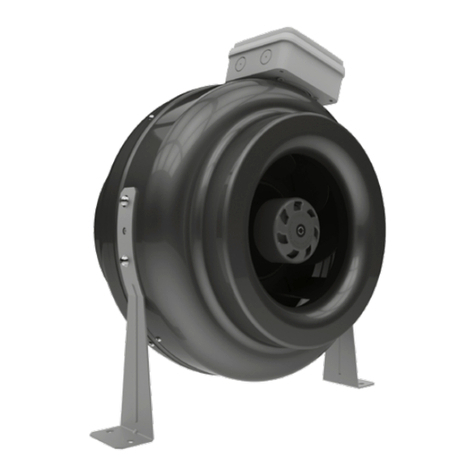
Vents-us
Vents-us VKM EC 100 installation guide

Tommy Bahama
Tommy Bahama BAHAMA BREEZES owner's manual
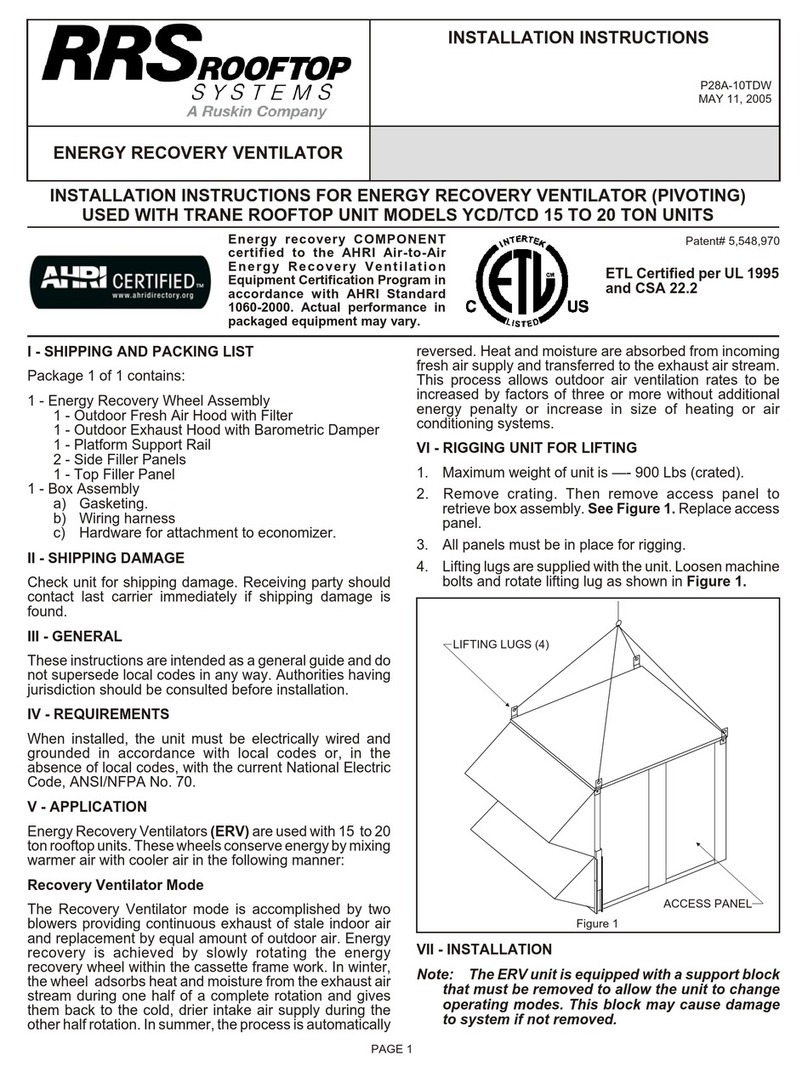
Ruskin
Ruskin RRS Rooftop Systems P28 Series installation instructions

Monte Carlo Fan Company
Monte Carlo Fan Company 4GIR60 Series Owner's guide and installation manual

Maico
Maico AWV 10 Mounting instructions

WAC Lighting
WAC Lighting GEOS F-068L installation instructions