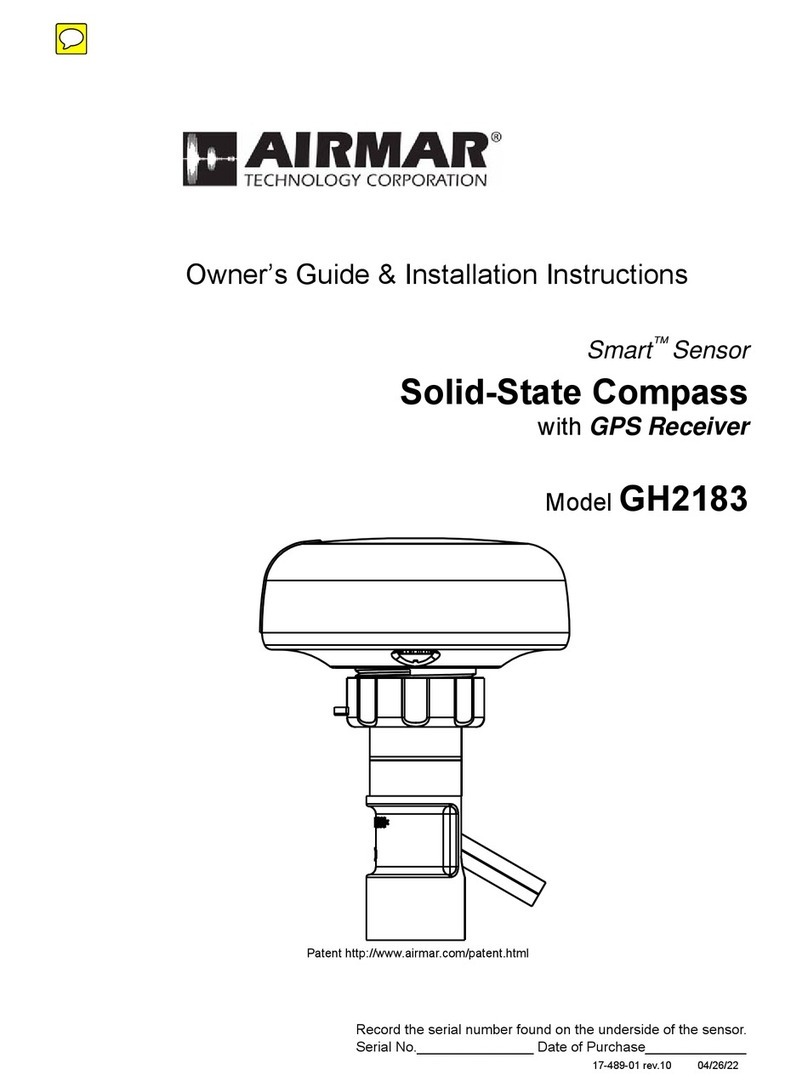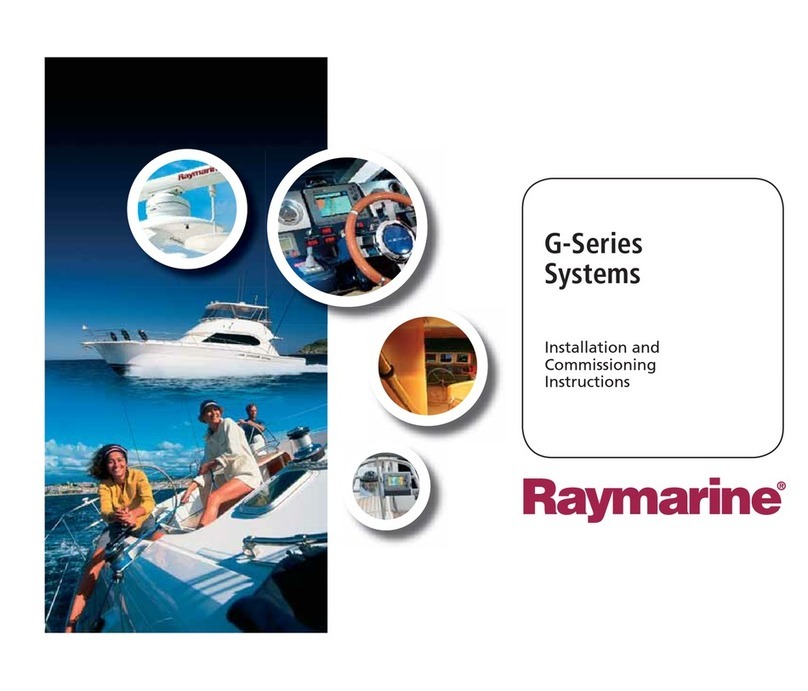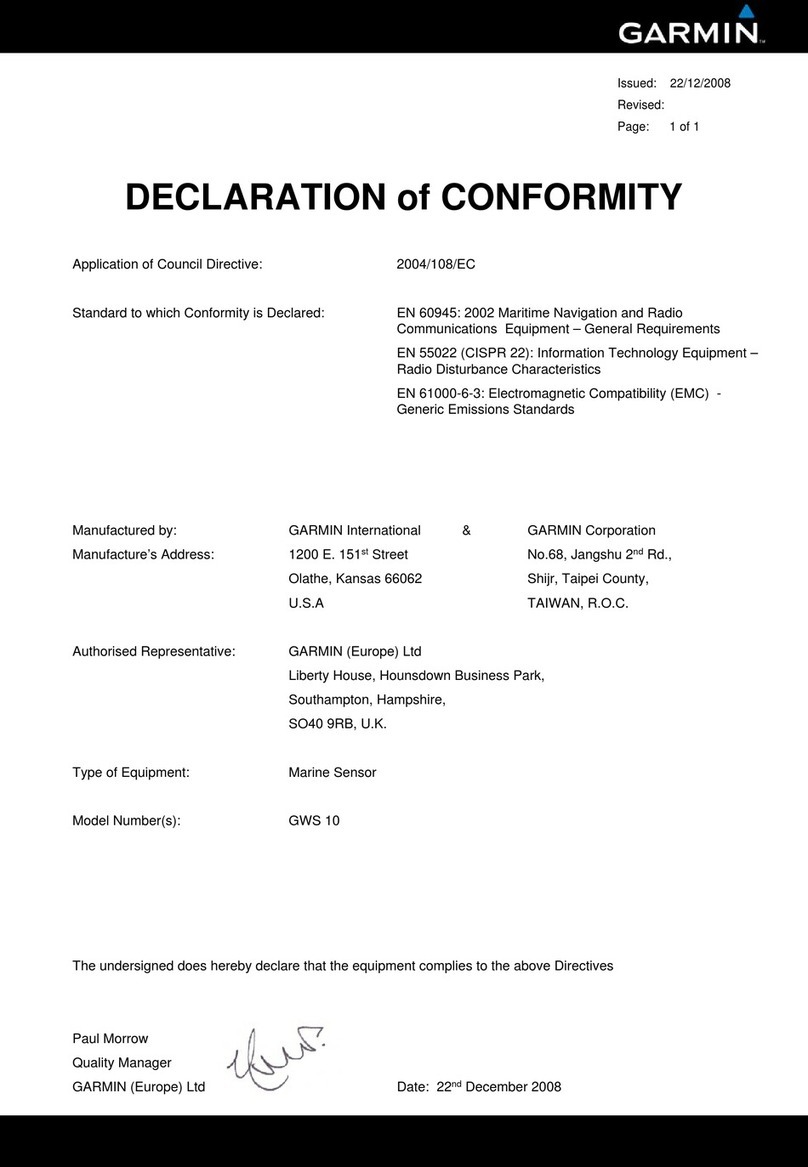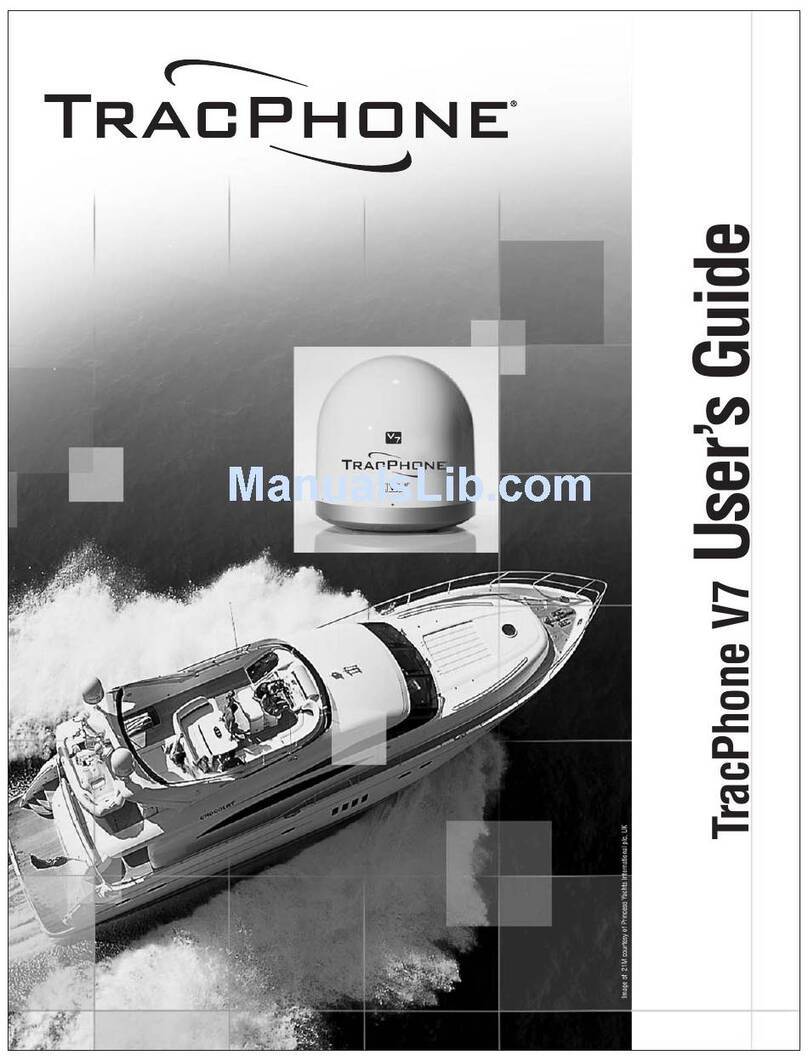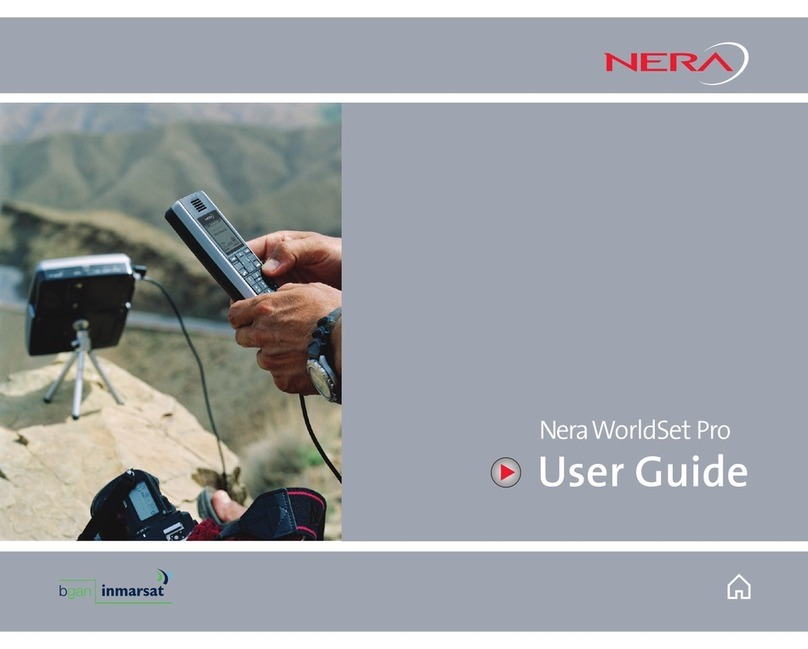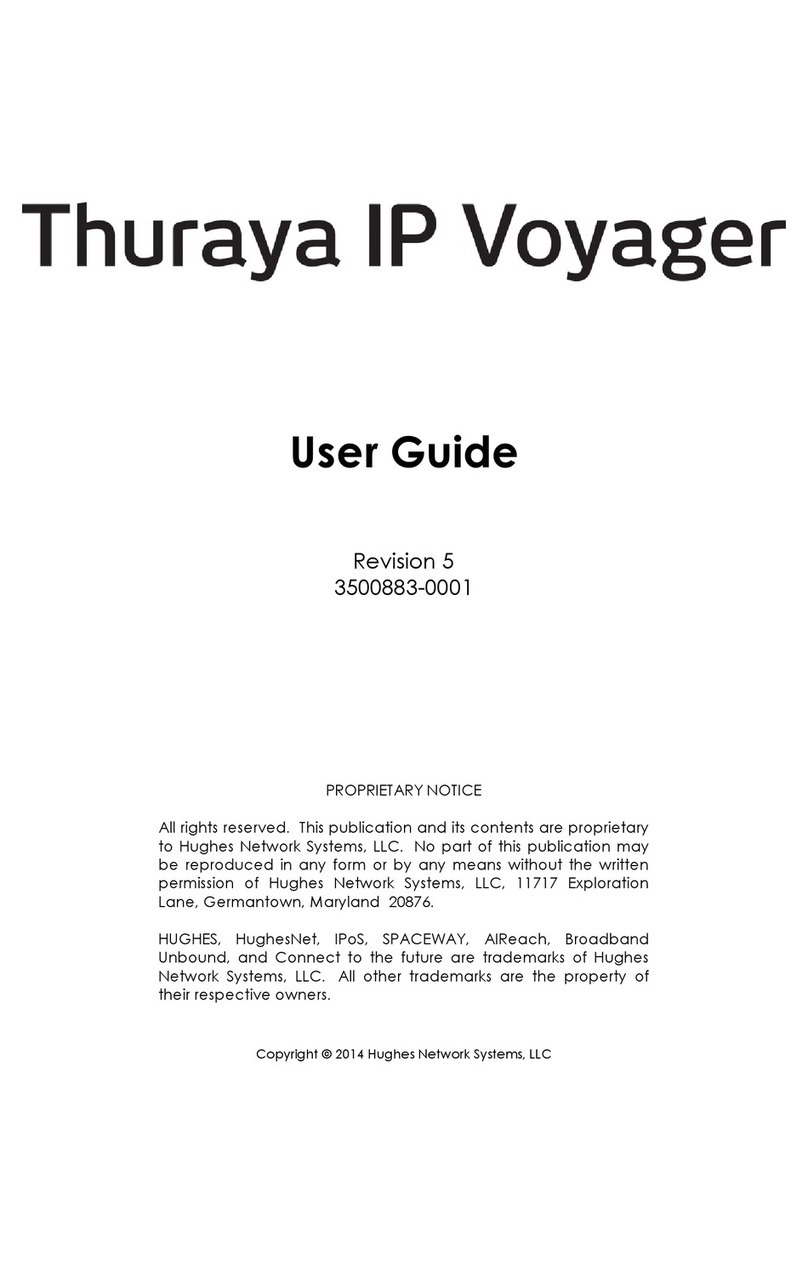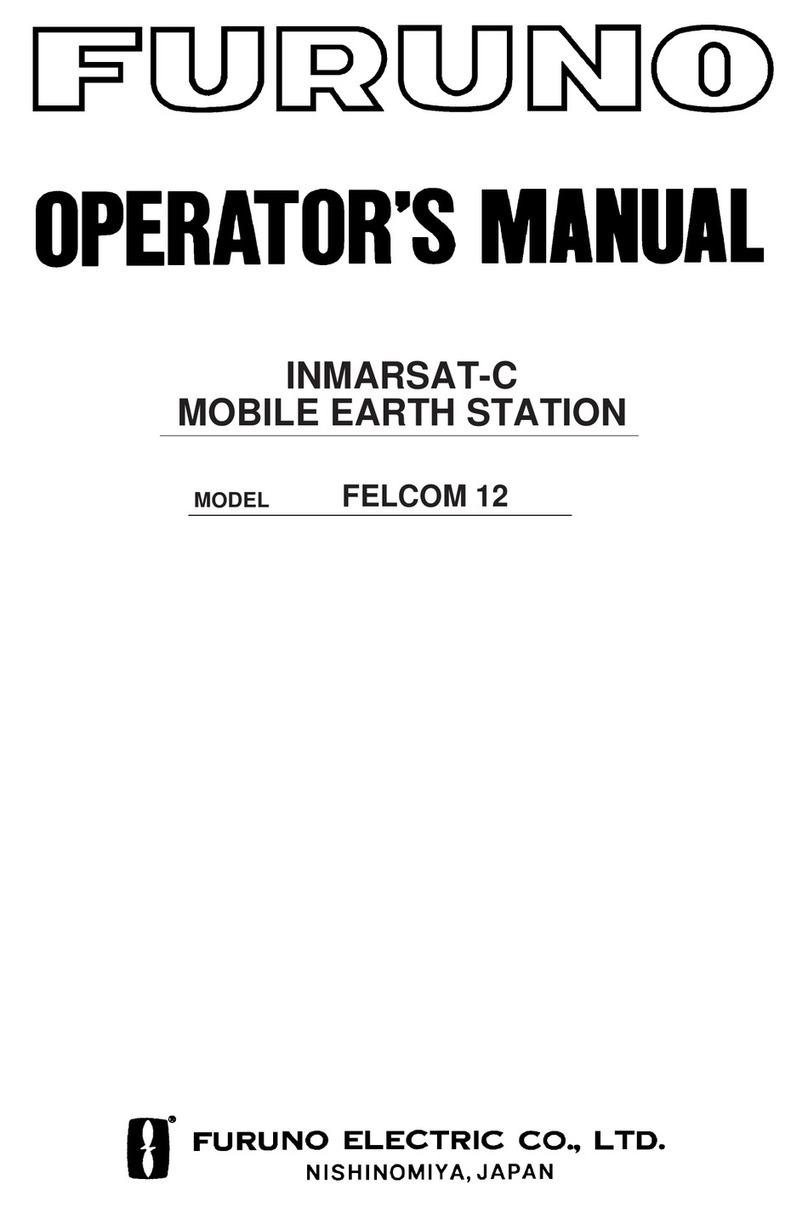v
User Manual PN 84468 Rev B
ACRONYMS / GLOSSARY.........................................................................8-1
ACRONYMS /GLOSSARY...........................................................................................................8-1
SPARE PARTS ..............................................................................................9-1
SPARE PARTS........................................................................................................................9-1
INDEX.............................................................................................................................INDEX-1
FIGURE 1-1 EARTH SHOWING IRIDIUM SATELLITES IN SIX DEFINED ORBITAL PLANES.............................1-2
FIGURE 1-2 TYPICAL IRIDIUM NETWORK FLOW OF A VOICE OR DATA CALL...........................................1-2
FIGURE 2-1 THREE CHANNEL VOICE CALLING OVERVIEW.......................................................................2-1
FIGURE 2-2 LOCAL COMMUNICATIONS VIA PBX FUNCTIONALITY...........................................................2-2
FIGURE 2-3 MISSIONLINK™SYSTEM WITH CONNECTED HARDWARE......................................................2-3
FIGURE 2-4 TERMINAL UNIT (TU).............................................................................................................2-4
FIGURE 2-5 TERMINAL UNIT (TU) LEDS...................................................................................................2-4
FIGURE 2-6 TERMINAL UNIT (TU) FRONT PANEL DETAIL ........................................................................2-6
FIGURE 2-7 TERMINAL UNIT (TU) BACK PANEL DETAIL..........................................................................2-6
FIGURE 2-8 BROADBAND ACTIVE ANTENNA (BAA) UNIT........................................................................2-7
FIGURE 3-1 TERMINAL UNIT (TU) FRONT PANEL DETAIL ........................................................................3-1
FIGURE 3-2 MISSIONLINK™IMEI AND IMSI FROM MOBILE DEVICE ......................................................3-2
FIGURE 3-3 SIM CARD WITH COVER OPENED...........................................................................................3-3
FIGURE 3-4 INSTALLING SIM CARD AND ENGAGING THE LOCK...............................................................3-3
FIGURE 3-5 SECURE THE SIM CARD COVER..............................................................................................3-4
FIGURE 3-6 SYSTEM,SATELLITE AND WI-FI STATUS LED’S....................................................................3-4
FIGURE 3-7 MISSIONLINK™USER INTERFACE LOGIN ..............................................................................3-6
FIGURE 4-1 QUICK LINK ICONS.................................................................................................................4-3
FIGURE 4-2 QUICK LINK –SYSTEM STATUS .............................................................................................4-4
FIGURE 4-3 QUICK LINK –SATELLITE STATUS.........................................................................................4-5
FIGURE 4-4 QUICK LINK –WI-FI STATUS.................................................................................................4-5
FIGURE 4-5 QUICK LINK –LAN 1STATUS (LAN 2AND LAN 3SIMILAR)...............................................4-6
FIGURE 4-6 QUICK LINK –WAN STATUS.................................................................................................4-6
FIGURE 4-7 THALES MISSIONLINK™DASHBOARD -MAIN SCREEN.........................................................4-7
FIGURE 4-8 STATUS CURRENT DEVICES SCREEN..................................................................................4-8
FIGURE 4-9 STATUS GPS SCREEN.........................................................................................................4-9
FIGURE 4-10 STATUS LAN SCREEN ......................................................................................................4-9
FIGURE 4-11 STATUS PHONES SCREEN.............................................................................................4-10
FIGURE 4-12 STATUS SERVICES SCREEN..........................................................................................4-11
FIGURE 4-13 STATUS SIM SCREEN .....................................................................................................4-12
FIGURE 4-14 ALERTS SCREEN (EXAMPLE SHOWN WITH NO ACTIVE ALERTS).....................................4-13
FIGURE 4-15 ALERTS SCREEN (EXAMPLE SHOWN WITH ACTIVE ALERTS)...........................................4-13
FIGURE 4-16 CALL LOG SCREEN..............................................................................................................4-14
FIGURE 4-17 CALL LOG MANAGEMENT -CLEAR CALL LOG.................................................................4-14
FIGURE 4-18 DISTRESS (DISABLED VIEW)............................................................................................4-15
FIGURE 4-19 DISTRESS (ENABLED VIEW).............................................................................................4-15
FIGURE 4-20 CONFIRMATION REQUIRED –SEND A DISTRESS MESSAGE ................................................4-16
FIGURE 4-21 SETTINGS GENERAL SCREEN..........................................................................................4-17
FIGURE 4-22 SETTINGS DISTRESS (INITIAL SCREEN)..........................................................................4-18