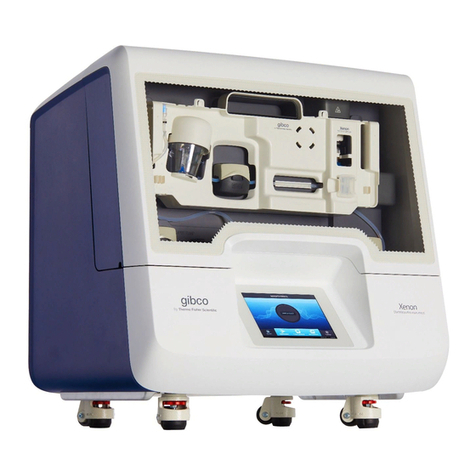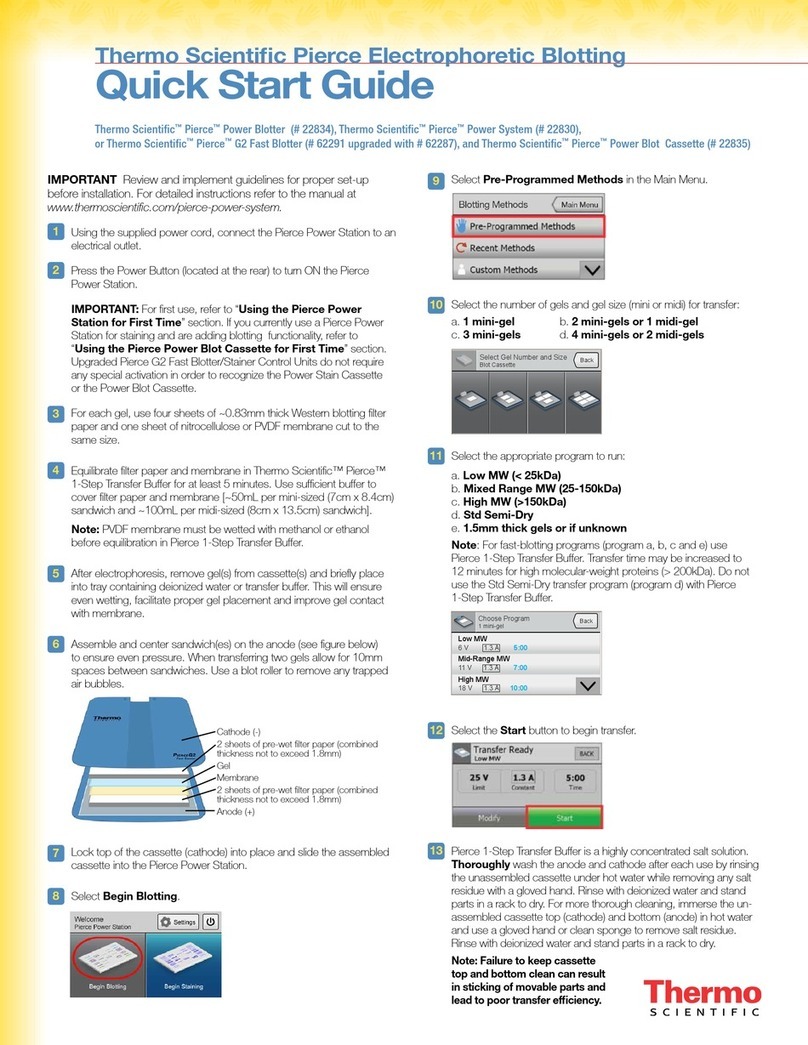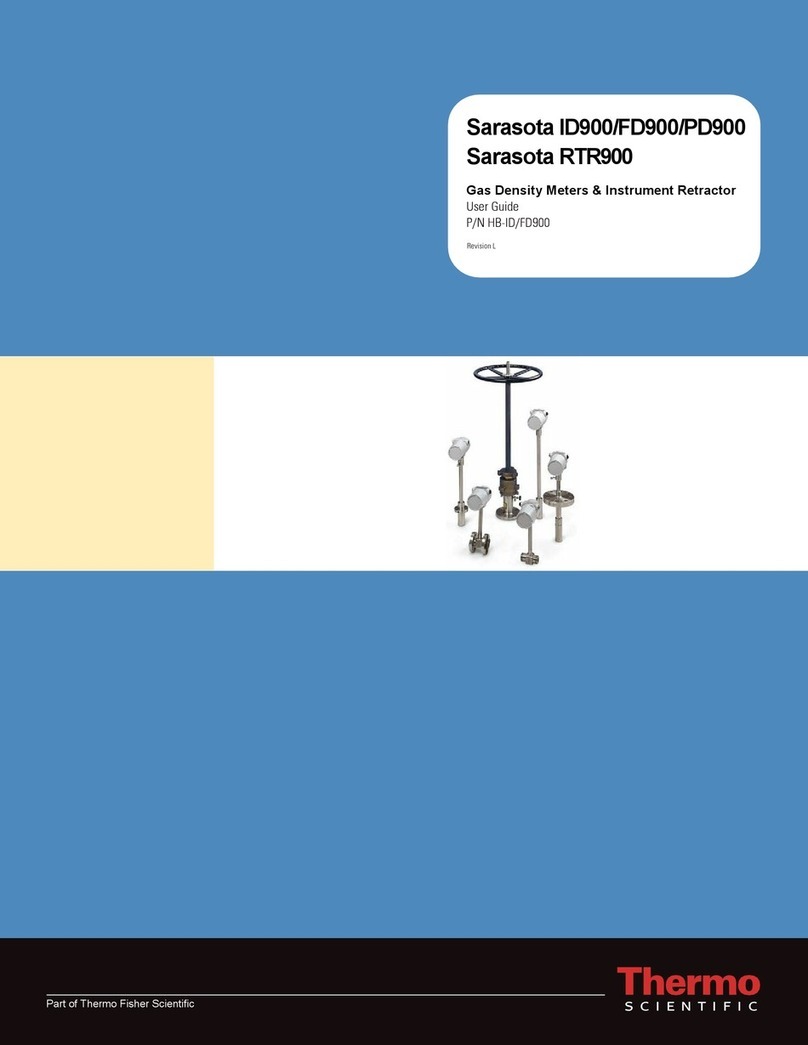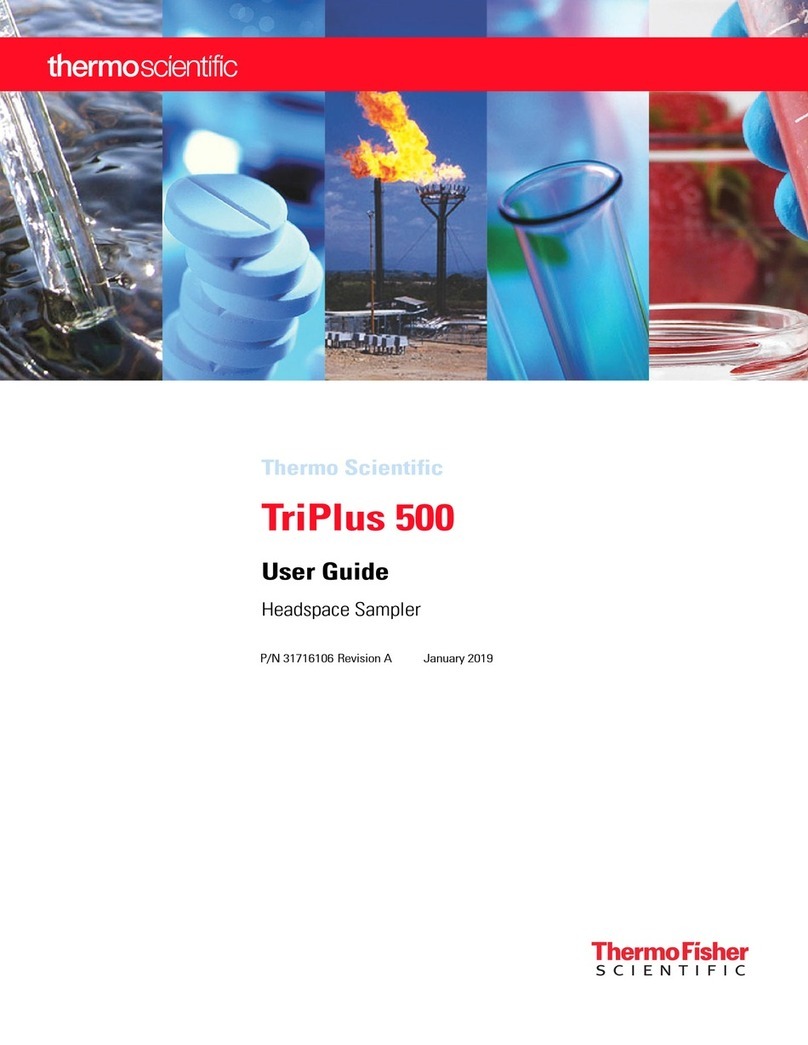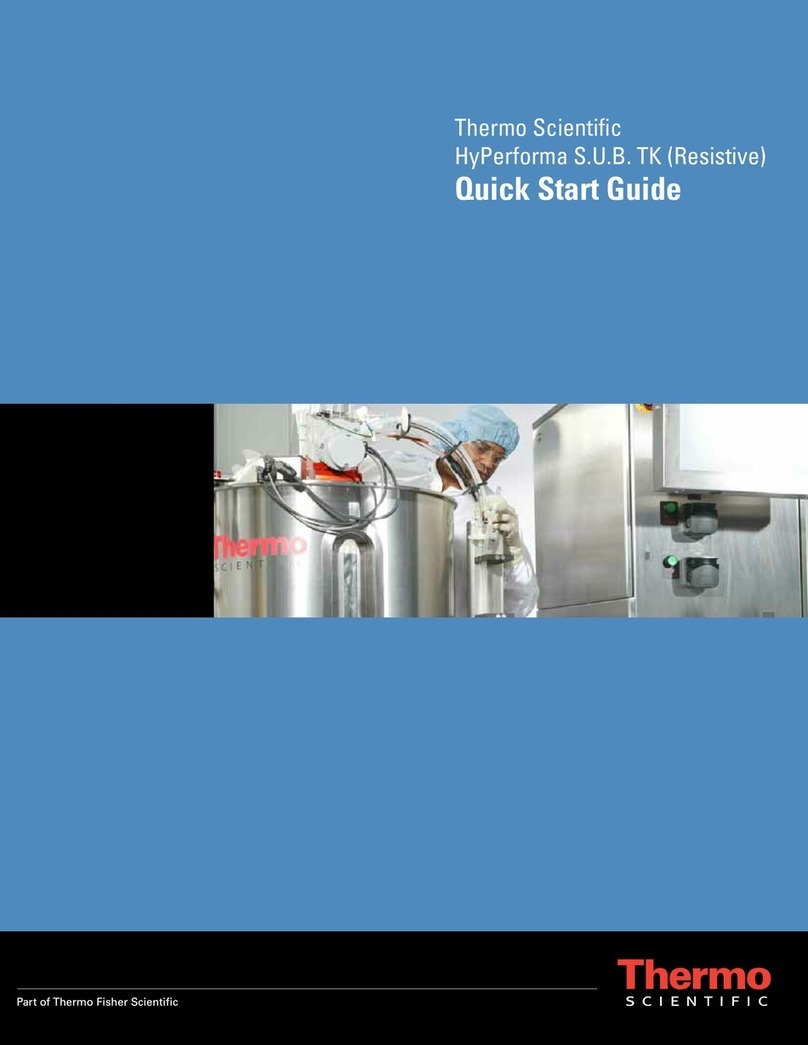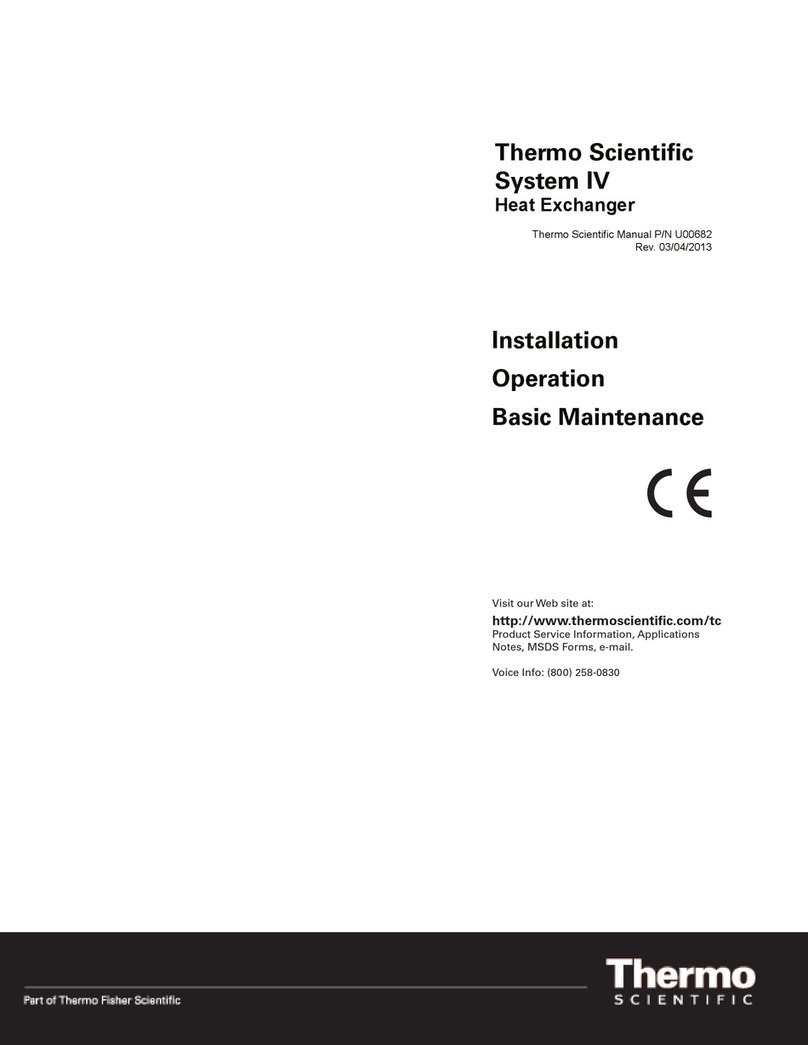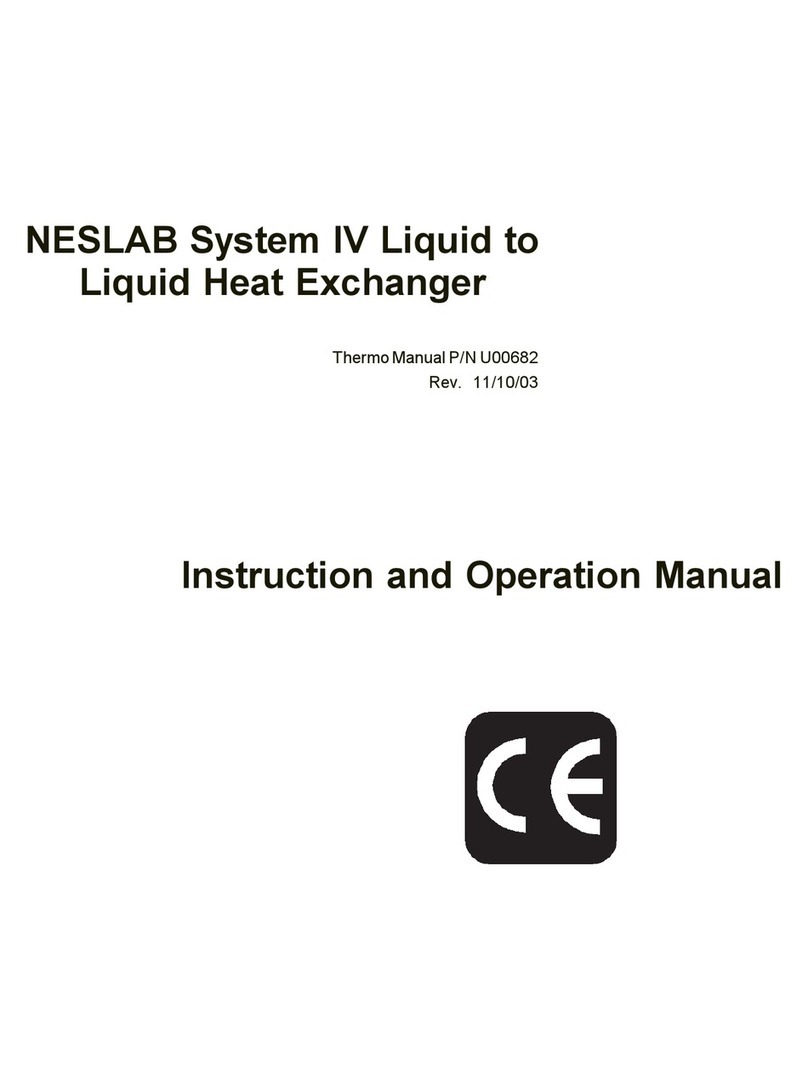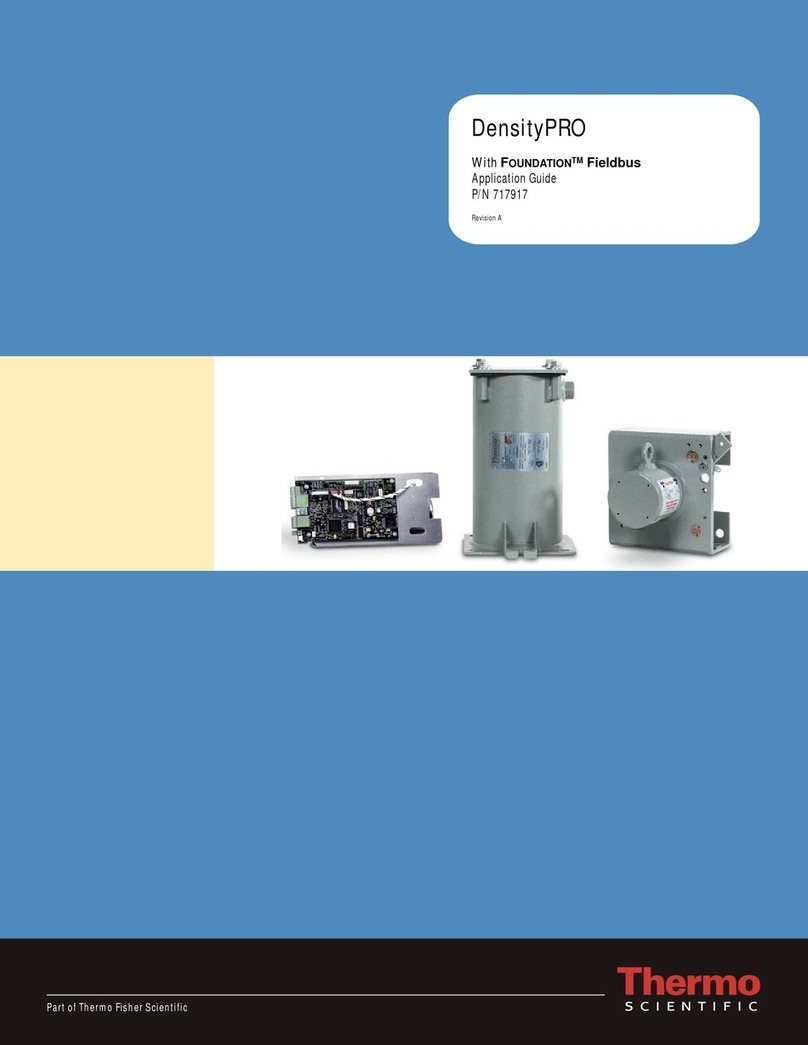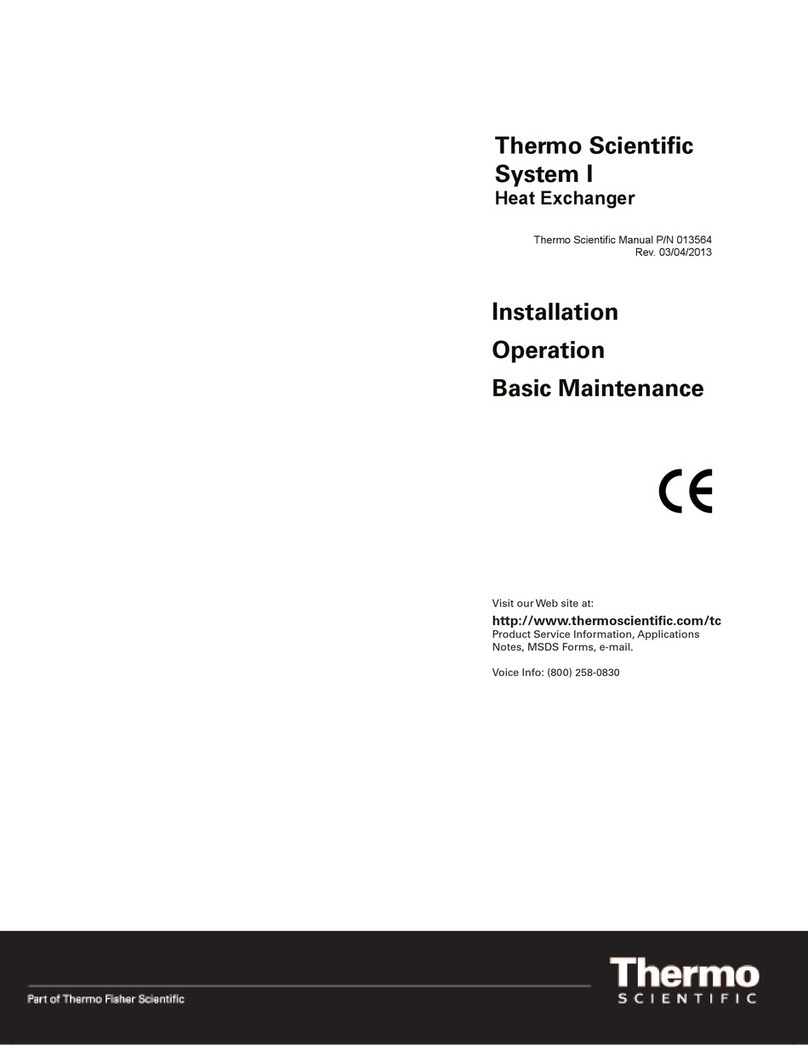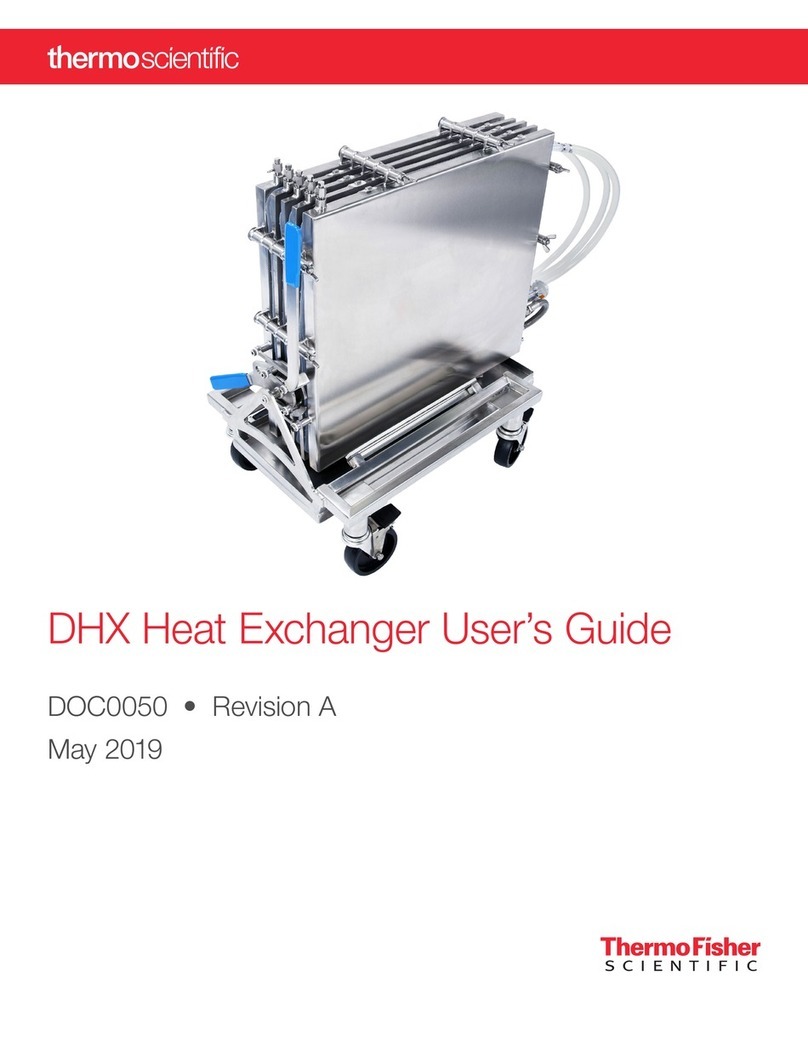2 | Safety Precautions OdaLog Portable Gas Loggers
Safety Precautions
FCC
This device complies with Part 15 of the FCC Rules and with
Innovation, Science and Economic Development Canada’s
licence-exempt RSS(s). Operation is subject to the following
two conditions:
1. This device may not cause interference; and
2. This device must accept any interference, including
interference that may cause undesired operation of the
device.
L’émetteur/récepteur exempt de licence contenu dans le
présent appareil est conforme aux CNR d’Innovation,
Sciences et Développement économique Canada applicables
aux appareils radio exempts de licence. L’exploitation est
autorisée aux deux conditions suivantes :
1. L’appareil ne doit pas produire de brouillage;
2. L’appareil doit accepter tout brouillage radioélectrique
subi, même si le brouillage est susceptible d’en
compromettre le fonctionnement.
This equipment has been tested and found to comply with the
limits for a Class A digital device, pursuant to part 15 of the
FCC Rules. These limits are designed to provide reasonable
protection against harmful interference when the equipment is
operated in a commercial environment. This equipment
generates, uses, and can radiate radio frequency energy and,
if not installed and used in accordance with the instruction
manual, may cause harmful interference to radio
communications. Operation of this equipment in a residential
area is likely to cause harmful interference in which case the
user will be required to correct the interference at his own
expense.
EMC
ICES-003 statement: Class A CAN ICES-003 (A) / NMB-003
(A)
This equipment complies with the FCC and ISED Canada
radiation exposure limits set forth for an uncontrolled
environment. This equipment should be installed and
operated with a minimum distance of 20 cm between the
radiator and all persons during normal operation.
Odalog G20 Gas Logger
As the user of the product, it is your responsibility to
understand the proper function and operational
characteristics of the loggers. This User manual should be
thoroughly read and all operators given adequate training
before attempting to place the loggers in service. Awareness
of the stated cautions and warnings, and compliance with
recommended operating parameters together with
maintenance requirements are important for safe and
satisfactory operation. The unit should be used for its
intended application; alterations or modifications will void the
Warranty.
Alert Signals
WARNING: Any changes or modifications not
expressively approved by the grantee could void
the user's authority to operate this equipment.
Do not use solvents to clean the Odalog gas
logger. (a damp cloth will suffice)
Do not insert objects (including finger) into gas
inlet as the filter may be damaged.
Do not attempt to disassemble sensors as they
are potentially corrosive.
The use of lithium batteries other than the lithium
batteries listed in Table 4 will invalidate the
intrinsic safety approval.
Before each day’s use, sensitivity must be tested
on a known concentration of test gas (to match
the sensor type) equivalent to 20-50 percent of
full-scale concentration. Accuracy must be within
±10% of actual concentration or ±5% of full
scale. accuracy may be corrected by calibration
as described in the “calibrating the Odalog”
section.
The Odalog gas logger is not designed to
operate as a safety device. When entering
confined spaces and toxic hazard environments
all appropriate regulations and occupational
health and safety precautions should be strictly
adhered to. If unsure of potential hazards or
safety standards, seek advice from your
workplace occupation health and safety
department or government regulatory body.