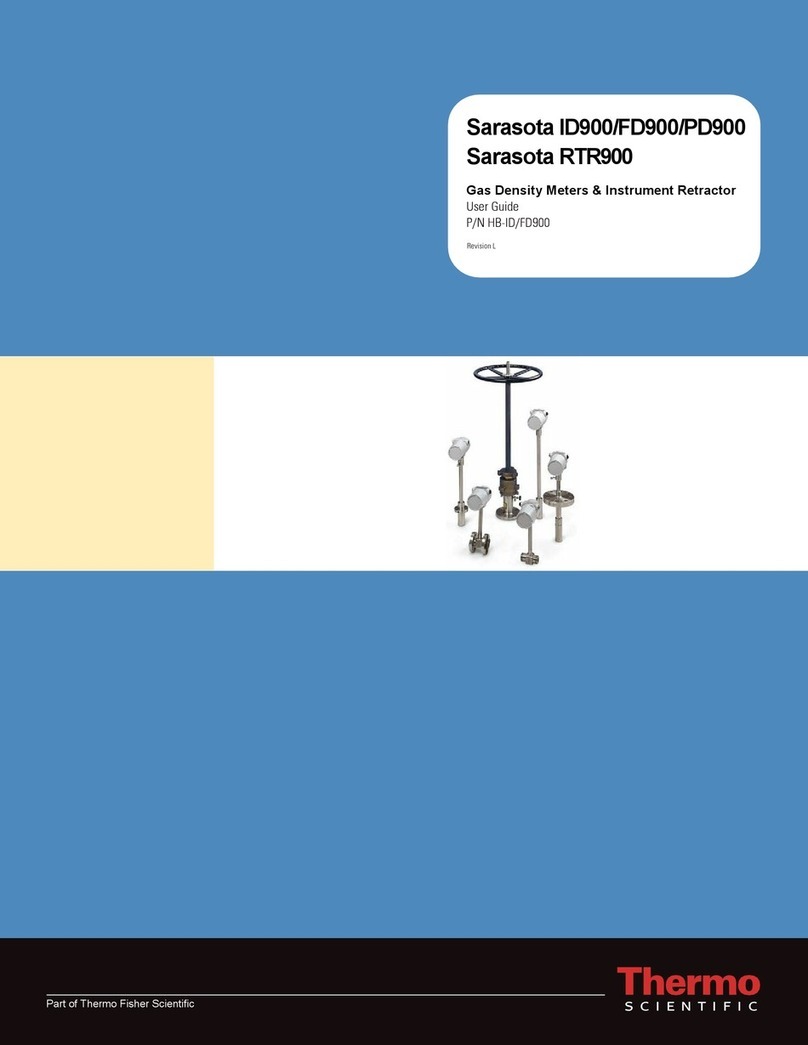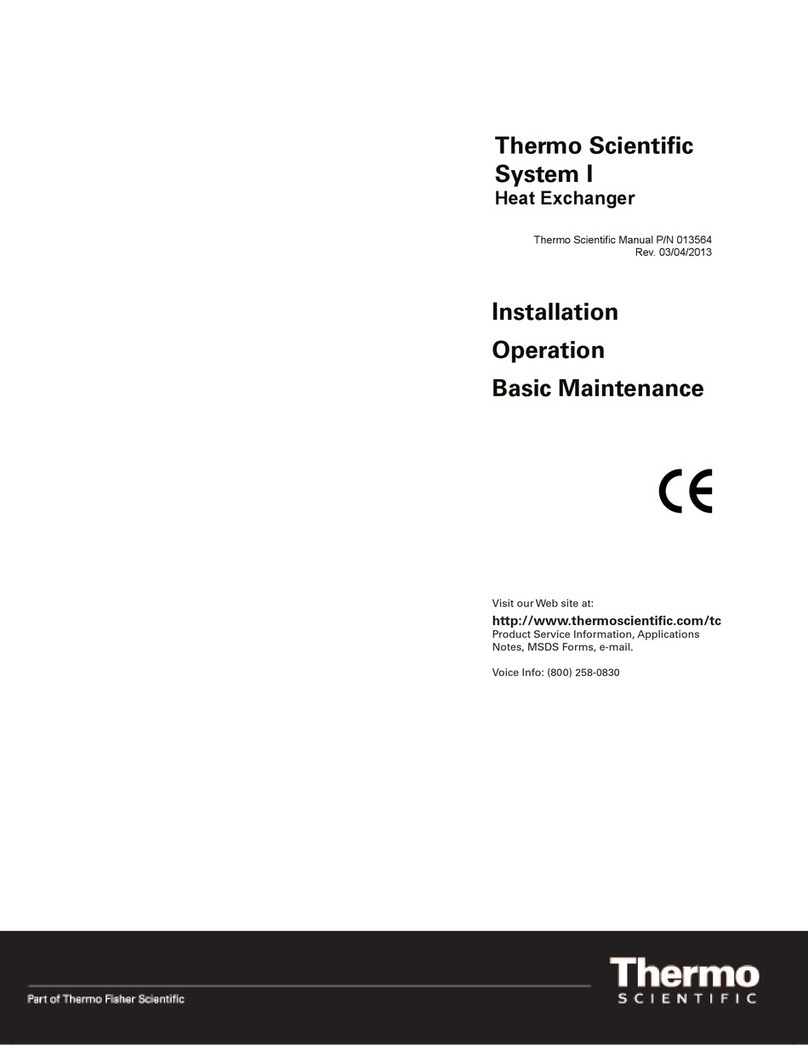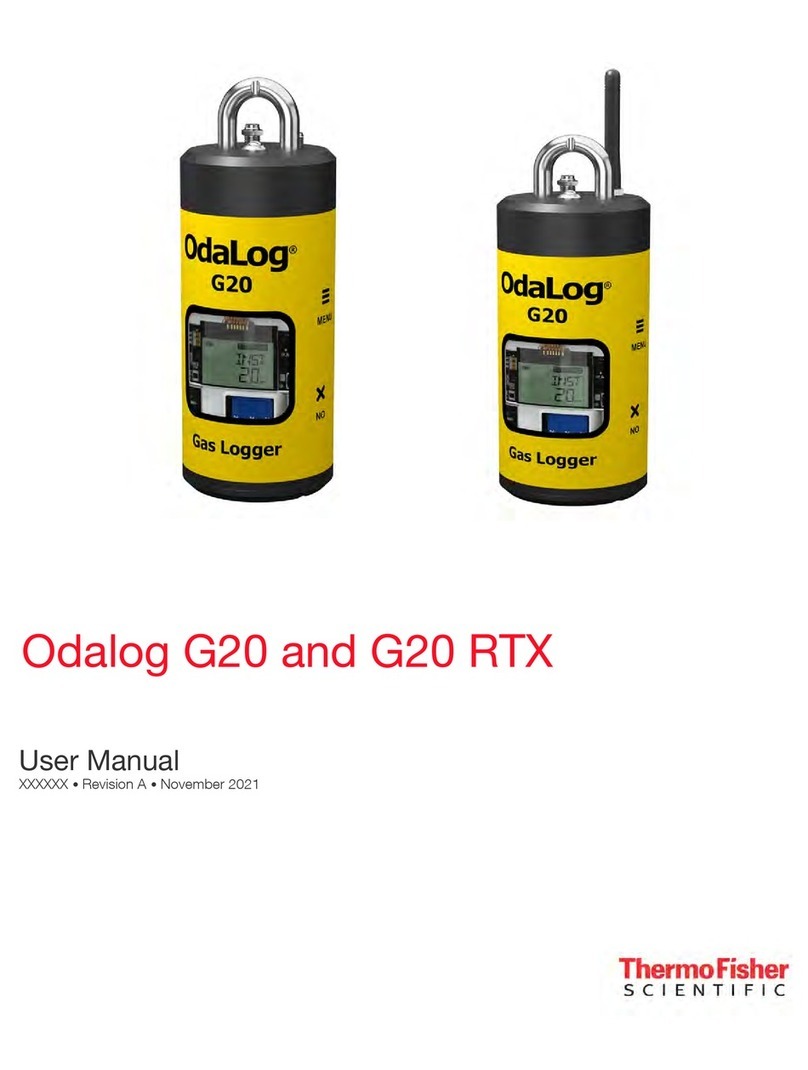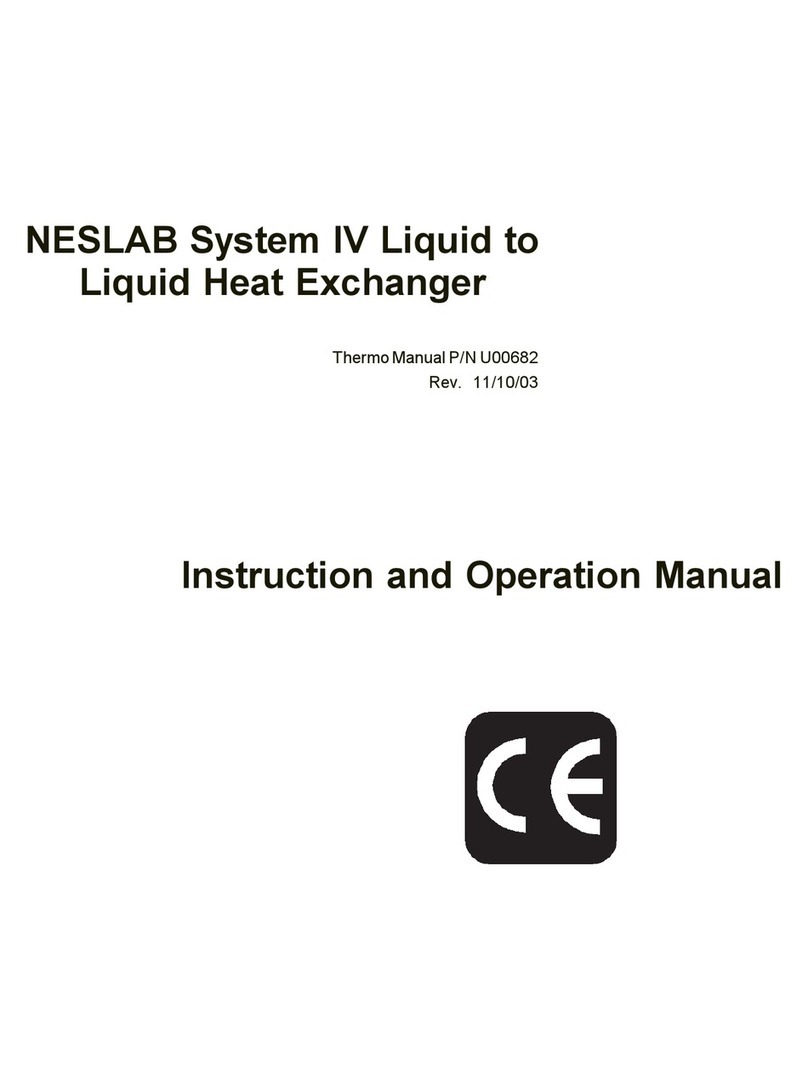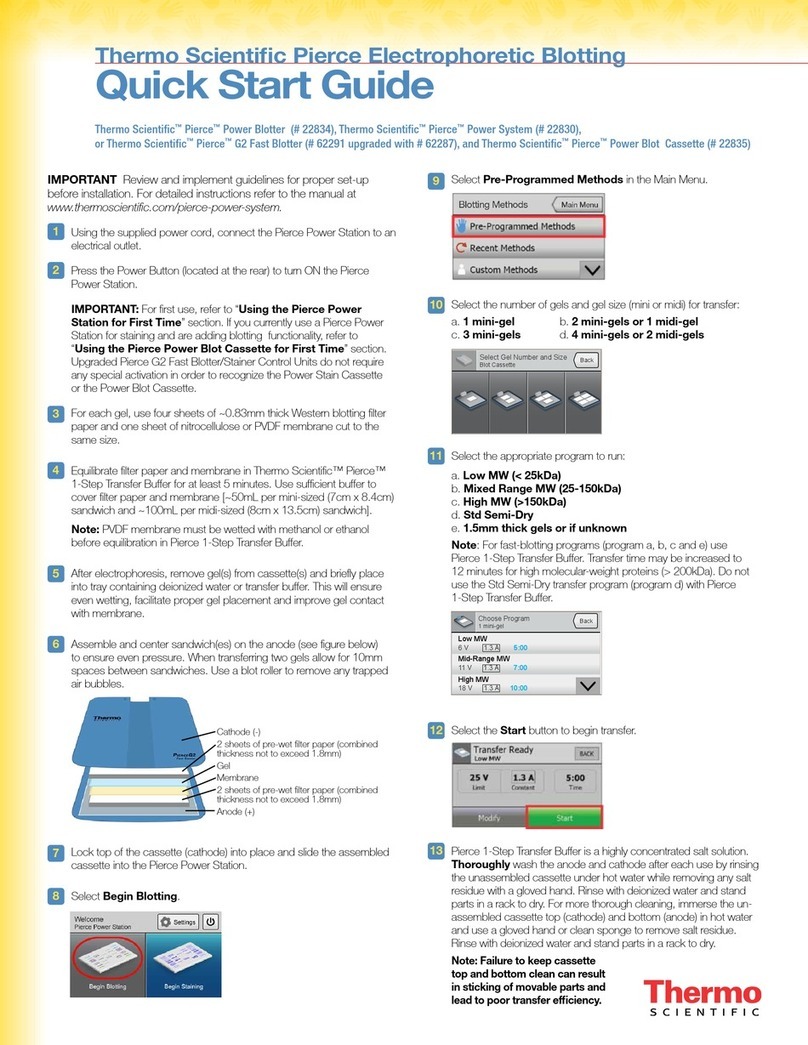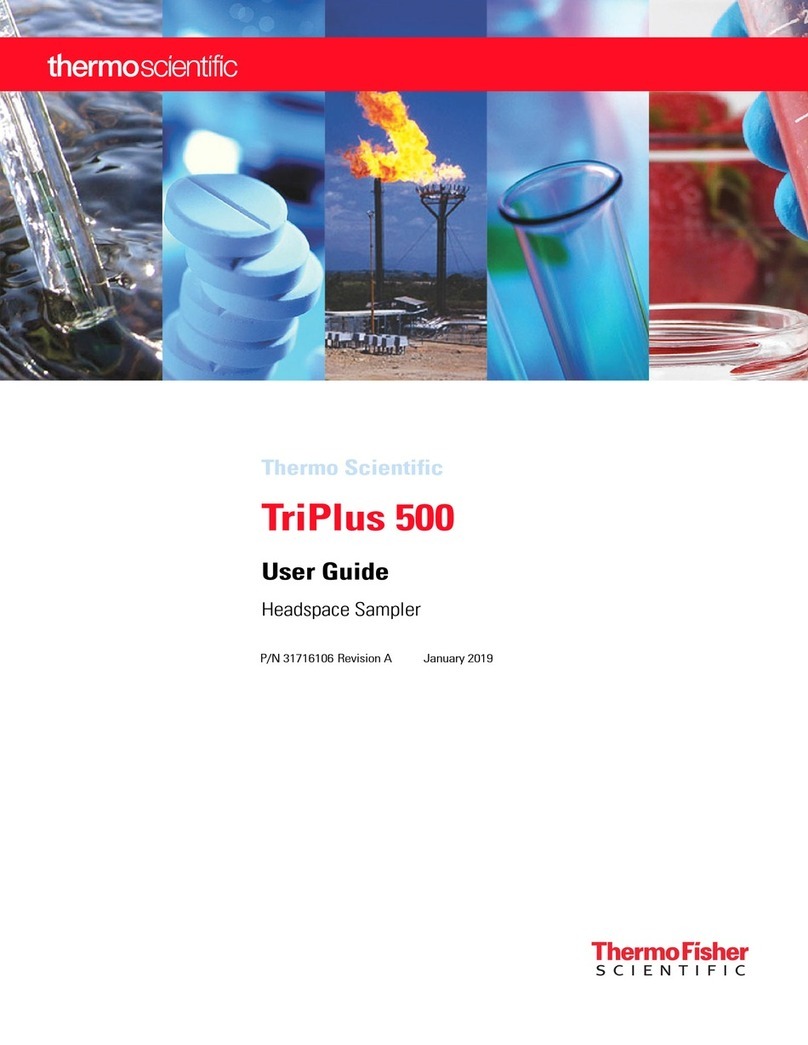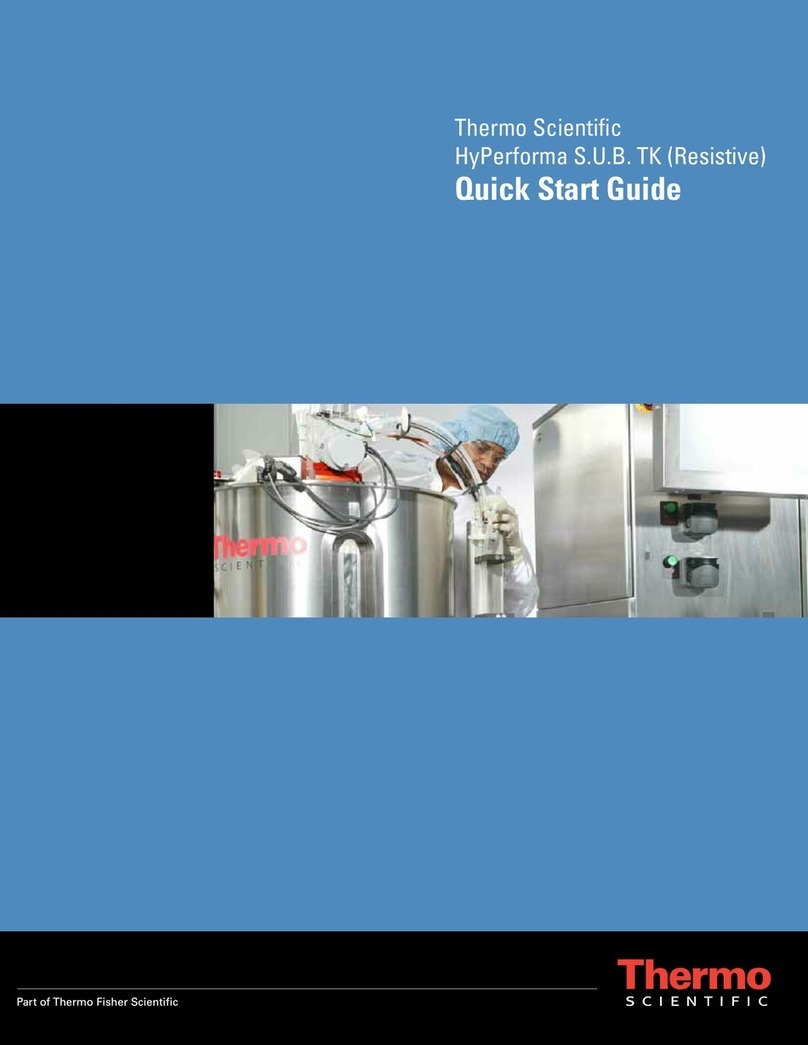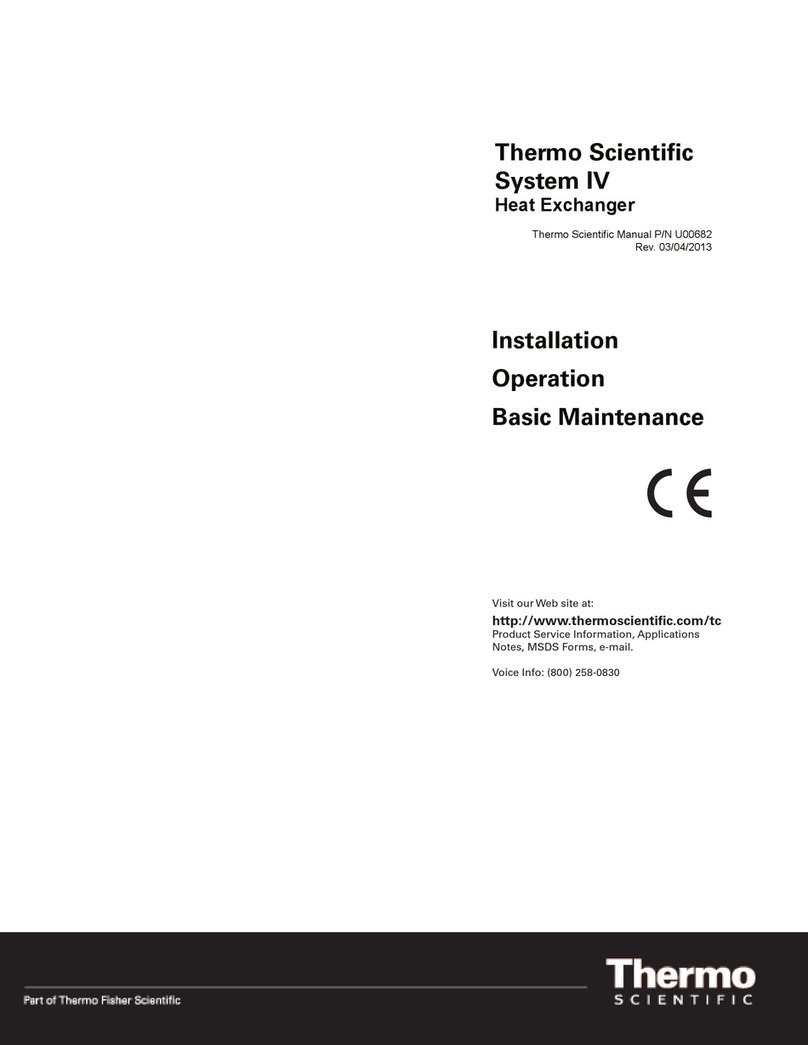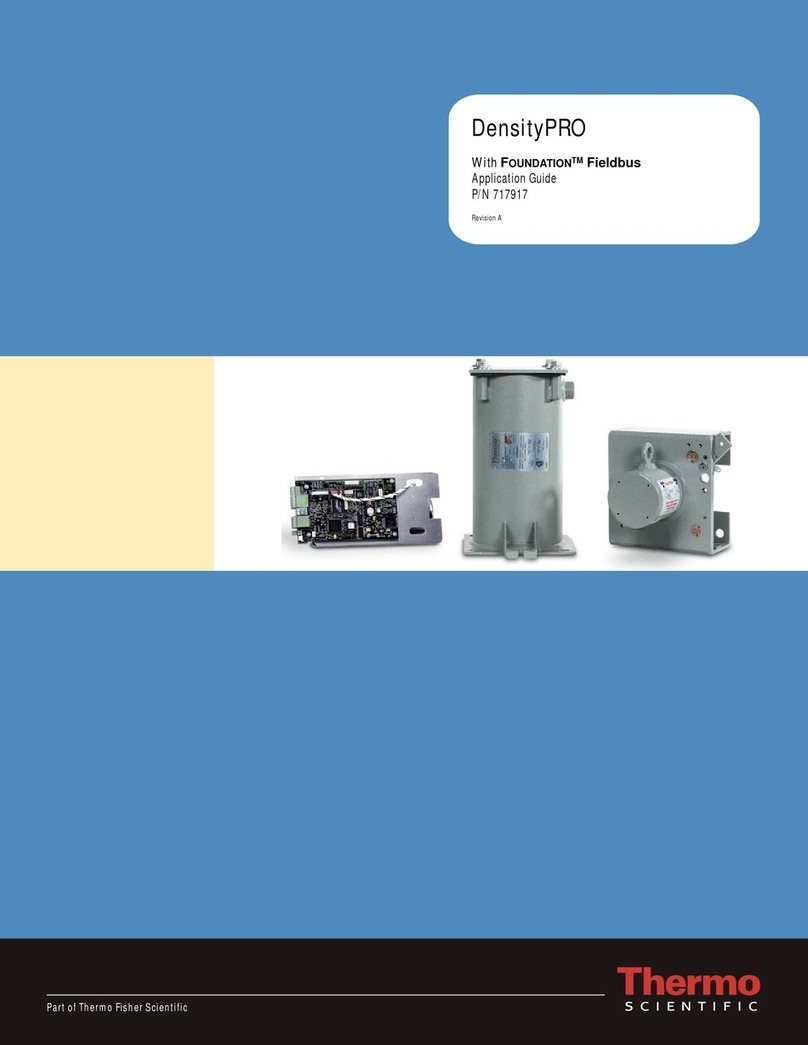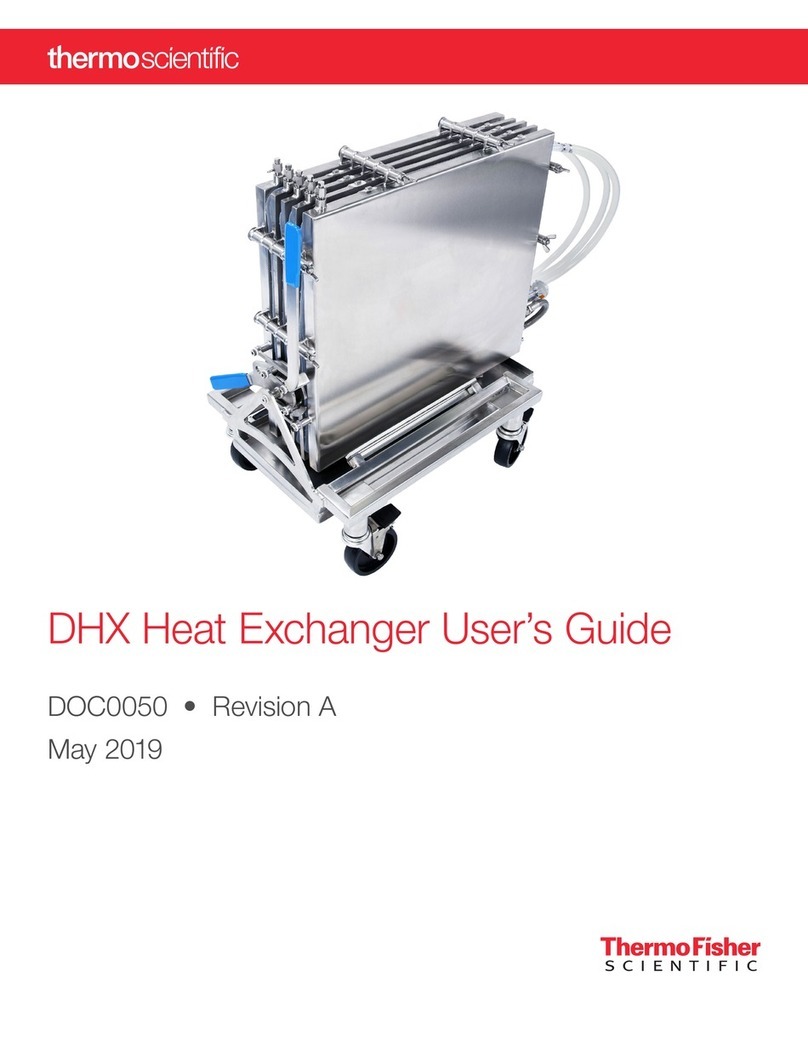INSTALLATION GUIDE Pub. No. 100107077 Rev. B
CTS™Xenon™Electroporation System
Important guidelines
·The working area must be 67.4cm (width) × 64 cm (depth including 10 cm rear clearance for ventilation) ×
110 cm (front lid fully open), flat, dry, clean, and vibration-proof.
·Ambient humidity should be no more than 80% at temperatures up to 30°C (86°F) to avoid condensation.
·Ambient temperature range should be between +15°C (59°F) and +30°C (86°F).
For Research Use or Manufacturing of Cell, Gene, or Tissue- Based Products.
CAUTION: Not intended for direct administration into humans or animals.
Unpack and set up the instrument
1. Remove the plastic covering from around the box.
2. Cut the packing straps to release the box from the pallet.
3. Open the top of the box and lift the box from the pallet.
4. Remove the upper packaging foam and the plastic bag covering
the instrument.
5. Lift the instrument from the box using the grab rails underneath
the sides of the instrument, and place it on a benchtop.
Important! The instrument weighs 70 kg (154 lbs) and requires
at least two people to lift.
6. Place the instrument in a protected location with at least 10cm
(4 inches) to the rear for proper operation of the inlet and
exhaust fans (see Important guidelines for additional details).
7. Open the door of the instrument and remove the two black
foam strips from the rear edges of the door, then remove the
styrofoam insert from the electroporation chamber holder.
8. Connect the power supply cable to the power inlet, and insert the
plug into an electrical outlet.
9. (Optional) Connect one end of a Ethernet cable to the instrument
Ethernet port, and the other end to an Ethernet port wall plug.
Electroporation chamber holder
Bubble level
Level the instrument
1. Ensure that it is resting on the flat rubber foot of each
castor, and not the wheels to prevent the instrument
from rolling.
2. (Optional) If adjustment of the castors is required, use
the bubble level to ensure the level placement of the
instrument.
Place the bubble level in the electroporation chamber
holder, then adjust the height of the castors by turning
the red adjustment knob(s) by hand until the bubble is
within the red circle.
Castor
Rubber foot
Wheel
Adjustment knob