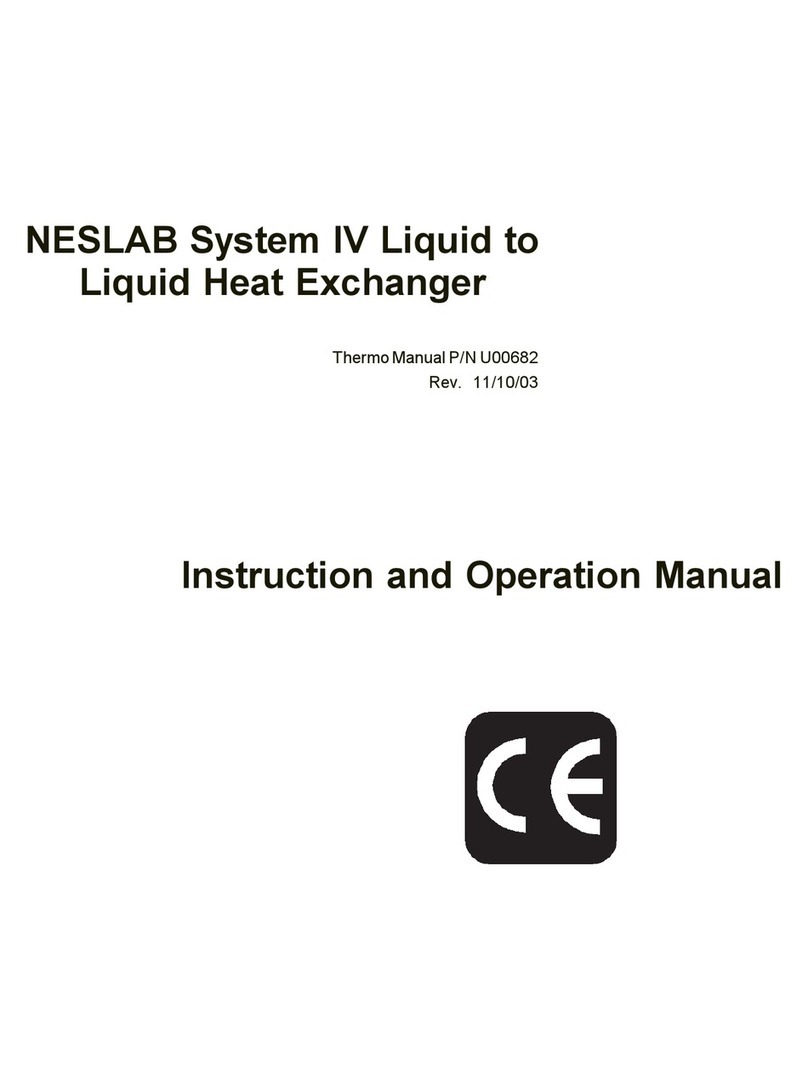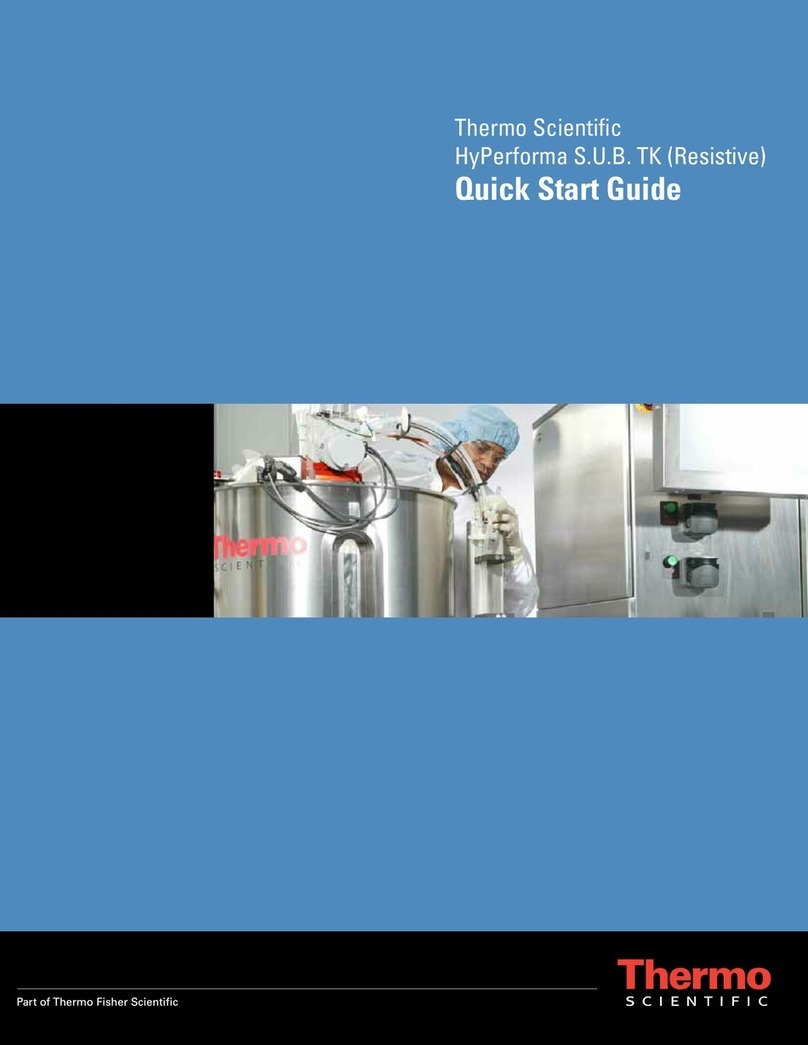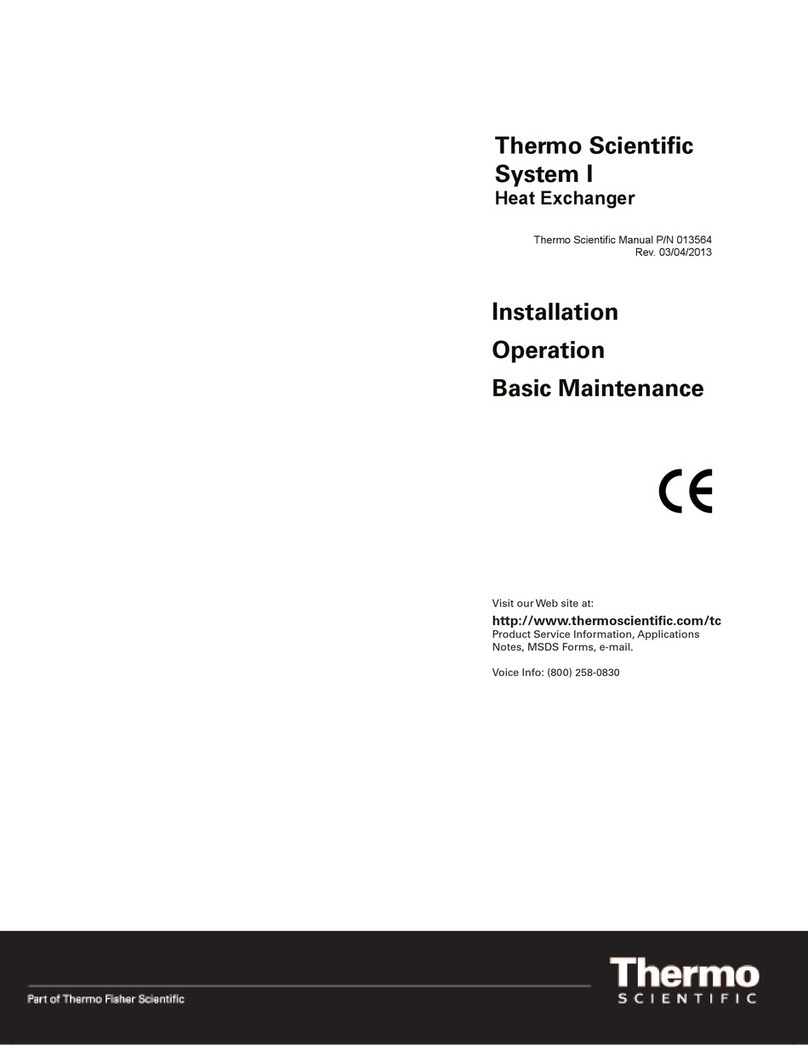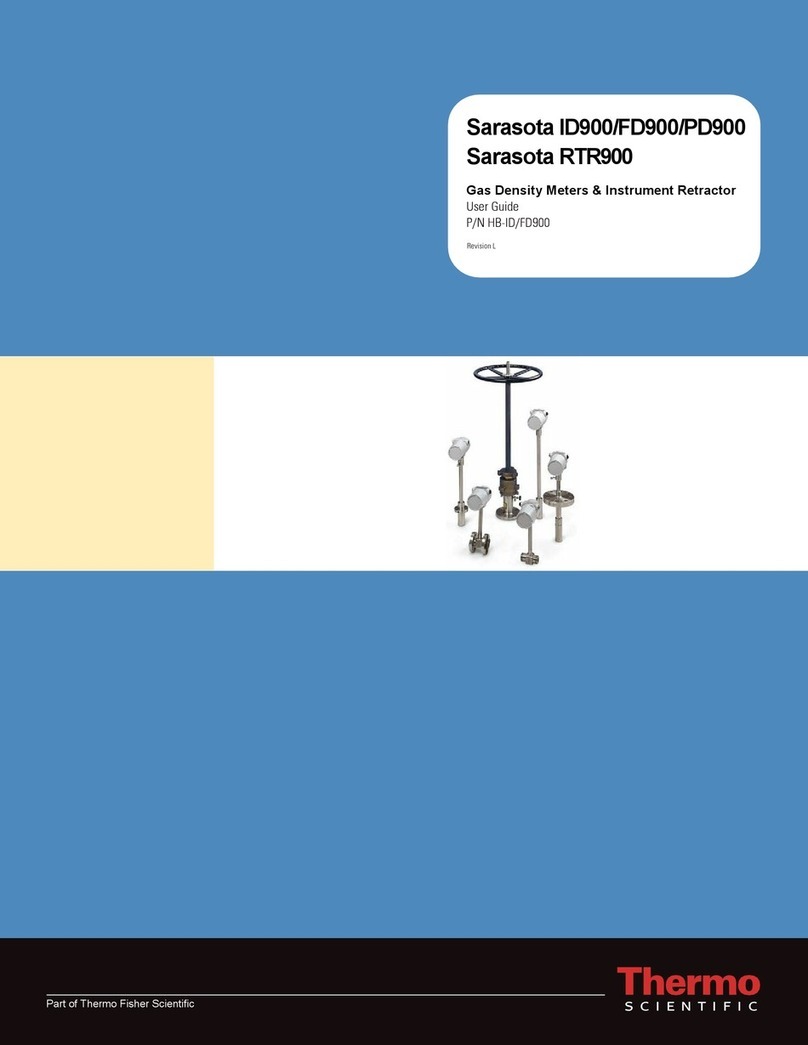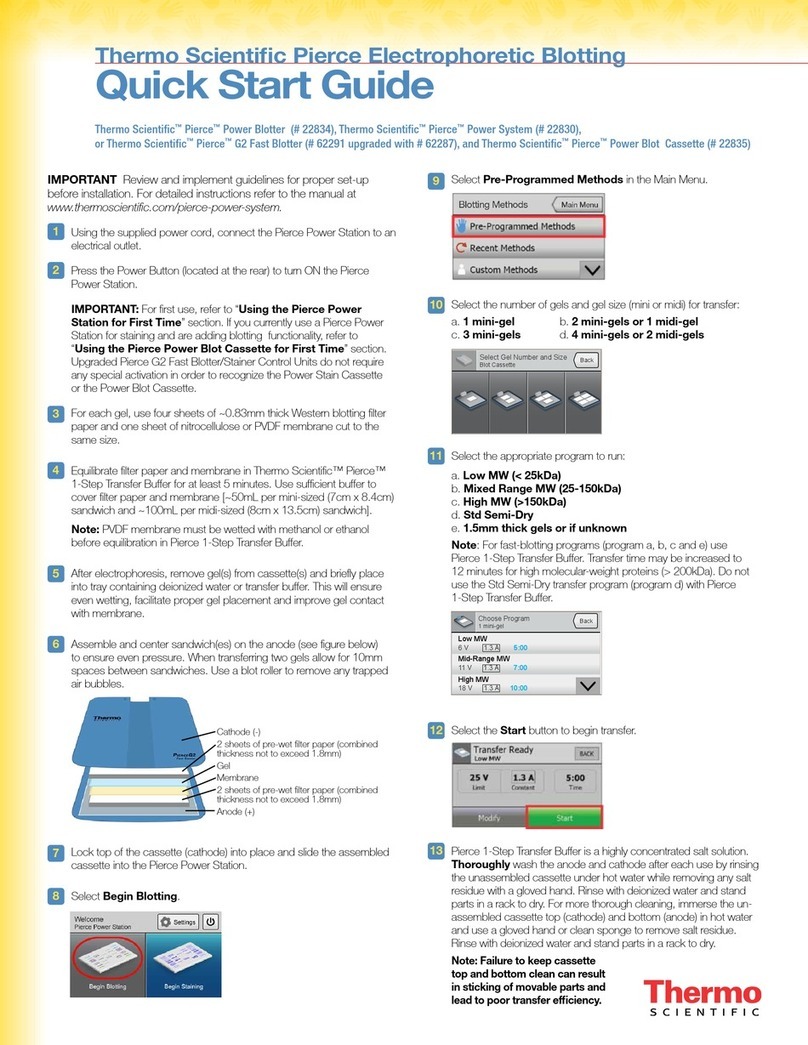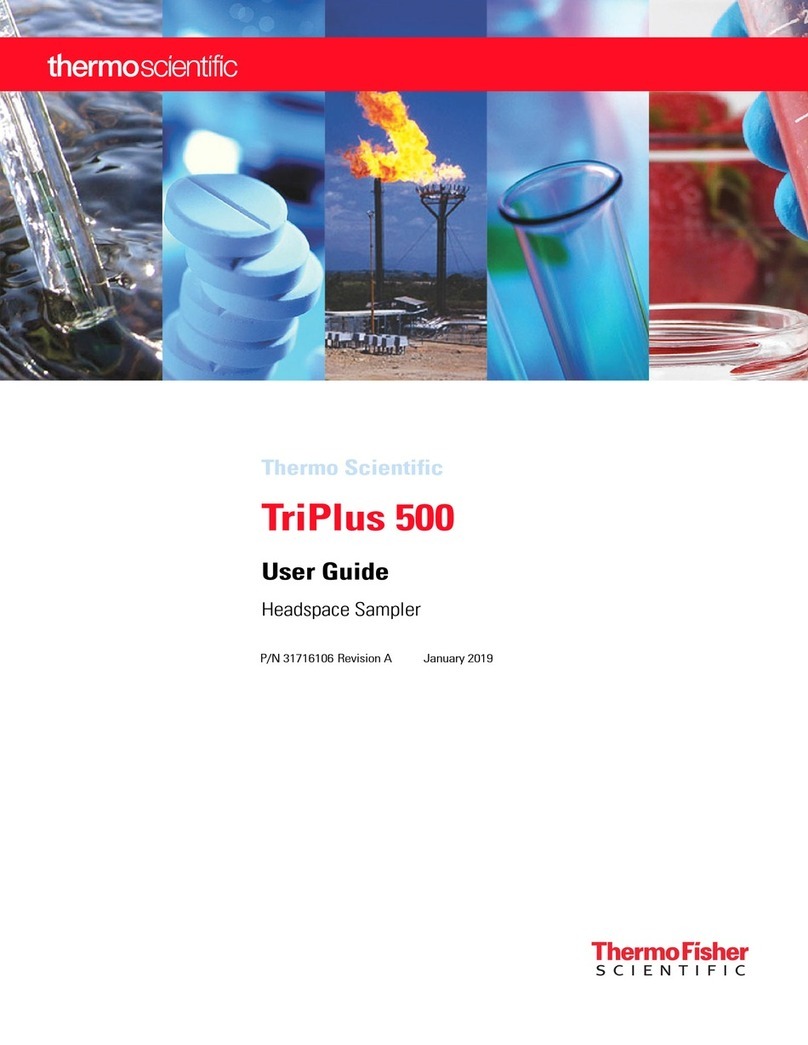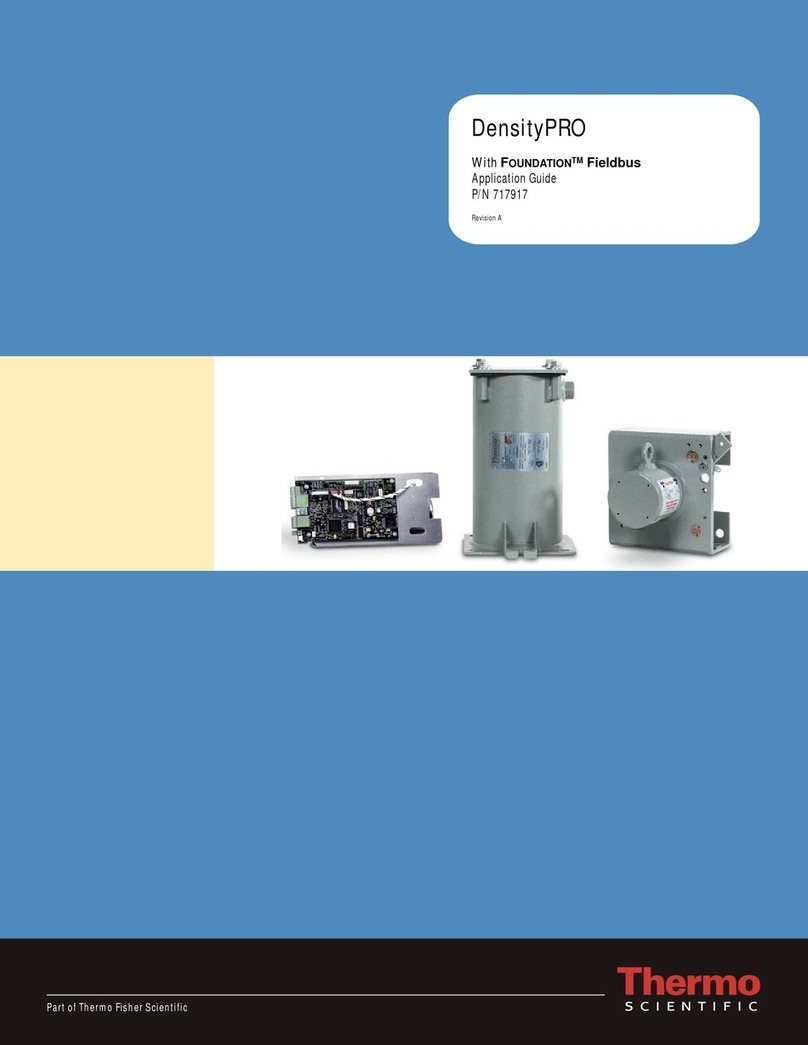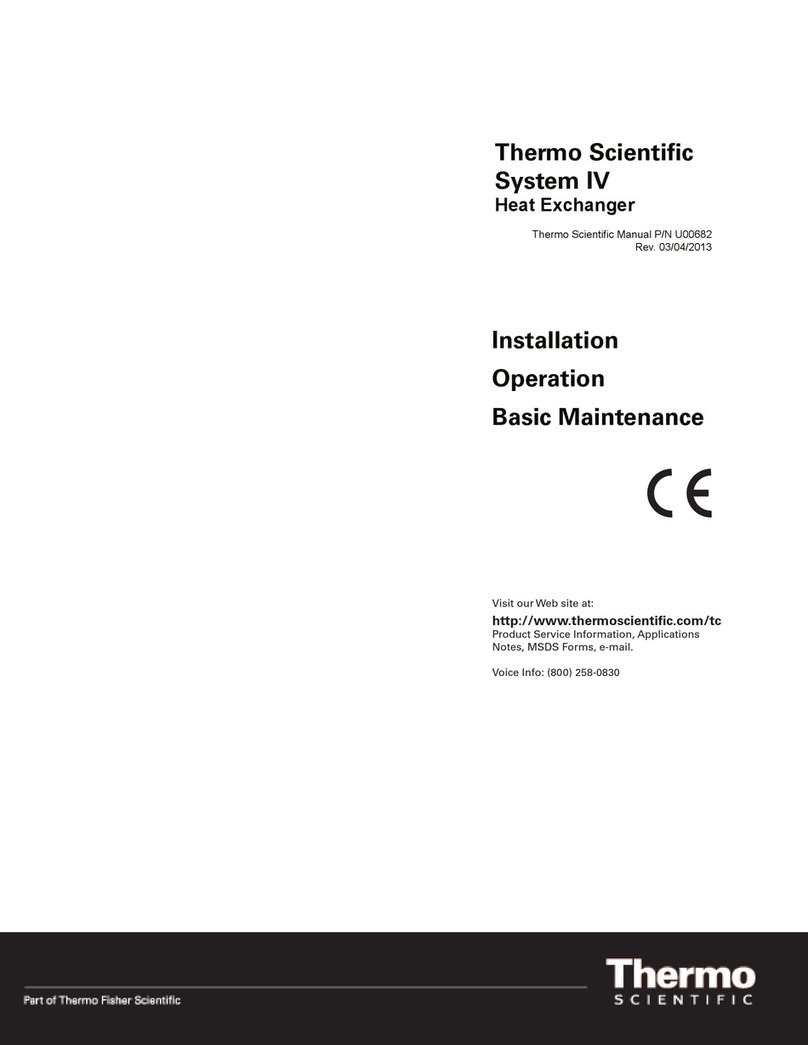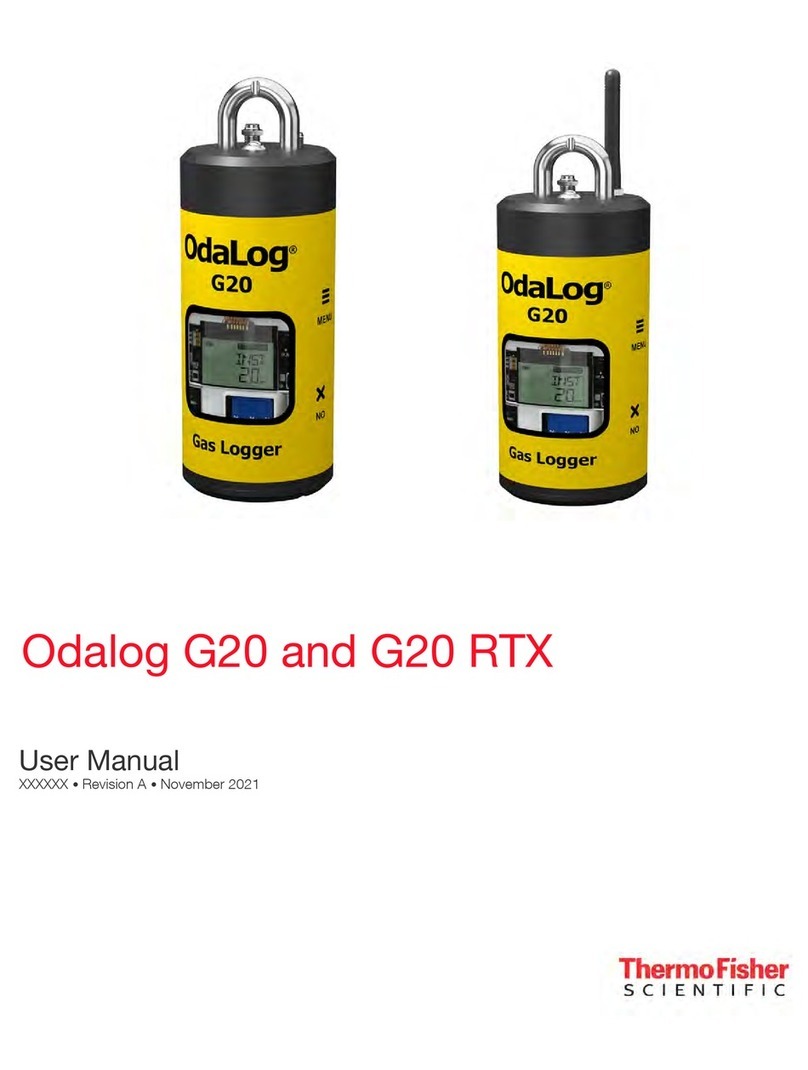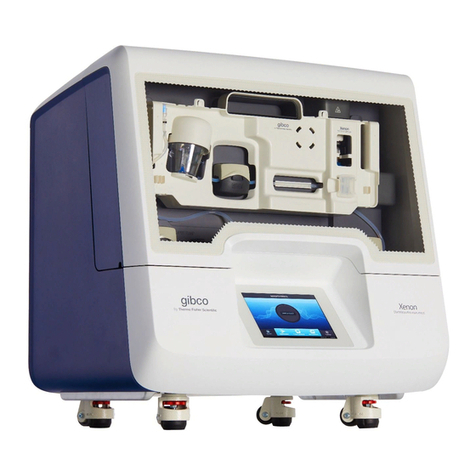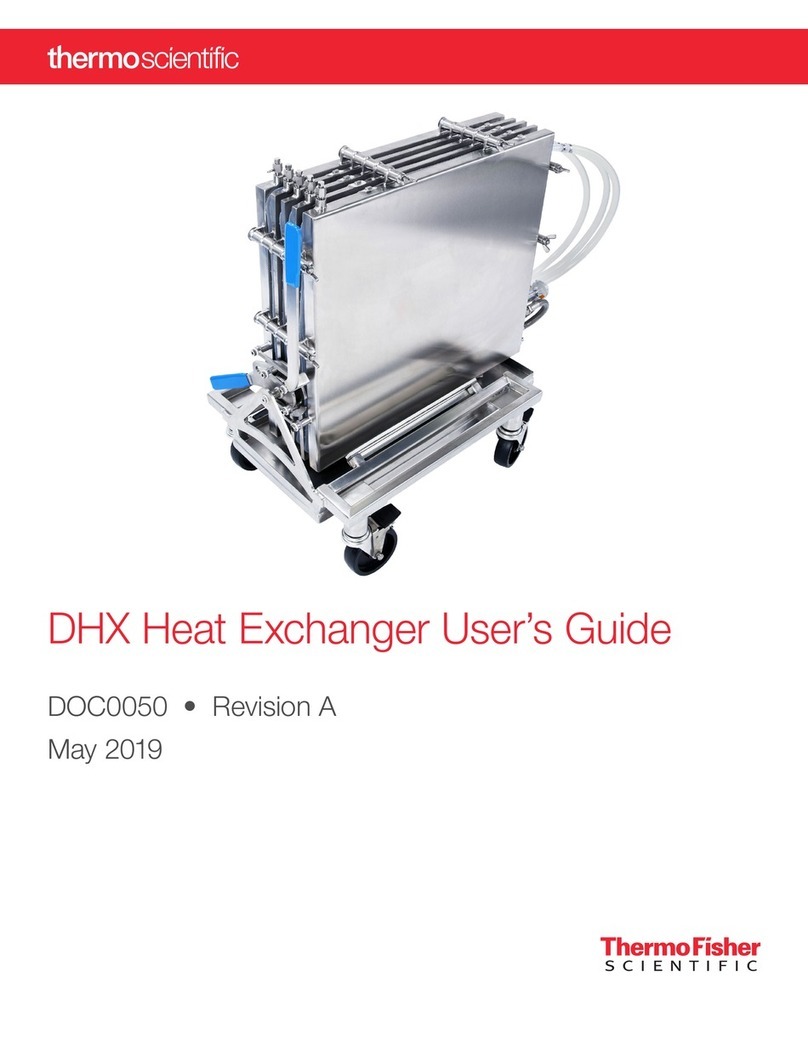Thermo Scientific
or samples; (j) installation, removal, use, maintenance, storage, or
handling in an improper, inadequate, or unapproved manner, such as,
but not limited to, failure to follow the documentation or instructions
in the deliverables or related to the equipment, operation outside of
stated environmental or other operational specifications, or operation
with unapproved software, materials or other products; (k) not
operating the equipment according to our operation and maintenance
guide; (l) installation of software or interfacing or use of the equipment
in combination with software or products we have not approved; (m)
the performance, efficacy or compatibility of specified components;
and (n) the performance of custom equipment or products or specified
components or achievement of any results from the equipment,
specified components or services within ranges desired by you
even if those ranges are communicated to us and are described in
specifications, a quote, or a statement of work.
ADDITIONALLY, ANY INSTALLATION, MAINTENANCE, REPAIR,
SERVICE, RELOCATION OR ALTERATION TO OR OF, OR
OTHER TAMPERING WITH, THE EQUIPMENT PERFORMED BY
ANY PERSON OR ENTITY OTHER THAN US WITHOUT OUR
PRIOR WRITTEN APPROVAL, OR ANY USE OF REPLACEMENT
PARTS WE HAVE NOT SUPPLIED, WILL IMMEDIATELY VOID
AND CANCEL ALL WARRANTIES WITH RESPECT TO THE
AFFECTED EQUIPMENT. IF THE EQUIPMENT IS TO BE USED
IN THE UNITED STATES, WE MAY VOID YOUR WARRANTY IF
YOU SHIP THE EQUIPMENT OUTSIDE OF THE UNITED STATES.
WE DO NOT WARRANTY OR GUARANTEE THAT THE USE OF
THE EQUIPMENT WILL MEET ANY PARTICULAR REGULATORY
REQUIREMENTS, AND WE DO NOT INTEND FOR THE
EQUIPMENT DOCUMENTATION TO BE USED IN SUPPORT OF
YOUR REGULATORY APPROVALS.
Use restrictions
You must use this equipment in accordance with our documentation
and if applicable, with our other associated instructions, including
without limitation, a “research use only” product label or “limited use”
label license. This equipment is intended for research use or further
manufacturing in bioprocessing applications and not for diagnostic
use or direct administration into humans or animals, we do not submit
the equipment for regulatory review by any governmental body or
other organization, and we do not validate the equipment for clinical or
diagnostic use, for safety and effectiveness, or for any other specific
use or application.
Warnings, safety, and warranty information
HyPerforma Smartainer 3.0 User’s Guide | 4