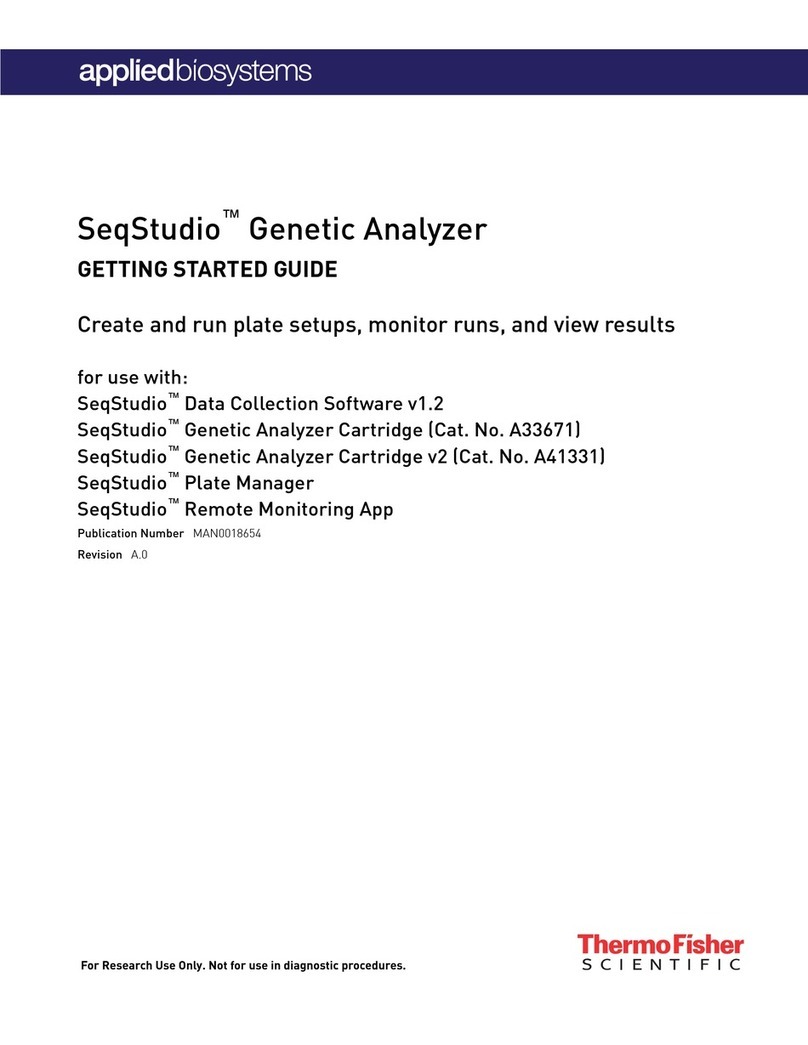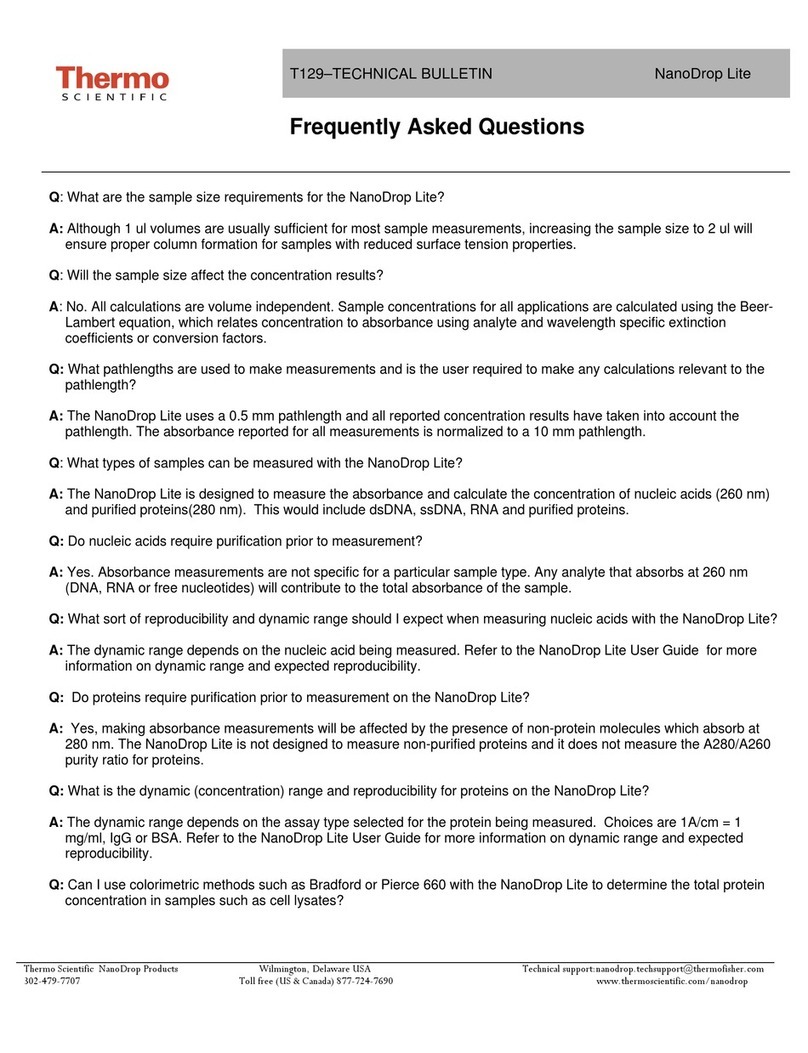3
1064Defender Quick Start Guide
• Use the Scan Delay feature which allows you time to get away to a safe distance
before the laser is activated. Use Scan Timeout to limit the amount of time that
the laser is activated.
• Use Vial Mode whenever possible.
Laser Information Label: Provides information about the class, wavelength, and
output power of the laser contained within the instrument. The label is located on
the back of the instrument.
Safety
The instrument IS NOT designed to be intrinsically
safe. Do not use the instrument in any potentially
explosive or unknown gas environment.
• Never point the laser in the instrument at yourself or others.
• Never activate the laser unless a sample fully covers the laser
aperture.
• Always ensure that the laser is deactivated before removing the
sample from the laser aperture.
• The Nominal Ocular Hazard Distance, NOHD, for the
1064Defender analyzer, is 80 inches (203 cm). Ensure that
there are no people or reflective surfaces within 48 inches of the
laser beam path when analyzing samples in glass or clear
containers. Laser radiation may not be completely blocked by
these materials.
• Never hold a potentially energetic material with your hands
during a scan.
• Identify and wear appropriate protective equipment for the
situation. Always wear laser safety glasses and dress
appropriately to minimize exposed skin. Laser safety eye wear of
OD 3 at 1064 nm must be worn when the laser hazard cannot
be controlled.
• The instrument is in Vial Mode when the sample is placed in a
vial, and the vial is placed in the vial holder. When mitigating
hazards of energetic or thermally sensitive materials, always
remove the vial cap when scanning in Vial Mode so that
pressure cannot build up inside the vial, which could cause it to
explode.
• Use the Scan Delay feature which allows you time to get away to
a safe distance before the laser is activated. Use Scan Timeout to
limit the amount of time that the laser is activated.
• Use Vial Mode whenever possible.
Laser Information Label: Provides information about the class,
wavelength, and output power of the laser contained within the
instrument. The label is located on the back of the instrument.
Laser Aperture Label: Alerts the user that the energy from the laser
exits through this aperture. This radiation can harm the eyes.
Therefore, take care that the eyes are suitably protected. The label is
located on the top of the instrument, above the display.
1064Defender Quick Start Guide
This Quick Start Guide provides an introduction to Safety, Battery
Installation, Login Information, and Scanning. Use this guide along with
the Thermo Scientific 1064Defender User Guide.
Safety
The instrument IS NOT designed to be intrinsically
safe. Do not use the instrument in any potentially
explosive or unknown gas environment.
• Never point the laser in the instrument at yourself or others.
• Never activate the laser unless a sample fully covers the laser
aperture.
• Always ensure that the laser is deactivated before removing the
sample from the laser aperture.
• The Nominal Ocular Hazard Distance, NOHD, for the
1064Defender analyzer, is 80 inches (203 cm). Ensure that
there are no people or reflective surfaces within 48 inches of the
laser beam path when analyzing samples in glass or clear
containers. Laser radiation may not be completely blocked by
these materials.
• Never hold a potentially energetic material with your hands
during a scan.
• Identify and wear appropriate protective equipment for the
situation. Always wear laser safety glasses and dress
appropriately to minimize exposed skin. Laser safety eye wear of
OD 3 at 1064 nm must be worn when the laser hazard cannot
be controlled.
• The instrument is in Vial Mode when the sample is placed in a
vial, and the vial is placed in the vial holder. When mitigating
hazards of energetic or thermally sensitive materials, always
remove the vial cap when scanning in Vial Mode so that
pressure cannot build up inside the vial, which could cause it to
explode.
• Use the Scan Delay feature which allows you time to get away to
a safe distance before the laser is activated. Use Scan Timeout to
limit the amount of time that the laser is activated.
• Use Vial Mode whenever possible.
Laser Information Label: Provides information about the class,
wavelength, and output power of the laser contained within the
instrument. The label is located on the back of the instrument.
Laser Aperture Label: Alerts the user that the energy from the laser
exits through this aperture. This radiation can harm the eyes.
Therefore, take care that the eyes are suitably protected. The label is
located on the top of the instrument, above the display.
1064Defender Quick Start Guide
This Quick Start Guide provides an introduction to Safety, Battery
Installation, Login Information, and Scanning. Use this guide along with
the Thermo Scientific 1064Defender User Guide.
Laser Aperture Label: Alerts the user that the energy from the laser exits through
this aperture. This radiation can harm the eyes.
Therefore, take care that the eyes are suitably protected. The label is located on
the top of the instrument, above the display.